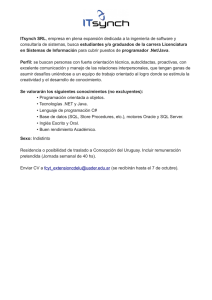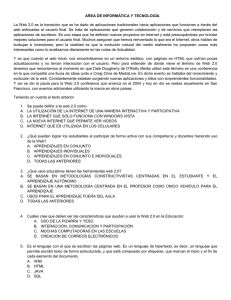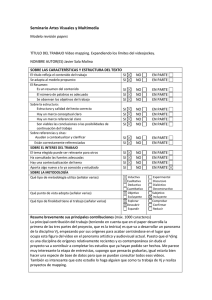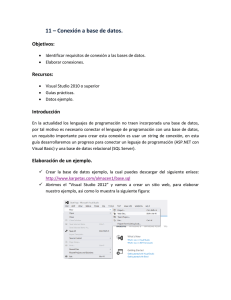Bases de datos relacionales y herramientas de O
Anuncio
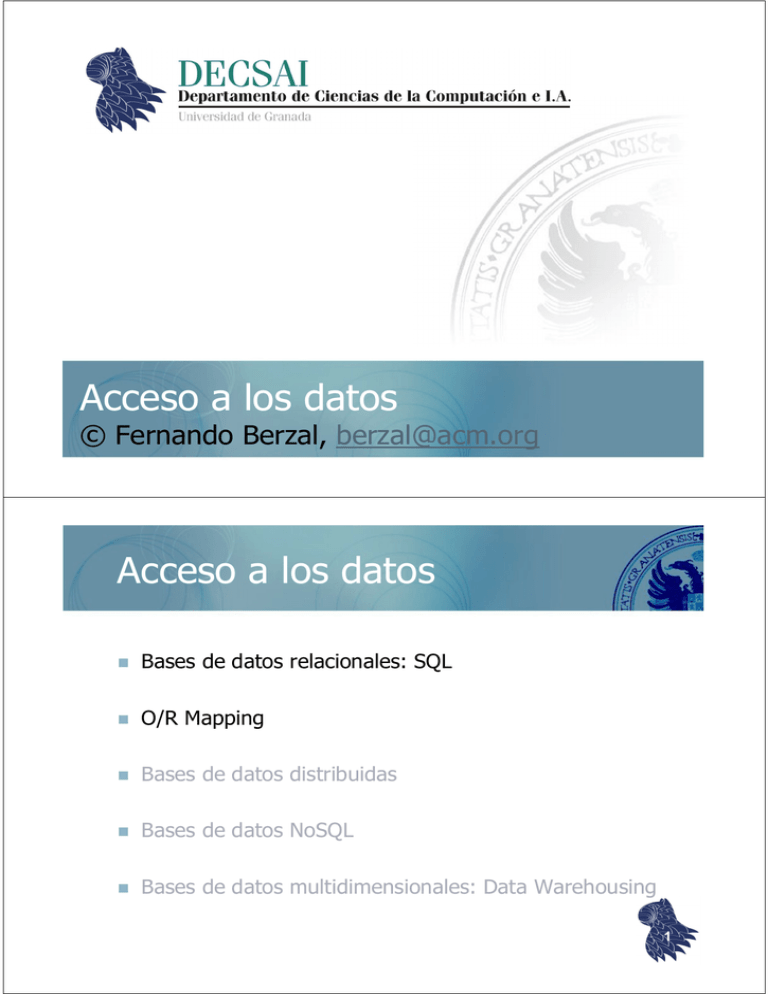
Acceso a los datos © Fernando Berzal, [email protected] Acceso a los datos Bases de datos relacionales: SQL O/R Mapping Bases de datos distribuidas Bases de datos NoSQL Bases de datos multidimensionales: Data Warehousing 1 Acceso a los datos Distintas formas de acceder a los datos almacenados en una base de datos desde una aplicación: Registros activos (encapsulan las estructuras de datos externas). Gateways (clases auxiliares con operaciones CRUD). O/R Mapping [object-relational mapping] 2 Acceso a los datos Registros activos Objetos que encapsulan directamente las estructuras de datos externas (p.ej. tuplas de una base de datos relacional) e incorporan la lógica del dominio que les corresponda, aparte de las operaciones necesarias para obtener y guardar objetos en la base de datos. 3 Acceso a los datos Gateways Clases auxiliares que se corresponden con las entidades presentes en la base de datos e implementan las operaciones necesarias para manipular la base de datos [CRUD: Create, Retrieve, Update & Delete]. El uso de gateways nos permite no mezclar la lógica de la aplicación con el acceso a los datos externos. 4 Acceso a los datos Gateways Row Data Gateway (1 gateway/tupla) Table Data Gateway (1 gateway/tabla) 5 Acceso a los datos Gateways Table Data Gateway 6 Acceso a los datos Gateways Row Data Gateway 7 Acceso a los datos O/R Mapping. Se establece una correspondencia entre el modelo orientado a objetos del dominio y la representación de los distintos objetos en una base de datos relacional. En las dos alternativas anteriores, los objetos de la aplicación han de ser conscientes de cómo se representan en la base de datos. En el caso del O/R mapping, los objetos pueden ignorar la estructura de la base de datos y cómo se realiza la comunicación con la base de datos. 8 Acceso a los datos O/R Mapping. Se establece una correspondencia entre el modelo orientado a objetos del dominio y la representación de los distintos objetos en una base de datos relacional. 9 Acceso a los datos O/R Mapping. Se establece una correspondencia entre el modelo orientado a objetos del dominio y la representación de los distintos objetos en una base de datos relacional. La inversión de control característica de esta opción independiza el modelo orientado a objetos del dominio de la capa de acceso a los datos: se puede cambiar la base de datos sin tener que tocar el modelo orientado a objetos del dominio y viceversa. Solución más flexible (facilita el desarrollo, la depuración y la evolución de las aplicaciones). 10 Acceso a bases de datos SQL Structured Query Language 11 SQL Call-Level Interface [CLI] ISO SQL/CLI (estándar SQL-92) API [Application Programming Interface] para acceder a una base de datos relacional utilizando sentencias SQL desde el código de una aplicación: ODBC [Open DataBase Connectivity] de Microsoft. JDBC [Java DataBase Connectivity] en Java. ADO.NET [ActiveX Data Objects] para .NET. DB-API en Python. … 12 SQL Call-Level Interface [CLI] JDBC [Java DataBase Connectivity] Drivers JDBC JDBC-ODBC bridge Native API driver Middleware driver Pure Java driver 13 SQL Call-Level Interface [CLI] JDBC [Java DataBase Connectivity] Principales clases (paquete java.sql) 14 SQL Call-Level Interface [CLI] JDBC [Java DataBase Connectivity] Establecimiento de conexiones try { // 1. Cargamos el driver JDBC de nuestro DBMS (p.ej. Oracle) Class.forName("oracle.jdbc.driver.OracleDriver"); // 2. Establecemos una conexión con la BD Connection connection = DriverManager.getConnection( "jdbc:oracle:thin:@localhost:1521:SID", "usuario", "password"); … } catch (ClassNotFoundException driverError) { // Driver no encontrado } catch (SQLException sqlError) { // Error SQL (p.ej. usuario/clave incorrectas) 15 } SQL Call-Level Interface [CLI] JDBC [Java DataBase Connectivity] Ejecución de sentencias SQL Statement statement = connection.createStatement(); ResultSet set = statement.executeQuery("SELECT * FROM clients"); // Resultado de la consulta while (set.next()) { … set.getString("name"); … … set.getString("address"); … … set.getDate("birthdate"); … … set.getBigDecimal("balance"); … } 16 SQL Call-Level Interface [CLI] JDBC [Java DataBase Connectivity] Tipos de datos SQL Tipo de dato SQL Método JDBC CHAR/VARCHAR String getString() DECIMAL/NUMERIC java.math.BigDecimal getBigDecimal() FLOAT/DOUBLE double getDouble() INTEGER int getInt() DATE java.sql.Date getDate() TIME java.sql.Time getTime() TIMESTAMP java.sql.Timestamp getTimestamp() BINARY byte[] getBytes() BLOB java.io.InputStream getBinaryStream() java.sql.Blob getBlob() 17 SQL Call-Level Interface [CLI] JDBC [Java DataBase Connectivity] Peligro: Inyección de código SQL String sql = "select * from user where username='" + username + "' and password='" + password + "'"; stmt = conn.createStatement(); rs = stmt.executeQuery(sql); if (rs.next()) { out.println("Successfully logged in"); } else { out.println(“Invalid username and/or password"); } Entrada del usuario: username = admin' OR '1'='1 select * from user where username='admin' OR '1'='1' and password=' ' 18 SQL Call-Level Interface [CLI] JDBC [Java DataBase Connectivity] Para evitar ataques por inyección de código SQL… PreparedStatement PreparedStatement statement = connection.prepareStatement ( "UPDATE clients SET address = ? WHERE ID = ?"); statement.setString (1, "Nueva dirección"); statement.setInt (2, 123456 ); statement.execute(); // Resultado … statement.getUpdateCount() … // getResultSet() para consultas 19 SQL Call-Level Interface [CLI] JDBC [Java DataBase Connectivity] Pool de conexiones 20 SQL Call-Level Interface [CLI] ADO.NET (plataforma .NET) 21 SQL Call-Level Interface [CLI] ADO.NET (plataforma .NET) Establecimiento de conexiones string connectionString = "User ID=sa;Initial Catalog=MYDB;" + "Data Source=MYSERVER"; SqlConnection connection = new SqlConnection(connectionString); Ejecución de consultas (usando DataSet) SqlDataAdapter adapter = new SqlDataAdapter(); DataSet dataset = new DataSet(); string sqlQuery = "SELECT * FROM Customers"; adapter.SelectCommand = new SqlCommand(sqlQuery, connection); connection.Open(); adapter.Fill(dataset); connection.Close(); 22 SQL Call-Level Interface [CLI] ADO.NET (plataforma .NET) Ejecución de consultas (usando DataReader) string sqlQuery = "SELECT Name FROM Users"; SqlCommand sqlCommand = new SqlCommand(sqlQuery, connection); connection.Open(); SqlDataReader reader = sqlCommand.ExecuteReader(); while (reader.Read()) { … reader.GetString(0) … } myReader.Close(); connection.Close(); 23 SQL Call-Level Interface [CLI] ADO.NET (plataforma .NET) Ejecución de sentencias SQL string sqlInsert = "INSERT INTO Clients(Name) VALUES (@Name)"; SqlCommand sqlCommand = new SqlCommand(sqlInsert, connection); SqlParameter param = sqlCommand.Parameters.Add ( new SqlParameter("@Name", SqlDbType.VarChar, 100)); param.Value = ... connection.Open(); sqlCommand.ExecuteNonQuery(); connection.Close(); 24 SQL Call-Level Interface [CLI] SQLite (Android) Esquema (local) public final class FeedReaderContract { public FeedReaderContract() {} /* Inner class that defines the table contents */ public static abstract class FeedEntry implements BaseColumns { public static final String TABLE_NAME = "entry"; public static final String COLUMN_NAME_ENTRY_ID = "entryid"; public static final String COLUMN_NAME_TITLE = "title"; public static final String COLUMN_NAME_SUBTITLE = "subtitle"; ... } } 25 SQL Call-Level Interface [CLI] SQLite (Android) Base de datos (local): Creación public class FeedReaderDbHelper extends SQLiteOpenHelper { // If you change the database schema, // you must increment the database version. public static final int DATABASE_VERSION = 1; public static final String DATABASE_NAME = "FeedReader.db"; public FeedReaderDbHelper(Context context) { super(context, DATABASE_NAME, null, DATABASE_VERSION); } public void onCreate(SQLiteDatabase db) { db.execSQL(SQL_CREATE_TABLE); } 26 SQL Call-Level Interface [CLI] SQLite (Android) Base de datos (local): Actualizaciones public void onUpgrade (SQLiteDatabase db, int oldVersion, int newVersion) { // Data cache, just discard the data and start over db.execSQL(SQL_DROP_TABLE); onCreate(db); } public void onDowngrade (SQLiteDatabase db, int oldVersion, int newVersion) { onUpgrade(db, oldVersion, newVersion); } } 27 SQL Call-Level Interface [CLI] SQLite (Android) Almacenamiento de datos FeedReaderDbHelper mDbHelper = new FeedReaderDbHelper(getContext()); SQLiteDatabase db = mDbHelper.getWritableDatabase(); // Map of values, where column names are the keys ContentValues values = new ContentValues(); values.put(FeedEntry.COLUMN_NAME_ENTRY_ID, id); values.put(FeedEntry.COLUMN_NAME_TITLE, title); values.put(FeedEntry.COLUMN_NAME_CONTENT, content); // Insert the new row long newRowId = db.insert(FeedEntry.TABLE_NAME, FeedEntry.COLUMN_NAME_NULLABLE, values); 28 SQL Call-Level Interface [CLI] SQLite (Android) Consulta de datos SQLiteDatabase db = mDbHelper.getReadableDatabase(); Cursor c = db.query( FeedEntry.TABLE_NAME, projection, selection, selectionArgs, null, null, sortOrder ); // // // // // // // // .. or db.rawQuery(sqlStatement) The table to query The columns to return The columns for the WHERE clause The values for the WHERE clause don't group the rows don't filter by row groups The sort order cursor.moveToFirst(); long itemId = cursor.getLong( cursor.getColumnIndexOrThrow(FeedEntry._ID)); 29 SQL Call-Level Interface [CLI] SQLite (Android) Borrado y actualizaciones // 'where' clause String selection = FeedEntry.COLUMN_NAME_ENTRY_ID + " LIKE ?"; String[] selectionArgs = { String.valueOf(rowId) }; // SQL statement db.delete(table_name, selection, selectionArgs); // New values ContentValues values = new ContentValues(); values.put(FeedEntry.COLUMN_NAME_TITLE, title); // SQL statement int count = db.update(FeedReaderDbHelper.FeedEntry.TABLE_NAME,30 values, selection, selectionArgs); SQL Call-Level Interface [CLI] SQLite (Android) Utilizando SQL directamente // SQL query Cursor cursor = db.rawQuery ( "SELECT id, name FROM people WHERE id = ?", new String[] {"1234"} ); // SQL statement db.execSQL ( string ); // // // // NOTA: Google recomienda utilizar - db.insert(String, String, ContentValues) - db.update(String, ContentValues, String, String[]) - db.delete(String, String, String[]) 31 SQL LAMP stack 32 SQL LAMP stack 33 O/R Mapping The object-relational impedance mismatch http://impedancemismatch.com/ 34 O/R Mapping 35 O/R Mapping Ejemplo: C# Usando ADO.NET (CLI estándar para .NET): String sql = "SELECT ... FROM clientes WHERE id = 10"; DbCommand cmd = new DbCommand(connection, sql); Result res = cmd.Execute(); String name = res[0]["FIRST_NAME"]; Usando ORM: Client client = repository.GetClient(10); String name = client.getFirstName(); 36 O/R Mapping Foreign-key mapping Relaciones muchos a uno y uno a muchos 37 O/R Mapping Association table mapping Relaciones muchos a muchos 38 O/R Mapping Single table inheritance Herencia & relaciones “es-un” (1/3) 39 O/R Mapping Concrete table inheritance Herencia & relaciones “es-un” (2/3) 40 O/R Mapping Class table inheritance Herencia & relaciones “es-un” (3/3) 41 O/R Mapping Gestión de identidades 42 O/R Mapping Lazy Load Carga de los datos Alternativas de implementación: Inicialización (miembros null hasta que se accede a ellos). Proxy (se carga el objeto real la primera vez que se llama). Value holder (método getValue para acceder al objeto). Ghost (objeto sin datos, se rellena de golpe). 43 O/R Mapping Dependent mapping Carga de los datos para entidades débiles 44 O/R Mapping Herramientas de O/R Mapping En vez de programar manualmente la correspondencia entre objetos y tablas, se pueden utilizar metadatos para especificar la correspondencia y automatizar el proceso. 45 O/R Mapping Herramientas de O/R Mapping Realización de consultas: “Query objects” 46 O/R Mapping Herramientas de O/R Mapping Almacenamiento de datos: “Repositories” 47 O/R Mapping Herramientas de O/R Mapping JDO [Java Data Objects] JPA [Java Persistence API]: Lenguaje de consulta JPQL DataNucleus (JDO & JPA), e.g. Google App Engine Hibernate (Java, JPA) & Nhibernate (.NET) iBATIS (Java, .NET, Ruby) → MyBATIS (Java) 48 Herramientas de O/R Mapping DataNucleus (JDO & JPA) 1. Clases en Java public class Product { String name; String description; double price; … } public class Book extends Product { String author; String isbn; String publisher; … } 49 Herramientas de O/R Mapping DataNucleus (JDO & JPA) 2a. Persistencia (anotaciones) @PersistenceCapable public class Product { String name; String description; double price; … } @PersistenceCapable public class Book extends Product { String author; String isbn; String publisher; … } 50 Herramientas de O/R Mapping DataNucleus (JDO & JPA) 2b. Persistencia (XML) <?xml version="1.0"?> <!DOCTYPE orm PUBLIC "-//Sun Microsystems, Inc.//DTD Java Data Objects Metadata 2.0//EN" "http://java.sun.com/dtd/orm_2_0.dtd"> <orm> <package name="org.datanucleus.samples.jdo.tutorial"> <class name="Product" identity-type="datastore" table="JDO_PRODUCTS"> <inheritance strategy="new-table"/> <field name="name"> <column name="PRODUCT_NAME" length="100" jdbc-type="VARCHAR"/></field> <field name="description"> <column length="255" jdbc-type="VARCHAR"/></field></class> <class name="Book" identity-type="datastore" table="JDO_BOOKS"> <inheritance strategy="new-table"/> <field name="isbn"> <column length="20" jdbc-type="VARCHAR"/></field> <field name="author"> <column length="40" jdbc-type="VARCHAR"/></field> <field name="publisher"> <column length="40" jdbc-type="VARCHAR"/></field></class> </package> 51 </orm> Herramientas de O/R Mapping DataNucleus (JDO & JPA) 3. Instrumentación de las clases: JDO “Enhancers” Usando Ant ant enhance Usando Maven mvn datanucleus:enhance Manualmente java –cp … org.datanucleus.enhancer.DataNucleusEnhancer *.java 52 Herramientas de O/R Mapping DataNucleus (JDO & JPA) 4. Generación automática del esquema de la base de datos Fichero de configuración (datanucleus.properties) javax.jdo.PersistenceManagerFactoryClass=org.datanucleus.jdo.JDOPersistenceManagerFactory javax.jdo.option.ConnectionDriverName=org.hsqldb.jdbcDriver javax.jdo.option.ConnectionURL=jdbc:hsqldb:mem:nucleus1 javax.jdo.option.ConnectionUserName=sa javax.jdo.option.ConnectionPassword= javax.jdo.option.Mapping=hsql datanucleus.autoCreateSchema=true datanucleus.validateTables=false datanucleus.validateConstraints=false Usando Ant ant createschema Usando Maven mvn datanucleus:schema-create Manualmente java –cp … org.datanucleus.store.rdbms.SchemaTool -props datanucleus.properties -create *.java 53 Herramientas de O/R Mapping DataNucleus (JDO & JPA) 5. Uso desde una aplicación: CREATE PersistenceManagerFactory pmf = JDOHelper.getPersistenceManagerFactory("datanucleus.properties"); PersistenceManager pm = pmf.getPersistenceManager(); Transaction tx=pm.currentTransaction(); try { tx.begin(); Product product = new Product(“iPad", “Apple tablet", 649.99); pm.makePersistent(product); tx.commit(); } finally { if (tx.isActive()) tx.rollback(); pm.close(); } 54 Herramientas de O/R Mapping DataNucleus (JDO & JPA) 5. Uso desde una aplicación: READ Transaction tx=pm.currentTransaction(); try { tx.begin(); Extent e = pm.getExtent(Product.class, true); Query q = pm.newQuery(e,"price < 1500.00"); q.setOrdering("price ascending"); Collection c = (Collection) q.execute(); for (Product p: c) { … } tx.commit(); } finally { if (tx.isActive()) tx.rollback(); pm.close(); } 55 Herramientas de O/R Mapping DataNucleus (JDO & JPA) 5. Uso desde una aplicación: DELETE Transaction tx = pm.currentTransaction(); try { tx.begin(); ... pm.deletePersistent(product); tx.commit(); } finally { if (tx.isActive()) tx.rollback(); pm.close(); } 56 Herramientas de O/R Mapping Hibernate 1. Clase en Java [POJO: Plain Old Java Object] public class Employee { private int id; private String firstName; private String lastName; private int level; … // Métodos get & set … } 57 Herramientas de O/R Mapping Hibernate 2. Tabla en la base de datos relacional (p.ej. MySQL) create table EMPLOYEE ( id INT NOT NULL auto_increment, first_name VARCHAR(20) default NULL, last_name VARCHAR(20) default NULL, level INT default NULL, PRIMARY KEY (id) ); 58 Herramientas de O/R Mapping Hibernate 3. Fichero de configuración (Employee.hbm.xml) <?xml version="1.0" encoding="utf-8"?> <!DOCTYPE hibernate-mapping PUBLIC "-//Hibernate/Hibernate Mapping DTD//EN" "http://www.hibernate.org/dtd/hibernate-mapping-3.0.dtd"> <hibernate-mapping> <class name="Employee" table="EMPLOYEE"> <meta attribute="class-description">…</meta> <id name="id" column="id" type="int"> <generator class="native"/> </id> <property name="firstName" column="first_name" type="string"/> <property name="lastName" column="last_name" type="string"/> <property name=“level" column=“level" type="int"/> </class> 59 </hibernate-mapping> Herramientas de O/R Mapping Hibernate: CREATE public int addEmployee (String fname, String lname, int level) { Session session = sessionFactory.openSession(); Transaction tx = null; Integer employeeID = null; try{ tx = session.beginTransaction(); Employee employee = new Employee(fname, lname, level); employeeID = (Integer) session.save(employee); tx.commit(); } catch (HibernateException e) { if (tx!=null) tx.rollback(); } finally { session.close(); } return employeeID; 60 } Herramientas de O/R Mapping Hibernate: READ public List listEmployees () { List employees; Session session = factory.openSession(); Transaction tx = null; try { tx = session.beginTransaction(); employees = session.createQuery("FROM Employee").list(); tx.commit(); } catch (HibernateException e) { if (tx!=null) tx.rollback(); } finally { session.close(); } return employees: } // for (Employee employee: employees) … 61 Herramientas de O/R Mapping Hibernate: UPDATE public void updateEmployee (int EmployeeID, int level) { Session session = factory.openSession(); Transaction tx = null; try { tx = session.beginTransaction(); Employee employee = (Employee)session.get(Employee.class, EmployeeID); employee.setLevel ( level ); session.update(employee); tx.commit(); } catch (HibernateException e) { if (tx!=null) tx.rollback(); } finally { session.close(); } } 62 Herramientas de O/R Mapping Hibernate: DELETE public void deleteEmployee (int EmployeeID) { Session session = factory.openSession(); Transaction tx = null; try { tx = session.beginTransaction(); Employee employee = (Employee)session.get(Employee.class, EmployeeID); session.delete(employee); tx.commit(); } catch (HibernateException e) { if (tx!=null) tx.rollback(); } finally { session.close(); } } 63 Herramientas de O/R Mapping iBATIS → MyBatis Acopla objetos en Java con sentencias SQL o llamadas a procedimientos almacenados Opción A: Usando anotaciones public interface BlogMapper { @Select("select * from Blog where id = #{id}") Blog selectBlog(int id); } BlogMapper mapper = session.getMapper(BlogMapper.class); Blog blog = mapper.selectBlog(101); 64 Herramientas de O/R Mapping iBATIS → MyBatis Acopla objetos en Java con sentencias SQL o llamadas a procedimientos almacenados Opción B: Usando ficheros XML <?xml version="1.0" encoding="UTF-8" ?> <!DOCTYPE mapper PUBLIC "-//mybatis.org//DTD Mapper 3.0//EN" "http://mybatis.org/dtd/mybatis-3-mapper.dtd"> <mapper namespace="BlogMapper"> <select id="selectBlog" parameterType="int" resultType="Blog"> select * from Blog where id = #{id} </select> </mapper> Blog blog = session.selectOne("BlogMapper.selectBlog", 101); 65 Herramientas de O/R Mapping JPA [Java Persistence API] Clases anotadas @Entity @Entity public class Book { @Id private Integer id; private String title; private String isbn; @ManyToOne private Publisher publisher; @ManyToMany private List<Author> authors; } public class Publisher { @Id private Integer id; private String name; private String address; @OneToMany(mappedBy = "publisher") private List<Book> books; } @Entity public class Author { @Id private Integer id; private String firstName; private String lastName; @ManyToMany private List<Book> books; } 66 Herramientas de O/R Mapping JPA [Java Persistence API] Lenguaje de consulta JPQL import javax.persistence.EntityManager; import javax.persistence.Query; … public List<Author> getAuthorsByLastName(String lastName) { String queryString = "SELECT a FROM Author a" + " WHERE a.lastName IS NULL" + " OR LOWER(a.lastName)=LOWER(:lastName)"; Query query = getEntityManager().createQuery(queryString); query.setParameter("lastName", lastName); return query.getResultList(); 67 } Bibliografía recomendada Martin Fowler: Patterns of Enterprise Application Architecture Addison-Wesley, 2003. ISBN 0321127420 http://martinfowler.com/eaaCatalog/ 68