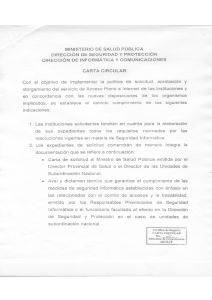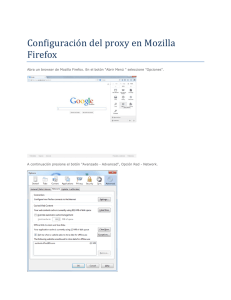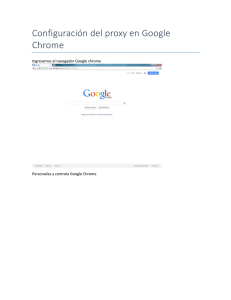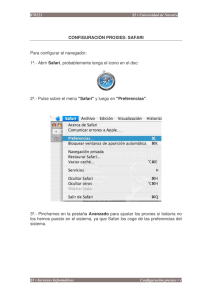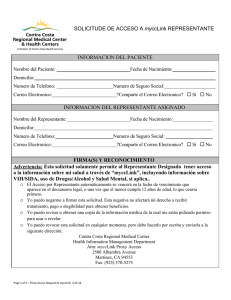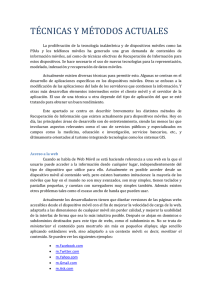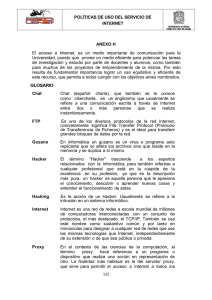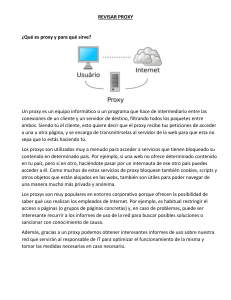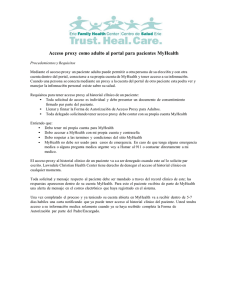CONFIGURACION TIPICA PARA XLite
Anuncio
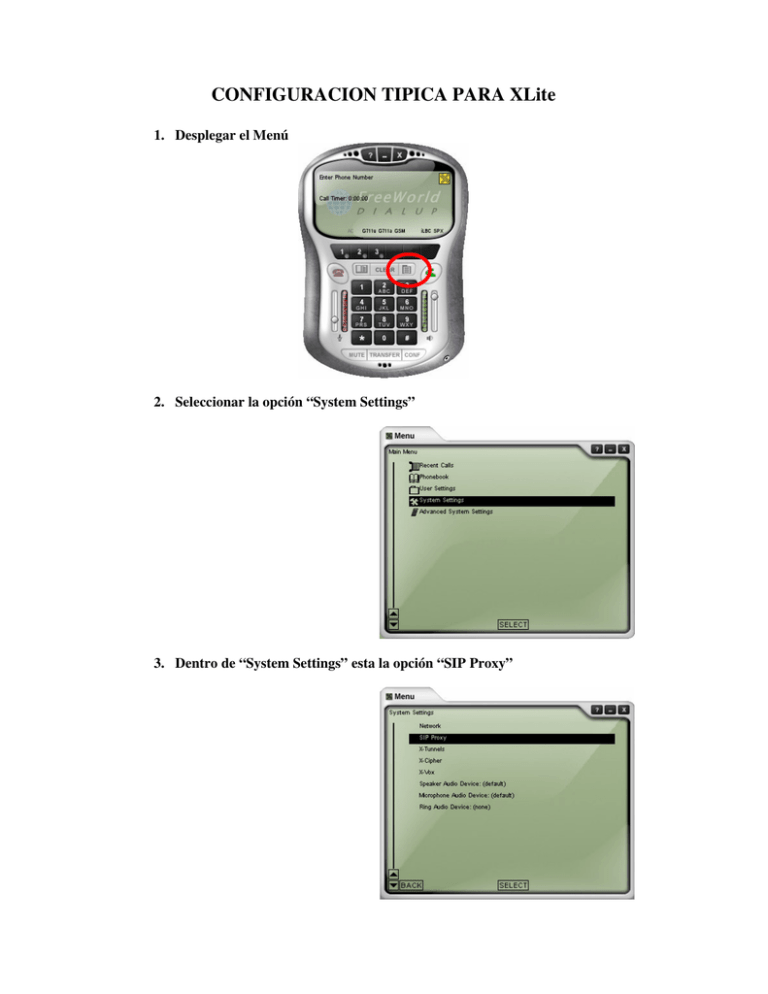
CONFIGURACION TIPICA PARA XLite 1. Desplegar el Menú 2. Seleccionar la opción “System Settings” 3. Dentro de “System Settings” esta la opción “SIP Proxy” 4. Luego Ingresar en “[Default]” 5. Ingresar los siguientes datos: • • • • • • • Display Name: <su nombre> User Name: <numero de teléfono> Authoritation User: <numero de teléfono> Password: <contraseña del teléfono> Domain/Realm: 200.12.224.168 SIP Proxy: 200.12.224.168 Out Bound Proxy: 200.12.224.168 NOTA: Todas las demás opciones deben permanecer con el valor que originalmente tienen asignado.