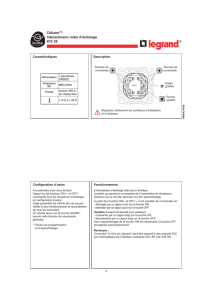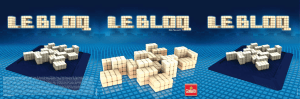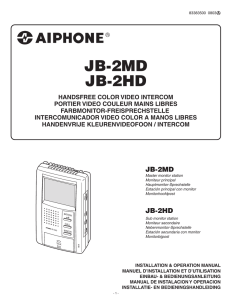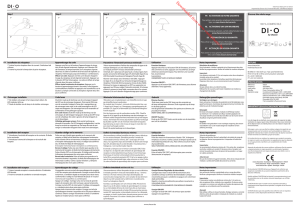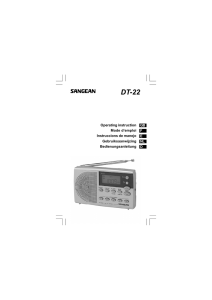Céliane™ Interscénario radio 672 90
Anuncio
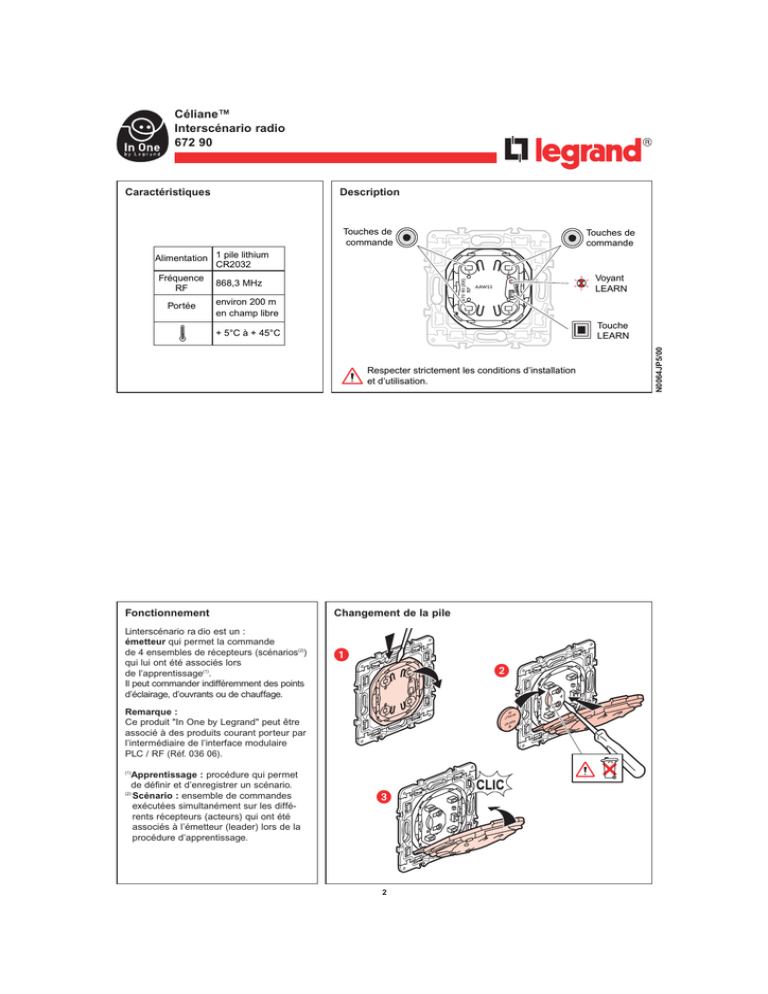
Céliane™ Interscénario radio 672 90 Caractéristiques Description Touches de commande Touches de commande Alimentation 1 pile lithium CR2032 Portée Voyant LEARN 868,3 MHz environ 200 m en champ libre Touche LEARN + 5°C à + 45°C Respecter strictement les conditions d’installation et d’utilisation. Fonctionnement LÕinterscénario ra dio est un : émetteur qui permet la commande de 4 ensembles de récepteurs (scénarios(2)) qui lui ont été associés lors de l’apprentissage(1). Il peut commander indifféremment des points d’éclairage, d’ouvrants ou de chauffage. Changement de la pile Remarque : Ce produit "In One by Legrand" peut être associé à des produits courant porteur par l’intermédiaire de l’interface modulaire PLC / RF (Réf. 036 06). (1) Apprentissage : procédure qui permet de définir et d’enregistrer un scénario. (2) Scénario : ensemble de commandes exécutées simultanément sur les différents récepteurs (acteurs) qui ont été associés à l’émetteur (leader) lors de la procédure d’apprentissage. 2 N0064JP5/00 Fréquence RF Légende Le voyant s'éteint Le voyant clignote lentement Le voyant clignote rapidement Le voyant flashe Apprentissage du scénario Etape 1 : débuter l'apprentissage (sur L'ÉMETTEUR) Appuyer sur la touche de commande qui doit piloter le scénario Appuyer sur LEARN Etape 2 : ajouter un acteur au scénario (sur le RÉCEPTEUR) Appuyer sur LEARN Appuyer sur la touche de commande qui doit être associée à l'émetteur Pour ajouter plusieurs produits au scénario,répéter pour chaque récepteur les opérations et Etape 3 : enregistrer le scénario (sur L'ÉMETTEUR) Les voyants de tous les produits s'éteignent Le scénario est enregistré Appuyer sur LEARN 3 Modification d’un scénario Etape 1 : ouvrir le scénario (sur L'ÉMETTEUR) Appuyer sur LEARN Les voyants de tous les scénarios clignotent Appuyer sur la touche de commande qui doit piloter le scénario Etape 2 : modifier l'état d'un récepteur du scénario (sur le RÉCEPTEUR) Appuyer sur LEARN Appuyer sur LEARN ou Appuyer sur la touche de commande que l'on souhaite associer Pour supprimer le produit du scénario passer à l'étape 3 Etape 3 : enregistrer le scénario (sur L'ÉMETTEUR) Appuyer sur LEARN Les voyants de tous les produits s'éteignent Le scénario est enregistré 4 Effacement díun scénario (sur L'ÉMETTEUR) Effacer tous les scénarios liés à la touche de commande 5s Le scénario est effacé Appuyer sur la touche de commande et maintenir 10 s Appuyer sur LEARN Effacer tous les scénarios 5s Retour du produit en configuration usine Appuyer sur LEARN et maintenir 10 s Appuyer sur LEARN 5 DECLARATION DE CONFORMITE Nous déclarons que les produits satisfont aux dispositions de : We declare that the products satisfy the provisions of : La Directive 1999/5/CE du Parlement européen et du Conseil du 9 mars 1999 "R&TTE" sous réserve d'une utilisation conforme à sa destination et/ou d'une installation conforme aux normes en vigueur et/ou aux recommandations du constructeur on condition that they are used in the manner intended and/or in accordance with the current installation standards and/or with the manufacturer's recommandantions Ces dispositions sont assurées pour la directive 1999/5/CEE par la conformité aux normes suivantes : These provisions are ensured for directive 1999/5/CEE by conformity to the following standards : EN 300220-3 EN 60669-2-1 6 Céliane™ Radio scenario switch 672 90 Technical data Description Control buttons Control buttons Power supply 1 lithium battery CR2032 Radio frequency Range LEARN indicator light 868.3 MHz approx. 200 m in free feld LEARN button + 5°C to + 45°C You must comply with the installation and use conditions. 7 Operation The radio scenario switch is a : transmitter (leader) that controls four receiver sets (scenarios(2)) that were linked to it during the learning(1). Changing the battery It can equally control lighting, opening, or heating points. Remark : This "In One by Legrand" product can be linked to PLC products by means of the PLC/RF modular interface (Cat. No. 036 06). (1) Learning : procedure that enables a scenario to be defined and saved. (2) Scenario : set of controls executed simultaneously on the various receivers (actors) that have been linked to the transmitter (leader) during the learning procedure. 8 8 Key Indicator off Indicator blinks slowly Indicator blinks quickly Indicator flashes Learning the scenario Step 1 : Start the learning (on the TRANSMITTER) Press the control button that pilots the scenario Press LEARN Step 2 : Add a receiver to the scenario (on the RECEIVER) Press LEARN Press the control button which must be linked to the transmitter To add several products to the scenario, repeat operations and for each receiver Step 3: Save the scenario (on the TRANSMITTER) Press LEARN The indicators on all the products go off. The scenario has been saved. 9 Modifying a scenario Step 1 : Open the scenario (on the TRANSMITTER) Press LEARN The indicator lights of all the scenario products blink. Press the control button that pilots the scenario Step 2 : Modify the status of a scenario receiver (on the RECEIVER) Appuyer sur la touche de commande que l'on souhaite associer Press LEARN Press LEARN or To delete the product from the scenario go to Step 3 Step 3 : Save the scenario (on the TRANSMITTER) Press LEARN The indicator lights on all the products go off. The scenario has been saved. 10 Deleting a scenario (on the TRANSMITTER) Delete all the scenarios linked to the control button 5s The scenario is deleted Press the control button and hold for 10 secs Press LEARN Delete all the scenarios 5s Product goes back to factory settings Press LEARN and hold for 10 secs Press LEARN 11 DECLARATION DE CONFORMITE Nous déclarons que les produits satisfont aux dispositions de : We declare that the products satisfy the provisions of : La Directive 1999/5/CE du Parlement européen et du Conseil du 9 mars 1999 "R&TTE" sous réserve d'une utilisation conforme à sa destination et/ou d'une installation conforme aux normes en vigueur et/ou aux recommandations du constructeur on condition that they are used in the manner intended and/or in accordance with the current installation standards and/or with the manufacturer's recommandantions Ces dispositions sont assurées pour la directive 1999/5/CEE par la conformité aux normes suivantes : These provisions are ensured for directive 1999/5/CEE by conformity to the following standards : EN 300220-3 EN 60669-2-1 12 Céliane™ Interscenario radio 672 90 Eigenschappen Omschrijving Bedieningst oetsen Voeding RF frequentie Bereik Bedieningst oetsen 1 lithiumbatterij CR2032 Controlelampje LEARN 868.3 MHz Ca. 200 m in geval van obelemmerde transmissie Toets LEARN + 5°C tot + 45°C Neem de installatie- en gebruiksvoorwaarden nauwgezet in acht 13 Werking Vervangen van de batterij De interscenario radio is een : Zender (leader) waarmee de 4 verzamelingen ontvangers (scenario’s (2)) bediend kunnen worden die hier tijdens het inlezen(1) aan gekoppeld zijn. Deze kan zonder onderscheid licht-, openings- of verwarmingspunten bedienen. Opmerking : Dit "In One by Legrand" product kan toegevoegd worden aan draagstroomproducten via de in twee richtingen werkende interface PLC/RF (ref. 036 06). (1) Apprentissage : procedure waarbij een scenario bepaald en geregistreerd kan worden. (2) Scénario : het geheel van alle gelijktijdig uitgevoerde commando's op de diverse ontvangers (actoren) die tijdens het inlezen aan de zender (leader) verbonden zijn. 14 Legenda Controlelampje dooft Controlelampje knippert langzaam Controlelampje knippert snel Controlelampje flasht Inlezen van het scenario Stap 1 : beginnen met inlezen (op de ZENDER)EUR) Druk op de bedieningstoets die het scenario moet besturen Druk op LEARN Stap 2 : voeg een ontvanger toe aan het scenario (op de ONTVANGER) Druk op LEARN Druk op de bedieningstoets die aan de zender gekoppeld moet worden PoHerhaal voor het toevoegen van meerdere producten aan het scenario voor iedere ontvanger de handelingen en Stap 3 : registreer het scenario (op de ZENDER) De controlelampjes van alle producten gaan uit. Het scenario is geregistreerd. Druk op LEARN 15 Wijziging van een scenario Stap 1 : open het scenario (op de ZENDER) Druk op LEARN De controlelampjes van alle producten van het scenario knipperen. Druk op de bedieningstoets die het scenario bestuurt Stap 2 : wijzig de staat van een ontvanger van het scenario (op de ONTVANGER)) Appuyer sur la touche de commande que l'on souhaite associer Druk op LEARN Druk op LEARN of Ga naar stap 3 om het product uit het scenario te wissen 3 Stap 3 : registreer het scenario (op de ZENDER) Druk op LEARN De controlelampjes van alle producten gaan uit. Het scenario is geregistreerd. 16 Wissen van een scenario (op de ZENDER) Wis alle scenario's die verbonden zijn met de bedieningstoets 5s Het scenario is gewist Druk op de bedieningstoets en houd deze 10s ingedrukt Druk op LEARN Wis alle scenario’s Druk op LEARN 5s Terugkeer van het product naar d standaardconfiguratie Druk op LEARN en houd deze 10s ingedrukt 17 DECLARATION DE CONFORMITE Nous déclarons que les produits satisfont aux dispositions de : We declare that the products satisfy the provisions of : La Directive 1999/5/CE du Parlement européen et du Conseil du 9 mars 1999 "R&TTE" sous réserve d'une utilisation conforme à sa destination et/ou d'une installation conforme aux normes en vigueur et/ou aux recommandations du constructeur on condition that they are used in the manner intended and/or in accordance with the current installation standards and/or with the manufacturer's recommandantions Ces dispositions sont assurées pour la directive 1999/5/CEE par la conformité aux normes suivantes : These provisions are ensured for directive 1999/5/CEE by conformity to the following standards : EN 300220-3 EN 60669-2-1 18 Céliane™ Funk-Szenarienschalter 672 90 Technische Daten Beschreibung Steuertasten Spannungsversorgung Funkfrequenz RF Reichweite Steuertasten 1 pile lithium CR2032 868,3 MHz LEARN-Leuchtdiode ca. 200 m auf freiem Gelände + 5°C bis + 45°C LEARN-Taste Die vorgegebenen Einbau- und Betriebsbedingungen müssen genau eingehalten werden 19 Funktionsweise Der Funk-Szenarienschalter ist ein : Sender (Leader), mit dem bis zu 4 Empfängergruppen angesteuert werden können, die ihm beim Lernen der Szenarien(2) mit dem LEARN-Modus(1) zugeordnet wurden. Er kann beliebig zum Ansteuern von Leuchtkörpern, Rollläden oder Heizkörpern verwendet werden. Batterie auswechseln Anmerkung : Dieses “In One by Legrand” Gerät kann über das PLC/RF Schnittstellenmodul (Best.-Nr. 036 06) auch mit PLC-Geräten kombiniert werden. (1) Lernen : Verfahren zum Festlegen und Lernen eines Szenarios(2). (2) Szenario : Gruppe von Steuerbefehlen, die gleichzeitig von den dem Sender (Leader) beim Lernen zugeordneten Empfängern (Aktoren) ausgeführt werden. 20 Legende Leuchtdiode erlischt Leuchtdiode blinkt langsam Leuchtdiode blinkt schnell Leuchtdiode blitzt Lernen eines Szenarios Schritt 1 : Auslösen des Programmiermodus (auf dem SENDER) Die Steuertaste drücken, mit der das Szenario angesteuert werden soll LEARN-Taste drücken Schritt 2 : Einen Empfänger im Szenario hinzufügen (auf dem EMPFÄNGER) LEARN-Taste drücken Die Steuertaste drücken, die dem Sender zugeordnet werden soll Wenn mehrere Geräte in einem Szenario zusammengefasst werden, die Etappen und bei jedem Empfängergerät wiederholen Schritt 3 : Einspeichern des Szenarios (auf dem SENDER) Die Leuchtdioden erlöschen auf allen Geräten. Damit ist das Szenario einprogrammiert. LEARN-Taste drücken 21 Änderung eines einprogrammierten Szenarios Schritt 1 : Das Szenario öffnen (auf dem SENDER) LEARN-Taste drücken Die Leuchtdioden auf allen Geräten blinken. Die Steuertaste drücken, mit der das Szenario angesteuert wird. Schritt 2 : Den Status eines Empfängers im Szenario ändern (auf dem EMPFÄNGER) LEARN-Taste drücken LEARN-Taste drücken oder Die Steuertaste des betreffenden Szenarios drücken Zum löschen des Geräts aus dem Szenario bei Etappe 3 fortfahren Schritt 3 : Einspeichern des Szenarios (auf dem SENDER) LEARN-Taste drücken Die Leuchtdioden erlöschen auf allen Geräten. Damit ist das geänderte Szenario einprogrammiert. 22 Löschen eines Szenarios (auf dem SENDER) Alle Szenarien löschen, die der Steuertaste zugeordnet sind 5s Das Szenario ist gelöscht. Die Steuertaste 10 s lang gedrückt halten LEARN-Taste drücken Alle Szenarien löschen 5s Rückprogrammierung auf Werkseinstellung. Die LEARN-Taste 10 s lang gedrückt halten LEARN-Taste drücken 23 DECLARATION DE CONFORMITE Nous déclarons que les produits satisfont aux dispositions de : We declare that the products satisfy the provisions of : La Directive 1999/5/CE du Parlement européen et du Conseil du 9 mars 1999 "R&TTE" sous réserve d'une utilisation conforme à sa destination et/ou d'une installation conforme aux normes en vigueur et/ou aux recommandations du constructeur on condition that they are used in the manner intended and/or in accordance with the current installation standards and/or with the manufacturer's recommandantions Ces dispositions sont assurées pour la directive 1999/5/CEE par la conformité aux normes suivantes : These provisions are ensured for directive 1999/5/CEE by conformity to the following standards : EN 300220-3 EN 60669-2-1 24 Céliane™ Interescenario de radio 672 90 Características Descripción Teclas de mando Teclas de mando Alimentación 1 pila de litio CR2032 Frecuencia RF Alcance Piloto LEARN 868,3 MHz aproximadamente 200 m en campo libre Tecla LEARN + 5°C a + 45°C Respetar estrictamente las condiciones de instalación y de utilización 25 Funcionamiento El interescenario de radio es un : emisor (líder) que permite el mando de 4 conjuntos de receptores (escenarios(2)) que se le han asociado durante el aprendizaje(1). Puede controlar indiferentemente puntos de alumbrado, persianas, o calefacción. Cambio de la pila Observación : Este producto “In One by Legrand” se puede asociar a productos de corriente portadora por medio de la interfaz modular PLC/RF (ref. 036 06). (1) Aprendizaje : procedimiento que permite definir y grabar un escenario. (2) Escenario : conjunto de mandos ejecutados simultáneamente en los diferentes receptores (actores) que han sido asociados al emisor (líder) durante el procedimiento de aprendizaje. 26 Leyenda El piloto se apaga El piloto parpadea lentamente El piloto parpadea rápidamentent El piloto se enciende Aprendizaje del escenario Etapa 1 : iniciar el aprendizaje (en el EMISOR) Pulsar la tecla de mando que debe pilotar el escenario Pulsar en LEARN Etapa 2 : añadir un receptor al escenario (en el RECEPTOR) Pulsar en LEARN Pulsar la tecla de mando que se debe asociar al emisor Para añadir varios productos al escenario, repetir para cada receptor las operaciones y Etapa 3 : grabar el escenario (en el EMISOR) Los pilotos de todos los productos se apagan. El escenario se graba. Pulsar en LEARN 27 Modificación de un escenario Etapa 1 : abrir el escenario (en el EMISOR) Pulsar en LEARN Los pilotos de todos los productos del escenario parpadean. Pulsar la tecla de mando que pilota el escenario Etapa 2 : modificar el estado de un receptor del escenario (en el RECEPTOR) Pulsar en LEARN Pulsar en LEARN o Pulsar la tecla de mando que se desea asociar Para suprimir el producto del escenario pasar a la Etapa 3 Etapa 3 : grabar el escenario (en el EMISOR) Pulsar en LEARN Los pilotos de todos los productos se apagan. El escenario se graba. 28 Borrado de un escenario (en el EMISOR) Borrar todos los escenarios vinculados a la tecla de mando 5s El escenario se borra Pulsar la tecla de mando y mantener por 10 s Pulsar en LEARN Effacer tous les scénarios Pulsar en LEARN 5s Pulsar en LEARN y mantener por 10 s 29 Retorno del producto a la configuración de fábrica DECLARATION DE CONFORMITE Nous déclarons que les produits satisfont aux dispositions de : We declare that the products satisfy the provisions of : La Directive 1999/5/CE du Parlement européen et du Conseil du 9 mars 1999 "R&TTE" sous réserve d'une utilisation conforme à sa destination et/ou d'une installation conforme aux normes en vigueur et/ou aux recommandations du constructeur on condition that they are used in the manner intended and/or in accordance with the current installation standards and/or with the manufacturer's recommandantions Ces dispositions sont assurées pour la directive 1999/5/CEE par la conformité aux normes suivantes : These provisions are ensured for directive 1999/5/CEE by conformity to the following standards : EN 300220-3 EN 60669-2-1