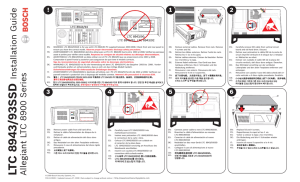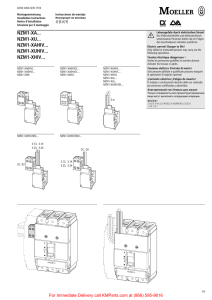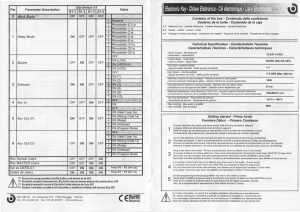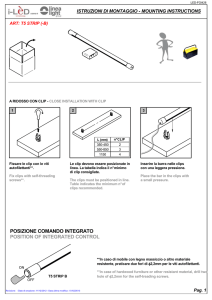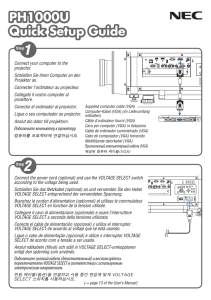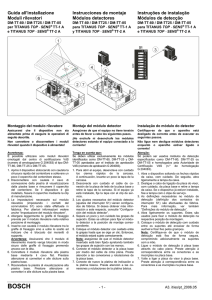en-us - Bosch Security Systems
Anuncio
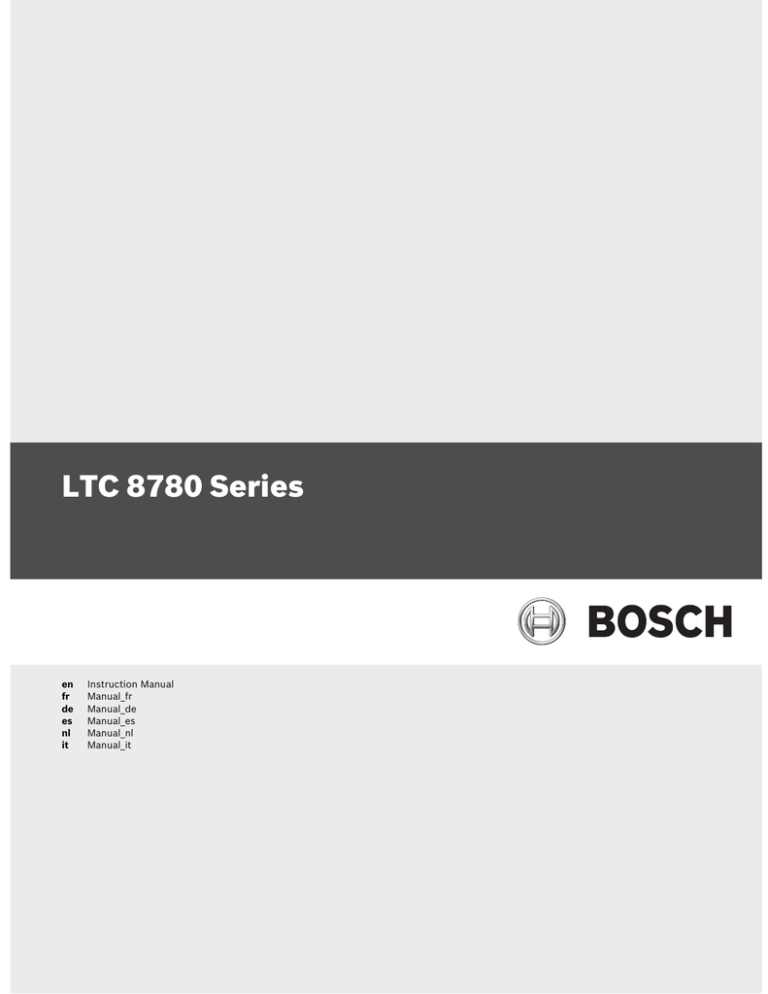
LTC 8780 Series en fr de es nl it Instruction Manual Manual_fr Manual_de Manual_es Manual_nl Manual_it AutoDome, Bilinx, Bosch, the Bosch logo, DiBos, FastAddress and VIDOS are registered trademarks of Bosch Security Systems, inc. The following trademarks are registered with the United States Patent and Trademark Office: Pentium is a registered trademark of Intel Corporation .NET, DirectX, Internet Explorer, Microsoft, Windows, Windows 2000 and Windows XP are registered trademarks of Microsoft Corporation Due to the nature of this material, this document refers to numerous hardware and software products by their trade names, In most, if not all cases, these designations are claimed as trademarks or registered trademarks by their respective companies in the United States of America. It is not this publisher’s intent to use any of these names generically. The reader is therefore cautioned to investigate all claimed trademark rights before using any of these names other than to refer to the product described. Safety Precautions | en Important Safeguards 1. Read, Follow, and Retain Instructions - All safety and operating instructions should be read and followed before operating the unit. Retain instructions for future reference. 2. Heed Warnings - Adhere to all warnings on the unit and in the operating instructions. 3. Attachments - Attachments not recommended by the product manufacturer should not be used, as they may cause hazards. 4. Installation Cautions - Do not place this unit on an unstable stand, tripod, bracket, or mount. The unit may fall, causing serious injury to a person and serious damage to the unit. Use only manufacturer-recommended accessories, or those sold with the product. Mount the unit per the manufacturer's instructions. Appliance and cart combination should be moved with care. Quick stops, excessive force, or uneven surfaces may cause the appliance and cart combination to overturn. 5. Cleaning - Unplug the unit from the outlet before cleaning. Follow any instructions provided with the unit. Generally, using a damp cloth for cleaning is sufficient. Do not use liquid cleaners or aerosol cleaners. 6. Servicing - Do not attempt to service this unit yourself. Opening or removing covers may expose you to dangerous voltage or other hazards. Refer all servicing to qualified service personnel. 7. Damage Requiring Service - Unplug the unit from the main AC power source and refer servicing to qualified service personnel under the following conditions: •When the power supply cord or plug is damaged. •If liquid has been spilled or an object has fallen into the unit. •If the unit has been exposed to water and/or inclement weather (rain, snow, etc.). •If the unit does not operate normally, when following the operating instructions. Adjust only those controls specified in the operating instructions. Improper adjustment of other controls may result in damage, and require extensive work by a qualified technician to restore the unit to normal operation. •If the unit has been dropped or the cabinet damaged. •If the unit exhibits a distinct change in performance, this indicates that service is needed. 8. Replacement Parts - When replacement parts are required, the service technician should use replacement parts specified by the manufacturer or that have the same characteristics as the original part. Unauthorized substitutions may result in fire, electrical shock or other hazards. iii 10.Power Sources - Operate the unit only from the type of power source indicated on the label. If unsure of the type of power supply to use, contact your dealer or local power company. •For units intended to operate from battery power, refer to the operating instructions. •For units intended to operate with External Power Supplies, use only the recommended approved power supplies. •For units intended to operate with a limited power source, this power source must comply with EN60950. Substitutions may damage the unit or cause fire or shock. •For units intended to operate at 24VAC, normal input voltage is 24VAC. Voltage applied to the unit's power input should not exceed 30VAC. User-supplied wiring, from the 24VAC supply to unit, must be in compliance with electrical codes (Class 2 power levels). Do not ground the 24VAC supply at the terminals or at the unit's power supply terminals. 11.Coax Grounding - If an outside cable system is connected to the unit, ensure that the cable system is grounded. U.S.A. models only - Section 810 of the National Electrical Code, ANSI/NFPA No.70, provides information regarding proper grounding of the mount and supporting structure, grounding of the coax to a discharge unit, size of grounding conductors, location of discharge unit, connection to grounding electrodes, and requirements for the grounding electrode. 12.Grounding - This unit may be equipped with a 3-wire grounding plug (a plug with a third pin, for grounding). This safety feature allows the plug to fit into a grounding power outlet only. If unable to insert the plug into the outlet, contact an electrician to arrange replacement of the obsolete outlet. Do not defeat the safety purpose of the grounding plug. •Outdoor equipment should only be connected to the unit's inputs after this unit has had its grounding plug connected to a grounded outlet or its ground terminal properly connected to a ground source. •The unit's input connectors must be disconnected from outdoor equipment before disconnecting the grounding plug or grounding terminal. •Proper safety precautions such as grounding should be followed for any outdoor device connected to this unit. 13.ightning - For added protection during a lightning storm, or when this unit is left unattended and unused for long periods of time, unplug the unit from the wall outlet and disconnect the cable system. This will prevent damage to the unit due to lightning and power line surges. 9. Safety Check - Upon completion of servicing or repairs to the unit, ask the service technician to perform safety checks to ensure proper operating condition. Bosch Security Systems iv en | Safety Precautions For Indoor Product Safety Precautions 1. Water and Moisture - Do not use this unit near water for example, in a wet basement, in an unprotected outdoor installation or in any area classified as a wet location. 2. Object and Liquid Entry - Never push objects of any kind into this unit through openings, as they might touch dangerous voltage points or create short circuits, resulting in a fire or electrical shock. Never spill liquid of any kind on the unit. Power Cord and Power Cord Protection - For units intended to operate with 230VAC, 50Hz, the input and output power cord must comply with the latest versions of IEC Publication 227 or IEC Publication 245. 3. Power supply cords should be routed so they are not likely to be walked on or pinched. Pay particular attention to location of cords and plugs, convenience receptacles, and the point of exit from the appliance. 4. Overloading - Do not overload outlets and extension cords; this can result in a risk of fire or electrical shock. For Outdoor Product Power Lines - An outdoor system should not be located in the vicinity of overhead power lines, electric lights or power circuits, or where it may contact such power lines or circuits. When installing an outdoor system, extreme care should be taken to keep from touching power lines or circuits, as this contact might be fatal. U.S.A. models only - refer to the National Electrical Code Article 820 regarding installation of CATV systems. For Rack-mount Product 1. Ventilation - Do not place this equipment in a built-in installation or rack, unless proper ventilation is provided, or the manufacturer's instructions were followed. The equipment must not exceed its maximum operating temperature requirements. 2. Mechanical Loading - When rack-mounting the equipment, ensure that a hazardous condition is not created by uneven mechanical loading. Bosch Security Systems CAUTION: TO REDUCE THE RISK OF ELECTRIC SHOCK, DO NOT REMOVE COVER (OR BACK). NO USER SERVICEABLE PARTS INSIDE. REFER SERVICING TO QUALIFIED SERVICE PERSONNEL. This symbol indicates the presence of uninsulated “dangerous voltage” within the product’s enclosure that can cause an electric shock. This symbol indicates the presence of important operating and maintenance (servicing) instructions in the literature accompanying the appliance. Installation should be performed by qualified service personnel only in accordance with the National Electrical Code or applicable local codes. Power Disconnect. Units with or without ON-OFF switches have power supplied to the unit whenever the power cord is inserted into the power source; however, the unit is operational only when the ON-OFF switch is in the ON position. The power cord is the main power disconnect for all units. Safety Precautions | en FCC & ICES INFORMATION (U.S.A. and Canadian Models Only) v Sécurité Attention : l'installation doit exclusivement être réalisée par du This device complies with part 15 of the FCC Rules. Operation is subject to the following two conditions: (1) This device may not cause harmful interference, and (2) This device must accept any interference received, including interference that may cause undesired operation. NOTE: This equipment has been tested and found to comply with the limits for a Class B digital device, pursuant to Part 15 of the FCC Rules and ICES-003 of Industry Canada. These limits are designed to provide reasonable protection against harmful interference when the equipment is operated in a residential installation. This equipment generates, uses and can radiate radio frequency energy, and if not installed and used in accordance with the instructions, may cause harmful interference to radio communications. However, there is no guarantee that interference will not occur in a particular installation. If this equipment does cause harmful interference to radio or television reception, which can be determined by turning the equipment off and on, the user is encouraged to try to correct the interference by one or more of the following measures: • Reorient or relocate the receiving antenna. • Increase the separation between the equipment and receiver. • Connect the equipment into an outlet on a circuit different from that to which the receiver is connected. • Consult the dealer, or an experienced radio/TV technician for help. Intentional or unintentional changes or modifications, not expressly approved by the party responsible for compliance, shall not be made. Any such changes or modifications could void the user’s authority to operate the equipment.The user may find the following booklet, prepared by the Federal Communications Commission, helpful: How to Identify and Resolve Radio-TV Interference Problems. This booklet is available from the U.S. Government Printing Office, Washington, DC 20402, Stock No. 004-000-00345-4. ATTENTION : POUR ÉVITER TOUT RISQUE D'ÉLECTROCUTION, N'ESSAYEZ PAS DE RETIRER LE CAPOT (OU LE PANNEAU ARRIÈRE). CET APPAREIL NE CONTIENT AUCUN COMPOSANT SUSCEPTIBLE D'ÊTRE RÉPARÉ PAR L'UTILISATEUR. CONFIEZ LA RÉPARATION DE L'APPAREIL À DU PERSONNEL QUALIFIÉ. Ce symbole signale que le produit renferme une « tension potentiellement dangereuse » non isolée susceptible de provoquer une électrocution. Ce symbole invite l'utilisateur à consulter les instructions d'utilisation et d'entretien (dépannage) reprises dans la documentation qui accompagne l'appareil. Attention: l'installation doit exclusivement être réalisée par du personnel qualifié, conformément au code national d'électricité américain (NEC) ou au code d'électricité local en vigueur. Coupure de l'alimentation. Qu'ils soient pourvus ou non d'un commutateur ON/OFF, tous les appareils reçoivent de l'énergie une fois le cordon branché sur la source d'alimentation. Toutefois, l'appareil ne fonctionne réellement que lorsque le commutateur est réglé sur ON. Le débranchement du cordon d'alimentation permet de couper l'alimentation des appareils. Bosch Security Systems vi en | Safety Precautions Sicherheitshinweise Precauciones de Seguridad VORSICHT: UM EINEN ELEKTRISCHEN SCHLAG ZU VERMEIDEN, IST DIE ABDECKUNG (ODER RÜCKSEITE) NICHT ZU ENTFERNEN. ES BEFINDEN SICH KEINE TEILE IN DIESEM BEREICH, DIE VOM BENUTZER GEWARTET WERDEN KÖNNEN. LASSEN SIE WARTUNGSARBEITEN NUR VON QUALIFIZIERTEM WARTUNGSPERSONAL AUSFÜHREN. PRECAUCIÓN: PARA DISMINUIR EL RIESGO DE DESCARGA ELÉCTRICA, NO RETIRE LA CUBIERTA (NI LA PARTE POSTERIOR). NO EXISTEN PIEZAS DE RECAMBIO EN EL INTERIOR DEL EQUIPO. EL PERSONAL DE SERVICIO CUALIFICADO SE ENCARGA DE REALIZAR LAS REPARACIONES. Das Symbol macht auf nicht isolierte „gefährliche Spannung" im Gehäuse aufmerksam. Dies kann zu einem elektrischen Schlag führen. Este símbolo indica que existen puntos de tensión peligrosos sin aislamiento dentro de la cubierta de la unidad. Estos puntos pueden constituir un riesgo de descarga eléctrica. Der Benutzer sollte sich ausführlich über Anweisungen für die Bedienung und Instandhaltung (Wartung) in den begleitenden Unterlagen informieren. El usuario debe consultar las instrucciones de funcionamiento y mantenimiento (reparación) en la documentación que se suministra con el aparato. Achtung! Die Installation sollte nur von qualifiziertem Kundendienstpersonal gemäß jeweils zutreffender Elektrovorschriften ausgeführt werden. Atención: la instalación la debe realizar únicamente personal cualificado de conformidad con el National Electric Code o las normas aplicables en su país. Unterbrechung des Netzanschlusses. Geräte mit oder ohne Netzschalter haben Spannung am Gerät anliegen, sobald der Netzstecker in die Steckdose gesteckt wird. Das Gerät ist jedoch nur betriebsbereit, wenn der Netzschalter (EIN/AUS) auf EIN steht. Wenn das Netzkabel aus der Steckdose gezogen wird, ist die Spannungszuführung zum Gerät vollkommen unterbrochen. Desconexión de la alimentación. Las unidades con o sin interruptores de encendido/apagado reciben alimentación eléctrica siempre que el cable de alimentación esté conectado a la fuente de alimentación. Sin embargo, la unidad sólo funciona cuando el interruptor está en la posición de encendido. El cable de alimentación es la principal fuente de desconexión de todas las unidades. Bosch Security Systems Safety Precautions | en vii Veiligheidsmaatregelen Sicurezza VOORZICHTIG: OPEN DE BEHUIZING OF DE ACHTERKANT VAN HET APPARAAT NIET. ZO VERMINDERT U HET RISICO OP ELEKTRISCHE SCHOKKEN. IN HET APPARAAT BEVINDEN ZICH GEEN ONDERDELEN DIE U ZELF KUNT REPAREREN. LAAT SERVICE EN ONDERHOUD UITVOEREN DOOR GEKWALIFICEERD PERSONEEL. ATTENZIONE: PER RIDURRE IL RISCHIO DI SCOSSE ELETTRICHE NON RIMUOVERE LA COPERTURA (O IL PANNELLO POSTERIORE). L'UNITÀ NON CONTIENE COMPONENTI INTERNI RIPARABILI DALL'UTENTE. PER QUALSIASI INTERVENTO, RIVOLGERSI A PERSONALE TECNICO QUALIFICATO. Dit symbool geeft aan dat er binnen in het apparaat ongeïsoleerde, gevaarlijke spanning aanwezig is die mogelijk elektrische schokken kan veroorzaken. Questo simbolo indica la presenza di "tensione pericolosa" non isolata all'interno del contenitore del prodotto. Ciò comporta un potenziale rischio di scosse elettriche. De gebruiker dient de bedienings- en onderhoudsvoorschriften te raadplegen in de documentatie die werd meegeleverd met het apparaat. Si consiglia di consultare le istruzioni operative e di manutenzione (interventi tecnici) contenute nella documentazione fornita con il dispositivo. Attentie: het apparaat mag alleen door gekwalificeerd personeel worden geïnstalleerd. De installatie dient in overeenstemming met de nationale elektrische richtlijnen of de van toepassing zijnde lokale richtlijnen te worden uitgevoerd. Attenzione: l'installazione deve essere effettuata esclusivamente da personale tecnico qualificato in conformità con il National Electrical Code o con le normative locali vigenti. Spanning uitschakelen. Apparatuur met of zonderaan-uitschakelaar staat onder spanning zolang de stekker is aangesloten op de wandcontactdoos. De apparatuur is uitsluitend in werking als de aanuitschakelaar aan staat. Het netsnoer is de "hoofdschakelaar" voor alle apparatuur. Scollegamento dell'alimentazione. Le unità dotate o sprovviste di interruttori ON-OFF vengono alimentate quando si inserisce il cavo nella presa dell'alimentazione. L'unità è tuttavia in funzione solo quando l'interruttore ON-OFF si trova nella posizione ON. Il cavo di alimentazione costituisce il dispositivo di scollegamento dell'alimentazione principale per tutte le unità. Bosch Security Systems viii en | Safety Precautions Medidas de Segurança Zasady bezpieczenstwa CUIDADO: PARA REDUZIR O RISCO DE CHOQUE ELÉCTRICO, NÃO RETIRE A TAMPA (OU A PARTE POSTERIOR). NO INTERIOR, NÃO EXISTEM PEÇAS QUE POSSAM SER REPARADAS PELO UTILIZADOR. REMETA A ASSISTÊNCIA PARA OS TÉCNICOS QUALIFICADOS. UWAGA: ZE WZGLEDU NA NIEBEZPIECZENSTWOPORAZENIA PRADEM NIE WOLNO OTWIERAC POKRYWY. W SRODKU NIE MA ZADNYCH ELEMENTÓW, KTÓRE MOGA BYC NAPRAWIANE PRZEZUZYTKOWNIKA. NAPRAWE NALEZY POWIERZYCAUTORYZOWANEMU PUNKTOWI SERWISOWEMU. Este símbolo indica a presença de "tensão perigosa" não isolada dentro da estrutura do produto, o que pode constituir risco de choque eléctrico. O utilizador deve consultar as instruções de funcionamento e manutenção (assistência) nos documentos que acompanham o aparelho. Atenção: a instalação deve ser executada apenas por técnicos qualificados da assistência, de acordo com o código eléctrico nacional ou os códigos locais aplicáveis. Corte de corrente. As unidades com ou sem interruptores ON-OFF (ligar/desligar) recebem corrente sempre que o fio de alimentação está introduzido na fonte de alimentação; contudo, a unidade apenas está operacional quando o interruptor ON-OFF está na posição ON. O fio de alimentação destina-se a desligar a corrente em todas as unidades. Bosch Security Systems Blyskawica ze strzalka wewnatrz trójkata równobocznego maza zadanie zwrócic uwage uzytkownika na obecnoscnieizolowanego “niebezpiecznego napiecia” wewnatrzobudowy urzadzenia, o wielkosci stwarzajacejniebezpieczenstwo porazenia pradem. Wykrzyknik wewnatrz trójkata równobocznego ma zazadanie zwrócic uwage uzytkownika na wazneczynnosci, zwiazane z obsluga i konserwacja urzadzenia,zamieszczone w Instrukcji obslugi. OSTRZEZENIE: ABY UNIKNAC POZARU LUB PORAZENIAPRADEM NIE WOLNO WYSTAWIAC NA DZIALANIE DESZCZU LUB WILGOCI URZADZEN,KTÓRE NIE ZOSTALY ZAPROJEKTOWANE DO UZYWANIA SPECJALNIE NA OTWARTYM POWIETRZU. Uwaga: Instalacje urzadzenia powinien wykonac tylkowykwalifikowany personel, zgodnie z przepisami NEClub odpowiednimi przepisami miejscowymi. Odlaczanie zasilania. Urzadzenia zarówno nie posiadajace, jaki posiadajace wylaczniki WL-WYL znajduja sie podnapieciem, jezeli tylko przewód zasilajacy jest polaczony zezródlem zasilania. Jednakze urzadzenie dziala tylko wtedy, gdywylacznik znajduje sie w polozeniu WL. Przewódzasilajacy jestglównym odlacznikiem zasilania dla wszystkich rodzajówurzadzen. Safety Precautions | en ix Bosch Security Systems x en | Safety Precautions Bosch Security Systems LTC 8780 Series | en xi Preface This guide describes how to install the LTC 8780 Series. Audience This guide is intended for qualified installation and service personnel who are familiar with the applicable national and local electrical codes. Document Conventions Convention Bold Italic Underline courier Meaning Denotes a part, item, or assembly. Denotes a reference to another paragraph, figure or table. Used to emphasize a point. Denotes the actual name of an object, the exact code that should be typed or a message returned from a system. Symbols You may encounter these symbols within the document. Explanatory text accompanies each symbol, which provides additional information detailing the operation or highlighting safety information. i ! ! NOTICE! Notices inform you of essential but non-critical information. Read these messages carefully as any directions or instructions contained therein can help you avoid making mistakes. CAUTION! Cautionary messages provide critical information that help you reduce the chance of losing data or damaging the system. Please heed these messages. WARNING! Warnings highlight information, that if overlooked may cause damage to the system or result in personal injury. Take warnings seriously. DANGER! Danger messages denote the presence of electrical equipment that may cause electric shock or electrocution. Take care when you see this symbol to avoid serious injury or death. Bosch Security Systems, Inc. Instruction Manual F01U066145 | 1.0 | 2007.04 xii en | LTC 8780 Series Customer Support and Service If this unit needs service, contact the nearest Bosch Security Systems Service Center for authorization to return and shipping instructions. Service Centers USA Phone: 800-366-2283 or 585-340-4162 Fax: 800-366-1329 Email: [email protected] Technical Support Phone: 800-326-1450 Email: [email protected] CCTV Spare Parts Phone: 800-894-5215 or 408-957-3065 Fax: 408-935-5938 Email: [email protected] Canada Phone: 514-738-2434 Fax: 514-738-8480 Europe, Middle East & Asia Pacific Region Phone: 44 (0) 1495 274558 Fax: 44 (0) 1495 274280 Email: [email protected] For additional information, see www.boschsecurity.com Related Publications Refer to the latest Bosch Security Systems, Inc. Databook for the most up-to-date datasheets. To obtain a copy of the Databook, please contact your local Bosch representative. You can also visit the Bosch Security Systems World Wide Web site at: http://www.boschsecurity.com to view a current listings of our publications. F01U066145 | 1.0 | 2007.04 Instruction Manual Bosch Security Systems, Inc. LTC 8780 Series Table of Contents | en xiii Table of Contents 1 Unpacking 1 1.1 Parts List 1 2 Description 2 2.1 Features 3 2.2 Power 4 2.3 Mounting 4 2.4 Control Code Inputs 4 2.5 Code Outputs 4 2.6 Console Connector 4 2.7 RS-232 Connector 5 2.8 DIP Switches 5 2.9 Cover Removal 5 3 OPERATION 6 4 TYPICAL APPLICATIONS 13 5 PINOUTS 16 5.1 Code Output Connectors 16 5.2 Code Input Connectors 16 5.3 RS-232 Input/Output Connectors 16 5.4 Console Input/Output Connectors 17 5.4.1 Console Cable 17 Bosch Security Systems, Inc. Instruction Manual F01U066145 | 1.0 | 2007.04 LTC 8780 Series Bosch Security Systems, Inc. Table of Contents | en Instruction Manual xiv F01U066145 | 1.0 | 2007.04 LTC 8780 Series 1 Unpacking | en 1 Unpacking This equipment should be unpacked and handled with care. If an item appears to have been damaged in shipment, notify the shipper immediately. Verify that all the parts listed in the Parts List below are included. If any items are missing, notify your Bosch Security Systems Sales or Customer Service Representative. The original packing carton is the safest container in which to transport the unit and must be used if returning the unit for service. Save it for possible future use. 1.1 Parts List The following table lists the parts included: Quantity Part 1 Model number of unit 1 Installation manual 4 Cables with 15-pin connectors at one end 1 Cable with 9-pin subminiature-D connectors Bosch Security Systems, Inc. Instruction Manual F01U066145 | 1.0 | 2007.04 2 en | Description 2 LTC 8780 Series Description The LTC 8780 Series are data converter units that are designed to operate with the Allegiant® Series of video matrix switcher/controllers or other controller devices that generate biphase control code. The LTC 8780 Series converts the biphase control code, generated by the Allegiant system into standard RS-232 and converts RS-232 back to biphase code. This provides transmission of the biphase control code over conventional RS-232 transmission media (phone modems, fiber optics, microwaves, etc.). In addition to operating as a 15 channel remote signal distribution unit, the LTC 8780 Series can also be used to perform the Satellite Selector functions in Allegiant Satellite system configurations. A conceptional operational block diagram is shown in Figure 2.1 on page 2, and may be used for reference purposes. Fig. 2.1 LTC 8780 Series Conceptional Operational Block Diagram Reference Input Reference Input 1 Address select DIP switches 13 Combiner (S103 and S104) 2 Match On 14 RS-232 baud (S101-1, 2) and control select (S105) 3 Match Select (S102-4) 15 Console connector 4 Match Off 16 Console output 5 Match CCL Data 17 RS-232 converter 6 CCL commands select (S102-3) 18 Biphase data 7 Address function select (S101-4) 19 RS-232 data 8 Biphase code In 20 RS-232 connector 9 Biphase decoder 21 Biphase output data source (S101-3) 10 Receiver/driver select (S102-1) 22 Biphase code distribution unit 11 XPoint data select (S102-2) 23 Biphase code out 12 Match receiver/driver data 24 Biphase output connectors F01U066145 | 1.0 | 2007.04 Instruction Manual Bosch Security Systems, Inc. LTC 8780 Series Description | en 3 The biphase control code generated by an Allegiant Series switcher can contain three types of data — receiver/driver commands, Console Command Language (CCL) commands that control the SatelliteSwitching® functions, and switcher/follower data. When used in the biphase to RS-232 conversion mode, the LTC 8780 can be configured to selectively filter out each of these data types. This feature can reduce the amount of data that must be transmitted over the RS-232 interface. Utilization of this capability may be required in cases where a low baud rate is being used to transmit the control code of a large switcher configuration having multiple keyboards that are operating simultaneously. As a subpart of its selective filtering capability, the LTC 8780 contains an address-matching feature that can provide one of two functions — it can disable transmission of CCL commands that do not match the selected address, or it can disable transmission of receiver/driver commands outside of a 64-camera block defined by the selected address. In a Satellite Selector Unit configuration, the LTC 8780 would be configured using the address matching feature so that only CCL commands associated with that specific Satellite address are converted. In its receiver/driver address matching configuration, it can be used to limit the amount of data (as would be generated in a large switching system) from being transmitted over an RS-232 link operating at a low baud rate. The LTC 8780 can be configured to operate as a signal distribution unit with 15 separate biphase code outputs. Either star or daisy chain wiring configurations may be used when connecting to the biphase outputs. Each output is capable of driving up to 8 receiver/drivers in a daisy chain configuration up to 1500 m (5000 ft) using 1 mm2 (Belden 8760 or equivalent 18 AWG) shielded twisted pair. In this signal distribution mode of operation, the biphase input code can be selectively filtered for the desired types of data as described above for the RS-232 to biphase operational mode. The LTC 8780 Series provide a single RS-232 interface using two RS-232 interface connectors. In most applications like those described below, only one of the two connectors is used. In a Satellite Selector configuration, the CONSOLE interface of the LTC 8780 is connected to an Allegiant CONSOLE port using the supplied cable. The interface connector labeled RS-232 provides a standard RS-232 interface for connection to a modem or other RS-232 compatible device. The data rate of the RS-232 interface is user selectable for 1200, 2400, 9600, or 38400 baud. Note: If the LTC 8780 is being used with variable speed receiver/driver control codes generated by an Allegiant Series matrix switcher, a baud rate of 2400 or higher must be used. When the RS-232 interface involves modems, the LTC 8780 Series can be configured to send standard AT type commands to aid in establishing the communication link between the modems. LED indicators are provided on the front panel to show RS-232 data being received, RS-232 data being transmitted, biphase data being received, biphase data being transmitted, and power ON (see Figure 5.7 on page 25). 2.1 Features – Designed for various applications utilizing Allegiant Series Switchers – Convers Allegiant biphase control code to RS-232 and RS-232 to biphase – Provides satellite address decoding – Signal distribution mode provides 15 seperate outputs Bosch Security Systems, Inc. Instruction Manual F01U066145 | 1.0 | 2007.04 4 2.2 en | Description LTC 8780 Series Power The model number and operating voltage are shown on the label located on the bottom of the unit. These units are supplied with grounded power cords and grounding should not be defeated. 2.3 Model No. Rated Voltage LTC 8780/60 120 VAC, 50/60 Hz LTC 8780/50 220-240 VAC, 50/60 Hz Mounting LTC 8780 Series are supplied as desktop units. For rack mounting, the optional LTC 9101MK rack-mount kit is available. LTC 8780 Series are half-rack units. 2.4 Control Code Inputs The biphase code input connector is located on the rear of the unit next to the power cord (see Figure 5.8 on page 25. Connection is made using one of the supplied 15-pin cable assemblies. Only the CODE IN -, SHIELD, and CODE IN + pins of this connector are used. Other wires on the supplied cable should be removed or cut off. The CODE IN -, SHIELD, and CODE IN + wires are then connected to the device generating the biphase code (such as the CODE or SDA output of an Allegiant main CPU bay, an output from a LTC 8568/00 Signal Distribution unit, or an output of a LTC 5135 Series Controller/Follower). 2.5 Code Outputs The biphase code outputs can be connected to receiver/drivers, switcher followers, code mergers, signal distribution units, or other devices that normally accept Allegiant biphase control code. The Allegiant Series receiver/driver units can be connected in either star or daisy chain connections. In a star connection, each receiver/driver is connected to a different code output and is terminated (refer to receiver/driver Installation and Operating Instructions for termination procedures). For a daisy chain connection, the cable is connected to one code output and then looped through each receiver/driver along the way. The last (and only the last) unit in the daisy chain connection should be terminated. A combination of the star and daisy chain connections may be used in installation. Connection between the code outputs and the receiver/driver should be made using 1 mm2 (Belden 8760 or equivalent 18 AWG) shielded twisted pair cable up to a maximum of 1500 m (5000 ft) in length. Cable assemblies with 15-pin connectors are supplied for making connections to the CODE OUTPUT connectors found on the rear of the LTC 8780 (see Figure 5.8 on page 25). 2.6 Console Connector When being used in the Satellite Selector configuration, the CONSOLE connector is used to interface the LTC 8780 Series unit to either an Allegiant system CONSOLE port, a LTC 5112 switcher, or a LTC 5124 switcher (see Figure 5.8 on page 25). The supplied Console cable is used when interfacing to an Allegiant system. Attach one 9-pin connector of the cable to the CONSOLE connector on the LTC 8780 Series unit. Connect the other 9-pin connector of the cable to the CONSOLE port on the Allegiant system’s main CPU bay. When interfacing to either a LTC 5112 or a LTC 5124, only a two-conductor connection is required. The appropriate connector end of the supplied LTC 8780 console cable can be cut off so that the cable can be spliced into the Accessory Output connector of the LTC 5112 or LTC 5124. Connect pin 3 F01U066145 | 1.0 | 2007.04 Instruction Manual Bosch Security Systems, Inc. LTC 8780 Series Description | en 5 of the LTC 8780 CONSOLE connector (Transmit) to pin 12 of the LTC 5112 or LTC 5124 Accessory Output. Also, connect pin 5 of the LTC 8780 CONSOLE connector (Ground) to pin 15 of the LTC 5112 or LTC 5124 Accessory Output. The other end of the Console cable should be connected to the LTC 8780’s CONSOLE port (see Section 5, “PINOUTS,” on page 16). 2.7 RS-232 Connector This connector is used for interfacing to a modem or other RS-232 device (see Figure 5.8 on page 25). Connection is made using a user supplied cable (for standard modem connections, a standard RS-232 DCE to DTE modem cable will work). See Section 5, “PINOUTS,” on page 16. 2.8 DIP Switches Prior to connecting power to the unit, the internal DIP switches should be set for the desired operation. The LTC 8780 Series unit contains electrostatic- sensitive devices. Grounded wrist straps must be worn and proper ESD safety precautions should be observed when adjusting the DIP switches. Note: The LTC 8780 must ALWAYS be powered off and on if any changes are to be made to the internal DIP switches. Remove the cover, following the directions below. Locate DIP switches S101 through S105 (see Figure 2.3 on page 6 for positions on the printed circuit board). Set the DIP switches to obtain the desired operation, then reinstall the cover. 2.9 Cover Removal ! WARNING! Removal of the cover should only be performed by qualified service personnel not user serviceable. The unit should always be unplugged before removing the cover and remain unplugged while the is removed. The cover is fastened to the chassis by two screws on the bottom near the rear of the unit. Disassembly as shown in Figure 2.2 on page 5. Fig. 2.2 Cover Removal Reference Description 1 Slide cover back 2 Remove scres from bottom rear corners in two (2) places Bosch Security Systems, Inc. Instruction Manual F01U066145 | 1.0 | 2007.04 6 en | OPERATION LTC 8780 Series Fig. 2.3 Location of DIP Switches (S101 – S105) 3 OPERATION Once the application has been determined, the LTC 8780 DIP switches must be set appropriately. The DIP switches are read by the unit on power-up and should only be changed when the LTC 8780 Series system’s power is OFF. DIP switch functions are described below, and in Tables Table 1 through Table 6. Switches S101-1 and S101-2, labelled BAUD on the LTC 8780 Series printed circuit board, are used to set the baud rate of the RS-232 interface. Available selections are – 1200, 2400, 9600, and 38400. Configure the baud rate of the LTC 8780 to conform to the requirements of the device being interfaced to. Note: If the LTC 8780 is being used with variable speed receiver/driver control codes generated by an Allegiant Series matrix switcher, a baud rate of 2400 or higher must be used. If the LTC 8780 is being used in its Satellite Selector configuration, its baud rate must be set to the same baud rate as the Satellite Switching system (an Allegiant, LTC 5112, or LTC 5124). See Table 1 to determine the proper setting for the baud rate. Switch S101-3, labelled CODE DIST, selects the source of the data transmitted from the biphase code outputs. If this switch is OFF, the RS-232 to biphase mode is enabled, and the RS-232 input data is the source of the biphase code output. If this switch is ON, the biphase code distribution mode is enabled, and the biphase code input data is the source of the biphase code output (see Table 1). Switch S101-4, labelled ADDR FUNCT, determines the functionality of DIP switches S103 (ADDRESS LOW) and S104 (ADDRESS HIGH). The ADDR FUNCT switch is operational only when switch S102-4 (MATCH) is ON. With the ADDR FUNCT switch in the OFF position, only CCL commands containing addresses which match the settings of S103 and S104 are trans- F01U066145 | 1.0 | 2007.04 Instruction Manual Bosch Security Systems, Inc. LTC 8780 Series OPERATION | en 7 mitted. With the ADDR FUNCT switch in the ON position, only receiver/driver commands with addresses for cameras within a block of 64, which match the settings of S103 and S104, are transmitted (see Table 1). DIP switches S102-1 to S102-3 select a filtering action which controls the types of biphase input data (receiver/driver commands, Console Command Language (CCL) commands, and switcher/follower data) to be decoded (see Table 1). This selective filtering action applies to converted data in either the biphase to RS-232 output configuration, or the biphase to biphase (distribution mode) configuration (S101-3 set to ON). The selective filtering action does not apply to data being received at the RS-232 interface. All data received from the RS232 interface is transmitted on the biphase code outputs when the Code Dist switch is set to RS-232 Input to Biphase Output mode (S101-3 is OFF). With this capability, the LTC 8780 can be used to decode and selectively filter biphase input data to RS-232 output, while simultaneously converting received RS-232 data to biphase output. Switch 102-1, labelled RCVR DRVR, determines whether receiver/driver commands received at the biphase input are transmitted. If this switch is OFF, receiver/driver commands are filtered out of the data stream, and are not transmitted. If the RCVR DRVR switch is ON, receiver/driver commands are transmitted, subject to the MATCH (S102-4) and ADDR FUNCT (S101-4) switch settings (see Table 1). Switch 102-2, labelled XPOINT, determines whether crosspoint data received at the biphase input is transmitted. If this switch is OFF, crosspoint data is filtered out of the data stream, and is not transmitted. If the XPOINT switch is ON, all crosspoint data is transmitted. Note that crosspoint data is not subject to the MATCH (S102-4) and ADDR FUNCT (S101-4) switch settings (see Table 1). Switch 102-3, labelled CCL, determines whether Console Command Language commands are transmitted. If this switch is OFF, CCL commands are filtered out of the data stream, and are not transmitted. If the CCL switch is ON, CCL commands are transmitted, subject to the MATCH (S102-4) and ADDR FUNCT (S101-4) switch settings (see Table 1). Switch 102-4, labelled MATCH, selects the address/block matching feature of the LTC 8780. This feature is used in conjunction with the ADDR FUNCT switch (S101-4) described above, to filter out CCL or receiver/driver data with addresses that do not match the settings of switches S103 (ADDRESS LOW) and S104 (ADDRESS HIGH). If the ADDR FUNCT switch is ON, the filtering action applies only to receiver/driver data. If the ADDR FUNCT switch is OFF, the filtering action applies only to CCL data (see Table 1). S103 and S104 are the Address select DIP switches (see Table 2). These switches apply only if the MATCH switch (S102-4) is ON. The Address DIP switches are used to set a value for comparison against the incoming CCL data (when S101-4 is OFF) or receiver/driver data (when S101-4 is ON). Only data corresponding to the value set on the Address DIP switches is transmitted. When used as a Satellite Selector Unit in an Allegiant Satellite configuration, the Address DIP switches set the Satellite’s address so that only CCL commands associated with the Satellite are transmitted (see Table 4). When the LTC 8780 is configured to pass satellite commands, it also automatically passes the Synchronize Satellite Time/Date CCL command. The Synchronize Satellite command is a unique CCL command selected in the Time Event Table of the Allegiant Master Control Software package, or the TC8850 Graphical User Interface (GUI) software. It is used to synchronize the time and date of all satellite locations, to the Bosch Security Systems, Inc. Instruction Manual F01U066145 | 1.0 | 2007.04 8 en | OPERATION LTC 8780 Series time and date generated by the main Allegiant system. If desired, the LTC 8780 can selectively pass Allegiant Synchronize Satellite Time/Date commands by configuring the unit in the Satellite Selector mode, but setting the site address to 256 (all S103 and S104 switches set to ON). In this configuration, the LTC 8780 can generate time/date commands for interfacing to other non-Allegiant products. The Address select DIP switches can also limit the amount of transmitted receiver/driver commands, so that only data within a block of 64 addresses corresponding to the value set via the Address select are transmitted (see Table 5). This filtering feature might be necessary in larger switcher configurations where only a slow RS-232 baud rate is available. If MATCH is OFF, no address/block matching is done, and the Address DIP switches are ignored. The Address select DIP switches use a binary progression format to determine their value, i.e., all switches OFF represent a value of 0, while all switches ON represent a value of 255. DIP switch settings and the equivalent values are shown in the CCL Address Select and the Receiver/Driver Block Select Tables. DIP Switch S105, labelled MODEM CMD, controls features that define the RS-232 interface operation. These features are described below (see Table 3). Switch S105-1, labelled MODEM CMD, controls the operation of the ORIGINATE feature switch (S105-2), which assists in connection of AT-commpatible modems. If another type of interface is being used, disable this option (set S105-1 to OFF; see Table 3). Switch S105-2, labelled ORIGINATE, is active only when S105-1 is set to ON (MODEM CMD), and should be set according to the following guidelines (see Table 3). AT COMMAND COMPATIBLE MODEMS WITH DIRECT CONNECTION In this context, a direct connection means that it is not necessary to dial a phone number to connect the modems. In this case, the LTC 8780 units are configured so that one issues the answer command ATA, and the other issues the originate command ATX1D. The MODEM CMD switch (S105-1) should be set to ON on both units. The ORIGINATE switch (S105-2) should be set to ON in the LTC 8780 being used as the originating unit and OFF in the unit being used as the answering unit. After power on, the units delay for 30 seconds (for modem initialization) before sending any RS-232 data. The LTC 8780 units can be powered on in either order, but steps should be take so that no RS-232 data is sent until the connection is made. This can be assured by either turning off or disconnecting the biphase code input source until the connection is made. AT COMMAND COMPATIBLE MODEMS WITH PHONE-LINE CONNECTION This procedure can be used to establish a connection over a standard telephone line. In this case, one of the phone modems must be set to the Auto-Answer mode (see the modem instructions to configure this). The LTC 8780 unit connected to the auto-answer modem should have the MODEM CMD switch (S105-1) set to OFF. At the originating end, the MODEM CMD and ORIGINATE switches (S105-1 and S105-2) should both be set to ON. Begin with the originating LTC 8780 unit turned OFF. With the modems on and ready, dial the phone number for the answering unit. After the answering modem answers, power on the originating LTC 8780 Series unit. The originating unit provides a 30 second delay to allow the modem connection to be made. No RS-232 data should be sent until the communication link between the modems is made. If the modem connection takes longer than 30 seconds, the biphase F01U066145 | 1.0 | 2007.04 Instruction Manual Bosch Security Systems, Inc. LTC 8780 Series OPERATION | en 9 code input source should either be turned off or disconnected until the connection is made. Switch S105-3, labelled CHECK CTS, provides an option for activating the LTC 8780 unit’s RS232 interface CTS handshake feature. The LTC 8780 unit is always ready to accept data, therefore the RTS and DTR handshake lines are always active. If the CTS DIP switch is ON, the LTC 8780 Series will transmit RS-232 data ONLY when the CTS signal is asserted. If the CTS DIP switch is OFF, the state of the CTS is ignored, and data will be transmitted freely (see Table 3). The LTC 8780 CONSOLE connector is only intended to be used for transmitting data to an Allegiant system CONSOLE port when used in a Satellite Selector configuration. When connected in this fashion, the Allegiant CONSOLE port must be configured with handshake turned OFF. When the Allegiant handshake is OFF, it does not check its own CTS line before transmitting, but it still generates its RTS output. It is therefore recommended that the LTC 8780 CHECK CTS switch (S105-3) is turned ON, and it is mandatory that the Allegiant is configured with its handshaking turned OFF. Bosch Security Systems, Inc. Instruction Manual F01U066145 | 1.0 | 2007.04 10 en | OPERATION LTC 8780 Series DIP Switch Switch Number Function S101 1 and 2 (Baud) Settings for RS-232 Baud Rate Dip Switch Baud Rate: 3 (CODE DIST) 1 2 1200 OFF OFF 2400 ON OFF 9600 OFF ON 38400 ON ON Biphase Output Data Source: ON = Biphase input to biphase output OFF = RS-232 input to biphase output 4 (ADDR Address Function Select: FUNCT) ON = R/D block select OFF = CCL address select S102 1 (RCVR DRVR) R/D Enable: ON = Enable transmission of R/D messages OFF = Disable transmission of R/D messages 2 (XPOINT) Crosspoint Enable: ON = Enable transmission of crosspoint messages OFF = Disable transmission of crosspoint messages 3 (CCL) CCL Enable: ON = Enable transmission of CCL messages OFF = Disable transmission of CCL messages 4 (MATCH) Match: If address function select = ON (R/D BLOCK SELECT) ON = only R/D messages with addresses within R/D block selected by address DIP switches are transmitted OFF = R/D message addresses not checked If address function select = OFF (CCL ADDRS SELECT) ON = only CCL messages with addresses that match address DIP switch are transmitted OFF = CCL message address not checked Table 1: Function Select DIP Switch Definitions DIP Switch Switch Number Function S103 1-4 (ADDR LOW) Address or block select low order bits S104 1-4 (ADDR HIGH) Address or block select high order bits Table 2: Address Select DIP Switch Definitions F01U066145 | 1.0 | 2007.04 Instruction Manual Bosch Security Systems, Inc. LTC 8780 Series OPERATION | en DIP Switch Switch Number Function S105 1 (MODEM CMD) Modem Command 11 ON = send initialing command to modem OFF = no command sent to modem 2 (ORIGINATE) Originate ON = modem command = ATX1D OFF = modem command + ATA 3 (CHECK CTS) Check CTS ON = check CTS before transmitting data OFF = ignore CTS 4 Not used Table 3: RS-232 Control DIP Switch Definition Address DIP Switches S104 S103 DIP Switch CCL Address Value 4 3 2 1 4 3 2 Selected 1 OFF OFF OFF OFF OFF OFF OFF OFF 0 1 OFF OFF OFF OFF OFF OFF OFF ON 1 2 OFF OFF OFF OFF OFF OFF ON OFF 2 3 OFF OFF OFF OFF OFF OFF ON ON 3 4 OFF OFF OFF OFF OFF ON OFF OFF 4 5 OFF OFF OFF OFF OFF ON OFF ON 5 6 OFF OFF OFF OFF OFF ON ON OFF 6 7 OFF OFF OFF OFF OFF ON ON ON 7 8 X X X X X X X X (continue series) ON ON ON ON ON ON ON OFF 254 255 ON ON ON ON ON ON ON ON 255 256 Table 4: CCL Address Select Examples Bosch Security Systems, Inc. Instruction Manual F01U066145 | 1.0 | 2007.04 12 en | OPERATION LTC 8780 Series Address DIP Switches S104 S103 DIP Switch CCL Address Value 4 3 2 1 4 3 2 1 Selected 0 None OFF OFF OFF OFF OFF OFF OFF OFF 1 1 - 64 OFF OFF OFF OFF OFF OFF OFF ON 2 65 - 128 OFF OFF OFF OFF OFF OFF ON OFF 3 129 - 192 OFF OFF OFF OFF OFF OFF ON ON 4 193 - 256 OFF OFF OFF OFF OFF ON OFF OFF 5 257 - 320 OFF OFF OFF OFF OFF ON OFF ON 6 321 - 384 OFF OFF OFF OFF OFF ON ON OFF 7 385 - 448 OFF OFF OFF OFF OFF ON ON ON (continue series) X X X X X X X X ON ON ON ON ON ON ON OFF 254 16256 - 16319 ON ON ON ON ON ON ON ON 255 16320 - 16383 Table 5: Receiver/Driver Block Select Examples DIP Switch Switch Number Default Setting Function S101 1 OFF 9600 baud rate 2 ON 9600 baud rate 3 OFF RS-232 to biphase mode selected 4 OFF Not used when MATCH is OFF 1 ON Receiver/driver commands enabled 2 ON Crosspoint messages enabled 3 ON CCL commands enabled 4 OFF Address MATCH function disabled S103 1-4 All OFF Not used when MATCH is OFF S104 1-4 All OFF Not used when MATCH is OFF S105 1 OFF Modem command disabled 2 OFF Not used when modem command disabled 3 OFF CTS not checked 4 OFF Not used S102 Table 6: Default DIP Switch Settings F01U066145 | 1.0 | 2007.04 Instruction Manual Bosch Security Systems, Inc. LTC 8780 Series 4 TYPICAL APPLICATIONS | en 13 TYPICAL APPLICATIONS The following examples describe common configurations for the LTC 8780 Series. Refer also to Figure 5.1 on page 18 through Figure 5.6 on page 24. The symbol X means that the DIP switch position doesn’t matter – it will work in either position. 1. RS-232 TRANSMISSION OF ALL DATA (Figure 5.1 on page 18). To send and receive all biphase data over an RS-232 link, set the DIP switches as follows: Switch Setting BAUD Set to the desired baud rate; see Table 1. CODE DIST X for biphase to RS-232 site; OFF for RS232 to biphase site ADDR FUNCT X RCVR DRVR ON XPOINT ON CCL ON MATCH OFF ADDRESSES X MODEM CMD Refer to DIP switch S105 settings section ORIGINATE Refer to DIP switch S105 settings section CHECK CTS Refer to DIP switch S105 settings section 2. DISTRIBUTE BIPHASE CODE (ALL DATA), PROVIDING 15 SEPARATE OUTPUTS (Figure 5.2 on page 19). Switch Setting BAUD Set to 38400 (both ON) CODE DIST ON ADDR FUNCT X RCVR DRVR ON XPOINT ON CCL ON MATCH OFF ADDRESSES X MODEM CMD OFF ORIGINATE X CHECK CTS OFF Bosch Security Systems, Inc. Instruction Manual F01U066145 | 1.0 | 2007.04 14 en | TYPICAL APPLICATIONS 3. LTC 8780 Series TRANSMIT ONLY RECEIVER/DRIVER COMMANDS FOR 1 BLOCK OF 64 CAMERAS (Figure 5.3 on page 20). Switch Setting BAUD Set to the desired baud rate; see Table 1. CODE DIST X for transmitter; OFF for receiver ADDR FUNCT ON for transmitter; X for receiver RCVR DRVR ON XPOINT OFF CCL OFF MATCH ON for transmitter; OFF for receiver ADDRESSES For transmitter, configure to the desired block of 64 cameras; refer to Table 5; X for receiver MODEM CMD Refer to DIP switch S105 settings section ORIGINATE Refer to DIP switch S105 settings section CHECK CTS Refer to DIP switch S105 settings section 4. SATELLITE SELECTOR UNIT CONFIGURATION (Figure 5.4 on page 22). Switch Setting BAUD Set to the same baud rate as the Allegiant System Console interface, according to Table 1. CODE DIST X ADDR FUNCT OFF RCVR DRVR OFF XPOINT OFF CCL ON MATCH ON ADDRESSES Configure to match the Satellite Address, see Table 4. MODEM CMD OFF ORIGINATE X CHECK CTS ON If connecting to an Allegiant system, be sure to configure the Allegiant system’s CONSOLE port with handshaking turned OFF. F01U066145 | 1.0 | 2007.04 Instruction Manual Bosch Security Systems, Inc. LTC 8780 Series TYPICAL APPLICATIONS | en 5. DUAL MASTER-SATELLITE CONFIGURATION (Figure 5.5 on page 23). Switch Setting BAUD Set to the desired baud rate; see Table 1. CODE DIST OFF ADDR FUNCT X RCVR DRVR ON XPOINT ON CCL ON MATCH OFF ADDRESSES X MODEM CMD Refer to DIP switch S105 settings section ORIGINATE Refer to DIP switch S105 settings section CHECK CTS Refer to DIP switch S105 settings section Bosch Security Systems, Inc. 15 Instruction Manual F01U066145 | 1.0 | 2007.04 16 5 en | PINOUTS LTC 8780 Series PINOUTS See Figure 5.1 on page 18 for Typical Application Diagram. 5.1 5.2 Code Output Connectors Pin Connection Pin Connection 1 Shield (Ground) 9 Code + 2 Shield (Ground) 10 Code + 3 Shield (Ground) 11 Code - 4 Shield (Ground) 12 Code - 5 Shield (Ground) 13 Code - 6 Code + 14 Code - 7 Code + 15 Code - 8 Code + Code Input Connectors Pin Connection Pin Connection 1 Code In - 9 No Connect 2 No Connect 10 No Connect 3 TTL Code Out 11 Code In + 4 No Connect 12 No Connect 5 12 VAC RTN (not 13 Ground used) 6 Shield 14 No Connect 7 No Connect 15 12 VAC (not used) 8 5.3 No Connect RS-232 Input/Output Connectors Pin Connection Pin Connection 1 No Connect 6 No Connect 2 RXD 7 RTS 3 TXD 8 CTS 4 DTR 9 No Connect 5 Ground F01U066145 | 1.0 | 2007.04 Instruction Manual Bosch Security Systems, Inc. LTC 8780 Series 5.4 PINOUTS | en 17 Console Input/Output Connectors Pin Connection Pin Connection 1 No Connect 6 No Connect 2 No Connect 7 RTS1 3 TXD 8 CTS 4 No Connect 9 No Connect 5 Ground 1 Applies to units manufac- tured March 2007 or later 5.4.1 Console Cable 9-Pin Connector 9-Pin Connector* 1 Not Used 2 3 3 2 4 1 5 8 6 Not Used 7 6 8 Not Used 9 Not Used *Place a jumper between pins 4 and 6, and place a second jumper between pins 1 and 7. Bosch Security Systems, Inc. Instruction Manual F01U066145 | 1.0 | 2007.04 18 en | PINOUTS LTC 8780 Series Fig. 5.1 LTC 8780 Series Typical Application Diagram Referemce Description Referemce Description 1 Allegiant Matrix System or other biphase con- 7 Remote pan/tilt/zoom camera site 8 Code In troller 2 Any conventional RS-232 compatible link Figure 5.6 on page 24 3 Pan/tilt camera 9 RS-232 port 4 Code Out 10 Allegiant Series receiver/driver 5 Biphase data 11 Main switcher control site 6 LTC 8780 Series data converter unit (biphase to RS-232 mode) F01U066145 | 1.0 | 2007.04 Instruction Manual Bosch Security Systems, Inc. LTC 8780 Series PINOUTS | en 19 3 1 2 2 4 7 5 5 6 8 4 9 10 3 Fig. 5.2 LTC 8780 Series Configured as Remote Signal Distribution Unit Referemce Description Referemce Description 1 Allegiant Matrix System or other biphase con- 6 Code In troller 2 Up to 1.5 km (5000 ft) using 18 gauge shielded 7 LTC 8780 Series configured as Sig- twisted pair (Belden 8760 or equivalent) nal Distribution Unit 3 Pan/tilt camera 8 Code Out 4 Allegiant Series receiver/driver 9 Main switcher control site 5 Biphase data 10 Remote pan/tilt/zoom camera site LTC 8780 DIP Switch Settings S101 S102 S103 S104 S105 1 ON 1 ON 1X 1X 1 OFF 2 ON 2 ON 2X 2X 2X 3 ON 3 ON 3X 3X 3 OFF 4X 4 OFF 4X 4X 4X x = Don’t Care Bosch Security Systems, Inc. Instruction Manual F01U066145 | 1.0 | 2007.04 20 en | PINOUTS LTC 8780 Series 1 A B 3 2 4 5 6 8 9 12 6 13 7 10 15 15 11 1 - 64 D 9 C 14 3 11 15 6 65 - 128 7 13 8 15 5 10 Fig. 5.3 LTC 8780 Series Configured for Block Limited Transmission Referemce Description Referemce Description 1 Main Allegiant Matrix Switcher 9 Code In 2 Remote Site A, cameras 1-64 10 Code Out 3 Pan/tilt camera 11 Pan/tilt/zoom data for cameras 4 LTC 8568 signal distribution unit 12 Main switcher control site 5 Allegiant Series receiver/driver 13 LTC 8780 Series data converter unit specified (RS-232 to biphase mode) 6 Biphase data 14 Remote Site B, cameras 65-128 7 LTC 8780 Series configured as Signal Distribu- 15 RS-232 port tion Unit 8 RS-232 compatible link A S101 S102 S103 S104 S105 1 Baud 1 ON 1 OFF 1 OFF 1-3 see 2 Baud 2 OFF 2 ON 2 OFF Figure 5.6 3X 3 OFF 3 OFF 3 OFF on page 24 4 ON 4 ON 4 OFF 4 OFF 4X x = Don’t Care Table 5.1 LTC 8780 DIP Switch Settings - A F01U066145 | 1.0 | 2007.04 Instruction Manual Bosch Security Systems, Inc. LTC 8780 Series PINOUTS | en 21 B S101 S102 S103 S104 S105 1 Baud 1 ON 1X 1X 1-3 see 2 Baud 2 OFF 2X 2X Figure 5.6 3 OFF 3 OFF 3X 3X on page 24 4X 4 OFF 4X 4X 4X x = Don’t Care Table 5.2 LTC 8780 DIP Switch Settings - B C S101 S102 S103 S104 S105 1 Baud 1 ON 1 OFF 1 OFF 1-3 see 2 Baud 2 OFF 2 ON 2 OFF Figure 5.6 3X 3 OFF 3 OFF 3 OFF on page 24 4 ON 4 ON 4 OFF 4 OFF 4X x = Don’t Care Table 5.3 LTC 8780 DIP Switch Settings - C D S101 S102 S103 S104 S105 1 Baud 1 ON 1X 1X 1-3 see 2 Baud 2 OFF 2X 2X Figure 5.6 3 OFF 3 OFF 3X 3X on page 24 4X 4 OFF 4X 4X 4X x = Don’t Care Table 5.4 Bosch Security Systems, Inc. LTC 8780 DIP Switch Settings - D Instruction Manual F01U066145 | 1.0 | 2007.04 22 en | PINOUTS LTC 8780 Series 1 2 4 3 5 6 6 7 9 8 6 12 11 10 13 14 13* Fig. 5.4 LTC 8780 Series Configured as Satellite Selector Unit Referemce Description Referemce Description 1 Main Allegiant Matrix Switcher 9 Main switcher control site 2 Pan/tilt camera 10 Satellite Allegiant Matrix Switcher 3 LTC 8568 signal distribution unit 11 LTC 8780 Series data converter unit (satellite selector mode) 4 Allegiant Series receiver/driver 12 5 Up to 1.5 km (5000 ft) using 18 gauge shielded 13 Satellite site (address 1) Console port twisted pair (Belden 8760 or equivalent) 6 Biphase data 14 RS-232 (Satellite Commands Only) 7 LTC 8569 Series code merger unit * Must have handshake off 8 Biphase In LTC 8780 DIP Switch Settings S101 S102 S103 S104 S105 1 Baud 1 OFF 1 OFF 1 OFF 1 OFF 2 Baud 2 OFF 2 OFF 2 OFF 2X 3X 3 ON 3 OFF 3 OFF 3 ON 4 OFF 4 ON 4 OFF 4 OFF 4X x = Don’t Care F01U066145 | 1.0 | 2007.04 Instruction Manual Bosch Security Systems, Inc. LTC 8780 Series PINOUTS | en 1 23 1 2 4 4 5 2 3 3 5 2 2 6 6 8 1 1 7 11 11 10 9 7 10 9 5 5 12 12 14 13 13 15 15 1 2 Fig. 5.5 LTC 8780 Series used in Dual Master Satellite Configuration Referemce Description Referemce 1 Pan/tilt camera 9 Description LTC 8780 Series unit in satellite selector mode see Figure 5.4 on page 22 2 Allegiant Series receiver/driver 10 3 Up to 1.5 km (5000 ft) using 18 gauge shielded 11 Biphase In RS-232 twisted pair 4 LTC 8569 Series code merger unit 12 Signal distribution unit 5 Biphase data 13 Allegiant system 6 Biphase Out 14 Multiple video trunk lines 7 LTC 8780 Series data converter unit 15 Master satellite location 8 Full duplex, RS-232 link LTC 8780 DIP Switch Settings S101 S102 S103 S104 S105 1 Baud 1 ON 1X 1X see 2 Baud 2 ON 2X 2X Figure 5.6 3 OFF 3 ON 3X 3X on page 24 4X 4 OFF 4X 4X 4X x = Don’t Care Bosch Security Systems, Inc. Instruction Manual F01U066145 | 1.0 | 2007.04 24 en | PINOUTS LTC 8780 Series 1 2 11 3 7 4 2 6 3 7 4 5 A 8 10 13 9 1 2 5 5 6 3 3 2 8 5 B 9 10 Fig. 5.6 Dial-up Phone Modem Configuration and dedicated direct-wire configuration Referemce Description Referemce Description 1 Biphase control code 7 Modem (answer) 2 LTC 8780 Series data converter unit 8 Biphase control code 3 RS-232 9 Site A (originating site) 4 Modem (originate) 10 Site B (receiving site) 5 RS-232 port 11 Standard dial-up telephone line 6 Direct wire or dedicated phone line A S101 S102 S103 S104 S105 1 Baud 1 ON 1X 1X 1 ON 2 Baud 2 ON 2X 2X 2 OFF 3X 3 ON 3X 3X 3 Set per modem requirements 4X 4 OFF 4X 4X 4X x = Don’t Care Table 5.5 LTC 8780 DIP Switch Settings A B S101 S102 S103 S104 S105 1 Baud 1 ON 1X 1X 1 ON 2 Baud 2 ON 2X 2X 2 ON 3X 3 ON 3X 3X 3 Set per modem requirements 4X 4 OFF 4X 4X 4X x = Don’t Care Table 5.6 LTC 8780 DIP Switch Settings B F01U066145 | 1.0 | 2007.04 Instruction Manual Bosch Security Systems, Inc. LTC 8780 Series PINOUTS | en CODE IN RS-232 IN CODE OUT 25 ON RS-232 OUT Fig. 5.7 Front Panel CODE OUTPUT CONSOLE CODE IN- SHIELD CODE IN+ RS-232 Fig. 5.8 Rear Panel Bosch Security Systems, Inc. Instruction Manual F01U066145 | 1.0 | 2007.04 26 en | PINOUTS F01U066145 | 1.0 | 2007.04 LTC 8780 Series Instruction Manual Bosch Security Systems, Inc. LTC 8780 Series Table of Contents | fr iii Table of Contents 1 Déballage 1 1.1 Parts List 1 2 Description 2 2.1 Features 4 2.2 Alimentation 4 2.3 Montage 4 2.4 Entrées de code de commande 4 2.5 Sorties de code de commande 5 2.6 Connecteur pour console 5 2.7 Connecteur RS-232 5 2.8 Interrupteurs DIP 5 2.9 Retrait du couvercle 6 3 FONCTIONNEMENT 7 4 EXEMPLES D’APPLICATIONS 15 5 BROCHAGES 18 5.1 Connecteurs de sortie de code 18 5.2 Connecteur d’entrée de code 18 5.3 Connecteur d’entrée/sortie RS-232 18 5.4 Connecteur d’entrée/sortie pour console 19 5.4.1 Câble de console 19 Bosch Security Systems, Inc. Manuel d’instruction F01U066145 | 1.0 | 2007.04 LTC 8780 Series Bosch Security Systems, Inc. Table of Contents | fr Manuel d’instruction iv F01U066145 | 1.0 | 2007.04 LTC 8780 Series 1 Déballage | fr 1 Déballage Veuillez procéder avec précaution lors du déballage. Ce matériel est de type électronique et il doit être manipulé avec soin. Si un élément semble avoir été endommagé durant le transport, veuillez le remettre correctement dans son carton et en informer le transporteur. Si un ou plusieurs éléments sont manquants, veuillez en informer le représentant commercial ou le bureau d’assistance à la clientèle de Bosch Security Systems, Inc. Le carton d’emballage d’origine constitue le meilleur moyen d’emballage pour le transport de l’appareil. Conservez-le à des fins d’utilisation ultérieure. 1.1 Parts List The following table lists the parts included: Quantity Part 1 Le numéro de modéle de l’appreil. 1 Manuel d’instruction 4 La présence de quatre câbles ayant des connecteurs à 15 broches à une extrémité. 1 La présence d’un câble ayant des connecteurs de type D subminiature à 9 broches. Bosch Security Systems, Inc. Manuel d’instruction F01U066145 | 1.0 | 2007.04 LTC 8780 Series 2 Description | fr 2 Description Les modules de la série LTC 8780 sont des convertisseurs de données conçus pour fonctionner avec les commutateurs-contrôleurs matriciels de la série Allegiant® ou d'autres contrôleurs qui générent le code de commande biphasé. Les modules de la série LTC 8780 convertissent le code de commande biphasé généré par les systèmes des séries Allegiant en format RS-232 et inversement depuis le format RS-232 vers le code de commande biphasé. Ceci permet de transmettre le code de commande biphasé par l’intermédiaire des vecteurs conventionnels de transmission RS-232 (modems pour ligne téléphonique, fibres optiques, micro-ondes, etc.). Les modules de la série LTC 8780 peuvent également être utilisés pour exercer une fonction de sélection de satellites dans les systèmes Allegiant en configuration satellite et ils peuvent fonctionner comme modules de télédistribution du signal à 15 canaux. Un schéma de principe opérationnel est proposé à la Figure 2.2 on page 6 et il peut être utilise à des fins de référence. Fig. 2.1 Schéma de principe opérationnel du convertisseur de la série LTC 8780 Reference Input Reference Input 1 Interrupteurs DIP desélection 13 Combinateur 14 Taux RS-232(S101-1,2)et sélection decontrôle d'adresse (S103 and S104) 2 Correspondance activée (S105) 3 Sélection de correspondance 15 Connecteur de console (S102-4) 4 Correspondance désactivée 16 Sortie Console 5 Correspondance des données 17 Convertisseur CCL 6 Sélection des Commandes CCL RS-232 18 Données biphasées (S102-3) Bosch Security Systems, Inc. Manuel d’instruction F01U066145 | 1.0 | 2007.04 3 fr | Description LTC 8780 Series Reference Input Reference 7 Sélection de la fonction d'adresée 19 Input Données RS-232 (S101-4) 8 Entrée de code biphase 20 Connecteur RS-232 9 Décodeur Biphase 21 Source desdonnées biphaséessortantes (S101-3) 10 Sélection de donnéespour récep- 22 Module dedistributionde code biphasé teur-contrôleur (S102-1) 11 Sélection de donnéescroisés 23 Sortie de code bipasé (S102-2) 12 Corresondance des données pour 24 Connecteurs desortie biphasée récepteur-contrôleur Le code de commande biphasé généré par un commutateur de la serie Allegiant peut contenir trois types de données – commandes destinées aux récepteurs-contrôleurs, commandes en langage CCL (Console Command Language) contrôlant les fonctions SatelliteSwitching® et données destinées aux commutateurs-suiveurs. Lorsqu’il est utilisé dans le mode de conversion RS-232, le LTC 8780 peut être configuré pour filtrer sélectivement chacun de ces types de données. Cette fonction permet de réduire la quantité de données devant être transmises par l’interface RS-232. L’utilisation de cette fonction peut s’avérer nécessaire dans le cas oú un taux de baud faible est utilisé pour transmettre le code de commande d’une vaste configuration de commutateurs ayant de nombreux claviers en train de fonctionner simultanément. Dans le cadre de sa fonction de filtrage sélectif, le LTC 8780 contient une fonction de correspondance d’adresse qui peut assurer l’une ou l’autre de deux fonctions: il peut désactiver la transmission des commandes CCL qui ne correspondent pas à l’adresse sélectionnée, ou il peut désactiver la transmission des commandes destinées à des récepteurs-contrôleurs se trouvant hors du bloc de 64 caméras défini par l’adresse sélectionnée. Dans le cas de la configuration comme sélecteur de satellites, le LTC 8780 est configuré en utilisant la fonction de correspondance d’adresse de manière à ce que seules les commandes CCL associées à une adresse de satellite spécifique soient converties. Dans le cas de la configuration pour correspondance d’adresse des récepteurs-contrôleurs, il peut être utilisé pour limiter la quantité de données (comme celle générée dans une vaste configuration de commutateurs) qui est transmise par l’intermédiaire d’une liaison RS-232 fonctionnant à un taux faible de baud. Le LTC 8780 peut être configuré de manière à fonctionner comme module de distribution du signal comportant 15 sorties séparées de code de commande biphasé. Il est possible d’utiliser des configurations soit en cascade, soit en étoile lors du raccordement aux sorties biphasées. Chaque sortie est conçue de manière à pouvoir supporter jusqu’à 8 récepteurscontrôleurs dans une configuration en cascade et à une distance maximale de 1,5 km en utilisant une paire torsadée blindée de 1 mm2 de section (Belden 8760 ou équivalent 18 AWG). Dans ce mode opérationnel de distribution du signal, le code biphasé d’entrée peut être filtré de manière sélective en fonction des types de données souhaités, comme il est décrit ci-dessus dans le cas du fonctionnement en mode opérationnel de conversion RS-232 vers biphasé. Le module de la série LTC 8780 comporte une interface RS-232 unique faisant usage de deux connecteurs d’interface RS-232. Dans la plupart des applications du type décrit ci-dessous, seul l’un des deux connecteurs est utilisé. Dans une configuration comme sélecteur de satellites, l’interface CONSOLE du module LTC 8780 est raccordée au port CONSOLE d’un système Allegiant en utilisant le câble fourni. F01U066145 | 1.0 | 2007.04 Manuel d’instruction_fr Bosch Security Systems, Inc. LTC 8780 Series Description | fr 4 Le connecteur d’interface répertorié RS-232 propose une interface standard RS-232 pour le raccordement à un modem ou à un autre dispositif compatible RS-232. Le débit de donnees de l’interface RS-232 peut être sélectionné par l’utilisateur comme étant 1200, 2400, 9600 ou 38400 bauds. Note: Si le module LTC 8780 est utilisé avec des codes de commande pour récepteur-contrôleur à vitesse variable générés par un commutateur matriciel de la série Allegiant, il est nécessaire d’utiliser un taux de baud égal ou supérieur à 2400. Lorsque l’interface RS-232 est raccordée à un modem, le module de la série LTC 8780 peut être configuré pour envoyer des commandes standard AT afin de contribuer à l’établissement d’une liaison de communication entre les modems. Des témoins LED sont présents sur le panneau avant afin d’indiquer si des données RS-232 sont reçues ou émises, ou si des données biphasées sont reçues ou émises, ainsi que pour indiquer la mise sous tension (ON) du module. Veuillez vous reporter à la Figure 5.7 on page 27. 2.1 Features – Conçus pour différentes applications utilisant les commutateurs Allegiant® – Conversion du code de commande biphasé Allegiant® au protocole RS-232 et inversement 2.2 – Décodage des adresses satellites – Mode de distribution des signaux doté de 15 sorties séparées Alimentation Le numéro de modèle et la tension d’alimentation sont indiqués sur une étiquette apposé sur le fond de l’appareil. Ces modules sont fournis avec des cordons d’alimentation comportant une prise de terre, et cette fonction de sécurité ne doit jamais être supprimée. 2.3 Model No. Rated Voltage LTC 8780/60 120 VAC, 50/60 Hz LTC 8780/50 220-240 VAC, 50/60 Hz Montage Les modules de la série LTC 8780 sont destinés à être posés sur un bureau. Pour le montage en châssis, il est proposé un kit optionnel de montage en châssis portant la référence LTC 9101MK. Les modules de la série LTC 8780 ont une hauteur égale à une demi-unité de châssis. 2.4 Entrées de code de commande Le connecteur d’entrée de code biphasé est situé à l’arrière du module, à côté du cordon d’alimentation. Veuillez vous référer à la Figure 5.8 on page 27. La connexion est effectuée en utilisant l’un des câbles à 15 broches fournis. Seules les broches CODE IN-, SHIELD et CODE IN + de ce connectuer sont utilisées. Les autres fils de câble fourni doivent être soit supprimés, soit coupés. Les fils CODE IN -, SHIELD et CODE IN + sont alors connectés au dispositif générant le code de commande biphasé (comme les sorties CODE ou SDA d’un processeur central de type Allegiant, la sortie d’un modue de distribution de signal LTC 8568/00 ou la sortie d’un commutateur-suiveur de la série LTC 5135). Bosch Security Systems, Inc. Manuel d’instruction F01U066145 | 1.0 | 2007.04 5 2.5 fr | Description LTC 8780 Series Sorties de code de commande Les sorties de code biphasé peuvent être connectées à des récepteurs-contrôleurs, des commutateurs-suiveurs, des intégrateurs de code, des modules de distribution de signal ou à tous autres dispoisitifs acceptant habituellement le code de commande biphasé émis par les systèmes de la série Allegiant. Les récepteurs-contrôleurs de la série Allegiant peuvent être raccordés dans des configurations soit en cascade, soit en étoile. Dans le cas d’une connexion en étoile, chaque récepteur-contrôleur est connecté à une sortie de code différente et il est terminé (veuillez vous référer aux instructions d’installation et d’utilisation du récepteur-contrôleur pour y trouver des informations sur les procédures de terminaison). Dans le cas d’une configuration en cascade, le câble est connecté à une sortie de code, puis il est bouclé à travers chaque récepteur-contrôleur se trouvant sur le chemin. Le dernier appareil (et seulement le dernier) dans la ligne en cascade doit être terminé. Il est possible d’utiliser une combinaison de connexions en cascade et en étoile dans une même installation. Le raccordement entre les sorties de code et les récepteurs-contrôleurs doit être réalisé en utilisant un câble à paire torsadée blindée d’une section de 1 mm2 (Belden 8760 ou équivalent 18 AWG) jusqu’à une distance maximale de 1500 mètres. Des câbles à 15 broches sont fournis pour effectuer le branchement aux connecteurs CODE OUTPUT se trouvant à l’arrière du module LTC 8780. Veuillex vous reporter à la Figure 5.8 on page 27. 2.6 Connecteur pour console Lorsque le module de la série LTC 8780 est utilisé en configuration de sélection de satellites, le connecteur CONSOLE est utilisé pour l’interfacer avec le port Console d’un système Allegiant, un commutateur LTC 5112 ou un commutateur LTC 5124. Veuillex vous reporter à la Figure 5.8 on page 27. Le câble de console fourni est utilisé lors de l’interfaçage avec un système Allegiant. Raccordez l’un des connecteurs à 9 broches de câble au connecteur CONSOLE du module de la série LTC 8780. Raccordez l’autre connecteur à 9 broches du câble au port CONSOLE de la baie du processeur central Allegiant. Lors de l’interfaçage avec un LTC 5112 ou un LTC 5124, seule une connexion bifilaire est requise. Le connecteur d’extrémité approprié du câble de console fourni avec le module LTC 8780 peut être coupé de manière à le raccorder dans le connecteur de sortie ACCESSORY du LTC 5112 ou du LTC 5124. Raccordez la broche 3 (Émission) du connecteur CONSOLE du LTC 8780 à la broche 12 de la sortie ACCESSORY du LTC 5112 ou du LTC 5124. Raccordez également la broche 5 (Masse) du connecteur CONSOLE du LTC 8780 à la broche 15 de la sortie ACCESSORY du LTC 5112 ou du LTC 5124. L’autre extrémité du câble de console doit être raccordé au port CONSOLE du LTC 8780. Veuillez vous reporter à la section Section 5, “BROCHAGES,” on page 18. 2.7 Connecteur RS-232 Ce connecteur est utilisé pour l’interfaçage avec un modeum ou un autre dispositif RS-232. Veuillez consulter la Figure 5.8 on page 27. La connexion est réalisée en utilisant un câble fourni par l’utilisateur (pour les connexions standard de modeum, un câble DCE à DTE pour modem RS-232 standard fait l’affaire). Veuillez vous reporter à la section Section 5, “BROCHAGES,” on page 18. 2.8 Interrupteurs DIP Avant de raccorder l’alimentation au module convertisseur, les interrupteurs DIP internes doivent étre configurés pour obtenir le fonctionnement souhaité. Le module de la série LTC 8780 contient des dispositifs sensibles aux effets électrostatiques. Il est impératif de por- F01U066145 | 1.0 | 2007.04 Manuel d’instruction_fr Bosch Security Systems, Inc. LTC 8780 Series Description | fr 6 ter un bracelet de mise à la terre et de prendre les précautions d’usage lors de la manipulation des dispositifs sensibles aux décharges électrostatiques lors du réglages des interrupteurs DIP. NOTE: Le LTC 8780 doit TOUJOURS être éteint puis rallumé à chaque fois que des modifications sont apportées aux réglages des interrupteurs DIP. Retirex le convercle en respectant la procédure indiquée cidessous. Localisez l’emplacement des interrupteurs DIP s101 à S105. Veuillez consulter la Figure 2.3 on page 7 pour connaître leurs emplacements sur le circuit imprimé. Configurez les interrupteurs DIP de manière à obtenir le fonctionnement souhaité, puis remettez le couvercle en place. 2.9 Retrait du couvercle ! WARNING! L’enlèvement du capot ne doit être effectué que par un technicien spécialisé. Il n’y a pas de pièces remplaçables ou réglables par l’utilisateur. Il faut toujours débrancher l’appareil avant d’enlever le capot et le laisser débranché jusqu’à la remise en place du capot. Le couvercle est fixé au châssis au moyen de deux vis se trouvant sur le fond et vers l’arrière de l’appareil. Procédez au démontage de la manière indiquée à la Figure 2.2 on page 6. Fig. 2.2 Retrait du couvercle Reference Description 1 Faites coulisser lecouercle vers l'arrière 2 Retirez les vis se trouvantdans les coins arrières du fond. (2) endroits Bosch Security Systems, Inc. Manuel d’instruction F01U066145 | 1.0 | 2007.04 7 fr | FONCTIONNEMENT LTC 8780 Series Fig. 2.3 Emplacement des interrupteurs DIP (S101 -S105) 3 FONCTIONNEMENT Après avoir déterminé l’application, la configuration opérationnelle du LTC 8780 doit être réalisée au moyen des interrupteurs DIP. Ceux-ci sont lus par le module au moment de la mise sous tension et ils ne doivent être changés que lorsque le système de la série LTC 8780 est hors tension (OFF). Les paragraphes ci-dessous décrivent en détail la fonction de chaque interrupteur DIP, et les Table 1 - Table 6. résument cette information. Les interrupteurs S101-1 et S101-2, répertoriés BAUD sur le circuit imprimé du LTC 8780, sont utilisés pour définir le taux de baud de l’interface RS-232. Quatre sélections sont possibles: I200,2400,9600 et 38400. Configurez le taux de baud du LTC 8780 de manière à l’adapter aux conditions de fonctionnement de l’appareil avec lequel il est interfacé. Note: Si le LTC 8780 est utilisé avec des codes de commande pour récepteur-contrôleur à vitesse variable générés par un commutateur matriciel Allegiant, il est nécessaire d’utiliser un taux de baud égal ou supérieur à 2400. Si le LTC 8780 est utilisé dans la configuration de sélection de satellites, son taux de baud doit être égal à celui du système SatelliteSwitching (soit un Allegiant, un LTC 5112 ou un LTC 5124). Veuillez consulter la Table 1 pour déterminer le réglage approprié au taux de baud souhaité. L’interrupteur S101-3, répertorié CODE DIST, sélectionne la source des données émises par les sorties de code biphasé. Si cet interrupteur est dans la position OFF, le mode de conversion RS-232 vers biphasé est activé et l’entrée des données RS-232 devient la source de la sortie du code biphasé. Si cet interrupteur est dans la position ON, le mode de distribution du code biphasé est activé et l’entrée du code biphasé devient la source de la sortie du code biphasé. Veuillez consulter la Table 1. F01U066145 | 1.0 | 2007.04 Manuel d’instruction_fr Bosch Security Systems, Inc. LTC 8780 Series FONCTIONNEMENT | fr 8 L’interrupteur S101-4, répertorié ADDR FUNCT, détermine la fonctionnalité des interrupteurs DIP S103 (ADDRESS LOW) et S104 (ADDRESS HIGH). L’interrupteur ADDR FUNCT n’est opérationnel que lorsque l’interrupteur S102-4 (MATCH) est dans la position ON. Lorsque l’interrupteur ADDR FUNCT est dans la position OFF, seules les commandes CCL contenant les adresses correspondant aux réglages des interrupteurs S103 et S104 sont transmises. Lorsque l’interrupteur ADDR FUNCT se trouve dans la position ON, seules les commandes pour les récepteurs-contrôleurs ayant des adresses se trouvant dans un bloc de 64 caméras correspondant aux réglages des interrupteurs S103 et S104 sont transmises. Veuillez consulter la Table 1. Les trois interrupteurs décrits dans les paragraphes suivants (S102-1 à S102-3) permettent de sélectionner une action de filtrage qui contrôle le type des données biphasées en entrée (commandes pour récepteur-contrôleur, commandes CCL – Console Command Language – et données pour commutateur-suiveur) qui doivent être décodées. Veuillez vous référer à la Table 1. Cette action de filtrage sélectif s’applique aux données converties soit dans la configuration de sortie en mode biphasé vers RS-232, soit dans la configuration de sortie en mode biphasé vers biphasé (mode de distribution) (S101-3 dans la position ON). L’action de filtrage sélectif ne s’applique pas aux données reçues par l’interface RS-232. Toutes les données reçues depuis l’interface RS-232 sont transmises sur les sorties biphasé, quand l’interrupteur est sélectionné pour parametrer l’entrée en RS-232 et la sortie en biphasé (S101-3 sur OFF). Dans cette configuration, le LTC 8780 peut être utilisé pour decoder et filtrer sélectivement les données biphasées reçues en entrée et les transmettre vers la sortie RS-232 tout en convertissant simultanément les données RS-232 reçues pour les transformer en sortie biphasée. L’interrupteur 102-1, répertorié RCVR DRVR, détermine si les commandes de type récepteurcontrôleur reçues sur l’entrée biphasée doivent être transmises. Si cet interrupteur est dans la position OFF, les commandes pour récepteur-contrôleur sont I%rées et éhminées du flux des données et elles ne sont pas transmises. Si l’interrupteur RCVR DRVR est dans la position ON, les commandes pour récepteur-contrôleur sont transmises, sous réserve des réglages des interrupteurs MATCH (S102-4) et ADDR FUNCT (S101-4). Veuillez consulter la Table 1. L’interrupteur 102-2, répertorié XPOINT, détermine si les données croisées reçues sur l’entrée biphasee doivent être transmises. Si cet interrupteur est dans la position OFF, les données croisées sont filtrées et éliminées du flux des données et elles ne sont pas transmises. Si l’interrupteur XPOINT est dans la position ON, toutes les données croisées sont transmises. Veuillez noter que les données croisées ne sont pas assujetties aux réglages des interrupteurs MATCH (S102-4) et ADDR FUNCT (S101-4). Veuillez consulter la Table 1. L’interrupteur 102-3, répertorié CCL, détermine si les commandes CCL doivent être transmises. Si cet interrupteur est dans la position OFF, les commandes CCL sont fihrées et éliminées du flux des données et elles ne sont pas transmises. Si l’interrupteur CCL est dans la position ON, Les commandes CCL sont transmises, sous réserve des réglages des interrupteurs MATCH (S102-4) et ADDR FUNCT (S101-4). Veuillez consulter la Table 1. L’interrupteur 102-4, répertorié MATCH, est utilisé pour sélectionner la fonction de correspondance des adresses et des blocs du LTC 8780. Cette fonction est utilisée en conjonction avec l’interrupteur ADDR FUNCT (S101-4) décrit ci-dessus pour filtrer et éliminer les données de type CCL ou récepteur-contrôleur dont les adresses ne correspondent pas aux réglages des interrupteurs S103 (ADDRESS LOW) et S104 (ADDRESS HIGH). Si l’interrupteur ADDR FUNCT Bosch Security Systems, Inc. Manuel d’instruction F01U066145 | 1.0 | 2007.04 9 fr | FONCTIONNEMENT LTC 8780 Series se trouve dans la position ON, l’action de filtrage ne s’applique qu’aux données pour récepteur-contrôleur. Si l’interrupteur ADDR FUNCT est dans la position OFF, l’action de filtrage ne s’applique qu’aux données CCL. Veuillez consulter la Table 1. Les interrupteurs S103 et S104 sont des interrupteurs DIP de sélection d’adresse. Veuillez consulter la Table 2. Ces interrupteurs ne s’appliquent que si l’interrupteur MATCH (S102-4) se trouve dans la position ON. Les interrupteurs DIP d’adresse sont utilisés pour définir une valeur qui est Comparée aux données CCL entrantes (lorsque S101-4 est dans la position OFF) ou aux données pour récepteur-contrôleur (lorsque S101-4 est dans la position ON). Seules les données qui correspondent à la valeur définie au moyen des interrupteurs DIP sont transmises. Lorsque le convertisseur LTC 8780 est utilisé comme sélecteur de satellites au sein d’une configuration satellite Allegiant, les interrupteurs DIP d’adresse sont utilisés pour définir l’adresse du satellite, de sorte que seules les commandes CCL associées à ce satellite soient transmises. Veuillez consulter la Table 4. Lorsque le LTC 8780 est configuré pour transmettre des commandes pour satellite, il laisse également passer la commande CCL Synchronize Satellite Time/Date. Cette commande Synchronize Satellite est une commande CCL unique sélectionnée dans la table Time Event se trouvant dans le logiciel Master Control pour Allegiant ou dans le logiciel GUI LTC 8850. Elle est Utilisés pour synchroniser l’heure et la date de tous les emplacements satellites en fonction de l’heure et de la date générées par le système central Allegiant. Si cela est souhaité, le LTC 8780 peut laisser passer de manière sélective les commandes Synchronize Satellite Time/Date du système Allegiant en configurant le module dans le mode de sélection de satellites, mais en configurant l’adresse du site sur 256 (tous les interrupteurs S103 et S104 se trouvent dans la position ON). Dans cette configuration, le LTC 8780 peut être utilisé pour générer des commandes d’heure et de date pour l’interfaçage avec d’autres produits non Allegiant. Les interrupteurs DIP de sélection d’adresse peuvent également être utilisés pour limiter la quantité des commandes pour récepteur-contrôleur transmises, de manière à ce que seules les données destinées à un bloc de 64 adresses corespondant à la valeur définie lors de la sélection d’adresse soient transmises. Veuillez consulter la Table 5. Cette fonction de filtrage des données se trouvant à l’extérieur d’un bloc de 64 adresses peut se révéler nécessaire dans les grandes configurations de commutateurs, lorsque seul un taux de baud RS-232 faible est disponible. Si l’interrupteur MATCH est dans la position OFF, aucune mise en correspondance des adresses et des blocs n’est effectuée et les interrupteurs DIP d’adresse sont ignorés. Les interrupteurs DIP de sélection d’adresse font usage d’un format à progression binaire pour déterminer leur valeur; à savoir, tous les interrupteurs se trouvant dans la position OFF représentent une valeur de 0, tandis que tous les interrupteurs se trouvant dans une position ON représentent une valeur de 255. Les réglages des interrupteurs DIP et leurs valeurs équivalentes sont indiqués dans les tables de sélection d’adresse CCL et de sélection de bloc de récepteurs-contrôleurs. L’interrupteur DIP S105, répertorié MODEM CMD, contrôle diverses fonctions qui sont utilisées pour définir la manière dont l’interface RS-232 fonctionne. Ces fonctions sont décrites dans les paragraphes ci-dessous. Veuillez consulter la Table 3. L’interrupteur S105-1, répertorié MODEM CMD, contrôle le fonctionnement de l’interrupteur de la fonction ORIGINATE (S105-2) décrite ci-dessous, qui permet d’établir une connexion par l’intermédiaire de modems compatibles avec le jeu de commandes AT. Si un autre type dinterface est utilisé, cette option doit être désactivee en mettant l’interrupteur S105-1 dans la position OFF. Veuillez consulter la Table 3. F01U066145 | 1.0 | 2007.04 Manuel d’instruction_fr Bosch Security Systems, Inc. LTC 8780 Series FONCTIONNEMENT | fr 10 L’interrupteur S105-2, répertorié ORIGINATE, n’est actif que lorsque l’interrupteur S105-1 est mis dans la position ON (MODEM CMD) et il doit être réglé conformément aux indications suivantes. Veuillez consulter la Table 3. MODEMS COMPATIBLES AVEC LES COMMANDES AT ET DISPOSANT D’UNE CONNEXION DIRECTE Dans ce contexte, une connexion directe signifie qu’il n’est pas nécessaire de composer un numéro de téléphone pour connecter les modems. Dans ce cas, les modules LTC 8780 sont configurés de telle manière que l’un d’entre eux émet la commande de réponse ATA et l’autre la commande d’appel ATX1D. L’interrupteur MODEM CMD (S105-1) doit être mis dans la position ON sur les deux modules. L’interrupteur ORIGINATE (S105-2) doit être mis dans la position ON sur le LTC 8780 utilisé comme appareil d’appel et dans la position OFF sur le module utilisé comme appareil de réponse. Après la mise sous tension, les modules attendent 30 secondes (afin de donner un temps suffisant aux modems pour qu’ils puissent s’initialiser) avant d’envoyer des données RS-232. Les modules LTC 8780 peuvent être mis sous tension dans un ordre quelconque, mais il faut s’assurer qu’aucunes données RS-232 ne soient envoyées avant que la connexion n’ait été établie. Ceci peut être obtenu en éteignant ou débranchant la source du code biphasé d’entrée jusqu’à ce que la connexion soit établie. MODEMS COMPATIBLES AVEC LES COMMANDES AT ET DISPOSANT D’UNE CONNEXION PAR LIGNE TELEPHONIQUE Cette procédure peut être utilisée pour établir une connexion par l’intermédiaire d’une ligne téléphonique standard. Dans ce cas, l’un des modems téléphoniques doit être configuré dans le mode de réponse automatique (veuillez vous reporter aux instructions du modem pour effectuer cette configuration). Le module LTC 8780 raccordé au modem en mode de réponse automatique doit avoir l’interrupteur MODEM CMD (S105-1) dans la position OFF. À l’extrémité d’appel, les interrupteurs MODEM CMD et ORIGINATE (S105-1 et S105-2) doivent tous deux être mis dans la position ON. Commencez avec le LTC 8780 émetteur mis hors tension (OFF). Lorsque les modems sont allumés et prêts, composez le numéro téléphonique du module récepteur. Après que le modem récepteur ait répondu, allumez le module LTC 8780 émetteur. Le module émetteur attend 30 secondes afin que la connexion entre les modems puisse s’établir. Aucunes données RS-232 ne doivent être envoyées tant que la liaison de communication entre les modems n’est pas établie. Si la connexion entre les modems demande plus de 30 secondes, la source du code biphasé d’entrée doit être soit éteinte, soit débranchée jusqu’à ce que la connexion ait été établie. L’interrupteur S105-3, répertorié CHECK CTS, constitue une option d’activation de la fonction de mise en présence (handshake) CTS de l’interface RS-232 du module LTC 8780. Celui-ci est toujours prêt à accepter des donnees, par conséquent les lignes de mise en présence RTS et DTR sont toujours actives. Si l’interrupteur DIP CTS se trouve dans la position ON, le module de la série LTC 8780 ne transmet des données RS-232 que lorsque le signal CTS est activé. Si l’interrupteur DIP CTS se trouve dans la position OFF, l’état de la ligne CTS est ignoré et les données sont transmises librement. Veuillez consulter la Table 3 Le connecteur CONSOLE du module LTC 8780 n’a pour seul objet que de transmettre des données au port CONSOLE d’un système Allegiant lorsque le module LTC 8780 est utilisé dans la configuration de sélection de satellites. Lorsqu’il est raccordé de cette façon, le port CONSOLE du système Allegiant doit être configuré avec la procédure de mise en présence (handshake) désactivée (OFF). Lorsque la procédure de mise en présence du système AlleBosch Security Systems, Inc. Manuel d’instruction F01U066145 | 1.0 | 2007.04 11 fr | FONCTIONNEMENT LTC 8780 Series giant est mise dans la position OFF, celui-ci ne consulte pas sa propre ligne CTS avant de transmettre, mais il continue toutefois a produire une sortie RTS. Il est donc recommandé que l’interrupteur CHECK CTS (S105-3) du module LTC 8780 soit mis dans la position ON et il est impératif que le système Allegiant soit configuré avec la procédure de mise en présence (handshake) désactivée (OFF). F01U066145 | 1.0 | 2007.04 Manuel d’instruction_fr Bosch Security Systems, Inc. LTC 8780 Series FONCTIONNEMENT | fr Interrupteur Numéro DIP d’interrupteur S101 1 and 2 (Baud) 12 Fonction Sélect. débit RS- No d’interrupteur Taux de baud 232: 3 (CODE DIST) 1 2 1200 OFF OFF 2400 ON OFF 9600 OFF ON 38400 ON ON Source des données biphasées de sortie: ON = Entrée biphasée vers sortie biphasée OFF = Entrée RS-232 vers sortie biphasée 4 (ADDR Sélection de fonction d’adresse: FUNCT) ON = Sélection de bloc de récepteurs-contrôleurs OFF = Sélection d’adresse CCL S102 1 (RCVR DRVR) Récepteurs-contrôleurs (R/D) validés: ON = Autoriser la transmission des messages pour récepteurs-contrôleurs OFF = Interdire la transmission des messages pour récepteurs-contrôleurs 2 (XPOINT) Données croisées (crosspoints) validées: ON = Autoriser la transmission des messages de données croisées OFF = Interdire la transmission des messages de données croisées 3 (CCL) Commandes CCL validées: ON = Autoriser la transmission des messages CCL OFF = Interdire la transmission des messages CCL 4 (MATCH) Correspondance (Match): Si la fonction de sélection d’adresse = ON (R/D BLOCK SELECT) ON = Seuls les messages pour récepteurs-contrôleurs (R/D) ayant des adresses inclues dans le bloc R/D sélectionné par les interrupteurs DIP d’adresse sont transmis OFF = L’adresse des messages R/D n’est pas contrôlée. Si la fonction de sélection d’adresse = OFF (CCL ADDRS SELECT) ON = Seuls les messages CCL ayant des adresses correspondant aux réglages des interrupteurs DIP d’adresse sont transmis OFF = L’adresse des messages CCL n’est pas contrôlée Table 1: Définition des interrupteurs DIP de sélection de fonction Interrupteur Numéro d’interrupteur Fonction S103 1-4 (ADDR LOW) Address or block select low order bits S104 1-4 (ADDR HIGH) Address or block select high order bits DIP Table 2: Définition des interrupteurs DIP de sélection d’adresse Bosch Security Systems, Inc. Manuel d’instruction F01U066145 | 1.0 | 2007.04 13 fr | FONCTIONNEMENT LTC 8780 Series Interrupteur Numéro d’interrupteur Fonction DIP S105 1 (MODEM CMD) Commande de modem ON = Envoyer la commande d’initialisation au modem OFF = Aucune commande envoyée au modem 2 (ORIGINATE) Emission ON = Commande de modem = ATX1D OFF = Commande de modem + ATA 3 (CHECK CTS) Contrôler CTS ON = Contrôler CTS avant d’émettre des données OFF = Ignorer CTS 4 Non utilisé Table 3: Définition des interrupteurs DIP de contrôle RS-232 Interrupteurs DIP d’adresse S104 S103 Valeur de Adresse CCL l’interrupt- sélectionnée eur DIP 4 3 2 1 4 OFF OFF OFF OFF OFF OFF OFF OFF OFF OFF OFF OFF OFF OFF OFF 3 2 1 OFF OFF OFF 0 1 OFF OFF OFF ON 1 2 OFF OFF OFF ON OFF 2 3 OFF OFF OFF OFF ON ON 3 4 OFF OFF OFF OFF ON OFF OFF 4 5 OFF OFF OFF OFF OFF ON OFF ON 5 6 OFF OFF OFF OFF OFF ON ON OFF 6 7 OFF OFF OFF OFF OFF ON ON ON 7 8 X X X X X X X X ON ON ON ON ON ON ON OFF 254 255 ON ON ON ON ON ON ON ON 255 256 (la série continue) Table 4: Exemples de sélection d’adresse CCL F01U066145 | 1.0 | 2007.04 Manuel d’instruction_fr Bosch Security Systems, Inc. LTC 8780 Series FONCTIONNEMENT | fr 14 Interrupteurs DIP d’adresse S104 S103 Valeur de Récepteurs- l’interrupt- contrôleurs eur DIP 4 3 2 1 4 3 2 OFF OFF OFF OFF OFF OFF OFF OFF OFF OFF OFF OFF OFF OFF OFF OFF OFF OFF OFF OFF OFF OFF OFF OFF OFF OFF OFF OFF 1 sélectionnés 0 None OFF 1 1 - 64 OFF ON 2 65 - 128 OFF ON OFF 3 129 - 192 OFF OFF ON ON 4 193 - 256 OFF OFF ON OFF OFF 5 257 - 320 OFF OFF OFF ON OFF ON 6 321 - 384 OFF OFF OFF OFF ON ON OFF 7 385 - 448 OFF OFF OFF OFF OFF ON ON ON X X X X X X X X ON ON ON ON ON ON ON OFF 254 16256 - 16319 ON ON ON ON ON ON ON ON 255 16320 - 16383 (la série continue) Table 5: Exemples de sélection de bloc de récepteurs-contrôleurs Interrupteur No Réglage par DIP d’interrupteur d´faut Fonction S101 1 OFF Taux de baud = 9600 2 ON Taux de baud = 9600 3 OFF Mode RS-232 vers Biphasé sélectionné 4 OFF Non utilisé lorsque MATCH est dans la 1 ON position OFF S102 Commandes pour récepteur-contrôleur (R/ D) validés 2 ON Messages croisés (Crosspoint) validées 3 ON Commandes CCL validées 4 OFF Fonction de correspondance d’adresse MATCH désactivée S103 1-4 All OFF Non utilisé lorsque MATCH est dans la position OFF S104 1-4 All OFF Non utilisé lorsque MATCH est dans la position OFF S105 1 OFF Commande de modem désactivée 2 OFF Non utilisé lorsque la commande de modem est désactivée 3 OFF CTS non contrôlé 4 OFF Non utilisé Table 6: Réglages par défaut des interrupteurs DIP Bosch Security Systems, Inc. Manuel d’instruction F01U066145 | 1.0 | 2007.04 15 4 fr | EXEMPLES D’APPLICATIONS LTC 8780 Series EXEMPLES D’APPLICATIONS Les exemples suivants décrivent des configurations courantes pour les convertisseurs de la série LTC 8780. Veuillez également vous référer aux Figure 5.1 on page 20 a Figure 5.6 on page 26. Le symbole X signifie que la position de l’interrupteur DIP n’a pas d’importance – la configuration fonctionne quelle que soit sa position. 1. TRANSMISSION RS-232 DE TOUTES LES DONNEES (Figure 5.1 on page 20) Pour envoyer et recevoir toutes les données biphasées par l’intermédiaire d’une liaison RS-232, configurez les interrupteurs DIP de la manière suivante: Switch Setting BAUD Réglez pour obtenir le taux de baud souhaité, veuillez consulter la Table 1. CODE DIST X pour site biphasé vers RS-232, OFF pour site RS-232 vers biphasé ADDR FUNCT X RCVR DRVR ON XPOINT ON CCL ON MATCH OFF ADDRESSES X MODEM CMD Veuillez vous référer à la section traitant des réglages de l’interrupteur DIP S105 ORIGINATE Veuillez vous référer à la section traitant des réglages de l’interrupteur DIP S105 CHECK CTS Veuillez vous référer à la section traitant des réglages de l’interrupteur DIP S105 2. DISTRIBUTION DE CODE BIPHASE (TOUTES DONNEES) EN ALIMENTANT 15 SORTIES SÉPARÉES (Figure 5.2 on page 21). Switch Setting BAUD Réglez à 38400 (les deux sur ON) CODE DIST ON ADDR FUNCT X RCVR DRVR ON XPOINT ON CCL ON MATCH OFF ADDRESSES X MODEM CMD OFF ORIGINATE X CHECK CTS OFF F01U066145 | 1.0 | 2007.04 Manuel d’instruction_fr Bosch Security Systems, Inc. LTC 8780 Series EXEMPLES D’APPLICATIONS | fr 3. 16 TRANSMISSION DES COMMANDES POUR RÉCEPTEUR-CONTRÔLEUR UNIQUEMENT POUR 1 BLOC DE 64 CAMÉRAS (Figure 5.3 on page 22). Switch Setting BAUD Réglez pour obtenir le taux de baud souhaité, veuillez consulter la Table 1. CODE DIST X pour l’émetteur, OFF pour le récepteur ADDR FUNCT ON pour l’émetteur, OFF pour le récepteur RCVR DRVR ON XPOINT OFF CCL OFF MATCH ON pour l’émetteur, OFF pour le récepteur ADDRESSES Pour l’émetteur, configurez pour sélectionner le bloc de 64 caméras souhaité; veuillez vous référer à la Table 5;, X pour le récepteur MODEM CMD Veuillez vous référer à la section traitant des réglages de l’interrupteur DIP S105 ORIGINATE Veuillez vous référer à la section traitant des réglages de l’interrupteur DIP S105 CHECK CTS Veuillez vous référer à la section traitant des réglages de l’interrupteur DIP S105 4. CONFIGURATION DU MODULE EN SÉLECTEUR DE SATELLITES (Figure 5.4 on page 24). Switch Setting BAUD Réglez au même taux de baud que celui de l’interface de console du système Allegiant, conformément à la Table 1. CODE DIST X ADDR FUNCT OFF RCVR DRVR OFF XPOINT OFF CCL ON MATCH ON ADDRESSES Configurez pour obtenir la correspondance avec l’adresse des satellites. Veuillez consulter la Table 4 pour y trouver des exemples MODEM CMD OFF ORIGINATE X CHECK CTS ON Dans le cas du raccordement d’un système Allegiant, veillez à configurer le port CONSOLE du système Allegiant avec la procédure de mise en présence (handshake) désactivée (OFF). Bosch Security Systems, Inc. Manuel d’instruction F01U066145 | 1.0 | 2007.04 17 fr | EXEMPLES D’APPLICATIONS 5. LTC 8780 Series CONFIGURATION DOUBLE MAÎTRE-SATELLITE (Figure 5.5 on page 25). Switch Setting BAUD Réglez pour obtenir le taux de baud souhaite, veuillez consulter la Table 1 CODE DIST OFF ADDR FUNCT X RCVR DRVR ON XPOINT ON CCL ON MATCH OFF ADDRESSES X MODEM CMD Veuillez vous référer à la section traitant des réglages de l’interrupteur DIP S105 ORIGINATE Veuillez vous référer à la section traitant des réglages de l’interrupteur DIP S105 CHECK CTS Veuillez vous référer à la section traitant des réglages de l’interrupteur DIP S105 F01U066145 | 1.0 | 2007.04 Manuel d’instruction_fr Bosch Security Systems, Inc. LTC 8780 Series 5 BROCHAGES | fr 18 BROCHAGES See Figure 5.1 on page 20 for Typical Application Diagram 5.1 5.2 Connecteurs de sortie de code Pin Connection Pin Connection 1 Blindage (Masse) 9 Code + 2 Blindage (Masse) 10 Code + 3 Blindage (Masse) 11 Code - 4 Blindage (Masse) 12 Code - 5 Blindage (Masse) 13 Code - 6 Code + 14 Code - 7 Code + 15 Code - 8 Code + Connecteur d’entrée de code Pin Connection Pin Connection 1 Entrée code 9 Sans connexion 2 Sans connexion 10 Sans connexion 3 Sortie code TTL 11 Entrée code + 4 Sans connexion 12 Sans connexion 5 12 Vca RTN (Non 13 Masse utilisé) 6 Blindage 14 Sans connexion 7 Sans connexion 15 12 VAC (not used) 8 5.3 Sans connexion Connecteur d’entrée/sortie RS-232 Pin Connection Pin Connection 1 Sans connexion 6 Sans connexion 2 RXD 7 RTS 3 TXD 8 CTS 4 DTR 9 Sans connexion 5 Masse Bosch Security Systems, Inc. Manuel d’instruction F01U066145 | 1.0 | 2007.04 19 fr | BROCHAGES 5.4 LTC 8780 Series Connecteur d’entrée/sortie pour console Pin Connection Pin Connection 1 Sans connexion 6 Sans connexion 2 Sans connexion 7 RTS1 3 TXD 8 CTS 4 Sans connexion 9 Sans connexion 5 Masse 1 S’applique aux unités fab- riquées en mars 2007 ou ultérieurement 5.4.1 Câble de console Connecteur à 9 Connecteur à 9 broches broches* 1 Non utilisé 2 3 3 2 4 1 5 8 6 Non utilisé 7 6 8 Non utilisé 9 Non utilisé *Pontez les broches 4 et 6, et pontez également les broches l et 7. F01U066145 | 1.0 | 2007.04 Manuel d’instruction_fr Bosch Security Systems, Inc. LTC 8780 Series BROCHAGES | fr 20 1 3 4 2 5 6 6 8 9 9 10 5 10 11 7 3 Fig. 5.1 Schéma d’application type du convertisseur LTC 8780 Referemce Description Referemce Description 1 Système de matrice d'Allegiant ou tout autre 7 Site distant de caméraavec panor. contrôleur biphasé 2 hor/vert et zoom Toute liaison conventionnelle compatible RS- 8 Entrée de code 232. Veuillez vous référer aux Figure 5.6 on page 26 pour y trouver des exemples spécifiques. 3 Caméra avecpanor. hor/vert 9 Port RS-232 4 Sortie de code 10 Récepteur-contrôleurde la série Allegiant 5 Données biphasé 11 Site du processeurcentral de commande 6 Convertisseur dedonnées de la sérieLTC 8780 (Modebiphasé vers RS-232) Bosch Security Systems, Inc. Manuel d’instruction F01U066145 | 1.0 | 2007.04 21 fr | BROCHAGES LTC 8780 Series 3 1 2 2 4 7 5 5 6 8 4 9 10 3 Fig. 5.2 Convertisseur LTC 8780 configuré comme module de télédistribution du signal Referemce Description Referemce Description 1 Système de matrice d'Allegiant ou tout autre 6 Entrée de code 7 Distributeur de signal de la série contrôleur biphasé 2 Jusqu’à 1,5 km en utilisant une paire torsadée blindée de calibre 18 (Belden 8780 ou équiva- LTC 878 lent) 3 Caméra avecpanor. hor/vert 8 Sortie de code 4 Récepteur-contrôleurde la série Allegiant 9 Site du processeurcentral de commande 5 Données biphasé 10 Site distant de caméraavec panor. hor/vert et zoom Réglages des interrupteurs DIP du LTC 8780 S101 S102 S103 S104 S105 1 ON 1 ON 1X 1X 1 OFF 2 ON 2 ON 2X 2X 2X 3 ON 3 ON 3X 3X 3 OFF 4X 4 OFF 4X 4X 4X x = sans importance F01U066145 | 1.0 | 2007.04 Manuel d’instruction_fr Bosch Security Systems, Inc. LTC 8780 Series BROCHAGES | fr 22 1 A B 3 2 4 5 6 8 9 12 6 13 7 10 15 11 15 1 - 64 D C 9 14 3 11 15 6 65 - 128 7 13 8 15 5 10 Fig. 5.3 Convertisseur LTC 8780 configuré pour la transmission limitée à un bloc Referemce Description Referemce Description 1 Système matriciel Allegiant principal 9 Entrée de code 2 Site distant A, caméras 1 à 64 10 Sortie de code 3 Caméra avec panor. hor/vert 11 Données de panor. hor/vert et zoom 4 Distributeur de signal 12 pour les caméras 1 à 64 uniquement Site du commutateur central de commande 5 Récepteur- contrôleur de la série Allegiant 13 Convertisseur de données dela série LTC 8780 (Mode RS-232 vers biphasé) 6 7 Données biphasé 14 Site distant B, caméras 65 à 128 Convertisseur de données dela série LTC 8780 15 Port RS-232 (Mode biphasé limité en bloc vers RS-232) 8 Liaison compatible RS-232 A S101 S102 S103 S104 S105 1 Baud 1 ON 1 OFF 1 OFF 1-3 see 2 Baud 2 OFF 2 ON 2 OFF Figure 5.6 3X 3 OFF 3 OFF 3 OFF on page 26 4 ON 4 ON 4 OFF 4 OFF 4X x = sans importance Table 5.1 Bosch Security Systems, Inc. RÉGLAGES DES INTERRUPTEURS DIP DU LTC 8780 - A Manuel d’instruction F01U066145 | 1.0 | 2007.04 23 fr | BROCHAGES LTC 8780 Series B S101 S102 S103 S104 S105 1 Baud 1 ON 1X 1X 1-3 see 2 Baud 2 OFF 2X 2X Figure 5.6 3 OFF 3 OFF 3X 3X on page 26 4X 4 OFF 4X 4X 4X x = sans importance Table 5.2 RÉGLAGES DES INTERRUPTEURS DIP DU LTC 8780 - B C S101 S102 S103 S104 S105 1 Baud 1 ON 1 OFF 1 OFF 1-3 see 2 Baud 2 OFF 2 ON 2 OFF Figure 5.6 3X 3 OFF 3 OFF 3 OFF on page 26 4 ON 4 ON 4 OFF 4 OFF 4X x = sans importance Table 5.3 RÉGLAGES DES INTERRUPTEURS DIP DU LTC 8780 - C D S101 S102 S103 S104 S105 1 Baud 1 ON 1X 1X 1-3 see 2 Baud 2 OFF 2X 2X Figure 5.6 3 OFF 3 OFF 3X 3X on page 26 4X 4 OFF 4X 4X 4X x = sans importance Table 5.4 RÉGLAGES DES INTERRUPTEURS DIP DU LTC 8780 - D F01U066145 | 1.0 | 2007.04 Manuel d’instruction_fr Bosch Security Systems, Inc. LTC 8780 Series BROCHAGES | fr 1 24 2 4 3 5 6 6 7 9 8 6 12 11 10 13 14 13* Fig. 5.4 Convertisseur LTC 8780 configuré comme sélecteur de satellites Referemce Description Referemce Description 1 Systéme matriciel Allegiant principal 8 Entrée biphase 2 Caméra avec panor. hor/vert 9 Site du commutateur central de commande 3 Distributeur de signal 10 Systéme matriciel Allegiant satellite 4 Récepteur- contrôleur de la série Allegiant 11 Convertisseur de données de la série LTC 8780 5 Jusqu'a 1,5 km en utilisant une paire torsadée 12 Site Satellite (adresse 1) Port console blindée de calibre 18 ( Belden 8760 ou équivalent) 6 Données biphasé 13 7 Intégrateur de code de la série LTC 8569 14 RS-232 (Commandes de satellite uniquement) * Le controle de flux ne doit pas être utilisé Réglages des interrupteurs DIP du LTC 8780 S101 S102 S103 S104 S105 1 Baud 1 OFF 1 OFF 1 OFF 1 OFF 2 Baud 2 OFF 2 OFF 2 OFF 2X 3X 3 ON 3 OFF 3 OFF 3 ON 4 OFF 4 ON 4 OFF 4 OFF 4X x = sans importance Bosch Security Systems, Inc. Manuel d’instruction F01U066145 | 1.0 | 2007.04 25 fr | BROCHAGES LTC 8780 Series 1 1 2 4 4 5 2 3 3 5 2 2 6 6 8 1 1 7 7 11 11 10 9 10 9 5 5 12 12 14 13 13 15 15 1 2 Fig. 5.5 Convertisseur LTC 8780 utilisé dans une configuration double Maître-Satellite Referemce Description Referemce 1 Caméra avec panor. hor/vert 9 Description Convertisseur de données dela série LTC 8780 en mode de sélection de satellites Figure 5.4 on page 24 2 Récepteur- contrôleur de la série Allegiant 10 Entrée biphase 3 Jaqu'à 1,5 km en utilisant une paire torsadée 11 RS-232 blindée de calibre 18 4 Intégrateur de code de la série LTC 8569 12 Distributeur de signal 5 Données biphasé 13 Distributeur de signal 6 Sortie biphasé 14 Multiples lignes vidéo intermédiaires 7 Convertisseur de données de la série LTC 8780 15 8 Liaison RS-232 en duplex intégral Maître-satellite-emplacement 2 Réglages des interrupteurs DIP du LTC 8780 S101 S102 S103 S104 S105 1 Baud 1 ON 1X 1X see 2 Baud 2 ON 2X 2X Figure 5.4 3 OFF 3 ON 3X 3X on page 24 4X 4 OFF 4X 4X 4X x = sans importance F01U066145 | 1.0 | 2007.04 Manuel d’instruction_fr Bosch Security Systems, Inc. LTC 8780 Series BROCHAGES | fr 1 2 11 3 7 4 2 6 3 7 4 5 A 8 10 13 9 1 2 5 5 6 3 26 3 2 8 5 B 9 10 Fig. 5.6 Configuration de modem pour ligne téléphonique commutée / Configuration de modem pour ligne dédiée Referemce Description Referemce Description 1 Code de commande biphasé 7 Modem (résponse automatique) 2 Convertisseur de données dela série 8 Code de commande biphasé LTC 8780 3 RS-232 9 Site A (site d'émission de l'appel) 4 Modem (émetteur) 10 Site B (site d'émission de l'appel) 5 Port RS-232 11 Ligne téléphonique commutée standard 6 Ligne téléphonique commutée standard A S101 S102 S103 S104 S105 1 Baud 1 ON 1X 1X 1 ON 2 Baud 2 ON 2X 2X 2 OFF 3X 3 ON 3X 3X 3 Régler selon les besoins du modem 4X 4 OFF 4X 4X 4X x = sans importance Table 5.5 Bosch Security Systems, Inc. RÉGLAGES DES INTERRUPTEURS DIP DU LTC 8780 - A Manuel d’instruction F01U066145 | 1.0 | 2007.04 27 fr | BROCHAGES LTC 8780 Series B S101 S102 S103 S104 S105 1 Baud 1 ON 1X 1X 1 ON 2 Baud 2 ON 2X 2X 2 ON 3X 3 ON 3X 3X 3 Régler selon les besoins du modem 4X 4 OFF 4X 4X 4X x = sans importance Table 5.6 RÉGLAGES DES INTERRUPTEURS DIP DU LTC 8780 - B CODE IN RS-232 IN CODE OUT ON RS-232 OUT Fig. 5.7 Panneau avant CODE OUTPUT CONSOLE CODE IN- SHIELD CODE IN+ RS-232 Fig. 5.8 Panneau arriére F01U066145 | 1.0 | 2007.04 Manuel d’instruction_fr Bosch Security Systems, Inc. LTC 8780 Series Bosch Security Systems, Inc. BROCHAGES | fr Manuel d’instruction 28 F01U066145 | 1.0 | 2007.04 LTC 8780 Series Table of Contents | de iii Table of Contents 1 AUSPACKEN 1 1.1 Parts List 1 2 BESCHREIBUNG 2 2.1 Features 4 2.2 Stromversorgung 4 2.3 Einbau 4 2.4 Steuercodeeingänge 4 2.5 Codeausgänge 4 2.6 Konsolenanschluß 5 2.7 RS-232-Anschluß 5 2.8 DIP Switches 5 2.9 Entfernen der Abdeckung 6 3 BETRIEB 7 4 TYPISCHE ANWENDUNGEN 14 5 PINBELEGUNG 17 5.1 Codeausgänge 17 5.2 Codeeingänge 17 5.3 RS-232-Eingang/Ausgang 17 5.4 Konsoleneingang/-ausgang 18 5.4.1 Konsolenkabel 18 Bosch Security Systems, Inc. Anweisung Handbuch F01U066145 | 1.0 | 2007.04 iv de | Table of Contents F01U066145 | 1.0 | 2007.04 LTC 8780 Series Anweisung Handbuch Bosch Security Systems, Inc. LTC 8780 Series 1 AUSPACKEN | de 1 AUSPACKEN Vorsichtig auspacken. Dieses elektronische Gerät muß vorsichtig gehandhabt werden. Falls ein Gerät beim Versand beschädigt wurde, legen Sie es ordnungsgemäß in den Verpackungskarton zurück und benachrichtigen Sie die Spedition. Bei fehlenden Teilen machen Sie eine entsprechende Mitteilung an Ihren Fächhandler oder an den Kundendienst von Bosch Security Systems, Inc. Der Versandkarton ist der sicherste Transportbehälter fur dieses Gerät. Bewahren Sie ihn für den zukümftigen Gebrauch auf. 1.1 Parts List Überprüfen Sie bitte folgendes: Quantity Part 1 die Modellnummer des Geräts 1 Anweisung Handbuch 4 vier Kabel mit 15poligen Steckverbindungen an einem Ende 1 ein Kabel mit 9poligen D-Sub-Steckverbindungen Bosch Security Systems, Inc. Anweisung Handbuch F01U066145 | 1.0 | 2007.04 2 de | BESCHREIBUNG 2 LTC 8780 Series BESCHREIBUNG Die Datenkonverter der Serie LTC 8780 sind ausgelegt für den Betrieb mit Allegiant® VideoMatrix-Schaltgeräten/Steuereinheiten und anderen Geräten die Biphase Steuersignale unterstützen. Die Geräte der Serie LTC 8780 konvertieren den vom Allegiant-System erzeugten Biphase-Steuercode in RS-232-Code und konvertieren den RS-232-Code zurück in Biphase. Damit besteht die Möglichkeit der Übertragung des Zweiphasen-Steuercodes über konventionelle RS-232-Übertragungsmedien (Telefonmodem, Faseroptik, Mikrowellen usw.). Die Einheiten der Serie LTC 8780 können auch für die Satelliten-Selektor-Funktionen in AllegiantSystemkonfigurationen genutzt werden und fungieren zusätzlich als 15-Kanal-Fernsignalverteiler. Ein konzeptioneller Übersichtsschaltplan ist in Figure 2.1 on page 2 dargestellt und kann als Beispiel herangezogen werden. Fig. 2.1 Serie LTC 8780 Konzeptioneller Übersichtsschaltplan Reference Input Reference Input 1 DIP-Schalter für dieAdressen- 13 Kombinierer 14 Auswahl RS232 Baud (S101-1,2) undSteuerung wahl (S103 und S104) 2 Abgleich ein (S105) 3 Auswahl Abgleich (S102-4) 15 Konsolenanschluß 4 Abgleich aus 16 Konsolenausgang 5 AbgleichCCL-Daten 17 RS232 Konvertierer 6 Auswahl CCL-Befehle (S102-3) 18 Zweiphasen-Daten 7 AuswahlAdressenfunktion 19 RS232-Daten (S101-4) 8 Zweiphasencode ein 20 RS232-Anschluß 9 Zweiphasen-Decoder 21 Zweiphasen-Ausgangsdatenquelle (S101-3) F01U066145 | 1.0 | 2007.04 Anweisung Handbuch Bosch Security Systems, Inc. LTC 8780 Series Reference 10 BESCHREIBUNG | de Input Reference Input Auswahl Empfänger/Treiber- 22 Zweiphasencode-Verteiler 23 Zweiphasen-code aus 24 Zweiphasen-Ausgangs-Anschlüsse 3 Daten (S102-1) 11 Auswahl Koppelpunkt-Daten (S102-2) 12 Abgleich Empfänger/TreiberDaten Der von einem Schaltgerät der Allegiant-Serie erzeugte Zweiphasen-Steuercode kann drei Arten von Daten enthalten: Empfänger/Treiber-Befehle, Befehle in der Console Command Language (CCL) zur Steuerung der SatelliteSwitching® Funktionen und Daten der Schaltgeräte/ Folgeregler. Wenn das Gerät der Serie LTC 8780 im Konvertierungsmodus Zweiphasencode zu RS-232 verwendet wird, kann es so konfiguriert werden, daß jede dieser Datenarten selektiv herausgefiltert wird. Damit kann die über die RS-232- Schnittstelle zu übertragende Datenmenge reduziert werden. Diese Funktion kann in den Fallen erforderlich sein, wenn mit einer niedrigen Baud-Rate der Steuercode einer umfangreichen Schaltkonfiguration mit mehreren simultan eingesetzten Tastaturen gesendet wird. Als Unterfunktion dieser selektiven Filterungsfähigkeit bietet das LTC 8780 einen Adressenabgleich, der eine von zwei Funktionen ermöglicht: er kann die Übertragung von CCL-Befehlen, die der ausgewählten Adresse nicht entsprechen, sperren oder er kann die Übertragung von Empfänger/Treiber-Befehlen außerhalb eines durch die ausgewählte Adresse definierten 64Kamera-Blocks sperren. In der Konfiguration als Satelliten-Selektor wird das LTC 8780 mit der Adressenabgleichsfunktion so konfiguriert, daß nur die CCL-Befehle dieser spezifischen Satellitenadresse konvertiert werden. In seiner Konfiguration für den Empfänger/Treiber-Adressenabgleich kann das Gerät verwendet werden, um die Datenmenge (die von einem großen Schaltsystem generiert wird) zu beschränken, die mit niedriger Baud-Rate über eine RS-232Verbindung übertragen wird. Das LTC 8780 kann als Signalverteiler mit 15 einzelnen Zweiphasencode-Ausgängen konfiguriert werden. Für den Anschluß an die Zweiphasen-Ausgänge sind Stern- oder Prioritätsverkettungs-Konfigurationen möglich. Jeder Ausgang kann in einer PrioritätsverkettungsKonfiguration bis zu 1500 m bis zu 8 Empfänger/Treiber treiben, dabei ist 1 mm2 (Belden 8760 oder Entsprechung, 18 AWG) abgeschirmtes TP-Kabel zu verwenden. In dieser Signaltverteiler-Betriebsart kann der Zweiphasen-Eingangscode, wie oben für den Betriebsmodus RS-232 zu Zweiphasencode beschrieben, für die gewünschte Datenart selektiv gefiltert werden. Die Geräte der Serie LTC 8780 bieten unter Verwendung der zwei RS-232-Steckverbindungen eine RS-232-Schnittstelle. In den meisten Anwendungen wie den unten beschriebenen wird nur einer der beiden Anschlüsse verwendet. Bei einer Satelliten-Selektor-Konfiguration wird die Schnittstelle CONSOLE des LTC 8780 unter Verwendung des bereitgestellten Kabels an einen CONSOLE-Port des Allegiant-Geräts angeschlossen. Der mit RS-232 bezeichnete Steckanschluß bietet eine RS-232- Standardschnittstelle für den Anschluß an ein Modem oder an ein anderes RS-232-kompatibles Gerät. Die Datenübertragungsgeschwindigkeit der RS-232Schnittstelle kann vom Benutzer mit 1200, 2400, 9600 oder 38400 Baud ausgewählt werden. Hinweis: Wenn das LTC 8780 mit Empfänger/Treiber-Steuercodes variabler Geschwindigkeit, die von einem Matrix-Schaltgerät der Serie Allegiant erzeugt werden, verwendet wird, muß Bosch Security Systems, Inc. Anweisung Handbuch F01U066145 | 1.0 | 2007.04 4 de | BESCHREIBUNG LTC 8780 Series eine Baud-Rate von 2400 oder hoher gewählt werden. Wenn die RS-232-Schnittstelle mit Modems verwendet wird, können die Geräte der Serie LTC 8780 für das Senden von Standard-AT-Befehlen konfiguriert werden, welche die Kommunikationsverbindung zwischen den Modems unterstützen. Die LED-Kontrolleuchten an der Gerätevorderseite zeigen an, daß RS-232-Daten empfangen oder gesendet werden bzw. Zweiphasen-Daten empfangen oder gesendet werden und daß eine Stromversorgung anliegt. Siehe Figure 5.7 on page 26. 2.1 2.2 Features – Für verschiedene Anwendungen in Verbindung mit der Allegiant® Serie – Umwandlung des Allegiant® Biphase Steuercodes nach RS-232 und umgekehrt – Adreßdekodierung für Satellitenbetrieb – Signalverteilung mit 15 getrennten Ausgängen Stromversorgung Die Modellnummer und die Betriebsspannung sind auf dem Schild an der Unterseite des Geräts zu finden. Die Geräte werden mit geerdeten Netzkabeln geliefert, die Schutzerdung muß gewährleistet bleiben. 2.3 Model No. Rated Voltage LTC 8780/60 120 VAC, 50/60 Hz LTC 8780/50 220-240 VAC, 50/60 Hz Einbau Die Geräte der Serie LTC 8780 werden als Tischgeräte geliefert. Für den Gestelleinbau ist der optionale Einbausatz LTC 9101MK erhältlich. Die Geräte der Serie LTC 8780 entsprechen einer halben Normgestellgröße. 2.4 Steuercodeeingänge Der Steckanschluß für den Zweiphasencode befindet sich auf der Geräterückseite neben dem Netzkabel. Siehe Abbildung Figure 5.8 on page 26. Der Anschluß erfolgt mit den gelieferten 15poligen Kabelsatzen. Es werden nur die Pins CODE IN -, SHIELD und CODE IN + des Steckers verwendet. Die übrigen Leiter des gelieferten Kabels müssen entfernt oder abgeschnitten werden. Die Leiter CODE IN -, SHIELD und CODE IN + werden dann an das den Zweiphasencode erzeugende Gerät angeschlossen (z. B. der Ausgang CODE oder SDA eines CI’U-Hauptgeräts der Allegiant-Serie, der Ausgang eines LTC 8568/00 Signalverteilers oder der Ausgang von Steuereinheit/Folgeregler der Serie LTC 5135). 2.5 Codeausgänge Die Zweiphasencode-Ausgänge können an Empfänger/Treiber, Folgeregler, Codemischer, Signalverteiler u. a. Geräte angeschlossen werden, die sich für den Allegiant-zweiphasen-Steuercode eignen. Die Empfänger/Treiber der Allegiant-Serie können in Stern- oder Prioritätsverkettungs-Konfiguration angeschlossen werden. Bei der Stern-Konfiguration wird jeder Empfänger/Treiber an einen anderen Codeausgang angeschlossen und mit einem Abschlußwiderstand versehen (weitere Hinweise dazu entnehmen Sie der Installations – und Betriebsanleitung der Empfänger/Treiber). Bei einer Prioritätsverkettungs-Konfiguration wird das Kabel an den Codeausgang angeschlossen und in Schleife durch alle Empfänger/Treiber F01U066145 | 1.0 | 2007.04 Anweisung Handbuch Bosch Security Systems, Inc. LTC 8780 Series BESCHREIBUNG | de 5 geftirt. Das letzte (und nur das letzte) Gerät in der Prioritätsverkettung ist mit einem Abschlußwiderstand zu versehen. Kombinierte Stern – und Prioritätsverkettung-Anschhisse sind in einer Installation moglich. Für den Anschluß zwischen Codeausgängen und Empfängern/Treibern ist 1 mm2 abgeschirmtes TP-Kabel (Belden 8760 oder Entsprechung, 18 AWG) bis zu maximal 1500 m Länger zu verwenden. Kabelsätze mit 15poligen Steckern werden für den Anschluß an die mit CODE OUTPUT bezeichneten Buchsen an der Rückseite des Geräts der Serie LTC 8780 bereitgestellt. Siehe Abbildung Figure 5.8 on page 26. 2.6 Konsolenanschluß Bei der Verwendung in einer Satelliten-Selektor-Konfiguration wird der mit CONSOLE bezeichnete Anschluß des LTC 8780 als Schnittstelle mit dem CONSOLE-Port eines Allegiant-Systems, eines LTC 5112 oder LTC 5124 Schaltgeräts verwendet. Siehe Abbildung Figure 5.8 on page 26. Das mitgelieferte Konsolenkabel wird für den Anschluß an ein Allegiant-System verwendet. Verbinden Sie den 9poligen Stecker des Kabels mit der Buchse CONSOLE des Geräts der Serie LTC 8780. Verbinden Sie den anderen 9poligen Stecker des Kabels mit dem CONSOLE-Port des Allegiant-CPU-Hauptgeräts. Beim Anschluß an ein LTC 5112 oder LTC 5124 ist nur ein Zweileiterkabel erforderlich. Das entsprechende Ende des gelieferten LTC 8780 Konsolenkabels kann abgeschnitten und mit dem als Zubehör erhaltlichen Ausgangsanschluß des LTC 5112 oder LTC 5124 verspleißt werden. Pin 3 des LTC 8780 CONSOLE-Anschlusses (Senden) mit Pin 12 des Zusatzausgangs eines LTC 5112 oder LTC 5124 verbinden. Außerdem Pin 5 des LTC 8780 CONSOLE-Anschlusses mit Pin 15 des Zusatzausgangs eines LTC 5112 oder LTC 5124 verbinden. Das andere Ende des Konsolenkabels wird mit dem CONSOLE-Port des LTC 8780 verbunden. Siehe Section 5, “PINBELEGUNG,” on page 17. 2.7 RS-232-Anschluß Dieser Anschluß ist für ein Modem oder ein anderes RS-232- Gerät vorgesehen. Siehe Abbildung Figure 5.8 on page 26. Der Anschluß erfolgt mit einem vom Benutzer bereitzustellenden Kabel (für Standard-Modemanschlüsse genügt ein normales RS-232 DCE-DTE Modemkabel). Siehe Section 5, “PINBELEGUNG,” on page 17. 2.8 DIP Switches Bevor das Gerät an die Stromversorgung angeschlossen wird, müssen die internen DIP-Schalter auf die gewünschte Betriebsart eingestellt werden. Die Geräte der Serie LTC 8780 enthalten elektrostatisch empfindliche Bauteile. Beim Einstellen der DIP-Schalter müssen geerdete Handgelenkbänder getragen und die erforderlichen Vorsichtsmaßnahmen zum Statikschutz eingehalten werden. Hinweis: Nach Änderungen an den Einstellungen der internen DIP-Schalter muß das LTC 8780 IMMER aus- und wieder eingeschaltet werden. Entfernen Sie die Abdeckung und beachten Sie dabei die untenstehenden Hinweise. Die Anordnung der DIP-Schalter S101 bis S105 auf der Platine ist der Abbildung Figure 2.3 on page 6 zu entnehmen. Stellen Sie die DIP-Schalter auf die gewtünschte Betriebsart ein und bringen Sie dann die Abdeckung wieder an. Bosch Security Systems, Inc. Anweisung Handbuch F01U066145 | 1.0 | 2007.04 6 de | BESCHREIBUNG 2.9 LTC 8780 Series Entfernen der Abdeckung WARNING! Das gehäuse darf nur von qualifiziertem wartungspersonal abgenommen werden – ! reparaturen durch den benutzer sind nicht möglich. vor dem abnehmen des gehäuses muss stets der stecker aus der netzsteckdose gezogen werden und bei abgenommenem gehäuse abgezogen bleiben. Die Abdeckung ist mit zwei Schrauben an der hinteren Geräteunterseite am Gehäuse befestigt. Ihre Entfernung ist in Abbildung Figure 2.2 on page 6 dargestellt. Fig. 2.2 Entfernung der Abdeckung Reference Description 1 Abdeckung zurückschieben 2 Schrauben aus der hinteren Unterseite herausdrehen (2x) Fig. 2.3 Anordnung der DIP-Schalter (S101-S105) F01U066145 | 1.0 | 2007.04 Anweisung Handbuch Bosch Security Systems, Inc. LTC 8780 Series 3 BETRIEB | de 7 BETRIEB Wenn die Art der Anwendung festgelegt wurde, muß die Betriebseinstellung des LTC 8780 mit Hilfe der DIP-Schalter erfolgen. Die DIP-Schalter werden beim Einschalten des Geräts abgefragt und dürfen nur geändert werden, wenn das LTC 8780 ausgeschaltet ist. Die folgenden Abschnitte enthalten detaillierte Beschreibungen der einzelnen DIP-Schalter, die in den Tabellen Table 1-Table 6 zusammengefaßt sind. Schalter S101-1 und S101-2 sind auf der Platine des LTC 8780 mit BAUD bezeichnet und dienen zur Einstellung der Baud-Rate der RS-232-Schnittstelle. Dabei sind vier Einstellungen möglich: 1200, 2400, 9600 und 38400. Konfigurieren Sie die Baud-Rate des LTC 8780 so, daß sie dem angeschlossenen Gerät entspricht. Hinweis: Wenn das LTC 8780 mit Empfänger/Treiber-Steuercodes variabler Geschwindigkeit, die von einem Matrix-Schaltgerät der Serie Allegiant erzeugt werden, verwendet wird, muß eine Baud-Rate von 2400 oder hoher gewählt werden. Wenn das LTC 8780 in der SatellitenSelektor-Konfiguration verwendet wird, muß dessen Baud-Rate der des SatelliteSwitchingSystems entsprechen (entweder ein Allegiant-Gerät, ein LTC 5112 oder ein LTC 5124). Die richtigen Einstellungen für die erforderliche Baud-Rate sind der Tabelle Table 1 zu entnehmen. Schalter S101-3, mit CODE DIST bezeichnet, dient zur Auswahl der Quelle der Daten, die von den Zweiphasencode-Ausgängen übertragen werden. Befindet sich dieser Schalter in der AUSStellung, wird die RS-232-zu-zweiphasencode-Betriebsart aktiviert. Befindet sich dieser Schalter in EIN-Stellung, wird die Zweiphasencode-Verteiler-Betriebsart aktiviert, und die Daten des Zweiphasencode-Eingangs sind die Quelle für den Zweiphasencode-Ausgang. Siehe Tabelle Table 1. Schalter S101-4, mit ADDR FUNCT bezeichnet, legt die Funktion der DIP-Schalter S103 (ADDRESS LOW) und S104 (ADDRESS HIGH) fest. Der ADDR FUNCT-Schalter ist nur betriebsfähig, wenn der Schalter S102-4 (MATCH) auf EIN steht. Wenn sich der ADDR FUNCT-Schalter in AUS-Stellung befindet, werden nur die CCL-Befehle mit Adressen, die den Einstellungen von S103 und S104 entsprechen, übertragen. Befindet sich der ADDR FUNCT-Schalter in EINStellung, werden nur Empfänger/Treiber-Befehle mit Adressen für die Kameras in einem 64er Block, die den Einstellungen von S103 und SI04 entsprechen, übertragen. Siehe Tabelle Table 1. Die drei in den nächsten Abschnitten beschriebenen Schalter (S102-1 bis S102-3) dienen zur Auswahl der Filterung, welche die Arten der Zweiphasen-Eingangsdaten (Empfänger/TreiberBefehle, CCL-Befehle und Schalt-/Folgeregler-Befehle) steuert, die decodiert werden sollen. Siehe Tabelle Table 1. Die Filter Einstellungen bewirken die Konvertierung der Daten von Biphase zu RS-232 oder Biphase zu Biphase (Verstärker / Verteiler Modus) Konfiguration (S101-3 auf Ein). Diese Filter Einstellung bewirkt keine Empfang von RS-232 Daten. Alle Empfangenen Daten vond er RS-232 Schnittstelle werden zum Biphase Ausgang gesandt, wenn der CODE DIST Schalter auf RS-232 Eingang zu Biphase Ausgang gesetzt ist (S101-3 Aus). Damit kann das LTC 8780 zur Decodierung and selektiven Filterung von Zweiphasen-Eingangsdaten zum RS-232-Ausgang sowie zur gleichzeitigen Konvertierung der empfangenen RS-232-Daten in Zweiphasencode eingesetzt werden. Schalter 102-1, mit RCVR DRVR bezeichnet, legt fest, ob die am Zweiphasen-Eingang empfangenen Empfänger/Treiber-Befehle übertragen werden oder nicht. Befindet sich dieser Schal- Bosch Security Systems, Inc. Anweisung Handbuch F01U066145 | 1.0 | 2007.04 8 de | BETRIEB LTC 8780 Series ter in AUS-Stellung, werden die Empfänger/Treiber-Befehle aus dem Datenstrom herausgefiltert und nicht übertragen. Befindet sich der RCVR DRVR-Schalter in EIN-Stellung, werden Empfänger/Treiber-Befehle entsprechend den Einstellungen der Schalter MATCH (S102-4) und ADDR FUNCT (S101-4) übertragen. Siehe Tabelle Table 1. Schalter 102-2, mit XPOINT bezeichnet, legt fest, ob die am Zweiphasen-Eingang empfangenen Koppelpunktdaten übertragen werden oder nicht. Befindet sich dieser Schalter in AUSStellung, werden die Koppelpunktdaten aus dem Datenstrom herausgefiltert und nicht ubertragen. Befindet sich der XPOINT-Schalter in EIN-Stellung, werden alle Koppelpunktdaten übertragen. Bitte beachten Sie, daß die Koppelpunktdaten nicht von den Einstellungen der Schalter MATCH (S102-4) und ADDR FUNCT (S101-4) beeinflußt werden. Siehe Tabelle Table 1. Schalter 102-3, mit CCL bezeichnet, legt fest, ob Console Command Language (CCL)-Befehle übertragen werden oder nicht. Befindet sich dieser Schalter in AUS-Stellung, werden die CCLBefehle aus dem Datenstrom herausgefiltert und nicht übertragen. Befindet sich der CCLSchalter in EIN-Stellung, werden die CCL-Befehle entsprechend den Einstellungen der Schalter MATCH (S102-4) und ADDR FUNCT (S101-4) übertragen. Siehe Tabelle Table 1. Schalter 102-4, mit MATCH bezeichnet, dient zur Auswahl der Adressen-/Blockabgleichfunktion des LTC 8780. Diese Funktion wird zusammen mit dem oben beschriebenen Schalter ADDR FUNCT (S101-4) verwendet, um CCL- oder Empfänger/Treiber-Befehle mit Adressen herauszufiltern, die den Einstellungen der Schalter S103 (ADDRESS LOW) und S104 (ADDRESS HIGH) nicht entsprechen. Befindet sich der Schalter ADDR FUNCT in EIN-Stellung, betrifft die Filterung nur die Empfänger/Treiber-Daten. Befindet sich der ADDR FUNCT-Schalter in AUS-Stellung, betrifft die Filterung nur die CCL-Daten. Siehe Tabelle Table 1. S103 und S104 sind die DIP-Schalter zur Adressenwahl. Siehe Tabelle Table 2. Diese Schalter funktionieren nur, wenn sich der MATCH-Schalter (S102-4) in EIN-Stellung befindet. Mit den Adressen-DIP-Schaltern wird ein Wert eingestellt, der verglichen wird mit den eintreffenden CCL-Daten (wenn sich Schalter S101-4 in AUS-Stellung befindet) oder mit den Empfänger/ Treiber-Daten (Wenn sich Schalter S101-4 in EIN-Stellung befindet). Nur die Daten, die den mit den Adressen-DIP- Schaltern eingestellten Werten entsprechen, werden übertragen. Bei Verwendung als Satelliten-Selektor in einer Allegiant-Satellitenkonfiguration dienen die Adressen-DIP-Schalter zur Einstellung der Satelliten-Adresse, so daß die dem Satelliten zugehörigen CCL-Befehle übertragen werden. Siehe Tabelle Table 4. Wenn das LTC 8780 für die Weitergabe von Satellitenbefehlen konfiguriert ist, kann es den CCL-Befehl Synchronisierung von Satellitenzeit/-datum automatisch übertragen. Der Befehl Synchronisierung von Satellit ist ein CCL-Befehl, der in der Zeitereignistabelle der Softwarepakete Allegiant Master Control Software oder LTC 8850 Graphical User Interface (GUI) ausgewählt wird. Mit diesem Befehl werden Uhrzeit und Datum aller Satellitenstandorte mit den vom Allegiant-Hauptsystem generierten Uhrzeit und Datum synchronisiert. Bei Bedarf kann das LTC 8780 Allegiant-Befehle zur Synchronisierung von Satellitenzeit/-datum selektiv weiterleiten, wenn das Gerät im Satelliten-Selektor-Modus konfiguriert, die Standortadresse jedoch auf 256 eingestellt wird (alle S103 und S104 Schalter auf EIN). In dieser Konfiguration kann das LTC 8780 zur Generierung von Uhrzeit-/ Datumsbefehlen für andere Nicht-Allegiant-Geräte verwendet werden. Mit den DIP-Schaltern zur Adressenwahl kann auch die Menge der gesendeten Empfänger/ Treiber-Befehle begrenzt werden, so daß nur die Daten in einem Block von 64 Adressen, die dem in der Adressenwahl eingestellten Wert entsprechen, übertragen werden. Siehe Tabelle F01U066145 | 1.0 | 2007.04 Anweisung Handbuch Bosch Security Systems, Inc. LTC 8780 Series BETRIEB | de 9 Table 5. Diese Filterfunktion für Empfänger/Treiber-Daten außerhalb eines Blocks von 64 Adressen kann in großen Schaltkonfigurationen notwendig sein, in denen nur einen langsame RS-232-Baud-Rate zur Verfugung steht. Befindet sich der Schalter MATCH in AUS-Stellung, erfolgt kein Adressen-/Blockabgleich und die Adressen-DIP-Schalter werden ignoriert. Die Adressen-DIP-Schalter verwenden ein binäres Progressionsformat zur Festlegung des Wertes, d. h. alle Schalter auf AUS bedeuten einen Wert von 0, alle Schalter auf EIN bedeuten einen Wert von 255. Die Einstellungen der DIP-Schalter und die entsprechenden Werte sind in den Tabellen CCL Adressenwahl und Empfänger/Treiber-Blockwahl aufgeführt. DIP-Schalter S105, mit MODEM CMD bezeichnet, legt verschiedene Funktionen fest, mit denen der Betrieb der RS-232- Schnittstelle definiert wird. Diese Funktionen werden in den folgenden Abschnitten beschrieben. Siehe auch Tabelle Table 3. Schalter S105-1, mit MODEM CMD bezeichnet, steuert den Betrieb des unten beschriebenen ORIGINATE-Schalters (S105-2), der eine Verbindung ermöglicht, wenn Modems verwendet werden, die mit dem AT-Befehlssatz kompatibel sind. Bei der Verwendung anderer Geräte sollte diese Option deaktiviert werden, indem der Schalter S105-1 auf AUS gestellt wird. Siehe Tabelle Table 3. Schalter S105-2, mit ORIGINATE bezeichnet, ist nur aktiviert, wenn S105-1 auf EIN gestellt ist (MODEM CMD) und sollte gemäß den folgenden Richtlinien eingestellt werden. Siehe Tabelle Table 3. MIT DEM AT-BEFEHLSSATZ KOMPATIBLE MODEMS MIT DIREKTVERBINDUNG In diesem Zusammenhang bedeutet Direktverbindung, daß es nicht notwendig ist, eine Telefonnummer zu Wahlen, um eine Verbindung der Modems herzustellen. In diesem Fall sind die Geräte der Serie LTC 8780 so konfiguriert, daß eins den Antwortbefehl ATA ausgibt und das andere den Rufbefehl ATX1D. Der Schalter MODEM CMD (S105-1) muß in beiden Geräten auf EIN gestellt werden. In dem LTC 8780, das als rufendes Gerät verwendet wird, muß der Schalter ORIGINATE (S105-2) auf EIN gestellt werden, in dem als Antwortgerät verwendeten LTC 8780 muß der Schalter auf AUS gestellt werden. Nach dem Einschalten der Geräte kommt es zu einer Verzögerung von 30 Sekunden (um ausreichend Zeit für die Modem-Initialisierung zu gevährleisten), bevor RS-232-Daten gesendet werden. Die LTC 8780 Geräte können in beliebiger Reihenfolge eingeschaltet werden, jedoch ist dafür zu sorgen, daß keine RS-232Daten gesendet werden, ehe eine Verbindung vorliegt. Dazu stellen Sie die Zweiphasen-Eingangsquelle entweder ab oder trennen diese, bis die Verbindung hergestellt wurde. MIT DEM AT-BEFEHLSSATZ KOMPATIBLE MODEMS MIT VERBINDUNG UBER TELEFONLEITUNG Dieses Verfahren eignet sich zur Herstellung einer Verbindung über eine normale Telefonleitung. In diesem Fall muß eins der Telefonmodems auf den Auto-Answer-Modus eingestellt werden. (Hinweise zur dementsprechenden Konfiguration entnehmen Sie der Abbildung zur Telefonmodem-Konfiguration). In dem LTC 8780 Gerät, das an das Auto-Answer-Modem angeschlossen ist, muß der Schalter MODEM CMD (S105-1) auf AUS gestellt werden. An der Rufseite sollten die beiden Schalter MODEM CMD und ORIGINATE (S105-1 und S105-2) auf EIN gestellt werden. Schalten Sie zunächst das rufende LTC 8780 AUS. Mit eingeschalteten und betriebsbereiten Modems wählen Sie die Telefonnummer des antwortenden Geräts. Wenn das antwortende Modem abgenommen hat, schalten Sie das rufende LTC 8780 ein. Es kommt zunächst zu einer Verzögerung von 30 Sekunden, während denen die Modernverbindung hergestellt werden kann. Es sollten keine RS-232-Daten gesendet werden, bevor die KommunikaBosch Security Systems, Inc. Anweisung Handbuch F01U066145 | 1.0 | 2007.04 10 de | BETRIEB LTC 8780 Series tions-verbindung zwischen den Modems vorliegt. Wenn die Herstellung der Modermverbindung länger als 30 Sekunden dauert, sollte die Zweiphasencode-Eingangsquelle solange ausgeschaltet oder getrennt werden, bis die Verbindung hergestellt wurde. Schalter S105-3, mit CHECK CTS bezeichnet, bietet als Option die Aktivierung der CTS-Handshake-Funktion der RS-232-Schnittstelle des LTC 8780. Das LTC 8780 ist stets bereit, Daten zu empfangen, daher sind die RTS und DTR Handshake-Leitungen immer aktiv. Befindet sich der CTS DIP-Schalter in EIN-Stellung, sendet das LTC 8780 die RS-232-Daten NUR DANN, wenn das CTS Signal bestätigt wird, Befindet sich der CTS DP-Schalter in AUS-Stellung, wird der CTS-Status ignoriert und die Daten werden uneingeschränkt übertragen. Siehe Tabelle Table 3. Der CONSOLE-Anschluß des LTC 8780 ist nur für die Übertragung von Daten an den CONSOLE-Port eines Allegiant-Systems vorgesehen, wenn er in einer Satelliten-Selektor-Konfiguration verwendet wird. Bei dieser Anschlußart muß der Allegiant-CONSOLE-Port mit ausgeschaltetem Handshake konfiguriert werden. Ist der Allegiant-Handshake AUS, wird vor dem Senden die eigene CTS-Leitung nicht geprüft, jedoch erfolgt eine RTS-Ausgabe. Deshalb wird empfohlen, den Schaher CHECK CTS (S105-3) des LTC 8780 auf EIN zu stellen, das AIlegiant-System muß unbedingt mit Handshake auf AUS konfiguriert werden. F01U066145 | 1.0 | 2007.04 Anweisung Handbuch Bosch Security Systems, Inc. LTC 8780 Series BETRIEB | de Shalter- Numéro Nummer d’interrupteur S101 1 and 2 (Baud) 11 Fonction Settings for RS-232 Baud Rate Shalter-Nummer Baud Rate: 3 (CODE DIST) 1 2 1200 AUS AUS 2400 EIN AUS 9600 AUS EIN 38400 EIN EIN Zweiphasen-Ausgangs-Datenquelle: EIN = Zweiphaseneingang an Zweiphasenausgang AUS = RS-232-Eingang an Zweiphasenausgang 4 (ADDR Adressenfunktionswahl: FUNCT) EIN = R/D Blockwahl AUS = CCL Adressenwahl S102 1 (RCVR DRVR) E/T Enable: EIN = Senden von E/T-Meldungen aktiviert AUS = Senden von E/T-Meldungen deaktiviert 2 (XPOINT) Koppelpunkt Enable: EIN = Senden von Koppelpunkt-Meldungen aktiviert AUS = Senden von Koppelpunkt-Meldungen deaktiviert 3 (CCL) CCL Enable: EIN = Senden von CCL-Meldungen aktiviert AUS = Senden von CCL-Meldungen deaktiviert 4 (MATCH) Abgleich: wenn Adressenfunktionswahl = EIN (E/T BLOCKWAHL) EIN = Nur E/T-Meldungen mit Adressen im E/T-Block, gewählt mit Adressen-DIPSchaltern, werden gesendet AUS = E/T-Meldungsadressen werden nicht geprüft wenn Adressenfunktionswahl = AUS (CCL ADDRS SELECT) EIN = Nur CCL Meldungen mit Adressen, die der Wahl des Adressen-DIP-Schalters entsprechen, werden übertragen AUS = CCL Meldungen werden nicht geprüft Table 1: Definitionen der DIP-Funktionswahlschalter Shalter- Numéro d’interrupteur Fonction S103 1-4 (ADDR LOW) Adressen- oder Blockwahl niedrigratig S104 1-4 (ADDR HIGH) Adressen- oder Blockwahl niedrigratig Nummer Table 2: Definitionen der DIP-Schalter für die Adressenwahl Bosch Security Systems, Inc. Anweisung Handbuch F01U066145 | 1.0 | 2007.04 12 de | BETRIEB LTC 8780 Series Shalter- Numéro d’interrupteur Fonction 1 (MODEM CMD) Modem-Befehl Nummer S105 EIN = Initialisierungsbefehl an Modem senden AUS = Keinen Befehl an Modem senden 2 (ORIGINATE) Ruf EIN = Modem-Befehl = ATX1D AUS = Modem-Befehl + ATA 3 (CHECK CTS) CTS Prüfen EIN = Vor dem Senden von Daten CTS prüfen AUS = CTS ignorieren 4 Nicht verwendet Table 3: Definitionen RS-232-Steuer-DIP-Schalter Adressen DlP-Schalter S104 4 S103 1 4 3 2 DlP-Schal- Ausgewählte ter Wert CCL Adressen 3 2 1 AUS AUS AUS AUS AUS AUS AUS AUS 0 1 AUS AUS AUS AUS AUS AUS AUS EIN 1 2 AUS AUS AUS AUS AUS AUS EIN AUS 2 3 AUS AUS AUS AUS AUS AUS EIN EIN 3 4 AUS AUS AUS AUS AUS EIN AUS AUS 4 5 AUS AUS AUS AUS AUS EIN AUS EIN 5 6 AUS AUS AUS AUS AUS EIN EIN AUS 6 7 AUS AUS AUS AUS AUS EIN EIN EIN 7 8 X X X X X X X X EIN EIN EIN EIN EIN EIN EIN AUS 254 255 EIN EIN EIN EIN EIN EIN EIN EIN 255 256 (so fortsetzen) Table 4: Beispiele für die CCL Adressenwahl F01U066145 | 1.0 | 2007.04 Anweisung Handbuch Bosch Security Systems, Inc. LTC 8780 Series BETRIEB | de 13 Adressen DlP-Schalter S104 S103 4 3 2 1 4 3 2 AUS AUS AUS AUS AUS AUS AUS AUS AUS AUS AUS AUS AUS AUS AUS AUS AUS AUS DlP-Schal- Ausgewählte ter Wert CCL Adressen 1 0 Keine AUS 1 1 - 64 AUS EIN 2 65 - 128 AUS EIN AUS 3 129 - 192 AUS AUS AUS AUS AUS AUS EIN EIN 4 193 - 256 AUS AUS AUS AUS AUS EIN AUS AUS 5 257 - 320 AUS AUS AUS AUS AUS EIN AUS EIN 6 321 - 384 AUS AUS AUS AUS AUS EIN EIN AUS 7 385 - 448 AUS AUS AUS AUS AUS EIN EIN EIN X X X X X X X X EIN EIN EIN EIN EIN EIN EIN AUS 254 16256 - 16319 EIN EIN EIN EIN EIN EIN EIN EIN 255 16320 - 16383 (so fortsetzen) Table 5: Beispiele für die Empfänger/TreiberBlockwahl Shalter- Numéro d’interrupteur Default Setting Fonction 1 AUS 9600 baud rate 2 EIN 9600 baud rate 3 AUS RS-232 zu Zweiphasen-Modus ausgewählt 4 AUS Nicht verwendet, wenn MATCH auf AUS 1 EIN Empfänger/Treiber-Befehle aktiviert 2 EIN Koppelpunkt-Meldungen aktiviert 3 EIN CCL-Befehle aktiviert 4 AUS Adressen-ABGLEICHfunktion (MATCH) Nummer S101 S102 deaktiviert S103 1-4 Alle AUS Nicht verwendet, wenn MATCH auf AUS S104 1-4 Alle AUS Nicht verwendet. wenn MATCH auf AUS S105 1 AUS Modem-Befehl deaktiviert 2 AUS Nicht verwendet, wenn Modem-Befehl deaktiviert 3 AUS CTS wird nicht geprüft 4 AUS Nicht verwendet Table 6: Standard-DIP-Schalter-Einstellungen Bosch Security Systems, Inc. Anweisung Handbuch F01U066145 | 1.0 | 2007.04 14 4 de | TYPISCHE ANWENDUNGEN LTC 8780 Series TYPISCHE ANWENDUNGEN Die folgenden Beispiele beschreiben häufig genutzte Konfigurationen für die Geräte der Serie LTC 8780. Vergleichen Sie auch die Abbildung Figure 5.1 on page 19 bis Abbildung Figure 5.6 on page 25. Das Symbol X bedeutet, daß die Stellung des DIP-Schalters ohne Bedeutung ist – er funktioniert in beiden Einstellungen. 1. RS-232 ÜBERTRAGUNG ALLER DATEN (Abbildung Figure 5.1 on page 19) Um alle Zweiphasendaten über eine RS-232-Verbindung zu senden und zu empfangen, stellen Sie die DIP-Schalter wie folgt ein: Switch Setting BAUD Auf die gewünschte Baud-Rate einstellen, siehe Tabelle Table 1. CODE DIST X für Zweiphasencode zu RS-232, AUS für RS-232 zu Zweiphasencode ADDR FUNCT X RCVR DRVR EIN XPOINT EIN CCL EIN MATCH AUS ADDRESSES X MODEM CMD Siehe Abschnitt zu DIP-Schalter S105 ORIGINATE Siehe Abschnitt zu DIP-Schalter S105 CHECK CTS Siehe Abschnitt zu DIP-Schalter S105 2. VERTEILUNG DES ZWEIPHASENCODES (ALLE DATEN) MIT 15 EINZELNEN AUSGÄNGEN (Abbildung Figure 5.2 on page 20). Switch Setting BAUD Auf 38400 einstellen (beide EIN) CODE DIST EIN ADDR FUNCT X RCVR DRVR EIN XPOINT EIN CCL EIN MATCH AUS ADDRESSES X MODEM CMD AUS ORIGINATE X CHECK CTS AUS F01U066145 | 1.0 | 2007.04 Anweisung Handbuch Bosch Security Systems, Inc. LTC 8780 Series TYPISCHE ANWENDUNGEN | de 3. 15 NUR EMPFÄNGER/TREIBER-BEFEHLE FÜR 1 BLOCK VON 64 KAMERAS ÜBERTRAGEN (Abbildung Figure 5.3 on page 21). Switch Setting BAUD Auf die gewünschte Baud-Rate einstellen, siehe Tabelle Table 1. CODE DIST X für Sender, AUS für Empfänger ADDR FUNCT EIN für Sender, X für Empfänger RCVR DRVR EIN XPOINT AUS CCL AUS MATCH EIN für Sender, AUS für Empfänger ADDRESSES Für Sender auf die Auswahl des gewünschten Blocks von 64 Kameras konfigurieren; siehe auch Tabelle Table 5, X für Empfänger MODEM CMD Siehe Abschnitt zu DIP-Schalter S105 ORIGINATE Siehe Abschnitt zu DIP-Schalter S105 CHECK CTS Siehe Abschnitt zu DIP-Schalter S105 4. SATELLITEN-SELEKTOR-KONFIGURATION (Abbildung 7 Figure 5.4 on page 23). Switch Setting BAUD Auf die gleiche Baud-Rate wie die der Konsolenschnittstelle des Allegiant-Systems einstellen, vgl. Tabelle Table 1. CODE DIST X ADDR FUNCT AUS RCVR DRVR AUS XPOINT AUS CCL EIN MATCH EIN ADDRESSES Entsprechend der Satellitenadresse kortfigurieren. Beispiele siehe Tabelle Table 4. MODEM CMD AUS ORIGINATE X CHECK CTS EIN Bei Anschluß an ein Allegiant-System muß der CONSOLE-Port des Allegiant-Systems unbedingt mit Handshake auf AUS konfiguriert werden. Bosch Security Systems, Inc. Anweisung Handbuch F01U066145 | 1.0 | 2007.04 16 de | TYPISCHE ANWENDUNGEN 5. LTC 8780 Series DOPPEL-MASTER-SATELLITE KONFIGURATION (Abbildung Figure 5.5 on page 24). Switch Setting BAUD Auf die gewünschte Baud-Rate einstellen, siehe Tabelle Table 1. CODE DIST AUS ADDR FUNCT X RCVR DRVR EIN XPOINT EIN CCL EIN MATCH AUS ADDRESSES X MODEM CMD Siehe Abschnitt zu DIP-Schalter S105 ORIGINATE Siehe Abschnitt zu DIP-Schalter S105 CHECK CTS Siehe Abschnitt zu DIP-Schalter S105 F01U066145 | 1.0 | 2007.04 Anweisung Handbuch Bosch Security Systems, Inc. LTC 8780 Series 5 PINBELEGUNG | de 17 PINBELEGUNG See Figure 5.1 on page 19 for Typical Application Diagram. 5.1 5.2 Codeausgänge Pin Anschluß Pin Anschluß 1 Abschirmung (Erde) 9 Code + 2 Abschirmung (Erde) 10 Code + 3 Abschirmung (Erde) 11 Code - 4 Abschirmung (Erde) 12 Code - 5 Abschirmung (Erde) 13 Code - 6 Code + 14 Code - 7 Code + 15 Code - 8 Code + Codeeingänge Pin Anschluß Pin Anschluß 1 Code eingang - 9 Kein Anschluß 2 Kein Anschluß 10 Kein Anschluß 3 TTL Code ausgang 11 Code eingang + 4 Kein Anschluß 12 Kein Anschluß 5 12 VAC RTN (Nicht 13 Erde verwendet) 6 Abschirmung 14 7 Kein Anschluß 15 Kein Anschluß 12 VAC (Nicht verwendet) 8 5.3 Kein Anschluß RS-232-Eingang/Ausgang Pin Anschluß Pin Anschluß 1 Kein Anschluß 6 Kein Anschluß 2 RXD 7 RTS 3 TXD 8 CTS 4 DTR 9 Kein Anschluß 5 Erde Bosch Security Systems, Inc. Anweisung Handbuch F01U066145 | 1.0 | 2007.04 18 de | PINBELEGUNG 5.4 LTC 8780 Series Konsoleneingang/-ausgang Pin Anschluß Pin Anschluß 1 Kein Anschluß 6 Kein Anschluß 2 Kein Anschluß 7 RTS1 3 TXD 8 CTS 4 Kein Anschluß 9 Kein Anschluß 5 Erde 1 Gültig für Geräte, die ab März 2007 hergestellt wurden 5.4.1 Konsolenkabel 9poliger Stecker 9poliger Stecker* 1 Nicht verwendet 2 3 3 2 4 1 5 8 6 Nicht verwendet 7 6 8 Nicht verwendet 9 Nicht verwendet *Jumperbrücke zwischen Pin 4 und 6 und zweite Jumperbrücke zwischen Pin l und 7. F01U066145 | 1.0 | 2007.04 Anweisung Handbuch Bosch Security Systems, Inc. LTC 8780 Series PINBELEGUNG | de 19 Fig. 5.1 Übersichtsplan für eine typische Anwendgung eines Geräts der Serie LTC 8780 Referemce Description Referemce Description 1 Allegiant Matrix-System oder anderer 7 Fernstandort mit Schwenk-/Neige-/ Zweiphasencontroller 2 Zoom-Kameras Jede gängige RS-232-kompatible Verbindung. 8 Code eingang Beispiele sind den Abbildungen Figure 5.6 on page 25 zu entnehmen 3 Schwenk-/Neige Kamera 9 RS-232-Port 4 Code ausgang 10 Allegiant Empfänger/Treiber 5 Biphase Daten 11 Kontroll Seite 6 Datenkonvertierer der Serie LTC 8780 (Zweiphasen-zu-RS-232-Modus) Bosch Security Systems, Inc. Anweisung Handbuch F01U066145 | 1.0 | 2007.04 20 de | PINBELEGUNG LTC 8780 Series 3 1 2 2 4 7 5 5 6 8 4 9 10 3 Fig. 5.2 Gerät der Serie LTC 8780 als Fernsignalverteiler konfiguriert Referemce Description Referemce Description 1 Allegiant Matrix-System oder anderer 6 Code eingang Zweiphasencontroller 2 bis zu 1,5km mit Belden 18AWG öder vergleich- 7 Gerät der Serie LTC 8780 als Signal- bares Kabel (Belden 8760 oder Entsprechung) verteiler konfiguriert 3 Schwenk-/Neige Kamera 8 Code ausgang 4 Allegiant Empfänger/Treiber 9 Kontroll Seite 5 Biphase Daten 10 Fernstandort mit Schwenk-/Neige-/ Zoom-Kameras LTC 8780 DIP SCHALTER EINSTELLUNGEN S101 S102 S103 S104 S105 1 EIN 1 EIN 1X 1X 1 AUS 2 EIN 2 EIN 2X 2X 2X 3 EIN 3 EIN 3X 3X 3 AUS 4X 4 AUS 4X 4X 4X x = ohne Funktion F01U066145 | 1.0 | 2007.04 Anweisung Handbuch Bosch Security Systems, Inc. LTC 8780 Series PINBELEGUNG | de 21 1 A B 3 2 4 5 6 8 9 12 6 13 7 10 15 11 15 1 - 64 D C 9 14 3 11 15 6 65 - 128 7 13 8 15 5 10 Fig. 5.3 Gerät der Serie LTC 8780 für blockbeschränkte Übertragung konfiguriert Referemce Description Referemce Description 1 Allegiant Haupt-Matrix Schaltgerät 9 Code eingang 2 Fernstandort A, Kameras 1 bis 64 10 Code ausgang 3 Schwenk-/Neige Kamera 11 Schwenk-/Neige-/Zoom-Daten nur 4 Signalverteilereinheit 12 Kontroll Seite 5 Allegiant Empfänger/Treiber 13 Datenkonvertierer der Serie für Kameras LTC 8780 (RS-232-zu- ZweiphasenModus) 6 Biphase Daten 14 7 Datenkonvertierer der Serie LTC 8780 (blockbe- 15 Fernstandort B, Kameras 65 bis 128 RS-232-Port schränkter Zweiphasen-zu-RS-232-Modus) 8 RS-232-kompatible Verbindung A S101 S102 S103 S104 S105 1 Baud 1 EIN 1 AUS 1 AUS 1-3 see 2 Baud 2 AUS 2 EIN 2 AUS Figure 5.6 3X 3 AUS 3 AUS 3 AUS on page 25 4 EIN 4 EIN 4 AUS 4 AUS 4X x = ohne Funktion Table 5.1 Bosch Security Systems, Inc. LTC 8780 DIP SCHALTER - A Anweisung Handbuch F01U066145 | 1.0 | 2007.04 22 de | PINBELEGUNG LTC 8780 Series B S101 S102 S103 S104 S105 1 Baud 1 EIN 1X 1X 1-3 see 2 Baud 2 AUS 2X 2X Figure 5.6 3 AUS 3 AUS 3X 3X on page 25 4X 4 AUS 4X 4X 4X x = ohne Funktion Table 5.2 LTC 8780 DIP SCHALTER - B C S101 S102 S103 S104 S105 1 Baud 1 EIN 1 AUS 1 AUS 1-3 see 2 Baud 2 AUS 2 EIN 2 AUS Figure 5.6 3X 3 AUS 3 AUS 3 AUS on page 25 4 EIN 4 EIN 4 AUS 4 AUS 4X x = ohne Funktion Table 5.3 LTC 8780 DIP SCHALTER - C D S101 S102 S103 S104 S105 1 Baud 1 EIN 1X 1X 1-3 see 2 Baud 2 AUS 2X 2X Figure 5.6 3 AUS 3 AUS 3X 3X on page 25 4X 4 AUS 4X 4X 4X x = ohne Funktion Table 5.4 LTC 8780 DIP SCHALTER - D F01U066145 | 1.0 | 2007.04 Anweisung Handbuch Bosch Security Systems, Inc. LTC 8780 Series PINBELEGUNG | de 1 23 2 4 3 5 6 6 7 9 8 6 12 11 10 13 14 13* Fig. 5.4 Gerät der Serie LTC 8780 als Satelliten-Selecktor konfiguriert Referemce Description Referemce Description 1 Allegiant® Haupt-Matrix-Schaltgerält 8 Zweiphasen Ein 2 Schwenk-/Neige Kamera 9 Kontroll Seite 3 Signalverteilereinheit 10 Satelliten-Allegiant-Matrix-Schaltgerät 4 Allegiant Empfänger/Treiber 11 Datenkonverrtierer der Serie LTC 8780 (Satelliten-SelektorModus) 5 bis zu 1,5km mit Belden 18AWG öder vergleich- 12 Satellitenstandort (Adresse 1) bares Kabel (Belden 8760 oder Entsprechung) 6 Biphase Daten 13 Konsolen-Port 7 Codemischer der Serie LTC 8569 * Handshake muss ausgeschaltet sein. LTC 8780 DIP SCHALTER S101 S102 S103 S104 S105 1 Baud 1 AUS 1 AUS 1 AUS 1 AUS 2 Baud 2 AUS 2 AUS 2 AUS 2X 3X 3 EIN 3 AUS 3 AUS 3 EIN 4 AUS 4 EIN 4 AUS 4 AUS 4X x = ohne Funktion Bosch Security Systems, Inc. Anweisung Handbuch F01U066145 | 1.0 | 2007.04 24 de | PINBELEGUNG LTC 8780 Series 1 1 2 4 4 5 2 3 3 5 2 2 6 6 8 1 1 7 11 11 10 9 7 10 9 5 5 12 12 14 13 13 15 15 1 2 Fig. 5.5 Gerät der Serie LTC 8780 in Doppelter Master-Satelliten-Konfiguration Referemce Description Referemce Description 1 Schwenk-/Neige Kamera 9 Gerät der Serie LTC 8780 im Satelliten-Selektor-Modus Figure 5.4 on page 23 2 Allegiant Empfänger/Treiber 10 Zweiphasen-Ein 3 Bis zu 1,5 Km 18 AWG abgeschirmtes TP-Kabel 11 RS-232 (Belden 8760 oder Entsprechung) 4 Codemischer der Serie LTC 8569 12 Signalverteiler 5 Biphase Daten 13 Allegiant-System 6 Zweiphasen aus 14 Mehrere Video-Ferneitungen 7 Datenkonvertierer der Serie LTC 8780 15 Satelliten-Hauptstandort 1 8 Vol-Duplex RS-232-Verbindung LTC 8780 DIP SCHALTER S101 S102 S103 S104 S105 1 Baud 1 EIN 1X 1X see 2 Baud 2 EIN 2X 2X Figure 5.6 3 AUS 3 EIN 3X 3X on page 25 4X 4 AUS 4X 4X 4X x = ohne Funktion F01U066145 | 1.0 | 2007.04 Anweisung Handbuch Bosch Security Systems, Inc. LTC 8780 Series PINBELEGUNG | de 1 2 11 3 7 4 1 6 3 7 4 5 A 8 10 13 9 2 2 5 5 6 3 25 3 2 8 5 B 9 10 Fig. 5.6 Anzuwählende Telefonmodem-Konfiguration / Festgeschaltete Direktanschuß-Konfiguration Referemce Description Referemce Description 1 Zweiphasen-Steuercode 7 Modem (answer) 2 Datenkonvertierer der Serie LTC 8780 8 Zweiphasen-Steuercode 3 RS-232 9 Standort A (rufender Standort) 4 Modem (Ruff) 10 Standort B (antwortender Standort) 5 RS-232-Port 11 Standard-Telefonwahlleitung 6 Direktverdrahtung oder festgeshaltete Telefonleitung A S101 S102 S103 S104 S105 1 Baud 1 EIN 1X 1X 1 EIN 2 Baud 2 EIN 2X 2X 2 AUS 3X 3 EIN 3X 3X 3 je nach Modemerfordernis 4X 4 AUS 4X 4X 4X x = ohne Funktion Table 5.5 LTC 8780 DIP SCHALTER A B S101 S102 S103 S104 S105 1 Baud 1 EIN 1X 1X 1 EIN 2 Baud 2 EIN 2X 2X 2 EIN 3X 3 EIN 3X 3X 3 je nach Modemerfordernis 4X 4 AUS 4X 4X 4X x = ohne Funktion Table 5.6 Bosch Security Systems, Inc. LTC 8780 DIP SCHALTER B Anweisung Handbuch F01U066145 | 1.0 | 2007.04 26 de | PINBELEGUNG LTC 8780 Series CODE IN RS-232 IN CODE OUT ON RS-232 OUT Fig. 5.7 Vorderseite CODE OUTPUT CONSOLE CODE IN- SHIELD CODE IN+ RS-232 Fig. 5.8 Rückseite F01U066145 | 1.0 | 2007.04 Anweisung Handbuch Bosch Security Systems, Inc. LTC 8780 Series Table of Contents | es iii Table of Contents 1 DESEMBALAJE 1 1.1 Parts List 1 2 DESCRIPCIÓN 2 2.1 Features 4 2.2 Corriente 4 2.3 Montaje 4 2.4 Entradas de código de control 4 2.5 Salidas de códigos 4 2.6 Conector de consola 5 2.7 Conector RS-232 5 2.8 Interruptores DIP 5 2.9 Desensamble de la Cubierta 6 3 FUNCIONAMIENTO 8 4 APLICACIONES TíPICAS 15 5 CONFIGURACIONES DE LAS PATILLAS DE CONEXIÓN 18 5.1 Conectores de salida de códigos 18 5.2 Conector de entrada de código 18 5.3 Conector de entrada/salida RS-232 18 5.4 Conector de entrada/salida de consola 19 5.4.1 Cable de consola 19 Bosch Security Systems, Inc. Manual de Instrucción F01U066145 | 1.0 | 2007.04 iv es | Table of Contents F01U066145 | 1.0 | 2007.04 LTC 8780 Series Manual de Instrucción Bosch Security Systems, Inc. LTC 8780 Series 1 DESEMBALAJE | es 1 DESEMBALAJE Realice el desembalaje con cuidado. Esto es equipo electromechánico y debe manipularse con mucho cuidado. Si parece que un artículo ha sido dañado durante el envío, vuelva a colocarlo correctamente en su caja y notifique al transportista. Si falta algún articulo, notifique a su representante de ventas o al Servicio al Cliente de Bosch Security Systems, Inc. La caja de cartón de envío es el contenedor más seguro en que puede transportarse la unidad. Guárdela para posible uso futuro. 1.1 Parts List The following table lists the parts included: Quantity Part 1 El número de modelo de la unidad 1 Manual de Instrucción 4 Cuatro cables con conectores de 15 patillas a un extremo 1 Un cable con conectores tipo D subminiatura de 9 patillas Bosch Security Systems, Inc. Manual de Instrucción F01U066145 | 1.0 | 2007.04 2 es | DESCRIPCIÓN 2 LTC 8780 Series DESCRIPCIÓN La serie LTC 8780 está formada por convertidores de datos diseñados para funcionar con la serie Allegiant® de matrices u otros dispositivos de control que generen código de control bifase. La serie LTC 8780 convierte el código de control bifase generado por el sistema Allegiant en código RS-232 estándar y convierte código RS-232 nuevamente en código bifase. Esto provee la capacidad de transmitir el código de control bifásico a través de medios de transmisión RS-232 convencionales (modems telefónicos, fibra óptica, microondas, etc.). La Serie LTC 8780 también puede usarse para ejecutar las funciones de selector de satélite en configuraciones de satélite Allegiant además de funcionar como una unidad de distribución de señales remotas de 15 canales. En la Figura Figure 2.1 on page 2 se muestra un diagrama de conjunto que puede usarse como referencia. Fig. 2.1 Diagrama de conjunto operativo concepcional de la Serie LTC 8780 Reference Input 1 Interruptores DIP de selección de 13 Reference Input Combinador direcciones (S103 and S104) 2 Correspondencia Act. 14 Selección de baudios (S101-1,2) y control (S105) 3 Selección de correspondencia 15 Conector de consola (S102-4) 4 Correspondencia desact. 16 Salida de consola 5 Correspondencia de datos CCL 17 RS-232 converter 6 Selección de comandos CCL 18 Datos biphásicos (S102-3) 7 Selección de la función de direc- 19 RS-232 data ciones (S101-4) 8 Entrada decódigos bifásicos 20 Conector RS-232 9 Descodificadorbifásico 21 Fuente de datos de salida biphásica (S101-3) F01U066145 | 1.0 | 2007.04 Manual de Instrucción Bosch Security Systems, Inc. LTC 8780 Series Reference 10 DESCRIPCIÓN | es Input Reference Input Selección dedatos de receptor/ 22 Unidad dedistribuciónde códigos bifásicos 23 Salida de códigos bifásicos 24 Conectores desalida bifásica 3 controlador (S102-1) 11 Selector de datos depunto de cruce (S102-2) 12 Corresondencia de datos de receptor/controlador El código de control bifásico generado por un conmutador serie Allegiant puede contener tres tipos de datos – comandos de receptor/controlador, lenguaje de comando de consola [Console Command Language (CCL)] que controlan las funciones SatelliteSwitching® (Conmutación de satélites), y datos de conmutador/ controlador. Cuando se usa en el modo de conversión de código bifásico a código RS-232, la LTC 8780 puede configurarse para que filtre de forma selectiva cada uno de estos tipos de datos. Esta función puede reducir la cantidad de datos que debe transmitirse a través del interfaz RS-232. La utilización de esta capacidad puede requerirse en casos en los que se use una velocidad en baudios baja para transmitir el código de control de una configuración de conmutador grande en la que se usen teclados múltiples que funcionan simultáneamente. Como parte auxiliar de su capacidad de filtración selectiva, la LTC 8780 incorpora un dispositivo de correspondencia de direcciones que puede proveer una de las dos funciones siguientes – puede desactivar la transmisión de comandos CCL que no correspondan a la dirección seleccionada, o puede desactivar la transmisión de comandos de receptor/controlador fuera del bloque de 64 cámaras definido por la dirección seleccionada. En una configuración de unidad selectora de satélite, la LTC 8780 se configura usando la función de correspondencia de direcciones de forma que tan sólo se conviertan los comandos CCL asociados con la dirección de un satélite específico. En su configuración de correspondencia de direcciones de receptor/controlador también puede usarse para limitar la cantidad de datos (igual como se generaría en un sistema de conmutación grande) que se transmiten en una conexión RS-232 que funciona a una velocidad en baudios baja. La LTC 8780 puede configurarse para funcionar como una unidad de distribución de señales con 15 salidas de códigos bifásicos distintas. Para las conexiones a las salidas bifásicas pueden usarse configuraciones en estrella o en batería. Cada salida tiene capacidad para hasta 8 receptores/controladores en una configuración en batería de hasta 1500 metros usando cable de par trenzado de 1 mm2 (Belden 8760 o 18 AWG equivalente). En este modo de distribución de señales de funcionamiento, el código de entrada bifásico se puede filtrar de forma selectiva para los tipos de datos deseados de la manera descrita antes para modo de funcionamiento de código RS-232 a bifásico. La Serie LTC 8780 provee un interfaz RS-232 individual usando dos conectores de interfaz RS232. En la mayoría de aplicaciones como las descritas a continuación, tan sólo se usa uno de los dos conectores. En una configuración de selector de satélite, el interfaz CONSOLE de la LTC 8780 se conecta un puerto de CONSOLA Allegiant usando el cable suministrado. El conector de interfaz etiquetado RS-232 provee un interfaz RS-232 estándar para conectar con un modem u otro dispositivo RS-232 compatible. La velocidad de datos del interfaz RS-232 es seleccionable por el usuario para 1200, 2400, 9600 ó 38400 baudios. Bosch Security Systems, Inc. Manual de Instrucción F01U066145 | 1.0 | 2007.04 4 es | DESCRIPCIÓN LTC 8780 Series Nota: Si la LTC 8780 se usa con códigos de control de receptor/controlador de velocidad variable generados por un conmutador de matriz serie Allegiant, debe usarse una velocidad de baudios de 2400 o mayor. Cuando en el interfaz RS-232 se utilizan modems, la Serie LTC 8780 se puede configurar para que envíe comandos tipo AT estándar para ayudar a establecer el enlace de comunicaciones entre los modems. Se proveen indicadores LED en el panel delantero para mostrar los datos RS-232 que se están recibiendo, los datos RS-232 que se están transmitiendo, los datos bifásicos que se están recibiendo, los datos bifásicos que se están transmitiendo y que la corriente está conectada (ON). Véase la Figura Figure 5.7 on page 27. 2.1 2.2 Features – Diseñadas para diversas aplicaciones que utilizan conmutadores de la Serie Allegiant® – Convierte el código Allegiant® de control bifásico en RS-232, y RS-232 en bifásico – Permite descodificar direcciones de satélite – El Modo de distribución de señal presenta 15 salidas independientes Corriente El número de modelo y la tensión de funcionamiento se muestran en la etiqueta situada en la parte inferior de la unidad. Estas unidades se suministran con cables eléctricos conectados a tierra y la conexión a tierra no debe anularse. 2.3 Model No. Rated Voltage LTC 8780/60 120 VAC, 50/60 Hz LTC 8780/50 220-240 VAC, 50/60 Hz Montaje La Serie LTC 8780 se suministra en la forma de unidades de sobremesa. Para montaje en estanteria hay disponible el juego de montaje en estantería LTC 9101MK opcional. La Serie LTC 8780 está formada por unidades de media estantería. 2.4 Entradas de código de control El conector de entrada de código bifásico está situado en la parte posterior de la unidad, junto al cable eléctrico. Véase la Figura Figure 5.8 on page 27. La conexión se realiza usando una de las unidades suministradas de cable de 15 patillas. Solamente se usan las patillas CODE IN -, SHIELD y CODE IN + de este conector. Los demás hilos del cable suministrado se deben retirar o cortar. Seguidamente, los hilos CODE IN -, SHIELD y CODE IN + se conectan al dispositivo que genera el modo bifásico (como la salida CODE o SDA de un bastidor de conexión principal de la unidad central de proceso (UCP) del Allegiant, una salida de una unidad de distribución de señales LTC 8568/00 o una salida de un controlador/seguidor Serie LTC 5135). 2.5 Salidas de códigos Las salidas de código bifásico pueden conectarse a receptores/controladores, seguidores conmutadores, fusores de códigos, unidades de distribución de señales u otros dispositivos que normalmente aceptan códigos de control bifásico Allegiant. Las unidades de receptor/ controlador de la Serie Allegiant pueden conectarse en configuración de estrella o en batería. En una conexión en estrella, cada receptor/controlador se conecta a una salida de código F01U066145 | 1.0 | 2007.04 Manual de Instrucción Bosch Security Systems, Inc. LTC 8780 Series DESCRIPCIÓN | es 5 diferente y es terminado (consulte las instrucciones de instalación y funcionamiento para ver los procedimientos de terminación). Para una conexión en bateria, el cable se conecta una salida de códigos y después se conecta en bucle a cada receptor/controlador del recorrido. Sólo debe terminarse la última (y sólo la última) conexión en batería. En una instalación puede usarse una combinación de las conexiones en estrella y en batería. La conexión entre las salidas de códigos y el receptor/controlador debe realizarse usando cable de par trenzado blindado de 1 mm2 (Belden 8760 ó 18 AWG equivalente) hasta un máximo de 1500 metros de longitud. Se suministran unidades de cable con conectores de 15 patillas para hacer conexiones con los conectores CODE OUTPUT (SALIDA DE CÓDIGOS) encontrados en la parte posterior de la LTC 8780. Véase la Figura Figure 5.8 on page 27. 2.6 Conector de consola Cuando se usa en la configuración de selector de satélite, el conector CONSOLE se usa para formar interfaz con la unidad Serie LTC 8780 para un puerto de CONSOLA del sistema Allegiant, un conmutador LTC 5112 o un conmutador LTC 5124. Véase la Figura Figure 5.8 on page 27. El cable de consola suministrado se usa cuando se realiza una conexión de interfaz con un sistema Allegiant. Conecte un conector de 9-patillas del cable al conector CONSOLE de la unidad Serie LTC 8780. Conecte el otro conector de 9 patillas del cable al puerto CONSOLE del bastidor de conexión principal de la UCP. Cuando se conecta con una LTC 5112 o una LTC 5124, solamente se requiere una conexión de dos-conductores. El extremo de conector apropiado del cable de consola de la LTC 8780 suministrada se puede cortar de forma que el cable puede empalmarse en el conector de salida de accesorios (Accessory Output) de la LTC 5112 o la LTC 5124. Conecte la patilla 3 del conector (Transmisión) de CONSOLA de la LTC 8780 a la patilla 12 de la salida de accesorios de la LTC 5112 o la LTC 5124. Además, conecte la patilla 5 del conector de CONSOLA de la LTC 8780 (Tierra) a la patilla 15 de la salida de accesorios de la LTC 5112 o la LTC 5124. El otro extremo del cable de consola debe conectarse al puerto de CONSOLA de la LTC 8780. Véanse las Section 5: CONFIGURACIONES DE LAS PATILLAS DE CONEXIÓN. 2.7 Conector RS-232 Este conector se usa para conectar en interfaz con un modem u otro dispositivo RS-232. Véase la Figura 12. La conexión se realiza usando un cable suministrado por el usuario (para conexiones de modem estándar) se puede usar un cable de modem de RS-232 DCE a DTE estándar). Véanse las Section 5: CONFIGURACIONES DE LAS PATILLAS DE CONEXIÓN. 2.8 Interruptores DIP Antes de conectar la corriente a la unidad, los interruptores DIP internos deben configurarse para el funcionamiento deseado. La unidad Serie LTC 8780 contiene dispositivos sensibles a la electrostática. Cuando se ajusten los interruptores DIP deben llevarse muñequeras de puesta a tierra y deben observarse precauciones de seguridad contra ESD (descarga electrostática). Nota: La LTC 8780 se debe apagar y encender si se realiza algún cambio a los conmutadores DIP internos. Retire la cubierta siguiendo las instrucciones mostradas a continuación. Localice los interruptores S101 a S105. Consulte la Figura Figure 2.3 on page 7 para ver sus posiciones en la tar- Bosch Security Systems, Inc. Manual de Instrucción F01U066145 | 1.0 | 2007.04 6 es | DESCRIPCIÓN LTC 8780 Series jeta de circuitos impresos. Ajuste los interruptores DIP de acuerdo con el funcionamiento deseado y vuelva a instalar la cubierta. 2.9 Desensamble de la Cubierta WARNING! La retirada de la cubierta sólo debe ser realizada por personal de servicio ! cualificado. La unidad no contiene piezas que pueda reparar el usuario. La unidad debe ser desenchufada de la red siempre antes de retirar la cubierta y permanecer desconectada hasta que ésta vuelva a colocarse. La cubierta está sujeta a la caja por dos tornillos en la parte inferior, cerca de la parte posterior de la unidad. Se retira de la forma siguiente. La cubierta está sujeta a la caja por dos tornillos situados en la parte inferior, cerca de la parte posterior de la unidad. Se muestra cómo retirar la cubierta en la Figura Figure 2.2 on page 6. Fig. 2.2 Cómo retirar la cubierta Reference Description 1 Slide cover back 2 Remove scres from bottom rear corners in two (2) places F01U066145 | 1.0 | 2007.04 Manual de Instrucción Bosch Security Systems, Inc. LTC 8780 Series DESCRIPCIÓN | es 7 Fig. 2.3 Ubicación de los interruptores DIP (S101- S105) Bosch Security Systems, Inc. Manual de Instrucción F01U066145 | 1.0 | 2007.04 8 3 es | FUNCIONAMIENTO LTC 8780 Series FUNCIONAMIENTO Una vez se ha determinado la aplicación se debe realizar la configuración de funcionamiento de la LTC 8780 mediante los interruptores DIP. Los interruptores DIP son leidos por la unidad cuando se pone en marcha y tan sólo deben cambiarse cuando se ha desconectado la corriente del sistema Serie LTC 8780. Los apartados siguientes describen en detalle la función de cada interruptor DIP y las Tablas Table 1 - Table 6 resumen esta información. Los Interruptores S101-1 y S101-2, etiquetados BAUD en la tarjeta de circuitos impresos de la LTC 8780 se usan para establecer la velocidad en datos del interfaz RS-232. Hay disponibles cuatro opciones: 1200, 2400, 9600 y 38400. Configure la velocidad en baudios de la LTC 8780 para que cumpla con los requisitos del dispositivo con el que se forma interfaz. Nota: Si la LTC 8780 se usa con códigos de control de receptor/controlador de velocidad variable generados por un conmutador de matriz Serie Allegiant, debe usarse una velocidad de 2400 baudios o superior. Si la LTC 8780 se usa en su configuración de selector de satélite, su velocidad se debe poner a la velocidad en baudios del sistema de conmutación de satélite (SatelliteSwitching) (o bien una Serie Allegiant, una LTC 5112 o una LTC 5124). Véase la Tabla Table 1 para determinar el ajuste apropiado para la velocidad en baudios deseada. Interruptor S101-3, etiquetado CODE DIST, selecciona la fuente de los datos transmitidos desde las salidas de códigos bifásicos. Si este interruptor está en la posición de desactivación (OFF), se activa el modo RS-232 a bifásico y los datos de entrada RS-232 son la fuente de la salida de códigos bifásicos, se activa el modo de distribución de códigos bifásicos, y los datos de entrada de código bifásico son la fuente de la salida del código bifásico. Véase la Tabla Table 1. Interruptor S101-4, etiquetado ADDR FUNCT, determina las funciones de los interruptores DIP S103 (DIRECCIÓN BAJA) y S104 (DIRECCIÓN ALTA). El interruptor ADDR FUNCT solamente funciona cuando el interruptor S102-4 (MATCH) está activado. Con el interruptor ADDR FUNCT en la posición de desactivación (OFF), solamente se transmiten comandos CCL que contienen direcciones que corresponden a los ajustes del S103 y el S104. Cuando el interruptor ADDR FUNCT está en la posición de activación (ON), solamente se transmiten comandos de receptor/controlador con direcciones para cámaras dentro de un bloque de 64 que correspondan a los ajustes del S103 y el S104. Véase la Tabla Table 1. Los tres interruptores descritos en los apartados siguientes (S102-1 a S102-3) seleccionan una acción de filtración que controla los tipos de datos de entrada bifásica (comandos de receptor/controlador, comandos de lenguaje de consola (CCL) y datos de conmutador/ seguidor) que deben descodificarse. Consulte la Tabla Table 1. Esta acción de filtro selectivo es aplicable a datos convertidos o bien en la configuración de códigos bifásicos a RS-232, o la configuración de códigos bifásicos a códigos bifásicos (modo de distribución) (S101-3 a ON). La acción de filtro selectivo no es aplicable a datos recibidos en el interfaz RS-232. En este caso, todos datosrecibidos en el interfaz RS-232 se transmiten a las salidas de códigos bifásicos cuando se ajuste el interruptor de selección de transmisión bifásica CEDE DIST como RS232 a bifase (S101-3 en OFF). Con esta capacidad, la LTC 8780 se puede usar para descodificar y filtrar de una forma selectiva los datos bifásicos de entrada y convertirlos en salida RS232 al mismo tiempo que convierte los datos RS-232 recibidos en salida bifásica. F01U066145 | 1.0 | 2007.04 Manual de Instrucción Bosch Security Systems, Inc. LTC 8780 Series FUNCIONAMIENTO | es 9 Interruptor S102-1, etiquetado RCVR DRVR, determina si se transmiten los comandos de tipo receptor/controlador recibidos en la entrada bifásica. Si este interruptor está en la posición de desactivación (OFF), los comandos de receptor/controlador se filtran y extraen del tren de datos y no se transmiten. Si el interruptor RCVR DRVR está en la posición de activación (ON), se transmiten comandos de receptor/controlador, sujetos a los ajustes de los interruptores MATCH (102-4) y ADDR FUNCT (S101-4). Véase la Tabla Table 1. Interruptor 102-2, etiquetado XPOINT, determina si se transmiten los datos de punto de cruce recibidos en la entrada bifásica. Si este interruptor está en la posición de desactivación (OFF), los datos de punto de cruce se filtran y retiran del tren de datos y no se transmiten. Si el interruptor XPOINT está en la posición de activación (ON), se transmiten todos los datos de punto de cruce. Observe que los datos de punto de cruce no están sujetos a los ajustes de los interruptores (S102-4) y ADDR FUNCT (S101-4). Véase la Tabla Table 1. Conmutador 102-3, etiquetado CCL, determina si los comandos de lenguaje de comando de consola se transmiten. Si este interruptor está en la posición de desactivación (OFF), los comandos CCL se filtran y retiran del tren de datos y no se transmiten. Si el interruptor CCL está en la posición de activación (ON), los comandos CCL se transmiten, sujetos a los ajustes de los interruptores MATCH (S102-4) y ADDR FUNCT (S101-4). Véase la Tabla Table 1. Interruptor 102-4, etiquetado MATCH, se usa para seleccionar la función de dirección/correspondencia de bloques de la LTC 8780. Esta función se usa junto con el interruptor ADDR FUNCT (S101-4) descrito anteriormente para filtrar y retirar los datos CCL o de receptor/controlador que no correspondan a los ajustes de los interruptores S103 (DIRECCIÓN BAJA) y S104 (DIRECCIÓN ALTA). Si el interruptor ADDR FUNCT está en la posición de activación (ON), la acción de filtración tan sólo es aplicable a datos de receptor/ controlador. El interruptor ADDR FUNCT está en la posición de desactivación (OFF), la acción de filtración tan sólo es aplicable a datos CCL. Véase la Tabla Table 1. S103 y S104 son los interruptores DIP de selección de direcciones. Véase la Tabla Table 2. Estos interruptores tan sólo son aplicables si el interruptor MATCH (S102-4) está en la posición de activación. Los interruptores DIP de direcciones se usan para establecer un valor que se compara con los datos CCL recibidos (cuando S101-4 está puesto a OFF) o datos de receptor/ controlador (cuando S101-4 está puesto a ON). Solamente se transmiten los datos que corresponden al valor establecido con los interruptores DIP de dirección. Cuando se usa como unidad de selección de satélite en una configuración de satélite Allegiant, los interruptores DIP de direcciones se usan para establecer la dirección del satélite de forma que sólo se transmitan comandos asociados con el satélite. Véase la Tabla Table 4. Cuando la LTC 8780 se configura para pasar comandos de satélite, también pasa automáticamente el comando CCL Synchronize Satellite Time/Date (Sincronizar satélite). El comando Synchronize Satellite es un comando CCL Único que se selecciona en la tabla Time Event (Eventos sincronizados) que se encuentra en el paquete de software Allegiant Master Control (Control maestro Allegiant) o en el software Graphical User Interface (Interfaz gráfico de usuario) (GUI) de la LTC 8850. Se usa para sincronizar la hora y la fecha de todos los sitios satélite a la hora y fecha generadas por el sistema Allegiant principal. Si se desea, la LTC 8780 puede pasar comandos de sincronización de fecha/hora de satélite de forma selectiva configurando la unidad en el modo de selector de satélite pero poniendo la dirección del sitio a 256 (todos los interruptores S103 y S104 en la posición de activación (ON)). En esta configuración, la LTC 8780 puede usarse para generar comandos de hora/fecha para realizar interfaz con otros productos que no sean de la marca Allegiant. Bosch Security Systems, Inc. Manual de Instrucción F01U066145 | 1.0 | 2007.04 10 es | FUNCIONAMIENTO LTC 8780 Series Los interruptores DIP de selección de direcciones también pueden usarse para limitar la cantidad de comandos de receptor/controlador de forma que solamente se transmitan datos dentro de un bloque de 64 direcciones que correspondan al valor establecido a través del interruptor de selección de direcciones. Véase la Tabla Table 5. Es posible que esta función de acción de filtración para datos de receptor/controlador fuera de un bloque de 64 direcciones sea necesaria en configuraciones de conmutador grandes en las que solamente haya una velocidad de RS-232 lenta. Si el interruptor MATCH está puesto en la posición de desactivación (OFF) no se realiza ninguna correspondencia de direcciones/bloques y los interruptores DIP de direcciones se pasan por alto. Los interruptores DIP de selección de direcciones usan un formato de progresión binaria para determinar su valor, es decir, todos los interruptores puestos a OFF representan un valor de 0, mientras que todos los interruptores puestos a ON representan un valor de 255. Los ajustes de los interruptores DIP y los valores equivalentes se muestran en la Tabla de selección de direcciones CCL y en la Tabla de selección de bloques de receptor/controlador. Interruptor DIP S105, etiquetado MODEM CMD, controla varias funciones que se usan para definir la forma en que el interfaz RS-232 funcionará. Estas funciones se describen en los párrafos siguientes. Consulte la Tabla Table 3. Interruptor S105-1, etiquetado MODEM CMD, controla el funcionamiento del interruptor de la función ORIGINATE (EMISIÓN) (S105-2), descrito a continuación, que está disponible para asistir a realizar una conexión usando modems compatibles con el juego de comandos AT. Si se usa cualquier otro tipo de interfaz, esta opción se debe desactivar poniendo el interruptor S105-1 en la posición de desactivación (OFF). Véase la Tabla Table 3. Interruptor S105-2, etiquetado ORIGINATE, solamente es activo cuando S105-1 está puesto a ON (MODEM CMD), y debe ajustarse de acuerdo con las directrices siguientes. Véase la Tabla Table 3. MODEMS COMPATIBLES CON COMANDO AT CON CONEXIÓN DIRECTA En este contexto, una conexión directa significa que no es necesario marcar un número de teléfono para conectar los modems. En este caso, las unidades LTC 8780 están configuradas de forma que una emita el comando de respuesta ATA, y la otra emita el comando de emisión ATX1D. El interruptor MODEM CMD (S105-1) debe ponerse a ON en ambas unidades. El interruptor ORIGINATE (S105-2) debe ponerse a ON en la LTC 8780 usada como unidad emisora y a OFF en la usada como unidad contestadora. Después de ponerse en marcha, las unidades esperarán 30 segundos (para permitir tiempo suficiente para la inicialización del modem) antes de enviar ningún dato RS-232. Las unidades LTC 8780 pueden ponerse en marcha en cualquier orden pero deben tomarse medidas para que no se envíen datos hasta que la conexión se haya realizado. Esto puede asegurarse desactivando o desconectando la fuente de entrada de códigos bifásicos hasta que se haya realizado la conexión. MODEMS COMPATIBLES CON EL COMANDO AT CON CONEXIÓN DE LÍNEA TELEFÓNICA Este procedimiento puede usarse para establecer una conexión a través de una linea telefónica estándar. En este caso, uno de los modems telefónicos debe ponerse en el modo de respuesta automática (para configurar esto consulte las instrucciones del modem). La unidad LTC 8780 conectada al modo de respuesta automática debe tener el interruptor MODEM CMD (S105-1) puesto a OFF. En el extremo emisor, los interruptores MODEM CMD y ORIGINATE (S105-1 y S105-2) deben estar puestos a ON. Empiece con la unidad emisora LTC 8780 desactivada. Cuando los modems estén activados y preparados, marque el número de teléfono de la unidad de respuesta. Cuando el modem de respuesta haya contestado, F01U066145 | 1.0 | 2007.04 Manual de Instrucción Bosch Security Systems, Inc. LTC 8780 Series FUNCIONAMIENTO | es 11 active la unidad Serie LTC 8780. La unidad emisora provee 30 segundos de espera para permitir que se realice la conexión de modem. No deben enviarse datos RS-232 hasta que se establezca la conexión de comunicaciones entre los modems. Si la conexión de modem tarda más de 30 segundos, la fuente de entrada de códigos bifásicos debe desactivarse o desconectarse hasta que se haya realizado la conexión. Interruptor S105-3, etiquetado CHECK CTS, provee una opción para la activación de la función de establecimiento de enlace CTS del interfaz RS-232 de la unidad LTC 8780. La unidad LTC 8780 siempre está preparada para aceptar datos, por consiguiente las líneas de establecimiento de enlace RTS y DTR siempre están activas. Si el interruptor DIP CTS está puesto a ON, la Serie LTC 8780 transmite datos RS-232 SÓLO cuando se establece la señal CTS. Si el interruptor DIP CTS está puesto a OFF, el estado de CTS se ignora y los datos se transmiten libremente. Véase la Tabla Table 3. El conector de CONSOLA de la LTC 8780 solamente debe usarse para transmitir datos a un puerto de CONSOLA del sistema Allegiant cuando se use en una configuración de selector de satélite. Cuando se conecta de esta forma, el puerto de CONSOLA del Allegiant debe configurarse con la función de establecimiento de enlace puesta a OFF. Cuando la función de establecimiento de enlace está desactivada, no comprueba su propia línea CTS antes de transmitir pero sigue generando su salida RTS. Por consiguiente se recomienda que se active el interruptor CHECK CTS de la LTC 8780 (S105-3) y es obligatorio que el Allegiant se configure con su función de establecimiento de enlace desactivada. Bosch Security Systems, Inc. Manual de Instrucción F01U066145 | 1.0 | 2007.04 12 es | FUNCIONAMIENTO Interruptor Número de DIP interruptor S101 1 y 2 (Baud) LTC 8780 Series Función Selección de Velocidad en bau- velocidad en bau- dios Nº de interruptor dios de RS-232 3 (CODE DIST) 1 2 1200 OFF OFF 2400 ON OFF 9600 OFF ON 38400 ON ON Fuente de datos de salida bifásica: ON = Entrada bifásica a salida bifásica OFF = Entrada RS-232 a salida bifásica 4 (ADDR Seleccion de función de direcciones: FUNCT) ON = Selección de bloques de receptor/controlador OFF = Selección de direcciones CCL S102 1 (RCVR DRVR) Activación de receptor/controlador: ON = Activación de transmisión de mensajes de receptor/controlador OFF = Desactivación de transmisión de mensajes de receptor/controlador 2 (XPOINT) Activación de punto de cruce: ON = Activación de transmisión de mensajes de punto de cruce OFF = Desactivación de transmisión de mensajes de punto de cruce 3 (CCL) Activación de CCL: ON = Activación de transmisión de mensajes CCL OFF = Desactivación de transmisión de mensajes CCL 4 (MATCH) Correspondencia: si Selección de función de dirección = ON (SELECCIÓN DE BLOQUE DE RECEPTOR/CONTROLADOR) ON = Sólo se transmiten mensajes de receptoticontrolador con direcciones dentro del bloque de receptor/controlador seleccionado OFF = Las direcciones de mensajes de receptor/controlador no se comprueban si Selección de función de dirección = OFF (SELECCIÓN DE DIRECCIONES CCL) ON = Sólo se transmiten mensajes CCL con direcciones que corresponden al interruptor DIP de direcciones OFF = No se comprueba la dirección del mensaje CCL Table 1: Definiciones de interruptores DIP de selección de funciones Interruptor DIP Número de interruptor S103 1-4 (ADDR LOW) Función Dirección o bloque selecciona bits de orden bajo S104 1-4 (ADDR HIGH) Dirección o bloque selecciona bits de orden alto Table 2: Definiciones de interruptores DIP de selección de direcciones F01U066145 | 1.0 | 2007.04 Manual de Instrucción Bosch Security Systems, Inc. LTC 8780 Series FUNCIONAMIENTO | es Interruptor Número de interruptor Función 1 (MODEM CMD) Comando de modem 13 DIP S105 ON = Se envía comando de inicialización al modem OFF = No se envía comando al modem 2 (ORIGINATE) Emisión ON = Comando de modem = ATX1D OFF = Comando de modem + ATA 3 (CHECK CTS) Check CTS ON = Comprueba CTS antes de transmitir datos OFF = Ignora CTS 4 No se usa Table 3: Definición de interruptor DIP de control de RS-232 Interruptores DIP de direcciones S104 S103 Valor de Dirección interruptor CCL DIP 4 3 2 1 4 3 2 seleccionada 1 OFF OFF OFF OFF OFF OFF OFF OFF 0 1 OFF OFF OFF OFF OFF OFF OFF ON 1 2 OFF OFF OFF OFF OFF OFF ON OFF 2 3 OFF OFF OFF OFF OFF OFF ON ON 3 4 OFF OFF OFF OFF OFF ON OFF OFF 4 5 OFF OFF OFF OFF OFF ON OFF ON 5 6 OFF OFF OFF OFF OFF ON ON OFF 6 7 OFF OFF OFF OFF OFF ON ON ON 7 8 X X X X X X X X ON ON ON ON ON ON ON OFF 254 255 ON ON ON ON ON ON ON ON 255 256 (la serie continúa) Table 4: Ejemplo de selección de direcciones CCL Bosch Security Systems, Inc. Manual de Instrucción F01U066145 | 1.0 | 2007.04 14 es | FUNCIONAMIENTO LTC 8780 Series Interruptores DIP de direcciones S104 S103 Valor de Dirección interruptor CCL DIP 4 3 2 1 4 3 2 1 seleccionada 0 None OFF OFF OFF OFF OFF OFF OFF OFF 1 1 - 64 OFF OFF OFF OFF OFF OFF OFF ON 2 65 - 128 OFF OFF OFF OFF OFF OFF ON OFF 3 129 - 192 OFF OFF OFF OFF OFF OFF ON ON 4 193 - 256 OFF OFF OFF OFF OFF ON OFF OFF 5 257 - 320 OFF OFF OFF OFF OFF ON OFF ON 6 321 - 384 OFF OFF OFF OFF OFF ON ON OFF 7 385 - 448 OFF OFF OFF OFF OFF ON ON ON X X X X X X X X ON ON ON ON ON ON ON OFF 254 16256 - 16319 ON ON ON ON ON ON ON ON 255 16320 - 16383 (la serie continúa) Table 5: Receiver/Driver Block Select Examples Interruptor Numero de Ajuste por DIP interruptor defecto S101 1 OFF Velocidad de 9600 Baudio 2 ON Velocidad de 9600 Baudio 3 OFF Modo de RS-232 a bifásico selecionado 4 OFF No se usa cuando MATCH está DESACTIVADO 1 ON Comandos de receptor/controlador activados 2 ON Mensaje de punto de cruce activados 3 ON Comandos CCL activados 4 OFF Función de CORRESPONDENCIA (MATCH) de S102 Función direcciones desactivada S103 1-4 Todos a OFF No se usa cuando CORRESPONDENCIA (MATCH) está desactivada S104 1-4 Todos a OFF No se usa cuando CORRESPONDENCIA (MATCH) está desactivada S105 1 OFF Comando de modem desactivado 2 OFF No se usa cuando los comandos de modem están desactivados 3 OFF CTS no se comprueba 4 OFF No se usa Table 6: Ajustes de interruptor DIP por defecto F01U066145 | 1.0 | 2007.04 Manual de Instrucción Bosch Security Systems, Inc. LTC 8780 Series 4 APLICACIONES TíPICAS | es 15 APLICACIONES TíPICAS En los ejemplos siguientes se describen configuraciones corrientes para la Serie LTC 8780. Consulte también las Figuras Figure 5.1 on page 20 - Figure 5.6 on page 26. El simbolo X significa que la posición del interruptor DIP no importa pues funciona en cualquier posición. 1. TRANSMISIÓN RS-232 DE TODOS LOS DATOS (Figura Figure 5.1 on page 20) Para enviar y recibir todos los datos bifásicos a través de una conexión RS-232, ajuste los interruptores DIP de la forma siguiente: Switch Setting BAUD Póngalo a la velocidad en baudios deseada, véase la Tabla Table 1 CODE DIST X para sitio de datos bifásicos a RS-232, OFF para sitios de datos RS-232 a bifásicos ADDR FUNCT X RCVR DRVR ON XPOINT ON CCL ON MATCH OFF ADDRESSES X MODEM CMD Consulte la sección sobre los ajustes S105 de interruptor DIP ORIGINATE Consulte la sección sobre los ajustes S105 de interruptor DIP CHECK CTS Consulte la sección sobre los ajustes S105 de interruptor DIP 2. DISTRIBUCIÓN DE CÓDIGO BIFÄSICO (TODO DATOS), CON LA CONDICIÓN DE QUE HAYAN 15 SALIDAS SEPARADAS (Figura Figure 5.2 on page 21). Switch Setting BAUD Póngalo a 38400 (ambos ON) CODE DIST ON ADDR FUNCT X RCVR DRVR ON XPOINT ON CCL ON MATCH OFF ADDRESSES X MODEM CMD OFF ORIGINATE X CHECK CTS OFF Bosch Security Systems, Inc. Manual de Instrucción F01U066145 | 1.0 | 2007.04 16 es | APLICACIONES TíPICAS 3. LTC 8780 Series TRANSMISIÓN SOLAMENTE DE COMANDOS DE RECEPTOR/ CONTROLADOR PARA 1 BLOQUE DE 64 CÁMARAS (Figura Figure 5.3 on page 22). Switch Setting BAUD Póngalo a la velocidad en baudios deseada, véase la Tabla Table 1 CODE DIST X para transmisor, OFF para receptor ADDR FUNCT ON para transmisor, X para receptor RCVR DRVR ON XPOINT OFF CCL OFF MATCH ON para transmisor, OFF para receptor ADDRESSES Para transmisor, configúrelo para seleccionar el bloque deseado de 64 cámaras, la Tabla Table 5, X para ver el receptor MODEM CMD Consulte la sección sobre los ajustes S105 de interruptor DIP ORIGINATE Consulte la sección sobre los ajustes S105 de interruptor DIP CHECK CTS Consulte la sección sobre los ajustes S105 de interruptor DIP 4. CONFIGURACIÓN DE UNIDAD DE SELECTOR DE SATÉLITE (Figura Figure 5.4 on page 24). Switch Setting BAUD Póngalo a la misma velocidad en baudios que el interfaz de la consola del sistema Allegiant, de acuerdo con la Tabla Table 1. CODE DIST X ADDR FUNCT OFF RCVR DRVR OFF XPOINT OFF CCL ON MATCH ON ADDRESSES Configúrela para que corresponda a la dirección satélite. Para ejemplos, véase la Tabla Table 4. MODEM CMD OFF ORIGINATE X CHECK CTS ON Si conecta con un sistema Allegiant, asegúrese de configurar el puerto de CONSOLA del sistema Allegiant con la función de establecimiento de enlace desactivada. F01U066145 | 1.0 | 2007.04 Manual de Instrucción Bosch Security Systems, Inc. LTC 8780 Series APLICACIONES TíPICAS | es 5. 17 CONFIGURACIÓN DE MAESTRO-SATÉLITE DOBLE (Figura Figure 5.5 on page 25). Switch Setting BAUD Póngalo a la velocidad en baudios deseada, véase la Tabla Table 1. CODE DIST OFF ADDR FUNCT X RCVR DRVR ON XPOINT ON CCL ON MATCH OFF ADDRESSES X MODEM CMD Consulte la sección sobre los ajustes S105 de interruptor DIP ORIGINATE Consulte la sección sobre los ajustes S105 de interruptor DIP CHECK CTS Consulte la sección sobre los ajustes S105 de interruptor DIP Bosch Security Systems, Inc. Manual de Instrucción F01U066145 | 1.0 | 2007.04 18 5 es | CONFIGURACIONES DE LAS PATILLAS DE CONEXIÓN LTC 8780 Series CONFIGURACIONES DE LAS PATILLAS DE CONEXIÓN See Figure 5.1 on page 20 for Typical Application Diagram. 5.1 5.2 Conectores de salida de códigos Pat. Conexión Pat. Conexión 1 Blindado (Tierra) 9 Código + 2 Blindado (Tierra) 10 Código + 3 Blindado (Tierra) 11 Código - 4 Blindado (Tierra) 12 Código - 5 Blindado (Tierra) 13 Código - 6 Código + 14 Código - 7 Código + 15 Código - 8 Código + Conector de entrada de código Pat. Conexión Pat. 1 Entrada de código - 9 Sin conexión 2 Sin conexión 10 Sin conexión 3 Salida de código 11 TTL Conexión Entrada de código + 4 Sin conexión 12 5 12 VAC RTN (No se 13 Sin conexión Tierra usa) 6 Shield 14 Sin conexión 7 Sin conexión 15 12 VAC (No se usa) 8 5.3 Sin conexión Conector de entrada/salida RS-232 Pat. Conexión Pat. Conexión 1 Sin conexión 6 Sin conexión 2 RXD 7 RTS 3 TXD 8 CTS 4 DTR 9 Sin conexión 5 Tierra F01U066145 | 1.0 | 2007.04 Manual de Instrucción Bosch Security Systems, Inc. LTC 8780 Series 5.4 CONFIGURACIONES DE LAS PATILLAS DE CONEXIÓN | es 19 Conector de entrada/salida de consola Pat. Conexión Pat. Conexión 1 Sin conexión 6 Sin conexión 2 Sin conexión 7 RTS1 3 TXD 8 CTS 4 Sin conexión 9 Sin conexión 5 Tierra 1 Aplica a unidades fabrica- das en Marzo 2007 o después. 5.4.1 Cable de consola 9-Pat. Connector 9-Pat. Connector* 1 No se usa 2 3 3 2 4 1 5 8 6 No se usa 7 6 8 No se usa 9 No se usa *Coloque un puente entre las patillas 4 y 6 y coloque un segundo puente entre las patillas l y 7. Bosch Security Systems, Inc. Manual de Instrucción F01U066145 | 1.0 | 2007.04 20 es | CONFIGURACIONES DE LAS PATILLAS DE CONEXIÓN LTC 8780 Series Fig. 5.1 Diagrama de aplicación típica de la Serie LTC 8780 Referemce Description 1 El sistema de la matriz de Allegiant o el otro reg- 7 Sitio remoto decámara con panor./ ulador bifásico inclin./zoom Cualquier enlace compatible con RS-232 conven- 8 Entrada de códigos 2 Referemce Description cional. Para ver ejemplos específicos, consulte las Figuras Figure 5.6 on page 26. 3 Cámara con panor./inclin. 9 Puerto RS-232 4 Salida de códigos 10 Receptor Serie Allegiant 5 Datos bifásicos 11 Sitio de controlde conmutador principal 6 Unidad de conversiónde datos Serie LTC 8780 (Modo de bifásico a RS-232) F01U066145 | 1.0 | 2007.04 Manual de Instrucción Bosch Security Systems, Inc. LTC 8780 Series CONFIGURACIONES DE LAS PATILLAS DE CONEXIÓN | es 21 3 1 2 2 4 7 5 5 6 8 4 9 10 3 Fig. 5.2 Serie LTC 8780 configurada como una unidad de distribución de señales remota Referemce Description Referemce 1 El sistema de la matriz de Allegiant o el otro reg- 6 Description Entrada de código ulador bifásico 2 Hasta 1,5 Km. usando cable de par trenzado 7 Serie LTC 8780 configurada como blindado galga 18 (Belden 8760 o equivalente) unidad de distribución de señales 3 Cámara con 8 4 Receptor Serie Allegiant 9 Salida de códigos Sitio de control de conmutador principal 5 Datos bifásicos 10 Sitio remoto decámara con panor./ inclin./zoom AJUSTES DE INTERRUPTORES DIP de LTC 8780 S101 S102 S103 S104 S105 1 ON 1 ON 1X 1X 1 OFF 2 ON 2 ON 2X 2X 2X 3 ON 3 ON 3X 3X 3 OFF 4X 4 OFF 4X 4X 4X x = NO IMPORTA Bosch Security Systems, Inc. Manual de Instrucción F01U066145 | 1.0 | 2007.04 22 es | CONFIGURACIONES DE LAS PATILLAS DE CONEXIÓN LTC 8780 Series 1 A B 3 2 4 5 6 8 9 12 6 13 7 10 15 15 11 1 - 64 D 9 C 14 3 11 15 6 65 - 128 7 13 8 15 5 10 Fig. 5.3 Serie LTC 8780 configurada para transmisión limitada de bloques Referemce Description Referemce Description 1 Conmutador de matriz Allegiant principal 9 Entrada de código 2 Sitio remoto A, cámaras 1 a 64 10 Salida de códigos 3 Cámara con 11 Datos de panor./inclin./zoom para 4 Unidad de distribución de señales 12 cámaras Sitio de control de conmutador principal 5 Receptor Serie Allegiant 13 Unidad de conversión de datos Serie LTC 8780 (Modo de RS-232 a bifásico) 6 Datos bifásicos 14 7 Unidad de conversión de datos Serie LTC 8780 15 Sitio remoto B, cámaras 65 a 128 Puerto RS-232 (Modo de bifásico a RS-232 de bloque) 8 Enlace compatible con RS-232 A S101 S102 S103 S104 S105 1 Baud 1 ON 1 OFF 1 OFF 1-3 see 2 Baud 2 OFF 2 ON 2 OFF Figure 5.6 3X 3 OFF 3 OFF 3 OFF on page 26 4 ON 4 ON 4 OFF 4 OFF 4X x = NO IMPORTA Table 5.1 AJUSTES DE INTERRUPTORES DIP de LTC 8780 - A F01U066145 | 1.0 | 2007.04 Manual de Instrucción Bosch Security Systems, Inc. LTC 8780 Series CONFIGURACIONES DE LAS PATILLAS DE CONEXIÓN | es 23 B S101 S102 S103 S104 S105 1 Baud 1 ON 1X 1X 1-3 see 2 Baud 2 OFF 2X 2X Figure 5.6 3 OFF 3 OFF 3X 3X on page 26 4X 4 OFF 4X 4X 4X x = NO IMPORTA Table 5.2 AJUSTES DE INTERRUPTORES DIP de LTC 8780 - B C S101 S102 S103 S104 S105 1 Baud 1 ON 1 OFF 1 OFF 1-3 see 2 Baud 2 OFF 2 ON 2 OFF Figure 5.6 3X 3 OFF 3 OFF 3 OFF on page 26 4 ON 4 ON 4 OFF 4 OFF 4X x = NO IMPORTA Table 5.3 AJUSTES DE INTERRUPTORES DIP de LTC 8780 - C D S101 S102 S103 S104 S105 1 Baud 1 ON 1X 1X 1-3 see 2 Baud 2 OFF 2X 2X Figure 5.6 3 OFF 3 OFF 3X 3X on page 26 4X 4 OFF 4X 4X 4X x = NO IMPORTA Table 5.4 Bosch Security Systems, Inc. AJUSTES DE INTERRUPTORES DIP de LTC 8780 - D Manual de Instrucción F01U066145 | 1.0 | 2007.04 24 es | CONFIGURACIONES DE LAS PATILLAS DE CONEXIÓN LTC 8780 Series 1 2 4 3 5 6 6 7 9 8 6 12 11 10 13 14 13* Fig. 5.4 Serie LTC 8780 configurada como Selector Satélite Referemce Description Referemce Description 1 Conmutador de matriz Allegiant principal 8 Entrada de datos bifásico 2 Cámara con 9 Sitio de control de conmutador principal 3 Unidad de distribución de señales 10 Conmutador de Matriz Allegiant satélite 4 Receptor Serie Allegiant 11 Unidad de conversión LTC 8780 (modo de selector de satélite) 5 Hasta 1,5 Km. usando cable de par trenzado 12 Sitio satélite (Dirección 1) Puerto de consola blindado galga 18 (Belden 8760 o equivalente) 6 Datos bifásicos 13 7 Unidad de fusión de códigos Serie LTC 8569 14 RS-232 (Comandos de satélite solamente) * El control de flujo debe estar en OFF AJUSTES DE INTERRUPTORES DIP de LTC 8780 S101 S102 S103 S104 S105 1 Baud 1 OFF 1 OFF 1 OFF 1 OFF 2 Baud 2 OFF 2 OFF 2 OFF 2X 3X 3 ON 3 OFF 3 OFF 3 ON 4 OFF 4 ON 4 OFF 4 OFF 4X x = NO IMPORTA F01U066145 | 1.0 | 2007.04 Manual de Instrucción Bosch Security Systems, Inc. LTC 8780 Series CONFIGURACIONES DE LAS PATILLAS DE CONEXIÓN | es 1 25 1 2 4 4 5 2 3 3 5 2 2 6 6 8 1 1 7 11 11 10 9 7 10 9 5 5 12 12 14 13 13 15 15 1 2 Fig. 5.5 Serie LTC 8780 utillzada en Configuración Satélite-Master Dual Referemce Description Referemce 1 Cámara con 9 Description Unidad Serie LTC 8780 en modo de selector de satélite Figure 5.4 on page 24 2 Receptor Serie Allegiant 10 Entrada de datos bifásico 3 Hasta 1,5 Km. usando cable de par trenzado 11 RS-232 blindado galga 18 (Belden 8760 o equivalente) 4 Unidad de fusión de códigos Serie LTC 8569 12 Unidad de distribución de señales 5 Datos bifásicos 13 Sistema Allegiant 6 Salida de datos bifásicos 14 Líneas troncales de vídeo múltiples 7 Unidad de conversión LTC 8780 15 Ubicación 2 de maestro-satélite 8 Dúplex integral, enlace RS-232 AJUSTES DE INTERRUPTORES DIP de LTC 8780 S101 S102 S103 S104 S105 1 Baud 1 ON 1X 1X see 2 Baud 2 ON 2X 2X Figure 5.6 3 OFF 3 ON 3X 3X on page 26 4X 4 OFF 4X 4X 4X x = NO IMPORTA Bosch Security Systems, Inc. Manual de Instrucción F01U066145 | 1.0 | 2007.04 26 es | CONFIGURACIONES DE LAS PATILLAS DE CONEXIÓN 1 2 LTC 8780 Series 11 3 7 4 1 6 3 7 4 5 A 8 10 13 9 2 2 5 5 6 3 3 2 8 5 B 9 10 Fig. 5.6 Configuración de modem telefónico de marcación / Configuración de cable directo dedicado Referemce Description Referemce Description 1 Código de control bifásico 7 Modem (Respuesta automática) 2 Unidad de conversión de datos Serie 8 Código de control bifásico LTC 878 3 RS-232 9 Sitio A (Sitio emisor) 4 Modem (Emisión) 10 Sitio B (Sitio receptor) 5 Puerto RS-232 11 Línea telefónica de marcación estándar 6 Alambre directo o línea telefónica dedicada A S101 S102 S103 S104 S105 1 Baud 1 ON 1X 1X 1 ON 2 Baud 2 ON 2X 2X 2 OFF 3X 3 ON 3X 3X 3 ajustado según modem, Requisitos 4X 4 OFF 4X 4X 4X x = NO IMPORTA Table 5.5 AJUSTES DE INTERRUPTORES DIP de LTC 8780 A F01U066145 | 1.0 | 2007.04 Manual de Instrucción Bosch Security Systems, Inc. LTC 8780 Series CONFIGURACIONES DE LAS PATILLAS DE CONEXIÓN | es 27 B S101 S102 S103 S104 S105 1 Baud 1 ON 1X 1X 1 ON 2 Baud 2 ON 2X 2X 2 ON 3X 3 ON 3X 3X 3 ajustado según modem, Requisitos 4X 4 OFF 4X 4X 4X x = NO IMPORTA Table 5.6 AJUSTES DE INTERRUPTORES DIP de LTC 8780 B CODE IN RS-232 IN CODE OUT ON RS-232 OUT Fig. 5.7 Panel delantero CODE OUTPUT CONSOLE CODE IN- SHIELD CODE IN+ RS-232 Fig. 5.8 Panel trasero Bosch Security Systems, Inc. Manual de Instrucción F01U066145 | 1.0 | 2007.04 28 es | CONFIGURACIONES DE LAS PATILLAS DE CONEXIÓN F01U066145 | 1.0 | 2007.04 Manual de Instrucción LTC 8780 Series Bosch Security Systems, Inc. LTC 8780 Series Table of Contents | nl iii Table of Contents 1 UITPAKKEN WAARSCHUWING 1 1.1 Parts List 1 2 BESCHRIJVING 2 2.1 Features 4 2.2 Stroom 4 2.3 Montage 4 2.4 Controlecode ingangen 4 2.5 Code uitgangen 4 2.6 Console Connector 5 2.7 RS-232 Connector 5 2.8 DIP schakelaars 5 2.9 Verwijderen kap 5 3 BEDIENING 6 4 TYPISCHE TOEPASSINGEN 14 5 PINOUTS 17 5.1 Code Output Connectors 17 5.2 Code Input Connectors 17 5.3 RS-232 Input/Output Connectors 17 5.4 Console Input/Output Connectors 18 5.4.1 Console Cable 18 Bosch Security Systems, Inc. Instructie Handboek F01U066145 | 1.0 | 2007.04 iv nl | Table of Contents F01U066145 | 1.0 | 2007.04 LTC 8780 Series Instructie Handboek Bosch Security Systems, Inc. LTC 8780 Series 1 UITPAKKEN WAARSCHUWING | nl 1 UITPAKKEN WAARSCHUWING Pak alles zorgvuldig uit. Het betreft electronische apparatuur die voorzichtig behandeld moet worden. Als een onderdeel beschadigd is tijdens het vervoer, doe het dan weer in zijn doos terug en bericht de vervoerder. Als onderdelen ontbreken, neem dan contact op met de verkoopafdeling of klantenservice van Bosch Security Systems, Inc. De transportdoos is de veiligste container waarin de unit vervoerd kan worden. Bewaar hem voor toekomstig gebruik. 1.1 Parts List Controleer de volgende zaken:: Quantity Part 1 Controleer het modelnummer van de camera 1 Instructie Handboek 4 Vier kabels met 15-pins connectors aan één eind 1 Eén kabel met 9-pins subminiatuur-D connectors Bosch Security Systems, Inc. Instructie Handboek F01U066145 | 1.0 | 2007.04 2 nl | BESCHRIJVING 2 LTC 8780 Series BESCHRIJVING De LTC 8780 serie bestaat uit dataconvertor units die ontworpen zijn om te werken in combinatie met de Allegiant® series video matrix switchers/controllers of andere apparaten die een Biphase signaal genereren. De LTC 8780 serie converteert de Biphase-controlecode gegenereerd door het Allegiant systeem naar standaard RS-232 en converteert RS-232 weer terug naar de Biphase-controlecode. Hierdoor kan de tweefase-controlecode via conventionele RS232 verzendmedia verzonden worden (telefoonmodems, vezeloptica, kortegolven, etc.). De LTC 8780 serie kan ook gebruikt worden om de satellietselectie-functies uit te voeren in Allegiant satelliet-systeemconfiguraties naast het werken als een 15-kanaals afstandssignaal distributie-unit. Een conceptioneel operationeel blokdiagram is te zien in afbeelding Figure 2.1 on page 2 en kan gebruikt worden als referentie. Fig. 2.1 LTC 8780 serie conceptioneel operationeel blokdiagram Reference Input Reference Input 1 Adres gekozenDIP schakelaars 13 Combineerder 14 RS-232 baud(S101-1,2) encontrol select(S105) (S103 and S104) 2 Vergelijking Aan 3 Vergelijkinggeselecteerd (S102-4) 15 Consoleconnector 4 Vergelijking Uit 16 Console output 5 Vergelijking CCL gegevens 17 RS-232 Converter 6 CCL Commands Select (S102-3) 18 Tweefase- 7 Address function select (S101-4) 19 8 Biphase code In 20 RS-232 connector 9 Biphase decoder 21 Bron tweefaseoutputgegevens (S101-3) F01U066145 | 1.0 | 2007.04 RS-232 gegevens Instructie Handboek Bosch Security Systems, Inc. LTC 8780 Series BESCHRIJVING | nl Reference Input Reference Input 10 Receiver/driver select (S102-1) 22 Tweefasedistributie unit 11 Ontvanger/drivergegevens select 23 3 Tweefasecode uit (S102-2) 12 Vergelijking ontvanger/driver 24 Biphase output connectors gegevens De tweefase-controlecode gegenereerd door een Allegiant serie switcher kan drie soorten gegevens bevatten – ontvanger/driver commando’s, Console Command Language (CCL) commando’s die de SatelliteSwitching® functies aandrijven, en switcher/follower gegevens. Als hij gebruikt wordt in de tweefase naar RS-232 conversiemodus, kan de LTC 8780 geconfigureerd worden om selectief elk van deze gegevenstypes uit te filteren. Met deze mogelijkheid kan de hoeveelheid gegevens die via de RS-232 interface verzonden moeten worden gereduceerd worden. Het gebruik van deze mogelijkheid kan vereist zijn in die gevallen waarin een lage baud rate wordt gebruikt om de controlecode van een grote switcherconfiguratie met meerdere toetsenborden die tegelijkertijd bediend worden te verzenden. Als subonderdeel van zijn selectieve filtermogelijkheid bevat de LTC 8780 een mogelijkheid om adressen te vergelijken, die voor één van twee functies kan lzorgen – hij kan verzending van CCL commando’s uitschakelen die niet overeenkomen met het gekozen adres, of hij kan verzending uitschakelen van ontvanger/driver commando’s buiten een 64-camera block gedefinieerd door het geselecteerde adres. In een satelliet selectie-unit configuratie zou de LTC 8780 geconfigureerd worden met gebruik van de mogelijkheid adressen te vergelijken zodat alleen CCL commando’s verbonden met dat specifieke satellietadres geconverteerd worden. In deze ontvanger/driver adresvergelijkende configuratie kan hij gebruikt worden om te voorkomen dat de hoeveelheid gegevens (zoals die gegenereerd worden in een groot switching-systeem) via een RS-232 verbinding die werkt op een lage baud rate verzonden worden. De LTC 8780 kan geconfigureerd worden om te werken als een signaaldistributie-unit met 15 aparte tweefase code-uitgangen. Er kunnen star of daisy chain bedradingsconfiguraties gebruikt worden bij het verbinden aan de tweefase-uitgangen. Elke uitgang kan maximaal 8 ontvangers/drivers aansturen in een daisy chain configuratie tot maximaal 1500 meter (5000 ft) met gebruik van 1 mm2 (Belden 8760 of equivalent 18 AWG) ontstoorde dubbeldraads kabel. In deze signaaldistributie modus kan de tweefase inputcode selectief gefilterd worden voor de gewenste types gegevens zoals hiervoor beschreven voor de RS-232 naar tweefase bedrijfsmodus. De LTC 8780 serie levert een enkele RS-232 interface door gebruik te maken van twee RS-232 interface connectors. In de meeste toepassingen zoals die hieronder beschreven wordt slechts één van de twee connectors gebruikt. In een satelliet-selectie configuratie wordt de CONSOLE interface van de LTC 8780 verbonden aan een Allegiant CONSOLE poort met gebruik van de meegeleverde kabel. De interface connector met label RS-232 levert een standaard RS-232 interface voor verbinding met een modem of ander RS-232 compatibel apparaat. Voor de gegevensnelheid van de RS-232 interface kan door de gebruiker gekozen worden tussen 1200, 2400, 9600 of 38400 baud. N.B.: Als de LTC 8780 gebruikt wordt met variabele snelheid ontvanger/driver controlecodes gegenereerd door een Allegiant serie matrix switcher, moet een baud rate van 2400 of hoger gebruikt worden. Als de RS-232 interface ook modems betreft, kan de LTC 8780 serie geconfigureerd worden om standaard AT type comBosch Security Systems, Inc. Instructie Handboek F01U066145 | 1.0 | 2007.04 4 nl | BESCHRIJVING LTC 8780 Series mando’s te sturen als hulp in het opzetten van de verbinding tussen de modems. Er zitten LED indicatoren op het frontpaneel om aan te geven dat RS-232 gegevens ontvangen worden, RS-232 gegevens verzonden worden, tweefase gegevens ontvangen worden, tweefase gegevens verzonden worden en de stroom AAN staat. Zie afbeelding Figure 5.7 on page 26. 2.1 2.2 Features – Ontworpen voor diverse toepassingen met Allegiant®-schakelaars – Converteert Allegiant Biphase besturingscode naar RS232 en omgekeerd – Decoder van satellietadressen – Signaaldistributie met 15 gescheiden uitgangen Stroom Het modelnummer en bedieningsvoltage staan op het label aan de onderkant van de unit. Deze units worden geleverd met geaarde netsnoeren en de aarding mag niet buiten werking gesteld worden. 2.3 Model No. Rated Voltage LTC 8780/60 120 VAC, 50/60 Hz LTC 8780/50 220-240 VAC, 50/60 Hz Montage De LTC 8780 serie wordt geleverd als desktopunit. Voor montage op een rek is de optionele LTC 9101MK rekmontagekit verkrijgbaar. De LTC 8780 serie is een half-rek unit. 2.4 Controlecode ingangen De tweefase code invoerconnector zit aan de achterkant van de unit naast het netsnoer. Zie afbeelding Figure 5.8 on page 26. De verbinding wordt gemaakt door gebruik van één van de meegeleverde 15-pins kabelkits. Alleen de CODE IN -, SHIELD, en CODE IN + pinnen van deze connector worden gebruikt. Andere draden op de meegeleverde kabel moeten verwijderd of afgesneden worden. De CODE IN -, SHIELD, en CODE IN + draden worden dan verbonden met het apparaat dat de tweefase code genereert (zoals de CODE of SDA output van een Allegiant hoofd CPU bay, output van een LTC 8568/00 signaaldistributie-unit, of output van een LTC 5135 serie controller/follower). 2.5 Code uitgangen De tweefase code uitgang kan verbonden worden met ontvangers/drivers, switcher/followers, code mergers, signaaldistributie-units, of andere apparaten die normaal Allegiant tweefase controlecode accepteren. De Allegiant serie ontvanger/driver units kunnen verbonden worden met star of daisy chain verbindingen. In een star verbinding is elke ontvanger/driver verbonden met een verschillende code-uitgang en wordt beëindigd (zie ontvanger/driver Installatie- en Bedieningsaanwijzingen voor beëindigingsprocedures). Voor een daisy chain verbinding wordt de kabel verbonden een één code-uitgang en dan op de gehele weg gelooped door elke ontvanger/driver. De laatste (en alleen de laatste) unit in de daisy chain verbinding moet beëindigd worden. Een combinatie van de star en daisy chain verbindingen mogen in een installatie gebruikt worden. Verbinding tussen de code-uitgangen en de ontvanger/driver moet gemaakt worden met 1 mm2 (Belden 8760 of equivalent 18 AWG) ont- F01U066145 | 1.0 | 2007.04 Instructie Handboek Bosch Security Systems, Inc. LTC 8780 Series BESCHRIJVING | nl 5 stoorde dubbeldraads kabel tot maximaal 1500 meter (5000 ft) lengte. Kabelmontagesets met 15-pins connectors worden meegeleverd om verbindingen te maken naar de CODE OUTPUT connectors op de achterkant van de LTC 8780. Zie afbeelding Figure 5.8 on page 26. 2.6 Console Connector Als de CONSOLE connector gebruikt wordt in de Satellite Selector configuratie, wordt hij gebruikt om de LTC 8780 serie unit te verbinden met of een Allegiant systeem CONSOLE poort, een LTC 5112 switcher, of een LTC 5124 switcher. Zie afbeelding Figure 5.8 on page 26. De meegeleverde consolekabel wordt gebruikt voor verbinding aan een Allegiant systeem. Verbind eén 9-pins connector van de kabel aan de CONSOLE connector op de LTC 8780 serie unit. Verbind de andere 9-pins connector van de kabel met de CONSOLE poort op de hoofd CPU bay van het Allegiant systeem. Bij verbinding met een LTC 5112 of een LTC 5124 is slechts een tweeconductor-verbinding nodig. Het juiste connectoreind van de meegeleverde LTC 8780 consolekabel kan afgesneden worden zodat de kabel gesplitst kan worden in de accessoire-uitgangconnector van de LTC 5112 of LTC 5124. Verbind pin 3 van de LTC 8780 CONSOLE connector (Verzenden) aan pin 12 van de LTC 5112 of LTC 5124 accessoire-uitgang. Verbind ook pin 5 van de LTC 8780 CONSOLE connector (Aarding) aan pin 15 van de LTC 5112 of LTC 5124 accessoire-uitgang. Het andere eind van de consolekabel moet verbonden worden met de CONSOLE poort van de LTC 8780’s. Zie Section 5, “PINOUTS,” on page 17. 2.7 RS-232 Connector RS-232 connector Deze connector wordt gebruikt voor verbinding met een modem of ander RS-232 apparaat. Zie afbeelding Figure 5.8 on page 26. De verbinding wordt tot stand gebracht door een door de gebruiker aan te schaffen kabel (voor standaard modemverbindingen bijvoorbeeld een standaard RS-232 DCE tot DTE modemkabel). Zie Section 5, “PINOUTS,” on page 17. 2.8 DIP schakelaars Voordat de stroom op de unit wordt aangesloten moeten de interne DIP schakelaars ingesteld worden voor de gewenste bediening. De LTC 8780 serie unit bevat electrostatisch-gevoelige apparatuur. Er moeten geaarde polsbanden gedragen worden en de juiste ESD veiligheidsvoorzorgen in acht genomen worden als de DIP schakelaars worden ingesteld. N.B.: De LTC 8780 moet ALTIJD aan en uit gezet worden als veranderingen aangebracht worden aan de interne DIP schakelaars. Haal de kap er af door de aanwijzingen hieronder te volgen. Zoek DIP schakelaars S101 tot en met S105. Zie afbeelding Figure 2.3 on page 6 voor hun posities op de printplaat. Stel de DIP schakelaars in om de gewenste bediening te krijgen en dan plaats dan de kap weer terug. 2.9 Verwijderen kap WARNING! De behuizing mag uitsluitend door deskundig technisch personeel worden ! verwijderd – reparatie door de gebruiker is niet mogelijk. De netvoeding van het apparaat moet altijd worden ontkoppeld voordat de behuizing wordt verwijderd en dient ontkoppeld te blijven zolang de behuizing niet opnieuw is aangebracht. Bosch Security Systems, Inc. Instructie Handboek F01U066145 | 1.0 | 2007.04 6 nl | BEDIENING LTC 8780 Series De kap wordt aan het chassis vastgemaakt met twee schroeven aan de onderkant bij de achterkant van de unit. Demontage gaat zoals afgebeeld op afbeelding Figure 2.2 on page 6. Fig. 2.2 Verwijderen kap Reference Description 1 Schuif kap naar achteren 2 Haal de schroeven uit deonderhoeken aan de achterkant(2) plaatsen Fig. 2.3 Locatie van DIP schakelaars (S101-S105) 3 BEDIENING Als dei toepassing bepaald is, moet de operationele installering van de LTC 8780 geïmplementeerd worden via DIP schakelaars. De DIP schakelaars worden door de unit gelezen bij inschakeling van de stroom en mogen alleen veranderd worden als het LTC 8780 serie systeem uitgeschakeld is. In de paragrafen hieronder wordt gedetailleerd elke DIP schakelaar functie beschreven, en in tabel Table 1 - Table 6. staat een samenvatting van deze informatie. F01U066145 | 1.0 | 2007.04 Instructie Handboek Bosch Security Systems, Inc. LTC 8780 Series BEDIENING | nl 7 Schakelaars S101-1 en S101-2, met label BAUD op de printplaat van de LTC 8780 series, worden gebruikt om de baud rate in te stellen van de RS-232 interface. Er zijn vier keuzen beschikbaar – 1200, 2400, 9600, en 38400. Configureer de baud rate van de LTC 8780 om deze aan te passen aan de vereisten van het apparaat waarop wordt aangesloten. N.B.: Als de LTC 8780 gebruikt wordt met variabele snelheid ontvanger/driver controlecodes gegenereerd door een Allegiant serie matrix switcher, moet een baud rate van 2400 of hoger gebruikt worden. Als de LTC 8780 wordt gebruikt in zijn satellietselectie-configuratie, moet de baud rate ingesteld worden op dezelfde baud rate als het SatelliteSwitching systeem (een Allegiant, een LTC 5112 of een LTC 5124). Zie tabel Table 1 om de juiste instelling te bepalen voor de gewenste baud rate. Schakelaar S101-3, met label CODE DIST, selecteert de bron van de gegevens verzonden vanaf de tweefase code uitgangen. Als deze schakelaar uitgeschakeld is, is de RS-232 naar tweefase modus ingeschakeld, en is de RS-232 invoergegevens de bron van de tweefase codeoutput. Als deze schakelaar aan staat, de tweefasecode distributie modus aan staat, en de tweefase code inputgegevens is de bron van de tweefase code output. Zie tabel Table 1. Schakelaar S101-4, met label ADDR FUNCT, bepaalt de functionaliteit van DIP schakelaars S103 (ADRES LAAG) en S104 (ADRES HOOG). De ADDR FUNCT schakelaar is alleen operationeel als schakelaar S102-4 (MATCH) op ON staat. Met de ADDR FUNCT schakelaar in de OFF stand worden alleen CCL commando’s met adressen die overeenkomen met de instellingen van S103 en S104 verzonden. Met de ADDR FUNCT schakelaar op de ON stand worden alleen ontvanger/driver commando’s met adressen voor camera’s binnen een blok van 64 die overeenkomen met de instellingen van S103 en S104 verzonden. Zie tabel Table 1. De drie schakelaars beschreven in de volgende paragrafen (S102-1 tot S102-3) zorgen voor een filtering die de soorten tweefase inputgegevens (ontvanger/driver commando’s, Console Command Language (CCL) commando’s, en switcher/follower gegevens) die gedecodeerd moeten worden controleert. Zie tabel Table 1. Deze selectieve filter wordt toegevoegd aan de geconverteerde bi-phase naar RS-232 of bi-phase naar bi-phase (Distributie mode, S101-3 aan). De selectieve filter wordt niet toegevoegd aan de data die ontvangenh wordt op de RS232 interface. Al de data ontvangen de RS-232 interface wordt overgedragen via de bi-phase uitgangen als de CODE DIST schakelaar S101-3 op UIT staat. Met deze mogelijkheid kan de LTC 8780 gebruikt worden om tweefase-inputgegegevens naar RS-232 output te decoderen en selectief te filteren, terwijl tegelijkertijd ontvangen RS-232 data naar tweefase output geconverteerd worden. Schakelaar 102-1, met label RCVR DRVR, bepaalt of ontvanger/driver type commando’s ontvangen op de tweefase-ingang wel of niet verzonden worden. Indien deze schakelaar op OFF staat, worden ontvanger/driver commando’s gefilterd uit de gegevensstroom en niet verzonden. Indien de RCVR DRVR schakelaar op ON staat, worden ontvanger/driver commando’s verzonden, afhankelijk van MATCH (S102-4) en ADDR FUNCT (S101-4) schakelaarinstellingen. Zie tabel Table 1. Schakelaar 102-2, met label XPOINT, bepaalt of ‘crosspoint’ gegevens ontvangen aan de tweefase-ingang wel of niet worden verzonden. Indien deze schakelaar op OFF staat, worden ‘crosspoint’ gegevens gefilterd uit de gegevensstroom en niet verzonden. Indien de XPOINT schakelaar op ON staat, worden alle ‘crosspoint’ gegevens verzonden. Let op dat de ‘cross- Bosch Security Systems, Inc. Instructie Handboek F01U066145 | 1.0 | 2007.04 8 nl | BEDIENING LTC 8780 Series point’ gegevens niet onderworpen zijn aan de MATCH (SlO2-4) en ADDR FUNCT (S101-4) schakelaarinstellingen. Zie tabel Table 1. Schakelaar 102-3, met label CCL, bepaalt of Console Command Language commando’s wel of niet verzonden worden. Indien deze schakelaar op OFF staat, worden CCL commando’s gefilterd uit de gegevensstroom en niet verzonden. Als de CCL schakelaar op ON staat, worden CCL commando’s verzonden, onderworpen aan de MATCH (S102-4) en ADDR FUNCT (S101-4) schakelaar-instellingen. Zie tabel Table 1. Schakelaar 102-4, met label MATCH, wordt gebruikt om de address/block matching feature te selecteren op de LTC 8780. Deze mogelijkheid wordt gebruikt samen met de ADDR FUNCT schakelaar (S101-4) hiervoor beschreven om CCL uit te filteren of ontvanger/driver gegevens met een adres dat niet overeenkomt met de instellingen van schakelaar S103 (ADDRESS LOW) en S104 (ADDRESS HIGH). Als de ADDR FUNCT schakelaar op ON staat, heeft het filteren alleen maar betrekking op ontvanger/driver gegevens. Als de ADDR FUNCT schakelaar op OFF staat, heeft het filteren alleen betrekking op CCL gegevens. Zie tabel Table 1. S103 en S104 zijn de Address select DIP schakelaars. Zie tabel Table 2. Deze schakelaars zijn alleen van toepassing als de MATCH schakelaar (S102-4) op ON staat. De Address DIP schakelaars worden gebruikt om een waarde in te stellen die vergeleken wordt met de binnenkomende CCL gegevens (als S101-4 staat op OFF) of ontvanger/driver gegevens (als S101-4 op ON staat). Alleen die gegevens die overeenkomen met de waarde ingesteld via de Address DIP schakelaars worden verzonden. Als een Satellite Selector Unit wordt gebruikt in een Allegiant satellietconfiguratie, worden de Address DIP schakelaars gebruikt om het satellietadres in te stellen zodat alleen CCL commando’s die verband houden met de satelliet verzonden worden. Zie tabel Table 4. Als de LTC 8780 geconfigureerd wordt om satellietcommando’s door te geven, geeft hij ook automatisch het Synchronize Satellite Time/Date CCL commando door. Het Synchronize Satellite commando is een uniek CCL commando geselecteerd in de Time Event tabel in het Allegiant Master Control Software pakket of de LTC 8850 Graphical User Interface (GUI) software. Het wordt gebruikt om de tijd en de datum van alle satellietlocaties te synchroniseren met de tijd en datum zoals gegenereerd door het hoofd Allegiant systeem. Indien gewenst kan de LTC 8780 selectief Allegiant Synchronize Satellite Time/Date commando’s doorgeven door de unit te configureren in de Satellite Selector modus, waarbij het locatie-adres gezet wordt op 256 (alle S103 en S104 schakelaars op ON). In deze configuratie kan de LTC 8780 gebruikt worden om tijd/datum commando’s te genereren voor aansluiting op andere niet-Allegiant producten. De Address geselecteerde DIP schakelaars kunnen ook gebruikt worden om de hoeveelheid verzonden ontvanger/driver commando’s te beperken zodat alleen gegevens binnen een blok van 64 adressen dat correspondeert met de waarde ingesteld via het geselecteerde Address verzonden worden. Zie tabel Table 5. Deze filteringsmogelijkheid voor ontvanger/driver gegevens van een blok van 64 adressen kan nodig zijn bij grotere schakelaarconfiguraties waar alleen een langzame RS-232 baud rate beschikbaar is. Indien MATCH op OFF staat, wordt er geen adres/blok matching uitgevoerd en worden de Address DIP schakelaars genegeerd. De Address select DIP schakelaars gebruiken een binair progressieformaat om hun waarde te bepalen, d.w.z. alle schakelaars op OFF stellen een waarde 0 voor, terwijl alle schakelaars op ON een waarde voorstellen van 255. De DIP schakelaar instellingen en de equivalente waardes worden getoond in de CCL Address Select en de Ontvanger/Driver Black Select tabellen. F01U066145 | 1.0 | 2007.04 Instructie Handboek Bosch Security Systems, Inc. LTC 8780 Series BEDIENING | nl 9 DIP schakelaar S105, met label MODEM CMD, controleert diverse features die gebruikt worden om de definiëren hoe de RS-232 interface werkt. Deze mogelijkheden worden beschreven in de paragrafen hieronder. Zie tabel Table 3. Schakelaar S105-1, met label MODEM CMD, controleert de werking van de ORIGINATE feature schakelaar (S105-2) hieronder beschreven, die beschikbaar is om een verbinding te maken met modems compatibel met de AT commandoset. Als een ander type interface gebruikt wordt, moet deze optie uitgezet worden door schakelaar S105-1 op OFF te zetten. Zie tabel Table 3. Schakelaar S105-2, met label ORIGINATE, is alleen actief als S105-1 op ON (MODEM CMD) wordt gezet, en moet ingesteld worden volgens de volgende richtlijnen. Zie tabel Table 3. AT COMMANDO COMPATIBELE MODEMS MET DIRECTE VERBINDING In deze context betekent een directe verbinding dat het niet nodig is een telefoonnummer te draaien om de modems te verbinden. In dit geval worden de LTC 8780 units zo geconfigureerd dat de één het antwoordcommando ATA afgeeft en de andere het oorspronkelijke commando ATX1D. De MODEM CMD schakelaar (S105-1) moet op ON gezet worden op beide units. De ORIGINATE schakelaar (S105-2) moet op ON gezet worden in de LTC 8780 die als uitgaande unit gebruikt wordt en op OFF in de unit die als beantwoordende unit gebruikt wordt. Nadat de stroom is aangezet, wachten de units 30 seconden (voor voldoende tijd voor modem initialisatie) voordat RS-232 gegevens verzonden worden. De LTC 8780 units kunnen in elke volgorde aangezet worden maar er moet voor gezorgd worden dat er geen RS-232 gegevens verzonden worden voor de verbinding tot stand gekomen is. Hiervoor kan gezorgd worden door de tweefase code-input bron uit te zetten of af te koppelen tot de verbinding tot stand is gekomen. AT COMMANDO COMPATIBELE MODEMS MET TELEFOONLIJNVERBINDING Deze procedure kan gebruikt worden om een verbinding tot stand te brengen via een standaard telefoonlijn. In dat geval moet één van de telefoonmodems in de Auto-Answer mode gezet worden (zie de modem aanwijzingen om dit te configureren). Op de LTC 8780 unit verbonden aan de auto-answer modem moet de MODEM CMD schakelaar (S105-1) op OFF staan. Aan het uitgaande eind moeten de MODEM CMD en ORIGINATE schakelaars (S105-1 en S1052) beiden op ON gezet worden. Begin met de uitgaande LTC 8780 unit uit te zetten. Als de modems aan staan en klaar zijn het telefoonnummer draaien voor de beantwoordende unit. Nadat deze antwoordt, de uitgaande LTC 8780 serie unit aanzetten. De uitgaande unit zorgt voor een 30 seconden vertraging zodat de modemverbinding tot stand gebracht kan worden. Er mogen geen RS-232 gegevens gezonden worden voordat de communicatie-verbinding tussen de modems tot stand is gebracht. Als de modemverbinding langer duurt dan 30 seconden, moet de tweefase code input bron uitgezet worden of afgekoppeld tot de verbinding tot stand is gebracht. Schakelaar S105-3, met label CHECK CTS, levert een optie voor het activeren van de LTC 8780 unit’s RS-232 interface CTS handshake mogelijkheid. De LTC 8780 unit is altijd gereed om gegevens te accepteren, daarom zijn de RTS en DTR handshake lijnen altijd actief. Als de CTS DIP schakelaar op ON staat, zendt de LTC 8780 serie ALLEEN RS-232 gegevens als het CTS signaal gehandhaafd wordt. Als de CTS DIP schakelaar op OFF staat, wordt de stand van de CTS genegeerd en worden gegevens vrijelijk verzonden. Zie tabel Table 3. Bosch Security Systems, Inc. Instructie Handboek F01U066145 | 1.0 | 2007.04 10 nl | BEDIENING LTC 8780 Series De LTC 8780 CONSOLE connector is alleen bedoeld om te gebruiken voor het verzenden van gegevens naar een Allegiant systeem CONSOLE poort als hij gebruikt wordt in een Satelhte Selector configuratie. Als hij op deze manier is verbonden, moet de Allegiant CONSOLE poort geconfigureerd worden met handshake op OFF. Als de Allegiant handshake op OFF staat, controleert hij niet zijn eigen CTS lijn voor verzending maar genereert nog steeds zijn RTS output. Het wordt daarom aanbevolen de LTC 8780 CHECK CTS schakelaar (S105-3) op ON te zetten en de Allegiant moet geconfigureerd zijn met de handshaking uitgeschakeld. F01U066145 | 1.0 | 2007.04 Instructie Handboek Bosch Security Systems, Inc. LTC 8780 Series BEDIENING | nl DIP schakelaar Nummer 11 Functie schakelaar S101 1 en 2 (Baud) RS-232 Baud Rate Baud Rate Nummer schakelaar Select: 3 (CODE DIST) 1 2 1200 UIT UIT 2400 AAN UIT 9600 UIT AAN 38400 AAN AAN Tweefase output gegevensbron: AAN = Tweefase input naar tweefase output UIT = RS-232 input naar tweefase output 4 (ADDR Address Functie Select: FUNCT) AAN = R/D Block Select UIT = CCL Address Select S102 1 (RCVR DRVR) R/D Enable: AAN = Tansmissie van R/D boodschappen aan UIT = Transmissie van R/D boodschappen uit 2 (XPOINT) Crosspoint Enable: AAN = Transmissie van Crosspoint boodschappen aan UIT = Transmissie van Crosspoint boodschappen uit 3 (CCL) CCL Enable: AAN = Transmissie van CCL boodschappen aan UIT = Transmissie van CCL boodschappen uit 4 (MATCH) Match: indien Address Function Select = AAN (R/D BLOCK SELECT) AAN = Alleen R/D boodschappen met adressen binnen R/D block geselecteerd door Address DIP Schakelaars worden verzonden UIT = R/D Boodschap adressen niet gecontroleerd indien Address Function Select = UIT (CCL ADDRS SELECT) AAN = Alleen CCL boodschappen met adressen die overeenkomen met adres DIP schakelaar worden verzonden UIT = CCL Boodschap adres niet gecontroleerd Table 1: Functie selecteren DIP schakelaar definites DIP schakelaar Nummer schakelaar Function S103 1-4 (ADDR LOW) Adres van Block Select Low Order Bits S104 1-4 (ADDR HIGH) Adres van Block Select High Order Bits Table 2: Adres select DIP schakelaar definities Bosch Security Systems, Inc. Instructie Handboek F01U066145 | 1.0 | 2007.04 12 nl | BEDIENING LTC 8780 Series DIP schakelaar Nummer schakelaar Function S105 Modem Commando 1 (MODEM CMD) AAN = Zend begincommando naar modem UIT = Geen commando verzonden naar modem 2 (ORIGINATE) Originate AAN = Modemcommando = ATX1D UIT = Modemcommando + ATA 3 (CHECK CTS) Check CTS AAN = Controleer CTS voor verzenden van gegevens UIT = Negeer CTS 4 Niet gebruikt Table 3: RS-232 Controle DIP schakelaar definitie Adres DIP schakelaars S104 S103 DIP schake- Geselecteerd laar waarde CCL adres 4 3 2 1 4 3 2 UIT UIT UIT UIT UIT UIT UIT UIT UIT UIT UIT UIT UIT UIT UIT UIT UIT UIT UIT UIT AAN UIT UIT UIT UIT UIT UIT AAN UIT UIT UIT UIT UIT AAN UIT UIT UIT UIT UIT UIT AAN UIT UIT UIT UIT UIT UIT AAN AAN UIT UIT UIT UIT UIT AAN AAN X X X X X X X AAN AAN AAN AAN AAN AAN AAN AAN AAN AAN AAN AAN AAN AAN 1 UIT 0 1 1 2 2 3 3 4 4 5 AAN 5 6 UIT 6 7 7 8 AAN UIT AAN UIT AAN X UIT AAN (vervolg serie) 254 255 255 256 Table 4: Voorbeelden CCL Address Select F01U066145 | 1.0 | 2007.04 Instructie Handboek Bosch Security Systems, Inc. LTC 8780 Series BEDIENING | nl 13 Adres DIP schakelaars S104 S103 DIP schake- Geselecteerd laar waarde Ontvangers/ Drivers 4 3 2 1 4 3 2 1 0 Geen 1 1 - 64 AAN 2 65 - 128 UIT UIT UIT UIT UIT UIT UIT UIT UIT UIT UIT UIT UIT UIT UIT UIT UIT UIT UIT UIT AAN UIT 3 129 - 192 UIT UIT UIT UIT UIT UIT AAN AAN 4 193 - 256 UIT UIT UIT UIT UIT AAN UIT UIT 5 257 - 320 UIT UIT UIT UIT UIT AAN UIT 6 321 - 384 UIT UIT UIT UIT UIT AAN AAN 7 385 - 448 UIT UIT UIT UIT UIT AAN AAN X X X X X X X AAN AAN AAN AAN AAN AAN AAN AAN AAN AAN AAN AAN AAN AAN UIT AAN UIT AAN (vervolg serie) X UIT AAN 254 16256 - 16319 255 16320 - 16383 Table 5: Voorbeelden OntvangerIDriver Blok Select DIP schakelaar Nummer schakelaar Standaard- Functie instelling S101 1 2 S102 UIT AAN 9600 baud rate 9600 baud rate 3 UIT RS-232 naar tweefase modus geselecteerd 4 UIT Niet gebruikt als MATCH op OFF staat 1 AAN Ontvanger/Driver commando’s aan 2 AAN Crosspoint boodschappen aan 3 AAN CCL commando’s aan 4 UIT Address MATCH functie uit S103 1-4 All UIT Niet gebruikt als MATCH op OFF staat S104 1-4 All UIT Niet gebruikt als MATCH op OFF staat S105 1 UIT Modemcommando uit 2 UIT Niet gebruikt als modemcommando uitstaat 3 UIT CTS niet gecheckt 4 UIT Niet gebruikt Table 6: Standaard DIP schakelaar instellingen Bosch Security Systems, Inc. Instructie Handboek F01U066145 | 1.0 | 2007.04 14 4 nl | TYPISCHE TOEPASSINGEN LTC 8780 Series TYPISCHE TOEPASSINGEN De volgende voorbeelden beschrijven gewone configuraties voor de LTC 8780 serie. Zie ook afbeelding Figure 5.1 on page 19 tot en met afbeelding Figure 5.6 on page 25. Het symbool X betekent dat de DIP schakelaar positie niet van belang is – hij werkt op beide standen. 1. RS-232 TRANSMISSIE VAN ALLE GEGEVENS (afbeelding Figure 5.1 on page 19) Om alle tweefase gegevens te verzenden en te ontvangen via een RS-232 verbinding de DIP schakelaars als volgt instellen: Switch Setting BAUD Instellen op de gewenste baud rate, zie tabel Table 1. CODE DIST X voor tweefase naar RS-232 locatie, UIT voor RS-232 naar tweefase locatie ADDR FUNCT X RCVR DRVR AAN XPOINT AAN CCL AAN MATCH UIT ADDRESSES X MODEM CMD Zie het hoofdstuk over DIP schakelaar S105 instellingen ORIGINATE Zie het hoofdstuk over DIP schakelaar S105 instellingen CHECK CTS Zie het hoofdstuk over DIP schakelaar S105 instellingen 2. DISTRIBUEERT TWEEFASE CODE (ALLE GEGEVENS), VOOR 15 APARTE UITGANGEN (afbeelding Figure 5.2 on page 20). Switch Setting BAUD Ingesteld op 38400 (beiden op AAN) CODE DIST AAN ADDR FUNCT X RCVR DRVR AAN XPOINT AAN CCL AAN MATCH UIT ADDRESSES X MODEM CMD UIT ORIGINATE X CHECK CTS UIT F01U066145 | 1.0 | 2007.04 Instructie Handboek Bosch Security Systems, Inc. LTC 8780 Series TYPISCHE TOEPASSINGEN | nl 3. 15 VERZEND ALLEEN ONTVANGER/DRIVER COMMANDO’S VOOR 1 BLOK VAN 64 CAMERA’S (afbeelding Figure 5.3 on page 21). Switch Setting BAUD Instellen op gewenste baud rate, zie tabel Table 1 CODE DIST X voor transmitter, UIT voor ontvanger ADDR FUNCT AAN voor transmitter, X voor ontvanger RCVR DRVR AAN XPOINT UIT CCL UIT MATCH AAN voor transmitter, X voor ontvanger ADDRESSES AAN voor transmitter, X voor ontvanger, geconfigureerd om het gewenste blok van 64 camera’s te selecteren; zie tabel Table 5, X voor ontvanger MODEM CMD Zie het hoofdstuk over DIP schakelaar S105 instellingen ORIGINATE Zie het hoofdstuk over DIP schakelaar S105 instellingen CHECK CTS Zie het hoofdstuk over DIP schakelaar S105 instellingen 4. SATELLIET SELECTOR UNIT CONFIGURATIE (afbeelding Figure 5.4 on page 23). Switch Setting BAUD Instellen op dezelfde baud rate als de Allegiant Systeem Console interface, volgens tabel Table 1. CODE DIST X ADDR FUNCT UIT RCVR DRVR UIT XPOINT UIT CCL AAN MATCH AAN ADDRESSES Configureren om te passen bij het satellietadres. Zie tabel Table 4 voor voorbeelden MODEM CMD UIT ORIGINATE X CHECK CTS AAN Indien verbinding gemaakt wordt met een Allegiant systeem, er voor zorgen dat de CONSOLE van het Allegiant systeem geconfigureerd wordt met handshaking op UIT. Bosch Security Systems, Inc. Instructie Handboek F01U066145 | 1.0 | 2007.04 16 nl | TYPISCHE TOEPASSINGEN 5. LTC 8780 Series DUBBELE MASTER-SATELLIET CONFIGURATIE (afbeelding Figure 5.5 on page 24). Switch Setting BAUD Instellen op gewenste baud rate, zie tabel Table 1. CODE DIST UIT ADDR FUNCT X RCVR DRVR AAN XPOINT AAN CCL AAN MATCH UIT ADDRESSES X MODEM CMD Zie het hoofdstuk over DIP schakelaar S105 instellingen ORIGINATE Zie het hoofdstuk over DIP schakelaar S105 instellingen CHECK CTS Zie het hoofdstuk over DIP schakelaar S105 instellingen F01U066145 | 1.0 | 2007.04 Instructie Handboek Bosch Security Systems, Inc. LTC 8780 Series 5 PINOUTS | nl 17 PINOUTS See Figure 5.1 on page 19 for Typical Application Diagram. 5.1 5.2 Code Output Connectors Pin Verbinding Pin Verbinding 1 Isolatie (Aarding) 9 Code + 2 Isolatie (Aarding) 10 Code + 3 Isolatie (Aarding) 11 Code - 4 Isolatie (Aarding) 12 Code - 5 Isolatie (Aarding) 13 Code - 6 Code + 14 Code - 7 Code + 15 Code - 8 Code + Code Input Connectors Pin Verbinding Pin Verbinding 1 Code In - 9 Geen verbinding 2 Geen verbinding 10 Geen verbinding 3 TTL Code uit 11 Code In + 4 Geen verbinding 12 Geen verbinding 5 12 VAC RTN (Niet 13 Aarding gebruikt) 6 Shield 14 Geen verbinding 7 Geen verbinding 15 12 VAC (Niet gebruikt) 8 5.3 Geen verbinding RS-232 Input/Output Connectors Pin Verbinding Pin Verbinding 1 Geen verbinding 6 Geen verbinding 2 RXD 7 RTS 3 TXD 8 CTS 4 DTR 9 Geen verbinding 5 Aarding Bosch Security Systems, Inc. Instructie Handboek F01U066145 | 1.0 | 2007.04 18 nl | PINOUTS 5.4 LTC 8780 Series Console Input/Output Connectors Pin Verbinding Pin Verbinding 1 Geen verbinding 6 Geen verbinding 2 Geen verbinding 7 RTS1 3 TXD 8 CTS 4 Geen verbinding 9 Geen verbinding 5 Aarding 1 Is van toepassing op units geproduceerd in maart 2007 of later 5.4.1 Console Cable 9-Pin Connector 9-Pin Connector* 1 Niet gebruikt 2 3 3 2 4 1 5 8 6 Niet gebruikt 7 6 8 Niet gebruikt 9 Niet gebruikt *Zet een jumper tussen pin 4 en 6 en zet een tweede jumper tussen pin l en 7. F01U066145 | 1.0 | 2007.04 Instructie Handboek Bosch Security Systems, Inc. LTC 8780 Series PINOUTS | nl 19 Fig. 5.1 LTC 8780 Series Typical Application Diagram Referemce Description Referemce Description 1 Allegiant matrixsysteemvan de output van een 7 Remote pan/tilt/zoom camera site LTC 5135 serie controller/follower 2 Elke conventionele RS-232 compatibele verbind- 8 Code In ing. Zie afbeelding Figure 5.6 on page 25 voor specifieke voorbeelden. 3 Draai/kantelcamera 9 RS-232 poort 4 Code uit 10 Allegiant serieontvanger/driver 5 Tweefase- 11 Hoofdswitcher controlelocatie 6 LTC 8780 seriegegevensconverteerunit (tweefase naar RS-232 modus) Bosch Security Systems, Inc. Instructie Handboek F01U066145 | 1.0 | 2007.04 20 nl | PINOUTS LTC 8780 Series 3 1 2 2 4 7 5 5 6 8 4 9 10 3 Fig. 5.2 LTC 8780 serie geconfigureerd als afstands signaaldistributie unit Referemce Description Referemce Description 1 Allegiant matrixsysteemvan de output van een 6 Code In LTC 5135 serie controller/follower 2 ot 1,5 km (5000 ft) met geruik van 18 matt geï- 7 LTC 8780 serie geconfigureerd als soleerde dubbeldraad (Belden 8780 of equiva- signaaldistributie unit lent) 3 Draai/kantelcamera 8 Code uit 4 Allegiant serieontvanger/driver 9 Hoofdswitcher controlelocatie 5 Tweefase- 10 Afstands draai/kantel/zoom cameralocatie LTC 8780 DIP Schakelaarinstellingen S101 S102 S103 S104 S105 1 AAN 1 AAN 1X 1X 1 UIT 2 AAN 2 AAN 2X 2X 2X 3 AAN 3 AAN 3X 3X 3 UIT 4X 4 UIT 4X 4X 4X x = Maakt niet uit F01U066145 | 1.0 | 2007.04 Instructie Handboek Bosch Security Systems, Inc. LTC 8780 Series PINOUTS | nl 21 1 A B 3 2 4 5 6 8 9 12 6 13 7 10 15 15 11 1 - 64 D C 9 14 3 11 15 6 65 - 128 7 13 8 15 5 10 Fig. 5.3 LTC 8780 serie geconfigureerd voor blok beperkte transmissie Referemce Description Referemce Description 1 Main Allegiant Matrix Switcher 9 Code In 2 Afstandslocatie A, camera's 1 tot 64 10 Code uit 3 Draai/kantelcamera 11 Draai/kantel/zoom gegevens alleen 4 signaaldistributieunit 12 Hoofdswitcher controlelocatie 5 Allegiant serieontvanger/driver 13 LTC 8780 serie gegevensconverter voor camera's unit (RS-232 naar tweenfase modus) 6 Tweefase- 14 Afstandslocatie B, camera's 65 tot 128 7 LTC 8780 serie gegevensconverter unit (blok 8 RS-232 compatibele verbinding 15 RS-232 poort beperkte tweefase naar RS-232 modus) A S101 S102 S103 S104 S105 1 Baud 1 AAN 1 UIT 1 UIT 1-3 see 2 Baud 2 UIT 2 AAN 2 UIT Figure 5.6 3X 3 UIT 3 UIT 3 UIT on page 25 4 AAN 4 AAN 4 UIT 4 UIT 4X x = Maakt niet uit Table 5.1 Bosch Security Systems, Inc. LTC 8780 DIP Schakelaarinstellingen - A Instructie Handboek F01U066145 | 1.0 | 2007.04 22 nl | PINOUTS LTC 8780 Series B S101 S102 S103 S104 S105 1 Baud 1 AAN 1X 1X 1-3 see 2 Baud 2 UIT 2X 2X Figure 5.6 3 UIT 3 UIT 3X 3X on page 25 4X 4 UIT 4X 4X 4X x = Maakt niet uit Table 5.2 LTC 8780 DIP Schakelaarinstellingen - B C S101 S102 S103 S104 S105 1 Baud 1 AAN 1 UIT 1 UIT 1-3 see 2 Baud 2 UIT 2 AAN 2 UIT Figure 5.6 3X 3 UIT 3 UIT 3 UIT on page 25 4 AAN 4 AAN 4 UIT 4 UIT 4X x = Maakt niet uit Table 5.3 LTC 8780 DIP Schakelaarinstellingen - C D S101 S102 S103 S104 S105 1 Baud 1 AAN 1X 1X 1-3 see 2 Baud 2 UIT 2X 2X Figure 5.6 3 UIT 3 UIT 3X 3X on page 25 4X 4 UIT 4X 4X 4X x = Maakt niet uit Table 5.4 LTC 8780 DIP Schakelaarinstellingen - D F01U066145 | 1.0 | 2007.04 Instructie Handboek Bosch Security Systems, Inc. LTC 8780 Series PINOUTS | nl 1 23 2 4 3 5 6 6 7 9 8 6 12 11 10 13 14 13* Fig. 5.4 LTC 8780 serie geconfigureerd als satelliet selector unit Referemce Description Referemce Description 1 Main Allegiant Matrix Switcher 8 Biphase In 2 Draai/kantelcamera 9 Hoofdswitcher controlelocatie 3 LTC 8568 signal distribution unit 10 Satellite Allegiant Matrix Switcher 4 Allegiant serieontvanger/driver 11 LTC 8780 serie gegenvensconverteerunit (sateliet-selectormodus) 5 ot 1,5 km (5000 ft) met geruik van 18 matt geï- 12 Satelietlocatie (adres 1) soleerde dubbeldraad (Belden 8780 of equivalent) 6 Tweefase- 13 Consoleport 7 LTC 8569 Series code merger unit 14 RS-232 (alleen satellietcommando's) * Must have handshake off LTC 8780 DIP Schakelaarinstellingen S101 S102 S103 S104 S105 1 Baud 1 UIT 1 UIT 1 UIT 1 UIT 2 Baud 2 UIT 2 UIT 2 UIT 2X 3X 3 AAN 3 UIT 3 UIT 3 AAN 4 UIT 4 AAN 4 UIT 4 UIT 4X x = Maakt niet uit Bosch Security Systems, Inc. Instructie Handboek F01U066145 | 1.0 | 2007.04 24 nl | PINOUTS LTC 8780 Series 1 1 2 4 4 5 2 3 3 5 2 2 6 6 8 1 1 7 11 11 10 9 7 10 9 5 5 12 12 14 13 13 15 15 1 2 Fig. 5.5 LTC 8780 serie gebruikt in dubbele hoofdsatellietconfiguratie Referemce Description Referemce Description 1 Draai/kantelcamera 9 LTC 8780 serie unit in satellietselectormodus (Afbeelding Figure 5.4 on page 23) 2 Allegiant serieontvanger/driver 10 3 ot 1,5 km (5000 ft) met geruik van 18 matt geï- 11 Biphase In RS-232 soleerde dubbeldraad 4 LTC 8569 Series code merger unit 12 signaaldistributie unit 5 Tweefase- 13 Allegiant Systeem 6 Biphase Out 14 Meervoudige video stamlijnen 7 LTC 8780 serie gegevens-converteerunit 15 Hoofdsatellietlocatie 8 Full duplex, RS-232 link LTC 8780 DIP Schakelaarinstellingen S101 S102 S103 S104 S105 1 Baud 1 AAN 1X 1X see 2 Baud 2 AAN 2X 2X Figure 5.6 3 UIT 3 AAN 3X 3X on page 25 4X 4 UIT 4X 4X 4X x = Maakt niet uit F01U066145 | 1.0 | 2007.04 Instructie Handboek Bosch Security Systems, Inc. LTC 8780 Series PINOUTS | nl 1 2 11 3 7 4 2 6 3 7 4 5 A 8 10 13 9 1 2 5 5 6 3 25 3 2 8 5 B 9 10 Fig. 5.6 Telefoonmodemconfiguratie / Specifieke direct-bedradingsconfiguratie Referemce Description Referemce 1 Tweefase controlecode 7 Description Modem (automatische beantwoording) 2 LTC 8780 serie gegevens- conver- 8 Tweefase controlecode 9 Locatie A (Bellen uitgaande teerunit 3 RS-232 locatie) 4 Modem (uitgaand) 10 Locatie B (Bellen ontvangende locatie) 5 RS-232 poort 11 6 Direct wire or dedicated phone line Standaad telefoonlijn A S101 S102 S103 S104 S105 1 Baud 1 AAN 1X 1X 1 AAN 2 Baud 2 AAN 2X 2X 2 UIT 3X 3 AAN 3X 3X 3 Ingesteld volgens modemvereisten 4X 4 UIT 4X 4X 4X x = Maakt niet uit Table 5.5 Bosch Security Systems, Inc. LTC 8780 DIP Schakelaarinstellingen A Instructie Handboek F01U066145 | 1.0 | 2007.04 26 nl | PINOUTS LTC 8780 Series B S101 S102 S103 S104 S105 1 Baud 1 AAN 1X 1X 1 AAN 2 Baud 2 AAN 2X 2X 2 AAN 3X 3 AAN 3X 3X 3 Ingesteld volgens modemvereisten 4X 4 UIT 4X 4X 4X x = Maakt niet uit Table 5.6 LTC 8780 DIP Schakelaarinstellingen B CODE IN RS-232 IN CODE OUT ON RS-232 OUT Fig. 5.7 Voorpaneel CODE OUTPUT CONSOLE CODE IN- SHIELD CODE IN+ RS-232 Fig. 5.8 Achterpaneel F01U066145 | 1.0 | 2007.04 Instructie Handboek Bosch Security Systems, Inc. LTC 8780 Series Table of Contents | it iii Table of Contents 1 DISIMBALLO 1 1.1 Parts List 1 2 DESCRIZIONE 2 2.1 Features 4 2.2 Potenza 4 2.3 Montaggio 4 2.4 Ingressi dei codici di controllo 4 2.5 Uscite codici 4 2.6 Connettore Console 5 2.7 Connettore RS-232 5 2.8 DIP Switches 5 2.9 Rimozione copertura 6 3 FUNZIONAMENTO 7 4 APPLICAZIONI TIPICHE 5 SCHEMI FUNZIONI CiRCUiTALi PIEDINI 17 5.1 Connettori uscita codici 17 5.2 Connettori ingresso codici 17 5.3 Connettore ingresso/uscita RS-232 17 5.4 Connettore ingresso/uscita console 18 5.4.1 Cavo Console 18 Bosch Security Systems, Inc. 14 Manuale d’istruzione F01U066145 | 1.0 | 2007.04 iv it | Table of Contents F01U066145 | 1.0 | 2007.04 LTC 8780 Series Manuale d’istruzione Bosch Security Systems, Inc. LTC 8780 Series 1 DISIMBALLO | it 1 DISIMBALLO Disimballare con cura. Questa è un’apparecchiatura elettronica e deve essere maneggiata con attenzione. Se sembra che un componente sia stato danneggiato durante il trasporto, rimetterlo opportunamente nella sua confezione ed avvisare il trasportatore. Se mancano dei componenti, avvisare il Rappresentante Bosch Security Systems, Inc. o il Servizio Assistenza. La confezione d’imballo è il contenitore più sicuro per il trasporto dell’apparecchio ed è quindi bene conservarlo per un eventuale utilizzo futuro. 1.1 Parts List Eseguire i seguenti controlli: Quantity Part 1 Numero del modello dell’apparecchio 1 Manuale d’istruzione 4 Quattro cavi con connettori a 15 piedini ad un’estremità 1 Un cavo con connettori subminiatura tipo D a 9 piedini Bosch Security Systems, Inc. Manuale d’istruzione F01U066145 | 1.0 | 2007.04 2 it | DESCRIZIONE 2 LTC 8780 Series DESCRIZIONE La Serie di accessori LTC 8780 è composta da convertitori studiati per funzionare con le matrici video della serie Allegiant® e con altri apparati che generano codici di controllo con standard Biphase. I prodotti della serie LTC 8780 convertono lo standard Biphase generato dalle matrici Allegiant in un segnale Biphase RS-232 standard, e riconverte un segnale Biphase RS-232 in codici standard Biphase. Questo permette di trasmettere il codice di controllo bifase su mezzi di trasmissione RS-232 convenzionali (modem telefonici, fibre ottiche, microonde, ecc.). La Serie LTC 8780 può anche essere utilizzata per eseguire funzioni di selettore satelliti in configurazioni di sistema Allegiant Satellite, oltre che a funzionare come apparecchio remoto di distribuzione segnali a 15 canali. In Figura Figure 2.1 on page 2 viene illustrato uno schema operativo concettuale a blocchi, che può essere usato come riferimento. Fig. 2.1 Schema operativo concettuale a blocchi Serie LTC 8780 Reference Input Reference 1 DIP SwitchSelez. Indirizzi (S103 e 13 Input Combiner S104) 2 Abbin On 14 Baud RS-232 (S101-1,2) e SelezioneComandi (S105) 3 Selez. Abbin. (S102-4) 15 Connettore Console 4 Abbin Off 16 Uscita Console 5 AbbinDati CCL 17 Convert RS-232 6 Selez. Comandi CCL (S102-3) 18 Dati bifase 7 Selez. FunzioneIndirizzi (S101-4) 19 Dati RS-232 8 Ingresso Code Bifas 20 Connettore 9 Dicodif. Bifase 21 Fonte DatiUscita Bifase (S101-3) F01U066145 | 1.0 | 2007.04 Manuale d’istruzione Bosch Security Systems, Inc. LTC 8780 Series Reference 10 DESCRIZIONE | it Input Reference Input Selez. Dati Ricevitore Driver 22 UnitàDistribuzioneCodice Bifase 3 (S102-1) 11 Selez. Dati Punti Incr. (S102-2) 23 Uscita Cod. Bifase 12 Abbin, DatiRicevitore/Driver 24 ConnettoriUscita Bifase Il codice di controllo bifase generato da un commutatore della serie Allegiant può contenere tre tipi di dati – comandi del ricevitore/driver, comandi di Linguaggio di Comando Console (CCL) che regolano le funzioni SatelliteSwitching®, e dati del commutatore/follower. Quando viene usato nella modalità di conversione da bifase a RS-232, l’apparecchio LTC 8780 può venir configurato per filtrare in modo selettivo ciascuno di questi tipi di dati. Questa caratteristica può aver l’effetto di ridurre la quantità di dati che devono essere trasmessi sull’interfaccia RS-232. L’uso di questa funzione può essere necessario nei casi in cui si usa una bassa baud rate per trasmettere il codice di controllo della configurazione di un grosso commutatore con tastiere multiple che operano contemporaneamente. Nell’ambito della sua funzione di filtraggio selettivo, l’unità LTC 8780 contiene una caratteristica di abbinamento degli indirizzi che può eseguire l’una o l’altra di due funzioni – può disabilitare la trasmissione dei comandi CCL che non corrispondono all’indirizzo selezionato, oppure può disabilitare la trasmissione dei comandi del ricevitore/driver al di fuori di un blocco di 64 telecamere definito dall’indirizzo selezionato. In una configurazione di selettore satelliti, l’unità LTC 8780 sarebbe configurata utilizzando la caratteristica di abbinamento indirizzi, in modo che siano convertiti solo i comandi CCL relativi a quell’indirizzo satellite specifico. Nella sua configurazione di abbinamento indirizzi del ricevitore/driver, può essere usato invece per limitare la quantità di dati (come quelli generati in un grosso sistema di commutazione) trasmessi su un collegamento RS-232 che operi ad una bassa baud rate. L’apparecchio LTC 8780 può venir configurato per operare come unità di distribuzione dei segnali con 15 uscite di codice bifase separate. Quando viene collegato alle uscite bifase si possono usare configurazioni di collegamento a stella o a margherita. Ciascuna uscita è in grado di azionare sino a 8 ricevitorddriver in una configurazione a margherita ad una distanza massima di 1500 metri (5000 piedi) usando cavo schermato a coppia intrecciata da 1 mm2 (Belden 8760 o equivalente 18 AWG). In questa modalità operativa di distribuzione di segnali, il codice d’ingresso bifase può essere filtrato in modo selettivo per i tipi di dati desiderati come descritto più sopra per la modalità operativa di conversione da RS-232 a bifase. La serie LTC 8780 fornisce un’interfaccia singola RS-232 utilizzando due connettori d’interfaccia RS-232. Nella maggior parte delle applicazioni come quelle descritte più avanti, si usa solo uno dei due connettori. In una configurazione di selettore satelliti, l’interfaccia CONSOLE dell’apparecchio LTC 8780 è collegata ad una porta della CONSOLE Allegiant mediante il cavo fornito in dotazione. Il connettore d’interfaccia etichettato RS-232 fornisce un’interfaccia RS232 standard per il collegamento ad un modem o ad un altro dispositivo compatibile con RS232. La velocità di trasmissione dati dell’interfaccia RS-232 può venire selezionata dall’utente tra 1200, 2400, 9600 o 38400 baud. N.B.: Se l’apparecchio LTC 8780 viene usato con codici di controllo ricevitore/driver a velocità variabile generati da un commutatore di matrice della serie Allegiant, si deve usare una baud rate di 2400 o più. Quando I’interfaccia RS-232 interessa dei modem, la serie LTC 8780 può venir configurata per inviare comandi standard di tipo AT per aiutare a stabilire il collegamento di comunicazione tra i modem. Bosch Security Systems, Inc. Manuale d’istruzione F01U066145 | 1.0 | 2007.04 4 it | DESCRIZIONE LTC 8780 Series Sul pannello anteriore sono disponibili dei diodi luminescenti per indicare che si stanno ricevendo o trasmettendo dati RS-232, che si stanno ricevendo o trasmettendo dati bifase e che l’apparecchio è acceso. Vedere Figura Figure 5.7 on page 26. 2.1 Features – Progettate per diverse applicazioni che utilizzano i commutatori Allegiant® – Converte il codice di controllo bifase Allegiant nello standard RS-232 e lo standard RS232 in bifase 2.2 – Decodifica l’indirizzo satellitare – La modalità di distribuzione del segnale fornisce 15 uscite Potenza Il numero del modello e la tensione d’esercizio sono riportati sull’etichetta che si trova sul fondo dell’apparecchio. Questi apparecchi sono forniti con cavi d’alimentazione messi a terra, e la messa a terra non deve essere disabilitata. Model No. 2.3 Rated Voltage LTC 8780/60 120 VAC, 50/60 Hz LTC 8780/50 220-240 VAC, 50/60 Hz Montaggio La serie LTC 8780 viene fornita come apparecchio da tavolo. Per il montaggio su rack, è disponibile un kit apposito opzionale LTC 9101MK. La serie LTC 8780 è composta di unità di dimensioni pari a mezzo rack. 2.4 Ingressi dei codici di controllo Il connettore d’ingresso dei codici bifase si trova sul retro dell’apparecchio, vicino al cavo d’alimentazione. Vedi Figura Figure 5.8 on page 26. Il collegamento viene eseguito usando uno dei gruppi cavi a 15 piedini forniti. Di questo connettore si usano solo i piedini contrassegnati CODE IN - (INGR. CODICE -), SHIELD (SCHERMO), e CODE IN + (INGR. CODICE +). Gli altri fili del cavo fornito devono essere tolti o tagliati. I fili CODE IN -, SHIELD, e CODE IN + vengono poi collegati al dispositivo che genera il codice bifase (come l’uscita CODE o SDA di una CPU Allegiant, un’uscita da un’unità LTC 8568/00 di Distribuzione Segnali, od un’uscita di un regolatore/follower serie LTC 5135). 2.5 Uscite codici Le uscite dei codici bifase possono essere collegate a ricevitori/driver, regolatori/follower, unità di fusione codici, unità di distribuzione segnali, od altri dispositivi che normalmente accettano codici di controllo bifase Allegiant. I ricevitori/driver della serie Allegiant possono essere collegati sia a stella che a margherita. In un collegamento a stella, ciascun ricevitore/ driver è collegato ad un’uscita di codice diversa e viene terminato (per le procedure di terminazione vedere le Norme d’installazioe e funzionamento dei ricevitori/driver). Per un collegamento a margherita, il cavo viene collegato ad un’uscita di codice e poi messo in circuito attraverso ciascun ricevitore/driver lungo il percorso. Deve essere terminato l’ultimo (e solo l’ultimo) apparecchio nel collegamento a margherita. In un’installazione si può usare una combinazione di collegamenti a stella e a margherita. Il collegamento tra le uscite di codice ed il ricevitore/driver deve essere eseguito usando cavo schermato a coppia intrecciata da 1 mm2 (Belden 8760 o equivalente 18 AWG) di 1500 metri (5000 piedi) di lunghezza massima. I F01U066145 | 1.0 | 2007.04 Manuale d’istruzione Bosch Security Systems, Inc. LTC 8780 Series DESCRIZIONE | it 5 gruppi cavi con connettori a 15 piedini vengono forniti per collegarsi ai connettori CODE OUTPUT (USCITA CODICE) che si trovano sul retro dell’apparecchio LTC 8780. Vedere Figura Figure 5.8 on page 26. 2.6 Connettore Console Quando viene usato nella configurazione di selettore satelliti, il connettore CONSOLE si usa per interfacciare l’apparecchio della serie LTC 8780 o con una porta CONSOLE del sistema Allegiant, o con un commutatore LTC 5112, o con un commutatore LTC 5124. Vedere Figura Figure 5.8 on page 26. Il cavo Console fornito in dotazione viene usato quando si interfaccia con un sistema Allegiant. Collegare un connettore a 9 piedini del cavo al connettore CONSOLE sull’apparecchio della serie LTC 8780. Collegare l’altro connettore a 9 piedini alla porta CONSOLE sulla CPU del sistema Allegiant. Quando si interfaccia con un apparecchio LTC 5112 o LTC 5124, è sufficiente un collegamento singolo a due conduttori. L’estremità del cavo della console dell’unità LTC 8780 può venire tagliata in modo da poterlo giuntare nel connettore di Uscita Accessoria dell’apparecchio LTC 5112 o LTC 5124. Collegare il piedino n. 3 del connettore CONSOLE LTC 8780 (Trasmissione) al piedino n. 12 dell’apparecchio LTC 5112 o LTC 5124. Collegare anche il piedino n. 5 del connettore CONSOLE LTC 8780 (Terra) al piedino n. 15 dell’Uscita Accessoria dell’apparecchio LTC 5112 o LTC 5124. Collegare l’altra estremità del cavo della console alla porta CONSOLE dell’apparecchio LTC 8780. Vedere Section 5, “SCHEMI FUNZIONI CiRCUiTALi PIEDINI,” on page 17. 2.7 Connettore RS-232 Questo connettore viene usato per interfacciare con un modem od un altro dispositivo RS232. Vedere Figura Figure 5.8 on page 26. Il collegamento viene eseguito usando un cavo fornito dal cliente (per i collegamenti standard al modem, va bene un cavo modem standard RS232 DCE a DTE). Vedere Section 5, “SCHEMI FUNZIONI CiRCUiTALi PIEDINI,” on page 17. 2.8 DIP Switches Prima di dare corrente all’apparecchio, impostare i DIP switch interni per il tipo di funzionamento desiderato. Gli apparecchi della serie LTC 8780 contengono dispositivi sensibili alle correnti elettrostatiche. Quando si regolano i DIP switch occorre indossare fascette antistatiche da polso collegate a terra ed osservare le opportune norme antinfortunistiche ESD. N.B.: Se si apportano delle modifiche ai DIP switch interni, l’apparecchio deve SEMPRE venire spento e riacceso. Togliere il coperchio attenendosi alle istruzioni che seguono. Localizzare i DIP switch da S101 a S105. Vedere Figura Figure 2.3 on page 6 per la loro posizione sulla scheda di circuito stampato. Impostare i DIP switch per ottenere il funzionamento desiderato, poi rimettere il coperchio. Bosch Security Systems, Inc. Manuale d’istruzione F01U066145 | 1.0 | 2007.04 6 it | DESCRIZIONE 2.9 LTC 8780 Series Rimozione copertura ! WARNING! Removal of the cover should only be performed by qualified service personnel not user serviceable. The unit should always be unplugged before removing the cover and remain unplugged while the is removed. Il coperchio è fissato al telaio mediante due viti sul fondo, vicino al retro dell’apparecchio. Lo smontaggio avviene come indicato in Figura Figure 2.2 on page 6. Fig. 2.2 Rimozione del coperchio Reference Description 1 Fare scorrereil coperchioall’indietro 2 Togliere le viti dagliangoli in bassosul retro. (2) posti Fig. 2.3 Ubicazione dei DIP Switch (S101- S105) F01U066145 | 1.0 | 2007.04 Manuale d’istruzione Bosch Security Systems, Inc. LTC 8780 Series 3 FUNZIONAMENTO | it 7 FUNZIONAMENTO Una volta determinata l’applicazione, la configurazione operativa dell’apparecchio LTC 8780 dev’essere implementata tramite i DIP switch. I DIP switch vengono letti dall’apparecchio al momento dell’accensione e devono essere cambiati solo quando si è tolta corrente al sistema serie LTC 8780. I paragrafi che seguono descrivono in dettaglio la funzione di ciascun DIP switch, e le Tabelle Table 1 - Table 6. riepilogano queste informazioni. I commutatori S101-1 e S101-2, contrassegnati BAUD sulla scheda di circuito stampato della serie LTC 8780, vengono usati per impostare la baud rate dell’interfaccia RS-232. Sono disonibili quattro valori a scelta – 1200, 2400, 9600 e 38400. Configurare la baud rate dell’apparecchio LTC 8780 per conformarsi alle esigenze del dispositivo con cui ci si interfaccia. N.B.: Se l’apparecchio LTC 8780 viene usato con codici di controllo ricevitore/driver a velocità variabile generati da un commutatore di matrice della serie Allegiant, si deve usare una baud rate di 2400 o più. Se l’apparecchio LTC 8780 viene usato nella sua configurazione di selettore satelliti, la sua baud rate deve essere impostata sullo stesso valore del sistema SatelliteSwitching (un Allegiant, un LTC 5112, o un LTC 5124). Vedere Tabella Table 1 per determinare l’impostazione opportuna per la baud rate desiderata. Il commutatore S101-3, contrassegnato CODE DIST, seleziona la fonte dei dati trasmessi dalle uscite di codice bifase. Se questo commutatore è OFF, viene abilitata la modalità di conversione da RS-232 a bifase, e i dati d’ingresso RS-232 sono la fonte dei dati d’uscita di codice bifase. Se questo commutatore è ON, viene abilitata la modalità di distribuzione di codice bifase, e i dati d’ingresso di codice bifase sono la fonte dell’uscita di codice bifase. Vedere Tabella Table 1. Il commutatore S101-4, contrassegnato "ADDR FUNCT", determina la funzionalità dei DIP switch S103 (ADDRESS LOW – INDIRIZZO BASSO) e S104 (ADDRESS HIGH – INDIRIZZO ALTO). Il commutatore ADDR FUNCT è operativo solo quando il commutatore S102-4 (MATCH) (ABBINAMENTO) è ON. Con il commutatore ADDR FUNCT nella posizione di OFF, vengono trasmessi solo i comandi CCL che contengono indirizzi corrispondenti ai valori impostati su S103 e S104. Con il commutatore ADDR FUNCT nella posizione di ON, vengono trasmessi solo i comandi del ricevitore/driver che contengono indirizzi per telecamere compresi in un blocco di 64 indirizzi corrispondenti ai valori impostati su S103 e S104. Vedere Tabella Table 1. I tre commutatori descritti nei prossimi paragrafi (da S102-1 a S102-3) hanno un’azione filtrante selettiva che controlla i tipi di dati d’ingresso bifase (comandi del ricevitore/driver, comandi Linguaggio Comando Console (CCL) e dati di commutatore/follower) che devono essere decodificati. Consultare la Tabella Table 1. Questa operazione permette di utilizzare l’uscita dati in configurazione RS-232 o da bifase a bifase (S101-3 ON). La selezione non va effettuata con ricezioni dati RS-232. Tutti mi dati ricevuti in RS-232 sono trasmessi nel codice Bifase quando la CODE LIST è settata in modo: RS-232 input su bifase output (S101-3 è OFF). Grazie a questa funzione, l’unità LTC 8780 può essere usata per decodificare, e filtrare in modo selettivo, i dati d’ingresso bifase in arrivo all’uscita RS-232, convertendo contemporaneamente i dati ricevuti da RS-232 in un’uscita bifase. Bosch Security Systems, Inc. Manuale d’istruzione F01U066145 | 1.0 | 2007.04 8 it | FUNZIONAMENTO LTC 8780 Series Il commutatore S102-1, contrassegnato RCVR DRVR, determina se vengono trasmessi o meno i comandi tipo ricevitore/driver ricevuti all’ingresso bifase. Se questo commutatore è OFF, i comandi del ricevitore/driver sono filtrati estraendoli dalla corrente dei dati e non vengono trasmessi. Se il commutatore RCVR DRVR è ON, i comandi del ricevitore/driver vengono trasmessi, subordinatamente alle impostazioni dei commutatori MATCH (S102-4) e ADDR FUNCT (S101-4). Vedere Tabella Table 1. Il commutatore S102-2, contrassegnato XPOINT, determina se vengono trasmessi o meno i dati dei punti d’incrocio ricevuti all’ingresso bifase. Se questo commutatore è OFF, i dati dei punti d’incrocio sono filtrati estraendoli dalla corrente dei dati e non vengono trasmessi. Se il commutatore XPOINT è ON, tutti dati dei punti d’incrocio vengono trasmessi. Da notare che i dati dei punti d’incrocio non sono subordinati alle impostazioni dei commutatori MATCH (S102-4) e ADDR FUNCT (S101-4). Vedere Tabella Table 1. Il commutatore S102-3, contrassegnato CCL, determina se vengono trasmessi o meno i comandi di Linguaggio Comando Console. Se questo commutatore è OFF, i comandi CCL sono filtrati estraendoli dalla corrente dei dati e non vengono trasmessi. Se il commutatore CCL è ON, i comandi CCL vengono trasmessi, subordinatamente alle impostazioni dei commutatori MATCH (S102-4) e ADDR FUNCT (S101-4). Vedere Tabella Table 1. Il commutatore S102-4, contrassegnato MATCH, viene usato per selezionare la funzione di abbinamento indirizzo/blocco dell’apparecchio LTC 8780. Questa funzione è utilizzata assieme al commutatore ADDR FUNCT (S101-4) descritto più sopra per filtrare i dati CCL o quelli del ricevitore/driver che abbiano un indirizzo che non corrisponde all’impostazione dei commutatori S103 (ADDRESS LOW) e S104 (ADDRESS HIGH). Se il commutatore ADDR FUNCT è ON, l’azione filtrante si applica solo ai dati del ricevitore/driver. Se il commutatore ADDR FUNCT è OFF, l’azione filtrante si applica solo ai dati CCL Vedere Tabella Table 1. S103 e S104 sono i DIP switch di selezione indirizzi. Vedere Tabella Table 2. Questi commutatori sono pertinenti solo se il commutatore MATCH (S102-4) è ON. I DIP switch d’indirizzo vengono usati per impostare un valore che venga messo a confronto con i dati CCL in arrivo (quando S101-4 è OFF) o con i dati del ricevitore/driver (quando S101-4 è ON). Sono trasmessi solo i dati che corrispondono al valore impostato tramite i DIP switch d’indirizzo. Quando si usano come selettore satelliti in una configurazione Allegiant Satellite, i DIP switch d’indirizzo servono ad impostare l’indirizzo del satellite, in modo che siano trasmessi solo i comandi CCL legati al satellite. Vedere Tabella Table 4. Quando l’unità LTC 8780 è configurata in modo da passare comandi satellite, passa anche automaticamente il comando CCL Sincronizzare Ora/Data Satellite. Il comando Sincronizzare Satellite è un comando CCL particolare selezionato nell’apposita tabella che si trova nel pacchetto Software di Controllo Allegiant Master o nel software Interfaccia Grafica Utente (GUI) LTC 8850. Viene usato per sincronizzare l’ora e la data di tutte le postazioni satellite con l’ora e la data generate dal sistema Allegiant principale. Se lo si desidera, l’unità della serie LTC 8780 può passare selettivamente comandi Allegiant Sincronizzare Ora/Data Satellite configurandosi in modalità di selettore satelliti, ma impostando l’indirizzo del sito su 256 (tutti i commutatori S103 e S104 su ON). In questa configurazione, l’apparecchio LTC 8780 può essere utilizzato per generare comandi di ora/data per interfacciare con altri prodotti non Allegiant. I DIP switch di selezione indirizzi possono anche venire usati per per limitare la quantità di dati di ricevitore/driver trasmessi, in modo che siano trasmessi solo i dati contenuti in un blocco di 64 indirizzi corrispondenti al valore impostato tramite la selezione indirizzi. Vedere F01U066145 | 1.0 | 2007.04 Manuale d’istruzione Bosch Security Systems, Inc. LTC 8780 Series FUNZIONAMENTO | it 9 Tabella Table 5. Questa funzione filtrante per i dati di ricevitore/driver che si trovano al di fuori del blocco di 64 indirizzi può essere necessaria in configurazioni di commutazione più grandi, dove è disponibile solo una lenta baud rate RS-232. Se il commutatore MATCH è OFF, non avviene alcun abbinamento indirizzo/blocco ed i DIP switch d’indirizzo vengono ignorati. I DIP switch di selezione indirizzi usano un formato a progressione binaria per determinare il proprio valore, vale a dire, tutti i commutatori SPENTI rappresentano un valore 0, mentre tutti i commutatori ACCESI rappresentano un valore 255. L’impostazione dei DIP switch ed i valori equivalenti sono riportati nelle tabelle di Selezione Indirizzi CCL e Selezione Blocco Ricevitore/Driver. Il DIP Switch S105, contrassegnato MODEM CMD, controlla varie funzioni usate per definire il funzionamento dell’interfaccia RS-232. Queste funzioni sono descritte nei paragrafi che seguono. Vedere Tabella Table 3. Il commutatore S105-1, contrassegnato MODEM CMD, controlla il funzionamento del commutatore della funzione ORIGINATE (INVIO) (S105-2) descritta più sotto, che serve ad aiutare a stabilire un collegamento usando dei modem compatibili con il comando AT. Se si usa qualsiasi altro tipo d’interfaccia, occorre disabilitare questa funzione impostando il commutatore S105-1 su OFF. Vedere Tabella Table 3. Il commutatore S105-1, contrassegnato ORIGINATE, è attivo solo quando S105-1 è impostato su ON (MODEM CMD), e deve essere predisposto secondo i criteri che seguono. Vedere Tabella Table 3. MODEM COMPATIBILI CON IL COMANDO AT CON COLLEGAMENTO DIRETTO In questo contesto, un collegamento diretto significa che non occorre comporre un numero telefonico per collegare i modem. In questo caso, gli apparecchi LTC 8780 sono configurati in modo che uno emetta il comando di risposta ATA, e l’altro emetta il comando d’invio ATX1D. Il commutatore MODEM CMD (S105-1) deve essere impostato su ON in entrambi gli apparecchi. Il commutatore ORIGINATE (S105-2) deve essere impostato su ON nell’apparecchio LTC 8780 usato come unità d’invio e OFF in quello usato come unità di risposta. Dopo l’accensione, gli apparecchi ritarderanno per 30 secondi (per dare sufficiente tempo all’inizializzazione del modem) prima di inviare qualsiasi dato RS-232. Gli apparecchi LTC 8780 possono essere accesi in qualsiasi ordine, ma occorre far sì che non vengano inviati dati RS-232 sino a quando il collegamento non è stato eseguito, per esempio spegnendo o scollegando la sorgente d’ingresso di codice bifase. MODEM COMPATIBILI CON IL COMANDO AT CON COLLEGAMENTO MEDIANTE LINEA TELEFONICA Si può usare questa procedura per stabilire un collegamento su una linea telefonica normale. In questo caso, uno dei modem deve essere impostato su Risposta Automatica (per la configurazione vedere le istruzioni riguardanti il modem). L’apparecchio LTC 8780 collegato al modem con risposta automatica deve avere il commutatore MODEM CMD (S105-1) impostato su OFF. All’estremità d’invio, i commutatori MODEM CMD ed ORIGINATE (S105-1 e S105-2) devono essere entrambi predisposti su ON. Iniziare con l’unità LTC 8780 d’invio OFF. Con i modem accesi e pronti, comporre il numero telefonico dell’unità di risposta. Dopo che quest’ultimo modem risponde, accendere l’apparecchio LTC 8780 d’invio. L’unità d’invio ha un ritardo di 30 secondi per consentire il collegamento del modem. Non si devono inviare dati RS-232 sino a quando il collegamento tra i modem non è stato eseguito. Se questo impiega Bosch Security Systems, Inc. Manuale d’istruzione F01U066145 | 1.0 | 2007.04 10 it | FUNZIONAMENTO LTC 8780 Series più di 30 secondi, occorre spegnere o scollegare la sorgente d’ingresso di codice bifase sino a quando il collegamento non è stato eseguito. Il commutatore S105-3, contrassegnato CHECK CTS, offre un’opzione per attivare la funzione di sincronizzazione consensuale CTS dell’interfaccia RS-232 dell’apparecchio LTC 8780. Quest’ultimo è sempre pronto ad accettare dati, per cui le linee di sincronizzazione RTS e DTR sono sempre attive. Se il DIP switch CTS è ON, l’unità LTC 8780 trasmetterà dati RS-232 SOLO quando il segnale CTS è affermato. Se il DIP switch CTS è OFF, lo stato del CTS viene ignorato e i dati verranno trasmessi liberamente. Vedere Tabella Table 3. Il connettore CONSOLE dell’unità LTC 8780 è previsto solo per trasmettere dati alla porta CONSOLE di un sistema Allegiant quando si usa in una configurazione di selettore satelliti. Quando è collegata in questo modo, la porta CONSOLE Allegiant deve essere configurata con la procedura di sincronizzazione SPENTA. Quando la procedura di sincronizzazione Allegiant è SPENTA, non controlla la propria linea CTS prima di trasmettere, ma genera ancora la propria uscita RTS. Si consiglia pertanto di ACCENDERE il commutatore CHECK CTS (CONTROLLO CTS) dell’apparecchio LTC 8780 (S105-3), ed obbligatorio che l’Allegiant venga configurato con la propria procedura di sincronizzazione SPENTA. F01U066145 | 1.0 | 2007.04 Manuale d’istruzione Bosch Security Systems, Inc. LTC 8780 Series DIP Switch FUNZIONAMENTO | it N. 11 Funzione Commutatore S101 1 & 2 (Baud) 3 (CODE DIST) Selezione baud rate Bauddi RS-232: N. Commutatore 1 2 1200 OFF OFF 2400 ON OFF 9600 OFF ON 38400 ON ON Sorgente dati d’uscita bifase: ON = Ingresso bifase a Uscita bifase OFF = Ingresso RS-232 a Uscita bifase 4 (ADDR Selezione funzione indirizzi: FUNCT) ON = Selezione blocco R/D (ricevitore/driver) OFF = Selezione indirizzi CCL S102 1 (RCVR DRVR) Abilitazione R/D: ON = Abilita la trasmissione di messaggi R/D OFF = Disabilita la trasmissione di messaggi R/D 2 (XPOINT) Abilitazione punti d’incrocio: ON = Abilita la trasmissione di messaggi di punti d’incrocio OFF = Disabilita la trasmissione di messaggi di punti d’incrocio 3 (CCL) Abilitazione CCL: ON = Abilita la trasmissione di messaggi CCL OFF = Disabilita la trasmissione di messaggi CCL 4 (MATCH) Abbinamento: se la selezione funzione indirizzi = ON (SELEZ. BLOCCO R/D) ON =Vengono trasmessi solo i messaggi R/D con indirizzi compresi nel blocco R/ D selezionato dai DIP Switch Indirizzi OFF =Indirizzi del messaggio R/D non controllati se la selezione funzione indirizzi = OFF (SELEZ. INDIRIZZI CCL) ON =Vengono trasmessi solo i messaggi CCL con indirizzi che corrispondono al DIP Switch Indirizzi OFF =Indirizzo del messaggio CCL non controllato Table 1: Definizioni dei DIP Switch di selezione funzioni DIP Switch N. Commutatore Funzione S103 1-4 (ADDR LOW) Bit di basso ordine di selezione indirizzo o blocco S104 1-4 (ADDR HIGH) Bit di alto ordine di selezione indirizzo o blocco Table 2: Definizioni dei DIP Switch di selezione indirizzi Bosch Security Systems, Inc. Manuale d’istruzione F01U066145 | 1.0 | 2007.04 12 it | FUNZIONAMENTO LTC 8780 Series DIP Switch N. Commutatore Funzione S105 1 (MODEM CMD) Comando Modem ON = Invia al modem il comando di inizializzazione OFF = Nessun comando inviato al modem 2 (ORIGINATE) Invio ON = Comando Modem = ATX1D OFF = Comando Modem + ATA 3 (CHECK CTS) Controllo CTS On = Controlla il CTS prima di trasmettere dati OFF = Ignora il CTS 4 Non utilizzato Table 3: Definizioni del DIP Switch di Controllo RS-232 DIP Switch d’indirizzo S104 S103 Valore del Indirizzo CCL DIP Switch selezionato 4 3 2 1 4 3 2 1 OFF OFF OFF OFF OFF OFF OFF OFF 0 1 OFF OFF OFF OFF OFF OFF OFF ON 1 2 OFF OFF OFF OFF OFF OFF ON OFF 2 3 OFF OFF OFF OFF OFF OFF ON ON 3 4 OFF OFF OFF OFF OFF ON OFF OFF 4 5 OFF OFF OFF OFF OFF ON OFF ON 5 6 OFF OFF OFF OFF OFF ON ON OFF 6 7 OFF OFF OFF OFF OFF ON ON ON 7 8 X X X X X X X X ON ON ON ON ON ON ON OFF 254 255 ON ON ON ON ON ON ON ON 255 256 (continua la serie) Table 4: Esempi di selezione indirizzi CCL F01U066145 | 1.0 | 2007.04 Manuale d’istruzione Bosch Security Systems, Inc. LTC 8780 Series FUNZIONAMENTO | it 13 DIP Switch d’indirizzo S104 S103 Valore del Indirizzo CCL DIP Switch selezionato 4 3 2 1 4 3 2 1 0 None OFF OFF OFF OFF OFF OFF OFF OFF 1 1 - 64 OFF OFF OFF OFF OFF OFF OFF ON 2 65 - 128 OFF OFF OFF OFF OFF OFF ON OFF 3 129 - 192 OFF OFF OFF OFF OFF OFF ON ON 4 193 - 256 OFF OFF OFF OFF OFF ON OFF OFF 5 257 - 320 OFF OFF OFF OFF OFF ON OFF ON 6 321 - 384 OFF OFF OFF OFF OFF ON ON OFF 7 385 - 448 OFF OFF OFF OFF OFF ON ON ON X X X X X X X X ON ON ON ON ON ON ON OFF 254 16256 - 16319 ON ON ON ON ON ON ON ON 255 16320 - 16383 (continua la serie) Table 5: Esempi di selezione blocco Ricevitore/ Driver DIP Switch Switch Number Default Setting Function S101 1 OFF 9600 baud rate 2 ON 9600 baud rate 3 OFF Selezionata modalità conversione da RS232 a bifase S102 4 OFF Non usato quando MATCH è OFF 1 ON Comandi Ricevitore/Driver abilitati 2 ON Messaggi punti d’incrocio abilitati 3 ON Comandi CCL abilitati 4 OFF Funzione de ABBINAMENTO indirizzi abilitata S103 1-4 All OFF Non usato quando MATCH è OFF S104 1-4 All OFF Non usato quando MATCH è OFF S105 1 OFF Comando modem disabilitato 2 OFF Non usato quando il comando modem è disabilitato 3 OFF CTS non controllato 4 OFF Non utilizzato Table 6: Valori di default dei DIP Switch Bosch Security Systems, Inc. Manuale d’istruzione F01U066145 | 1.0 | 2007.04 14 4 it | APPLICAZIONI TIPICHE LTC 8780 Series APPLICAZIONI TIPICHE Gli esempi che seguono descrivono configurazioni normali per la Serie LTC 8780. Vedere anche le Figure dalla Figure 5.1 on page 19 - Figure 5.6 on page 25. Il simbolo X significa che la posizione del DIP switch non è importante – funzionerà in entrambe le posizioni. 1. TRASMISSIONE RS-232 DI TUTTI I DATI (Figure 5.1 on page 19) Per inviare e ricevere tutti i dati bifase su un collegamento RS-232, impostare i DIP switch nel modo seguente: Switch Setting BAUD Impostare sulla baud rate desiderata, vedi CODE DIST X per inviare bifase a sito RS-232, OFF per Tabella Table 1. inviare RS-232 a sito bifase ADDR FUNCT X RCVR DRVR ON XPOINT ON CCL ON MATCH OFF ADDRESSES X MODEM CMD Vedere il paragrafo sull’impostazione del DIP Switch S105 ORIGINATE Vedere il paragrafo sull’impostazione del DIP Switch S105 CHECK CTS Vedere il paragrafo sull’impostazione del DIP Switch S105 2. DISTRIBUZIONE CODICI BIFASE (TUTTI I DATI), CHE FORNISCE 15 USCITE SEPARATE (Figura Figure 5.2 on page 20). Switch Setting BAUD Impostare su 38400 (entrambi ON) CODE DIST ON ADDR FUNCT X RCVR DRVR ON XPOINT ON CCL ON MATCH OFF ADDRESSES X MODEM CMD OFF ORIGINATE X CHECK CTS OFF F01U066145 | 1.0 | 2007.04 Manuale d’istruzione Bosch Security Systems, Inc. LTC 8780 Series APPLICAZIONI TIPICHE | it 3. 15 TTRASMISSIONE DEI SOLI COMANDI RICEVITORE/DRIVER PER 1 BLOCCO DI 64 TELECAMERE (Figura Figure 5.3 on page 21). Switch Setting BAUD Impostare sulla baud rate desiderata, vedi Tabella Table 1. CODE DIST X per il trasmettitore, OFF per il ricevitore ADDR FUNCT ON per il trasmettitore, X per il ricevitore RCVR DRVR ON XPOINT OFF CCL OFF MATCH ON per il trasmettitore, OFF per il ricevitore ADDRESSES Per il trasmettitore, configurare in modo da selezionare il blocco di 64 telecamere che si desidera; vedere Tabella Table 5, X per il ricevitore MODEM CMD Vedere il paragrafo sull’impostazione del DIP Switch S105 ORIGINATE Vedere il paragrafo sull’impostazione del DIP Switch S105 CHECK CTS Vedere il paragrafo sull’impostazione del DIP Switch S105 4. CONFIGURAZIONE DEL SELETTORE SATELLITI (Figura Figure 5.4 on page 23). Switch Setting BAUD Impostare sulla stessa baud rate dell’interfaccia Console del sistema Allegiant, secondo la Tabella Table 1. CODE DIST X ADDR FUNCT OFF RCVR DRVR OFF XPOINT OFF CCL ON MATCH ON ADDRESSES Configurare in modo da far corrispondere l’indirizzo satellite. Per gli esempi vedere Tabella Table 4. MODEM CMD OFF ORIGINATE X CHECK CTS ON Se si collega ad un sistema Allegiant, accertarsi di configurare la porta CONSOLE del sistema Allegiant con la procedura di sincronizzazione OFF. Bosch Security Systems, Inc. Manuale d’istruzione F01U066145 | 1.0 | 2007.04 16 it | APPLICAZIONI TIPICHE 5. LTC 8780 Series CONFIGURAZIONE DUAL MASTER-SATELLITE (Figura Figure 5.5 on page 24). Switch BAUD Setting Impostare sulla baud rate desiderata, vedi Tabella Table 1. CODE DIST OFF ADDR FUNCT X RCVR DRVR ON XPOINT ON CCL ON MATCH OFF ADDRESSES X MODEM CMD Vedere il paragrafo sull’impostazione del DIP Switch S105 ORIGINATE Vedere il paragrafo sull’impostazione del DIP Switch S105 CHECK CTS Vedere il paragrafo sull’impostazione del DIP Switch S105 F01U066145 | 1.0 | 2007.04 Manuale d’istruzione Bosch Security Systems, Inc. LTC 8780 Series 5 SCHEMI FUNZIONI CiRCUiTALi PIEDINI | it 17 SCHEMI FUNZIONI CiRCUiTALi PIEDINI See Figure 5.1 on page 19 for Typical Application Diagram. 5.1 5.2 Connettori uscita codici Pied. Connessione Pied. Connessione 1 Schermo (Terra) 9 Code + 2 Schermo (Terra) 10 Code + 3 Schermo (Terra) 11 Code - 4 Schermo (Terra) 12 Code - 5 Schermo (Terra) 13 Code - 6 Code + 14 Code - 7 Code + 15 Code - 8 Code + Connettori ingresso codici Pied. Connessione Pied. Connessione 1 Ingresso codice - 9 Nessun colleg. 2 Nessun colleg. 10 Nessun colleg. 3 TTL Code Out 11 Ingr. codice + 4 Nessun colleg. 12 Nessun colleg. 5 12 VAC RTN (Non 13 Terra Nessun colleg. utilizzato) 6 Schermo 14 7 Nessun colleg. 15 12 VAC (Non utilizzato) 8 5.3 Nessun colleg. Connettore ingresso/uscita RS-232 Pied. Connessione Pied. Connessione 1 Nessun colleg. 6 Nessun colleg. 2 RXD 7 RTS 3 TXD 8 CTS 4 DTR 9 Nessun colleg. 5 Terra Bosch Security Systems, Inc. Manuale d’istruzione F01U066145 | 1.0 | 2007.04 18 it | SCHEMI FUNZIONI CiRCUiTALi PIEDINI 5.4 LTC 8780 Series Connettore ingresso/uscita console Pied. Connessione Pied. Connessione 1 Nessun colleg. 6 Nessun colleg. 2 Nessun colleg. 7 RTS1 3 TXD 8 CTS 4 Nessun colleg. 9 Nessun colleg. 5 Terra 1 Valido per le unità prodotte da marzo 2007 in poi. 5.4.1 Cavo Console Connettore a 9 piedini Connettore a 9 piedini* 1 Non utilizzato 2 3 3 2 4 1 5 8 6 Non utilizzato 7 6 8 Non utilizzato 9 Non utilizzato *Sistemare un ponticello tra i piedini 4 e 6 ed un secondo ponticello tra i piedini 1 e 7. F01U066145 | 1.0 | 2007.04 Manuale d’istruzione Bosch Security Systems, Inc. LTC 8780 Series SCHEMI FUNZIONI CiRCUiTALi PIEDINI | it 19 Fig. 5.1 Schema applicativo tipico della Serie LTC 8780 Referemce Description 1 Sistema della tabella di Allegiant o l'altro regola- 7 Sito telecamera per panoramica/ tore bifase inclinazione/zoom 2 Referemce Qualsiasi collegamento convenzionale compati- Description 8 Ingresso codice bile con RS-232. Per esempi specifici vedere Figure 5.6 on page 25. 3 Telecamera per panoramica/inclinazione 9 Porta RS-232 4 Uscita codice 10 Ricevitore Driver serie Allegiant 5 Dati bifase 11 Controllo principalecommutatori 6 Convertitore dati Serie LTC 8780 (da bifase a RS-232) Bosch Security Systems, Inc. Manuale d’istruzione F01U066145 | 1.0 | 2007.04 20 it | SCHEMI FUNZIONI CiRCUiTALi PIEDINI LTC 8780 Series 3 1 2 2 4 7 5 5 6 8 4 9 10 3 Fig. 5.2 Serie LTC 8780 configurata come unità remota di ditribuzione segnali Referemce Description Referemce 1 Sistema della tabella di Allegiant o l’altro regola- 6 Description Ingresso codice tore bifase 2 Sino a 1,5 Km (5000 piedi) usando cavo scher- 7 Serie LTC 8780 configurata come mato a coppia intrecciata (Belden 8760 o equiv- unità di distribuzione segnali alente) 3 Telecamera per panoramica/inclinazione 8 Uscita codice 4 Ricevitore Driver serie Allegiant 9 Controllo principalecommutatori 5 Dati bifase 10 Sito telecamera per panoramica/ inclinazione/zoom IMPOSTAZ DIP SWITCH LTC 8780 S101 S102 S103 S104 S105 1 ON 1 ON 1X 1X 1 OFF 2 ON 2 ON 2X 2X 2X 3 ON 3 ON 3X 3X 3 OFF 4X 4 OFF 4X 4X 4X x = NON IMPORTA F01U066145 | 1.0 | 2007.04 Manuale d’istruzione Bosch Security Systems, Inc. LTC 8780 Series SCHEMI FUNZIONI CiRCUiTALi PIEDINI | it 21 1 A B 3 2 4 5 6 8 9 12 6 13 7 10 15 15 11 1 - 64 D C 9 14 3 11 15 6 65 - 128 7 13 8 15 5 10 Fig. 5.3 Serie LTC 8780 configurata per la trasmissione limitata a blocchi Referemce Description Referemce Description 1 Commutatore principale a matrici Allegiantâ 9 Ingresso codice 2 Sito remoto A, telecamere da 1 a 64 10 Uscita codice 3 Telecamera per panoramica/inclinazione 11 Dati panoramica/inclinazione/zoom 4 Unitâ di distribuzione segnali 12 Controllo principalecommutatori 5 Ricevitore Driver serie Allegiant 13 Convertitore dati Serie LTC 8780 (da solo per telecamere RS-232 a bifase) 6 Dati bifase 14 Sito remoto B, telecamere da 65 a 128 7 Convertitore dati Serie LTC 8780 (da bifase a 15 Porta RS-232 RS-232 limitato a un blocco) 8 Collegamento compatibile con RS-232 A S101 S102 S103 S104 S105 1 Baud 1 ON 1 OFF 1 OFF 1-3 see 2 Baud 2 OFF 2 ON 2 OFF Figure 5.6 3X 3 OFF 3 OFF 3 OFF on page 25 4 ON 4 ON 4 OFF 4 OFF 4X x = NON IMPORTA Table 5.1 Bosch Security Systems, Inc. IMPOSTAZ DIP SWITCH LTC 8780IMPOSTAZ DIP SWITCH LTC 8780 - A Manuale d’istruzione F01U066145 | 1.0 | 2007.04 22 it | SCHEMI FUNZIONI CiRCUiTALi PIEDINI LTC 8780 Series B S101 S102 S103 S104 S105 1 Baud 1 ON 1X 1X 1-3 see 2 Baud 2 OFF 2X 2X Figure 5.6 3 OFF 3 OFF 3X 3X on page 25 4X 4 OFF 4X 4X 4X x = NON IMPORTA Table 5.2 IMPOSTAZ DIP SWITCH LTC 8780 - B C S101 S102 S103 S104 S105 1 Baud 1 ON 1 OFF 1 OFF 1-3 see 2 Baud 2 OFF 2 ON 2 OFF Figure 5.6 3X 3 OFF 3 OFF 3 OFF on page 25 4 ON 4 ON 4 OFF 4 OFF 4X x = NON IMPORTA Table 5.3 IMPOSTAZ DIP SWITCH LTC 8780 - C D S101 S102 S103 S104 S105 1 Baud 1 ON 1X 1X 1-3 see 2 Baud 2 OFF 2X 2X Figure 5.6 3 OFF 3 OFF 3X 3X on page 25 4X 4 OFF 4X 4X 4X x = NON IMPORTA Table 5.4 IMPOSTAZ DIP SWITCH LTC 8780 - D F01U066145 | 1.0 | 2007.04 Manuale d’istruzione Bosch Security Systems, Inc. LTC 8780 Series SCHEMI FUNZIONI CiRCUiTALi PIEDINI | it 1 23 2 4 3 5 6 6 7 9 8 6 12 11 10 13 14 13* Fig. 5.4 Serie LTC 8780 configurata come selettore satellti Referemce Description Referemce Description 1 Commutatore principale a matrici Allegiantâ 9 Controllo principalecommutatori 2 Telecamera per panoramica/inclinazione 10 Satellite Allegiant Matrix Switcher 3 Unitâ di distribuzione segnali 11 Convertitore dati Serie LTC 8780 (modalità Selettore Satelliti) 4 Ricevitore Driver serie Allegiant 12 Sito satellite (indirizzo 1) 5 Sino a 1,5 Km (5000 piedi) usando cavo scher- 13 Porta console mato a coppia intrecciata 18 AWG (Belden 8760 o equivalente) 6 Dati bifase 14 RS-232 (Solo comandi satellite) 7 Unità di fusione codici Serie LTC 8569 * Must have handshake off 8 Ingresso bifase IMPOSTAZ DIP SWITCH LTC 8780 S101 S102 S103 S104 S105 1 Baud 1 OFF 1 OFF 1 OFF 1 OFF 2 Baud 2 OFF 2 OFF 2 OFF 2X 3X 3 ON 3 OFF 3 OFF 3 ON 4 OFF 4 ON 4 OFF 4 OFF 4X x = NON IMPORTA Bosch Security Systems, Inc. Manuale d’istruzione F01U066145 | 1.0 | 2007.04 24 it | SCHEMI FUNZIONI CiRCUiTALi PIEDINI LTC 8780 Series 1 1 2 4 4 5 2 3 3 5 2 2 6 6 8 1 1 7 11 11 10 9 7 10 9 5 5 12 12 14 13 13 15 15 1 2 Fig. 5.5 Serie LTC 8780 usata in una configurazione Dual Master-Satellite Referemce Description Referemce Description 1 Telecamera per panoramica/inclinazione 9 Unità Serie LTC 8780 in modalità Selettore Satelliti (Figura Figure 5.4 on page 23) 2 Ricevitore Driver serie Allegiant 10 Ingresso bifase 3 Sino a 1,5 Km (5000 piedi) usando cavo scher- 11 RS-232 mato a coppia intrecciata 18 AWG 4 Unità di fusione codici Serie LTC 8569 12 Unità di distribuzione segnali 5 Dati bifase 13 Sistema Allegiant 6 Uscita bifase 14 Linee di collegamento video multiple 7 Convertitore dati Serie LTC 8780 15 Ubicazione 2 satellite principale 8 Duplex completo, colleg. RS-232 IMPOSTAZ DIP SWITCH LTC 8780 S101 S102 S103 S104 S105 1 Baud 1 ON 1X 1X see 2 Baud 2 ON 2X 2X Figure 5.6 3 OFF 3 ON 3X 3X on page 25 4X 4 OFF 4X 4X 4X x = NON IMPORTA F01U066145 | 1.0 | 2007.04 Manuale d’istruzione Bosch Security Systems, Inc. LTC 8780 Series SCHEMI FUNZIONI CiRCUiTALi PIEDINI | it 1 2 11 3 7 4 1 6 3 7 4 5 A 8 10 13 9 2 2 5 5 6 3 25 3 2 8 5 B 9 10 Fig. 5.6 Configurazione modem con telefono a linea commutata / Configurazione dedicata a filo diretto Referemce Description Referemce Description 1 Codice di controllo bifase 7 Modem(Risposta automatica) 2 Convertitore dati Serie LTC 8780 8 Codice di controllo bifase 3 RS-232 9 Sito A (da cui parte le chiamata) 4 Modem (Invio) 10 Sito B (che riceve la chiamata) 5 Porta RS-232 11 Linea telefonica standard a commutazione 6 Filo diretto o lineatelefonica dedicata A S101 S102 S103 S104 S105 1 Baud 1 ON 1X 1X 1 ON 2 Baud 2 ON 2X 2X 2 OFF 3X 3 ON 3X 3X 3 Impostare in funzione del modem 4X 4 OFF 4X 4X 4X x = NON IMPORTA Table 5.5 IMPOSTAZ DIP SWITCH LTC 8780 A B S101 S102 S103 S104 S105 1 Baud 1 ON 1X 1X 1 ON 2 Baud 2 ON 2X 2X 2 ON 3X 3 ON 3X 3X 3 Impostare in funzione del modem 4X 4 OFF 4X 4X 4X x = NON IMPORTA Table 5.6 Bosch Security Systems, Inc. IMPOSTAZ DIP SWITCH LTC 8780 B Manuale d’istruzione F01U066145 | 1.0 | 2007.04 26 it | SCHEMI FUNZIONI CiRCUiTALi PIEDINI LTC 8780 Series CODE IN RS-232 IN CODE OUT ON RS-232 OUT Fig. 5.7 Pannello anteriore CODE OUTPUT CONSOLE CODE IN- SHIELD CODE IN+ RS-232 Fig. 5.8 Pannello posteriore F01U066145 | 1.0 | 2007.04 Manuale d’istruzione Bosch Security Systems, Inc. Americas: Bosch Security Systems 130 Perinton Parkway Fairport, New York, 14450 USA Phone +1 800 289 0096 Fax +1 585 223 9180 www.boschsecurity.us Europe, Middle East, Asia: Bosch Security Systems B.V. Postbus 80002 5600 JB Eindhoven Phone: +31 40 2577 200 Fax: +31 40 2577 202 [email protected] www.boschsecurity.nl www.boschsecurity.com © Bosch Security Systems, Inc., 2007; F01U066145 | 1.0 | 2007.04 www.boschsecurity.com Asia-Pacific: Bosch Security Systems Pte Ltd. 38C Jalan Pemimpin Singapore 577180 Phone +65 6319 3450 Fax +65 63139 3499 www.boschsecurity.com