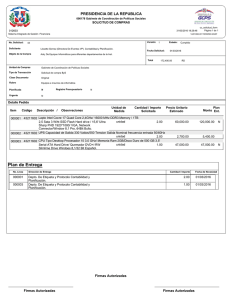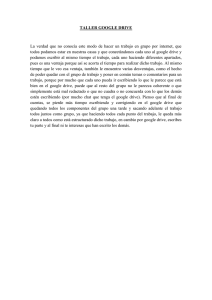aplicación de convertidores de frecuencia en la regulación del
Anuncio
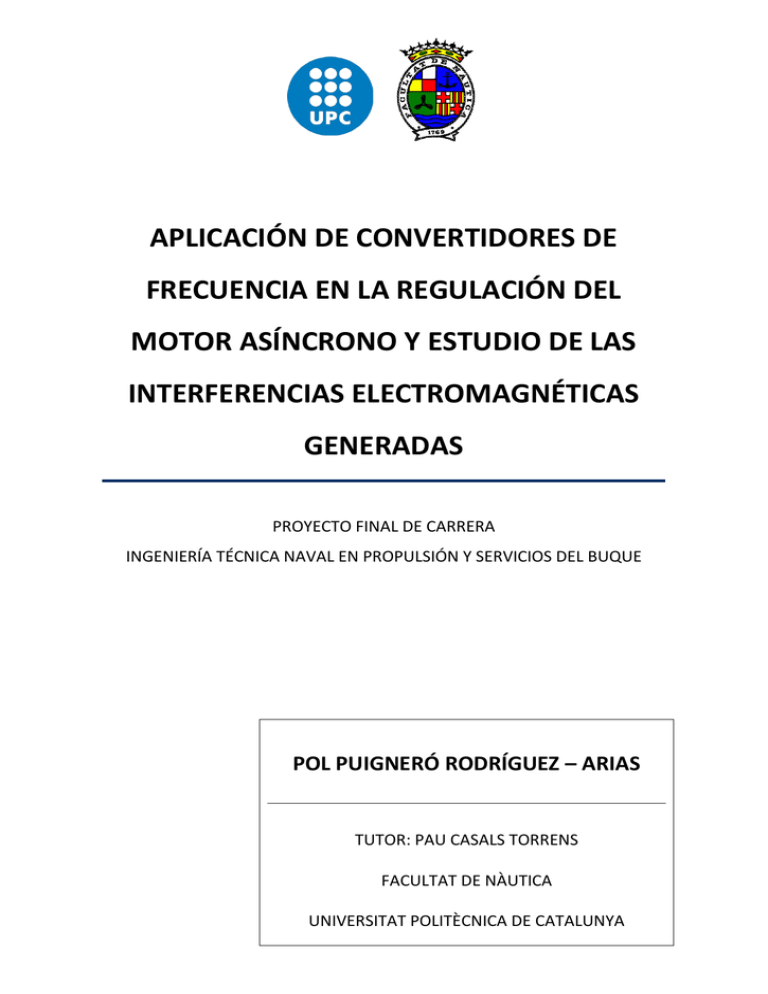
APLICACIÓN DE CONVERTIDORES DE FRECUENCIA EN LA REGULACIÓN DEL MOTOR ASÍNCRONO Y ESTUDIO DE LAS INTERFERENCIAS ELECTROMAGNÉTICAS GENERADAS PROYECTO FINAL DE CARRERA INGENIERÍA TÉCNICA NAVAL EN PROPULSIÓN Y SERVICIOS DEL BUQUE POL PUIGNERÓ RODRÍGUEZ – ARIAS TUTOR: PAU CASALS TORRENS FACULTAT DE NÀUTICA UNIVERSITAT POLITÈCNICA DE CATALUNYA ÍNDICE 1. OBJETIVOS........................................................................................................................................ 1 2. INTRODUCCIÓN ............................................................................................................................. 2 3. MOTOR DE INDUCCIÓN.............................................................................................................. 5 3.1 Elementos que constituyen un motor de inducción ................................................... 5 3.2 Principio de funcionamiento ............................................................................................. 10 3.3 Curvas características de los motores asíncronos .................................................... 13 3.4 Arranque de motores asíncronos .................................................................................... 18 3.5 Regulación de velocidad ...................................................................................................... 20 4. CONVERTIDORES ESTÁTICOS .............................................................................................. 22 4.1 Semiconductores de potencia ........................................................................................... 23 4.1.1 Tipos de semiconductores de potencia ................................................................. 25 4.2 Convertidores de frecuencia .............................................................................................. 31 4.2.1 Tipos de convertidores de frecuencia .................................................................... 32 4.2.2 Elementos que forman un convertidor de frecuencia indirecto .................. 34 4.3 Interferencias electromagnéticas .................................................................................... 42 5. ENSAYOS EXPERIMENTALES ................................................................................................ 47 5.1 Introducción ............................................................................................................................. 47 5.2 Dispositivos utilizados en los ensayos ........................................................................... 48 5.2.1 Motor asíncrono trifásico............................................................................................ 48 5.2.2 Convertidor de frecuencia .......................................................................................... 49 5.2.3 Cableado eléctrico .......................................................................................................... 52 5.2.4 Bobinas Rogowski .......................................................................................................... 53 5.2.5 Osciloscopio ..................................................................................................................... 56 5.3 Preparación de los ensayos experimentales................................................................ 57 5.3.1 Instrucciones de configuración ................................................................................ 61 5.4 Resultados obtenidos ........................................................................................................... 66 5.4.1 Pruebas de motor ........................................................................................................... 66 5.4.2 Pruebas de interferencias y perturbaciones ....................................................... 85 6. TRATAMIENTO DE RESIDUOS ELECTRÓNICOS ........................................................ 101 7. CONCLUSIONES ......................................................................................................................... 104 8. BIBLIOGRAFÍA / WEBGRAFÍA ........................................................................................... 106 9. ANEXOS ......................................................................................................................................... 113 ÍNDICE DE IMÁGENES FIGURAS Figura 1 .................................................................................................................................................... 6 Figura 2 .................................................................................................................................................... 7 Figura 3 .................................................................................................................................................... 8 Figura 4 .................................................................................................................................................... 9 Figura 5 .................................................................................................................................................. 10 Figura 6 .................................................................................................................................................. 14 Figura 7 .................................................................................................................................................. 15 Figura 8 .................................................................................................................................................. 16 Figura 9 .................................................................................................................................................. 19 Figura 10 ............................................................................................................................................... 19 Figura 11 ............................................................................................................................................... 21 Figura 12 ............................................................................................................................................... 24 Figura 13 ............................................................................................................................................... 24 Figura 14 ............................................................................................................................................... 24 Figura 15 ............................................................................................................................................... 25 Figura 16 ............................................................................................................................................... 26 Figura 17 ............................................................................................................................................... 26 Figura 18 ............................................................................................................................................... 28 Figura 19 ............................................................................................................................................... 29 Figura 20 ............................................................................................................................................... 30 Figura 21 ............................................................................................................................................... 31 Figura 22 ............................................................................................................................................... 32 Figura 23 ............................................................................................................................................... 33 Figura 24 ............................................................................................................................................... 34 Figura 25 ............................................................................................................................................... 35 Figura 26 ............................................................................................................................................... 35 Figura 27 ............................................................................................................................................... 35 Figura 28 ............................................................................................................................................... 36 Figura 29 ............................................................................................................................................... 38 Figura 30 ............................................................................................................................................... 39 Figura 31 ............................................................................................................................................... 40 Figura 32 ............................................................................................................................................... 41 Figura 33 ............................................................................................................................................... 42 Figura 34 ............................................................................................................................................... 43 Figura 35 ............................................................................................................................................... 44 Figura 36 ............................................................................................................................................... 45 Figura 37 ............................................................................................................................................... 46 Figura 38 ............................................................................................................................................... 48 Figura 39 ............................................................................................................................................... 49 Figura 40 ............................................................................................................................................... 52 Figura 41 ............................................................................................................................................... 54 Figura 42 ............................................................................................................................................... 55 Figura 43 ............................................................................................................................................... 55 Figura 44 ............................................................................................................................................... 56 Figura 45 ............................................................................................................................................... 57 Figura 46 ............................................................................................................................................... 57 Figura 47 ............................................................................................................................................... 58 Figura 48 ............................................................................................................................................... 58 Figura 49 ............................................................................................................................................... 59 Figura 50 ............................................................................................................................................... 60 Figura 51 ............................................................................................................................................... 63 Figura 52 ............................................................................................................................................... 64 Figura 53 ............................................................................................................................................... 65 Figura 54 ............................................................................................................................................... 66 Figura 55 ............................................................................................................................................... 86 Figura 56 ............................................................................................................................................... 95 Figura 57 ............................................................................................................................................ 101 TABLAS Tabla 1 .................................................................................................................................................... 13 Tabla 2 .................................................................................................................................................... 29 Tabla 3 .................................................................................................................................................... 46 Tabla 4 .................................................................................................................................................... 50 Tabla 5 .................................................................................................................................................... 51 Tabla 6 .................................................................................................................................................... 52 Tabla 7 .................................................................................................................................................... 53 Tabla 8 .................................................................................................................................................... 54 Tabla 9 .................................................................................................................................................... 55 Tabla 10 ................................................................................................................................................. 55 Tabla 11 ................................................................................................................................................. 60 Tabla 12 ................................................................................................................................................. 63 Tabla 13 ................................................................................................................................................. 67 ECUACIONES Ecuación 1............................................................................................................................................. 11 Ecuación 2............................................................................................................................................. 12 Ecuación 3............................................................................................................................................. 12 Ecuación 4............................................................................................................................................. 42 Ecuación 5............................................................................................................................................. 68 Ecuación 6............................................................................................................................................. 68 Ecuación 7............................................................................................................................................. 68 GRÁFICOS Gráfico 1 ................................................................................................................................................ 69 Gráfico 2 ............................................................................................................................................... 70 Gráfico 3 ............................................................................................................................................... 71 Gráfico 4 ............................................................................................................................................... 72 Gráfico 5 ............................................................................................................................................... 73 Gráfico 6 ............................................................................................................................................... 73 Gráfico 7 ............................................................................................................................................... 74 Gráfico 8 ............................................................................................................................................... 75 Gráfico 9 ............................................................................................................................................... 76 Gráfico 10 ............................................................................................................................................. 76 Gráfico 11 ............................................................................................................................................. 77 Gráfico 12 ............................................................................................................................................. 78 Gráfico 13 ............................................................................................................................................. 79 Gráfico 14 ............................................................................................................................................. 79 Gráfico 15 ............................................................................................................................................. 80 Gráfico 16 ............................................................................................................................................. 81 Gráfico 17 ............................................................................................................................................. 82 Gráfico 18 ............................................................................................................................................. 82 Gráfico 19 ............................................................................................................................................. 83 Gráfico 20 ............................................................................................................................................. 84 LECTURAS Lectura 1 ............................................................................................................................................... 87 Lectura 2 ............................................................................................................................................... 88 Lectura 3 ............................................................................................................................................... 89 Lectura 4 ............................................................................................................................................... 90 Lectura 5 ............................................................................................................................................... 91 Lectura 6 ............................................................................................................................................... 92 Lectura 7 ............................................................................................................................................... 93 Lectura 8 ............................................................................................................................................... 94 Lectura 9................................................................................................................................................ 96 Lectura 10 ............................................................................................................................................ 97 Lectura 11 ............................................................................................................................................. 98 Lectura 12 ............................................................................................................................................. 98 Lectura 13 ............................................................................................................................................. 99 APLICACIÓN DE CONVERTIDORES DE FRECUENCIA EN LA REGULACIÓN DEL MOTOR ASÍNCRONO Y ESTUDIO DE LAS INTERFERENCIAS ELECTROMAGNÉTICAS GENERADAS 2014 1. OBJETIVOS El propósito principal del trabajo recae en el control de los motores de inducción trifásicos mediante convertidores estáticos de frecuencia, dispositivo con los que se puede variar la velocidad de rotación del motor, pero que, a su vez, dan lugar a un elevado número de pulsos electromagnéticos que pueden afectar a dispositivos cercanos, alterando los datos emitidos por los mismos. Desde un punto de vista esquemático, se puede dividir el trabajo en dos apartados generales en los que se han basado los análisis realizados: - Estudio del comportamiento del motor asíncrono alimentado mediante el convertidor de frecuencia. - Evaluación de las interferencias causadas por el funcionamiento del convertidor de frecuencia, en distintas situaciones de trabajo y evaluar las consecuencias que el uso de estos dispositivos conlleva. 1 POL PUIGNERÓ RODRÍGUEZ - ARIAS APLICACIÓN DE CONVERTIDORES DE FRECUENCIA EN LA REGULACIÓN DEL MOTOR ASÍNCRONO Y ESTUDIO DE LAS INTERFERENCIAS ELECTROMAGNÉTICAS GENERADAS 2014 2. INTRODUCCIÓN El control de los motores eléctricos de inducción mediante el uso de convertidores estáticos de frecuencia es una solución relativamente nueva, pero ampliamente utilizada en la industria. Actualmente comprende el método más eficiente para controlar la velocidad de los motores asíncronos. Los convertidores transforman la tensión de la red, de una amplitud y frecuencia constantes, en una tensión de amplitud y frecuencia variables. De este modo, con la variación de la frecuencia de salida, se consigue variar también la velocidad de rotación del motor. Así, entre algunas de las ventajas que presenta este dispositivo se pueden destacar: - Control a distancia: En los sistemas electrónicos en los que se precise realizar variaciones en su velocidad, el equipo de control puede estar ubicado en un área conveniente alejada, quedando solamente el motor accionado en el área de procesamiento. - Reducción de costos: El arranque de los motores realizado directamente de la red eléctrica, causa picos de corriente que pueden ocasionar daños, no solamente al motor, sino también a otros equipamientos conectados al circuito. De esta manera, con la ayuda de este sistema se propician arranques más suaves con reducción de costes en el mantenimiento. - Aumento de productividad: Generalmente los sistemas de procesamiento industrial están sobredimensionados para futuras perspectivas de un posible aumento de la productividad. Mediante los convertidores de frecuencia, es posible ajustar la velocidad de operación de los procesos al equipamiento disponible y a la demanda de producción en cada instante. 2 POL PUIGNERÓ RODRÍGUEZ - ARIAS APLICACIÓN DE CONVERTIDORES DE FRECUENCIA EN LA REGULACIÓN DEL MOTOR ASÍNCRONO Y ESTUDIO DE LAS INTERFERENCIAS ELECTROMAGNÉTICAS GENERADAS - 2014 Eficiencia energética: La eficiencia global tanto del convertidor de frecuencia como del motor es, en general, bastante elevada. Sin embargo, aumentando la variación de velocidad del motor de manera controlada, la potencia suministrada por el mismo varía de manera óptima, disminuyendo la potencia consumida y elevando la eficiencia energética del conjunto. - Versatilidad: La utilización de este conjunto es adecuado para aplicaciones de cualquier tipo de carga. Pudiendo soportar de este modo la mayoría de las aplicaciones industriales. Compensando las caídas de tensiones que se producen al disminuir o aumentar las cargas, sin la necesidad de utilizar múltiples motores o sistemas mecánicos de variación de velocidad, que introducen pérdidas adicionales. A pesar de las innumerables ventajas de los convertidores de frecuencia, también tienen un inconveniente que se debe tener muy presente en el momento de realizar la instalación del dispositivo. La evolución de los semiconductores de potencia; utilizados en la mayoría de los procesos internos requeridos por el convertidor, para transformar una frecuencia y un voltaje continuo de entrada en unos valores capaces de ser controlados por el usuario en la salida, han conseguido elevar la eficiencia del dispositivo gracias a su rápida velocidad de conmutación. Sin embargo, este efecto provoca algunas consecuencias no deseadas, tales como la generación de emisiones electromagnéticas y con frecuencias armónicas que puedan alterar el funcionamiento de elementos electrónicos cercanos al conjunto y del mismo 3 POL PUIGNERÓ RODRÍGUEZ - ARIAS APLICACIÓN DE CONVERTIDORES DE FRECUENCIA EN LA REGULACIÓN DEL MOTOR ASÍNCRONO Y ESTUDIO DE LAS INTERFERENCIAS ELECTROMAGNÉTICAS GENERADAS 2014 motor, afectando de manera significativa el mantenimiento de sus elementos móviles por vibraciones indeseadas, que pueden reducir la vida de los mismos. Ante estas consecuencias existen elementos preventivos para intentar paliar todos estos efectos, atenuando las interferencias que se puedan provocar y evitando que circuito cercanos al dispositivo sufran alteraciones en su rutina de trabajo. 4 POL PUIGNERÓ RODRÍGUEZ - ARIAS APLICACIÓN DE CONVERTIDORES DE FRECUENCIA EN LA REGULACIÓN DEL MOTOR ASÍNCRONO Y ESTUDIO DE LAS INTERFERENCIAS ELECTROMAGNÉTICAS GENERADAS 2014 3. MOTOR DE INDUCCIÓN El motor asíncrono o de inducción es un dispositivo inventado por Nikola Tesla en 1888 que puede describirse esencialmente como una máquina que convierte energía eléctrica en mecánica mediante el principio de inducción electromagnética. Estos motores operan primordialmente en base a dos principios: el de inducción, descubierto por Michael Faraday en 1831, que señala que el voltaje inducido en un circuito cerrado es directamente proporcional a la rapidez con que cambia en el tiempo el flujo magnético que atraviesa su superfície, y el principio de André Ampére, que en 1820 observó que si se hace pasar una corriente a través de un conductor situado en el interior de un campo magnético, ésta ejerce una fuerza mecánica sobre el conductor. Son motores mecánicamente sencillos, por lo cual son muy robustos, compactos y apenas requieren mantenimiento. Pueden ser monofásicos o trifásicos, teniendo éstos últimos la ventaja de que al estar conectados a una red de alimentación trifásica no se ven sometidos a vibraciones por efectos de la transformación de energía eléctrica. 3.1 Elementos que constituyen un motor de inducción Los motores de inducción son mecanismo rotativos, compuestos principalmente por un estator estacionario que actúa como inductor, un rotor móvil que actúa como inducido, una carcasa de protección y aislamiento, unos cojinetes para permitir el giro del rotor y una caja de conexiones. 5 POL PUIGNERÓ RODRÍGUEZ - ARIAS APLICACIÓN DE CONVERTIDORES DE FRECUENCIA EN LA REGULACIÓN DEL MOTOR ASÍNCRONO Y ESTUDIO DE LAS INTERFERENCIAS ELECTROMAGNÉTICAS GENERADAS 2014 El estator (Figura 1) es el encargado de crear el campo magnético y su construcción está basada en dos partes: El núcleo del estator está compuesto por un conjunto de láminas de aleación de acero i de silicio altamente refinado que le confiere unas buenas propiedades magnéticas para limitar las pérdidas por histéresis, producidas por la tendencia del material a conservar su magnetización y oponerse a una variación de imantación en los polos. Las láminas se aíslan unas de otras con el óxido que se forma en la superficie durante el tratamiento por calor, para mitigar las pérdidas por corrientes de Foucault o parásitas, generadas por las corrientes inducidas en el material magnético que Figura 1: Detalle de un estator provocan un calentamiento por efecto Joule. El circuito eléctrico completa el conjunto, formado por tres devanados monofásicos desfasados 120º que están alojados en las ranuras que separan los laminados del circuito magnético y que, al conectarlos entre ellos, forman un devanado trifásico. El rotor es el elemento de transferencia mecánica, ya que de él depende la conversión de energia eléctrica a mecánica. Está construido por un conjunto de chapas de acero que forman un cilindro solidario con el eje del motor. Puede ser de varios tipos según la forma en que esté construido el devanado trifásico que contiene: 6 POL PUIGNERÓ RODRÍGUEZ - ARIAS APLICACIÓN DE CONVERTIDORES DE FRECUENCIA EN LA REGULACIÓN DEL MOTOR ASÍNCRONO Y ESTUDIO DE LAS INTERFERENCIAS ELECTROMAGNÉTICAS GENERADAS 2014 Rotor devanado o bobinado: Los devanados del rotor son de filamentos de cobre, similares a los devanados del estator con el que está asociado. El número de fases del rotor no tiene porqué ser el mismo que el del estator, pero el número de polos sí. En uno de los extremos del eje del rotor hay acoplados tres anillos (Figura 2), conectados cada uno a una fase de los devanados y aislados del mismo eje, sobre estos anillos rozan unas escobillas mediante las cuales se puede conectar el rotor a un conjunto de resistencias para aumentar su par de arranque. En el otro extremo las fases de los devanados se conectan habitualmente en una configuración de estrella para cerrar el circuito. En vista de estas conexiones y del rozamiento de los anillos con las escobillas, estos motores necesitan un mantenimiento elevado, motivo por el cual están cada vez más en desuso. Figura 2: Detalle de un rotor devanado Rotor de jaula de ardilla: Su nombre está inspirado en su parecido a la forma de las ruedas de los pequeños roedores domésticos (Figura 3). 7 POL PUIGNERÓ RODRÍGUEZ - ARIAS APLICACIÓN DE CONVERTIDORES DE FRECUENCIA EN LA REGULACIÓN DEL MOTOR ASÍNCRONO Y ESTUDIO DE LAS INTERFERENCIAS ELECTROMAGNÉTICAS GENERADAS 2014 Está constituido por unas barras longitudinales de aluminio o cobre puestas en paralelo con el eje del rotor y cortocircuitadas mediante unos anillos en los extremos donde se fijan físicamente. A menudo, las barras conductoras se inclinan levemente a lo largo de la longitud del rotor para reducir el ruido y el esfuerzo de torsión que pudieran resultar. El número de barras de la jaula se determina según las corrientes inducidas en los devanados del estator. Los diseños más eficientes emplean un número primo de barras. El núcleo de hierro mantiene un campo magnético uniforme a través de todo el motor. El diseño de su estructura y el material con el que está hecho permite reducir al mínimo las pérdidas y las corrientes parasitarias que se producen. Figura 3: Detalle de un rotor jaula de ardilla 8 POL PUIGNERÓ RODRÍGUEZ - ARIAS APLICACIÓN DE CONVERTIDORES DE FRECUENCIA EN LA REGULACIÓN DEL MOTOR ASÍNCRONO Y ESTUDIO DE LAS INTERFERENCIAS ELECTROMAGNÉTICAS GENERADAS 2014 La carcasa es la parte que protege y cubre al estator, al rotor, la caja de conexiones y los demás elementos auxiliares del motor. Las aletas de las que dispone permiten disipar el calor producido por el estator. Existen diferentes tipos de carcasas, entre las que podemos encontrar abiertas, totalmente cerradas, sumergibles o ignífugas. Los cojinetes contribuyen a la óptima rotación del rotor. Se usan para sostener y fijar el eje y reducir la fricción que se genera con el movimiento, logrando que se consuma menos potencia. Pueden ser cojinetes de deslizamiento, operando con una película de aceite que separa el eje de la superfície de apoyo, o de rodamiento, compuestos por una hilera de bolas lubricadas que actúan con un coeficiente de fricción inferior y no se desgastan tanto como los anteriores. En la caja de bornes se colocan el principio y el final de cada uno de los devanados del estator . Las conexiones se hacen en estrella o en triángulo (Figura 4) dependiendo de la tensión aplicada. Si la tensión es de 230V se conecta a la red en triángulo, y si es de 400V en estrella. En una u otra conexión, la tensión que se aplica a cada fase es de 230V y los parámetros de potencia, par motor y velocidad permanecen invariables. Figura 4: Tipo de conexiones posibles en una caja de bornes 9 POL PUIGNERÓ RODRÍGUEZ - ARIAS APLICACIÓN DE CONVERTIDORES DE FRECUENCIA EN LA REGULACIÓN DEL MOTOR ASÍNCRONO Y ESTUDIO DE LAS INTERFERENCIAS ELECTROMAGNÉTICAS GENERADAS 2014 3.2 Principio de funcionamiento El principio de funcionamiento de los motores asíncronos está basado en la creación de un campo magnético giratoria alimentado con tensión trifásica. Estas corrientes de pulsos variables, debido a la distribución de los tres devanados estatóricos, crean un campo magnético rotativo, equivalente a un imán giratorio, que induce en el rotor provocando una fuerza electromotriz que genera la rotación del mismo. El bobinado del estator está constituido por tres circuitos, uno por cada fase del circuito trifásico, introducidos en las ranuras dispuestas en el soporte y con ambos extremos conectados a la caja de bornes para permitir la alimentación del motor con la red eléctrica. Los ejes geométricos de cada devanado, deben encontrarse a 120º el uno del otro (Figura 5). Se puede establecer que los ejes de los devanados deben formar entre sí un ángulo igual a 120/P, siendo P el número de pares de polos. De esta manera sabemos que en los motores con un solo par de polos, los ejes de los devanados deben estar separados por 120/1, es decir, 120º. Los de cuatro polos, o dos pares, sus ejes deben separarse por 120/2, es decir, 60º. Y así sucesivamente. Figura 5: Principio de funcionamiento de los devanados del estator 10 POL PUIGNERÓ RODRÍGUEZ - ARIAS APLICACIÓN DE CONVERTIDORES DE FRECUENCIA EN LA REGULACIÓN DEL MOTOR ASÍNCRONO Y ESTUDIO DE LAS INTERFERENCIAS ELECTROMAGNÉTICAS GENERADAS 2014 Cuando la corriente atraviesa los arrollamientos de las tres fases del estator se origina un campo magnético que induce una tensión en las barras del rotor. Como las bobinas del rotor están cortocircuitadas, la tensión inducida provoca en ellas la circulación de corrientes con la misma pulsación. Al ser la intensidad del campo del rotor y del campo del estator constantes existirá un par de atracción entre ellos. La fuerza resultante generada por la acción mutua entre ambos campos da lugar a la rotación del eje de la máquina en el sentido de giro del campo magnético estatórico. Llevando siempre la misma velocidad absoluta, de manera que así el campo del rotor deberá seguir siempre al campo magnético estatórico, sea cual sea la velocidad mecánica. La velocidad de este campo magnético depende de la frecuencia de entrada y del número de polos del bobinado del estator. La velocidad de funcionamiento (nr) del motor no podrá ser nunca igual a la velocidad de sincronismo (ns), ya que si esto ocurriese no habría variación de flujo entre el rotor y el estator, desapareciendo así las corrientes inducidas y por tanto, el par generado en el campo rotórico. A dicha variación de velocidad se la denomina deslizamiento y se calcula a partir de la siguiente ecuación: Ecuación 1 El deslizamiento da una medida de cómo está de alejada la máquina de la velocidad de sincronismo y de cual es su estado de la carga, pues cuando la máquina está parada el deslizamiento vale el 100% ya que la velocidad del motor es nula. 11 POL PUIGNERÓ RODRÍGUEZ - ARIAS APLICACIÓN DE CONVERTIDORES DE FRECUENCIA EN LA REGULACIÓN DEL MOTOR ASÍNCRONO Y ESTUDIO DE LAS INTERFERENCIAS ELECTROMAGNÉTICAS GENERADAS 2014 En cambio, cuando el motor gira al vacío, el deslizamiento toma valores próximos a 0 y, a medida que se va aumentando la carga aportada, la velocidad de rotación va disminuyendo progresivamente, alejándose de la velocidad de sincronismo. Cuando se dispone de todos los parámetros de operación nominales de un motor de inducción se puede hallar el punto de operación óptimo y se puede usar esta variable para identificar el estado de la máquina. Pero para conocer el deslizamiento nominal de los motores y poder determinar el buen funcionamiento de la máquina debe definirse previamente la velocidad de sincronismo del motor, que como se verá a continuació, depende del número de polos del estator y de la frecuencia de la red. Según la relación siguiente, Ecuación 2 la velocidad del motor (ns) dada en revoluciones por minuto, es proporcional a la frecuencia (f) en hercios e, inversamente proporcional al número de pares de polos de la máquina (P). Como la frecuencia de la red eléctrica en Europa es de 50Hz, la velocidad de giro del motor viene dado por la expresión: Ecuación 3 En un motor con un solo par de polos ( =1), el campo del estator girará a una velocidad de 3000 rpm. Si el motor tiene dos pares éste rotará a la mitad ( = 1500 rpm), si tiene tres a una tercera parte ( = 1000 rpm), y así sucesivamente según el 12 POL PUIGNERÓ RODRÍGUEZ - ARIAS APLICACIÓN DE CONVERTIDORES DE FRECUENCIA EN LA REGULACIÓN DEL MOTOR ASÍNCRONO Y ESTUDIO DE LAS INTERFERENCIAS ELECTROMAGNÉTICAS GENERADAS 2014 número de pares de polos de que disponga. A pesar de ello, esta velocidad nunca será igual a la velocidad de deslizamiento, que para un motor con un solo par, es de aproximadamente 2950 rpm. La velocidad de sincronismo puede hallarse con la anterior relación, simplemente conociendo los polos de la máquina y la frecuencia de entrada, pero la velocidad de rotación del rotor varía según los casos, encontrándose por debajo de la velocidad de sincronismo. Con la siguiente información, se puede crear una tabla (Tabla 1) con unos datos aproximados de funcionamiento y determinar de éste modo el estado de la máquina. Número de polos 2 ns (rpm) nr (rpm) S (%) 3000 2950 1,67 4 1500 1450 3,33 6 1000 950 5,00 8 750 700 6,67 10 600 550 8,33 Tabla 1: Valores de las velocidades y el deslizamiento según el nuúmero de polos 3.3 Curvas características de los motores asíncronos Los valores comparativos más importantes para la elección de los motores asíncronos son el par, el factor de potencia, el rendimiento, la intensidad, la velocidad de rotación y la potencia. Todos estos valores están relacionados entre sí a través de distintas gráficas que representan el comportamiento de los motores según su nivel de carga. 13 POL PUIGNERÓ RODRÍGUEZ - ARIAS APLICACIÓN DE CONVERTIDORES DE FRECUENCIA EN LA REGULACIÓN DEL MOTOR ASÍNCRONO Y ESTUDIO DE LAS INTERFERENCIAS ELECTROMAGNÉTICAS GENERADAS 2014 Característica mecánica Figura 6: Curva característica mecánica La característica mecánica del motor es la curva que relaciona el par motor (Γ) con la velocidad del rotor (n). Se puede observar en la Figura 6 que en el momento inicial, cuando la velocidad es nula, el par motor es reducido, y a medida que la máquina va aumentando de velocidad, este par va aumentando hasta llegar a un valor máximo, después del cual desciende hasta cero, valor teórico representativo al alcanzar la velocidad de sincronismo. El par inicial (ΓARR), cuando la velocidad del motor es cero, es el par que proporciona el arranque del motor. Si este par es superior al par resistente que debe vencer, el motor arrancará. En caso contrario no arrancaría y podría llegar a quemarse por un exceso de corriente. 14 POL PUIGNERÓ RODRÍGUEZ - ARIAS APLICACIÓN DE CONVERTIDORES DE FRECUENCIA EN LA REGULACIÓN DEL MOTOR ASÍNCRONO Y ESTUDIO DE LAS INTERFERENCIAS ELECTROMAGNÉTICAS GENERADAS 2014 El par máximo proporcionado por el motor es conocido como par límite (Γ LIM) o crítico, pues superado ese valor el par decrece. El gráfico muestra dos zonas diferenciadas separadas por el punto límite. La zona que va desde el instante incial (n=0) a la velocidad límite (nlim) se corresponde con un funcionamiento inestable del motor, en el que cualquier variación en la velocidad podría llevarlo a detenerse. La zona que va desde la velocidad límite a la velocidad de sincronismo (ns) corresponde a un funcionamiento estable. El punto óptimo de funcionamiento del motor es aquel en el que se produce la intersección entre la curva del par resistente y la curva característica del motor. Este punto siempre debe estar localizado en la zona estable de la gráfica. Característica de velocidad Figura 7: Curva característica de velocidad La curva característica de velocidad proporciona el consumo de corriente del motor (I) en función de la velocidad (n). 15 POL PUIGNERÓ RODRÍGUEZ - ARIAS APLICACIÓN DE CONVERTIDORES DE FRECUENCIA EN LA REGULACIÓN DEL MOTOR ASÍNCRONO Y ESTUDIO DE LAS INTERFERENCIAS ELECTROMAGNÉTICAS GENERADAS 2014 La intensidad de corriente necesaria en el momento del arranque del motor es muy elevada (Figura 7) y decrece a medida que aumenta la velocidad. Esto se debe a que en el momento del arranque la variación de flujo en el rotor es máxima y la corriente inducida es muy elevada, pero a medida que la velocidad aumenta la fuerza electromotriz generada es suficiente para producir la rotación en el rotor, provocando que la variación de flujo y la corriente disminuyan. En el momento inicial el motor está muy sobrecargado, produciendo un par de arranque muy elevado que puede llegar a quemar el motor si se mantiene mucho tiempo en esta fase. Este es el punto más delicado en todos los motores, y como se estudiará más adelante, dependiendo de la potencia del motor a poner en marcha se deberán tomar medidas para paliar estos efectos y evitar producir sobrecargas en la red y un mal funcionamiento de la máquina. Característica de carga Figura 8: Curva característica de carga 16 POL PUIGNERÓ RODRÍGUEZ - ARIAS APLICACIÓN DE CONVERTIDORES DE FRECUENCIA EN LA REGULACIÓN DEL MOTOR ASÍNCRONO Y ESTUDIO DE LAS INTERFERENCIAS ELECTROMAGNÉTICAS GENERADAS 2014 A partir de la Figura 8 de característica de carga se puede deducir el comportamiento del motor según el nivel de carga. El factor de potencia (cosφ) caracteriza el desfase entre la tensión de alimentación de los devanados y la intensidad que circula por ellos, dando una medida de la capacidad que tiene la máquina para absorber potencia activa, proveniente de la red. En vacío, sin carga, el factor de potencia es muy pequeño, pues se precisa muy poca potencia activa y se consume la potencia reactiva de los devanados para crear el flujo electromagnético, que no proporciona ningún trabajo útil. Al aumentar la carga, aumenta la cantidad de potencia activa consumida y mejora el factor de potencia. El rendimiento (η) representa la relación entre la potencia mecánica entregada al final y la potencia eléctrica consumida de la red. Tal y como se puede ver en el gráfico, el rendimiento aumenta con la carga, aunque con cargas excesivamente grandes vuelve a decrecer. El rendimiento a plena carga y en su estado óptimo oscila entre un 80% y un 90% dependiendo del motor. El régimen nominal de funcionamiento del motor se obtiene a partir de donde el producto del rendimiento por el factor de potencia adquiere un valor máximo. Por último, la intensidad (I) consumida por el motor aumenta con el par, mientras que la velocidad se ve reducida con la carga. 17 POL PUIGNERÓ RODRÍGUEZ - ARIAS APLICACIÓN DE CONVERTIDORES DE FRECUENCIA EN LA REGULACIÓN DEL MOTOR ASÍNCRONO Y ESTUDIO DE LAS INTERFERENCIAS ELECTROMAGNÉTICAS GENERADAS 2014 3.4 Arranque de motores asíncronos En el momento en que se conecta la tensión adecuada a los devanados del estator se produce el arranque de la máquina. En este instante, la intensidad es muy elevada, de 3 a 8 veces la corriente nominal del motor, hecho que podría provocar una caída de tensión que afectase al funcionamiento del motor y de todos aquellos instrumentos conectados a la misma red, sobretodo si no se ha tenido en cuenta el dimensionado de la línea de alimentación. A fin de evitar estos incovenientes, se modifica el método de arranque de los motores que superen una cierta potencia. Habitualmente, los motores trifásicos asíncronos con potencias nominales inferiores a 5 kW podrán utilizar el arranque directo, es decir conectarse directamente a la red. Sin embargo, los motores trifásicos asíncronos que superen esos valores no pueden arrancarse directamente de la red, pues las corrientes de arranque podrían provocar una fuerte sobrecarga en la línea de alimentación. La limitación de la corriente en el momento de arrancar proporciona asimismo el poder garantizar un par de arranque superior al de la carga, pues en general, la reducción de la intensidad va acompañada de una reducción del par proporcionado por la máquina. Para aquellos motores que no pueden arrancar directamente existen varios métodos para limitar la intensidad de arranque. Uno de los más utilizados es el sistema de arranque estrella-triángulo. Dicho sistema está basado en la utilización de un conmutador (contactores) que conecta los devanados del estator en estrella durante el primer instante, cambiando después a una conexión en 18 POL PUIGNERÓ RODRÍGUEZ - ARIAS APLICACIÓN DE CONVERTIDORES DE FRECUENCIA EN LA REGULACIÓN DEL MOTOR ASÍNCRONO Y ESTUDIO DE LAS INTERFERENCIAS ELECTROMAGNÉTICAS GENERADAS 2014 triángulo cuando el motor ha alcanzado una cierta velocidad (Figura 9). Este método sólo es válido para aquellos motores cuya tensión de conexión en triángulo corresponda a la tensión de la red, es decir, un motor conectado a una red de 230V, es preciso que sea 230V D (triángulo)/ 400V Y (estrella). Figura 9: Curva comparativa Int.-Vel. de arranque normal y arranque estrella-triángulo Figura 10: Curva comparativa Par-Vel. de arranque normal y arranque estrella-triángulo Como la conexión en estrella soporta una tensión inferior en cada devanado que la conexión en triángulo, la corriente de arranque será también inferior. Por tanto, tal y como ya se ha mencionado, una reducción de intensidad acompaña una reducción del par motor (Figura 10), lo que puede generar un impedimiento a la hora de arrancar la máquina. Por ello, en el momento de la puesta en marcha mediante este método en estrella, el motor debe arrancar en vacío o con poca carga para reducir así su par motor al máximo. 19 POL PUIGNERÓ RODRÍGUEZ - ARIAS APLICACIÓN DE CONVERTIDORES DE FRECUENCIA EN LA REGULACIÓN DEL MOTOR ASÍNCRONO Y ESTUDIO DE LAS INTERFERENCIAS ELECTROMAGNÉTICAS GENERADAS 2014 Si después del arranque se mantuviese la conexión en estrella, la corriente sería inferior a la nominal de la máquina, de forma que para evitar esto y aumentar el par motor, se conectan los devanados en triángulo. 3.5 Regulación de velocidad Tal y como se ha visto anteriormente en la Ecuación 2, la velocidad del motor depende de la frecuencia y el número de polos. Por tanto para modificar la velocidad de la máquina solamente existen dos métodos, asociados con cada una de estas variables. Cambio del número de polos: Normalmente las máquinas tienen un número de polos fijo determinados en su construcción y sin posibilidad de modificarlos, pero existen casos particulares en los que se fabrican motores con hasta tres devanados estatóricos, llamados motores de velocidad múltiple. Con un conmutador se puede modificar el número de polos correspondiente a los diversos devanados del estator, con lo que no se precisa ninguna conexión especial. El inconveniente de este sistema es que sólo pueden obtenerse unas velocidades determinadas y no una variación continua. Cambio de la frecuencia: La otra magnitud que se puede modificar es la frecuencia, por tanto, variando ésta puede modificarse la velocidad. Utilizando un variador de frecuencia conectado a la red, puede ajustarse la frecuencia de entrada al motor y por tanto la velocidad de giro del mismo (Figura 11). Los motores de inducción están construidos para funcionar a unas frecuencias determinadas, por tanto , cuando se les hace funcionar a una frecuencia distinta su reactancia inductiva se verá modificada, y para que la intensidad consumida no 20 POL PUIGNERÓ RODRÍGUEZ - ARIAS APLICACIÓN DE CONVERTIDORES DE FRECUENCIA EN LA REGULACIÓN DEL MOTOR ASÍNCRONO Y ESTUDIO DE LAS INTERFERENCIAS ELECTROMAGNÉTICAS GENERADAS varíe deberá 2014 modificarse al mismo tiempo la tensión de entrada. Disminuyendo con la frecuencia y viceversa. Sobre este sistema se hablará con mayor detenimiento en el capítulo Figura 11: Curva de arranque entre arranque directo, estrella-triángulo y con variador de frecuencia 21 siguiente. POL PUIGNERÓ RODRÍGUEZ - ARIAS APLICACIÓN DE CONVERTIDORES DE FRECUENCIA EN LA REGULACIÓN DEL MOTOR ASÍNCRONO Y ESTUDIO DE LAS INTERFERENCIAS ELECTROMAGNÉTICAS GENERADAS 2014 4. CONVERTIDORES ESTÁTICOS Los convertidores estáticos permiten variar la potencia suministrada a un equipo alimentado por la red eléctrica o bien adecuar la tensión o la frecuencia a un dispositivo determinado. Algunos convertidores de potencia eléctrica están compuestos por la asociación de máquinas eléctricas rotatorias, como por ejemplo un motor de corriente continua acoplado mecánicamente a un alternador, obteniendo así corriente alterna. Este tipo de convertidores no pueden considerarse estrictamente convertidores estáticos, ya que sus elementos están compuestos por piezas móviles. Su uso es cada vez más reducido, pues son caros, ocupan mucho espacio, producen vibraciones, ruido y además requieren un mantenimiento frecuente. A diferencia de los convertidores rotativos, los estáticos efectúan la conversión de potencia eléctrica sin emplear elementos móviles. Existen diferentes tipos de convertidores estáticos. Entre los que podemos destacar: - Entrada CA/Salida CC: Estos convertidores producen corriente continua a la salida a partir de una corriente alterna de entrada. Son denominados específicamente rectificadores. - Entrada CC/Salida CA: Conocidos como inversores o onduladores, estos convertidores estáticos consiguen transformar la corriente continua de entrada en corriente alterna con tensión y frecuencias variables. 22 POL PUIGNERÓ RODRÍGUEZ - ARIAS APLICACIÓN DE CONVERTIDORES DE FRECUENCIA EN LA REGULACIÓN DEL MOTOR ASÍNCRONO Y ESTUDIO DE LAS INTERFERENCIAS ELECTROMAGNÉTICAS GENERADAS - 2014 Entrada CC/Salida CC: Son utilizados para conseguir una corriente continua y estable a partir de una corriente también continua, pero con un valor diferente y más inestable. - Entrada CA/Salida CA: Estos convertidores pueden cambiar la amplitud y/o la frecuencia de una señal alterna, siendo los utilizados para controlar la velocidad de rotación de un motor de inducción. Tal y como se ha mencionado, estos dispositivos no están compuesto de elementos móviles, si no que utilizan circuitos con semiconductores de potencia que actúan como interruptores. 4.1 Semiconductores de potencia Estos elementos son usados para el empleo y la transformación de la energía que fluye a través de un circuito electrónico. Se puede controlar su conducción mediante el encendido o apagado de los mismos, evitando de este modo el uso de elementos resistivos, potenciales generadores de pérdidas por efecto Joule. Los semiconductores de potencia están basados en la unión P-N. Este tipo de unión se produce cuando se unen, por medios metalúrgicos, un semiconductor ánodo tipo P con un semiconductor cátodo tipo N. La diferencia de concentración de cargas negativas entre las zonas N y P genera un flujo de corriente que trata de igualar la concentración entre ambas regiones. Junto a esta corriente se crea una región con carga negativa en la zona P y otra con carga positiva en la zona N que crea un campo eléctrico, conocido como zona de carga espacial (Figura 12). 23 POL PUIGNERÓ RODRÍGUEZ - ARIAS APLICACIÓN DE CONVERTIDORES DE FRECUENCIA EN LA REGULACIÓN DEL MOTOR ASÍNCRONO Y ESTUDIO DE LAS INTERFERENCIAS ELECTROMAGNÉTICAS GENERADAS 2014 Figura 12: Detalle de las zonas N y P y la zona de carga espacial La alimentación externa mediante una fuente continua con el polo positivo conectado a la zona P y el polo negativo a la zona N, da lugar a un aumento de la diferencia de potencial, que se superpone al potencial interno y aumenta el flujo de corriente entre un polo y el otro. Así se repelen los electrones de la zona N con el polo negativo y a se atraen los de la zona P con el polo positivo, disminuyendo el campo eléctrico que se genera entre ambas regiones (Figura 13). Si la alimentación se invierte, con el polo positivo en la zona N y el polo negativo en la P, lo que se consigue es aumentar la zona de carga espacial. Con el polo positivo de la fuente se atraen los electrones libres de la zona N, mientras que con el polo negativo lo que se consigue es llenar los huecos existentes en la zona P. De este modo se consigue que las cargas se neutralice y, por tanto disminuya el flujo generado por el campo eléctrico (Figura 14). Figura 13: Alimentación con polarización directa 24 Figura 14: Alimentación con polarización inversa POL PUIGNERÓ RODRÍGUEZ - ARIAS APLICACIÓN DE CONVERTIDORES DE FRECUENCIA EN LA REGULACIÓN DEL MOTOR ASÍNCRONO Y ESTUDIO DE LAS INTERFERENCIAS ELECTROMAGNÉTICAS GENERADAS 2014 4.1.1 Tipos de semiconductores de potencia Diodo El diodo es un semiconductor con una unión PN provista de dos terminales, ánodo (A) y cátodo (K). Se trata de uno de los elementos más utilizados y con un funcionamiento muy simple (Figura 15), solamente conduce corriente del ánodo al cátodo. La conmutación del estado de bloqueo al de conducción depende simplemente del sentido con el cual circula la corriente que lo recorre y de su tensión. Cuando el diodo está en estado de conducción (sentido ánodo-cátodo) se comporta como una resistencia nula, en cambio cuando trabaja en sentido en inverso y la intensidad es negativa, el diodo pasa al estado de bloqueo y trabaja como una resistencia infinita. Figura 15: Simbología de un diodo Tiristor Los tiristores son dispositivos semiconductores fabricados mediante la unión de cuatro capas con una estructura PNPN. Igual que el diodo, presentan una acción de conmutación biestable, es capaz de dejar pasar la corriente o bloquearla por completo según la dirección en la que ésta fluya. Al igual que el diodo, el tiristor, tiene un ánodo (A) y un cátodo (K), pero además posee un tercer terminal de control llamado puerta (G) (Figura 16). 25 POL PUIGNERÓ RODRÍGUEZ - ARIAS APLICACIÓN DE CONVERTIDORES DE FRECUENCIA EN LA REGULACIÓN DEL MOTOR ASÍNCRONO Y ESTUDIO DE LAS INTERFERENCIAS ELECTROMAGNÉTICAS GENERADAS 2014 La corriente puede ser conducida del ánodo al cátodo, pero solo cuando se le ha aplicado un impulso de corriente a su terminal de control. El tiristor solamente puede ser bloqueado con la interrupción de la fuente de voltaje. Esto se puede producir abriendo el circuito o bien creando una conmutación natural a través de una corriente alterna que bloqueará automáticamente al tiristor en el momento en que la corriente cambie de signo. También se puede crear una pequeña corriente en sentido contrario que lo polarice inversamente para pasarlo al estado Figura 16: Simbología de un tiristor de bloqueo. Transistores bipolares Son dispositivos similares a los diodos PN a los que se les ha añadido una tercera capa P o N, obteniendo así un nuevo elemento de tres capas PNP o NPN (Figura 17). La velocidad de conmutación de estos elementos es mucho mayor que la de los tiristores, por lo que se usan de manera amplia en aplicaciones de baja a media potencia, pues las especificaciones de voltaje y corriente son menores que la de los tiristores. Figura 17: Simbología de los transistores bipolares NPN y PNP 26 POL PUIGNERÓ RODRÍGUEZ - ARIAS APLICACIÓN DE CONVERTIDORES DE FRECUENCIA EN LA REGULACIÓN DEL MOTOR ASÍNCRONO Y ESTUDIO DE LAS INTERFERENCIAS ELECTROMAGNÉTICAS GENERADAS 2014 Están formados por dos diodos contrapuestos para proporcionar un flujo de corriente bidireccional, con tres terminales con capacidad para controlar el paso de la corriente. Los terminales de los extremos se conocen como emisor (E) y colector (C), mientras que el terminal situado entre ambos se conoce como base (B). Los terminales colector y emisor actúan como polos de un interruptor, mientras que el terminal base ejerce la función de control y hace de nexo entre los dos diodos, el superior denominado colector-base y el inferior emisor-base. El emisor es la zona semiconductora más fuertemente dopada con donadores de electrones y su función es la de emitir electrones a la base. La base es la zona más estrecha y se encuentra débilmente dopada con aceptores de electrones. El colector es la zona más ancha, y se encuentra dopado con donadores de electrones en una cantidad intermedia entre el emisor y la base. Los transistores bipolares se caracterizan por poder conmutar del estado de conducción al de bloqueo de manera controlada a través de la intensidad de entrada del terminal base. La forma más habitual de polarizar un transistor es situando una fuente que polarice directamente la unión emisor-base, obligando a los electrones libres a entrar en la base, mientras que otra fuente en el lado contrario polariza inversamente la unión base-colector ayudando a que la circulación del flujo sea completa. Según como se polaricen las uniones del dispositivo, podemos llegar a obtener hasta cuatro zonas de funcionamiento distintos (Figura 18): 27 POL PUIGNERÓ RODRÍGUEZ - ARIAS APLICACIÓN DE CONVERTIDORES DE FRECUENCIA EN LA REGULACIÓN DEL MOTOR ASÍNCRONO Y ESTUDIO DE LAS INTERFERENCIAS ELECTROMAGNÉTICAS GENERADAS - 2014 Zona activa: En este caso la unión emisor-base se conecta en directa, mientras que la unión base-colector está conectada en inversa. Gracias a la ganancia de intensidad que se aporta a través de la base, la intensidad que circulará entre los terminales emisor y colector se verá amplificada a voluntad mediante el terminal de control. - Zona de saturación: Para esta zona, las dos uniones se polarizan directamente, con lo que la intensidad del colector crece con la intensidad de la base hasta que se crea una diferencia de potencial entre el colector y el emisor. En esta región el transistor trabaja como un interruptor cerrado. - Zona de corte: Las dos uniones se polarizan en inversa. La corriente de base no es suficiente para crear una diferencia de potencial entre el emisor y el colector y se podría decir que el transistor actúa como un circuito abierto. - Zona activa inversa: Esta zona no tiene aplicación práctica. En este caso se conecta la unión emisor-base en inversa y la unión base-colector en directa. Figura 18: Zonas de funcionamiento del transistor bipolar 28 POL PUIGNERÓ RODRÍGUEZ - ARIAS APLICACIÓN DE CONVERTIDORES DE FRECUENCIA EN LA REGULACIÓN DEL MOTOR ASÍNCRONO Y ESTUDIO DE LAS INTERFERENCIAS ELECTROMAGNÉTICAS GENERADAS 2014 Para clarificar las diferentes zonas de funcionamiento y sus uniones correspondientes se ha elaborado una tabla a modo de resumen con las posibles conexiones de cada unión (Tabla 2). Unión Emisor-Base Directo Unión Colector-Base Directo Zona de funcionamiento Saturación Directo Inverso Activa Inverso Inverso Corte Inverso Directo Activa inversa Resultado Circuito cerrado Amplificador Circuito abierto No se utiliza Tabla 2: Posibles uniones con sus respectivas zonas de funcionamiento y resultado Transistores MOSFET El transistor MOSFET es un dispositivo que, a diferencia de los transistores bipolares que eran controlados mediante el paso de corriente, es controlado por la tensión aplicada, requiriendo únicamente una pequeña intensidad de entrada. Esta característica da lugar a una elevada velocidad de conmutación. Al igual que el transistor bipolar, también dispone de tres terminales: el drenador (D), la puerta (G) y el surtidor (S) (Figura 19). Cuando se aplica una tensión positiva entre la puerta y el surtidor se crea una corriente Figura 19: Simbología de los transistores MOSFET 29 entre el drenador y el surtidor. POL PUIGNERÓ RODRÍGUEZ - ARIAS APLICACIÓN DE CONVERTIDORES DE FRECUENCIA EN LA REGULACIÓN DEL MOTOR ASÍNCRONO Y ESTUDIO DE LAS INTERFERENCIAS ELECTROMAGNÉTICAS GENERADAS 2014 Igual que el transistor bipolar, el MOSFET también dispone de varias zonas de funcionamiento (Figura 20): - Zona de corte: En esta región la diferencia de potencial entre la puerta y el surtidor no es suficiente como para crear un flujo de corriente eléctrico entre el drenador y el surtidor, de modo que el MOSFET se comporta como un interruptor abierto. - Zona óhmica: Al polarizarse la puerta con una tensión mayor, aparecerán portadores minoritarios entre el surtidor y el drenador, creando una conducción de corriente. El transistor se comporta como una resistencia controlada por la tensión de la puerta. - Zona de saturación: Cuando la tensión entre el drenador y el surtidor supera un cierto valor, llega un momento en que la corriente del drenador se mantiene constante, independientemente de la diferencia de potencial existente entre el drenador y el surtidor. Por lo tanto, en este caso, el MOSFET actúa como un generador de corriente continua. Figura 20: Zonas de funcionamiento de un transistor MOSFET 30 POL PUIGNERÓ RODRÍGUEZ - ARIAS APLICACIÓN DE CONVERTIDORES DE FRECUENCIA EN LA REGULACIÓN DEL MOTOR ASÍNCRONO Y ESTUDIO DE LAS INTERFERENCIAS ELECTROMAGNÉTICAS GENERADAS 2014 Transistor IGBT Este transistor es un dispositivo semiconductor de tres terminales que combina las ventajas de la baja resistencia de conducción de los transistores bipolares y la elevada velocidad de conmutación de los transistores MOSFET. Utiliza la tensión entre la puerta y el emisor para controlar el estado de funcionamiento y se utiliza como conmutador en aplicaciones de potencia media y alta. Cuando el dispositivo se encuentra bloqueado la intensidad entre el colector y el emisor es nula y por tanto se comporta como un circuito abierto. Cuando se aplica una tensión positiva entre la puerta y el emisor el dispositivo pasa al estado de conducción Figura 21: Simbología transistor IGBT permitiendo el paso de corriente entre el colector y el emisor (Figura 21). 4.2 Convertidores de frecuencia Conociendo los dispositivos semiconductores más utilizados en los distintos convertidores estáticos, en este apartado nos centraremos exclusivamente en el variador de frecuencia, pues es el elemento usado para elaborar los ensayos experimentales ya que su principal aplicación es la variación de velocidad de los motores eléctricos. Habiendo hablado del control de velocidad de motores asíncronos en el capítulo anterior, en éste nos centraremos en descubrir el dispositivo en sí mismo, de los elementos que lo forman y de su funcionamiento. 31 POL PUIGNERÓ RODRÍGUEZ - ARIAS APLICACIÓN DE CONVERTIDORES DE FRECUENCIA EN LA REGULACIÓN DEL MOTOR ASÍNCRONO Y ESTUDIO DE LAS INTERFERENCIAS ELECTROMAGNÉTICAS GENERADAS 2014 De manera indirecta también se hará mención de otros convertidores estáticos que funcionan como componentes del convertidor de frecuencia. 4.2.1 Tipos de convertidores de frecuencia Los convertidores de frecuencia son dispositivos electrónicos que se sitúan entre la red de alimentación y el motor. Son usados para controlar la velocidad de rotación de los motores eléctricos de inducción por medio del control de la frecuencia de entrada. Existen dos tipos de convertidores: directos e indirectos. Los primeros, también llamados cicloconvertidores, consisten en un circuito compuesto por una agrupación de tiristores que, conmutando de forma adecuada, producen una corriente alterna uniendo fragmentos de sinusoide procedentes de las distintas fases del suministro (Figura 22). Figura 22: a) Onda teórica de salida b) Onda resultante en un ciclonvertidor de 6 pulsos c) Onda resultante en un ciclonvertidor de 12 pulsos 32 POL PUIGNERÓ RODRÍGUEZ - ARIAS APLICACIÓN DE CONVERTIDORES DE FRECUENCIA EN LA REGULACIÓN DEL MOTOR ASÍNCRONO Y ESTUDIO DE LAS INTERFERENCIAS ELECTROMAGNÉTICAS GENERADAS 2014 De esta manera se consigue modificar la frecuencia de la señal eléctrica proveniente de la red a una señal eléctrica con una frecuencia más baja. Su uso está bastante limitado, pues son dispositivos muy complejos que pueden necesitar más de 36 tiristores para poder conectar las tres fases de la red a los tres devanados del motor de todas las formas posibles. Se conocen los cicloconvertidores según el número de tiristores de entrada o salida que posean por fase, así un cicloconvertidor de 3 tiristores por fase es de 3 pulsos, uno de 6 es conocido como ciclonvertidor de 6 pulsos (Figura 23) y así sucesivamente. Obviamente cuando mayor sea el número de tiristores que posea el dispositivo, mayor será el número de pulsos y mejor definida estará la onda sinusoidal resultante y menor será el nivel de los armónicos de los cuales se hablará más adelante. Por lo tanto su margen de aplicación se encuentra en potencias muy elevadas y motores que trabajen a bajas revoluciones. Como ejemplo de motores marinos que funcionan con estos dispositivos, se tiene el caso de los rompehielos pues necesitan trabajar a bajas frecuencias para aumentar el par, ya que éste es inversamente proporcional a la velocidad de rotación. Figura 23: Esquema de un cicloconvertidor de 6 pulsos 33 POL PUIGNERÓ RODRÍGUEZ - ARIAS APLICACIÓN DE CONVERTIDORES DE FRECUENCIA EN LA REGULACIÓN DEL MOTOR ASÍNCRONO Y ESTUDIO DE LAS INTERFERENCIAS ELECTROMAGNÉTICAS GENERADAS 2014 Pero los convertidores más habituales son los indirectos (Figura 24). Básicamente su funcionamiento se puede describir en tres etapas: convertir la corriente alterna, monofásica o trifásica, proveniente de la red en continua; hacer circular dicha corriente por un circuito intermedio que será usado para filtrar y alimentar la última etapa; y finalmente convertir dicha corriente a corriente alterna trifásica de salida para alimentar el motor. Para controlar estos procesos son necesarios varios elementos que modifiquen los parámetros de funcionamiento para obtener los valores finales que se pretende obtener. 4.2.2 Elementos que forman un convertidor de frecuencia indirecto Figura 24: Esquema de un convertidor de frecuencia indirecto Rectificador El rectificador transforma la corriente alterna de entrada en corriente continua (Figura 25). Este elemento puede ser de dos tipos: no controlado, conmutado por diodos y sin control externo; o controlado, que usa tiristores o transistores gobernados por un circuito de control que permite variar asimismo la tensión de salida. 34 POL PUIGNERÓ RODRÍGUEZ - ARIAS APLICACIÓN DE CONVERTIDORES DE FRECUENCIA EN LA REGULACIÓN DEL MOTOR ASÍNCRONO Y ESTUDIO DE LAS INTERFERENCIAS ELECTROMAGNÉTICAS GENERADAS 2014 Figura 25: Esquema de un rectificador En los convertidores de frecuencia de menor potencia se usan puentes rectificadores no controlados. Dependiendo de que la corriente de entrada sea monofásica o trifásica los rectificadores estarán compuestos por 4 o 6 diodos respectivamente, la mitad de los cuales están conectados por los cátodos a la salida negativa y los otros por los ánodos a la negativa. En este caso la misma tensión de entrada es la que fuerza la conmutación de los diodos, haciéndolos pasar de conducción a bloqueo de manera automática. Consiguiendo que los diodos se activen por parejas durante las tensiones positivas y negativas de cada una de las fases para obtener una sinusoide más estable. El circuito se complementa con condensadores y bobinas que filtrarán y ayudarán a reducir las perturbaciones provenientes de la red eléctrica, descargando las sobretensiones producidas y atenuando la tensión final obtenida (Figuras 26, 27). Figura 26: Rectificador monofásico y onda resultante atenuada con condenadores 35 Figura 27: Rectificador trifásico y onda resultante POL PUIGNERÓ RODRÍGUEZ - ARIAS APLICACIÓN DE CONVERTIDORES DE FRECUENCIA EN LA REGULACIÓN DEL MOTOR ASÍNCRONO Y ESTUDIO DE LAS INTERFERENCIAS ELECTROMAGNÉTICAS GENERADAS 2014 Cambiando los diodos por semiconductores de control, como tiristores o transistores, se puede controlar totalmente la frecuencia de salida y la tensión que pasa por los elementos semiconductores, conmutando entre bloqueo y conducción a voluntad. Al igual que ocurría con los rectificadores no controlados, los semiconductores van emparejados para conducir tanto en los ciclos positivos como en los negativos de las sinusoides, pero en este caso el periodo de conducción de los tiristores se fijará con la señal de control que se aplique a sus terminales de puerta. Para grandes potencias se suelen utilizar dos rectificadores trifásicos. Las entradas reciben la alimentación de un juego de secundarios montado en estrella y otro montado en triángulo, para poder producir un sistema de tensiones hexafásico (Figura 28). Este método reduce la distorsión de la intensidad proveniente de la red y permite obtener una salida continua de más calidad. Asimismo se consigue repartir mejor las tensiones entre más semiconductores. Figura 28: Esquema de un rectificador hexafásico 36 POL PUIGNERÓ RODRÍGUEZ - ARIAS APLICACIÓN DE CONVERTIDORES DE FRECUENCIA EN LA REGULACIÓN DEL MOTOR ASÍNCRONO Y ESTUDIO DE LAS INTERFERENCIAS ELECTROMAGNÉTICAS GENERADAS 2014 Filtro La principal función del circuito intermedio es suavizar el rizado de la tensión rectificada y almacenar el voltaje procedente del rectificador para ser utilizado por la última etapa del convertidor. Puede usarse como fuente de tensión o de intensidad según su disposición en la etapa final del convertidor. Cuando se utiliza como fuente de tensión se coloca un condensador electrolítico entre los terminales positivo y negativo para mantener constante la tensión. En caso contrario, si se quiere que trabaje como circuito intermedio de corriente se coloca una bobina en serie para mantener constante la intensidad. Una misión relevante de los condensadores del circuito intermedio de tensión es absorber los picos de corriente que devuelve el ondulador durante la conmutación. Si la carga del motor es demasiado elevada o la velocidad se reduce de manera brusca, es probable que el ondulador pueda devolver una gran cantidad de energía y la tensión se eleve peligrosamente, de este modo el condensador absorbe parte de esta energía, evitando daños al convertidor. Ondulador El ondulador es un conmutador electrónico capaz de transformar la corriente continua en alterna, comunicando alternativamente la corriente continua procedente del circuito intermedio sobre las fases de corriente alterna del motor situado a su salida mediante la variación de polaridad. De esta manera se obtienen en los bornes una tensión alterna. Puede haber onduladores monofásicos y 37 POL PUIGNERÓ RODRÍGUEZ - ARIAS APLICACIÓN DE CONVERTIDORES DE FRECUENCIA EN LA REGULACIÓN DEL MOTOR ASÍNCRONO Y ESTUDIO DE LAS INTERFERENCIAS ELECTROMAGNÉTICAS GENERADAS 2014 trifásicos, desfasando las parejas de semiconductores responsables de la conmutación de señales 120º para crear las tres señales trifásicas. Para alimentar según qué tipo de cargas, no es imprescindible que la corriente alterna de salida sea completamente sinusoidal. Los onduladores de forma de onda cuadrada, son usados en algunas aplicaciones de baja intensidad como luces o estufas eléctricas. Pero cuando se precisa una onda de corriente alterna más precisa i sinusoidal para alimentar a mecanismos más complejos, se utilizan onduladores por modulación de anchura de pulsos (PWM) que confieren mejores propiedades de ondas. Del mismo modo, cuando estos mecanismos disponen de grandes potencias, se suelen usar onduladores trifásicos para alimentar a sistemas de altas tensiones como motores de inducción o instalaciones fotovoltaicas. Para los primeros casos, los dispositivos más comunes para crear ondas trifásicas de corriente son los onduladores de onda cuadrada con configuración de puente trifásico, constituido por tres onduladores monofásicos conectados en paralelo (Figura 29). Se basan en el funcionamiento alterno de seis interruptores constituidos por semiconductores controlables como pueden ser tiristores, transistores bipolares, transistores IGBT o MOSFET. Las señales de los semiconductores deben estar adelantas o retrasadas una con respecto a la otra, a fin de obtener voltajes trifásicos balanceados. Figura 29: Esquema de un ondulador trifásico de onda cuadrada 38 POL PUIGNERÓ RODRÍGUEZ - ARIAS APLICACIÓN DE CONVERTIDORES DE FRECUENCIA EN LA REGULACIÓN DEL MOTOR ASÍNCRONO Y ESTUDIO DE LAS INTERFERENCIAS ELECTROMAGNÉTICAS GENERADAS 2014 Los interruptores conmutan de manera alterna por parejas, conectando en cada instante un interruptor de la parte inferior procedente de una fase y otro de la superior correspondiente a una de las dos restantes , de tal manera que siempre queda un borne de la carga sin conectar (Figura 30). Cada interruptor conduce durante 1/3 del tiempo total, facilitando la conmutación forzada en caso de usar tiristores y produciendo una alternancia en la intensidad que circula que da lugar a la corriente alterna que alimentará el motor. La intensidad que atraviesa cada fase del motor tiene una forma de onda prácticamente cuadrada. Eso está originado porque la corriente que atraviesa la bobina del circuito intermedio es más o menos constante. Figura 30: Conducción de las fases S y R mientras la fase T no conduce Variando la frecuencia de disparo de los elementos semiconductores, se modifica la frecuencia de la tensión y de la intensidad en la salida del ondulador, mientras que la amplitud de la onda final debe variarse ajustando el rectificador. La salida cuadrada (Figura 31) generada por este tipo de conmutación es rica en armónicos, corrientes parásitas de frecuencias múltiples de la fundamental que tienen efectos en los equipos que se alimentan de ella. Las corrientes parásitas deforman las señales, causan voltajes superficiales en los conductores 39 POL PUIGNERÓ RODRÍGUEZ - ARIAS APLICACIÓN DE CONVERTIDORES DE FRECUENCIA EN LA REGULACIÓN DEL MOTOR ASÍNCRONO Y ESTUDIO DE LAS INTERFERENCIAS ELECTROMAGNÉTICAS GENERADAS 2014 calentándolos, disparos erráticos de dispositivos termo-magnéticos de protección, y menor eficiencia en el uso de la energía. De este tipo de ondas de interferencias se hablará más adelante con mayor amplitud. Figura 31: Esquema de un ondulador trifásico de onda cuadrada con la señales de salida de cada fase y la representación de las señales entre fases. Los onduladores con modulación de anchura de pulsos o PWM permiten reducir el alto contenido armónico típico de las ondas cuadradas generadas por los convertidores y mejorar la eficiencia de los mismos. En esta técnica de modulación se pretende modelar y controlar la tensión trifásica de salida en magnitud y frecuencia a partir de una tensión de entrada constante. Utilizando la comparación entre una onda sinusoidal como señal de referencia y una señal triangular de alta frecuencia como onda portadora, se consigue conmutar la señal de apertura de los semiconductores. Durante el semiciclo positivo, la mitad de los interruptores se activan cuando la señal de referencia es 40 POL PUIGNERÓ RODRÍGUEZ - ARIAS APLICACIÓN DE CONVERTIDORES DE FRECUENCIA EN LA REGULACIÓN DEL MOTOR ASÍNCRONO Y ESTUDIO DE LAS INTERFERENCIAS ELECTROMAGNÉTICAS GENERADAS 2014 mayor que la onda portadora. En el caso contrario, cuando el semiciclo es negativo, la otra mitad de los interruptores se activan al repetirse el proceso a la inversa (Figura 32). Figura 32: Representación de las señales de un PWM con dos ondas de referencia Para finalizar, si estos onduladores se utilizan para alimentar máquinas que funcionan con corriente alterna y se requiere del frenado de la máquina, se necesita un rectificador con semiconductores controlados que permitan devolver parte de la energía del frenado a la red, o debe disiparse mediante los diversos elementos del circuito intermedio. 41 POL PUIGNERÓ RODRÍGUEZ - ARIAS APLICACIÓN DE CONVERTIDORES DE FRECUENCIA EN LA REGULACIÓN DEL MOTOR ASÍNCRONO Y ESTUDIO DE LAS INTERFERENCIAS ELECTROMAGNÉTICAS GENERADAS 2014 4.3 Interferencias electromagnéticas A pesar de las múltiples ventajas de las que disponen los convertidores de frecuencia como el poder controlar la tensión y la frecuencia de entrada al motor para proporcionarle un arranque suave y mejorar su control de manera general, estos dispositivos también tienen desventajas. El principal inconveniente de los convertidores de frecuencia son las emisiones de pulsos provocados por la rápida conmutación de la corriente que produce interferencias (ruido) en equipos adyacentes, pudiendo provocar fallos en su funcionamiento o alterar la información en cables de comunicación, instrumentación y datos. La fuente principal de estas interferencias electromagnéticas está provocada por los armónicos, que son ondas sinusoidales con una frecuencia múltiple de la onda principal, creando una perturbación en ella. La representación matemática de este efecto se expresa del siguiente modo: Ecuación 4 Donde n representa el orden del armónico. Por ejemplo, con una frecuencia principal de 50 Hz, un tercer armónico (n=3) crearía una frecuencia armónica igual al triple de la frecuencia principal, es decir, 150 Hz. Estas ondas distorsionadoras se solapan a la principal creando una onda sinusoidal de una sola frecuencia deformada con respecto a la inicial. Cuando más alto es el orden del armónico, menor es Firgura 33: Disminución de la perturbación con el aumento del armónico 42 su efecto (Figura 33). POL PUIGNERÓ RODRÍGUEZ - ARIAS APLICACIÓN DE CONVERTIDORES DE FRECUENCIA EN LA REGULACIÓN DEL MOTOR ASÍNCRONO Y ESTUDIO DE LAS INTERFERENCIAS ELECTROMAGNÉTICAS GENERADAS 2014 En la Figura 34 se pueden diferenciar tres sinusoides distintas, la principal y los dos armónicos. La onda resultante ha perdido su forma sinusoidal y su comportamiento puede provocar variaciones en el funcionamiento del sistema. Firgura 34: Combinación de las diferentes frecuencias armónicas y su onda resultante Existe infinidad de órdenes de armónicos, pero los que pueden afectar más a los motores de inducción son los de grados 5º y 7º, pues pueden crear oscilaciones mecánicas en el motor y provocar posibles daños en el equipo e interferir electromagnéticamente en equipos de datos o de control cercanos. La mayoría de estas ondas perturbadoras son conducidas a través del cable en forma de ruido electromagnético, pero en menor número también se pueden transmitir a través del aire en forma de altas frecuencias causando problemas de funcionamiento en otros equipos. En la Figura 35 se detalla un esquema de un sistema compuesto por un dispositivo perturbador y un circuito anexo afectado por las interferencias, pudiéndose observar como la señal de salida del dispositivo 43 POL PUIGNERÓ RODRÍGUEZ - ARIAS APLICACIÓN DE CONVERTIDORES DE FRECUENCIA EN LA REGULACIÓN DEL MOTOR ASÍNCRONO Y ESTUDIO DE LAS INTERFERENCIAS ELECTROMAGNÉTICAS GENERADAS 2014 perturbado puede verse modificada completamente en su recorrido hasta su destino y llegar a emitir una señal contraria a la inicial. Firgura 35: Ejemplo de como puede llegar a afectar un dispositivo perturbador a circuitos cercanos Siendo la velocidad y el número de conmutaciones el principal causante de este problema, su solución puede provenir reduciendo la frecuencia portadora del convertidor, con lo que se reducirán las conmutaciones efectuadas y, por consiguiente, las interferencias producidas, este método eleva el ruido audible del motor. Otro elemento a tener en cuenta es el cableado de conexión. Un cableado apantallado y bien protegido evita la interferencia de las radiaciones electromagnéticas. Es recomendable usar un cableado doblemente apantallado, con protección individual para cada fase y un blindaje externo con cobre o aluminio con la pantalla conectada a tierra en ambos extremos. Este cable debe 44 POL PUIGNERÓ RODRÍGUEZ - ARIAS APLICACIÓN DE CONVERTIDORES DE FRECUENCIA EN LA REGULACIÓN DEL MOTOR ASÍNCRONO Y ESTUDIO DE LAS INTERFERENCIAS ELECTROMAGNÉTICAS GENERADAS 2014 instalarse apartado de otros recorridos de cableado con un mínimo de 50 cm y a ser posible en bandejas separadas (Figura 36). Firgura 36: Esquema y detalle del cableado apropiado para el montaje, con las separaciones mínimas correspondendientes Finalmente tal y como se explicó en su apartado, en el caso de los rectificadores basados en diodos, existen dispositivos con distintos números de diodos. Los rectificadores de 6 diodos crean armónicos de órdenes 5º y 7º, mientras que cuanto más se reparte la tensión entre los diodos, menor es su dispersión electromagnética. Por tanto, a mayor número de diodos, mayor será el orden de los armónicos y, por tanto, su influencia será menor. Un rectificador con 12 diodos crea armónicos de órdenes 11º y 13º, reduciendo de manera notable las interferencias producidas. Existen sistemas con 18 diodos, pero debido al alto coste de producción, su uso está limitado a cargas con un nivel de armónicos muy elevado. 45 POL PUIGNERÓ RODRÍGUEZ - ARIAS APLICACIÓN DE CONVERTIDORES DE FRECUENCIA EN LA REGULACIÓN DEL MOTOR ASÍNCRONO Y ESTUDIO DE LAS INTERFERENCIAS ELECTROMAGNÉTICAS GENERADAS 2014 A modo de resumen, a continuación se muestran la Tabla 3 y la Figura 37, donde se incluyen los principales elemento y sus principales problemas debido a la generación de armónicos y la frecuencia que se puede llegar a alcanzar por los distintos tipos de interferencias producidas. Tabla 3: Resumen de los diferentes elementos del sistema y sus efectos perjudiciales Figura 37: Niveles de frecuencia alcanzados según el medio de perturbación 46 POL PUIGNERÓ RODRÍGUEZ - ARIAS APLICACIÓN DE CONVERTIDORES DE FRECUENCIA EN LA REGULACIÓN DEL MOTOR ASÍNCRONO Y ESTUDIO DE LAS INTERFERENCIAS ELECTROMAGNÉTICAS GENERADAS 2014 5. ENSAYOS EXPERIMENTALES 5.1 Introducción La finalidad de este proyecto es comprobar la capacidad de regulación de un convertidor de frecuencia y medir la presencia de interferencias electromagnéticas producidas cuando actúa sobre un motor asíncrono trifásico. Al conectar el convertidor de frecuencia al motor se consigue que éste sufra menos estrés en los momentos de arranque y que su aceleración sea suave y controlada. Pero no todo son ventajas con estos dispositivos. Este trabajo pretende comprobar hasta qué punto pueden llegar a ser perjudiciales y alteradoras las perturbaciones producidas por este sistema. En los apartados anteriores se ha desarrollado el marco teórico representativo de cada dispositivo que se utilizan en esta sección, por tanto, antes de hablar de las pruebas realizadas se presentarán los elementos con los que se ha trabajado. 47 POL PUIGNERÓ RODRÍGUEZ - ARIAS APLICACIÓN DE CONVERTIDORES DE FRECUENCIA EN LA REGULACIÓN DEL MOTOR ASÍNCRONO Y ESTUDIO DE LAS INTERFERENCIAS ELECTROMAGNÉTICAS GENERADAS 2014 5.2 Dispositivos utilizados en los ensayos 5.2.1 Motor asíncrono trifásico El dispositivo escogido para llevar a cabo esta parte del proyecto es un motor didáctico asíncrono trifásico de la marca Alecop, modelo Al-1106. Va montado sobre una bancada de aluminio, con enganches en ambos extremos para poderse acoplar a otros elementos o complementos, como un freno o un tacómetro. Figura 38: Detalle de la placa de características del motor de inducción En la Figura 38 se muestra la placa de datos del motor utilizado durante los ensayos. En el caso de la tensión y la intensidad se muestran dos valores, el primero de ellos (leyendo de izquierda a derecha) es el valor consumido cuando la conexión de las fases se ha realizado en triángulo y el segundo cuando la conexión está realizada en estrella. Por tanto, se puede observar que cuando este motor trabaja con una conexión en triángulo y a 50 Hz consume una intensidad de 4.8 A y una tensión de 220 V. 48 POL PUIGNERÓ RODRÍGUEZ - ARIAS APLICACIÓN DE CONVERTIDORES DE FRECUENCIA EN LA REGULACIÓN DEL MOTOR ASÍNCRONO Y ESTUDIO DE LAS INTERFERENCIAS ELECTROMAGNÉTICAS GENERADAS 2014 Dispone de un aislamiento tipo B que soporta una temperatura máxima de 130ºC y es capaz de desarrollar una potencia de 1 kW o de 1.35 CV a una velocidad de 1420rpm. Al ser su potencia inferior a 5 kW, su arranque se realiza directamente consumiendo de la tensión de la red, por tanto no es necesaria una puesta en marcha mediante conmutación entre estrella y triángulo. Conociendo la velocidad y la frecuencia, mediante la Ecuación 2, expuesta en apartados anteriores, que relaciona ambas magnitudes con el número de polos, se puede llegar a determinar que se trata de un motor con dos pares de polos. 5.2.2 Convertidor de frecuencia Figura 39: Detalle de la etiqueta de designación del convertidor de frecuencia El convertidor de frecuencia utilizado como se puede ver en la etiqueta es de la marca ABB y del tipo ACS150-01E-04A7-2. La etiqueta de designación (Figura 39) de tipo contiene información acerca de las especificaciones y la configuración del convertidor. En ella se puede leer una serie de caracteres que proporcionan información sobre la intensidad de salida, la tensión de entrada o de su conexión a la red. 49 POL PUIGNERÓ RODRÍGUEZ - ARIAS APLICACIÓN DE CONVERTIDORES DE FRECUENCIA EN LA REGULACIÓN DEL MOTOR ASÍNCRONO Y ESTUDIO DE LAS INTERFERENCIAS ELECTROMAGNÉTICAS GENERADAS 2014 ACS150-01E-04A7-2 ACS150: Serie del producto 01: Monofásico E: Indica que el filtro EMC para paliar las interferencias electromagnéticas está conectado y que funciona según el valor de frecuencia europea, 50Hz 04A7: Especificación de la intensidad de salida, 4.7 A 2: Intervalo de la tensión de entrada, de 200 a 240 V en Corriente Alterna En la etiqueta de designación también se indican las especificaciones nominales en el lado izquierdo y un número de referencia debajo del primer código de barras con la numeración S/N 41029H3145. Esta numeración esta codificada del siguiente modo: MYYWWRXXXX. En esta unión de caracteres, los que deben quedar constancia son los valores YYWW, los cuales representan el año y la semana en que fue fabricado el dispositivo. En el caso de este dispositivo en concreto, esta numeración correspondería al año 2010 (YY=10) y a la semana 29 (WW=29). Es decir, que este convertidor de frecuencia fue finalizado y etiquetado a mediados de julio de 2010. En cuanto a las especificaciones nominales nombradas más arriba, se muestran los datos en la Tabla 4 : Tabla 4: Especificaciones de intensidad y potencia del convertidor de frecuencia 50 POL PUIGNERÓ RODRÍGUEZ - ARIAS APLICACIÓN DE CONVERTIDORES DE FRECUENCIA EN LA REGULACIÓN DEL MOTOR ASÍNCRONO Y ESTUDIO DE LAS INTERFERENCIAS ELECTROMAGNÉTICAS GENERADAS 2014 La tabla ha sido recortada para mostrar únicamente el modelo de convertidor de frecuencia que nos atañe. A grandes rasgos, en ella se muestra la intensidad de entrada (I1N) y las intensidades de salida con sus máximos permitidos (I2N, I2,1min/10min, I2 máx.). Se muestra también el rango de tensión monofásica de entrada (UN) y la potencia máxima admitida (PN). En este caso dicha potencia es de 0.75 KW o de 1 CV, pero si se revisa la potencia del motor, se puede comprobar que la generada por éste es superior a la admitida por el variador. Por lo que para llevar a cabo las pruebas no se han alcanzado los valores máximo para el motor en ningún momento, haciendo pruebas en vacío o con un nivel de carga que no permitiera alcanzar estos valores extremos para evitar posibles fallos de funcionamiento o averías. Del mismo modo, el dispositivo está provisto de un conjunto de fusibles que cortan el flujo de corriente si la intensidad sobrepasa el límite. Otro dato indicado en la Tabla 5 es el tamaño del bastidor del convertidor de frecuencia. Establece que es del tipo R1. Tabla 5: Dimensiones y pesos del convertidor de frecuencia En la Tabla 6 se muestran las medidas del convertidor, siendo H1 la altura sin sujeciones ni placa de fijación , H2 la altura con sujeciones y sin placa de fijación y H3 la altura con sujeciones y placa de fijación. Con la referencia de bastidor se muestra también el nivel de ruido producido en la Tabla 6. 51 POL PUIGNERÓ RODRÍGUEZ - ARIAS APLICACIÓN DE CONVERTIDORES DE FRECUENCIA EN LA REGULACIÓN DEL MOTOR ASÍNCRONO Y ESTUDIO DE LAS INTERFERENCIAS ELECTROMAGNÉTICAS GENERADAS 2014 Tabla 6: Intensidad del ruido audible del convertidor de frecuencia según el tamaño del bastidor 5.2.3 Cableado eléctrico El dispositivo dispone de una entrada monofásica, tal y como se ha indicado anteriormente, que va conectada a la toma de corriente proveniente de la red y una salida trifásica conectada al motor asíncrono en triangulo. Para realizar estas conexiones se ha dispuesto un cable de la marca Blindex, modelo VC4V-K 500V 3 x 1mm2 como el de la Figura 40: Figura 40: Imagen de cable trifásico apantallado Es un cable compuesto de tres fases, conexión a tierra y malla de protección, con una sección por conductor de 1 mm2 de sección y un voltaje máximo de 500 V. Para la conexión entre la red y el convertidor se debió anular una fase y el cable de tierra, obteniendo una tensión monofásica de entrada al variador y aprovechando 52 POL PUIGNERÓ RODRÍGUEZ - ARIAS APLICACIÓN DE CONVERTIDORES DE FRECUENCIA EN LA REGULACIÓN DEL MOTOR ASÍNCRONO Y ESTUDIO DE LAS INTERFERENCIAS ELECTROMAGNÉTICAS GENERADAS 2014 todas las fases de salida para la conexión al motor asíncrono. Dicha conexión dispone de un apantallamiento de cobre entre las fases y la cubierta exterior para proporcionar un apantallado a las emisiones de radiofrecuencia que se puedan producir. Cuanto más denso sea el apantallamiento, menores serán las emisiones emitidas. A partir de la Tabla 7 se puede determinar el rango de medidas necesario según el tipo de cable utilizado. Tabla 7: Medidas de los conductores del cableado de conexión 5.2.4 Bobinas Rogowski Estos elementos son necesarios para poder obtener lecturas mediante un osciloscopio, dispositivo del cual se hablará a continuación. Se usan para medir las interferencias electromagnéticas que se generan en el cable de conexión entre el convertidor y el motor asíncrono. La radiación emitida desde el cable es captada por estos elementos, generando pulsos y ondas electromagnéticas de forma sinusoidal que quedan registradas en la pantalla del osciloscopio. Se han usado diversas bobinas con distintas características geométricas y distinto número de espiras de cobre, que crean diferentes valores de inductancias. Pudiendo comprobar de este modo los resultados obtenidos desde diversos puntos de vista distintos. La diferencia entre los tamaños y las geometrías de las bobinas hace que 53 POL PUIGNERÓ RODRÍGUEZ - ARIAS APLICACIÓN DE CONVERTIDORES DE FRECUENCIA EN LA REGULACIÓN DEL MOTOR ASÍNCRONO Y ESTUDIO DE LAS INTERFERENCIAS ELECTROMAGNÉTICAS GENERADAS 2014 tenga diferente sensibilidad para realizar las medidas que se registran con un osciloscopio, siendo las de mayor sección y mayor número de espiras las más aptas para captar la tensión que circula por ellas y las de menor número de espiras las óptimas para capturar altas frecuencias. En las Tablas 8, 9 y 10 se muestran las características más relevantes de las bobinas utilizadas : Bobina 1 (Figura 41), Bobina 2 (Figura 42) y Bobina 3 (Figura 43). Tabla 8: Características principales de la bobina 1 54 Figura 41: Detalle de la bobina 1 POL PUIGNERÓ RODRÍGUEZ - ARIAS APLICACIÓN DE CONVERTIDORES DE FRECUENCIA EN LA REGULACIÓN DEL MOTOR ASÍNCRONO Y ESTUDIO DE LAS INTERFERENCIAS ELECTROMAGNÉTICAS GENERADAS Tabla 9: Características principales de la bobina 2 Tabla 10: Características principales de la bobina 3 55 2014 Figura 42: Detalle de la bobina 2 Figura 43: Detalle de la bobina 3 POL PUIGNERÓ RODRÍGUEZ - ARIAS APLICACIÓN DE CONVERTIDORES DE FRECUENCIA EN LA REGULACIÓN DEL MOTOR ASÍNCRONO Y ESTUDIO DE LAS INTERFERENCIAS ELECTROMAGNÉTICAS GENERADAS 2014 5.2.5 Osciloscopio Finalmente, para la lectura de las interferencias electromagnéticas generadas se ha dispuesto de un osciloscopio de marca Agilent Technologies, modelo DSO1024A de cuatro canales, con un ancho de banda de 200 MHz y una velocidad de muestreo de 1 G GSa/s por canal. Figura 44: Imagen del osciloscopio tomando lecturas Este dispositivo (Figura 44) representa en su pantalla las ondas y los pulsos electromagnéticos captados por las bobinas, permitiendo representar de forma clara y visual los pulsos que radian los cables de conexión entre el convertidor y el motor y de esta forma poder medir los resultados del ensayo. Entre otras opciones, el dispositivo permite medir tanto la frecuencia registrada por las bobinas utilizadas como la tensión de sus fluctuaciones extremas (tensiones pico-pico), pudiendo además realizar capturas de pantalla y grabaciones directamente a dispositivos externos. 56 POL PUIGNERÓ RODRÍGUEZ - ARIAS APLICACIÓN DE CONVERTIDORES DE FRECUENCIA EN LA REGULACIÓN DEL MOTOR ASÍNCRONO Y ESTUDIO DE LAS INTERFERENCIAS ELECTROMAGNÉTICAS GENERADAS 2014 5.3 Preparación de los ensayos experimentales Una vez presentados los elementos que se van a emplear, se mostrará la síntesis de todos ellos. Como paso previo a las pruebas realizadas, deben prepararse y conectarse unos con otros. En primera instancia, se debe preparar el cableado de unión. Se disponen de 3 metros de cableado trifásico con pantalla y conexión a tierra. Debe dividirse en dos para las dos conexiones necesarias, la unión entre la toma de red y el convertidor de frecuencia y la que va desde éste último hasta el motor. Los cuatro extremos libres deben prepararse, cortando un trozo de la cubierta de PVC y separando las tres fases de manera que sean maniobrables. En cada una de ellas se quita el aislante de XLPE (polietileno reticulado) del extremo para dejar libre el conductor de cobre del interior y dos de sus extremos se finalizan con unas bananas de conexión para poder conectarse de manera rápida y sencilla a la red y al motor (Figuras 45, 46), que son los dos puntos en los que existen conexiones de este tipo. Figura 45: Detalle de las tres fases con sus respectivas bananas de conexión 57 Figura 46: Conexión en triángulo de las tres fases al motor POL PUIGNERÓ RODRÍGUEZ - ARIAS APLICACIÓN DE CONVERTIDORES DE FRECUENCIA EN LA REGULACIÓN DEL MOTOR ASÍNCRONO Y ESTUDIO DE LAS INTERFERENCIAS ELECTROMAGNÉTICAS GENERADAS 2014 Para la conexión a la corriente de la red se ha tenido que anular una de las fases, pues la tensión de entrada al convertidor es monofásica. El cable de tierra y la malla de protección se unieron tal y como se muestra en la Figura 47 y se conectaban mediante unas pinzas de cocodrilo a la toma de tierra cuando era necesario. Del mismo modo en la entrada al variador se conectaron las dos fases provenientes de la corriente de red y se prepararon para la conexión al convertidor. En este caso los extremos de las fases no se finalizaron con bananas de conexión sino que simplemente se separó el cobre conductor del protector de aislamiento Firgura 47: Cableado monofásico de entrada al sistema de XLPE y se atornilló a la conexión del convertidor en las fases U 1 y V1. Asimismo, en la salida del variador se llevó a cabo el mismo procedimiento, pero utilizando en este caso las tres fases, U2, V2 y W2, ya que como se mencionó en el capítulo correspondiente, una de las propiedades del convertidor es que convierte la corriente alterna monofásica de entrada en corriente alterna trifásica de salida, pudiendo utilizar esta conexión directamente con el motor sin necesidad de otros elementos intermedios. La toma de tierra y la pantalla de cobre del cable se conectaron mediante unos tornillos metálicos a la base (masa) para conseguir una mayor protección (Figura 48). Figura 48: Detalles de las conexiones de entrada y salida del convertidor 58 POL PUIGNERÓ RODRÍGUEZ - ARIAS APLICACIÓN DE CONVERTIDORES DE FRECUENCIA EN LA REGULACIÓN DEL MOTOR ASÍNCRONO Y ESTUDIO DE LAS INTERFERENCIAS ELECTROMAGNÉTICAS GENERADAS 2014 Una vez realizadas las conexiones y estando el motor preparado de serie, se procede a configurar el convertidor de frecuencia. En el manual de uso se advierte que tras un año de almacenamiento, como era el caso, los condensadores deben cambiarse o reacondicionarse de manera suave y progresiva. Se optó por esto último para poder cargar los condensadores paulatinamente y de manera controlada se conectó el circuito a un variador de tensión (Figura 49). De este modo, se pudo regular la tensión de entrada en el convertidor e ir aumentando progresivamente el voltaje aportado al variador para que los condensadores se fueran cargando lentamente, llegando hasta los 230 V que ofrece la red. Figura 49: Detalle del variador de tensión El convertidor de frecuencia se enciende automáticamente a partir de unos 100 V, pero aunque pueda ser utilizado y sea capaz de controlarse, su funcionamiento óptimo es a la tensión de la red, entre 200 V y 240 V. Aunque se usó el variador de tensión para la mayoría de las ensayos por comodidad y para suavizar el arranque del convertidor de frecuencia, podría haberse conectado directamente a la red, pues una vez los condensadores se han reacondicionado no hay problemas con el encendido. 59 POL PUIGNERÓ RODRÍGUEZ - ARIAS APLICACIÓN DE CONVERTIDORES DE FRECUENCIA EN LA REGULACIÓN DEL MOTOR ASÍNCRONO Y ESTUDIO DE LAS INTERFERENCIAS ELECTROMAGNÉTICAS GENERADAS 2014 Con el circuito en completo funcionamiento deben establecerse los parámetros nominales del motor asíncrono en el convertidor. Para eso, dispone de una pantalla visual (Figura 50) con distintas opciones (Tabla 11). En la pantalla principal se debe prestar atención a tres funciones básicas. En la zona central se pueden encontrar, en grande, tres valores: frecuencia, intensidad y tanto por ciento de carga resistiva, que pueden ir alternándose mediante las flechas arriba y abajo. Las letras LOC (local) o REM (remoto) aparecen en la parte superior izquierda de la pantalla según su control sea a distancia o mediante el mismo panel del convertidor de frecuencia. Finalmente en la parte inferior derecha las letras FWD o REV indican la dirección de giro del motor. Figura 50: Convertidor de frecuencia con su pantalla visual 60 Tabla 11: Explicación de las principales funciones de la pantalla principal del convertidor mostrado en la Figrua 3.12 POL PUIGNERÓ RODRÍGUEZ - ARIAS APLICACIÓN DE CONVERTIDORES DE FRECUENCIA EN LA REGULACIÓN DEL MOTOR ASÍNCRONO Y ESTUDIO DE LAS INTERFERENCIAS ELECTROMAGNÉTICAS GENERADAS 2014 5.3.1 Instrucciones de configuración Antes de empezar a manipular el convertidor de frecuencia se debe comprobar que éste está en modo LOC, ya que en caso contrario no puede actuar mediante el panel de control. Para configurar el convertidor mediante los parámetros del motor, identificados anteriormente en la placa característica de éste, se debe seleccionar el menú con la tecla ENTER. En el menú principal de desglosan cuatro posibles selecciones, rEF, PAr S, PAr L y PArCH. Con las flechas se selecciona PAr S y se abre la pantalla de acciones referentes al modo de parámetros corto. En este modo se permite modificar varios valores, según los parámetros que se quieran introducir en el convertidor. Los imprescindibles para poner en marcha el convertidor son los valores nominales del equipo, pues un mal ajuste de estos puede provocar un funcionamiento incorrecto del convertidor. TENSIÓN NOMINAL DEL MOTOR En V INTENSIDAD NOMINAL DEL MOTOR En A FRECUENCIA NOMINAL DEL MOTOR En Hz Introduciendo estos tres parámetros principales el convertidor de frecuencia funciona sin problemas, pero el dispositivo nos da otras opciones de control como: TIEMPO DE ACELERACIÓN DEL MOTOR En s TIEMPO DE DESACELERACIÓN DEL MOTOR En s FRECUENCIA MÁXIMA (puede aumentarse a una frecuencia superior a la de trabajo, provocando un mal funcionamiento). En Hz 61 POL PUIGNERÓ RODRÍGUEZ - ARIAS APLICACIÓN DE CONVERTIDORES DE FRECUENCIA EN LA REGULACIÓN DEL MOTOR ASÍNCRONO Y ESTUDIO DE LAS INTERFERENCIAS ELECTROMAGNÉTICAS GENERADAS 2014 VELOCIDADES CONSTANTES (Con estos parámetros se pueden definir tres velocidades a las que se puede recurrir rápidamente y mantenerlas de manera constante. No está disponible en el modo LOC) En Hz Con estos valores introducidos en el variador, el control sobre el motor es, aunque básico, completo y si los valores introducidos son los correctos, se asegura un buen funcionamiento de ambos dispositivos. Para precisar más en el uso y poder disponer un control total en cada circunstancia de la máquina, existe otro modo que incide mucho en las secuencias del motor. El modo PAr L engloba los valores introducidos en el modo anterior más un gran número de posibilidades añadidas (indicadas en el Anexo) que proporciona un manejo completo sobre cualquier situación de funcionamiento. Otras opciones de control de que dispone el dispositivo es la creación de macros de aplicación, las cuales se entienden como un conjunto de parámetros preprogramados que el usuario almacena en el convertidor para usar la más apropiada según sus objetivos. Existen hasta tres macros programables por el usuario que pueden ser almacenadas en el convertidor y seis prediseñadas que vienen de serie, éstas están programadas según unos estándares para cumplir las tareas más comunes. En la Tabla 12 se muestran las distintas aplicaciones de estas macros. 62 POL PUIGNERÓ RODRÍGUEZ - ARIAS APLICACIÓN DE CONVERTIDORES DE FRECUENCIA EN LA REGULACIÓN DEL MOTOR ASÍNCRONO Y ESTUDIO DE LAS INTERFERENCIAS ELECTROMAGNÉTICAS GENERADAS 2014 Tabla 12: Macros principales del dispositivo y aplicaciones de uso correspondiente El uso del convertidor de frecuencia mediante macros de aplicación requiere la conexión de cables de control en el dispositivo. Es necesario realizar el cableado para las señales analógica y digital (Figura 51), ambos con una malla de cobre o aluminio como protección (pantalla) ante las interferencias producidas. Figura 51: Conexión del cableado de control Mediante cualquiera de estos procedimientos se puede programar el convertidor para manejarlo según las necesidades del usuario. Una vez cerrado el circuito, con conexión desde la red hasta el motor y el convertidor de frecuencia configurado solo resta poner en marcha el motor con el botón START 63 . POL PUIGNERÓ RODRÍGUEZ - ARIAS APLICACIÓN DE CONVERTIDORES DE FRECUENCIA EN LA REGULACIÓN DEL MOTOR ASÍNCRONO Y ESTUDIO DE LAS INTERFERENCIAS ELECTROMAGNÉTICAS GENERADAS 2014 Cuando el motor es arrancado mediante el variador, la velocidad del mismo se regula mediante la frecuencia de salida. En esta situación se puede plantear otro problema si el convertidor da un fallo por algún motivo. En este caso, se corta el flujo de corriente y aparece un mensaje en la pantalla con el código del fallo detectado para identificarlo y corregirlo. La realización de esta última acción depende del tipo de fallo, pues mediante la tecla EXIT debería restaurarse el sistema y recuperar su estado inicial, en caso contrario puede desconectarse la tensión de alimentación unos instantes y volver a reiniciar el motor cuando se haya eliminado el fallo. Cuando se detecta un fallo, éste se almacena en el historial de fallos junto a la hora en que se produjo y los datos de funcionamiento del convertidor en ese instante. En el manual del convertidor ACS150 incluido en el Anexo se identifican cada uno de los posibles fallos registrados. Figura 52: Conexión entre las sondas del osciloscopio y los extremos de la bobina La conexión de las bobinas y del osciloscopio no requieren gran detalle (Figura 52 y 55), pues las primeras solamente van colocadas alrededor de la zona del cableado de la que se desee obtener lecturas, ya sea en una fase solamente o en la sección de cable completo. Cada bobina dispone de dos extremos con soldaduras de estaño 64 POL PUIGNERÓ RODRÍGUEZ - ARIAS APLICACIÓN DE CONVERTIDORES DE FRECUENCIA EN LA REGULACIÓN DEL MOTOR ASÍNCRONO Y ESTUDIO DE LAS INTERFERENCIAS ELECTROMAGNÉTICAS GENERADAS 2014 para que sean conductores que van unidos al osciloscopio mediante unas pinzas, cerrando de este modo el circuito. El osciloscopio va conectado a la red y opcionalmente puede utilizar un cable tipo USB para interactuar con un ordenador y poder controlar las lecturas desde él. Dispone de dos sondas (Figura 53) que van conectadas a las bobinas y que transmiten la señal que reciben del dispositivo, creando representaciones visuales de éste fenómeno y permitiendo su estudio. Figura 53: Detalle de las sondas de conexión del osciloscopio En el osciloscopio se puede configurar la representación visual de la onda, pudiéndola aumentar o variar en su amplitud, ajustando la señal obtenida a la pantalla del dispositivo. En el caso de buscar fluctuaciones máximas, dispone de una línea de corte que puede ajustarse en el punto donde se quiere retener la imagen, acotando la búsqueda según nuestras necesidades y obteniendo solamente aquellos datos que puedan ser relevantes. 65 POL PUIGNERÓ RODRÍGUEZ - ARIAS APLICACIÓN DE CONVERTIDORES DE FRECUENCIA EN LA REGULACIÓN DEL MOTOR ASÍNCRONO Y ESTUDIO DE LAS INTERFERENCIAS ELECTROMAGNÉTICAS GENERADAS 2014 5.4 Resultados obtenidos En este apartado se pretende dar uso y respuesta a la preparación llevada a cabo y a todos los dispositivos y ensayos que se han sido de utilidad para la elaboración de este proyecto. 5.4.1 Pruebas de motor Para empezar, antes de buscar lecturas de interferencias en el osciloscopio, se deben estudiar los usos del convertidor y el motor y entender sus comportamientos frente a las distintas situaciones a las cuales se les ha expuesto. El primer ensayo que se ha realizado ha consistido en medir los parámetros de funcionamiento de estos dispositivos. Utilizando las clavijas situadas en la bancada del motor se han anclado un tacómetro y un freno electromecánico (Figura 54) conectado a un circuito de refrigeración que evita que se sobrecaliente. Figura 54: Freno mecánico y sistemas de medición conectados al motor asíncrono 66 POL PUIGNERÓ RODRÍGUEZ - ARIAS APLICACIÓN DE CONVERTIDORES DE FRECUENCIA EN LA REGULACIÓN DEL MOTOR ASÍNCRONO Y ESTUDIO DE LAS INTERFERENCIAS ELECTROMAGNÉTICAS GENERADAS 2014 Con estos dos elementos añadidos se puede monitorizar la velocidad angular del motor y se le puede aplicar una carga adicional para aumentar el par del motor. El conjunto de aparatos de medición se completa con un amperímetro, un voltímetro y un vatímetro para las lecturas que no puedan ser tomadas por los demás dispositivos. Con todo ello se obtiene la Tabla 13 donde se identifican dos procesos de medición: según la frecuencia del convertidor, aumentando paulatinamente de 0 a 50 Hz, y según el nivel de carga aportado con el freno, para no forzar en exceso el motor se han hecho pruebas a 0, 1, 3 y 4 N·m. Tabla 13: Resultado obtenidos del funcionamiento del motor con y sin carga En esta tabla se pueden apreciar los parámetros relevantes en cada etapa del circuito. Procedente de la red hay dos valores que no dependen del usuario y son el voltaje y la frecuencia entregada. La intensidad y la potencia activa aumentan según lo solicite el motor y son medidos con sus respectivos instrumentos. En la 67 POL PUIGNERÓ RODRÍGUEZ - ARIAS APLICACIÓN DE CONVERTIDORES DE FRECUENCIA EN LA REGULACIÓN DEL MOTOR ASÍNCRONO Y ESTUDIO DE LAS INTERFERENCIAS ELECTROMAGNÉTICAS GENERADAS 2014 etapa del convertidor se puede modificar la frecuencia, en este punto el dispositivo informa de la intensidad aportada al motor, pero el voltaje debe medirse y la potencia de entrada calcularse a partir de la potencia de salida y las pérdidas producidas en el motor. Ecuación 5 La potencia mecánica es determinada a la salida del motor mediante el par administrado y la velocidad de rotación del mismo. Ecuación 6 Mientras que las pérdidas son función de la intensidad entregada y de la resistencia interna del motor (pérdidas en el hierro y pérdidas mecánicas). A través de la siguiente relación podemos determinar las pérdidas en el cobre. Ecuación 7 Con la potencia consumida en vacío, menos las pérdidas en el cobre para esas condiciones de trabajo, se pueden determinar las pérdidas internas del hierro más las mecánicas del motor. Los últimos valores anotados a la salida del motor corresponden al par entregado para aumentar la carga del motor, a la velocidad de giro medida con el tacómetro anexo a la máquina y la potencia mecánica obtenida, comentada anteriormente. 68 POL PUIGNERÓ RODRÍGUEZ - ARIAS APLICACIÓN DE CONVERTIDORES DE FRECUENCIA EN LA REGULACIÓN DEL MOTOR ASÍNCRONO Y ESTUDIO DE LAS INTERFERENCIAS ELECTROMAGNÉTICAS GENERADAS 2014 Como estudio de los diferentes valores se han desarrollado una serie de gráficos que relacionan los distintos parámetros. Se han determinado dos tipos de gráficos para cada caso, en el primero se determina la progresión en cada situación de carga al ir aumentando la frecuencia, mientras que en la otra se realiza el estudio de cada frecuencia al aumentar el par aportado. Del mismo modo, en cada gráfico se ha incorporado una flecha que señala la tendencia evolutiva del par o de la frecuencia según el caso. Gráficos Intensidad-Voltaje En los Gráficos 1 y 2 se representan el voltaje de entrada al motor y la intensidad consumida por éste, indicada por el convertidor de frecuencia. En el Gráfico 1 se puede determinar cómo varían los resultados según la carga aportada al motor al aumentar la frecuencia, con 4 funciones con características muy similares. Todas desarrollan una curva similar al inicio, momento en el que la intensidad produce un aumento máximo para vencer el par resistente del arranque del motor y conseguir ponerlo en marcha. Intensidad (A) I/V 4,5 4 3,5 3 2,5 2 1,5 1 0,5 0 T=0 T=1 T=3 T=4 0 50 100 150 200 250 Voltaje (V) Gráfico 1: Intensidad-Voltaje en función del par 69 POL PUIGNERÓ RODRÍGUEZ - ARIAS APLICACIÓN DE CONVERTIDORES DE FRECUENCIA EN LA REGULACIÓN DEL MOTOR ASÍNCRONO Y ESTUDIO DE LAS INTERFERENCIAS ELECTROMAGNÉTICAS GENERADAS 2014 En el Gráfico 2 se valoran los mismos parámetros, pero esta vez en función de la frecuencia, observando cómo evoluciona en cada caso al ir aumentando la carga aportada al motor. El valor de f=10 Hz alcanza el punto más alto de intensidad por ser una frecuencia cercana al momento de arranque, manteniendo un voltaje constante a medida que se aumenta la carga. Mientras que las demás frecuencias demuestran que a medida que se aumenta el par, aunque adquieran pocas oscilaciones de tensión, tiende a decrecer, pues un aumento en la impedancia del motor comporta un aumento en la intensidad. I/V 4,5 Intensidad (A) 4 f=10 3,5 f=20 3 f=30 f=40 2,5 f=50 2 50 100 150 200 250 Voltaje (V) Gráfico 2: Intensidad-Voltaje en función de la frecuencia 70 POL PUIGNERÓ RODRÍGUEZ - ARIAS APLICACIÓN DE CONVERTIDORES DE FRECUENCIA EN LA REGULACIÓN DEL MOTOR ASÍNCRONO Y ESTUDIO DE LAS INTERFERENCIAS ELECTROMAGNÉTICAS GENERADAS 2014 Gráficos Velocidad-Voltaje En los Gráficos 3 y 4 se relacionan la velocidad angular del motor con el voltaje de entrada al mismo. De este modo se puede observar en el Gráfico 3, cuyos valores están representado en función de la variación de la carga con la frecuencia, como el comportamiento del motor es similar en todos los casos. Se puede apreciar con claridad en el momento de la puesta en marcha como la carga afecta de mayor manera a la velocidad que en otras situaciones, disminuyendo hasta un tercio de la velocidad nominal y observándose del mismo modo en los extremos. Al tener una progresión parecida la tensión con el aumento de la carga, conlleva que las líneas de representación se solapen unas con otras, que por otro lado es un buen indicador del buen funcionamiento del motor y de la buena regulación del convertidor de frecuencia. Velocidad (rpm) n/V 1600 1400 1200 1000 800 600 400 200 0 T=0 T=1 T=3 T=4 0 50 100 150 200 250 Voltaje (V) Gráfico 3: Velocidad-Voltaje en función del par 71 POL PUIGNERÓ RODRÍGUEZ - ARIAS APLICACIÓN DE CONVERTIDORES DE FRECUENCIA EN LA REGULACIÓN DEL MOTOR ASÍNCRONO Y ESTUDIO DE LAS INTERFERENCIAS ELECTROMAGNÉTICAS GENERADAS 2014 Con el Gráfico 4 se da el mismo resultado, al aumentar las frecuencias se puede observar un aumento continuo de la velocidad. Aunque si se examina cada línea de frecuencia de manera individual, teniendo en cuenta que debe observarse la evolución de sus efectos de derecha a izquierda por la variación de la tensión producida, se puede determinar que al ir aumentando la carga, la velocidad de rotación del motor también se ve afectada y disminuye con ella. Velocidad (rpm) n/V 1600 1400 1200 1000 800 600 400 200 0 f=10 f=20 f=30 f=40 f=50 50 100 150 200 250 Voltaje (V) Gráfico 4: Velocidad-Voltaje en función de la frecuencia Gráficos Intensidad-Velocidad Este caso es similar al anterior, pero comparando la intensidad de entrada al motor con la velocidad de salida de éste. En el Gráfico 5 se observa que las intensidades siguen una progresión bastante lineal, aumentando en proporción al par aportado, pero ganando estabilidad al subir la velocidad y la frecuencia. Como ya se había comentado en el Gráfico 2, en el momento de puesta en marcha del motor la intensidad debe vencer al par 72 POL PUIGNERÓ RODRÍGUEZ - ARIAS APLICACIÓN DE CONVERTIDORES DE FRECUENCIA EN LA REGULACIÓN DEL MOTOR ASÍNCRONO Y ESTUDIO DE LAS INTERFERENCIAS ELECTROMAGNÉTICAS GENERADAS 2014 resistente para poder arrancar, por eso se representa al principio ese aumento de intensidad en todos los niveles de carga. Intensidad (A) I/n 4,5 4 3,5 3 2,5 2 1,5 1 0,5 0 T=0 T=1 T=3 T=4 0 500 1000 1500 2000 Velocidad (rpm) Gráfico 5: Velocidad-Intensidad en función del par En el Gráfico 6 destaca f=10 Hz por el mismo motivo, representa el momento del arranque, cuando la intensidad alcanza su punto máximo. Se puede observar como de manera progresiva cada línea de frecuencia al ir aumentando el par aportado, va aumentando la intensidad consumida para compensar el esfuerzo al mismo tiempo que decrece levemente en velocidad al no poder alcanzar la velocidad nominal de funcionamiento. Intensidad (A) I/n 4,5 4 3,5 3 2,5 2 1,5 1 0,5 0 f=10 f=20 f=30 f=40 f=50 0 500 1000 1500 2000 Velocidad (rpm) 73 Gráfico 6: Velocidad-Intensidad en función de la frecuencia POL PUIGNERÓ RODRÍGUEZ - ARIAS APLICACIÓN DE CONVERTIDORES DE FRECUENCIA EN LA REGULACIÓN DEL MOTOR ASÍNCRONO Y ESTUDIO DE LAS INTERFERENCIAS ELECTROMAGNÉTICAS GENERADAS 2014 Gráficos Potencia mecánica-Voltaje Con estas dos gráficas se estudia el comportamiento de la potencia mecánica a la salida del motor en función de la tensión de entada a éste. En el Gráfico 7 se muestra la evolución de la potencia de salida por cada par desarrollado y como se puede observar, cuando el motor trabaja en vacío (T=0) no entrega trabajo y por tanto su potencia es 0 W. A medida que se va aumentando la carga aportada, el motor se ve obligado a aumentar su ritmo de trabajo, obteniendo como resultado cada vez una potencia más elevada a cambio de una pequeña reducción en la tensión por causa del aumento de par. Potencia mecánica motor (W) Pm/V 700 600 500 400 T=0 300 T=1 200 T=3 100 T=4 0 0 50 100 150 200 250 Voltaje (V) Gráfico 7: Potencia mecánica-Voltaje en función del par En el Gráfico 8 se puede distinguir el mismo proceso, pero en este caso representado la variación de las diferentes frecuencias administradas al ir aumentando el par. Viendo que el valor de la tensión consumida es bastante estable, con tendencia a decrecer al aumentar la carga, se comprueba que a mayor frecuencia y a mayor ritmo de funcionamiento, la potencia entregada del motor es 74 POL PUIGNERÓ RODRÍGUEZ - ARIAS APLICACIÓN DE CONVERTIDORES DE FRECUENCIA EN LA REGULACIÓN DEL MOTOR ASÍNCRONO Y ESTUDIO DE LAS INTERFERENCIAS ELECTROMAGNÉTICAS GENERADAS 2014 mucho más elevada que a bajas revoluciones. Por contra, a medida que se aumentan las revoluciones y la potencia mecánica aumenta, las pérdidas generadas en el motor también aumentan. Pm/V Potencia meánica motor (W) 700 600 500 f=10 400 f=20 300 f=30 200 f=40 100 f=50 0 50 100 150 200 250 Voltjae (V) Gráfico 8: Potencia mecánica-Voltaje en función de la frecuencia Gráficas Potencia mecánica-Intensidad A través de los Gráficos 9 y 10 se puede estudiar la misma potencia que en el caso anterior, pero relacionada con la intensidad de entrada al motor. En el Gráfico 9 puede apreciarse claramente como al aumentar la carga, la potencia mecánica del motor aumenta exponencialmente. De la misma manera, puede apreciarse igual que en casos anteriores como la intensidad sufre un aumento en el inicio del trayecto. La gráfica con el par igual a 0 no evoluciona ya que al trabajar en vacío no hay incremento de intensidad y no se produce potencia útil a la salida del motor. 75 POL PUIGNERÓ RODRÍGUEZ - ARIAS APLICACIÓN DE CONVERTIDORES DE FRECUENCIA EN LA REGULACIÓN DEL MOTOR ASÍNCRONO Y ESTUDIO DE LAS INTERFERENCIAS ELECTROMAGNÉTICAS GENERADAS 2014 Pm/I Potencia mecánica (W) 600 500 400 T=1 300 T=3 200 T=4 100 T=0 0 1,5 2 2,5 3 3,5 4 4,5 Intensidad (A) Gráfico 9: Potencia mecánica-Intensidad en función del par El Gráfico 10 muestra una primera frecuencia (f=10 Hz) un poco descompensada al resto, pues es la frecuencia inicial y corresponde al arranque, con la cual se consigue una potencia menos elevada, pero se llegan a valores máximos de intensidad. El resto de las curvas se caracterizan por ir ganando pendiente al ir aumentando la frecuencia, pues cada vez se alcanza un valor de potencia más elevado. Mientras que la intensidad aumenta de manera paulatina, generando curvas estables con un aumento de la relación potencia-intensidad suaves y constantes. Pm/I Potencia mecánica (W) 700 600 500 f=10 400 f=20 300 f=30 200 f=40 100 f=50 0 1,5 2 2,5 3 3,5 4 4,5 Intensidad (A) Gráfico 10: Potencia mecánica-Intensidad en función de la frecuencia 76 POL PUIGNERÓ RODRÍGUEZ - ARIAS APLICACIÓN DE CONVERTIDORES DE FRECUENCIA EN LA REGULACIÓN DEL MOTOR ASÍNCRONO Y ESTUDIO DE LAS INTERFERENCIAS ELECTROMAGNÉTICAS GENERADAS 2014 Gráficos Potencia mecánica-Velocidad Con la relación de la potencia de salida y la velocidad de salida se obtienen unas gráficas lineales que evolucionan en dos sentidos. En el Gráfico 11, al aumentar el par aumenta la potencia, haciendo que cada vez el ángulo comprendido entre la recta y el eje de abscisas sea mayor, pero por contra, a medida que aumenta el par y se fuerza el motor, la velocidad de éste se ve levemente disminuida para compensar el esfuerzo. Pm/n 700 Velocidad (rpm) 600 500 400 T=0 300 T=1 200 T=3 100 T=4 0 0 500 1000 1500 2000 Potencia mecánica motor (W) Gráfico 11: Potencia mecánica-Velocidad en función del par El efecto de esta disminución se aprecia mejor en el Gráfico 12, donde se relaciona la potencia con la velocidad a través de la progresión de las diferentes frecuencias con el aumento de carga. En este caso se aprecia como al aumentar la frecuencia, la potencia y la velocidad crecen, aunque esta última se ve influenciada por el par, ya que al subir la carga, se puede observar como la línea representada en cada frecuencia tiende a la izquierda, demostrando que a más carga menos velocidad. El 77 POL PUIGNERÓ RODRÍGUEZ - ARIAS APLICACIÓN DE CONVERTIDORES DE FRECUENCIA EN LA REGULACIÓN DEL MOTOR ASÍNCRONO Y ESTUDIO DE LAS INTERFERENCIAS ELECTROMAGNÉTICAS GENERADAS 2014 caso extremo se encuentra en f=10, donde la pérdida de velocidad llega a ser de hasta una tercera parte la inicial. Potencia mecánica motor (W) Pm/n 600 500 400 f=20 300 f=30 200 f=40 f=50 100 f=10 0 0 500 1000 1500 Velocidad (rpm) Gráfico 12: Potencia mecánica-Velocidad en función de la frecuencia Gráficos Frecuencia-Voltaje, Par-Voltaje El voltaje viene suministrado por la red, por tanto el voltaje máximo que se puede aportar es 230 V, pero eso no significa que siempre se puedan alcanzar esos valores. En el Gráfico 13 se representa el aumento de la tensión con la frecuencia. Todas las curvas concluyen en un mismo eje horizontal, en el valor de 50 Hz, pues es la máxima frecuencia entregada por la red. Pero puede observarse que las líneas divergen al final, pues al aumentar la carga el voltaje tiende a disminuir. En general se comprueba que la regulación f/V es muy lineal y similar, con indiferencia del par (T) aplicado. 78 POL PUIGNERÓ RODRÍGUEZ - ARIAS APLICACIÓN DE CONVERTIDORES DE FRECUENCIA EN LA REGULACIÓN DEL MOTOR ASÍNCRONO Y ESTUDIO DE LAS INTERFERENCIAS ELECTROMAGNÉTICAS GENERADAS 2014 f/V 60 Frecuencia (Hz) 50 40 T=0 30 T=1 20 T=3 10 T=4 0 0 50 100 150 200 250 Voltaje (V) Gráfico 13: Frecuencia-Voltaje en función del par En el Gráfico 14 se reitera la teoría anterior, pero aplicado a la variación de las frecuencias en relación al par. En este gráfico se demuestra como al aumentar la frecuencia y la carga, el voltaje suministrado por el variador tiende a disminuir levemente, pues tal y como indica la ley de Ohm V=R·I un aumento de la corriente consumida provoca una mayor caída de tensión interna en el variador que se traduce como una disminución de la tensión entregada al motor. T/V 4 Par (N·m) 3 f=10 2 f=20 f=30 1 f=40 f=50 0 50 100 150 200 250 Voltaje (V) Gráfico 14: Par-Voltaje en función de la frecuencia 79 POL PUIGNERÓ RODRÍGUEZ - ARIAS APLICACIÓN DE CONVERTIDORES DE FRECUENCIA EN LA REGULACIÓN DEL MOTOR ASÍNCRONO Y ESTUDIO DE LAS INTERFERENCIAS ELECTROMAGNÉTICAS GENERADAS 2014 Gráficos Intensidad-Frecuencia, Intensidad-Par Semejantes al caso anterior, en los Gráficos 15 y 16 se analizan las variaciones producidas por el aumento del par y de las frecuencias, pero en relación a la intensidad consumida por el motor. El Gráfico 15 muestra, igual que otros parecidos, la evolución de la intensidad, en este caso con la frecuencia, por lo que el valor máximo alcanzado en el eje de abscisas será de 50 Hz, máximo valor proporcionado por la red. La situación inicial corresponde a la puesta en marcha del motor y por ese motivo se muestra el pico de corriente, que una vez superado el arranque disminuye y se va estabilizando. Cuando más se aumenta la carga de trabajo, valores mayores alcanza la intensidad, demostrado con un par igual a 4 Nm, donde el momento inicial es el más destacado; pues como se ha comentado anteriormente el aumento en la carga mecánica del motor implica un consumo de intensidad mayor. Intensidad (A) I/f 4,5 4 3,5 3 2,5 2 1,5 1 0,5 0 T=0 T=1 T=3 T=4 0 10 20 30 40 50 60 Frecuencia (Hz) Gráfico 15: Frecuencia-Intensidad en función del par 80 POL PUIGNERÓ RODRÍGUEZ - ARIAS APLICACIÓN DE CONVERTIDORES DE FRECUENCIA EN LA REGULACIÓN DEL MOTOR ASÍNCRONO Y ESTUDIO DE LAS INTERFERENCIAS ELECTROMAGNÉTICAS GENERADAS 2014 El Gráfico 16 muestra de manera progresiva el aumento de la intensidad con el par. Empezando en valores próximos a 2.5 A, en el caso de la frecuencia de arranque (f=10 Hz) las líneas aumentan paulatinamente hasta alcanzar valores próximos a los 4 A y aumentando sus valores a medida que se aleja de la situación de puesta en marcha para alcanzar una estabilidad alrededor de los 3.5 y 4 A a par máximo (4Nm). Intensidad (A) I/T 4,5 4 3,5 3 2,5 2 1,5 1 0,5 0 f=10 f=20 f=30 f=40 f=50 0 1 2 3 4 5 Par (N·m) Gráfico 16: Par-Intensidad en función de la intensidad Gráficos Frecuencia-Velocidad, Par-Velocidad Los Gráficos 17 y 18 analizan el comportamiento de la velocidad del motor al compararlo con la evolución de la frecuencia y de la carga. El Gráfico 17 define claramente que la velocidad de rotación es lineal a la frecuencia, a más frecuencia más velocidad. En el momento de arrancar el motor, cuando el rotor empieza a girar se debe vencer la carga añadida más la misma impedancia que tiene el rotor por estar bloqueado, causante de la disminución de la velocidad en este punto, pasado el cual se estabiliza y aumenta de manera 81 POL PUIGNERÓ RODRÍGUEZ - ARIAS APLICACIÓN DE CONVERTIDORES DE FRECUENCIA EN LA REGULACIÓN DEL MOTOR ASÍNCRONO Y ESTUDIO DE LAS INTERFERENCIAS ELECTROMAGNÉTICAS GENERADAS 2014 constante hasta alcanzar la velocidad máxima, la cual disminuirá levemente al final según la carga añadida. f/n 60 Frecuencia (Hz) 50 40 T=0 30 T=1 20 T=3 10 T=4 0 0 500 1000 1500 2000 Velocidad (rpm) Gráfico 17: frecuencia-Velocidad en función del par La disminución de la velocidad se aprecia mejor en el Gráfico 18, donde relacionando la velocidad con el par se observa que a medida que aumenta el par por un mismo valor de frecuencia, la velocidad de esta tiende a decrecer levemente a la izquierda, acentuándose como hemos dicho en la frecuencia inicial, donde se debe vencer el par añadido más el resistente para conseguir iniciar el giro al rotor. T/n 4 Par (N·m) 3 f=10 2 f=20 f=30 1 f=40 f=50 0 0 500 1000 1500 2000 Velocidad (rpm) Gráfico 18: Par-Velocidad en función de la frecuencia 82 POL PUIGNERÓ RODRÍGUEZ - ARIAS APLICACIÓN DE CONVERTIDORES DE FRECUENCIA EN LA REGULACIÓN DEL MOTOR ASÍNCRONO Y ESTUDIO DE LAS INTERFERENCIAS ELECTROMAGNÉTICAS GENERADAS 2014 Gráficos Frecuencia-Potencia mecánica, Par-Potencia mecánica A través de los Gráficos 19 y 20 se demuestra nuevamente que la potencia desarrollada por el motor aumenta con el par añadido. Como se muestra en el Gráfico 19, al ir aumentando la frecuencia, la velocidad de rotación del motor también aumenta, pero la potencia mecánica entregada al final depende del par administrado. Pues como se muestra en el caso de T=0, al no tener el motor una carga adicional conectada, éste funciona en vacío y el trabajo realizado es nulo. Al aumentar la carga suministrada se observa que las líneas cada vez divergen más y señalan valores de potencia mecánica más elevados, estando su máximos en T=4 y f=50 Hz, donde la potencia alcanzada llega hasta los 586.43 W. Tal y como se ha comentado, este aumento de potencia conlleva una disminución de la velocidad, acompañado de aumento de pérdidas internas, pudiendo disminuir el rendimiento de la máquina si se alcanzan rangos aún más elevados. En este gráfico también cabe destacar el momento inicial cuando f=10 Hz, pues a medida que el par va creciendo, se observa cómo se desarrolla una necesidad de potencia cada vez más elevada en ese punto en comparación a la progresión lineal y más estable que le sucede. f/Pm 60 Frecuencia (Hz) 50 40 T=0 30 T=1 20 T=3 10 T=4 0 0 100 200 300 400 500 600 700 Potencia mecánica motor (W) Gráfico 19: Frecuencia-Potencia mecánica en función del par 83 POL PUIGNERÓ RODRÍGUEZ - ARIAS APLICACIÓN DE CONVERTIDORES DE FRECUENCIA EN LA REGULACIÓN DEL MOTOR ASÍNCRONO Y ESTUDIO DE LAS INTERFERENCIAS ELECTROMAGNÉTICAS GENERADAS 2014 El Gráfico 20 analiza las potencias desarrolladas por cada frecuencia. Del mismo modo que el gráfico anterior, con la frecuencia máxima suministrada al motor (f=50 Hz) se consigue la mayor potencia. Estas potencias van aumentando de manera muy lineal desde el origen, al ir incrementándose el par suministrado, hasta la división horizontal máxima de 4 Nm. Cabe mencionar también la línea de f=10 Hz, donde la potencia mecánica entregada es la más baja de todas, pues en el momento del arranque se consume más potencia resistiva de las bobinas de la que genera. Esta curva tiene el incremento de potencia menos pronunciado que el resto, y porcentualmente entre el par=1 Nm y el par=3 Nm es donde se produce menos aumento de potencia, motivo por el cual no se le confiere una linealidad absoluta a la función. T/Pm 4 Par (N·m) 3 f=10 f=20 2 f=30 1 f=40 f=50 0 0 100 200 300 400 500 600 700 Potencia mecánica motor (W) Gráfico 20: Par-Potencia mecánica en función de la frecuencia 84 POL PUIGNERÓ RODRÍGUEZ - ARIAS APLICACIÓN DE CONVERTIDORES DE FRECUENCIA EN LA REGULACIÓN DEL MOTOR ASÍNCRONO Y ESTUDIO DE LAS INTERFERENCIAS ELECTROMAGNÉTICAS GENERADAS 2014 5.4.2 Pruebas de interferencias y perturbaciones En este último ensayo se pretende monitorizar las interferencias producidas por el convertidor de frecuencia y analizar mediante el uso de distintas bobinas de tipo Rogowski el efecto que producen. Este proceso empieza seleccionando la zona del cable del cual se quieran obtener lecturas y la bobina con la cual se quieren detectar, conectándola al osciloscopio mediante las sondas. Las diferentes características de las bobinas permiten buscar distintos resultados situándolas en diferentes puntos del cableado. El ensayo se ha dividido en diferentes mediciones: en una misma fase del cable, con el motor parado y el motor en marcha, en la sección de cable entero en las mismas condiciones, y finalmente para comprobar el alcance del efecto que produce el convertidor en circuitos cercanos, se han realizado mediciones de interferencias en un cable en forma de loop apartado del motor unos 5 cm y unos 50 cm. Aún estando el motor parado y sin producir trabajo alguno, se debe tener en cuenta que el convertidor de frecuencia sigue actuando, y aunque la frecuencia de salida sea 0 Hz, el dispositivo sigue produciendo interferencias. El análisis de las señales en el osciloscopio muestra distintas representaciones de pulsos existentes a distintas frecuencias de trabajo. Una pequeña onda se esconde detrás del gran ruido producido por las interferencias, ésta onda es la ideal de funcionamiento, la que trabaja a 50 Hz y resulta estable. Pero las lecturas muestran otras frecuencias que enmascaran ésta onda y crean perturbaciones de gran amplitud que son las que se estudiarán a continuación. 85 POL PUIGNERÓ RODRÍGUEZ - ARIAS APLICACIÓN DE CONVERTIDORES DE FRECUENCIA EN LA REGULACIÓN DEL MOTOR ASÍNCRONO Y ESTUDIO DE LAS INTERFERENCIAS ELECTROMAGNÉTICAS GENERADAS 2014 Tipos de bobinas utilizadas Bobina 1 Bobina 2 Bobina 3 Número de espiras 781 224 20 Sección de la bobina 0,25 mm2 0,052 mm2 0,01 mm2 Altura de la bobina 5,04 cm 2,6 cm 2 cm Diámetro del cobre 0,15 mm 0,25 mm 0,65 mm Ensayo realizado en una fase Figura 55: Detalle de la bobina 2 entorno a una fase Bobina 1 - Motor parado la Lectura 1 se ha realizado con el motor parado y con la bobina de mayor tamaño situada en una de las fases. Compuesta por 781 espiras y 5 cm de altura, su gran sección de espira le confiere una gran capacidad para captar las variaciones de 86 POL PUIGNERÓ RODRÍGUEZ - ARIAS APLICACIÓN DE CONVERTIDORES DE FRECUENCIA EN LA REGULACIÓN DEL MOTOR ASÍNCRONO Y ESTUDIO DE LAS INTERFERENCIAS ELECTROMAGNÉTICAS GENERADAS 2014 voltaje. Con esta bobina se puede diferenciar perfectamente el ruido que esconde la onda sinusoidal de trabajo nominal en una línea de frecuencia mucho más alta que la de los pulsos de interferencia que se muestran, que llegan a alcanzar fluctuaciones de onda de más de 80 V a una frecuencia de 4 kHz. Lectura 1: Bobina 1 sobre una fase con el motor parado Bobina 1 - Motor en marcha Para la Lectura 2., se ha utilizado la misma bobina que en la anterior y se ha dispuesto en el mismo lugar del cableado, pero ésta vez se ha puesto el motor en marcha hasta 50 Hz. Se ha comprobado que el resultado es muy similar, pues el aumento de la frecuencia de trabajo queda oculto en la zona central, donde el ruido producido por las interferencias lo oculta. Los valores alcanzados por los pulsos electromagnéticos son parecidos a los anteriores, manteniendo un voltaje entre extremos de unos 80 V. 87 POL PUIGNERÓ RODRÍGUEZ - ARIAS APLICACIÓN DE CONVERTIDORES DE FRECUENCIA EN LA REGULACIÓN DEL MOTOR ASÍNCRONO Y ESTUDIO DE LAS INTERFERENCIAS ELECTROMAGNÉTICAS GENERADAS 2014 Esta bobina es muy apropiada para captar este tipo de fenómenos, pues da unos análisis muy claros del alcance de las interferencias, produciendo lecturas sobre su voltaje máximo alcanzado y la forma de los pulsos emitidos, desde el momento en que se producen hasta su mitigación y de su frecuencia de emisión. Por contra, su gran capacidad para captar señales de ondas de alta frecuencia da lugar a que las otras frecuencias queden ocultadas por una gran cantidad de ruido. Lectura 2: Bobina 1 sobre una fase con el motor en marcha Bobina 2 - Motor parado Siguiendo el mismo procedimiento, se ha cambiado la bobina por una con una sección inferior y un diámetro del cobre de 0.25 mm, con lo que sus características son muy distintas, con 224 espiras y una altura de 2,6 cm. En la Lectura 3 el voltaje máximo obtenido es inferior, se obtienen picos de unos 6 V (la escala vertical se ha reducido a 1 V por división) manteniendo la frecuencia a 4 kHz. Al tener una 88 POL PUIGNERÓ RODRÍGUEZ - ARIAS APLICACIÓN DE CONVERTIDORES DE FRECUENCIA EN LA REGULACIÓN DEL MOTOR ASÍNCRONO Y ESTUDIO DE LAS INTERFERENCIAS ELECTROMAGNÉTICAS GENERADAS 2014 sección inferior, la amplitud de los pulsos de la onda no se dibuja con la misma claridad, motivo por el cual destacan solamente los pulsos de frecuencias de alta intensidad y no se aprecia como decrecen. Las lecturas obtenidas en este caso permiten identificar con mayor nitidez la onda sinusoidal de baja frecuencia que produce la frecuencia de trabajo situada en el centro de la pantalla. Lectura 3: Bobina 2 sobre una fase con el motor parado Bobina 2 - Motor en marcha Cuando se pone en marcha el motor (Lectura 4) la frecuencia se mantiene estable, pues aunque se aprecie un mayor número de perturbaciones, las lecturas fundamentales a tener en cuenta son las tres de mayor amplitud, situadas en el centro y en ambos extremos. El valor del voltaje ha aumentado un poco, pero al ser una variación tan ínfima y tan aleatoria (pues oscila, y según la captura de pantalla obtenida puede coincidir o no con el anterior) no debe tenerse en cuenta. 89 POL PUIGNERÓ RODRÍGUEZ - ARIAS APLICACIÓN DE CONVERTIDORES DE FRECUENCIA EN LA REGULACIÓN DEL MOTOR ASÍNCRONO Y ESTUDIO DE LAS INTERFERENCIAS ELECTROMAGNÉTICAS GENERADAS 2014 Lectura 4: Bobina 2 sobre una fase con el motor en marcha Bobina 3 - Motor parado Como se ha ido determinando con las distintas bobinas examinadas hasta ahora, la sección de la bobina y el número de espiras influye mucho en los parámetros que son capaces de leer. En este caso, se trata de una bobina con una sección de espira muy similar a la anterior, pero con un número mucho más reducido de espiras (20) y construida con una sección de cobre mayor. Estos detalles le confieren una capacidad mayor para determinar altas frecuencias, pero reduce mucho la tensión captada, obligando a aumentar la señal del osciloscopio para poder visualizar con claridad los pulsos electromagnéticos. En la Lectura 5 se captan unas fluctuaciones máximas de 556 mV, lo cual representa una lectura cuatro órdenes de magnitud inferior a la captada con la primera bobina. Asimismo, se observan una mayor cantidad de pulsos de mucha simetría, a unos 72 kHz, que pueden corresponder con los disparos de los tiristores. Los tres pulsos fundamentales continúan apareciendo a 4 kHz. 90 POL PUIGNERÓ RODRÍGUEZ - ARIAS APLICACIÓN DE CONVERTIDORES DE FRECUENCIA EN LA REGULACIÓN DEL MOTOR ASÍNCRONO Y ESTUDIO DE LAS INTERFERENCIAS ELECTROMAGNÉTICAS GENERADAS 2014 Lectura 5: Bobina 3 sobre una fase con el motor parado Bobina 3 - Motor en marcha Similar a la Lectura 4, al encender el motor los parámetros leídos con el motor parado se mantienen en un semblante próximo, pero al aumentar la frecuencia del convertidor, se observa un aumento del ruido, representado con pulsos intermedios a las lecturas principales. Aunque en la Lectura 6 los valores representados sean superiores al anterior, es debido al momento en que se ha realizado la captura de pantalla. Al captar mucho mejor la frecuencia de trabajo, se puede llegar a apreciar la forma sinusoidal que forma, compuesta a base de pequeñas pulsaciones. 91 POL PUIGNERÓ RODRÍGUEZ - ARIAS APLICACIÓN DE CONVERTIDORES DE FRECUENCIA EN LA REGULACIÓN DEL MOTOR ASÍNCRONO Y ESTUDIO DE LAS INTERFERENCIAS ELECTROMAGNÉTICAS GENERADAS 2014 Lectura 6: Bobina 3 sobre una fase con el motor en marcha Con cada bobina se obtienen unas lecturas distintas, algunas de manera muy clara y otras más confusas, pero la realidad es que dichas perturbaciones existen y actúan negativamente con los sistemas cercanos a ellas. Para paliar estas perturbaciones existen cables parecidos al que se ha utilizado en estos ensayos, son cables con una pantalla de cobre individual por fase para retener estas radiaciones y evitar que se propaguen hacia el exterior y puedan perjudicar a instrumentos cercanos. Ensayo realizado sobre el cable entero En el siguiente ensayo se ha realizado la misma prueba que en el caso anterior, pero situando la bobina alrededor de todo el cable, observando el efecto que pueda proporcionar el apantallamiento del cable. Esta prueba se ha realizado con la 92 POL PUIGNERÓ RODRÍGUEZ - ARIAS APLICACIÓN DE CONVERTIDORES DE FRECUENCIA EN LA REGULACIÓN DEL MOTOR ASÍNCRONO Y ESTUDIO DE LAS INTERFERENCIAS ELECTROMAGNÉTICAS GENERADAS 2014 bobina 1, pues es la de mayor sección y número de espiras y eso le confiere una capacidad para la absorción de interferencias mayor que las otras dos. La metodología es igual a la anterior: dos lecturas, una con el motor parado y la otra con el motor en marcha. Motor parado En la Lectura 7, con el motor sin funcionar, puede observarse que el tiempo de emisión de pulsos es el mismo que con las lecturas anteriores, pero en comparación con la Lectura 1, se observa que la amplitud de la onda se ha reducido un 90% de la inicial, pasando de unos 80 V medidos en la Lectura 1 a los 8 V determinados ahora. Puede asociarse erróneamente un aumento del ruido en la imagen por su volumen ocupado en la pantalla, pero eso es debido a que se ha reducido la escala de tensión de 20 V a 2V para poder apreciar mejor el tamaño y la forma de los pulsos. Lectura 7: Bobina 1 sobre el cable entero con el motor parado 93 POL PUIGNERÓ RODRÍGUEZ - ARIAS APLICACIÓN DE CONVERTIDORES DE FRECUENCIA EN LA REGULACIÓN DEL MOTOR ASÍNCRONO Y ESTUDIO DE LAS INTERFERENCIAS ELECTROMAGNÉTICAS GENERADAS 2014 Motor en marcha Al poner el motor a trabajar a máximas revoluciones el ruido producido en la frecuencia central de trabajo se incrementa. En la Lectura 2 este aumento era despreciable, ya que el valor de las amplitudes emitidos por los pulsos era tan elevado que la variación producida en el ruido central era ínfima, pero en este caso se ha tenido que reducir hasta 1 V por división para poder captar alguna lectura de interferencias, quedando prácticamente ocultas detrás de las ondas de alta frecuencia y de ruido, ya que las interferencias han rebajado su tamaño hasta la mitad de la lectura realizada previamente. De este modo, de esta imagen podemos llegar a concluir que el apantallamiento del cable realmente es útil contra los pulsos de interferencias emitidos, pero aún así, el ruido producido por los armónicos y por las radiaciones electromagnéticas continua siendo elevado. Lectura 8: Bobina 1 sobre el cable entero con el motor en marcha 94 POL PUIGNERÓ RODRÍGUEZ - ARIAS APLICACIÓN DE CONVERTIDORES DE FRECUENCIA EN LA REGULACIÓN DEL MOTOR ASÍNCRONO Y ESTUDIO DE LAS INTERFERENCIAS ELECTROMAGNÉTICAS GENERADAS 2014 Ensayo realizado con un loop a distancia Figura 56: Detalle de la conexión de las sondas del osciloscopio con la bobina 2 en el loop Alternando entre la bobina 1 y la bobina 2, con un número de espiras y una sección inferior, para esta prueba se ha dispuesto de un cable cerrado sobre si mismo en forma de loop fuera del circuito principal. A este cable se le han unido las bobinas mencionadas y se ha dispuesto el conjunto a una cierta distancia del cable de fase utilizado para las anteriores lecturas. Con la esperanza de que el aumento de distancia paliara los efectos, se han realizado dos lecturas, una a 5 cm y otra a 50 cm, ambas con el motor parado. Bobina 1 a 5 cm de distancia Al separar las mediciones del circuito principal se aprecia una reducción de todas sus lecturas (Lectura 9), desde el ruido producido por el motor hasta de las interferencias. Pero aun así, el valor alcanzado por éstas últimas continua siendo elevado. Se han captado unos picos de tensión máximos comprendidos alrededor de los 9 V, motivo por el cual el Manual de usuario del convertidor de frecuencia advierte que los cables de datos deben situarse a una distancia mínima de 50 cm y con apantallamiento individual. 95 POL PUIGNERÓ RODRÍGUEZ - ARIAS APLICACIÓN DE CONVERTIDORES DE FRECUENCIA EN LA REGULACIÓN DEL MOTOR ASÍNCRONO Y ESTUDIO DE LAS INTERFERENCIAS ELECTROMAGNÉTICAS GENERADAS 2014 Lectura 9: Bobina 1 en el loop a 5 cm de distancia Por este apunte se ha realizado la Lectura 10 para determinar hasta cuanto es suficiente las precauciones indicadas por el manual. Bobina 1 a 50 cm de distancia Efectivamente la distancia ayuda a mitigar las interferencias, aunque como se puede observar en la Lectura 10, 50 cm no son suficientes para anular por completo el efecto nocivo que éstas provocan. Restan 3 V que ni el mismo apantallamiento del cable puede paliar, por tanto según la cita del manual, las condiciones en que se ha trabajado no eran suficientes para lograr el cometido. 96 POL PUIGNERÓ RODRÍGUEZ - ARIAS APLICACIÓN DE CONVERTIDORES DE FRECUENCIA EN LA REGULACIÓN DEL MOTOR ASÍNCRONO Y ESTUDIO DE LAS INTERFERENCIAS ELECTROMAGNÉTICAS GENERADAS 2014 Lectura 10: Bobina 1 en el loop a 50 cm de distancia En este ensayo se ha utilizado una bobina con una gran sección, útil para captar todas las perturbaciones emitidas, pero en la segunda prueba se ha cambiado la bobina para realizar el estudio con una de una sección y un tamaño del hilo de cobre inferior, haciéndola más sensible a otros parámetros. Bobina 2 a 5 cm de distancia Modificando la bobina se modifican los resultados, y puede comprobarse en la Lectura 11, donde no se percibe tanto el ruido del motor y sí las altas frecuencias producidas. En relación a las lecturas tomadas con la misma bobina en el caso de una sola fase, puede apreciarse como la reducción de las radiofrecuencias en estas condiciones es notable y como el nivel de ruido es menor, tomando una señal más nítida de la onda principal y del tren de impulsos del dispositivo electrónico de control. 97 POL PUIGNERÓ RODRÍGUEZ - ARIAS APLICACIÓN DE CONVERTIDORES DE FRECUENCIA EN LA REGULACIÓN DEL MOTOR ASÍNCRONO Y ESTUDIO DE LAS INTERFERENCIAS ELECTROMAGNÉTICAS GENERADAS 2014 Lectura 11: Bobina 2 en el loop a 5 cm de distancia Bobina 2 a 50 cm de distancia Alejando el conjunto de medición se reduce la señal de radiofrecuencia percibida, pero aun así puede distinguirse claramente como los pulsos repetitivos se distinguen claramente y distorsionan la onda de trabajo. Lectura 12: Bobina 2 en el loop a 50 cm de distancia 98 POL PUIGNERÓ RODRÍGUEZ - ARIAS APLICACIÓN DE CONVERTIDORES DE FRECUENCIA EN LA REGULACIÓN DEL MOTOR ASÍNCRONO Y ESTUDIO DE LAS INTERFERENCIAS ELECTROMAGNÉTICAS GENERADAS 2014 A nivel práctico, todos estos efectos perturbadores pueden visualizarse en la Lectura 13, donde se aprecia como la onda sinusoidal de 50 Hz a la que trabaja el motor, tiene una forma poco definida y muy distorsionada, con una anchura mucho mayor de lo habitual. Causada por la infinidad de pulsos escalonados de tensión a frecuencias muy elevadas que pueden llegar a picos de casi 600 V, producidos por la rápida conmutación de los elementos semiconductores del convertidor de frecuencia. De esta manera, en lugar de obtenerse una vista limpia y delgada, se obtiene una onda mal dibujada y constituida a base impulsos individuales. Lectura 13: Onda sinusoidal de trabajo del motor a 50 Hz 99 POL PUIGNERÓ RODRÍGUEZ - ARIAS APLICACIÓN DE CONVERTIDORES DE FRECUENCIA EN LA REGULACIÓN DEL MOTOR ASÍNCRONO Y ESTUDIO DE LAS INTERFERENCIAS ELECTROMAGNÉTICAS GENERADAS 2014 Todos estos ensayos reafirman que el nivel de pulsos electromagnéticos generados por un convertidor de frecuencia son determinantes en el buen funcionamiento de los instrumentos próximos a él, pudiendo afectar a instrumentos hasta más de medio metro de distancia si no están bien protegidos. Como principal medida de corrección ante estos efectos, el primer punto sería mejorar el apantallamiento del cable, disponiendo si es posible de un cable con pantalla individual en cada fase y mayor espesor de la malla de cobre, aumentando en gran medida la protección de otros elementos ante este efecto. Por otro lado, otras medidas utilizadas y recomendadas por el manual es separar el cableado de control del de potencia con bandejas transportadoras independientes y en el caso de tener un dispositivo como el convertidor fijo y usado de manera habitual, es recomendable instalarlo en un armario metálico separado de demás elementos sensibles a sus perturbaciones, mitigando aún más las interferencias electromagnéticas que produce. 100 POL PUIGNERÓ RODRÍGUEZ - ARIAS APLICACIÓN DE CONVERTIDORES DE FRECUENCIA EN LA REGULACIÓN DEL MOTOR ASÍNCRONO Y ESTUDIO DE LAS INTERFERENCIAS ELECTROMAGNÉTICAS GENERADAS 2014 6. TRATAMIENTO DE RESIDUOS ELECTRÓNICOS Se consideran aparatos eléctricos y electrónicos aquellos que necesitan para funcionar corriente eléctrica o campos electromagnéticos, destinados a ser utilizados con una tensión nominal no superior a 1000 V en corriente alterna y 1500 V en corriente continua. Se entiende por residuos de aparatos eléctricos y electrónicos a los mismos aparatos en sí, sus materiales, componentes, consumibles y subconjuntos que los componen, procedentes tanto de hogares particulares como de usos profesionales. Todos los aparatos deben ir identificados con el símbolo de un contenedor tachado (Figura 57) para informar a los consumidores de que no se pueden arrojar a la basura, si no que deben ser recogidos de manera selectiva. Firgura 57: Imagen de prohibido arrojar a la basura Este tipo de residuo, por sus características y por su proliferación, se rige por una normativa específica a nivel europeo, la Directiva 2022/96/CE sobre residuos de aparatos eléctricos y electrónicos. Esta Directiva se ha transpuesto al marco normativo estatal mediante el Real Decreto 208/2005, de 25 de febrero, sobre 101 POL PUIGNERÓ RODRÍGUEZ - ARIAS APLICACIÓN DE CONVERTIDORES DE FRECUENCIA EN LA REGULACIÓN DEL MOTOR ASÍNCRONO Y ESTUDIO DE LAS INTERFERENCIAS ELECTROMAGNÉTICAS GENERADAS 2014 aparatos eléctricos y electrónicos y la gestión de sus residuos. Sus objetivos son prevenir la generación de estos residuos, reducir su eliminación y la peligrosidad de sus componentes, fomentar la reutilización de los aparatos y la valorización de sus residuos y determinar una gestión adecuada tratando de mejorar la eficacia de la protección ambiental. Los aparatos eléctricos y electrónicos son un flujo de residuos continuo y en elevado crecimiento, que pueden contener materiales potencialmente peligrosos como plomo, mercurio, cromo, etc. que en caso de depositarse fuera de control pueden crear grandes contaminaciones en el entorno. Están fabricados con materiales valiosos como silicio, plata, oro o cobre, que son cada vez más escasos y cuya obtención genera un alto impacto medioambiental. El reciclaje de los equipos obsoletos permite recuperar materiales para poder ser utilizados en el proceso de fabricación de nuevos equipos y ahorrar así recursos naturales y energía. La legislación dispone además la creación de sistemas de recogida que permitan aumentar la tasa de reciclaje y reutilización y según el cual, los productos o comercializadores de aparatos eléctricos y electrónicos deben responsabilizarse de la recogida selectiva y gestión de los residuos que se generen cuando los productos que comercializan llegan al fin de su vida útil, pudiendo los consumidores entregar sus residuos de manera gratuita. Los materiales valorizables que contienen los aparatos eléctronicos suponen un recurso que no debe ni puede perderse, y que tienen que recuperarse en la última etapa de la vida, cuando se transforme en residuo, a través del reciclado o su valorización. Una recuperación efectiva de estos metales o materiales es esencial, de modo que puedan estar disponibles para fabricar 102 POL PUIGNERÓ RODRÍGUEZ - ARIAS APLICACIÓN DE CONVERTIDORES DE FRECUENCIA EN LA REGULACIÓN DEL MOTOR ASÍNCRONO Y ESTUDIO DE LAS INTERFERENCIAS ELECTROMAGNÉTICAS GENERADAS 2014 nuevos aparatos u productos, de manera que esos recursos puedan ser conservados para futuras generaciones. Asimismo, existen sustancias peligrosas en este tipo de aparatos que, si bien son necesarias para garantizar su funcionalidad, pueden emitirse al medio ambiente o ser perjudiciales para la salud humana si, una vez convertidos en residuos, los aparatos no se gestionan y tratan adecuadamente. Es por eso que todas las etapas de la gestión, desde su recogida, almacenamiento, transporte y tratamiento deben hacerse en unas condiciones seguras, sin mezclarse con otros flujos de residuos (recogida separada) y que eviten manipulaciones o roturas que puedan liberar este tipo de sustancias peligrosas. El tratamiento de los residuos eléctrico y electrónicos procederá a la descontaminación de aparatos que contengan materiales o elementos peligrosos, en la cual se incluirá la retirada selectiva de fluidos, componentes, materiales, sustancias y/o preparados. Las prioridades en las operaciones de tratamiento tendrán como objetivo la reutilización, el reciclado, la valorización energética o la destrucción de los aparatos siguiendo este mismo orden. Todas las operaciones de tratamiento se realizarán aplicando las mejores técnicas disponibles. En particular, las operaciones de traslado de los residuos electrónicos se realizará de tal modo que se pueda lograr la mejor reutilización y reciclado de los aparatos enteros o de sus componentes. 103 POL PUIGNERÓ RODRÍGUEZ - ARIAS APLICACIÓN DE CONVERTIDORES DE FRECUENCIA EN LA REGULACIÓN DEL MOTOR ASÍNCRONO Y ESTUDIO DE LAS INTERFERENCIAS ELECTROMAGNÉTICAS GENERADAS 2014 7. CONCLUSIONES En primer lugar se ha de afirmar que los objetivos propuestos al inicio de este proyecto se han cumplido satisfactoriamente. De esta forma, en la primera parte del trabajo, se ha analizado el funcionamiento del motor mediante el uso del convertidor de frecuencia. A lo largo de los distintos gráficos mostrados se han realizado las siguientes comprobaciones: - Una buena programación del convertidor de frecuencia consigue hacer trabajar el motor en su estado óptimo. Así, al producirse un aumento suave y continuo de los distintos parámetros fundamentales, se indica una evolución correcta y paulatina del motor ante todas las cargas a las que se ha visto sujeto. - Durante la puesta en marcha, el motor ve notoriamente reducido su consumo de intensidad, pasando de unos picos de 7 u 8 veces la intensidad nominal a un máximo de 2 veces en el caso del motor a 4 Nm de carga. Por tanto, ante este ensayo se concluye que el convertidor de frecuencia no afecta al buen funcionamiento del motor, sino que incluso lo favorece en algunos de sus aspectos como es el arranque. Por contra, las lecturas obtenidas con las bobinas mediante el osciloscopio extraen el aspecto negativo del convertidor, analizando: - Las distorsiones provocadas en la onda fundamental de trabajo, producidas por el efecto de conmutación de los elementos semiconductores que actúan en el convertidor. 104 POL PUIGNERÓ RODRÍGUEZ - ARIAS APLICACIÓN DE CONVERTIDORES DE FRECUENCIA EN LA REGULACIÓN DEL MOTOR ASÍNCRONO Y ESTUDIO DE LAS INTERFERENCIAS ELECTROMAGNÉTICAS GENERADAS - 2014 Las lecturas sobre los pulsos de altos voltajes emitidos y el ruido de las ondas superpuestas a la fundamental en la escala de altas frecuencias; dando como resultado una medición sobre la onda nominal de 50 Hz claramente distorsionada. - Como resultado de la evolución de las distintas pruebas realizadas, los pulsos electromagnéticos se han visto reducidos proporcionalmente, aunque nunca anulados del todo. Ante todo esto puede concluirse un aspecto claro, la pantalla del cable utilizada no ha sido suficiente para prevenir el efecto de las interferencias electromagnéticas, aconsejándose como se ha remitido a lo largo del trabajo, un cableado con un apantallamiento individual en cada fase. Cuya comprobación resta para posteriores trabajos. 105 POL PUIGNERÓ RODRÍGUEZ - ARIAS APLICACIÓN DE CONVERTIDORES DE FRECUENCIA EN LA REGULACIÓN DEL MOTOR ASÍNCRONO Y ESTUDIO DE LAS INTERFERENCIAS ELECTROMAGNÉTICAS GENERADAS 2014 8. BIBLIOGRAFÍA - Álvarez Pulido, M. (2000). Convertidores de frecuencia, controladores de motores y SSR. Marcombo. - Balcells, J., Daura, F., Esparza, R., & Pallás, R. (2006). Interferencias electromagnéticas en sistemas electrónicos . Marcombo. - Ballester, E., & Piqué, R. (2011). Electrónica de potencia. Principios fundamentales y estructuras básicas. Marcombo. - Bastian, P. Electrotecnia. Akal. - Boix, O., Sainz, L., Córcoles, F., & J. Suelves, F. (2009). Tecnología eléctrica (2 ed.). Ceysa. - CASALS, PAU; BOSCH, RICARD. (2005) Máquinas eléctricas, aplicaciones de ingeniería eléctrica a instalaciones navales y marinas. Prácticas. Edicions UPC. - Closas Torrente, L., & Closas Gómez, P. (2011). Electrònica naval. NUWSL . - Cortés Cherta, M. (2003). Curso moderno de máquinas eléctricas rotativas. Tomo III. Máquinas de corriente alterna asíncronas. Reverté. - Couëdic, M. (1999). Circuitos integrados para tiristores y triacs. Marcombo. - Enríquez Harper, G. (2002). Control de motores eléctricos. Limusa. - Enríquez Harper, G. Máquinas eléctricas. Limusa. 106 POL PUIGNERÓ RODRÍGUEZ - ARIAS APLICACIÓN DE CONVERTIDORES DE FRECUENCIA EN LA REGULACIÓN DEL MOTOR ASÍNCRONO Y ESTUDIO DE LAS INTERFERENCIAS ELECTROMAGNÉTICAS GENERADAS - 2014 Enríquez Harper, G. (2001). Transformadores y motores de inducción (4 ed.). Limusa. - Fitzgerald, A. K. (2004). Máquinas eléctricas (6 ed.). McGrawHill. - H. Rashid, M. (1993). Electrónica de potencia. Circuitos, dispositivos y aplicaciones (2 ed.). Prentice Hall. - Hermosa Donate, A. (2005). Principios de electricidad y electrónica (Vol. III). Marcombo. - J. Chapman, S. (2012). Máquinas eléctricas. McGrawhill. - L. Boylestad, R., & Nashelsky, L. (2003). Electrónica: teoría de circuitos y dispositivos electrónicos. Prentice Hall. - Paul Malvino, A. (2007). Principios de electrónica (7 ed.). McGrawhill. - Technology, M. I. (2009). Circuitos magnéticos y transformadores. Reverté. - W. Hart, D. (2001). Electrónica de potencia. Prentice Hall. - REAL DECRETO 208/2005, de 25 de febrero, sobre aparatos eléctricos y electrónicos y la gestión de sus residuos.«BOE» núm. 49, de 26 de febrero de 2005 107 POL PUIGNERÓ RODRÍGUEZ - ARIAS APLICACIÓN DE CONVERTIDORES DE FRECUENCIA EN LA REGULACIÓN DEL MOTOR ASÍNCRONO Y ESTUDIO DE LAS INTERFERENCIAS ELECTROMAGNÉTICAS GENERADAS 2014 WEBGRAFÍA - ABB. (s.f.). Cuaderno de aplicaciones técnicas: El motor asíncrono trifásico. Generalidades y oferta de ABB para la coordinación de las protecciones. Recuperado el 22 de Agosto de 2014, de http://www05.abb.com/global/scot/scot209.nsf/veritydisplay/477b5b9a474 43becc125791a003ab324/$file/1TXA007106G0701_CT6.pdf - Álvarez, J. (s.f.). Motores de inducción. Recuperado el 27 de Agosto de 2014, de http://www4.frba.utn.edu.ar/html/Electrica/archivos/electrotecnica_y_maqui nas_electricas/apuntes/8_motores_de_induccion.pdf - Automatización eléctrica. (s.f.). Recuperado el 29 de Agosto de 2014, de http://www.electricautomationnetwork.com/blog/ - Cantabria, U. d. (s.f.). Regulación, control y protección de máquinas eléctricas. Recuperado el 02 de Agosto de 2014, de http://ocw.unican.es/ensenanzastecnicas/maquinas-electricas/materiales/convertidores.pdf - CIFP. (s.f.). Micromaster. Recuperado el 29 de Agosto de 2014, de http://www.cifp-mantenimiento.es/elearning/contenidos/20/micromaster.pdf - Control de la velocidad de los motores de inducción. (s.f.). Recuperado el 25 de Agosto de 2014, de http://catarina.udlap.mx/u_dl_a/tales/documentos/lep/salvatori_a_m/capitul o3.pdf 108 POL PUIGNERÓ RODRÍGUEZ - ARIAS APLICACIÓN DE CONVERTIDORES DE FRECUENCIA EN LA REGULACIÓN DEL MOTOR ASÍNCRONO Y ESTUDIO DE LAS INTERFERENCIAS ELECTROMAGNÉTICAS GENERADAS - 2014 Electric, S. (2000). Compatibilidad electromagnética "CEM". Telemecanique. Recuperado el 26 de Agosto de 2014, de http://www.um.es/docencia/mmc/pdf/cem.pdf - Estrella Álvaro, D. (s.f.). Diseño de un Inversor Monofásico Autónomo de Baja Frecuencia Ajustable mediante Bus DC. Recuperado el 29 de Agosto de 2014, de http://earchivo.uc3m.es/bitstream/handle/10016/6955/PFC_Daniel_Estrella_Alvaro.p df?sequence=2 - González, F. (s.f.). Modulación de Ancho de Pulso. Recuperado el 22 de Agosto de 2014, de http://fglongatt.org/OLD/Reportes/PRT2004-02.pdf - Gracia, V. (s.f.). El transistor MOSFET. Transistor unipolar. Recuperado el 27 de Agosto de 2014, de http://hispavila.com/3ds/atmega/mosfets.html - How adjustable speed drives affect power distribution. (s.f.). Recuperado el 23 de Agosto de 2014, de Fluke digital library: http://support.fluke.com/findsales/download/asset/2403028_a_w.pdf - III, U. C. (s.f.). Conversión CC/CA. Inversores. Recuperado el 29 de Agosto de 2014, de http://ocw.uc3m.es/tecnologia-electronica/electronica-de- potencia/material-de-clase-1/MC-F-006.pdf - Inversores. (s.f.). Recuperado el 30 de Agosto de 2014, de http://es.slideshare.net/OscarFlores17/inversores130403215317phpapp02?next_slideshow=1 109 POL PUIGNERÓ RODRÍGUEZ - ARIAS APLICACIÓN DE CONVERTIDORES DE FRECUENCIA EN LA REGULACIÓN DEL MOTOR ASÍNCRONO Y ESTUDIO DE LAS INTERFERENCIAS ELECTROMAGNÉTICAS GENERADAS - 2014 Madrid, U. P. (s.f.). Motor asíncrono trifásico. Recuperado el 30 de Agosto de 2014, de http://www-app.etsit.upm.es/departamentos/teat/asignaturas/labingel/motor%20asincrono%20trifasico.pdf - Mancha, U. d. (s.f.). Variadores de velocidad/arrancadores estáticos: aplicaciones y documentos técnicos. Recuperado el 31 de Agosto de 2014, de http://oretano.iele-ab.uclm.es/~carrion/potencia/descargaME/varvel.pdf - Nacional, U. T. (s.f.). Máquinas e instalaciones eléctricas. Recuperado el 29 de Agosto de 2014, de http://www1.frm.utn.edu.ar/mielectricas/docs/APUNTES_MAQUINAS_ELECT RICAS-_U_3_v1.1.pdf - Sevillano Calvo, F. (s.f.). Variadores de frecuencia. Recuperado el 30 de Agosto de 2014, de http://ingenieros.es/files/proyectos/Variadores_de_frecuencia.pdf - Technologies, A. (s.f.). Recuperado el 29 de Agosto de 2014, de http://www.agilent.com/home - Tejada Peralta, A., & Llamas Terrés, A. (s.f.). Efectos de las armónicas en los sistemas eléctricos. Recuperado el 26 de Agosto de 2014, de http://www.mty.itesm.mx/etie/deptos/ie/profesores/allamas/cursos/ueee/a rmonicas/07Efectarm.PDF - Ternium. (s.f.). Electrónica industrial. Recuperado el 28 de Agosto de 2014, de http://www.eet6sannicolas.edu.ar/biblioteca/alumnos/septimo/TX-TIP0010%20MP%20Electr%C3%B3nica%20Industrial.pdf 110 POL PUIGNERÓ RODRÍGUEZ - ARIAS APLICACIÓN DE CONVERTIDORES DE FRECUENCIA EN LA REGULACIÓN DEL MOTOR ASÍNCRONO Y ESTUDIO DE LAS INTERFERENCIAS ELECTROMAGNÉTICAS GENERADAS - 2014 UNS. (s.f.). Análisis espectral de señales analógicas. Recuperado el 29 de Agosto de 2014, de http://www.ingelec.uns.edu.ar/pds2803/materiales/cap02/02cap02-11-analizadorespectral.pdf - UPV. (s.f.). El transistor de unión bipolar. BJT (Bipolar Junction Transistor). Recuperado el 30 de Agosto de 2014, de http://cvb.ehu.es/open_course_ware/castellano/tecnicas/electro_gen/teoria/t ema-4-teoria.pdf - Variadores de frecuencia. (s.f.). Recuperado el 29 de Agosto de 2014, de http://es.scribd.com/doc/56734974/Variadores-de-frecuencia - WEB. (s.f.). Motores de inducción alimentados por convertidores de frecuencia PWM. Recuperado el 28 de Agosto de 2014, de https://docs.google.com/viewer?url=http://www.infoplc.net/files/documenta cion/motion_control/infoplc_net_weg_motores_de_induccion_alimentados_por_ convertidores_de_velocidad.pdf&chrome=true 111 POL PUIGNERÓ RODRÍGUEZ - ARIAS APLICACIÓN DE CONVERTIDORES DE FRECUENCIA EN LA REGULACIÓN DEL MOTOR ASÍNCRONO Y ESTUDIO DE LAS INTERFERENCIAS ELECTROMAGNÉTICAS GENERADAS 112 2014 POL PUIGNERÓ RODRÍGUEZ - ARIAS APLICACIÓN DE CONVERTIDORES DE FRECUENCIA EN LA REGULACIÓN DEL MOTOR ASÍNCRONO Y ESTUDIO DE LAS INTERFERENCIAS ELECTROMAGNÉTICAS GENERADAS 2014 9. ANEXOS 113 POL PUIGNERÓ RODRÍGUEZ - ARIAS ABB component drives User’s manual ACS150 drives (0.37…4 kW, 0.5…5 hp) 2 List of related manuals Drive manuals ACS310 User’s Manual Code (English) 1), 2) 3AFE68576032 Option manuals and guides MUL1-R1 Installation instructions for ACS150, ACS310, ACS320, ACS350 and ACS355 MFDT-01 FlashDrop user's manual 1), 2) 3AFE68642868 Maintenance manuals Guide for capacitor reforming in ACS50, ACS55, ACS150, ACS310, ACS350, ACS355, ACS550, ACH550 and R1-R4 OINT-/SINT-boards 1) 2) 1), 2) 3AFE68591074 2) 3AFE68735190 Delivered as a printed copy with the drive or optional equipment. Available in the Internet. All manuals are available in PDF format on the Internet. See section Further information on the inside of the back cover. ACS150 drives 0.37…4 kW 0.5…5 hp User’s manual 3AFE68576032 Rev C EN EFFECTIVE: 2011-01-01 © 2010 ABB Oy. All Rights Reserved. 5 Table of contents List of related manuals . . . . . . . . . . . . . . . . . . . . . . . . . . . . . . . . . . . . . . . . . . . . . . . . . . . . . . . . . . . 2 Table of contents Safety What this chapter contains . . . . . . . . . . . . . . . . . . . . . . . . . . . . . . . . . . . . . . . . . . . . . . . . . . . . . . . Use of warnings . . . . . . . . . . . . . . . . . . . . . . . . . . . . . . . . . . . . . . . . . . . . . . . . . . . . . . . . . . . . . . . . Safety in installation and maintenance . . . . . . . . . . . . . . . . . . . . . . . . . . . . . . . . . . . . . . . . . . . . . . Electrical safety . . . . . . . . . . . . . . . . . . . . . . . . . . . . . . . . . . . . . . . . . . . . . . . . . . . . . . . . . . . . . General safety . . . . . . . . . . . . . . . . . . . . . . . . . . . . . . . . . . . . . . . . . . . . . . . . . . . . . . . . . . . . . . Safety in start-up and operation . . . . . . . . . . . . . . . . . . . . . . . . . . . . . . . . . . . . . . . . . . . . . . . . . . . 11 11 11 11 12 13 Introduction to the manual What this chapter contains . . . . . . . . . . . . . . . . . . . . . . . . . . . . . . . . . . . . . . . . . . . . . . . . . . . . . . . Applicability . . . . . . . . . . . . . . . . . . . . . . . . . . . . . . . . . . . . . . . . . . . . . . . . . . . . . . . . . . . . . . . . . . . Target audience . . . . . . . . . . . . . . . . . . . . . . . . . . . . . . . . . . . . . . . . . . . . . . . . . . . . . . . . . . . . . . . Purpose of the manual . . . . . . . . . . . . . . . . . . . . . . . . . . . . . . . . . . . . . . . . . . . . . . . . . . . . . . . . . . Contents of this manual . . . . . . . . . . . . . . . . . . . . . . . . . . . . . . . . . . . . . . . . . . . . . . . . . . . . . . . . . . Related documents . . . . . . . . . . . . . . . . . . . . . . . . . . . . . . . . . . . . . . . . . . . . . . . . . . . . . . . . . . . . . Categorization according to the frame size . . . . . . . . . . . . . . . . . . . . . . . . . . . . . . . . . . . . . . . . . . . Quick installation and commissioning flowchart . . . . . . . . . . . . . . . . . . . . . . . . . . . . . . . . . . . . . . . 15 15 15 15 15 16 16 17 Operation principle and hardware description What this chapter contains . . . . . . . . . . . . . . . . . . . . . . . . . . . . . . . . . . . . . . . . . . . . . . . . . . . . . . . Operation principle . . . . . . . . . . . . . . . . . . . . . . . . . . . . . . . . . . . . . . . . . . . . . . . . . . . . . . . . . . . . . Product overview . . . . . . . . . . . . . . . . . . . . . . . . . . . . . . . . . . . . . . . . . . . . . . . . . . . . . . . . . . . . . . . Layout . . . . . . . . . . . . . . . . . . . . . . . . . . . . . . . . . . . . . . . . . . . . . . . . . . . . . . . . . . . . . . . . . . . . . Power connections and control interfaces . . . . . . . . . . . . . . . . . . . . . . . . . . . . . . . . . . . . . . . . . . . . Type designation label . . . . . . . . . . . . . . . . . . . . . . . . . . . . . . . . . . . . . . . . . . . . . . . . . . . . . . . . . . Type designation key . . . . . . . . . . . . . . . . . . . . . . . . . . . . . . . . . . . . . . . . . . . . . . . . . . . . . . . . . . . 19 19 20 20 21 22 22 Mechanical installation What this chapter contains . . . . . . . . . . . . . . . . . . . . . . . . . . . . . . . . . . . . . . . . . . . . . . . . . . . . . . . Checking the installation site . . . . . . . . . . . . . . . . . . . . . . . . . . . . . . . . . . . . . . . . . . . . . . . . . . . . . . Requirements for the installation site . . . . . . . . . . . . . . . . . . . . . . . . . . . . . . . . . . . . . . . . . . . . . Operation conditions . . . . . . . . . . . . . . . . . . . . . . . . . . . . . . . . . . . . . . . . . . . . . . . . . . . . . . . Wall . . . . . . . . . . . . . . . . . . . . . . . . . . . . . . . . . . . . . . . . . . . . . . . . . . . . . . . . . . . . . . . . . . . . Floor . . . . . . . . . . . . . . . . . . . . . . . . . . . . . . . . . . . . . . . . . . . . . . . . . . . . . . . . . . . . . . . . . . . . Free space around the drive . . . . . . . . . . . . . . . . . . . . . . . . . . . . . . . . . . . . . . . . . . . . . . . . . Required tools . . . . . . . . . . . . . . . . . . . . . . . . . . . . . . . . . . . . . . . . . . . . . . . . . . . . . . . . . . . . . . . . . Unpacking . . . . . . . . . . . . . . . . . . . . . . . . . . . . . . . . . . . . . . . . . . . . . . . . . . . . . . . . . . . . . . . . . . . . 23 23 23 23 23 23 23 24 24 Table of contents 6 Checking the delivery . . . . . . . . . . . . . . . . . . . . . . . . . . . . . . . . . . . . . . . . . . . . . . . . . . . . . . . . . . . Installing . . . . . . . . . . . . . . . . . . . . . . . . . . . . . . . . . . . . . . . . . . . . . . . . . . . . . . . . . . . . . . . . . . . . . Install the drive . . . . . . . . . . . . . . . . . . . . . . . . . . . . . . . . . . . . . . . . . . . . . . . . . . . . . . . . . . . . . With screws . . . . . . . . . . . . . . . . . . . . . . . . . . . . . . . . . . . . . . . . . . . . . . . . . . . . . . . . . . . . . . On DIN rail . . . . . . . . . . . . . . . . . . . . . . . . . . . . . . . . . . . . . . . . . . . . . . . . . . . . . . . . . . . . . . Horizontally . . . . . . . . . . . . . . . . . . . . . . . . . . . . . . . . . . . . . . . . . . . . . . . . . . . . . . . . . . . . . . Fasten clamping plates . . . . . . . . . . . . . . . . . . . . . . . . . . . . . . . . . . . . . . . . . . . . . . . . . . . . . . . 25 25 25 25 26 27 28 Planning the electrical installation What this chapter contains . . . . . . . . . . . . . . . . . . . . . . . . . . . . . . . . . . . . . . . . . . . . . . . . . . . . . . . 29 Implementing the AC power line connection . . . . . . . . . . . . . . . . . . . . . . . . . . . . . . . . . . . . . . . . . 29 Selecting the supply disconnecting device (disconnecting means) . . . . . . . . . . . . . . . . . . . . . . . . 29 European union . . . . . . . . . . . . . . . . . . . . . . . . . . . . . . . . . . . . . . . . . . . . . . . . . . . . . . . . . . . . . 29 Other regions . . . . . . . . . . . . . . . . . . . . . . . . . . . . . . . . . . . . . . . . . . . . . . . . . . . . . . . . . . . . . . . 29 Checking the compatibility of the motor and drive . . . . . . . . . . . . . . . . . . . . . . . . . . . . . . . . . . . . . 30 Selecting the power cables . . . . . . . . . . . . . . . . . . . . . . . . . . . . . . . . . . . . . . . . . . . . . . . . . . . . . . 30 General rules . . . . . . . . . . . . . . . . . . . . . . . . . . . . . . . . . . . . . . . . . . . . . . . . . . . . . . . . . . . . . . . 30 Alternative power cable types . . . . . . . . . . . . . . . . . . . . . . . . . . . . . . . . . . . . . . . . . . . . . . . . . . 31 Motor cable shield . . . . . . . . . . . . . . . . . . . . . . . . . . . . . . . . . . . . . . . . . . . . . . . . . . . . . . . . . . . 31 Additional US requirements . . . . . . . . . . . . . . . . . . . . . . . . . . . . . . . . . . . . . . . . . . . . . . . . . . . . 32 Conduit . . . . . . . . . . . . . . . . . . . . . . . . . . . . . . . . . . . . . . . . . . . . . . . . . . . . . . . . . . . . . . . . . 32 Armored cable / shielded power cable . . . . . . . . . . . . . . . . . . . . . . . . . . . . . . . . . . . . . . . . . 32 Selecting the control cables . . . . . . . . . . . . . . . . . . . . . . . . . . . . . . . . . . . . . . . . . . . . . . . . . . . . . . 33 General rules . . . . . . . . . . . . . . . . . . . . . . . . . . . . . . . . . . . . . . . . . . . . . . . . . . . . . . . . . . . . . . . 33 Relay cable . . . . . . . . . . . . . . . . . . . . . . . . . . . . . . . . . . . . . . . . . . . . . . . . . . . . . . . . . . . . . . . . 33 Routing the cables . . . . . . . . . . . . . . . . . . . . . . . . . . . . . . . . . . . . . . . . . . . . . . . . . . . . . . . . . . . . . 34 Control cable ducts . . . . . . . . . . . . . . . . . . . . . . . . . . . . . . . . . . . . . . . . . . . . . . . . . . . . . . . . . . 34 Protecting the drive, input power cable, motor and motor cable in short-circuit situations and against thermal overload . . . . . . . . . . . . . . . . . . . . . . . . . . . . . . . . . . . . . . . . . . . . . . . . . . . . . . . . . . . . . . . 35 Protecting the drive and input power cable in short-circuit situations . . . . . . . . . . . . . . . . . . . . 35 Protecting the motor and motor cable in short-circuit situations . . . . . . . . . . . . . . . . . . . . . . . . 35 Protecting the drive, motor cable and input power cable against thermal overload . . . . . . . . . 36 Protecting the motor against thermal overload . . . . . . . . . . . . . . . . . . . . . . . . . . . . . . . . . . . . . 36 Residual current device (RCD) compatibility . . . . . . . . . . . . . . . . . . . . . . . . . . . . . . . . . . . . . . . . . 36 Implementing a bypass connection . . . . . . . . . . . . . . . . . . . . . . . . . . . . . . . . . . . . . . . . . . . . . . . . 36 Protecting the contacts of relay outputs . . . . . . . . . . . . . . . . . . . . . . . . . . . . . . . . . . . . . . . . . . . . . 37 Electrical installation What this chapter contains . . . . . . . . . . . . . . . . . . . . . . . . . . . . . . . . . . . . . . . . . . . . . . . . . . . . . . . Checking the insulation of the assembly . . . . . . . . . . . . . . . . . . . . . . . . . . . . . . . . . . . . . . . . . . . . Drive . . . . . . . . . . . . . . . . . . . . . . . . . . . . . . . . . . . . . . . . . . . . . . . . . . . . . . . . . . . . . . . . . . . . . Input power cable . . . . . . . . . . . . . . . . . . . . . . . . . . . . . . . . . . . . . . . . . . . . . . . . . . . . . . . . . . . Motor and motor cable . . . . . . . . . . . . . . . . . . . . . . . . . . . . . . . . . . . . . . . . . . . . . . . . . . . . . . . . Checking the compatibility with IT (ungrounded) and corner-grounded TN systems . . . . . . . . . . . Connecting the power cables . . . . . . . . . . . . . . . . . . . . . . . . . . . . . . . . . . . . . . . . . . . . . . . . . . . . . Connection diagram . . . . . . . . . . . . . . . . . . . . . . . . . . . . . . . . . . . . . . . . . . . . . . . . . . . . . . . . . . Connection procedure . . . . . . . . . . . . . . . . . . . . . . . . . . . . . . . . . . . . . . . . . . . . . . . . . . . . . . . . Connecting the control cables . . . . . . . . . . . . . . . . . . . . . . . . . . . . . . . . . . . . . . . . . . . . . . . . . . . . Table of contents 39 39 39 39 39 40 41 41 42 44 7 I/O terminals . . . . . . . . . . . . . . . . . . . . . . . . . . . . . . . . . . . . . . . . . . . . . . . . . . . . . . . . . . . . . . . . PNP and NPN configuration for digital inputs . . . . . . . . . . . . . . . . . . . . . . . . . . . . . . . . . . . . External power supply for digital inputs . . . . . . . . . . . . . . . . . . . . . . . . . . . . . . . . . . . . . . . . . Default I/O connection diagram . . . . . . . . . . . . . . . . . . . . . . . . . . . . . . . . . . . . . . . . . . . . . . . . . Connection procedure . . . . . . . . . . . . . . . . . . . . . . . . . . . . . . . . . . . . . . . . . . . . . . . . . . . . . . . . 44 45 45 46 47 Installation checklist Checking the installation . . . . . . . . . . . . . . . . . . . . . . . . . . . . . . . . . . . . . . . . . . . . . . . . . . . . . . . . . 49 Start-up and control with I/O What this chapter contains . . . . . . . . . . . . . . . . . . . . . . . . . . . . . . . . . . . . . . . . . . . . . . . . . . . . . . . 51 How to start up the drive . . . . . . . . . . . . . . . . . . . . . . . . . . . . . . . . . . . . . . . . . . . . . . . . . . . . . . . . . 51 How to control the drive through the I/O interface . . . . . . . . . . . . . . . . . . . . . . . . . . . . . . . . . . . . . . 55 Control panel What this chapter contains . . . . . . . . . . . . . . . . . . . . . . . . . . . . . . . . . . . . . . . . . . . . . . . . . . . . . . . Integrated control panel . . . . . . . . . . . . . . . . . . . . . . . . . . . . . . . . . . . . . . . . . . . . . . . . . . . . . . . . . . Overview . . . . . . . . . . . . . . . . . . . . . . . . . . . . . . . . . . . . . . . . . . . . . . . . . . . . . . . . . . . . . . . . . . . Operation . . . . . . . . . . . . . . . . . . . . . . . . . . . . . . . . . . . . . . . . . . . . . . . . . . . . . . . . . . . . . . . . . . How to perform common tasks . . . . . . . . . . . . . . . . . . . . . . . . . . . . . . . . . . . . . . . . . . . . . . . How to start, stop and switch between local and remote control . . . . . . . . . . . . . . . . . . . . . . How to change the direction of the motor rotation . . . . . . . . . . . . . . . . . . . . . . . . . . . . . . . . . How to set the frequency reference . . . . . . . . . . . . . . . . . . . . . . . . . . . . . . . . . . . . . . . . . . . . Output mode . . . . . . . . . . . . . . . . . . . . . . . . . . . . . . . . . . . . . . . . . . . . . . . . . . . . . . . . . . . . . . . . How to browse the monitored signals . . . . . . . . . . . . . . . . . . . . . . . . . . . . . . . . . . . . . . . . . . Reference mode . . . . . . . . . . . . . . . . . . . . . . . . . . . . . . . . . . . . . . . . . . . . . . . . . . . . . . . . . . . . How to view and set the frequency reference . . . . . . . . . . . . . . . . . . . . . . . . . . . . . . . . . . . . Parameter modes . . . . . . . . . . . . . . . . . . . . . . . . . . . . . . . . . . . . . . . . . . . . . . . . . . . . . . . . . . . . How to select a parameter and change its value . . . . . . . . . . . . . . . . . . . . . . . . . . . . . . . . . . How to select the monitored signals . . . . . . . . . . . . . . . . . . . . . . . . . . . . . . . . . . . . . . . . . . . Changed parameters mode . . . . . . . . . . . . . . . . . . . . . . . . . . . . . . . . . . . . . . . . . . . . . . . . . . . . How to view and edit changed parameters . . . . . . . . . . . . . . . . . . . . . . . . . . . . . . . . . . . . . . 57 57 58 59 60 61 61 62 63 63 64 64 65 65 66 67 67 Application macros What this chapter contains . . . . . . . . . . . . . . . . . . . . . . . . . . . . . . . . . . . . . . . . . . . . . . . . . . . . . . . Overview of macros . . . . . . . . . . . . . . . . . . . . . . . . . . . . . . . . . . . . . . . . . . . . . . . . . . . . . . . . . . . . . Summary of I/O connections of application macros . . . . . . . . . . . . . . . . . . . . . . . . . . . . . . . . . . . . ABB standard macro . . . . . . . . . . . . . . . . . . . . . . . . . . . . . . . . . . . . . . . . . . . . . . . . . . . . . . . . . . . . Default I/O connections . . . . . . . . . . . . . . . . . . . . . . . . . . . . . . . . . . . . . . . . . . . . . . . . . . . . . . . 3-wire macro . . . . . . . . . . . . . . . . . . . . . . . . . . . . . . . . . . . . . . . . . . . . . . . . . . . . . . . . . . . . . . . . . . Default I/O connections . . . . . . . . . . . . . . . . . . . . . . . . . . . . . . . . . . . . . . . . . . . . . . . . . . . . . . . Alternate macro . . . . . . . . . . . . . . . . . . . . . . . . . . . . . . . . . . . . . . . . . . . . . . . . . . . . . . . . . . . . . . . . Default I/O connections . . . . . . . . . . . . . . . . . . . . . . . . . . . . . . . . . . . . . . . . . . . . . . . . . . . . . . . Motor potentiometer macro . . . . . . . . . . . . . . . . . . . . . . . . . . . . . . . . . . . . . . . . . . . . . . . . . . . . . . . Default I/O connections . . . . . . . . . . . . . . . . . . . . . . . . . . . . . . . . . . . . . . . . . . . . . . . . . . . . . . . 69 69 70 71 71 72 72 73 73 74 74 Table of contents 8 Hand/Auto macro . . . . . . . . . . . . . . . . . . . . . . . . . . . . . . . . . . . . . . . . . . . . . . . . . . . . . . . . . . . . . . Default I/O connections . . . . . . . . . . . . . . . . . . . . . . . . . . . . . . . . . . . . . . . . . . . . . . . . . . . . . . . PID control macro . . . . . . . . . . . . . . . . . . . . . . . . . . . . . . . . . . . . . . . . . . . . . . . . . . . . . . . . . . . . . . Default I/O connections . . . . . . . . . . . . . . . . . . . . . . . . . . . . . . . . . . . . . . . . . . . . . . . . . . . . . . . User macros . . . . . . . . . . . . . . . . . . . . . . . . . . . . . . . . . . . . . . . . . . . . . . . . . . . . . . . . . . . . . . . . . . 75 75 76 76 77 Actual signals and parameters What this chapter contains . . . . . . . . . . . . . . . . . . . . . . . . . . . . . . . . . . . . . . . . . . . . . . . . . . . . . . . 79 Terms and abbreviations . . . . . . . . . . . . . . . . . . . . . . . . . . . . . . . . . . . . . . . . . . . . . . . . . . . . . . . . 79 Default parameter values with different macros . . . . . . . . . . . . . . . . . . . . . . . . . . . . . . . . . . . . . . . 79 Parameters in the Short parameter mode . . . . . . . . . . . . . . . . . . . . . . . . . . . . . . . . . . . . . . . . . . . 80 99 START-UP DATA . . . . . . . . . . . . . . . . . . . . . . . . . . . . . . . . . . . . . . . . . . . . . . . . . . . . . . . . . . . 80 04 FAULT HISTORY . . . . . . . . . . . . . . . . . . . . . . . . . . . . . . . . . . . . . . . . . . . . . . . . . . . . . . . . . . . 81 11 REFERENCE SELECT . . . . . . . . . . . . . . . . . . . . . . . . . . . . . . . . . . . . . . . . . . . . . . . . . . . . . . . 81 12 CONSTANT SPEEDS . . . . . . . . . . . . . . . . . . . . . . . . . . . . . . . . . . . . . . . . . . . . . . . . . . . . . . . . 82 13 ANALOG INPUTS . . . . . . . . . . . . . . . . . . . . . . . . . . . . . . . . . . . . . . . . . . . . . . . . . . . . . . . . . . . 82 20 LIMITS . . . . . . . . . . . . . . . . . . . . . . . . . . . . . . . . . . . . . . . . . . . . . . . . . . . . . . . . . . . . . . . . . . . . 82 21 START/STOP . . . . . . . . . . . . . . . . . . . . . . . . . . . . . . . . . . . . . . . . . . . . . . . . . . . . . . . . . . . . . . 82 22 ACCEL/DECEL . . . . . . . . . . . . . . . . . . . . . . . . . . . . . . . . . . . . . . . . . . . . . . . . . . . . . . . . . . . . . 83 Actual signals . . . . . . . . . . . . . . . . . . . . . . . . . . . . . . . . . . . . . . . . . . . . . . . . . . . . . . . . . . . . . . . . . 84 01 OPERATING DATA . . . . . . . . . . . . . . . . . . . . . . . . . . . . . . . . . . . . . . . . . . . . . . . . . . . . . . . . . . 84 04 FAULT HISTORY . . . . . . . . . . . . . . . . . . . . . . . . . . . . . . . . . . . . . . . . . . . . . . . . . . . . . . . . . . . 85 Parameters in the Long parameter mode . . . . . . . . . . . . . . . . . . . . . . . . . . . . . . . . . . . . . . . . . . . . 86 10 START/STOP/DIR . . . . . . . . . . . . . . . . . . . . . . . . . . . . . . . . . . . . . . . . . . . . . . . . . . . . . . . . . . . 86 11 REFERENCE SELECT . . . . . . . . . . . . . . . . . . . . . . . . . . . . . . . . . . . . . . . . . . . . . . . . . . . . . . . 89 12 CONSTANT SPEEDS . . . . . . . . . . . . . . . . . . . . . . . . . . . . . . . . . . . . . . . . . . . . . . . . . . . . . . . . 92 13 ANALOG INPUTS . . . . . . . . . . . . . . . . . . . . . . . . . . . . . . . . . . . . . . . . . . . . . . . . . . . . . . . . . . . 94 14 RELAY OUTPUTS . . . . . . . . . . . . . . . . . . . . . . . . . . . . . . . . . . . . . . . . . . . . . . . . . . . . . . . . . . 94 16 SYSTEM CONTROLS . . . . . . . . . . . . . . . . . . . . . . . . . . . . . . . . . . . . . . . . . . . . . . . . . . . . . . . . 96 18 FREQ INPUT . . . . . . . . . . . . . . . . . . . . . . . . . . . . . . . . . . . . . . . . . . . . . . . . . . . . . . . . . . . . . . . 98 20 LIMITS . . . . . . . . . . . . . . . . . . . . . . . . . . . . . . . . . . . . . . . . . . . . . . . . . . . . . . . . . . . . . . . . . . . . 98 21 START/STOP . . . . . . . . . . . . . . . . . . . . . . . . . . . . . . . . . . . . . . . . . . . . . . . . . . . . . . . . . . . . . . 99 22 ACCEL/DECEL . . . . . . . . . . . . . . . . . . . . . . . . . . . . . . . . . . . . . . . . . . . . . . . . . . . . . . . . . . . . 101 25 CRITICAL SPEEDS . . . . . . . . . . . . . . . . . . . . . . . . . . . . . . . . . . . . . . . . . . . . . . . . . . . . . . . . 104 26 MOTOR CONTROL . . . . . . . . . . . . . . . . . . . . . . . . . . . . . . . . . . . . . . . . . . . . . . . . . . . . . . . . 105 30 FAULT FUNCTIONS . . . . . . . . . . . . . . . . . . . . . . . . . . . . . . . . . . . . . . . . . . . . . . . . . . . . . . . . 107 31 AUTOMATIC RESET . . . . . . . . . . . . . . . . . . . . . . . . . . . . . . . . . . . . . . . . . . . . . . . . . . . . . . . 112 32 SUPERVISION . . . . . . . . . . . . . . . . . . . . . . . . . . . . . . . . . . . . . . . . . . . . . . . . . . . . . . . . . . . . 114 33 INFORMATION . . . . . . . . . . . . . . . . . . . . . . . . . . . . . . . . . . . . . . . . . . . . . . . . . . . . . . . . . . . . 115 34 PANEL DISPLAY . . . . . . . . . . . . . . . . . . . . . . . . . . . . . . . . . . . . . . . . . . . . . . . . . . . . . . . . . . 116 40 PROCESS PID SET 1 . . . . . . . . . . . . . . . . . . . . . . . . . . . . . . . . . . . . . . . . . . . . . . . . . . . . . . . 119 99 START-UP DATA . . . . . . . . . . . . . . . . . . . . . . . . . . . . . . . . . . . . . . . . . . . . . . . . . . . . . . . . . . 124 Fault tracing What this chapter contains . . . . . . . . . . . . . . . . . . . . . . . . . . . . . . . . . . . . . . . . . . . . . . . . . . . . . . Safety . . . . . . . . . . . . . . . . . . . . . . . . . . . . . . . . . . . . . . . . . . . . . . . . . . . . . . . . . . . . . . . . . . . . . . Alarm and fault indications . . . . . . . . . . . . . . . . . . . . . . . . . . . . . . . . . . . . . . . . . . . . . . . . . . . . . . How to reset . . . . . . . . . . . . . . . . . . . . . . . . . . . . . . . . . . . . . . . . . . . . . . . . . . . . . . . . . . . . . . . . . Table of contents 127 127 127 127 9 Fault history . . . . . . . . . . . . . . . . . . . . . . . . . . . . . . . . . . . . . . . . . . . . . . . . . . . . . . . . . . . . . . . . . . 127 Alarm messages generated by the drive . . . . . . . . . . . . . . . . . . . . . . . . . . . . . . . . . . . . . . . . . . . . 128 Fault messages generated by the drive . . . . . . . . . . . . . . . . . . . . . . . . . . . . . . . . . . . . . . . . . . . . 130 Maintenance What this chapter contains . . . . . . . . . . . . . . . . . . . . . . . . . . . . . . . . . . . . . . . . . . . . . . . . . . . . . . Maintenance intervals . . . . . . . . . . . . . . . . . . . . . . . . . . . . . . . . . . . . . . . . . . . . . . . . . . . . . . . . . . Cooling fan . . . . . . . . . . . . . . . . . . . . . . . . . . . . . . . . . . . . . . . . . . . . . . . . . . . . . . . . . . . . . . . . . . Fan replacement (R1 and R2) . . . . . . . . . . . . . . . . . . . . . . . . . . . . . . . . . . . . . . . . . . . . . . . . . Capacitors . . . . . . . . . . . . . . . . . . . . . . . . . . . . . . . . . . . . . . . . . . . . . . . . . . . . . . . . . . . . . . . . . . . Reforming the capacitors . . . . . . . . . . . . . . . . . . . . . . . . . . . . . . . . . . . . . . . . . . . . . . . . . . . . . Power connections . . . . . . . . . . . . . . . . . . . . . . . . . . . . . . . . . . . . . . . . . . . . . . . . . . . . . . . . . . . . Control panel . . . . . . . . . . . . . . . . . . . . . . . . . . . . . . . . . . . . . . . . . . . . . . . . . . . . . . . . . . . . . . . . . Cleaning . . . . . . . . . . . . . . . . . . . . . . . . . . . . . . . . . . . . . . . . . . . . . . . . . . . . . . . . . . . . . . . . . . 133 133 134 134 135 135 136 136 136 Technical data What this chapter contains . . . . . . . . . . . . . . . . . . . . . . . . . . . . . . . . . . . . . . . . . . . . . . . . . . . . . . Ratings . . . . . . . . . . . . . . . . . . . . . . . . . . . . . . . . . . . . . . . . . . . . . . . . . . . . . . . . . . . . . . . . . . . . . Current and power . . . . . . . . . . . . . . . . . . . . . . . . . . . . . . . . . . . . . . . . . . . . . . . . . . . . . . . . . . Symbols . . . . . . . . . . . . . . . . . . . . . . . . . . . . . . . . . . . . . . . . . . . . . . . . . . . . . . . . . . . . . . . . . . Sizing . . . . . . . . . . . . . . . . . . . . . . . . . . . . . . . . . . . . . . . . . . . . . . . . . . . . . . . . . . . . . . . . . . . . Derating . . . . . . . . . . . . . . . . . . . . . . . . . . . . . . . . . . . . . . . . . . . . . . . . . . . . . . . . . . . . . . . . . . Temperature derating, I2N . . . . . . . . . . . . . . . . . . . . . . . . . . . . . . . . . . . . . . . . . . . . . . . . . . Altitude derating, I2N . . . . . . . . . . . . . . . . . . . . . . . . . . . . . . . . . . . . . . . . . . . . . . . . . . . . . . Switching frequency derating, I2N . . . . . . . . . . . . . . . . . . . . . . . . . . . . . . . . . . . . . . . . . . . . Power cable sizes and fuses . . . . . . . . . . . . . . . . . . . . . . . . . . . . . . . . . . . . . . . . . . . . . . . . . . . . . Dimensions, weights and free space requirements . . . . . . . . . . . . . . . . . . . . . . . . . . . . . . . . . . . . Dimensions and weights ................................................... Symbols . . . . . . . . . . . . . . . . . . . . . . . . . . . . . . . . . . . . . . . . . . . . . . . . . . . . . . . . . . . . . . . . Free space requirements . . . . . . . . . . . . . . . . . . . . . . . . . . . . . . . . . . . . . . . . . . . . . . . . . . . . . Losses, cooling data and noise . . . . . . . . . . . . . . . . . . . . . . . . . . . . . . . . . . . . . . . . . . . . . . . . . . . Losses and cooling data . . . . . . . . . . . . . . . . . . . . . . . . . . . . . . . . . . . . . . . . . . . . . . . . . . . . . . Noise . . . . . . . . . . . . . . . . . . . . . . . . . . . . . . . . . . . . . . . . . . . . . . . . . . . . . . . . . . . . . . . . . . . . Terminal and lead-through data for the power cables . . . . . . . . . . . . . . . . . . . . . . . . . . . . . . . . . . Terminal data for the control cables . . . . . . . . . . . . . . . . . . . . . . . . . . . . . . . . . . . . . . . . . . . . . . . Electric power network specification . . . . . . . . . . . . . . . . . . . . . . . . . . . . . . . . . . . . . . . . . . . . . . . Motor connection data . . . . . . . . . . . . . . . . . . . . . . . . . . . . . . . . . . . . . . . . . . . . . . . . . . . . . . . . . . Control connection data . . . . . . . . . . . . . . . . . . . . . . . . . . . . . . . . . . . . . . . . . . . . . . . . . . . . . . . . Brake resistor connection . . . . . . . . . . . . . . . . . . . . . . . . . . . . . . . . . . . . . . . . . . . . . . . . . . . . . . . Efficiency . . . . . . . . . . . . . . . . . . . . . . . . . . . . . . . . . . . . . . . . . . . . . . . . . . . . . . . . . . . . . . . . . . . . Degrees of protection . . . . . . . . . . . . . . . . . . . . . . . . . . . . . . . . . . . . . . . . . . . . . . . . . . . . . . . . . . Ambient conditions . . . . . . . . . . . . . . . . . . . . . . . . . . . . . . . . . . . . . . . . . . . . . . . . . . . . . . . . . . . . Materials . . . . . . . . . . . . . . . . . . . . . . . . . . . . . . . . . . . . . . . . . . . . . . . . . . . . . . . . . . . . . . . . . . . . Applicable standards . . . . . . . . . . . . . . . . . . . . . . . . . . . . . . . . . . . . . . . . . . . . . . . . . . . . . . . . . . . CE marking . . . . . . . . . . . . . . . . . . . . . . . . . . . . . . . . . . . . . . . . . . . . . . . . . . . . . . . . . . . . . . . . . . Compliance with the European EMC Directive . . . . . . . . . . . . . . . . . . . . . . . . . . . . . . . . . . . . . Compliance with the EN 61800-3:2004 . . . . . . . . . . . . . . . . . . . . . . . . . . . . . . . . . . . . . . . . . . . . . Definitions . . . . . . . . . . . . . . . . . . . . . . . . . . . . . . . . . . . . . . . . . . . . . . . . . . . . . . . . . . . . . . . . . 137 137 137 138 138 138 138 138 139 140 141 141 141 141 142 142 142 143 143 144 144 146 146 146 146 147 147 148 148 148 148 148 Table of contents 10 Compliance . . . . . . . . . . . . . . . . . . . . . . . . . . . . . . . . . . . . . . . . . . . . . . . . . . . . . . . . . . . . . . . Category C1 . . . . . . . . . . . . . . . . . . . . . . . . . . . . . . . . . . . . . . . . . . . . . . . . . . . . . . . . . . . . Category C2 . . . . . . . . . . . . . . . . . . . . . . . . . . . . . . . . . . . . . . . . . . . . . . . . . . . . . . . . . . . . Category C3 . . . . . . . . . . . . . . . . . . . . . . . . . . . . . . . . . . . . . . . . . . . . . . . . . . . . . . . . . . . . UL marking . . . . . . . . . . . . . . . . . . . . . . . . . . . . . . . . . . . . . . . . . . . . . . . . . . . . . . . . . . . . . . . . . . UL checklist . . . . . . . . . . . . . . . . . . . . . . . . . . . . . . . . . . . . . . . . . . . . . . . . . . . . . . . . . . . . . C-Tick marking . . . . . . . . . . . . . . . . . . . . . . . . . . . . . . . . . . . . . . . . . . . . . . . . . . . . . . . . . . . . . . . RoHS marking . . . . . . . . . . . . . . . . . . . . . . . . . . . . . . . . . . . . . . . . . . . . . . . . . . . . . . . . . . . . . . . Brake resistors . . . . . . . . . . . . . . . . . . . . . . . . . . . . . . . . . . . . . . . . . . . . . . . . . . . . . . . . . . . . . . . Selecting the brake resistor . . . . . . . . . . . . . . . . . . . . . . . . . . . . . . . . . . . . . . . . . . . . . . . . . . . Selecting the brake resistor cables . . . . . . . . . . . . . . . . . . . . . . . . . . . . . . . . . . . . . . . . . . . . . Placing the brake resistor . . . . . . . . . . . . . . . . . . . . . . . . . . . . . . . . . . . . . . . . . . . . . . . . . . . . Protecting the system in brake circuit fault situations . . . . . . . . . . . . . . . . . . . . . . . . . . . . . . . Protection of the system in cable and brake resistor short-circuit situations . . . . . . . . . . . . Protection of the system in brake resistor overheating situations . . . . . . . . . . . . . . . . . . . . Electrical installation . . . . . . . . . . . . . . . . . . . . . . . . . . . . . . . . . . . . . . . . . . . . . . . . . . . . . . . . Start-up . . . . . . . . . . . . . . . . . . . . . . . . . . . . . . . . . . . . . . . . . . . . . . . . . . . . . . . . . . . . . . . . . . 149 149 149 149 150 150 150 150 151 151 153 153 153 153 153 153 154 Dimension drawings Frame sizes R0 and R1, IP20 (cabinet installation) / UL open . . . . . . . . . . . . . . . . . . . . . . . . . . . Frame sizes R0 and R1, IP20 / NEMA 1 . . . . . . . . . . . . . . . . . . . . . . . . . . . . . . . . . . . . . . . . . . . Frame size R2, IP20 (cabinet installation) / UL open . . . . . . . . . . . . . . . . . . . . . . . . . . . . . . . . . . Frame size R2, IP20 / NEMA 1 . . . . . . . . . . . . . . . . . . . . . . . . . . . . . . . . . . . . . . . . . . . . . . . . . . 156 157 158 159 Appendix: Process PID control What this chapter contains . . . . . . . . . . . . . . . . . . . . . . . . . . . . . . . . . . . . . . . . . . . . . . . . . . . . . . Process PID control . . . . . . . . . . . . . . . . . . . . . . . . . . . . . . . . . . . . . . . . . . . . . . . . . . . . . . . . . . . Quick configuration of process PID control . . . . . . . . . . . . . . . . . . . . . . . . . . . . . . . . . . . . . . . . . Pressure boost pump . . . . . . . . . . . . . . . . . . . . . . . . . . . . . . . . . . . . . . . . . . . . . . . . . . . . . . . . How to scale the PID actual (feedback) signal 0…10 bar / 4…20 mA . . . . . . . . . . . . . . . . How to scale the PID setpoint signal . . . . . . . . . . . . . . . . . . . . . . . . . . . . . . . . . . . . . . . . . . PID sleep functionality . . . . . . . . . . . . . . . . . . . . . . . . . . . . . . . . . . . . . . . . . . . . . . . . . . . . . . . . . 161 161 161 162 163 163 164 Further information Product and service inquiries . . . . . . . . . . . . . . . . . . . . . . . . . . . . . . . . . . . . . . . . . . . . . . . . . . . . Product training . . . . . . . . . . . . . . . . . . . . . . . . . . . . . . . . . . . . . . . . . . . . . . . . . . . . . . . . . . . . . . Providing feedback on ABB Drives manuals . . . . . . . . . . . . . . . . . . . . . . . . . . . . . . . . . . . . . . . . Document library on the Internet . . . . . . . . . . . . . . . . . . . . . . . . . . . . . . . . . . . . . . . . . . . . . . . . . Table of contents 169 169 169 169 11 Safety What this chapter contains The chapter contains safety instructions that you must follow when installing, operating and servicing the drive. If ignored, physical injury or death may follow, or damage may occur to the drive, motor or driven equipment. Read the safety instructions before you work on the drive. Use of warnings Warnings caution you about conditions which can result in serious injury or death and/or damage to the equipment, and advise on how to avoid the danger. The warning symbols are used as follows: Electricity warning warns of hazards from electricity which can cause physical injury and/or damage to the equipment. General warning warns about conditions, other than those caused by electricity, which can result in physical injury and/or damage to the equipment. Safety in installation and maintenance These warnings are intended for all who work on the drive, motor cable or motor. Electrical safety WARNING! Ignoring the instructions can cause physical injury or death, or damage to the equipment. Only qualified electricians are allowed to install and maintain the drive! • Never work on the drive, motor cable or motor when input power is applied. After disconnecting the input power, always wait for 5 minutes to let the intermediate circuit capacitors discharge before you start working on the drive, motor or motor cable. Always ensure by measuring with a multimeter (impedance at least 1 Mohm) that: 1. There is no voltage between the drive input phases U1, V1 and W1 and the ground. 2. There is no voltage between terminals BRK+ and BRK- and the ground. • Do not work on the control cables when power is applied to the drive or to the external control circuits. Externally supplied control circuits may carry dangerous voltage even when the input power of the drive is switched off. • Do not make any insulation or voltage withstand tests on the drive. Safety 12 • Disconnect the internal EMC filter when installing the drive on an IT system (an ungrounded power system or a high-resistance-grounded [over 30 ohms] power system), otherwise the system will be connected to ground potential through the EMC filter capacitors. This may cause danger or damage the drive. See page 40. Note: When the internal EMC filter is disconnected, the drive is not EMC compatible. • Disconnect the internal EMC filter when installing the drive on a corner-grounded TN system, otherwise the drive will be damaged. See page 40. Note: When the internal EMC filter is disconnected, the drive is not EMC compatible. • All ELV (extra low voltage) circuits connected to the drive must be used within a zone of equipotential bonding, ie within a zone where all simultaneously accessible conductive parts are electrically connected to prevent hazardous voltages appearing between them. This is accomplished by a proper factory grounding. Note: Even when the motor is stopped, dangerous voltage is present at the power circuit terminals U1, V1, W1 and U2, V2, W2 and BRK+ and BRK-. General safety WARNING! Ignoring the following instructions can cause physical injury or death, or damage to the equipment. • The drive is not field repairable. Never attempt to repair a malfunctioning drive; contact your local ABB representative or Authorized Service Center for replacement. • Make sure that dust from drilling does not enter the drive during the installation. Electrically conductive dust inside the drive may cause damage or lead to malfunction. • Ensure sufficient cooling. Safety 13 Safety in start-up and operation These warnings are intended for all who plan the operation, start up or operate the drive. WARNING! Ignoring the following instructions can cause physical injury or death, or damage to the equipment. • Before adjusting the drive and putting it into service, make sure that the motor and all driven equipment are suitable for operation throughout the speed range provided by the drive. The drive can be adjusted to operate the motor at speeds above and below the speed provided by connecting the motor directly to the power line. • Do not activate automatic fault reset functions if dangerous situations can occur. When activated, these functions reset the drive and resume operation after a fault. • Do not control the motor with an AC contactor or disconnecting device (disconnecting means); use instead the control panel start and stop keys and or external commands (I/O). The maximum allowed number of charging cycles of the DC capacitors (that is, power-ups by applying power) is two per minute and the maximum total number of chargings is 15 000. Note: • If an external source for start command is selected and it is ON, the drive starts immediately after an input voltage break or fault reset unless the drive is configured for 3-wire (a pulse) start/stop. • When the control location is not set to local (LOC not shown on the display), the stop key on the control panel does not stop the drive. To stop the drive using the control panel, press the LOC/REM key LOC . REM and then the stop key Safety 14 Safety 15 Introduction to the manual What this chapter contains The chapter describes applicability, the target audience and purpose of this manual. It describes the contents of this manual and refers to a list of related manuals for more information. It also contains a flowchart of steps for checking the delivery, installing and commissioning the drive. The flowchart refers to chapters/sections in this manual. Applicability The manual is applicable to the ACS150 drive firmware version 1.35b or later. See parameter 3301 FIRMWARE on page 115. Target audience The reader is expected to know the fundamentals of electricity, wiring, electrical components and electrical schematic symbols. This manual is written for readers worldwide. Both SI and imperial units are shown. Special US instructions for installations in the United States are given. Purpose of the manual This manual provides information needed for planning the installation, installing, commissioning, using and servicing the drive. Contents of this manual The manual consists of the following chapters: • Safety (page 11) gives safety instructions you must follow when installing, commissioning, operating and servicing the drive. • Introduction to the manual (this chapter, page 15) describes applicability, target audience, purpose and contents of this manual. It also contains a quick installation and commissioning flowchart. • Operation principle and hardware description (page 19) describes the operation principle, layout, type designation label and type designation information. It also shows a general diagram of power connections and control interfaces. • Mechanical installation (page 23) tells how to check the installation site, unpack, check the delivery and install the drive mechanically. • Planning the electrical installation (page 29) tells how to check the compatibility of the motor and the drive and select cables, protections and cable routing. Introduction to the manual 16 • Electrical installation (page 39) tells how to check the insulation of the assembly and the compatibility with IT (ungrounded) and corner-grounded TN systems as well as connect power cables and control cables. • Installation checklist (page 49) contains a checklist for checking the mechanical and electrical installation of the drive. • Start-up and control with I/O (page 51) tells how to start, stop, change the direction of the motor rotation and adjust the motor speed through the I/O interface. • Control panel (page 57) describes the control panel keys, LED indicators and display fields and tells how to use the panel for control, monitoring and changing the settings. • Application macros (page 69) gives a brief description of each application macro together with a wiring diagram showing the default control connections. It also explains how to save a user macro and how to recall it. • Actual signals and parameters (page 79) describes actual signals and parameters. It also lists the default values for the different macros. • Fault tracing (page 127) tells how to reset faults and view fault history. It lists all alarm and fault messages including the possible cause and corrective actions. • Maintenance (page 133) contains preventive maintenance instructions. • Technical data (page 137) contains technical specifications of the drive, such as ratings, sizes and technical requirements as well as provisions for fulfilling the requirements for CE and other marks. • Dimension drawings (page 155) shows dimension drawings of the drive. • Appendix: Process PID control (page 161) contains instructions on quick configuration of the process control, gives an application example and describes the PID sleep functionality. • Further information (page 169) (inside of the back cover, page 169) tells how to make product and service inquiries, get information on product training, provide feedback on ABB Drives manuals and find documents on the Internet. Related documents See List of related manuals on page 2 (inside of the front cover). Categorization according to the frame size The ACS150 is manufactured in frame sizes R0...R2. Some instructions and other information which only concern certain frame sizes are marked with the symbol of the frame size (R0...R2). To identify the frame size of your drive, see the table in section Ratings on page 137. Introduction to the manual 17 Quick installation and commissioning flowchart Task Identify the frame size of your drive: R0…R2. See Operation principle and hardware description: Type designation key on page 22 Technical data: Ratings on page 137 Plan the installation: select the cables, etc. Planning the electrical installation on page 29 Check the ambient conditions, ratings and required cooling air flow. Technical data on page 137 Unpack and check the drive. Mechanical installation: Unpacking on page 24 If the drive is connected to an IT (ungrounded) or Operation principle and hardware description: corner-grounded system, check that the internal EMC Type designation key on page 22 Electrical filter is not connected. installation: Checking the compatibility with IT (ungrounded) and corner-grounded TN systems on page 40 Install the drive on a wall or in a cabinet. Mechanical installation on page 23 Route the cables. Planning the electrical installation: Routing the cables on page 34 Check the insulation of the input cable and the motor Electrical installation: Checking the insulation of and the motor cable. the assembly on page 39 Connect the power cables. Electrical installation: Connecting the power cables on page 41 Connect the control cables. Electrical installation: Connecting the control cables on page 44 Check the installation. Installation checklist on page 49 Commission the drive. Start-up and control with I/O on page 51 Introduction to the manual 18 Introduction to the manual 19 Operation principle and hardware description What this chapter contains The chapter briefly describes the operation principle, layout, type designation label and type designation information. It also shows a general diagram of power connections and control interfaces. Operation principle The ACS150 is a wall or cabinet mountable drive for controlling AC induction motors. The figure below shows the simplified main circuit diagram of the drive. The rectifier converts three-phase AC voltage to DC voltage. The capacitor bank of the intermediate circuit stabilizes the DC voltage. The inverter converts the DC voltage back to AC voltage for the AC motor. The brake chopper connects the external brake resistor to the intermediate DC circuit when the voltage in the circuit exceeds its maximum limit. U1 Rectifier Capacitor bank AC supply V1 W1 Inverter U2 V2 W2 M 3~ AC motor Brake chopper BRK- BRK+ Operation principle and hardware description 20 Product overview Layout The layout of the drive is presented below. The construction of frame sizes R0…R2 varies to some extent. 1 2 3 4 5 6 7 8 9 12 2 12 Without plates (R0 and R1) 10 11 With plates (R0 and R1) 1 Cooling outlet through top cover 5 FlashDrop connection 2 Mounting holes 6 EMC filter grounding screw (EMC) 3 Integrated control panel 7 Varistor grounding screw (VAR) 4 Integrated potentiometer 8 I/O connections 9 Input power connection (U1, V1, W1), brake resistor connection (BRK+, BRK-) and motor connection (U2, V2, W2) 10 I/O clamping plate 11 Clamping plate 12 Clamps Operation principle and hardware description 21 Power connections and control interfaces The diagram gives an overview of connections. The I/O connections are parameterable. See chapter Application macros on page 69 for the I/O connections for the different macros and chapter Electrical installation on page 39 for installation in general. Potentiometer Screen SCR AI Analog input 0…10 V I U GND Reference voltage +10 V DC, max. 10 mA S1 AI +10V COM +24 V Aux. voltage output +24 V DC, max. 200 mA NC GND NO COM Relay output 250 V AC / 30 V DC / 6 A DI1 PROGRAMMABLE DIGITAL INPUTS DI2 DI3 DI4 EMC EMC filter grounding screw DI5 VAR Varistor grounding screw PE L1 PE U1 U2 L2 V1 V2 L3 W1 W2 Brake chopper DI5 can also be used as a frequency input FlashDrop 3-phase power supply, 200…480 V AC Input choke 6 EMC filter BRK+ BRK- t° M 3~ Output choke AC motor Brake resistor Note: For 1-phase power supply, connect power to U1/L and V1/N terminals. For connecting the power cables, see Connecting the power cables on page 41. Operation principle and hardware description 22 Type designation label The type designation label is attached to the left side of the drive. An example label and explanation of the label contents are shown below. 1 $% &'() #*+,$- '0 0 3 0 '% % % 2 1 ! ! ""!# /////////////////////// &.++//// MYYWWRXXXX 4 1" 2#" //////////////////////////// 5 4"581818 034 4"581818 RoHS #"245 6 1 2'0 "3",0 60&0 7- 2 5 1 Type designation, see section Type designation key on page 22 2 Degree of protection by enclosure (IP and UL/NEMA) 3 Nominal ratings, see section Ratings on page 137. 4 Serial number of format MYYWWRXXXX, where M: Manufacturer YY: 09, 10, 11, … for 2009, 2010, 2011, … WW: 01, 02, 03, … for week 1, week 2, week 3, … R: A, B, C, … for product revision number XXXX: Integer starting every week from 0001 Type designation label 5 ABB MRP code of the drive 6 CE marking and C-Tick, C-UL US and RoHS marks (the label of your drive shows the valid markings) Type designation key The type designation contains information on the specifications and configuration of the drive. You find the type designation label attached to the drive. The first digits from the left express the basic configuration, for example ACS150-03E-08A8-4. The explanations of the type designation label selections are described below. ACS150-03E-08A8-4 ACS150 product series 1-phase/3-phase 01 = 1-phase input 03 = 3-phase input Configuration E = EMC filter connected, 50 Hz frequency U = EMC filter disconnected, 60 Hz frequency Output current rating In format xxAy, where xx indicates the integer part and y the fractional part, for example, 08A8 means 8.8 A. For more information, see section Ratings on page 137. Input voltage range 2 = 200…240 V AC 4 = 380…480 V AC Operation principle and hardware description 23 Mechanical installation What this chapter contains The chapter describes tells how to check the installation site, unpack, check the delivery and install the drive mechanically. Checking the installation site The ACS150 may be installed on the wall or in a cabinet. Check the enclosure requirements for the need to use the NEMA 1 option in wall installations (see chapter Technical data on page 137). The drive can be mounted in four different ways: a) vertical back mounting (all frame sizes) b) horizontal back mounting (frame sizes R1…R2) c) vertical side mounting (all frame sizes) d) vertical DIN rail mounting (all frame sizes). Check the installation site according to the requirements below. Refer to chapter Dimension drawings on page 155 for frame details. Requirements for the installation site Operation conditions See chapter Technical data on page 137 for the allowed operation conditions of the drive. Wall The wall should be as close to vertical and even as possible, of non-flammable material and strong enough to carry the weight of the drive. Floor The floor/material below the installation should be non-flammable. Free space around the drive In vertical mounting, the required free space for cooling above and below the drive is 75 mm (3 in). No free space is required on the sides of the drive, so the drives can be mounted immediately next to each other. When you install the drive horizontally, you need to have free space both above and below AND on the sides of the drive. For more information, see the figure in section Horizontally on page 27. Mechanical installation 24 Required tools To install the drive, you need the following tools: • screwdrivers (as appropriate for the mounting hardware used) • wire stripper • tape measure • drill (if the drive is installed with screws/bolts) • mounting hardware: screws or bolts (if the drive is installed with screws/bolts). For the number of screws/bolts, see section With screws on page 25. Unpacking The drive (1) is delivered in a package that also contains the following items (frame size R0 shown in the figure): • plastic bag (2) including clamping plate, I/O clamping plate, clamps and screws • mounting template, integrated into the package (3) • user’s manual (4). 3 1 4 2 Mechanical installation 25 Checking the delivery Check that there are no signs of damage. Notify the shipper immediately if damaged components are found. Before attempting installation and operation, check the information on the type designation label of the drive to verify that the drive is of the correct type. See section Type designation label on page 22. Installing The instructions in this manual cover drives with the IP20 degree of protection. To comply with NEMA 1, use the MUL1-R1 option kit, which is delivered with multilingual installation instructions (3AFE68642868). Install the drive Install the drive with screws or on a DIN rail as appropriate. Note: Make sure that dust from drilling does not enter the drive during the installation. With screws For installing the drive horizontally, see section Horizontally on page 27. 1. Mark the hole locations using for example, the mounting template cut out from the package. The locations of the holes are also shown in the drawings in chapter Dimension drawings on page 155. The number and location of the holes used depend on how the drive is installed: a) back mounting: four holes b) side mounting: three holes; one of the bottom holes is located in the clamping plate. 2. Fix the screws or bolts to the marked locations. 1 2 2 Mechanical installation 26 3. Position the drive onto the screws on the wall. 4. Tighten the screws in the wall securely. 3 4 On DIN rail 1. Click the drive to the rail. To detach the drive, press the release lever on top of the drive as shown in Figure 1b. 1 Mechanical installation 1b 27 Horizontally You can install the drive horizontally with screws (only back mounting, four holes). For the installation instructions, see section With screws on page 25. Note: For the required free space, see the following figure. WARNING! Horizontal mounting is permitted only for frame sizes R1 and R2 because they include a cooling fan. Position the drive so that the connectors at the bottom of the drive are situated to the right and the fan to the left as shown in the following figure. Do not install frame size R0 horizontally! 25 cm 75 cm 75 cm 25 cm Mechanical installation 28 Fasten clamping plates Note: Make sure that you do not throw the clamping plates away as they are required for proper grounding of the power and control cables. 1. Fasten the clamping plate to the plate at the bottom of the drive with the provided screws. 2. Fasten the I/O clamping plate to the clamping plate with the provided screws. 1 Mechanical installation 2 29 Planning the electrical installation What this chapter contains The chapter contains the instructions that you must follow when when checking the compatibility of the motor and drive, and selecting cables, protections, cable routing and way of operation for the drive. Note: The installation must always be designed and made according to applicable local laws and regulations. ABB does not assume any liability whatsoever for any installation which breaches the local laws and/or other regulations. Furthermore, if the recommendations given by ABB are not followed, the drive may experience problems that the warranty does not cover. Implementing the AC power line connection See the requirements in section Electric power network specification on page 144. Use a fixed connection to the AC power line. WARNING! As the leakage current of the device typically exceeds 3.5 mA, a fixed installation is required according to IEC 61800-5-1. Selecting the supply disconnecting device (disconnecting means) Install a hand-operated supply disconnecting device (disconnecting means) between the AC power source and the drive. The disconnecting device must be of a type that can be locked to the open position for installation and maintenance work. European union To meet the European Union Directives, according to standard EN 60204-1, Safety of Machinery, the disconnecting device must be one of the following types: • a switch-disconnector of utilization category AC-23B (EN 60947-3) • a disconnector having an auxiliary contact that in all cases causes switching devices to break the load circuit before the opening of the main contacts of the disconnector (EN 60947-3) • a circuit breaker suitable for isolation in accordance with EN 60947-2. Other regions The disconnecting device must conform to the applicable safety regulations. Planning the electrical installation 30 Checking the compatibility of the motor and drive Check that the 3-phase AC induction motor and the drive are compatible according to the rating table in section Ratings on page 137. The table lists the typical motor power for each drive type. Selecting the power cables General rules Dimension the input power and motor cables according to local regulations. • The input power and the motor cables must be able to carry the corresponding load currents. See section Ratings on page 137 for the rated currents. • The cable must be rated for at least 70 °C maximum permissible temperature of the conductor in continuous use. For US, see section Additional US requirements on page 32. • The conductivity of the PE conductor must be equal to that of the phase conductor (same cross-sectional area). • 600 V AC cable is accepted for up to 500 V AC. • Refer to chapter Technical data on page 137 for the EMC requirements. A symmetrical shielded motor cable (see the following figure) must be used to meet the EMC requirements of the CE and C-Tick marks. A four-conductor system is allowed for input cabling, but a shielded symmetrical cable is recommended. Compared to a four-conductor system, the use of a symmetrical shielded cable reduces electromagnetic emission of the whole drive system as well as motor bearing currents and wear. Planning the electrical installation 31 Alternative power cable types Power cable types that can be used with the drive are presented below. Allowed as motor cables (recommended for input cables also) Symmetrical shielded cable: three phase conductors, a concentric or otherwise symmetrically constructed PE conductor and a shield PE conductor and shield Note: A separate PE conductor is required if the conductivity of the cable shield is not sufficient for the purpose. Shield Shield PE PE Allowed as input cables Shield A four-conductor system: three phase conductors and a protective conductor PE PE Not allowed for motor cabling: Separate cables for each phase and PE PE Motor cable shield To function as a protective conductor, the shield must have the same cross-sectional area as the phase conductors when they are made of the same metal. To effectively suppress radiated and conducted radio-frequency emissions, the shield conductivity must be at least 1/10 of the phase conductor conductivity. The requirements are easily met with a copper or aluminium shield. The minimum requirement of the motor cable shield of the drive is shown below. It consists of a concentric layer of copper wires. The better and tighter the shield, the lower the emission level and bearing currents. Insulation jacket Copper wire screen Cable core Planning the electrical installation 32 Additional US requirements Type MC continuous corrugated aluminium armor cable with symmetrical grounds or shielded power cable is recommended for the motor cables if metallic conduit is not used. The power cables must be rated for 75 °C (167 °F). Conduit Where conduits must be coupled together, bridge the joint with a ground conductor bonded to the conduit on each side of the joint. Bond the conduits also to the drive enclosure. Use separate conduits for input power, motor, brake resistors and control wiring. Do not run motor wiring from more than one drive in the same conduit. Armored cable / shielded power cable Six-conductor (three phases and three ground) type MC continuous corrugated aluminium armor cable with symmetrical grounds is available from the following suppliers (trade names in parentheses): • Anixter Wire & Cable (Philsheath) • BICC General Corp (Philsheath) • Rockbestos Co. (Gardex) • Oaknite (CLX). Shielded power cables are available from the following suppliers: • Belden • LAPPKABEL (ÖLFLEX) • Pirelli. Planning the electrical installation 33 Selecting the control cables General rules The analog control cable (if analog input AI is used) and the cable used for the frequency input must be shielded. Use a double-shielded twisted pair cable (Figure a, for example, JAMAK by Draka NK Cables) for the analog signal. A double-shielded cable is the best alternative for low-voltage digital signals, but a single-shielded or unshielded twisted multipair cable (Figure b) is also usable. However, for frequency input, always use a shielded cable. a Double-shielded twisted multipair cable b Single-shielded twisted multipair cable Run the analog signal and digital signals in separate cables. Relay-controlled signals, providing their voltage does not exceed 48 V, can be run in the same cables as digital input signals. It is recommended that the relay-controlled signals are run as twisted pairs. Never mix 24 V DC and 115/230 V AC signals in the same cable. Relay cable The cable type with braided metallic screen (for example, ÖLFLEX by LAPPKABEL) has been tested and approved by ABB. Planning the electrical installation 34 Routing the cables Route the motor cable away from other cable routes. Motor cables of several drives can be run in parallel installed next to each other. It is recommended that the motor cable, input power cable and control cables are installed on separate trays. Avoid long parallel runs of motor cables with other cables to decrease electromagnetic interference caused by the rapid changes in the drive output voltage. Where control cables must cross power cables make sure that they are arranged at an angle as near to 90 degrees as possible. The cable trays must have good electrical bonding to each other and to the grounding electrodes. Aluminium tray systems can be used to improve local equalizing of potential. A diagram of the cable routing is shown below. Motor cable Drive Power cable Input power cable min. 200 mm (8 in) min. 300 mm (12 in) Motor cable 90 ° min. 500 mm (20 in) Control cables Control cable ducts 24 V 230 V Not allowed unless the 24 V cable is insulated for 230 V or insulated with an insulation sleeving for 230 V. Planning the electrical installation 24 V 230 V Lead 24 V and 230 V control cables in separate ducts inside the cabinet. 35 Protecting the drive, input power cable, motor and motor cable in shortcircuit situations and against thermal overload Protecting the drive and input power cable in short-circuit situations Arrange the protection according to the following guidelines. Circuit diagram Distribution board 1) Drive M 3~ I> 2) Input cable Short-circuit protection Protect the drive and input cable with fuses or a circuit breaker. See footnotes 1) and 2). M 3~ 1) Size the fuses according to instructions given in chapter Technical data on page 137. The fuses protect the input cable in short-circuit situations, restrict drive damage and prevent damage to adjoining equipment in case of a short circuit inside the drive. 2) Circuit breakers which have been tested by ABB with the ACS150 can be used. Fuses must be used with other circuit breakers. Contact your local ABB representative for the approved breaker types and supply network characteristics. The protective characteristics of circuit breakers depend on the type, construction and settings of the breakers. There are also limitations pertaining to the short-circuit capacity of the supply network. WARNING! Due to the inherent operating principle and construction of circuit breakers, independent of the manufacturer, hot ionized gases may escape from the breaker enclosure in case of a short circuit. To ensure safe use, special attention must be paid to the installation and placement of the breakers. Follow the manufacturer’s instructions. Protecting the motor and motor cable in short-circuit situations The drive protects the motor and motor cable in a short-circuit situation when the motor cable is dimensioned according to the nominal current of the drive. No additional protection devices are needed. Planning the electrical installation 36 Protecting the drive, motor cable and input power cable against thermal overload The drive protects itself and the input and motor cables against thermal overload when the cables are dimensioned according to the nominal current of the drive. No additional thermal protection devices are needed. WARNING! If the drive is connected to multiple motors, a separate thermal overload switch or a circuit breaker must be used for protecting each cable and motor. These devices may require a separate fuse to cut off the short-circuit current. Protecting the motor against thermal overload According to regulations, the motor must be protected against thermal overload and the current must be switched off when overload is detected. The drive includes a motor thermal protection function that protects the motor and switches off the current when necessary. See parameter 3005 MOT THERM PROT for more information on the motor thermal protection. Residual current device (RCD) compatibility ACS150-01x drives are suitable to be used with residual current devices of Type A, ACS150-03x drives with residual current devices of Type B. For ACS150-03x drives, other measures for protection in case of direct or indirect contact, such as separation from the environment by double or reinforced insulation or isolation from the supply system by a transformer, can also be applied. Implementing a bypass connection WARNING! Never connect the supply power to the drive output terminals U2, V2 and W2. Power line voltage applied to the output can result in permanent damage to the drive. If frequent bypassing is required, employ mechanically connected switches or contactors to ensure that the motor terminals are not connected to the AC power line and drive output terminals simultaneously. Planning the electrical installation 37 Protecting the contacts of relay outputs Inductive loads (relays, contactors, motors) cause voltage transients when switched off. Equip inductive loads with noise attenuating circuits (varistors, RC filters [AC] or diodes [DC]) in order to minimize the EMC emission at switch-off. If not suppressed, the disturbances may connect capacitively or inductively to other conductors in the control cable and form a risk of malfunction in other parts of the system. Install the protective component as close to the inductive load as possible. Do not install protective components at the I/O terminal block. Varistor 230 V AC Drive relay output RC filter 230 V AC Drive relay output Diode 24 V DC Drive relay output Planning the electrical installation 38 Planning the electrical installation 39 Electrical installation What this chapter contains The chapter tells how to check the insulation of the assembly and the compatibility with IT (ungrounded) and corner-grounded TN systems as well as connect power cables and control cables. WARNING! The work described in this chapter may only be carried out by a qualified electrician. Follow the instructions in chapter Safety on page 11. Ignoring the safety instructions can cause injury or death. Make sure that the drive is disconnected from the input power during installation. If the drive is already connected to the input power, wait for 5 minutes after disconnecting the input power. Checking the insulation of the assembly Drive Do not make any voltage tolerance or insulation resistance tests (for example, hi-pot or megger) on any part of the drive as testing can damage the drive. Every drive has been tested for insulation between the main circuit and the chassis at the factory. Also, there are voltage-limiting circuits inside the drive which cut down the testing voltage automatically. Input power cable Check the insulation of the input power cable according to local regulations before connecting to the drive. Motor and motor cable Check the insulation of the motor and motor cable as follows: 1. Check that the motor cable is connected to the motor and disconnected from the drive output terminals U2, V2 and W2. ohm 2. Measure the insulation resistance between each phase conductor and the Protective Earth conductor using a measuring voltage of 500 V DC. The insulation resistance of an ABB motor must exceed 100 Mohm (reference value U1 at 25 °C or 77 °F). For the insulation resistance of other motors, please consult M V1 3~ the manufacturer’s instructions. Note: Moisture inside the motor casing reduces W1 PE the insulation resistance. If moisture is suspected, dry the motor and repeat the measurement. Electrical installation 40 Checking the compatibility with IT (ungrounded) and corner-grounded TN systems WARNING! Disconnect the internal EMC filter when installing the drive on an IT system (an ungrounded power system or a high-resistance-grounded [over 30 ohms] power system), otherwise the system will be connected to ground potential through the EMC filter capacitors. This may cause danger or damage the drive. Disconnect the internal EMC filter when installing the drive on a corner-grounded TN system, otherwise the drive will be damaged. 1. If you have an IT (ungrounded) system or corner-grounded TN system, disconnect the internal EMC filter by removing the EMC screw. For 3-phase Utype drives (with type designation ACS150-03U-), the EMC screw is already removed at the factory and replaced by a plastic screw. EMC VAR Electrical installation 41 Connecting the power cables Connection diagram Drive INPUT3) PE U1 (L) 1) OUTPUT V1 W1 (N) BRK- BRK+ U2 V2 W2 2) For alternatives, see section Selecting the supply disconnecting device (disconnecting means) on page 29. PE Optional brake resistor U1 3 V1 W1 ~ Motor 3) L1 (L) L2 (N) L3 1) Ground the other end of the PE conductor at the distribution board. 2) Use a separate grounding cable if the conductivity of the cable shield is insufficient (smaller than the conductivity of the phase conductor) and there is no symmetrically constructed grounding conductor in the cable (see section Selecting the power cables on page 30). 3) L and N are connection markings for 1-phase supply. Note: Do not use an asymmetrically constructed motor cable. If there is a symmetrically constructed grounding conductor in the motor cable in addition to the conductive shield, connect the grounding conductor to the grounding terminal at the drive and motor ends. For the 1-phase power supply, connect power to U1 (L) and V1 (N) terminals. Route the motor cable, input power cable and control cables separately. For more information, see section Routing the cables on page 34. Grounding of the motor cable shield at the motor end For minimum radio frequency interference: • ground the cable by twisting the shield as follows: flattened width > 1/5 · length b > 1/5 · a • or ground the cable shield 360 degrees at the lead-through of the motor terminal box. a b Electrical installation 42 Connection procedure 1. Fasten the input power cable under the grounding clamp. Crimp a cable lug onto the grounding conductor (PE) of the cable and fasten the lug under a grounding clamp screw. 2. Connect the phase conductors to the U1, V1 and W1 terminals. Use a tightening torque of 0.8 N·m (7 lbf·in). 2 1 3. Strip the motor cable and twist the shield to form as short a pigtail as possible. Fasten the stripped motor cable under the grounding clamp. Crimp a cable lug onto the pigtail and fasten the lug under a grounding clamp screw. 3 Tightening torque: 0.8 N·m (7 lbf·in) Electrical installation 43 4. Connect the phase conductors to the U2, V2 and W2 terminals. Use a tightening torque of 0.8 N·m (7 lbf·in). 5. Connect the optional brake resistor to the BRK+ and BRK- terminals with a shielded cable using the same procedure as for the motor cable in the previous step. 6. Secure the cables outside the drive mechanically. 5 4 3 Electrical installation 44 Connecting the control cables I/O terminals The figure below shows the I/O terminals. S1 X1A X1B X1A: SCR X1B: (RO)COM AI(1) (RO)NC GND (RO)NO +10 V +24 V GND COM DI1 DI2 DI3 DI4 DI5 digital or frequency input The default connection of the control signals depends on the application macro in use, which is selected with parameter 9902 APPLIC MACRO. See chapter Application macros on page 69 for the connection diagrams. Switch S1 selects voltage (0 [2]…10 V) or current (0 [4]…20 mA) as the signal type for analog input AI. By default, switch S1 is in the current position. I Top position: I (0 [4]…20 mA), default for AI U Bottom position: U (0 [2]…10 V) If DI5 is used as a frequency input, set group 18 FREQ INPUT parameters accordingly. Electrical installation 45 PNP and NPN configuration for digital inputs You can wire the digital input terminals in either a PNP or NPN configuration. PNP connection (source) X1 +24V GND COM DI1 DI2 DI3 DI4 DI5 NPN connection (sink) X1 +24V GND COM DI1 DI2 DI3 DI4 DI5 External power supply for digital inputs For using an external +24 V supply for the digital inputs, see the figure below. PNP connection (source) NPN connection (sink) X1 X1 +24V +24V +24 V DC 0 V DC GND GND COM COM +24 V DC 0 V DC DI1 DI1 DI2 DI2 DI3 DI3 DI4 DI4 DI5 DI5 Electrical installation 46 Default I/O connection diagram The default connection of the control signals depends on the application macro in use, which is selected with parameter 9902 APPLIC MACRO. The default macro is the ABB standard macro. It provides a general purpose I/O configuration with three constant speeds. Parameter values are the default values given in section Default parameter values with different macros on page 79. For information on other macros, see chapter Application macros on page 69. The default I/O connections for the ABB standard macro are given in the figure below. I/O connection 4) 3) 1…10 kohm Alternative connection for AI1. If used, switch IU selector to U (0…10 V voltage signal). SCR Signal cable shield (screen) AI Frequency reference: 0…20 mA GND Analog input circuit common +10V Reference voltage: +10 V DC, max. 10 mA +24V Auxiliary voltage output: +24 V DC, max. 200 mA GND Auxiliary voltage output common COM Digital input common DI1 Stop (0) / Start (1) DI2 Forward (0) / Reverse (1) DI3 Constant speed selection 1) DI4 Constant speed selection 1) DI5 Acceleration and deceleration selection 2) Relay connection 5) COM Relay output NC No fault [Fault (-1)] NO 1) See parameter group 12 CONSTANT SPEEDS: DI3 DI4 Operation (parameter) 0 0 Set speed through integrated potentiometer 1 0 Speed 1 (1202 CONST SPEED 1) 0 1 Speed 2 (1203 CONST SPEED 2) 1 1 Speed 3 (1204 CONST SPEED 3) Electrical installation 2) 0 = ramp times according to parameters 2202 ACCELER TIME 1 and 2203 DECELER TIME 1. 1 = ramp times according to parameters 2205 ACCELER TIME 2 and 2206 DECELER TIME 2. 3) 360 degree grounding under a clamp. 4) Tightening torque: 0.22 N·m / 2 lbf·in 5) Tightening torque: 0.5 N·m / 4.4 lbf·in 47 Connection procedure 1. Analog signal (if connected): Strip the outer insulation of the analog signal cable 360 degrees and ground the bare shield under the clamp. 2. Connect the conductors to the appropriate terminals. 3. Twist the grounding conductors of the used pairs in the analog signal cable together and connect the bundle to the SCR terminal. 1 2 3 1 Electrical installation 48 4. Digital signals: Strip the outer insulation of the digital signal cable 360 degrees and ground the bare shield under the clamp. 5. Connect the conductors of the cable to the appropriate terminals. 6. Twist the grounding conductors of the used pairs in the digital signal cable together and connect the bundle to the SCR terminal. 7. Secure all analog and digital signal cables outside the drive mechanically. 5 6 Tightening torque for: 4 - input signals 0.22 N·m / 2 lbf·in - relay outputs 0.5 N·m / 4.4 lbf·in Electrical installation 49 Installation checklist Checking the installation Check the mechanical and electrical installation of the drive before start-up. Go through the checklist below together with another person. Read chapter Safety on page 11 of this manual before you work on the drive. Check MECHANICAL INSTALLATION The ambient operating conditions are within allowed limits. (See Mechanical installation: Checking the installation site on page 23 as well as Technical data: Losses, cooling data and noise on page 142 and Ambient conditions on page 147.) The drive is fixed properly on an even vertical non-flammable wall. (See Mechanical installation on page 23.) The cooling air flows freely. (See Mechanical installation: Free space around the drive on page 23.) The motor and the driven equipment are ready for start. (See Planning the electrical installation: Checking the compatibility of the motor and drive on page 30 as well as Technical data: Motor connection data on page 144.) ELECTRICAL INSTALLATION (See Planning the electrical installation on page 29 and Electrical installation on page 39.) For ungrounded and corner-grounded systems: The internal EMC filter is disconnected (screw EMC removed). The capacitors are reformed if the drive has been stored over a year. The drive is grounded properly. The input power voltage matches the drive nominal input voltage. The input power connections at U1, V1 and W1 are OK and tightened with the correct torque. Appropriate input power fuses and disconnector are installed. The motor connections at U2, V2 and W2 are OK and tightened with the correct torque. The motor cable, input power cable and control cables are routed separately. The external control (I/O) connections are OK. The input power voltage cannot be applied to the output of the drive (with a bypass connection). Terminal cover and, for NEMA 1, hood and connection box, are in place. Installation checklist 50 Installation checklist 51 Start-up and control with I/O What this chapter contains The chapter instructs how to: • perform the start-up • start, stop, change the direction of the motor rotation and adjust the speed of the motor through the I/O interface. Using the control panel to do these tasks is explained briefly in this chapter. For details on how to use the control panel, please refer to chapter Control panel on page 57. How to start up the drive WARNING! The start-up may only be carried out by a qualified electrician. The safety instructions given in chapter Safety on page 11 must be followed during the start-up procedure. The drive starts up automatically at power-up if the external run command is on and the drive is in the remote control mode. Check that the starting of the motor does not cause any danger. De-couple the driven machine if there is a risk of damage in case of incorrect direction of rotation. Check the installation. See the checklist in chapter Installation checklist on page 49. Before you start, ensure that you have the motor nameplate data on hand. POWER-UP Apply input power. The panel powers up into the Output mode. 00 . LOC OUTPUT Hz FWD ENTRY OF START-UP DATA Select the application macro (parameter 9902 APPLIC MACRO) according to how the control cables are connected. The default value 1 (ABB STANDARD) is suitable in most cases. LOC 9902 PAR s FWD The general parameter setting procedure in the Short parameter mode is described below. You can find more detailed instructions on setting parameters on page 65. Start-up and control with I/O 52 The general parameter setting procedure in the Short parameter mode: LOC 1. To go to the Main menu, press if the bottom line shows OUTPUT; otherwise press repeatedly until you see MENU at the bottom. / 2. Press keys until you see “PAr S” on the display. rEF MENU LOC PAr S MENU 3. Press . The display shows a parameter of the Short parameter mode. LOC FWD 9902 s 9907 s PAR / 4. Find the appropriate parameter with keys . LOC PAR 5. Press and hold for about two seconds until the parameter value is shown with SET under the value. LOC FWD FWD FWD 500 . Hz 600 . Hz PAR SET FWD 6. Change the value with keys you keep the key pressed down. / . The value changes faster while LOC PAR SET FWD 7. Save the parameter value by pressing LOC . 9907 PAR Enter the motor data from the motor nameplate: ABB Motors 3 motor V 690 Y 400 D 660 Y 380 D 415 D 440 D Cat. no M2AA 200 MLA 4 IEC 200 M/L 55 No Ins.cl. F IP 55 Hz kW r/min A cos IA/IN t E/s 30 1475 32.5 0.83 50 56 50 1475 0.83 30 50 1470 34 0.83 30 1470 30 59 0.83 50 1475 50 54 0.83 30 35 1770 59 0.83 60 3GAA 202 001 - ADA 6312/C3 6210/C3 380 V supply voltage 180 IEC 34-1 • motor nominal voltage (parameter 9905 MOTOR NOM VOLT) – follow steps given above, starting from step 4. Allowed range: 0.2…2.0 · I2N A Start-up and control with I/O FWD Note: Set the motor data to exactly the same value as on the motor nameplate. Wrong motor settings of parameter group 99 may result in incorrect operation of the drive. For example, if the motor nominal speed is 1440 rpm on the nameplate, setting the value of parameter 9908 MOTOR NOM SPEED to 1500 rpm results in the wrong operation of the drive. LOC 9905 s 9906 s PAR • motor nominal current (parameter 9906 MOTOR NOM CURR) s LOC PAR FWD FWD 53 • motor nominal frequency (parameter 9907 MOTOR NOM FREQ) LOC 9907 s 1105 s 1202 1203 1204 s 1301 s 2008 s 2102 s 2102 s PAR Set the maximum value for external reference REF1 (parameter 1105 REF1 MAX). LOC PAR Set constant speeds (drive output frequencies) 1, 2 and 3 (parameters 1202 CONST SPEED 1, 1203 CONST SPEED 2 and 1204 CONST SPEED 3). LOC PAR LOC PAR LOC PAR Set the minimum value (%) corresponding to the minimum signal for AI(1) (parameter 1301 MINIMUM AI1). LOC PAR Set the maximum limit for the drive output frequency (parameter 2008 MAXIMUM FREQ). LOC PAR Select the motor stop function (parameter 2102 STOP FUNCTION). LOC PAR FWD FWD FWD s FWD s FWD FWD FWD FWD DIRECTION OF THE MOTOR ROTATION Check the direction of the motor rotation. • Turn the potentiometer fully counterclockwise. • If the drive is in remote control (REM shown on the left), switch to local control by pressing LOC REM . • Press to start the motor. • Turn the potentiometer slightly clockwise until the motor rotates. • Check that the actual direction of the motor is the same as indicated on the display (FWD means forward and REV reverse). • Press to stop the motor. LOC PAR FWD Start-up and control with I/O 54 To change the direction of the motor rotation: • Disconnect input power from the drive, and wait 5 minutes for the intermediate circuit capacitors to discharge. Measure the voltage between each input terminal (U1, V1 and W1) and earth with a multimeter to ensure that the drive is discharged. • Exchange the position of two motor cable phase conductors at the drive output terminals or at the motor connection box. • Verify your work by applying input power and repeating the check as described above. forward direction reverse direction ACCELERATION/DECELERATION TIMES Set the acceleration time 1 (parameter 2202 ACCELER TIME 1). Note: Set also acceleration time 2 (parameter 2205) if two acceleration times will be used in the application. LOC Set the deceleration time 1 (parameter 2203 DECELER TIME 1). Note: Set also deceleration time 2 (parameter 2206) if two deceleration times will be used in the application. LOC FINAL CHECK The start-up is now completed. Check that there are no faults or alarms shown on the display. The drive is now ready for use. Start-up and control with I/O 2202 s 2203 s PAR PAR FWD FWD 55 How to control the drive through the I/O interface The table below instructs how to operate the drive through the digital and analog inputs when: • the motor start-up is performed, and • the default (standard) parameter settings are valid. PRELIMINARY SETTINGS If you need to change the direction of rotation, check that parameter 1003 DIRECTION is set to 3 (REQUEST). Ensure that the control connections are wired according to the connection diagram given for the ABB standard macro. See Default I/O connection diagram on page 46. Ensure that the drive is in remote control. Press key between remote and local control. In remote control, the panel display shows text REM. LOC REM to switch STARTING AND CONTROLLING THE SPEED OF THE MOTOR Start by switching digital input DI1 on. Text FWD starts flashing fast and stops after the setpoint is reached. REM OUTPUT Regulate the drive output frequency (motor speed) by adjusting the voltage or current of the analog input AI(1). REM OUTPUT 00 . Hz 500 . Hz 500 . Hz 500 . Hz 00 . Hz FWD FWD CHANGING THE DIRECTION OF THE MOTOR ROTATION Reverse direction: Switch digital input DI2 on. REM OUTPUT Forward direction: Switch digital input DI2 off. REM OUTPUT REV FWD STOPPING THE MOTOR Switch digital input DI1 off. The motor stops and text FWD starts flashing slowly. REM OUTPUT FWD Start-up and control with I/O 56 Start-up and control with I/O 57 Control panel What this chapter contains The chapter describes the control panel keys and display fields. It also instructs in using the panel in control, monitoring and changing the settings. Integrated control panel The ACS150 works with an integrated control panel, which provides basic tools for manual entry of parameter values. Control panel 58 Overview The following table summarizes the key functions and displays on the integrated control panel. No. Use 1 LCD display – Divided into five areas: a. Upper left – Control location: LOC: drive control is local, that is, from the control panel REM: drive control is remote, such as the drive I/O. 1a LOC 1d OUTPUT 1c 1.1 FWD b. Upper right – Unit of the displayed value. s: Short parameter mode, browsing the list of parameters. A 1b 1e c. Center – Variable; in general, shows parameter and signal values, menus or lists. Also displays alarm and fault codes. d. Lower left and center – Panel operation state: OUTPUT: Output mode PAR: Steady: Parameter modes Flashing: Changed parameters mode MENU: Main menu. FAULT : Fault mode. 4 2 3 6 7 8 5 9 10 e. Lower right – Indicators: FWD (forward) / REV (reverse): direction of the motor rotation Flashing slowly: stopped Flashing quickly: running, not at setpoint Steady: running, at setpoint SET : Displayed value can be modified (in the Parameter or Reference mode). 2 RESET/EXIT – Exits to the next higher menu level without saving changed values. Resets faults in the Output and Fault modes. 3 MENU/ENTER – Enters deeper into menu level. In the Parameter mode, saves the displayed value as the new setting. 4 Up – • Scrolls up through a menu or list. • Increases a value if a parameter is selected. Holding the key down changes the value faster. 5 Down – • Scrolls down through a menu or list. • Decreases a value if a parameter is selected. Holding the key down changes the value faster. 6 LOC/REM – Changes between local and remote control of the drive. 7 DIR – Changes the direction of the motor rotation. 8 STOP – Stops the drive in local control. 9 START – Starts the drive in local control. 10 Potentiometer – Changes the frequency reference. Control panel 59 Operation You can operate the control panel with the help of menus and keys. You can select an option, for example, an operation mode or a parameter, by scrolling the and arrow keys until the option is visible on the display and then pressing the key. With the key, you can return to the previous operation level without saving the made changes. The ACS150 includes an integrated potentiometer located at the front of the drive. It is used for setting the frequency reference. The integrated control panel has six panel modes: Output mode, Reference mode, Parameter modes (Short parameter and Long parameter modes), Changed parameters mode and Fault mode. The operation in the first five modes is described in this chapter. When a fault or alarm occurs, the panel goes automatically to the Fault mode showing the fault or alarm code. You can reset the fault or alarm in the Output or Fault mode (see chapter Fault tracing on page 127). When the power is switched on, the panel is in the Output mode, where you can start, stop, change the direction, switch between local and remote control, monitor up to three actual values (one at a time) and set the frequency reference. To perform other tasks, go first to the Main menu and select the appropriate mode. The figure below shows how to move between the modes. Main menu LOC OUTPUT 491 . Hz LOC FWD rEF MENU Output mode (p. 63) LOC The panel goes automatically to the Fault mode. LOC FAULT F0007 PAr S MENU FWD Short parameter mode (p. 65) LOC FWD PAr L MENU Fault mode (p. 127) After reset the panel returns to the previous display. FWD Reference mode (p. 64) FWD Long parameter mode (p. 65) LOC PArCh MENU FWD Changed parameters mode (p. 65) Control panel 60 How to perform common tasks The table below lists common tasks, the mode in which you can perform them and the page number where the steps of the task are described in detail. Task Control panel Mode Page How to switch between local and remote control Any 61 How to start and stop the drive Any 61 How to change the direction of the motor rotation Any 61 How to set the frequency reference Any 62 How to view and set the frequency reference Reference 64 How to browse the monitored signals Output 63 How to change the value of a parameter Short/Long Parameter 65 How to select the monitored signals Short/Long Parameter 66 How to view and edit changed parameters Changed Parameters 67 How to reset faults and alarms Output, Fault 127 61 How to start, stop and switch between local and remote control You can start, stop and switch between local and remote control in any mode. To be able to start or stop the drive, the drive must be in local control. Step 1. Action Display • To switch between remote control (REM shown on the left) and local control (LOC shown on the left), press LOC REM . LOC Note: Switching to local control can be disabled with parameter 1606 LOCAL LOCK. OUTPUT After pressing the key, the display briefly shows message “LoC” or “rE”, as appropriate, before returning to the previous display. LOC 491 . Hz FWD LoC FWD The very first time the drive is powered up, it is in remote control (REM) and controlled through the drive I/O terminals. To switch to local control (LOC) and control the drive using the control panel and the integrated potentiometer, press LOC REM . The result depends on how long you press the key: • If you release the key immediately (the display flashes “LoC”), the drive stops. Set the local control reference with the potentiometer. • If you press the key for about two seconds (release when the display changes from “LoC” to “LoC r”), the drive continues as before, except that the current position of the potentiometer determines the local reference (if there is a great difference between the remote and local references, the transfer from remote to local control is not smooth). The drive copies the current remote value for run/stop status and uses it as the initial local run/stop setting. • To stop the drive in local control, press to stop. Text FWD or REV on the bottom line starts flashing slowly. • To start the drive in local control, press to start. Text FWD or REV on the bottom line starts flashing quickly. It stops flashing when the drive reaches the setpoint. How to change the direction of the motor rotation You can change the direction of the motor rotation in any mode. Step 1. 2. Action Display If the drive is in remote control (REM shown on the left), switch to local control by pressing LOC REM . The display briefly shows message “LoC” or “rE”, as appropriate, before returning to the previous display. LOC To change the direction from forward (FWD shown at the bottom) to reverse (REV shown at the bottom), or vice versa, press . LOC OUTPUT OUTPUT 491 . Hz 491 . Hz FWD REV Note: Parameter 1003 DIRECTION must be set to 3 (REQUEST). Control panel 62 How to set the frequency reference You can set the local frequency reference with the integrated potentiometer in any mode when the drive is in local control if parameter 1109 LOC REF SOURCE has the default value 0 (POT). If parameter 1109 LOC REF SOURCE has been changed to 1 (KEYPAD), so that you can use keys and for setting the local reference, you have to do it in the Reference mode (see page 64). To view the current local reference, you have to go to the Reference mode. Step 1. Action If the drive is in remote control (REM shown on the left), switch to local control by pressing LOC REM . The display briefly shows “LoC” before switching to local control. Note: With group 11 REFERENCE SELECT, you can allow changing of the remote (external) reference in remote control (REM) for example, using the integrated potentiometer or keys and . 2. • To increase the reference value, rotate the integrated potentiometer clockwise. • To decrease the reference value, rotate the integrated potentiometer counterclockwise. Control panel Display LOC PAr S MENU FWD 63 Output mode In the Output mode, you can: • monitor actual values of up to three group 01 OPERATING DATA signals, one signal at a time • start, stop, change direction, switch between local and remote control and set the frequency reference. You can transfer to the Output mode by pressing the text OUTPUT at the bottom. The display shows the value of one group 01 OPERATING DATA signal. The unit is shown on the right. Page 66 tells how to select up to three signals to be monitored in the Output mode. The table below shows how to view them one at a time. key until the display shows REM OUTPUT 491 . Hz FWD How to browse the monitored signals Step 1. Action Display If more than one signals have been selected to be monitored (see page 66), you can browse them in the Output mode. To browse the signals forward, press key them backward, press key repeatedly. repeatedly. To browse REM OUTPUT REM OUTPUT REM OUTPUT 491 . 05 . 107 . Hz FWD A FWD % FWD Control panel 64 Reference mode In the Reference mode, you can: • view and set the frequency reference • start, stop, change direction and switch between local and remote control. How to view and set the frequency reference You can set the local frequency reference with the integrated potentiometer in any mode when the drive is in local control if parameter 1109 LOC REF SOURCE has the default value 0 (POT). If parameter 1109 LOC REF SOURCE has been changed to 1 (KEYPAD), you have to set the local frequency reference in the Reference mode. You can view the current local reference in the Reference mode only. Step 1. Action Display Go to the Main menu by pressing if you are in the Output mode, otherwise by pressing repeatedly until you see MENU at the bottom. REM PAr S MENU 2. If the drive is in remote control (REM shown on the left), switch to local control by pressing LOC REM . The display briefly shows “LoC” before switching to local control. LOC FWD PAr S MENU FWD Note: With group 11 REFERENCE SELECT, you can allow changing of the remote (external) reference in remote control (REM) for example, using the integrated potentiometer or keys and . 3. If the panel is not in the Reference mode (“rEF” not visible), press key or until you see “rEF” and then press . Now the display shows the current reference value with SET under the value. LOC rEF 491 . MENU LOC FWD Hz SET FWD 4. If parameter 1109 LOC REF SOURCE = 0 (POT, default): • To increase the reference value, rotate the integrated potentiometer clockwise. • To decrease the reference value, rotate the integrated potentiometer counterclockwise. LOC The new value (potentiometer setting) is shown on the display. 500 . Hz 500 . Hz SET FWD If parameter 1109 LOC REF SOURCE = 1 (KEYPAD): • To increase the reference value, press • To decrease the reference value, press The new value is shown on the display. Control panel . . LOC SET FWD 65 Parameter modes There are two parameter modes: Short parameter mode and Long parameter mode. Both function identically, except that the Short parameter mode shows only the minimum number of parameters typically required to set up the drive (see section Parameters in the Short parameter mode on page 80). The Long parameter mode shows all user parameters including those shown in the Short parameter mode. In the Parameter modes, you can: • view and change parameter values • start, stop, change direction, switch between local and remote control and set the frequency reference. How to select a parameter and change its value Step 1. Action Display Go to the Main menu by pressing if you are in the Output mode, otherwise by pressing repeatedly until you see MENU at the bottom. LOC rEF MENU 2. If the panel is not in the desired Parameter mode (“PAr S”/“PAr L” not visible), press key or until you see “PAr S” (Short parameter mode) or “PAr L” (Long parameter mode), as appropriate. LOC LOC 3. Short parameter mode (PAr S): LOC • Press . The display shows one of the parameters of the Short parameter mode. Letter s in the top right corner indicates that you are browsing parameters in the Short parameter mode. Long parameter mode (PAr L): • Use keys • Press group. and to find the desired parameter group. LOC LOC . The display shows one of the parameters in the selected LOC 4. Use keys and to find the desired parameter. PAr S PAr L MENU FWD MENU FWD 1202 PAR • Press . The display shows the number of one of the parameter groups in the Long parameter mode. LOC Press and hold for about two seconds until the display shows the value of the parameter with SET underneath indicating that changing of the value is now possible. LOC s FWD -01-121202 PAR FWD PAR FWD PAR FWD 1203 PAR 5. FWD FWD 100 . Hz PAR SET FWD Note: When SET is visible, pressing keys and simultaneously changes the displayed value to the default value of the parameter. Control panel 66 Step 6. Action Display Use keys and to select the parameter value. When you have changed the parameter value, SET starts flashing. LOC 120 . 1203 Hz PAR SET FWD • To save the displayed parameter value, press . • To cancel the new value and keep the original, press LOC . PAR FWD How to select the monitored signals Step 1. Action Display You can select which signals are monitored in the Output mode and how they are displayed with group 34 PANEL DISPLAY parameters. See page 65 for detailed instructions on changing parameter values. LOC By default, the display shows: 0103 OUTPUT FREQ, 0104 CURRENT and 0105 TORQUE. LOC To change the default signals, select from group 01 OPERATING DATA up to three signals to be browsed. 103 104 105 PAR SET FWD PAR SET FWD LOC Signal 1: Change the value of parameter 3401 SIGNAL1 PARAM to the index of the signal parameter in group 01 OPERATING DATA (= number of the parameter without the leading zero), for example, 105 means parameter 0105 TORQUE. Value 0 means that no signal is displayed. PAR SET FWD Repeat for signals 2 (3408 SIGNAL2 PARAM) and 3 (3415 SIGNAL3 PARAM). For example, if 3401 SIGNAL1 PARAM = 0 and 3415 SIGNAL3 PARAM = 0, browsing is disabled and only the signal specified by 3408 SIGNAL2 PARAM appears on the display. If all three parameters are set to 0, that is no signals are selected for monitoring, the panel displays text “n.A.”. 2. Specify the decimal point location, or use the decimal point location and unit of the source signal (setting 9 [DIRECT]). For details, see parameter 3404 OUTPUT1 DSP FORM. LOC 9 PAR SET FWD Signal 1: parameter 3404 OUTPUT1 DSP FORM Signal 2: parameter 3411 OUTPUT2 DSP FORM Signal 3: parameter 3418 OUTPUT3 DSP FORM. 3. Select the units to be displayed for the signals. This has no effect if parameter 3404/3411/3418 is set to 9 (DIRECT). For details, see parameter 3405 OUTPUT1 UNIT. LOC 3 PAR SET FWD Signal 1: parameter 3405 OUTPUT1 UNIT Signal 2: parameter 3412 OUTPUT2 UNIT Signal 3: parameter 3419 OUTPUT3 UNIT. 4. Select the scalings for the signals by specifying the minimum and maximum display values. This has no effect if parameter 3404/3411/3418 is set to 9 (DIRECT). For details, see parameters 3406 OUTPUT1 MIN and 3407 OUTPUT1 MAX. Signal 1: parameters 3406 OUTPUT1 MIN and 3407 OUTPUT1 MAX Signal 2: parameters 3413 OUTPUT2 MIN and 3414 OUTPUT2 MAX Signal 3: parameters 3420 OUTPUT3 MIN and 3421 OUTPUT3 MAX. Control panel LOC 00 . 5000 . Hz PAR SET FWD LOC PAR SET FWD Hz 67 Changed parameters mode In the Changed parameters mode, you can: • view a list of all parameters that have been changed from the macro default values • change these parameters • start, stop, change direction, switch between local and remote control and set the frequency reference. How to view and edit changed parameters Step 1. Action Display Go to the Main menu by pressing if you are in the Output mode, otherwise by pressing repeatedly until you see MENU at the bottom. LOC rEF MENU 2. If the panel is not in the Changed parameters mode (“PArCh” not visible), press key or until you see “PArCh” and then press . The display shows the number of the first changed parameter and PAR is flashing. LOC PArCh 1103 MENU LOC FWD PAR 3. Use keys list. and to find the desired changed parameter on the LOC Press and hold for about two seconds until the display shows the value of the parameter with SET underneath indicating that changing of the value is now possible. FWD 1003 PAR 4. FWD FWD 1 LOC PAR SET FWD Note: When SET is visible, pressing keys and simultaneously changes the displayed value to the default value of the parameter. 5. Use keys and to select the parameter value. When you have changed the parameter value, SET starts flashing. LOC 2 1003 PAR SET FWD • To save the displayed parameter value, press . • To cancel the new value and keep the original, press LOC . PAR FWD Control panel 68 Control panel 69 Application macros What this chapter contains The chapter describes the application macros. For each macro, there is a wiring diagram showing the default control connections (digital and analog I/O). The chapter also explains how to save a user macro and how to recall it. Overview of macros Application macros are pre-programmed parameter sets. While starting up the drive, the user selects the macro best suited for the purpose with parameter 9902 APPLIC MACRO, makes the essential changes and saves the result as a user macro. The ACS150 has six standard macros and three user macros. The table below contains a summary of the macros and describes suitable applications. Macro Suitable applications ABB standard Ordinary speed control applications where no, one, two or three constant speeds are used. Start/stop is controlled with one digital input (level start and stop). It is possible to switch between two acceleration and deceleration times. 3-wire Ordinary speed control applications where no, one, two or three constant speeds are used. The drive is started and stopped with push buttons. Alternate Speed control applications where no, one, two or three constant speeds are used. Start, stop and direction are controlled by two digital inputs (combination of the input states determines the operation). Motor potentiometer Speed control applications where no or one constant speed is used. The speed is controlled by two digital inputs (increase / decrease / keep unchanged). Hand/Auto Speed control applications where switching between two control devices is needed. Some control signal terminals are reserved for one device, the rest for the other. One digital input selects between the terminals (devices) in use. PID control Process control applications, for example, different closed loop control systems such as pressure control, level control and flow control. It is possible to switch between process and speed control: Some control signal terminals are reserved for process control, others for speed control. One digital input selects between process and speed control. User The user can save the customised standard macro, that is the parameter settings, including group 99 START-UP DATA, into the permanent memory, and recall the data at a later time. For example, three user macros can be used when switching between three different motors is required. Application macros 70 Summary of I/O connections of application macros The following table gives the summary of the default I/O connections of all application macros. Macro Input/output ABB standard 3-wire Alternate Motor potentiometer Hand/Auto PID control AI Frequency reference Frequency reference Frequency reference - Frequency ref. (Auto) 1) Freq. ref. (Hand) / Proc. ref. (PID) DI1 Stop/Start Start (pulse) Start (forward) Stop/Start Stop/Start (Hand) Stop/Start (Hand) DI2 Forward/ Reverse Stop (pulse) Start (reverse) Forward/ Reverse Forward/ Hand/PID Reverse (Hand) DI3 Constant speed Forward/ input 1 Reverse DI4 Constant speed Constant speed Constant speed Frequency Forward/ Run enable input 2 input 1 input 2 reference down Reverse (Auto) DI5 Ramp pair selection RO Fault (-1) (COM, NC, NO) 1) Application macros Constant speed Frequency input 1 reference up Hand/Auto Constant speed 1 Constant speed Ramp pair input 2 selection Constant speed 1 Stop/Start (Auto) Stop/Start (PID) Fault (-1) Fault (-1) Fault (-1) Fault (-1) Fault (-1) The frequency reference comes from the integrated potentiometer when Hand is selected. 71 ABB standard macro This is the default macro. It provides a general purpose I/O configuration with three constant speeds. Parameter values are the default values given in chapter Actual signals and parameters, starting from page 79. If you use other than the default connections presented below, see section I/O terminals on page 44. Default I/O connections I/O connection 4) 3) 1…10 kohm Alternative connection for AI1. If used, switch IU selector to U (0…10 V voltage signal). SCR Signal cable shield (screen) AI Frequency reference: 0…20 mA GND Analog input circuit common +10V Reference voltage: +10 V DC, max. 10 mA +24V Auxiliary voltage output: +24 V DC, max. 200 mA GND Auxiliary voltage output common COM Digital input common DI1 Stop (0) / Start (1) DI2 Forward (0) / Reverse (1) DI3 Constant speed selection 1) DI4 Constant speed selection 1) DI5 Acceleration and deceleration selection 2) Relay connection 5) COM Relay output NC No fault [Fault (-1)] NO 1) See parameter group 12 CONSTANT SPEEDS: DI3 DI4 Operation (parameter) 0 0 Set speed through integrated potentiometer 1 0 Speed 1 (1202 CONST SPEED 1) 0 1 Speed 2 (1203 CONST SPEED 2) 1 1 Speed 3 (1204 CONST SPEED 3) 2) 0 = ramp times according to parameters 2202 ACCELER TIME 1 and 2203 DECELER TIME 1. 1 = ramp times according to parameters 2205 ACCELER TIME 2 and 2206 DECELER TIME 2. 3) 360 degree grounding under a clamp. 4) Tightening torque: 0.22 N·m / 2 lbf·in 5) Tightening torque: 0.5 N·m / 4.4 lbf·in Application macros 72 3-wire macro This macro is used when the drive is controlled using momentary push-buttons. It provides three constant speeds. To enable the macro, set the value of parameter 9902 APPLIC MACRO to 2 (3-WIRE). For the parameter default values, see section Default parameter values with different macros on page 79. If you use other than the default connections presented below, see section I/O terminals on page 44. Note: When the stop input (DI2) is deactivated (no input), the control panel start and stop buttons are disabled. Default I/O connections I/O connection 3) SCR 2) 1…10 kohm Alternative connection for AI1. If used, switch IU selector to U (0…10 V voltage signal). Signal cable shield (screen) AI Frequency reference: 0…20 mA GND Analog input circuit common +10V Reference voltage: +10 V DC, max. 10 mA +24V Auxiliary voltage output: +24 V DC, max. 200 mA GND Auxiliary voltage output common COM Digital input common DI1 Start (pulse ) DI2 Stop (pulse ) DI3 Forward (0) / Reverse (1) DI4 Constant speed selection 1) DI5 Constant speed selection 1) Relay connection 4) COM Relay output NC No fault [Fault (-1)] NO 1) See parameter group 12 CONSTANT SPEEDS: DI3 DI4 Operation (parameter) 0 0 Set speed through integrated potentiometer 1 0 Speed 1 (1202 CONST SPEED 1) 0 1 Speed 2 (1203 CONST SPEED 2) 1 1 Speed 3 (1204 CONST SPEED 3) Application macros 2) 360 degree grounding under a clamp. 3) Tightening torque: 0.22 N·m / 2 lbf·in 4) Tightening torque: 0.5 N·m / 4.4 lbf·in 73 Alternate macro This macro provides an I/O configuration adapted to a sequence of DI control signals used when alternating the rotation direction of the drive. To enable the macro, set the value of parameter 9902 APPLIC MACRO to 3 (ALTERNATE). For the parameter default values, see section Default parameter values with different macros on page 79. If you use other than the default connections presented below, see section I/O terminals on page 44. Default I/O connections I/O connection 4) SCR 3) 1…10 kohm Alternative connection for AI1. If used, switch IU selector to U (0…10 V voltage signal). Signal cable shield (screen) AI Frequency reference: 0…20 mA GND Analog input circuit common +10V Reference voltage: +10 V DC, max. 10 mA +24V Auxiliary voltage output: +24 V DC, max. 200 mA GND Auxiliary voltage output common COM Digital input common DI1 Start forward: If DI1 = DI2, the drive stops. DI2 Start reverse DI3 Constant speed selection 1) DI4 Constant speed selection 1) DI5 Acceleration and deceleration selection 2) Relay connection 5) COM Relay output NC No fault [Fault (-1)] NO 1) See parameter group 12 CONSTANT SPEEDS: 2) 0 = ramp times according to parameters 2202 ACCELER TIME 1 and 2203 DECELER DI3 DI4 Operation (parameter) TIME 1. 0 0 Set speed through integrated 1 = ramp times according to parameters 2205 potentiometer ACCELER TIME 2 and 2206 DECELER 1 0 Speed 1 (1202 CONST SPEED 1) TIME 2. 0 1 Speed 2 (1203 CONST SPEED 2) 3) 360 degree grounding under a clamp. 1 1 Speed 3 (1204 CONST SPEED 3) 4) Tightening torque: 0.22 N·m / 2 lbf·in 5) Tightening torque: 0.5 N·m / 4.4 lbf·in Application macros 74 Motor potentiometer macro This macro provides a cost-effective interface for PLCs that vary the speed of the drive using only digital signals. To enable the macro, set the value of parameter 9902 APPLIC MACRO to 4 (MOTOR POT). For the parameter default values, see section Default parameter values with different macros on page 79. If you use other than the default connections presented below, see section I/O terminals on page 44. Default I/O connections I/O connection 2) SCR Signal cable shield (screen) AI Not in use by default: 0…20 mA GND Analog input circuit common +10V Reference voltage: +10 V DC, max. 10 mA +24V Auxiliary voltage output: +24 V DC, max. 200 mA GND Auxiliary voltage output common COM Digital input common DI1 Stop (0) / Start (1) DI2 Forward (0) / Reverse (1) DI3 Frequency reference up 1) DI4 Frequency reference down 1) DI5 Constant speed 1: parameter 1202 CONST SPEED 1 Relay connection 3) COM Relay output NC No fault [Fault (-1)] NO 1) If DI3 and DI4 are both active or inactive, the frequency reference is unchanged. The existing frequency reference is stored during stop and power down. Application macros 2) Tightening torque: 0.22 N·m / 2 lbf·in 3) Tightening torque: 0.5 N·m / 4.4 lbf·in 75 Hand/Auto macro This macro can be used when switching between two external control devices is needed. To enable the macro, set the value of parameter 9902 APPLIC MACRO to 5 (HAND/AUTO). For the parameter default values, see section Default parameter values with different macros on page 79. If you use other than the default connections presented below, see section I/O terminals on page 44. Note: Parameter 2108 START INHIBIT must remain in the default setting 0 (OFF). Default I/O connections I/O connection 3) 2) 1…10 kohm Alternative connection for AI1. If used, switch IU selector to U (2…10 V voltage signal). SCR Signal cable shield (screen) AI Frequency reference (Auto): 4…20 mA 1) GND Analog input circuit common +10V Reference voltage: +10 V DC, max. 10 mA +24V Auxiliary voltage output: +24 V DC, max. 200 mA GND Auxiliary voltage output common COM Digital input common DI1 Stop (0) / Start (1) (Hand) DI2 Forward (0) / Reverse (1) (Hand) DI3 Hand (0) / Auto (1) control selection DI4 Forward (0) / Reverse (1) (Auto) DI5 Stop (0) / Start (1) (Auto) Relay connection 4) COM Relay output NC No fault [Fault (-1)] NO 1) 2) In the Hand mode, the frequency reference comes from the integrated potentiometer. 3) Tightening torque: 0.22 N·m / 2 lbf·in 4) Tightening torque: 0.5 N·m / 4.4 lbf·in 360 degree grounding under a clamp. Application macros 76 PID control macro This macro provides parameter settings for closed-loop control systems such as pressure control, flow control, and so on. Control can also be switched to speed control using a digital input. To enable the macro, set the value of parameter 9902 APPLIC MACRO to 6 (PID CONTROL). For the parameter default values, see section Default parameter values with different macros on page 79. If you use other than the default connections presented below, see chapter Electrical installation, section I/O terminals on page 44. Note: Parameter 2108 START INHIBIT must remain in the default setting 0 (OFF). Default I/O connections I/O connection 3) 2) 1…10 kohm Alternative connection for AI1. If used, switch IU selector to U (2…10 V voltage signal). SCR Signal cable shield (screen) AI Process actual value: 4…20 mA 1) GND Analog input circuit common +10V Reference voltage: +10 V DC, max. 10 mA +24V Auxiliary voltage output: +24 V DC, max. 200 mA GND Auxiliary voltage output common COM Digital input common DI1 Stop (0) / Start (1) (Hand) DI2 Hand (0) / PID (1) control selection DI3 Constant speed 1: parameter 1202 CONST SPEED 1 DI4 Run enable DI5 Stop (0) / Start (1) (PID) Relay connection 4) COM Relay output NC No fault [Fault (-1)] NO 1) Application macros Hand: frequency reference comes from the integrated potentiometer PID: Process reference comes from the integrated potentiometer. 2) 360 degree grounding under a clamp. 3) Tightening torque: 0.22 N·m / 2 lbf·in 4) Tightening torque: 0.5 N·m / 4.4 lbf·in 77 User macros In addition to the standard application macros, it is possible to create three user macros. The user macro allows the user to save the parameter settings, including group 99 START-UP DATA, into the permanent memory and recall the data at a later time. The panel reference is also saved if the macro is saved and loaded in local control. The remote control setting is saved into the user macro, but the local control setting is not. The steps below show how to create and recall User macro 1. The procedure for the other two user macros is identical, only the parameter 9902 APPLIC MACRO values are different. To create User macro 1: • Adjust the parameters. • Save the parameter settings to the permanent memory by changing parameter 9902 APPLIC MACRO to -1 (USER S1 SAVE). • Press MENU ENTER to save. To recall User macro 1: • Change parameter 9902 APPLIC MACRO to 0 (USER S1 LOAD). • Press MENU ENTER to load. Note: User macro load restores the parameter settings including group 99 STARTUP DATA. Check that the settings correspond to the motor used. Hint: The user can for example switch the drive between three motors without having to adjust the motor parameters every time the motor is changed. The user needs only to adjust the settings once for each motor and then to save the data as three user macros. When the motor is changed, only the corresponding user macro needs to be loaded, and the drive is ready to operate. Application macros 78 Application macros 79 Actual signals and parameters What this chapter contains The chapter describes the actual signals and parameters. It also contains a table of the default values for the different macros. Terms and abbreviations Term Definition Actual signal Signal measured or calculated by the drive. Can be monitored by the user. No user setting possible. Groups 01...04 contain actual signals. Def Parameter default value Parameter A user-adjustable operation instruction of the drive. Groups 10...99 contain parameters. E Refers to types 01E- and 03E- with European parametrization U Refers to types 01U- and 03U- with US parametrization Default parameter values with different macros When application macro is changed (9902 APPLIC MACRO), the software updates the parameter values to their default values. The following table includes the parameter default values for different macros. For other parameters, the default values are the same for all macros (see section Actual signals on page 84). Index Name/ Selection 1001 EXT1 COMMANDS 1002 EXT2 COMMANDS 1003 DIRECTION 1102 EXT1/EXT2 SEL 1103 REF1 SELECT 1 = AI1 1 = AI1 1 = AI1 1106 1201 2 = POT 9 = DI3,4 2 = POT 10 = DI4,5 0.0% 0 = NOT SEL 5 = DI5 1 = ABB STANDARD 1301 1601 2201 9902 REF2 SELECT CONST SPEED SEL MINIMUM AI1 RUN ENABLE ACC/DEC 1/2 SEL APPLIC MACRO ABB STANDARD 2 = DI1,2 3-WIRE ALTERNATE MOTOR POT HAND/AUTO PID CONTROL 4 = DI1P,2P,3 9 = DI1F,2R 2 = DI1,2 2 = DI1,2 1 = DI1 0 = NOT SEL 0 = NOT SEL 0 = NOT SEL 0 = NOT SEL 21 = DI5,4 20 = DI5 3 = REQUEST 3 = REQUEST 3 = REQUEST 3 = REQUEST 3 = REQUEST 1 = FORWARD 0 = EXT1 0 = EXT1 0 = EXT1 0 = EXT1 3 = DI3 2 = DI2 1 = AI1 2 = POT 2 = POT 9 = DI3,4 12 = DI3U,4D(NC) 1 = AI1 5 = DI5 2 = POT 0 = NOT SEL 19 = PID1OUT 3 = DI3 0.0% 0 = NOT SEL 0 = NOT SEL 0.0% 0 = NOT SEL 5 = DI5 0.0% 0 = NOT SEL 0 = NOT SEL 20.0% 0 = NOT SEL 0 = NOT SEL 20.0% 4 = DI4 0 = NOT SEL 2 = 3-WIRE 3= ALTERNATE 4 = MOTOR POT 5 = HAND/ AUTO 6 = PID CONTROL Actual signals and parameters 80 Parameters in the Short parameter mode The following table describes the parameters that are visible in the Short parameter mode. See section Parameter modes on page 65 for how to select the parameter mode. All parameters are presented in detail in section Parameters in the Long parameter mode, starting on page 86. Parameters in the Short parameter mode No. Name/Value Description Def 99 START-UP DATA Application macro. Definition of motor set-up data. 9902 APPLIC MACRO Selects the application macro or activates FlashDrop parameter values. See 1 = ABB chapter Application macros on page 69. STANDARD 1 = ABB STANDARD Standard macro for constant speed applications 2 = 3-WIRE 3-wire macro for constant speed applications 3 = ALTERNATE Alternate macro for start forward and start reverse applications 4 = MOTOR POT Motor potentiometer macro for digital signal speed control applications 5 = HAND/AUTO Hand/Auto macro to be used when two control devices are connected to the drive: - Device 1 communicates through the interface defined by external control location EXT1. - Device 2 communicates through the interface defined by external control location EXT2. EXT1 or EXT2 is active at a time. Switching between EXT1/2 through digital input. 6 = PID CONTROL PID control. For applications in which the drive controls a process value. For example, pressure control by the drive running the pressure boost pump. Measured pressure and the pressure reference are connected to the drive. 31 = LOAD FD SET FlashDrop parameter values as defined by the FlashDrop file. FlashDrop is an optional device for fast copying of parameters to unpowered drives. FlashDrop allows easy customisation of the parameter list, for example, selected parameters can be hidden. For more information, see MFDT-01 FlashDrop user’s manual (3AFE68591074 [English]). 0 = USER S1 LOAD User 1 macro loaded into use. Before loading, check that the saved parameter settings and the motor model are suitable for the application. -1 = USER S1 SAVE Save User 1 macro. Stores the current parameter settings and the motor model. -2 = USER S2 LOAD User 2 macro loaded into use. Before loading, check that the saved parameter settings and the motor model are suitable for the application. -3 = USER S2 SAVE Save User 2 macro. Stores the current parameter settings and the motor model. -4 = USER S3 LOAD User 3 macro loaded into use. Before loading, check that the saved parameter settings and the motor model are suitable for the application. -5 = USER S3 SAVE Save User 3 macro. Stores the current parameter settings and the motor model. Actual signals and parameters 81 Parameters in the Short parameter mode No. Name/Value Description Def 9905 MOTOR NOM VOLT Defines the nominal motor voltage. Must be equal to the value on the motor rating plate. The drive cannot supply the motor with a voltage greater than the input power voltage. 200 V E units: 200 V Note that the output voltage is not limited by the nominal motor voltage but increased linearly up to the value of the input voltage Output voltage 230 V U units: 230 V Input voltage 9905 Output frequency 400 V E units: 400 V 9907 WARNING! Never connect a motor to a drive which is connected to power line with voltage level higher than the rated motor voltage. 200 V E units/ 230 U units: 100...300 V 460 V U units: 460 V Voltage. Note: The stress on the motor insulations is always dependent on the drive supply voltage. This also applies to the case where the motor voltage rating is lower than the rating of the drive and the supply of the drive. 400 V E units / 460 V U units: 230...690 V 9906 9907 MOTOR NOM CURR Defines the nominal motor current. Must be equal to the value on the motor rating plate. 0.2…2.0 · I2N Current MOTOR NOM FREQ Defines the nominal motor frequency, that is the frequency at which the output voltage equals the motor nominal voltage: 10.0…500.0 Hz Frequency I2N E: 50 / U: 60 Field weakening point = Nom. frequency · Supply voltage / Mot nom. voltage 04 FAULT HISTORY Fault history (read-only) 0401 Fault code of the latest fault. See chapter Fault tracing on page 127 for the codes. 0 = fault history is clear (on panel display = NO RECORD). LAST FAULT 11 REFERENCE SELECT Maximum reference 1105 Defines the maximum value for external reference REF1. Corresponds to maximum mA/(V) signal for analog input AI1. REF1 MAX - E: 50.0 Hz / U: 60.0 Hz REF (Hz) 1105 (MAX) 0 0.0…500.0 Hz 1301 100% (20 mA / 10 V) AI1 signal (%) Maximum value Actual signals and parameters 82 Parameters in the Short parameter mode No. Name/Value Description Def 12 CONSTANT SPEEDS Constant speeds. Constant speed activation overrides the external speed reference. Constant speed selections are ignored if drive is in the local control mode. As default constant speed selection is made through digital inputs DI3 and DI4.1 = DI active, 0 = DI inactive. DI3 DI4 Operation 0 0 No constant speed 1 0 Speed defined by parameter 1202 CONST SPEED 1 0 1 Speed defined by parameter 1203 CONST SPEED 2 1 1 Speed defined by parameter 1204 CONST SPEED 3 1202 CONST SPEED 1 Defines constant speed 1 (that is drive output frequency). E: 5.0 Hz / U: 6.0 Hz 1203 1204 0.0…500.0 Hz Output frequency CONST SPEED 2 Defines constant speed 2 (that is drive output frequency). 0.0…500.0 Hz Output frequency CONST SPEED 3 Defines constant speed 3 (that is drive output frequency). 0.0…500.0 Hz Output frequency E: 10.0 Hz / U: 12.0 Hz E: 15.0 Hz / U: 18.0 Hz 13 ANALOG INPUTS Analog input signal minimum 1301 Defines the minimum % value that corresponds to minimum mA/(V) signal for 0% analog input AI1. MINIMUM AI1 0...20 mA = 0...100% 4...20 mA = 20...100% When analog input AI1 is selected as the source for external reference REF1, the value corresponds to the minimum reference value, that is 0 Hz. See the figure for parameter 1105 REF1 MAX. 0…100.0% Value in percent of the full signal range. Example: If the minimum value for analog input is 4 mA, the percent value for 0…20 mA range is: (4 mA / 20 mA) · 100% = 20% 20 LIMITS Maximum frequency 2008 Defines the maximum limit for the drive output frequency. f MAXIMUM FREQ E: 50.0 Hz / U: 60.0 Hz 2008 Allowed frequency range 0 t -(2008) 0.0…500.0 Hz Maximum frequency 21 START/STOP Stop mode of the motor 2102 STOP FUNCTION Selects the motor stop function. 1 = COAST Stop by cutting off the motor power supply. The motor coasts to stop. 2 = RAMP Stop along a linear ramp. See parameter group 22 ACCEL/DECEL. Actual signals and parameters 1 = COAST 83 Parameters in the Short parameter mode No. Name/Value Description Def 22 ACCEL/DECEL Acceleration and deceleration times 2202 Defines the acceleration time 1, that is the time required for the speed to 5.0 s change from zero to the speed defined by parameter 2008 MAXIMUM FREQ. ACCELER TIME 1 - If the speed reference increases faster than the set acceleration rate, the motor speed follows the acceleration rate. - If the speed reference increases slower than the set acceleration rate, the motor speed follows the reference signal. - If the acceleration time is set too short, the drive automatically prolongs the acceleration in order not to exceed the drive operating limits. 2203 0.0…1800.0 s Time DECELER TIME 1 Defines the deceleration time 1, that is the time required for the speed to 5.0 s change from the value defined by parameter 2008 MAXIMUM FREQ to zero. - If the speed reference decreases slower than the set deceleration rate, the motor speed follows the reference signal. - If the reference changes faster than the set deceleration rate, the motor speed follows the deceleration rate. - If the deceleration time is set too short, the drive automatically prolongs the deceleration in order not to exceed drive operating limits. If a short deceleration time is needed for a high inertia application, the drive should be equipped a brake resistor. 0.0…1800.0 s Time Actual signals and parameters 84 Actual signals The following table includes the descriptions of all actual signal. Actual signals No. Name/Value 01 OPERATING DATA Description Basic signals for monitoring the drive (read-only). For actual signal supervision, see parameter group 32 SUPERVISION. For selection of an actual signal to be displayed on the control panel, see parameter group 34 PANEL DISPLAY. 0101 SPEED & DIR Calculated motor speed in rpm. A negative value indicates reverse direction. 0102 SPEED Calculated motor speed in rpm. 0103 OUTPUT FREQ Calculated drive output frequency in Hz. (Shown by default on the panel Output mode display.) 0104 CURRENT Measured motor current in A 0105 TORQUE Calculated motor torque in percent of the motor nominal torque 0106 POWER Measured motor power in kW 0107 DC BUS VOLTAGE Measured intermediate circuit voltage in V DC 0109 OUTPUT VOLTAGE Calculated motor voltage in V AC 0110 DRIVE TEMP Measured IGBT temperature in °C 0111 EXTERNAL REF 1 External reference REF1 in Hz 0112 EXTERNAL REF 2 External reference REF2 in percent. 100% equals the maximum motor speed. 0113 CTRL LOCATION Active control location. (0) LOCAL; (1) EXT1; (2) EXT2. 0114 RUN TIME (R) Elapsed drive running time counter (hours). Runs when the drive is modulating. The counter can be reset by pressing the UP and DOWN keys simultaneously when the control panel is in the Parameter mode. 0115 KWH COUNTER (R) kWh counter. The counter value is accumulated till it reaches 65535 after which the counter rolls over and starts again from 0. The counter can be reset by pressing UP and DOWN keys simultaneously when the control panel is in the Parameter mode. 0120 AI 1 Relative value of analog input AI1 in percent 0121 POT Potentiometer value in percent 0126 PID 1 OUTPUT Output value of the process PID1 controller in percent 0128 PID 1 SETPNT Setpoint signal (reference) for the process PID1 controller. Unit depends on parameter 4006 UNITS and 4007 UNIT SCALE settings. 0130 PID 1 FBK Feedback signal for the process PID1 controller. Unit depends on parameter 4006 UNITS and 4007 UNIT SCALE settings. 0132 PID 1 DEVIATION Deviation of the process PID1 controller, that is the difference between the reference value and the actual value. Unit depends on parameter 4006 UNITS and 4007 UNIT SCALE. 0137 PROCESS VAR 1 Process variable 1 defined by parameter group 34 PANEL DISPLAY 0138 PROCESS VAR 2 Process variable 2 defined by parameter group 34 PANEL DISPLAY 0139 PROCESS VAR 3 Process variable 3 defined by parameter group 34 PANEL DISPLAY 0140 RUN TIME Elapsed drive running time counter (thousands of hours). Runs when the drive is modulating. Counter cannot be reset. 0141 MWH COUNTER MWh counter. The counter value is accumulated till it reaches 65535 after which the counter rolls over and starts again from 0. Cannot be reset. Actual signals and parameters 85 Actual signals No. Name/Value Description 0142 REVOLUTION CNTR Motor revolution counter (millions of revolutions). The counter can be reset by pressing the UP and DOWN keys simultaneously when the control panel is in the Parameter mode. 0143 DRIVE ON TIME HI Drive control board power-on time in days. Counter cannot be reset. 0144 DRIVE ON TIME LO Drive control board power-on time in 2 second ticks (30 ticks = 60 seconds). Counter cannot be reset. 0160 DI 1-5 STATUS Status of digital inputs. Example: 10000 = DI1 is on, DI2...DI5 are off. 0161 PULSE INPUT FREQ Value of frequency input in Hz 0162 RO STATUS Status of relay output. 1 = RO is energized, 0 = RO is de-energized. 04 FAULT HISTORY Fault history (read-only) 0401 LAST FAULT Fault code of the latest fault. See chapter Fault tracing on page 127 for the codes. 0 = fault history is clear (on panel display = NO RECORD). 0402 FAULT TIME 1 Day on which the latest fault occurred. 0403 FAULT TIME 2 Format: The number of days elapsed after power-on. Time at which the latest fault occurred. Format: Time elapsed after power-on in 2 second ticks (minus the whole days stated by signal 0402 FAULT TIME 1). 30 ticks = 60 seconds. For example, value 514 equals 17 minutes and 8 seconds (= 514/30). 0404 SPEED AT FLT Motor speed in rpm at the time the latest fault occurred 0405 FREQ AT FLT Frequency in Hz at the time the latest fault occurred 0406 VOLTAGE AT FLT Intemediate circuit voltage in V DC at the time the latest fault occurred 0407 CURRENT AT FLT Motor current in A at the time the latest fault occurred 0408 TORQUE AT FLT Motor torque in percent of the motor nominal torque at the time the latest fault occurred 0409 STATUS AT FLT Drive status in hexadecimal format at the time the latest fault occurred 0412 PREVIOUS FAULT 1 Fault code of the 2nd latest fault. See chapter Fault tracing on page 127 for the codes. 0413 PREVIOUS FAULT 2 Fault code of the 3rd latest fault. See chapter Fault tracing on page 127 for the codes. 0414 DI 1-5 AT FLT Status of digital inputs DI1…5 at the time the latest fault occurred. Example: 10000 = DI1 is on, DI2...DI5 are off. Actual signals and parameters 86 Parameters in the Long parameter mode The following table includes the complete descriptions of all parameters that are visible only in the Long parameter mode. See section Parameter modes on page 65 for how to select the parameter mode. Parameters in the Long parameter mode Index Name/Selection Description 10 START/STOP/DIR The sources for external start, stop and direction control 1001 EXT1 COMMANDS Defines the connections and the source for the start, stop and direction commands for external control location 1 (EXT1). 0 = NOT SEL No start, stop and direction command source 1 = DI1 Start and stop through digital input DI1. 0 = stop, 1 = start. Direction is fixed according to parameter 1003 DIRECTION (setting REQUEST = FORWARD). 2 = DI1,2 Start and stop through digital input DI1. 0 = stop, 1 = start. Direction through digital input DI2. 0 = forward, 1 = reverse. To control direction, parameter 1003 DIRECTION setting must be 3 (REQUEST). 3 = DI1P,2P Pulse start through digital input DI1. 0 -> 1: Start. (In order to start the drive, digital input DI2 must be activated prior to the pulse fed to DI1.) Pulse stop through digital input DI2. 1 -> 0: Stop. Direction of rotation is fixed according to parameter 1003 DIRECTION (setting REQUEST = FORWARD). Note: When the stop input (DI2) is deactivated (no input), the control panel start and stop keys are disabled. 4 = DI1P,2P,3 Pulse start through digital input DI1. 0 -> 1: Start. (In order to start the drive, digital input DI2 must be activated prior to the pulse fed to DI1.) Pulse stop through digital input DI2. 1 -> 0: Stop. Direction through digital input DI3. 0 = forward, 1 = reverse. To control direction, parameter 1003 DIRECTION setting must be 3 (REQUEST). Note: When the stop input (DI2) is deactivated (no input), the control panel start and stop keys are disabled. 5 = DI1P,2P,3P Pulse start forward through digital input DI1. 0 -> 1: Start forward. Pulse start reverse through digital input DI2. 0 -> 1: Start reverse. (In order to start the drive, digital input DI3 must be activated prior to the pulse fed to DI1/DI2). Pulse stop through digital input DI3. 1 -> 0: Stop. To control the direction, parameter 1003 DIRECTION setting must be 3 (REQUEST). Note: When the stop input (DI3) is deactivated (no input), the control panel start and stop keys are disabled. 8 = KEYPAD Start, stop and direction commands through control panel when EXT1 is active. To control the direction, parameter 1003 DIRECTION setting must be 3 (REQUEST). 9 = DI1F,2R Start, stop and direction commands through digital inputs DI1 and DI2. DI1 DI2 Operation 0 0 Stop 1 0 Start forward 0 1 Start reverse 1 1 Stop Parameter 1003 DIRECTION setting must be 3 (REQUEST). 20 = DI5 Start and stop through digital input DI5. 0 = stop, 1 = start. Direction is fixed according to parameter 1003 DIRECTION (setting REQUEST = FORWARD). 21 = DI5,4 Start and stop through digital input DI5. 0 = stop, 1 = start. Direction through digital input DI4. 0 = forward, 1 = reverse. To control direction, parameter 1003 DIRECTION setting must be 3 (REQUEST). Actual signals and parameters Def 2 = DI1,2 87 Parameters in the Long parameter mode Index Name/Selection Description Def 1002 Defines the connections and the source for the start, stop and direction commands for external control location 2 (EXT2). 0 = NOT SEL EXT2 COMMANDS See parameter 1001 EXT1 COMMANDS. 1003 DIRECTION Enables the control of rotation direction of the motor, or fixes the direction. 1 = FORWARD Fixed to forward 2 = REVERSE Fixed to reverse 3 = REQUEST Control of rotation direction allowed 3= REQUEST Actual signals and parameters 88 Parameters in the Long parameter mode Index Name/Selection Description 1010 Defines the signal that activates the jogging function. The jogging function is 0 = NOT SEL typically used to control a cyclical movement of a machine section. One push button controls the drive through the whole cycle: When it is on, the drive starts, accelerates to a preset speed at a preset rate. When it is off, the drive decelerates to zero speed at a preset rate. JOGGING SEL Def The figure below describes the operation of the drive. It also represent how the drive shifts to normal operation (= jogging inactive) when the drive start command is switched on. Jog cmd = state of the jogging input, Start cmd = state of the drive start command. Speed t 1 2 3 4 5 6 7 8 9 10 Phase Jog Start Description cmd cmd 1-2 1 0 Drive accelerates to the jogging speed along the acceleration ramp of the jogging function. 2-3 1 0 Drive runs at the jogging speed. 3-4 0 0 Drive decelerates to zero speed along the deceleration ramp of the jogging function. 4-5 0 0 Drive is stopped. 5-6 1 0 Drive accelerates to the jogging speed along the acceleration ramp of the jogging function. 6-7 1 0 Drive runs at the jogging speed. 7-8 x 1 Normal operation overrides the jogging. Drive accelerates to the speed reference along the active acceleration ramp. 8-9 x 1 Normal operation overrides the jogging. Drive follows the speed reference. 9-10 0 0 Drive decelerates to zero speed along the active deceleration ramp. 100 0 Drive is stopped. x = State can be either 1 or 0. Note: The jogging is not operational when the drive start command is on. Note: The jogging speed overrides the constant speeds (12 CONSTANT SPEEDS). Note: The ramp shape time (2207 RAMP SHAPE 2) must be set to zero during jogging (that is, linear ramp). Jogging speed is defined by parameter 1208 CONST SPEED 7, acceleration and deceleration times are defined by parameters 2205 ACCELER TIME 2 and 2206 DECERLER TIME 2. See also parameter 2112 ZERO SPEED DELAY. 1 = DI1 Digital input DI1. 0 = jogging inactive, 1 = jogging active. 2 = DI2 See selection DI1. 3 = DI3 See selection DI1. 4 = DI4 See selection DI1. 5 = DI5 See selection DI1. Actual signals and parameters 89 Parameters in the Long parameter mode Index Name/Selection Description Def 0 = NOT SEL Not selected -1 = DI1(INV) Inverted digital input DI1. 1 = jogging inactive, 0 = jogging active. -2 = DI2(INV) See selection DI1(INV). -3 = DI3(INV) See selection DI1(INV). -4 = DI4(INV) See selection DI1(INV). -5 = DI5(INV) See selection DI1(INV). 11 REFERENCE SELECT Panel reference type, local reference source, external control location selection and external reference sources and limits The drive can accept a variety of references in addition to the conventional analog input, potentiometer and control panel signals: - The drive reference can be given with two digital inputs: One digital input increases the speed, the other decreases it. - The drive can form a reference out of analog input and potentiometer signals by using mathematical functions: Addition, subtraction. - The drive reference can be given with a frequency input. It is possible to scale the external reference so that the signal minimum and maximum values correspond to a speed other than the minimum and maximum speed limits. 1101 1102 1103 KEYPAD REF SEL Selects the type of the reference in the local control mode. 1 = REF1(Hz) Frequency reference 2 = REF2(%) %-reference EXT1/EXT2 SEL Defines the source from which the drive reads the signal that selects between two external control locations, EXT1 or EXT2. 0 = EXT1 EXT1 active. The control signal sources are defined by parameters 1001 EXT1 COMMANDS and 1103 REF1 SELECT. 1 = DI1 Digital input DI1. 0 = EXT1, 1 = EXT2. 2 = DI2 See selection DI1. 3 = DI3 See selection DI1. 4 = DI4 See selection DI1. 5 = DI5 See selection DI1. 7 = EXT2 EXT2 active. The control signal sources are defined by parameters 1002 EXT2 COMMANDS and 1106 REF2 SELECT. -1 = DI1(INV) Inverted digital input DI1. 1 = EXT1, 0 = EXT2. -2 = DI2(INV) See selection DI1(INV). -3 = DI3(INV) See selection DI1(INV). -4 = DI4(INV) See selection DI1(INV). -5 = DI5(INV) See selection DI1(INV). REF1 SELECT Selects the signal source for external reference REF1. 0 = KEYPAD Control panel 1 = AI1 Analog input AI1 2 = POT Potentiometer 1 = REF1 0 = EXT1 1 = AI1 Actual signals and parameters 90 Parameters in the Long parameter mode Index Name/Selection 3 = AI1/JOYST Description Def Analog input AI1 as joystick. The minimum input signal runs the motor at the maximum reference in the reverse direction, the maximum input at the maximum reference in the forward direction. Minimum and maximum references are defined by parameters 1104 REF1 MIN and 1105 REF1 MAX. Note: Parameter 1003 DIRECTION must be set to 3 (REQUEST). Speed ref. (REF1) 1105 par. 1301 = 20%, par 1302 = 100% 1104 1104 0 AI1 -2% +2% - 1104 -1104 -1105 2 V / 4 mA 6 10 V / 20 mA Hysteresis 4% of full scale WARNING! If parameter 1301 MINIMUM AI1 is set to 0 V and analog input signal is lost (that is 0 V), the rotation of the motor is reversed to the maximum reference. Set the following parameters to activate a fault when analog input signal is lost: Set parameter 1301 MINIMUM AI1 to 20% (2 V or 4 mA). Set parameter 3021 AI1 FAULT LIMIT to 5% or higher. Set parameter 3001 AI<MIN FUNCTION to 1 (FAULT). 5 = DI3U,4D(R) Digital input DI3: Reference increase. Digital input DI4: Reference decrease. Stop command resets the reference to zero. Parameter 2205 ACCELER TIME 2 defines the rate of the reference change. 6 = DI3U,4D Digital input DI3: Reference increase. Digital input DI4: Reference decrease. The program stores the active speed reference (not reset by a stop command). When the drive is restarted, the motor ramps up with the selected acceleration rate to the stored reference. Parameter 2205 ACCELER TIME2 defines the rate of the reference change. 11 = DI3U,4D(RNC) Digital input DI3: Reference increase. Digital input DI4: Reference decrease. Stop command resets the reference to zero. The reference is not saved if the control source is changed (from EXT1 to EXT2, from EXT2 to EXT1 or from LOC to REM). Parameter 2205 ACCELER TIME 2 defines the rate of the reference change. 12 = DI3U,4D(NC) Digital input DI3: Reference increase. Digital input DI4: Reference decrease. The program stores the active speed reference (not reset by a stop command). The reference is not saved if the control source is changed (from EXT1 to EXT2, from EXT2 to EXT1 or from LOC to REM). When the drive is restarted, the motor ramps up with the selected acceleration rate to the stored reference. Parameter 2205 ACCELER TIME 2 defines the rate of the reference change. 14 = AI1+POT Reference is calculated with the following equation: REF = AI1(%) + POT(%) - 50% 16 = AI1-POT Reference is calculated with the following equation: REF = AI1(%) + 50% - POT(%) 30 = DI4U,5D See selection DI3U,4D. 31 = DI4U,5D(NC) See selection DI3U,4D(NC). 32 = FREQ INPUT Frequency input Actual signals and parameters 91 Parameters in the Long parameter mode Index Name/Selection Description Def 1104 REF1 MIN Defines the minimum value for external reference REF1. Corresponds to the 0.0 Hz minimum setting of the used source signal. 0.0…500.0 Hz Minimum value. Example: Analog input AI1 is selected as the reference source (value of parameter 1103 REF1 SELECT is AI1). The reference minimum and maximum correspond to the 1301 MINIMUM AI1 and 1302 MAXIMUM AI1 settings as follows: REF (Hz) 1104 (MIN) 1105 (MAX) 1104 (MIN) 1301 1105 1106 1107 1108 1109 1105 (MAX) AI1 signal (%) 1302 REF (Hz) AI1 signal (%) 1301 1302 REF1 MAX Defines the maximum value for external reference REF1. Corresponds to the E: 50.0 Hz / maximum setting of the used source signal. U: 60.0 Hz 0.0…500.0 Hz Maximum value. See the example for parameter 1104 REF1 MIN. REF2 SELECT Selects the signal source for external reference REF2. 0 = KEYPAD See parameter 1103 REF1 SELECT. 1 = AI1 See parameter 1103 REF1 SELECT. 2 = POT See parameter 1103 REF1 SELECT. 2 = POT 3 = AI1/JOYST See parameter 1103 REF1 SELECT. 5 = DI3U,4D(R) See parameter 1103 REF1 SELECT. 6 = DI3U,4D See parameter 1103 REF1 SELECT. 11 = DI3U,4D(RNC) See parameter 1103 REF1 SELECT. 12 = DI3U,4D(NC) See parameter 1103 REF1 SELECT. 14 = AI1+POT See parameter 1103 REF1 SELECT. 16 = AI1-POT See parameter 1103 REF1 SELECT. 19 = PID1OUT PID controller 1 output. See parameter group 40 PROCESS PID SET 1. 30 = DI4U,5D See parameter 1103 REF1 SELECT. 31 = DI4U,5D(NC) See parameter 1103 REF1 SELECT. 32 = FREQ INPUT See parameter 1103 REF1 SELECT. REF2 MIN Defines the minimum value for external reference REF2. Corresponds to the 0.0% minimum setting of the used source signal. 0.0…100.0% Value in percent of the maximum frequency. See the example for parameter 1104 REF1 MIN for correspondence to the source signal limits. REF2 MAX Defines the maximum value for external reference REF2. Corresponds to the 100.0% maximum setting of the used source signal. 0.0…100.0% Value in percent of the maximum frequency. See the example for parameter 1104 REF1 MIN for correspondence to the source signal limits. LOC REF SOURCE Selects the source for the local reference. 0 = POT Potentiometer 1 = KEYPAD Control panel 0 = POT Actual signals and parameters 92 Parameters in the Long parameter mode Index Name/Selection Description Def 12 CONSTANT SPEEDS Constant speed selection and values. It is possible to define seven positive constant speeds. Constant speeds are selected with digital inputs. Constant speed activation overrides the external speed reference. Constant speed selections are ignored if drive is in the local control mode. 1201 CONST SPEED SEL Selects the constant speed activation signal. 0 = NOT SEL No constant speed in use 1 = DI1 Speed defined by parameter 1202 CONST SPEED 1 is activated through digital input DI1. 1 = active, 0 = inactive. 2 = DI2 Speed defined by parameter 1202 CONST SPEED 1 is activated through digital input DI2. 1 = active, 0 = inactive. 3 = DI3 Speed defined by parameter 1202 CONST SPEED 1 is activated through digital input DI3. 1 = active, 0 = inactive. 4 = DI4 Speed defined by parameter 1202 CONST SPEED 1 is activated through digital input DI4. 1 = active, 0 = inactive. 5 = DI5 Speed defined by parameter 1202 CONST SPEED 1 is activated through digital input DI5. 1 = active, 0 = inactive. 7 = DI1,2 Constant speed selection through digital inputs DI1 and DI2.1 = DI active, 0 = DI inactive. DI1 DI2 Operation 0 0 No constant speed 1 0 Speed defined by parameter 1202 CONST SPEED 1 0 1 Speed defined by parameter 1203 CONST SPEED 2 1 1 Speed defined by parameter 1204 CONST SPEED 3 8 = DI2,3 See selection DI1,2. 9 = DI3,4 See selection DI1,2. 10 = DI4,5 See selection DI1,2. 12 = DI1,2,3 Constant speed selection through digital inputs DI1, DI2 and DI3. 1 = DI active, 0 = DI inactive. DI1 DI2 0 0 1 0 0 1 1 1 0 0 1 0 0 1 1 1 DI3 0 0 0 0 1 1 1 1 Operation No constant speed Speed defined by parameter 1202 CONST SPEED 1 Speed defined by parameter 1203 CONST SPEED 2 Speed defined by parameter 1204 CONST SPEED 3 Speed defined by parameter 1205 CONST SPEED 4 Speed defined by parameter 1206 CONST SPEED 5 Speed defined by parameter 1207 CONST SPEED 6 Speed defined by parameter 1208 CONST SPEED 7 13 = DI3,4,5 See selection DI1,2,3. -1 = DI1(INV) Speed defined by parameter 1202 CONST SPEED 1 is activated through inverted digital input DI1. 0 = active, 1 = inactive. -2 = DI2(INV) Speed defined by parameter 1202 CONST SPEED 1 is activated through inverted digital input DI2. 0 = active, 1 = inactive. -3 = DI3(INV) Speed defined by parameter 1202 CONST SPEED 1 is activated through inverted digital input DI3. 0 = active, 1 = inactive. -4 = DI4(INV) Speed defined by parameter 1202 CONST SPEED 1 is activated through inverted digital input DI4. 0 = active, 1 = inactive. Actual signals and parameters 9 = DI3,4 93 Parameters in the Long parameter mode Index Name/Selection 1202 Description Def -5 = DI5(INV) Speed defined by parameter 1202 CONST SPEED 1 is activated through inverted digital input DI5. 0 = active, 1 = inactive. -7 = DI1,2 (INV) Constant speed selection through inverted digital inputs DI1 and DI2. 1 = DI active, 0 = DI inactive. DI1 DI2 Operation 1 1 No constant speed 0 1 Speed defined by parameter 1202 CONST SPEED 1 1 0 Speed defined by parameter 1203 CONST SPEED 2 0 0 Speed defined by parameter 1204 CONST SPEED 3 -8 = DI2,3 (INV) See selection DI1,2 (INV). -9 = DI3,4 (INV) See selection DI1,2 (INV). -10 = DI4,5 (INV) See selection DI1,2 (INV). -12 = DI1,2,3 (INV) Constant speed selection through inverted digital inputs DI1, DI2 and DI3. 1 = DI active, 0 = DI inactive. DI1 DI2 DI3 Operation 1 1 1 No constant speed 0 1 1 Speed defined by parameter 1202 CONST SPEED 1 1 0 1 Speed defined by parameter 1203 CONST SPEED 2 0 0 1 Speed defined by parameter 1204 CONST SPEED 3 1 1 0 Speed defined by parameter 1205 CONST SPEED 4 0 1 0 Speed defined by parameter 1206 CONST SPEED 5 1 0 0 Speed defined by parameter 1207 CONST SPEED 6 0 0 0 Speed defined by parameter 1208 CONST SPEED 7 -13 = DI3,4,5 (INV) See selection DI1,2,3(INV). CONST SPEED 1 Defines constant speed 1 (that is drive output frequency). E: 5.0 Hz / U: 6.0 Hz 1203 1204 1205 1206 1207 1208 0.0…500.0 Hz Output frequency CONST SPEED 2 Defines constant speed 2 (that is drive output frequency). 0.0…500.0 Hz Output frequency CONST SPEED 3 Defines constant speed 3 (that is drive output frequency). 0.0…500.0 Hz Output frequency CONST SPEED 4 Defines constant speed 4 (that is drive output frequency). 0.0…500.0 Hz Output frequency CONST SPEED 5 Defines constant speed 5 (that is drive output frequency). E: 10.0 Hz / U: 12.0 Hz E: 15.0 Hz / U: 18.0 Hz E: 20.0 Hz / U: 24.0 Hz E: 25.0 Hz / U: 30.0 Hz 0.0…500.0 Hz Output frequency CONST SPEED 6 Defines constant speed 6 (that is drive output frequency). 0.0…500.0 Hz Output frequency CONST SPEED 7 Defines constant speed 7 (that is drive output frequency). Note that constant E: 50.0 Hz / speed 7 may be used also as jogging speed (1010 JOGGING SEL) and with U: 60.0 Hz fault function 3001 AI<MIN FUNCTION. 0.0…500.0 Hz Output frequency E: 40.0 Hz / U: 48.0 Hz Actual signals and parameters 94 Parameters in the Long parameter mode Index Name/Selection Description 13 ANALOG INPUTS Analog input signal processing 1301 Defines the minimum %-value that corresponds to minimum mA/(V) signal for 0.0% analog input AI1. When used as a reference, the value corresponds to the reference minimum setting. MINIMUM AI1 Def 0...20 mA = 0...100% 4...20 mA = 20...100% Example: If AI1 is selected as the source for external reference REF1, this value corresponds to the value of parameter 1104 REF1 MIN. Note: MINIMUM AI value must not exceed MAXIMUM AI value. 1302 0.0…100.0% Value in percent of the full signal range. Example: If the minimum value for analog input is 4 mA, the percent value for 0…20 mA range is: (4 mA / 20 mA) · 100% = 20% MAXIMUM AI1 Defines the maximum %-value that corresponds to maximum mA/(V) signal 100.0% for analog input AI1. When used as a reference, the value corresponds to the reference maximum setting. 0...20 mA = 0...100% 4...20 mA = 20...100% Example: If AI1 is selected as the source for external reference REF1, this value corresponds to the value of parameter 1105 REF1 MAX. 1303 0.0…100.0% Value in percent of the full signal range. Example: If the maximum value for analog input is 10 mA, the percent value for 0…20 mA range is: (10 mA / 20 mA) · 100% = 50% FILTER AI1 Defines the filter time constant for analog input AI1, that is the time within which 63% of a step change is reached. Unfiltered signal % 0.1 s 100 63 Filtered signal t Time constant 0.0…10.0 s Filter time constant 14 RELAY OUTPUTS Status information indicated through relay output and relay operating delays 1401 RELAY OUTPUT 1 Selects a drive status indicated through relay output RO. The relay energizes 3 = when the status meets the setting. FAULT(-1) 0 = NOT SEL Not used 1 = READY Ready to function: Run enable signal on, no fault, supply voltage within acceptable range and emergency stop signal off. 2 = RUN Running: Start signal on, Run enable signal on, no active fault. 3 = FAULT(-1) Inverted fault. Relay is de-energized on a fault trip. 4 = FAULT Fault 5 = ALARM Alarm 6 = REVERSED Motor rotates in reverse direction. Actual signals and parameters 95 Parameters in the Long parameter mode Index Name/Selection Description Def 7 = STARTED The drive has received a start command. Relay is energized even if Run enable signal is off. Relay is de-energized when drive receives a stop command or a fault occurs. 8 = SUPRV 1 OVER Status according to supervision parameters 3201 SUPERV 1 PARAM, 3202 SUPERV 1 LIM LO and 3203 SUPERV 1 LIM HI. 9 = SUPRV 1 UNDER See selection SUPRV 1 OVER. 10 = SUPRV 2 OVER Status according to supervision parameters 3204 SUPERV 2 PARAM, 3205 SUPERV 2 LIM LO and 3206 SUPERV 2 LIM HI. 11 = SUPRV 2 UNDER See selection SUPRV 2 OVER. 12 = SUPRV 3 OVER Status according to supervision parameters 3207 SUPERV 3 PARAM, 3208 SUPERV 3 LIM LO and 3209 SUPERV 3 LIM HI. 13 = SUPRV 3 UNDER See selection SUPRV 3 OVER. 14 = AT SET POINT Output frequency is equal to the reference frequency. 15 = FAULT(RST) Fault. Automatic reset after the autoreset delay. See parameter group 31 AUTOMATIC RESET. 16 = FLT/ALARM Fault or alarm 17 = EXT CTRL Drive is under external control. 18 = REF 2 SEL External reference REF2 is in use. 19 = CONST FREQ A constant speed is in use. See parameter group 12 CONSTANT SPEEDS. 20 = REF LOSS Reference or active control location is lost. 21 = OVERCURRENT Alarm/Fault by overcurrent protection function 22 = OVERVOLTAGE Alarm/Fault by overvoltage protection function 23 = DRIVE TEMP Alarm/Fault by drive overtemperature protection function 24 =UNDERVOLTAGE Alarm/Fault by undervoltage protection function 1404 25 = AI1 LOSS Analog input AI1 signal is lost. 27 = MOTOR TEMP Alarm/Fault by motor overtemperature protection function. See parameter 3005 MOT THERM PROT. 28 = STALL Alarm/Fault by stall protection function. See parameter 3010 STALL FUNCTION. 29 = UNDERLOAD Alarm/Fault by underload protection function. See parameter 3013 UNDERLOAD FUNC. 30 = PID SLEEP PID sleep function. See parameter group 40 PROCESS PID SET 1. 33 = FLUX READY Motor is magnetized and able to supply nominal torque. RO 1 ON DELAY Defines the operation delay for relay output RO. 0.0…3600.0 s Delay time. The figure below illustrates the operation (on) and release (off) delays for relay output RO. 0.0 s Control event Relay status 1404 On delay 1405 1405 Off delay RO 1 OFF DELAY Defines the release delay for relay output RO. 0.0 s 0.0…3600.0 s Delay time. See the figure for parameter 1404 RO 1 ON DELAY. Actual signals and parameters 96 Parameters in the Long parameter mode Index Name/Selection Description 16 SYSTEM CONTROLS Run enable, parameter lock etc. 1601 RUN ENABLE Selects a source for the external Run enable signal. 0 = NOT SEL Allows the drive to start without an external Run enable signal. 1 = DI1 External signal required through digital input DI1. 1 = Run enable. If Run enable signal is switched off, the drive does not start or coasts to stop if it is running. 2 = DI2 See selection DI1. 3 = DI3 See selection DI1. 4 = DI4 See selection DI1. 5 = DI5 See selection DI1. -1 = DI1(INV) External signal required through inverted digital input DI1. 0 = Run enable. If Run enable signal is switched on, the drive does not start or coasts to stop if it is running. -2 = DI2(INV) See selection DI1(INV) -3 = DI3(INV) See selection DI1(INV) -4 = DI4(INV) See selection DI1(INV) -5 = DI5(INV) See selection DI1(INV) PARAMETER LOCK Selects the state of the parameter lock. The lock prevents parameter changing from the control panel. 0 = LOCKED Parameter values cannot be changed from the control panel. The lock can be opened by entering the valid code to parameter 1603 PASS CODE. 1602 Def 0 = NOT SEL 1 = OPEN The lock does not prevent parameter changes made by macros. 1603 1604 1 = OPEN The lock is open. Parameter values can be changed. 2 = NOT SAVED Parameter changes from the control panel are not stored into the permanent memory. To store changed parameter values, set parameter 1607 PARAM SAVE value to 1 (SAVE). PASS CODE Selects the pass code for the parameter lock (see parameter 1602 PARAMETER LOCK). 0…65535 Pass code. Setting 358 opens the lock. The value reverts back to 0 automatically. FAULT RESET SEL Selects the source for the fault reset signal. The signal resets the drive after a fault trip if the cause of the fault no longer exists. 0 = KEYPAD Fault reset only from the control panel 1 = DI1 Reset through digital input DI1 (reset on the rising edge of DI1) or from the control panel 2 = DI2 See selection DI1. 3 = DI3 See selection DI1. 4 = DI4 See selection DI1. 5 = DI5 See selection DI1. 7 = START/STOP Reset along with the stop signal received through a digital input, or from the control panel. -1 = DI1(INV) Reset through inverted digital input DI1 (reset on the falling edge of DI1) or from the control panel -2 = DI2(INV) See selection DI1(INV). Actual signals and parameters 0 0 = KEYPAD 97 Parameters in the Long parameter mode Index Name/Selection 1606 1607 1610 1611 Description Def -3 = DI3(INV) See selection DI1(INV). -4 = DI4(INV) See selection DI1(INV). -5 = DI5(INV) See selection DI1(INV). LOCAL LOCK Disables entering the local control mode or selects the source for the local 0 = NOT SEL control mode lock signal. When local lock is active, entering the local control mode is disabled (LOC/REM key of the panel). 0 = NOT SEL Local control is allowed. 1 = DI1 Local control mode lock signal through digital input DI1. Rising edge of digital input DI1: Local control disabled. Falling edge of digital input DI1: Local control allowed. 2 = DI2 See selection DI1. 3 = DI3 See selection DI1. 4 = DI4 See selection DI1. 5 = DI5 See selection DI1. 7 = ON Local control is disabled. -1 = DI1(INV) Local lock through inverted digital input DI1. Rising edge of inverted digital input DI1: Local control allowed. Falling edge of inverted digital input DI1: Local control disabled. -2 = DI2(INV) See selection DI1(INV). -3 = DI3(INV) See selection DI1(INV). -4 = DI4(INV) See selection DI1(INV). -5 = DI5(INV) See selection DI1(INV). PARAM SAVE Saves the valid parameter values into the permanent memory. 0 = DONE Saving completed 1 = SAVE Saving in progress DISPLAY ALARMS Activates/deactivates alarms OVERCURRENT (code: A2001), OVERVOLTAGE (code: A2002), UNDERVOLTAGE (code: A2003) and DEVICE OVERTEMP (code: A2006). For more information, see chapter Fault tracing on page 127. 0 = NO Alarms are inactive. 1 = YES Alarms are active. PARAMETER VIEW Selects the parameter view, that is which parameters are shown on the control panel. 0 = DONE 0 = NO 0 = DEFAULT Note: This parameter is visible only when it is activated by the optional FlashDrop device. FlashDrop allows easy customisation of the parameter list, for example, selected parameters can be hidden. For more information, see MFDT-01 FlashDrop user’s manual (3AFE68591074 [English]). FlashDrop parameter values are activated by setting parameter 9902 APPLIC MACRO to 31 (LOAD FD SET). 0 = DEFAULT Complete long and short parameter lists 1 = FLASHDROP FlashDrop parameter list. Does not include short parameter list. Parameters which are hidden by the FlashDrop device are not visible. Actual signals and parameters 98 Parameters in the Long parameter mode Index Name/Selection Description 18 FREQ INPUT Frequency input signal processing. Digital input DI5 can be programmed as a frequency input. Frequency input can be used as external reference signal source. See parameter 1103/1106 REF1/2 SELECT. 1801 Defines the minimum input value when DI5 is used as a frequency input. 1802 1803 FREQ INPUT MIN Def 0…16000 Hz Minimum frequency FREQ INPUT MAX Defines the maximum input value when DI5 is used as a frequency input. 0…16000 Hz Maximum frequency FILTER FREQ IN Defines the filter time constant for frequency input, that is the time within which 63% of a step change is reached. 0.0…10.0 s Filter time constant 20 LIMITS Drive operation limits 2003 MAX CURRENT Defines the allowed maximum motor current. 0.0…1.8 · I2N A Current OVERVOLT CTRL Activates or deactivates the overvoltage control of the intermediate DC link. 2005 0 Hz 1000 Hz 0.1 s 1.8 · I2N A 1 = ENABLE Fast braking of a high inertia load causes the voltage to rise to the overvoltage control limit. To prevent the DC voltage from exceeding the limit, the overvoltage controller automatically decreases the braking torque. Note: If a brake chopper and resistor are connected to the drive, the controller must be off (selection DISABLE) to allow chopper operation. 2006 0 = DISABLE Overvoltage control deactivated 1 = ENABLE Overvoltage control activated UNDERVOLT CTRL Activates or deactivates the undervoltage control of the intermediate DC link. 1 = ENABLE If the DC voltage drops due to input power cut off, the undervoltage controller (TIME) automatically decreases the motor speed in order to keep the voltage above the lower limit. By decreasing the motor speed, the inertia of the load causes regeneration back into the drive, keeping the DC link charged and preventing an undervoltage trip until the motor coasts to stop. This acts as a power-loss ride-through functionality in systems with a high inertia, such as a centrifuge or a fan. 2007 0 = DISABLE Undervoltage control deactivated 1 = ENABLE(TIME) Undervoltage control activated. The undervoltage control is active for 500 ms. 2 = ENABLE Undervoltage control activated. No operation time limit. MINIMUM FREQ Defines the minimum limit for the drive output frequency. A positive (or zero) 0.0 Hz minimum frequency value defines two ranges, one positive and one negative. A negative minimum frequency value defines one speed range. Note: MINIMUM FREQ value must not exceed MAXIMUM FREQ value. f f 2007 value is < 0 2008 0 Allowed frequency range Allowed frequency range t 2007 0 -(2007) -(2008) Minimum frequency Actual signals and parameters t Allowed frequency range 2007 -500.0…500.0 Hz 2007 value is > 0 2008 99 Parameters in the Long parameter mode Index Name/Selection Description Def 2008 MAXIMUM FREQ Defines the maximum limit for the drive output frequency. E: 50.0 Hz / U: 60.0 Hz 0.0…500.0 Hz Maximum frequency. See parameter 2007 MINIMUM FREQ. BRAKE CHOPPER Selects the brake chopper control. 0 = INBUILT Internal brake chopper control. 2020 0 = INBUILT Note: Ensure the brake resistor(s) is installed and the overvoltage control is switched off by setting parameter 2005 OVERVOLT CTRL to selection 0 (DISABLE). 1 = EXTERNAL External brake chopper control. Note: The drive is compatible only with ABB ACS-BRK-X brake units. Note: Ensure the brake unit is installed and the overvoltage control is switched off by setting parameter 2005 OVERVOLT CTRL to selection 0 (DISABLE). 21 START/STOP Start and stop modes of the motor 2101 Selects the motor starting method. START FUNCTION 1 = AUTO 1 = AUTO Frequency reference ramps immediately from 0 Hz. 2 = DC MAGN The drive pre-magnetizes the motor with DC current before the start. The pre-magnetizing time is defined by parameter 2103 DC MAGN TIME. Note: Starting the drive connected to a rotating motor is not possible when 2 (DC MAGN) is selected. WARNING! The drive starts after the set pre-magnetizing time has passed even if the motor magnetization is not completed. In applications where a full break-away torque is essential, always ensure that the constant magnetizing time is long enough to allow generation of full magnetization and torque. 4 = TORQ BOOST Torque boost should be selected if a high break-away torque is required. The drive pre-magnetizes the motor with DC current before the start. The pre-magnetizing time is defined by parameter 2103 DC MAGN TIME. Torque boost is applied at start. Torque boost is stopped when output frequency exceeds 20 Hz or when it is equal to the reference value. See parameter 2110 TORQ BOOST CURR. Note: Starting the drive connected to a rotating motor is not possible when 4 (TORQ BOOST) is selected. WARNING! The drive starts after the set pre-magnetizing time has passed although the motor magnetization is not completed. In applications where a full break-away torque is essential, always ensure that the constant magnetizing time is long enough to allow generation of full magnetization and torque. 2102 6 = SCAN START Frequency scanning flying start (starting the drive connected to a rotating motor). Based on frequency scanning (interval 2008 MAXIMUM FREQ...2007 MINIMUM FREQ) to identify the frequency. If frequency identification fails, DC magnetization is used. See selection 2 (DC MAGN). 7 = SCAN+BOOST Combines frequency scanning flying start (starting the drive connected to a rotating motor) and torque boost. See selections 6 (SCAN START) and 4 (TORQ BOOST). If frequency identification fails, torque boost is used. STOP FUNCTION Selects the motor stop function. 1 = COAST Stop by cutting off the motor power supply. The motor coasts to stop. 2 = RAMP Stop along a ramp. See parameter group 22 ACCEL/DECEL. 1 = COAST Actual signals and parameters 100 Parameters in the Long parameter mode Index Name/Selection Description Def 2103 DC MAGN TIME Defines the pre-magnetizing time. See parameter 2101 START FUNCTION. After the start command, the drive automatically pre-magnetizes the motor for the defined time. 0.30 s 0.00…10.00 s Magnetizing time. Set this value long enough to allow full motor magnetization. Too long a time heats the motor excessively. DC HOLD CTL Activates the DC braking function. 0 = NOT SEL Inactive 2 = DC BRAKING DC current braking function active. If parameter 2102 STOP FUNCTION is set to 1(COAST), DC braking is applied after the start command is removed. If parameter 2102 STOP FUNCTION is set to 2 (RAMP), DC braking is applied after the ramp. 2104 2106 2107 2108 DC CURR REF Defines the DC braking current. See parameter 2104 DC HOLD CTL. 0…100% Value in percent of the motor nominal current (parameter 9906 MOTOR NOM CURR) DC BRAKE TIME Defines the DC braking time. 0.0…250.0 s Time START INHIBIT Sets the Start inhibit function on or off. If the drive is not actively started and running, the Start inhibit function ignores a pending start command in any of the following situations and a new start command is required: 0 = NOT SEL 30% 0.0 s 0 = OFF - a fault is reset. - Run enable signal activates while the start command is active. See parameter 1601 RUN ENABLE. - the control mode changes from local to remote. - the external control mode switches from EXT1 to EXT2 or from EXT2 to EXT1. 2109 0 = OFF Disabled 1 = ON Enabled EMERG STOP SEL Selects the source for the external emergency stop command. The drive cannot be restarted before the emergency stop command is reset. Note: The installation must include emergency stop devices and any other safety equipment that may be needed. Pressing the stop key on the drive’s control panel does NOT - generate an emergency stop of the motor. - separate the drive from dangerous potential. 0 = NOT SEL Emergency stop function is not selected. 1 = DI1 Digital input DI1. 1 = stop along the emergency stop ramp. See parameter 2208 EMERG DEC TIME. 0 = emergency stop command reset. 2 = DI2 See selection DI1. 3 = DI3 See selection DI1. 4 = DI4 See selection DI1. 5 = DI5 See selection DI1. -1 = DI1(INV) Inverted digital input DI. 0 = stop along the emergency stop ramp. See parameter 2208 EMERG DEC TIME. 1 = emergency stop command reset -2 = DI2(INV) See selection DI1(INV). -3 = DI3(INV) See selection DI1(INV). Actual signals and parameters 0 = NOT SEL 101 Parameters in the Long parameter mode Index Name/Selection Description Def -4 = DI4(INV) See selection DI1(INV). -5 = DI5(INV) See selection DI1(INV). 2110 TORQ BOOST CURR Defines the maximum supplied current during torque boost. See parameter 2101 START FUNCTION. 15…300% Value in percent 2112 ZERO SPEED DELAY Defines the delay for the Zero speed delay function. The function is useful in 0.0 = NOT applications where a smooth and quick restarting is essential. During the SEL delay the drive knows accurately the rotor position. No Zero speed delay With Zero speed delay Speed 100% Speed Modulator switched off: Motor coasts to stop. Modulator remains live. Motor is decelerated to true 0 speed. Zero speed Zero speed t t Delay Zero speed delay can be used, for example, with jogging function (parameter 1010 JOGGING SEL). No Zero speed delay The drive receives a stop command and decelerates along a ramp. When the motor actual speed falls below an internal limit (called Zero speed), the modulator is switched off. The inverter modulation is stopped and the motor coasts to standstill. With Zero speed delay The drive receives a stop command and decelerates along a ramp. When the actual motor speed falls below an internal limit (called Zero speed), the zero speed delay function activates. During the delay the functions keeps the modulator live: The inverter modulates, motor is magnetized and the drive is ready for a quick restart. 0.0 = NOT SEL 0.0…60.0 s Delay time. If parameter value is set to zero, the Zero speed delay function is disabled. 22 ACCEL/DECEL Acceleration and deceleration times 2201 ACC/DEC 1/2 SEL Defines the source from which the drive reads the signal that selects between two ramp pairs, acceleration/deceleration pair 1 and 2. Ramp pair 1 is defined by parameters 2202 ACCELER TIME 1, 2003 DECELER TIME 1 and 2204 RAMP SHAPE 1. Ramp pair 2 is defined by parameters 2205 ACCELER TIME 2, 2206 DECELER TIME 2 and 2207 RAMP SHAPE 1. 0 = NOT SEL Ramp pair 1 is used. 1 = DI1 Digital input DI1. 1 = ramp pair 2, 0 = ramp pair 1. 2 = DI2 See selection DI1. 3 = DI3 See selection DI1. 4 = DI4 See selection DI1. 5 = DI5 See selection DI1. -1 = DI1(INV) Inverted digital input DI1. 0 = ramp pair 2, 1 = ramp pair 1. -2 = DI2(INV) See selection DI1(INV). 5 = DI5 Actual signals and parameters 102 Parameters in the Long parameter mode Index Name/Selection 2202 Description Def -3 = DI3(INV) See selection DI1(INV). -4 = DI4(INV) See selection DI1(INV). -5 = DI5(INV) See selection DI1(INV). ACCELER TIME 1 Defines the acceleration time 1, that is the time required for the speed to 5.0 s change from zero to the speed defined by parameter 2008 MAXIMUM FREQ. - If the speed reference increases faster than the set acceleration rate, the motor speed follows the acceleration rate. - If the speed reference increases slower than the set acceleration rate, the motor speed follows the reference signal. - If the acceleration time is set too short, the drive automatically prolongs the acceleration in order not to exceed the drive operating limits. Actual acceleration time depends on parameter 2204 RAMP SHAPE 1 setting. 2203 0.0…1800.0 s Time DECELER TIME 1 5.0 s Defines the deceleration time 1, that is the time required for the speed to change from the value defined by parameter 2008 MAXIMUM FREQ to zero. - If the speed reference decreases slower than the set deceleration rate, the motor speed follows the reference signal. - If the reference changes faster than the set deceleration rate, the motor speed follows the deceleration rate. - If the deceleration time is set too short, the drive automatically prolongs the deceleration in order not to exceed drive operating limits. If a short deceleration time is needed for a high inertia application, the drive should be equipped with a brake resistor. Actual deceleration time depends on parameter 2204 RAMP SHAPE 1 setting. 2204 0.0…1800.0 s Time RAMP SHAPE 1 Selects the shape of the acceleration/deceleration ramp 1. The function is deactivated during emergency stop (2109 EMERG STOP SEL) and jogging (1010 JOGGING SEL). 0.0 = LINEAR 0.0 s: Linear ramp. Suitable for steady acceleration or deceleration and for slow ramps. 0.0…1000.0 s 0.1…1000.0 s: S-curve ramp. S-curve ramps are ideal for conveyors carrying fragile loads, or other applications where a smooth transition is required when changing from one speed to another. The S-curve consists of symmetrical curves at both ends of the ramp and a linear part in between. A rule of thumb Speed A suitable relation between the ramp shape time and the acceleration ramp time is 1/5. Max Linear ramp: Par. 2204 = 0 s S-curve ramp: Par. 2204 > 0 s t Par. 2202 Actual signals and parameters Par. 2204 0.0 = LINEAR 103 Parameters in the Long parameter mode Index Name/Selection Description 2205 Defines the acceleration time 2, that is the time required for the speed to 60.0 s change from zero to the speed defined by parameter 2008 MAXIMUM FREQ. ACCELER TIME 2 Def See parameter 2202 ACCELER TIME 1. Acceleration time 2 is used also as jogging acceleration time. See parameter 1010 JOGGING SEL. 2206 0.0…1800.0 s Time DECELER TIME 2 Defines the deceleration time 2, that is the time required for the speed to 60.0 s change from the value defined by parameter 2008 MAXIMUM FREQ to zero. See parameter 2203 DECELER TIME 1. Deceleration time 2 is used also as jogging deceleration time. See parameter 1010 JOGGING SEL. 2207 0.0…1800.0 s Time RAMP SHAPE 2 Selects the shape of the acceleration/deceleration ramp 2. The function is deactivated during emergency stop (2109 EMERG STOP SEL). 0.0 = LINEAR Ramp shape 2 is used also as jogging ramp shape time. See parameter 1010 JOGGING SEL. 0.0 = LINEAR See parameter 2204 RAMP SHAPE 1. 0.0…1000.0 s 2208 2209 EMERG DEC TIME Defines the time within which the drive is stopped if an emergency stop is activated. See parameter 2109 EMERG STOP SEL. 0.0…1800.0 s Time RAMP INPUT 0 Defines the source for forcing the ramp input to zero. 0 = NOT SEL Not selected 1 = DI1 Digital input DI1. 1 = ramp input is forced to zero. Ramp output ramps to zero according to the used ramp time. 2 = DI2 See selection DI1. 3 = DI3 See selection DI1. 4 = DI4 See selection DI1. 5 = DI5 See selection DI1. -1 = DI1(INV) Inverted digital input DI1. 0 = ramp input is forced to zero. Ramp output ramps to zero according to the used ramp time. -2 = DI2(INV) See selection DI1(INV). -3 = DI3(INV) See selection DI1(INV). -4 = DI4(INV) See selection DI1(INV). -5 = DI5(INV) See selection DI1(INV). 1.0 s 0 = NOT SEL Actual signals and parameters 104 Parameters in the Long parameter mode Index Name/Selection Description Def 25 CRITICAL SPEEDS Speed bands within which the drive is not allowed to operate. A Critical Speeds function is available for applications where it is necessary to avoid certain motor speeds or speed bands because of for example, mechanical resonance problems. The user can define three critical speeds or speed bands. 2501 CRIT SPEED SEL Activates/deactivates the critical speeds function. The critical speed function 0 = OFF avoids specific speed ranges. Example: A fan has vibrations in the range of 18 to 23 Hz and 46 to 52 Hz. To make the drive to jump over the vibration speed ranges: - Activate the critical speeds function. - Set the critical speed ranges as in the figure below. foutput (Hz) 1 Par. 2502 = 18 Hz 2 Par. 2503 = 23 Hz 52 3 Par. 2504 = 46 Hz 46 4 Par. 2505 = 52 Hz 23 18 1 2 3 4 freference (Hz) 0 = OFF Inactive 1 = ON Active CRIT SPEED 1 LO Defines the minimum limit for critical speed/frequency range 1. 0.0…500.0 Hz Limit. The value cannot be above the maximum (parameter 2503 CRIT SPEED 1 HI). CRIT SPEED 1 HI Defines the maximum limit for critical speed/frequency range 1. 0.0…500.0 Hz Limit. The value cannot be below the minimum (parameter 2502 CRIT SPEED 1 LO). CRIT SPEED 2 LO See parameter 2502 CRIT SPEED 1 LO. 0.0…500.0 Hz See parameter 2502. 2505 CRIT SPEED 2 HI See parameter 2503 CRIT SPEED 1 HI. 0.0…500.0 Hz See parameter 2503. 2506 CRIT SPEED 3 LO See parameter 2502 CRIT SPEED 1 LO. 0.0…500.0 Hz See parameter 2502. CRIT SPEED 3 HI See parameter 2503 CRIT SPEED 1 HI. 0.0…500.0 Hz See parameter 2503. 2502 2503 2504 2507 Actual signals and parameters 0.0 Hz 0.0 Hz 0.0 Hz 0.0 Hz 0.0 Hz 0.0 Hz 105 Parameters in the Long parameter mode Index Name/Selection Description 26 MOTOR CONTROL Motor control variables 2601 Activates/deactivates the Flux optimisation function. Flux optimisation reduces the total energy consumption and motor noise level when the drive operates below the nominal load. The total efficiency (motor and the drive) can be improved by 1% to 10%, depending on the load torque and speed. FLUX OPT ENABLE Def 0 = OFF The disadvantage of this function is that the dynamic performance of the drive is weakened. 2603 0 = OFF Inactive 1 = ON Active IR COMP VOLT Defines the output voltage boost at zero speed (IR compensation). The function is useful in applications with a high break-away torque. To prevent overheating, set IR compensation voltage as low as possible. Type dependent The figure below illustrates the IR compensation. Motor voltage A = IR compensated B = No compensation A Typical IR compensation values: 0.37 0.75 2.2 4.0 PN (kW) 200…240 V units IR comp (V) 8.4 7.7 5.6 8.4 380…480 V units f (Hz) IR comp (V) 14 14 5.6 8.4 2603 B 2604 2604 2605 2606 0.0…100.0 V Voltage boost IR COMP FREQ Defines the frequency at which the IR compensation is 0 V. See the figure for 80% parameter 2603 IR COMP VOLT. 0...100% Value in percent of the motor frequency U/F RATIO Selects the voltage to frequency (U/f) ratio below the field weakening point. 1 = LINEAR Linear ratio for constant torque applications 2 = SQUARED Squared ratio for centrifugal pump and fan applications. With squared U/f ratio the noise level is lower for most operating frequencies. SWITCHING FREQ Defines the switching frequency of the drive. Higher switching frequency results in lower acoustic noise. See also parameter 2607 SWITCH FREQ CTRL and section Switching frequency derating, I2N on page 139. 1 = LINEAR 4 kHz In multimotor systems, do not change the switching frequency from the default value. 4 kHz 4 kHz 8 kHz 8 kHz 12 kHz 12 kHz 16 kHz 16 kHz Actual signals and parameters 106 Parameters in the Long parameter mode Index Name/Selection 2607 Description Def SWITCH FREQ CTRL Activates the switching frequency control. When active, the selection of 1 = ON parameter 2606 SWITCHING FREQ is limited when the drive internal temperature increases. See the figure below. This function allows the highest possible switching frequency at a specific operation point. Higher switching frequency results in lower acoustic noise, but higher internal losses. fsw limit 12 kHz 8 kHz Drive temperature 4 kHz 100 °C 2608 110 °C 120 °C T 1 = ON Active 2 = ON (LOAD) Switching frequency can adapt to loading instead of limiting the output current. This allows maximum loading with all switching frequency selections. The drive automatically decreases the actual switching frequency if loading is too high for the selected switching frequency. SLIP COMP RATIO Defines the slip gain for the motor slip compensation control. 100% means 0% full slip compensation, 0% means no slip compensation. Other values can be used if a static speed error is detected despite of the full slip compensation. Example: 35 Hz constant speed reference is given to the drive. Despite of the full slip compensation (SLIP COMP RATIO = 100%), a manual tachometer measurement from the motor axis gives a speed value of 34 Hz. The static speed error is 35 Hz - 34 Hz = 1 Hz. To compensate the error, the slip gain should be increased. 2609 0...200% Slip gain NOISE SMOOTHING Enables the noise smoothing function. Noise smoothing distributes the acoustic motor noise over a range of frequencies instead of a single tonal frequency resulting in lower peak noise intensity. A random component with an average of 0 Hz is added to the switching frequency set by parameter 2606 SWITCHING FREQ. 0 = DISABLE Note: Parameter has no effect if parameter 2606 SWITCHING FREQ is set to 16 kHz. 2619 0 = DISABLE Disabled 1 = ENABLE Enabled DC STABILIZER Enables or disables the DC voltage stabilizer. The DC stabilizer is used to 0 = DISABLE prevent possible voltage oscillations in the drive DC bus caused by motor load or weak supply network. In case of voltage variation, the drive tunes the frequency reference to stabilize the DC bus voltage and therefore the load torque oscillation. 0 = DISABLE Disabled 1 = ENABLE Enabled Actual signals and parameters 107 Parameters in the Long parameter mode Index Name/Selection Description 30 FAULT FUNCTIONS Programmable protection functions 3001 Defines the drive response if the analog input (AI) signal drops below the fault limits and AI is used AI<MIN FUNCTION Def 0 = NOT SEL • as the active reference source (group 11 REFERENCE SELECT) • as the process or external PID controllers' feedback or setpoint source (group 40 PROCESS PID SET 1) and the corresponding PID controller is active. 3021 AI1 FAULT LIMIT sets the fault limits 0 = NOT SEL Protection is inactive. 1 = FAULT The drive trips on fault AI1 LOSS (code: F0007) and the motor coasts to stop. Fault limit is defined by parameter 3021 AI1 FAULT LIMIT. 2 = CONST SP 7 The drive generates alarm AI1 LOSS (code: A2006) and sets the speed to the value defined by parameter 1208 CONST SPEED 7. The alarm limit is defined by parameter 3021 AI1 FAULT LIMIT. WARNING! Make sure that it is safe to continue operation in case the analog input signal is lost. 3 = LAST SPEED The drive generates alarm AI1 LOSS (code: A2006) and freezes the speed to the level the drive was operating at. The speed is determined by the average speed over the previous 10 seconds. The alarm limit is defined by parameter 3021 AI1 FAULT LIMIT. WARNING! Make sure that it is safe to continue operation in case the analog input signal is lost. 3003 3004 EXTERNAL FAULT 1 Selects an interface for an external fault 1 signal. 0 = NOT SEL 0 = NOT SEL Not selected 1 = DI1 External fault indication through digital input DI1. 1: Fault trip on EXT FAULT 1 (code: F0014). Motor coasts to stop. 0: No external fault. 2 = DI2 See selection DI1. 3 = DI3 See selection DI1. 4 = DI4 See selection DI1. 5 = DI5 See selection DI1. -1 = DI1(INV) External fault indication through inverted digital input DI1. 0: Fault trip on EXT FAULT 1 (code: F0014). Motor coasts to stop. 1: No external fault. -2 = DI2(INV) See selection DI1(INV). -3 = DI3(INV) See selection DI1(INV). -4 = DI4(INV) See selection DI1(INV). -5 = DI5(INV) See selection DI1(INV). EXTERNAL FAULT 2 Selects an interface for an external fault 2 signal. 0 = NOT SEL See parameter 3003 EXTERNAL FAULT 1. Actual signals and parameters 108 Parameters in the Long parameter mode Index Name/Selection 3005 MOT THERM PROT Description Def Selects how the drive reacts when motor overtemperature is detected. 1 = FAULT The drive calculates the temperature of the motor on the basis of the following assumptions: 1) The motor is in the ambient temperature of 30 °C when power is applied to the drive. 2) Motor temperature is calculated using either the user-adjustable (see parameters 3006 MOT THERM TIME, 3007 MOT LOAD CURVE, 3008 ZERO SPEED LOAD and 3009 BREAK POINT FREQ) or automatically calculated motor thermal time constant and motor load curve. The load curve should be adjusted in case the ambient temperature exceeds 30 °C. 3006 0 = NOT SEL Protection is inactive. 1 = FAULT The drive trips on fault MOT OVERTEMP (code: F0009) when the temperature exceeds 110 °C, and the motor coasts to stop. 2 = ALARM The drive generates alarm MOTOR TEMP (code: A2010) when the motor temperature exceeds 90 °C. MOT THERM TIME Defines the thermal time constant for the motor thermal model, that is the time within which the motor temperature has reached 63% of the nominal temperature with steady load. For thermal protection according to UL requirements for NEMA class motors, use the rule of thumb: Motor thermal time = 35 · t6. t6 (in seconds) is specified by the motor manufacturer as the time the motor can safely operate at six times its rated current. Thermal time for a Class 10 trip curve is 350 s, for a Class 20 trip curve 700 s, and for a Class 30 trip curve 1050 s. Motor load t Temp. rise 100% 63% t } Par. 3006 256…9999 s Time constant Actual signals and parameters 500 s 109 Parameters in the Long parameter mode Index Name/Selection Description Def 3007 Defines the load curve together with parameters 3008 ZERO SPEED LOAD and 3009 BREAK POINT FREQ. With the default value 100%, motor overload protection is functioning when the constant current exceeds 127% of the parameter 9906 MOTOR NOM CURR value. 100% MOT LOAD CURVE The default overloadability is at the same level as what motor manufacturers typically allow below 30 °C (86 °F) ambient temperature and below 1000 m (3300 ft) altitude. When the ambient temperature exceeds 30 °C (86 °F) or the installation altitude is over 1000 m (3300 ft), decrease the parameter 3007 value according to the motor manufacturer’s recommendation. Example: If the constant protection level needs to be 115% of the motor nominal current, set parameter 3007 value to 91% (= 115/127·100%). 150 Output current relative (%) to 9906 MOTOR NOM CURR Par. 3007 100 = 127% Par. 3008 50 f Par. 3009 3008 3009 50.…150% Allowed continuous motor load relative to the nominal motor current ZERO SPEED LOAD Defines the load curve together with parameters 3007 MOT LOAD CURVE and 3009 BREAK POINT FREQ. 25.…150% Allowed continuous motor load at zero speed in percent of the nominal motor current BREAK POINT FREQ Defines the load curve together with parameters 3007 MOT LOAD CURVE and 3008 ZERO SPEED LOAD. 70% 35 Hz Example: Thermal protection trip times when parameters 3006 MOT THERM TIME, 3007 MOT LOAD CURVE and 3008 ZERO SPEED LOAD have default values. IO = output current IN = nominal motor current fO = output frequency IO/IN f A BRK = break point frequency 3.5 A = trip time 3.0 60 s 2.5 90 s 2.0 180 s 300 s 1.5 600 s ∞ 1.0 0.5 fO/fBRK 0 0 1…250 Hz 0.2 0.4 0.6 0.8 1.0 1.2 Drive output frequency at 100% load Actual signals and parameters 110 Parameters in the Long parameter mode Index Name/Selection Description 3010 Selects how the drive reacts to a motor stall condition. The protection wakes 0 = NOT SEL up if the drive has operated in a stall region (see the figure below) longer than the time set by parameter 3012 STALL TIME. STALL FUNCTION Def Current (A) Stall region 0.95 · par 2003 MAX CURRENT f Par. 3011 3011 3012 3013 0 = NOT SEL Protection is inactive. 1 = FAULT The drive trips on fault MOTOR STALL (code: F0012) and the motor coasts to stop. 2 = ALARM The drive generates alarm MOTOR STALL (code: A2012). STALL FREQUENCY Defines the frequency limit for the stall function. See parameter 3010 STALL 20.0 Hz FUNCTION. 0.5…50.0 Hz Frequency STALL TIME Defines the time for the stall function. See parameter 3010 STALL FUNCTION. 10…400 s Time UNDERLOAD FUNC Selects how the drive reacts to underload. The protection wakes up if 20 s 0 = NOT SEL - the motor torque falls below the curve selected by parameter 3015 UNDERLOAD CURVE, - output frequency is higher than 10% of the nominal motor frequency and - the above conditions have been valid longer than the time set by parameter 3014 UNDERLOAD TIME. 3014 0 = NOT SEL Protection is inactive. 1 = FAULT The drive trips on fault UNDERLOAD (code: F0017) and the motor coasts to stop. 2 = ALARM The drive generates alarm UNDERLOAD (code: A2011). UNDERLOAD TIME Defines the time limit for the underload function. See parameter 3013 UNDERLOAD FUNC. 10…400 s Time limit Actual signals and parameters 20 s 111 Parameters in the Long parameter mode Index Name/Selection 3015 Description Def UNDERLOAD CURVE Selects the load curve for the underload function. See parameter 3013 UNDERLOAD FUNC. 1 TM = nominal torque of the motor TM (%) 80 ƒN = nominal frequency of the motor (par. 9907) Underload curve types 3 70% 60 2 50% 40 1 5 30% 20 0 3016 4 f 2.4 · ƒN ƒN 1…5 Number of the load curve type in the figure SUPPLY PHASE Selects how the drive reacts to supply phase loss, that is when DC voltage ripple is excessive. 0 = FAULT The drive trips on fault INPUT PHASE LOSS (code: F0022) and the motor coasts to stop when the DC voltage ripple exceeds 14% of the nominal DC voltage. 1 = LIMIT/ALARM Drive output current is limited and alarm INPUT PHASE LOSS (code: A2026) is generated when the DC voltage ripple exceeds 14% of the nominal DC voltage. 0 = FAULT There is a 10 s delay between the activation of the alarm and the output current limitation. The current is limited until the ripple drops under the minimum limit, 0.3 · Ihd. 3017 2 = ALARM The drive generates alarm INPUT PHASE LOSS (code: A2026) when the DC ripple exceeds 14% of the nominal DC voltage. EARTH FAULT Selects how the drive reacts when an earth (ground) fault is detected in the motor or the motor cable. The protection is active only during start. An earth fault in the input power line does not activate the protection 1 = ENABLE Note: Disabling earth (ground) fault may void the warranty. 3021 0 = DISABLE No action 1 = ENABLE The drive trips on fault EARTH FAULT (code: F0016). AI1 FAULT LIMIT Defines the fault or alarm level for analog input AI1. If parameter 3001 AI<MIN FUNCTION is set to 1 (FAULT), 2 (CONST SP 7) or 3 (LAST SPEED), the drive generates alarm or fault AI1 LOSS (code: A2006 or F0007), when the analog input signal falls below the set level. 0.0% Do not set this limit below the level defined by parameter 1301 MINIMUM AI1. 0.0…100.0% Value in percent of the full signal range Actual signals and parameters 112 Parameters in the Long parameter mode Index Name/Selection Description Def 3023 Selects how the drive reacts when incorrect input power and motor cable connection is detected (that is the input power cable is connected to the motor connection of the drive). 1 = ENABLE WIRING FAULT Note: Disabling wiring fault (ground fault) may void the warranty. 0 = DISABLE No action 1 = ENABLE The drive trips on fault OUTP WIRING (code F0035). 31 AUTOMATIC RESET Automatic fault reset. Automatic resets are possible only for certain fault types and when the automatic reset function is activated for that fault type. 3101 NR OF TRIALS Defines the number of automatic fault resets the drive performs within the time defined by parameter 3102 TRIAL TIME. 0 If the number of automatic resets exceeds the set number (within the trial time), the drive prevents additional automatic resets and remains stopped. The drive must be reset from the control panel or from a source selected by parameter 1604 FAULT RESET SEL. Example: Three faults have occurred during the trial time defined by parameter 3102 TRIAL TIME. Last fault is reset only if the number defined by parameter 3101 NR OF TRIALS is 3 or more. Trial time t x = Automatic reset X X X 3102 3103 3104 3105 3106 0…5 Number of the automatic resets TRIAL TIME Defines the time for the automatic fault reset function. See parameter 3101 NR OF TRIALS. 1.0…600.0 s Time DELAY TIME Defines the time that the drive waits after a fault before attempting an automatic reset. See parameter 3101 NR OF TRIALS. If delay time is set to zero, the drive resets immediately. 0.0…120.0 s Time AR OVERCURRENT Activates/deactivates the automatic reset for the overcurrent fault. 0 = DISABLE Automatically resets fault OVERCURRENT (code: F0001) after the delay set by parameter 3103 DELAY TIME. 0 = DISABLE Inactive 1 = ENABLE Active AR OVERVOLTAGE Activates/deactivates the automatic reset for the intermediate link overvoltage fault. Automatically resets fault DC OVERVOLT (code: F0002) after the delay set by parameter 3103 DELAY TIME. 0 = DISABLE Inactive 1 = ENABLE Active AR UNDERVOLTAGE Activates/deactivates the automatic reset for the intermediate link undervoltage fault. Automatically resets fault DC UNDERVOLT (code: F0006) after the delay set by parameter 3103 DELAY TIME. 0 = DISABLE Inactive 1 = ENABLE Active Actual signals and parameters 30.0 s 0.0 s 0 = DISABLE 0 = DISABLE 113 Parameters in the Long parameter mode Index Name/Selection Description Def 3107 AR AI<MIN Activates/deactivates the automatic reset for AI<MIN (analog input signal under the allowed minimum level) fault AI1 LOSS (code: F0007). Automatically resets the fault after the delay set by parameter 3103 DELAY TIME. 0 = DISABLE 0 = DISABLE Inactive 1 = ENABLE Active WARNING! The drive may restart even after a long stop if the analog input signal is restored. Ensure that the use of this feature will not cause danger. 3108 AR EXTERNAL FLT Activates/deactivates the automatic reset for faults EXT FAULT 1/EXT FAULT 0 = DISABLE 2 (code: F0014/F0015). Automatically resets the fault after the delay set by parameter 3103 DELAY TIME. 0 = DISABLE Inactive 1 = ENABLE Active Actual signals and parameters 114 Parameters in the Long parameter mode Index Name/Selection Description 32 SUPERVISION Signal supervision. The drive monitors whether certain user selectable variables are within the user-defined limits. The user may set limits for speed, current etc. Supervision status can be monitored with relay output. See parameter group 14 RELAY OUTPUTS. 3201 Selects the first supervised signal. Supervision limits are defined by parameters 3202 SUPERV 1 LIM LO and 3203 SUPERV 1 LIM HI. SUPERV 1 PARAM Def Example 1: If 3202 SUPERV 1 LIM LO < 3203 SUPERV 1 LIM HI Case A = 1401 RELAY OUTPUT 1 value is set to SUPRV 1 OVER. Relay energizes when value of the signal selected with 3201 SUPERV 1 PARAM exceeds the supervision limit defined by 3203 SUPERV 1 LIM HI. The relay remains active until the supervised value drops below the low limit defined by 3202 SUPERV 1 LIM LO. Case B = 1401 RELAY OUTPUT 1 value is set to SUPRV 1 UNDER. Relay energizes when value of the signal selected with 3201 SUPERV 1 PARAM drops below the supervision limit defined by 3202 SUPERV 1 LIM LO. The relay remains active until the supervised value rises above the high limit defined by 3203 SUPERV 1 LIM HI. Value of supervised parameter HI (par. 3203) LO (par. 3202) t Case A Energized (1) 0 Case B Energized (1) 0 t t Example 2: If 3202 SUPERV 1 LIM LO > 3203 SUPERV 1 LIM HI The lower limit 3203 SUPERV 1 LIM HI remains active until the supervised signal exceeds the higher limit 3202 SUPERV 1 LIM LO, making it the active limit. The new limit remains active until the supervised signal drops below the lower limit 3203 SUPERV 1 LIM HI, making it the active limit. Case A = 1401 RELAY OUTPUT 1 value is set to SUPRV 1 OVER. Relay is energized whenever the supervised signal exceeds the active limit. Case B = 1401 RELAY OUTPUT 1 value is set to SUPRV 1 UNDER. Relay is de-energized whenever the supervised signal drops below the active limit. Active limit Value of supervised parameter LO (par. 3202) HI (par. 3203) t Case A Energized (1) 0 Case B Energized (1) 0 Actual signals and parameters t t 103 115 Parameters in the Long parameter mode Index Name/Selection 0, x…x Description Def Parameter index in group 01 OPERATING DATA. For example, 102 = 0102 SPEED. 0 = not selected. 3202 3203 3204 3205 3206 3207 3208 3209 SUPERV 1 LIM LO Defines the low limit for the first supervised signal selected by parameter 3201 SUPERV 1 PARAM. Supervision wakes up if the value is below the limit. - x…x Setting range depends on parameter 3201 SUPERV 1 PARAM setting. - SUPERV 1 LIM HI Defines the high limit for the first supervised signal selected by parameter 3201 SUPERV 1 PARAM. Supervision wakes up if the value is above the limit. - x…x Setting range depends on parameter 3201 SUPERV 1 PARAM setting. - SUPERV 2 PARAM Selects the second supervised signal. Supervision limits are defined by parameters 3205 SUPERV 2 LIM LO and 3206 SUPERV 2 LIM HI. See parameter 3201 SUPERV 1 PARAM. 104 x…x Parameter index in group 01 OPERATING DATA. For example, 102 = 0102 SPEED. SUPERV 2 LIM LO Defines the low limit for the second supervised signal selected by parameter 3204 SUPERV 2 PARAM. Supervision wakes up if the value is below the limit. x…x Setting range depends on parameter 3204 SUPERV 2 PARAM setting. SUPERV 2 LIM HI Defines the high limit for the second supervised signal selected by parameter 3204 SUPERV 2 PARAM. Supervision wakes up if the value is above the limit. x…x Setting range depends on parameter 3204 SUPERV 2 PARAM setting. - SUPERV 3 PARAM Selects the third supervised signal. Supervision limits are defined by parameters 3208 SUPERV 3 LIM LO and 3209 SUPERV 3 LIM HI. See parameter 3201 SUPERV 1 PARAM. 105 x…x Parameter index in group 01 OPERATING DATA. For example, 102 = 0102 SPEED. SUPERV 3 LIM LO Defines the low limit for the third supervised signal selected by parameter 3207 SUPERV 3 PARAM. Supervision wakes up if the value is below the limit. - x…x Setting range depends on parameter 3207 SUPERV 3 PARAM setting. - SUPERV 3 LIM HI Defines the high limit for the third supervised signal selected by parameter 3207 SUPERV 3 PARAM. Supervision wakes up if the value is above the limit. - x…x Setting range depends on parameter 3207 SUPERV 3 PARAM setting. - 33 INFORMATION Firmware package version, test date etc. 3301 FIRMWARE Displays the version of the firmware package. 0000…FFFF (hex) For example, 135B hex LOADING PACKAGE Displays the version of the loading package. 2001…20FF hex 2021 hex = ACS150-0nE2022 hex = ACS150-0nU- TEST DATE Displays the test date. 3302 3303 - Type dependent 00.00 Date value in format YY.WW (year, week) Actual signals and parameters 116 Parameters in the Long parameter mode Index Name/Selection Description Def 3304 DRIVE RATING Displays the drive current and voltage ratings. 0x0000 hex 0000…FFFF hex Value in format XXXY hex: XXX = Nominal current of the drive in amperes. An “A” indicates decimal point. For example if XXX is 8A8, nominal current is 8.8 A. Y = Nominal voltage of the drive: 1 = 1-phase 200…240 V 2 = 3-phase 200…240 V 4 = 3-phase 380…480 V 34 PANEL DISPLAY Selection of actual signals to be displayed on the panel 3401 Selects the first signal to be displayed on the control panel in the Output mode. SIGNAL1 PARAM 3404 3401 491 . LOC OUTPUT 0, 101…162 103 3405 Hz FWD Parameter index in group 01 OPERATING DATA. For example, 102 = 0102 SPEED. If value is set to 0, no signal is selected. If parameter 3401 SIGNAL1 PARAM, 3408 SIGNAL2 PARAM and 3415 SIGNAL3 PARAM values are all set to 0, n.A. is displayed. 3402 SIGNAL1 MIN Defines the minimum value for the signal selected by parameter 3401 SIGNAL1 PARAM. Display value 3407 - 3406 Source value 3402 3403 Note: Parameter is not effective if parameter 3404 OUTPUT1 DSP FORM setting is 9 (DIRECT). 3403 x…x Setting range depends on parameter 3401 SIGNAL1 PARAM setting. - SIGNAL1 MAX Defines the maximum value for the signal selected by parameter 3401 SIGNAL1 PARAM. See the figure for parameter 3402 SIGNAL1 MIN. - Note: Parameter is not effective if parameter 3404 OUTPUT1 DSP FORM setting is 9 (DIRECT). x…x Setting range depends on parameter 3401 SIGNAL1 PARAM setting. Actual signals and parameters - 117 Parameters in the Long parameter mode Index Name/Selection Description Def 3404 OUTPUT1 DSP FORM Defines the format for the displayed signal selected by parameter 3401 SIGNAL1 PARAM. 9 = DIRECT 0 = +/-0 Signed/Unsigned value. Unit is selected by parameter 3405 OUTPUT 1 UNIT. 1 = +/-0.0 2 = +/-0.00 Example PI (3.14159): 3404 value +/-0 +/-0.0 +/-0.00 +/-0.000 +0 +0.0 +0.00 +0.000 3 = +/-0.000 4 = +0 5 = +0.0 6 = +0.00 7 = +0.000 Display +3 + 3.1 + 3.14 + 3.142 3 3.1 3.14 3.142 Range -32768...+32767 0....65535 8 = BAR METER Bar graph is not available for this application. 9 = DIRECT Direct value. Decimal point location and units of measure are the same as for the source signal. Note: Parameters 3402, 3403 and 3405...3407 are not effective. 3405 OUTPUT1 UNIT Selects the unit for the displayed signal selected by parameter 3401 SIGNAL1 PARAM. - Note: Parameter is not effective if parameter 3404 OUTPUT1 DSP FORM setting is 9 (DIRECT). Note: Unit selection does not convert values. 3406 0 = NO UNIT No unit selected 1=A Ampere 2=V Volt 3 = Hz Hertz 4=% Percent 5=s Second 6=h Hour 7 = rpm Revolutions per minute 8 = kh Kilohour 9 = °C Celsius 11 = mA Milliampere 12 = mV Millivolt OUTPUT1 MIN Sets the minimum display value for the signal selected by parameter 3401 SIGNAL1 PARAM. See parameter 3402 SIGNAL1 MIN. - Note: Parameter is not effective if parameter 3404 OUTPUT1 DSP FORM setting is 9 (DIRECT). 3407 x…x Setting range depends on parameter 3401 SIGNAL1 PARAM setting. - OUTPUT1 MAX Sets the maximum display value for the signal selected by parameter 3401 SIGNAL1 PARAM. See parameter 3402 SIGNAL1 MIN. - Note: Parameter is not effective if parameter 3404 OUTPUT1 DSP FORM setting is 9 (DIRECT). x…x Setting range depends on parameter 3401 SIGNAL1 PARAM setting. - Actual signals and parameters 118 Parameters in the Long parameter mode Index Name/Selection Description Def 3408 SIGNAL2 PARAM Selects the second signal to be displayed on the control panel in the Output mode. See parameter 3401 SIGNAL1 PARAM. 104 0, 102…162 Parameter index in group 01 OPERATING DATA. For example, 102 = 0102 SPEED. If value is set to 0, no signal is selected. If parameter 3401 SIGNAL1 PARAM, 3408 SIGNAL2 PARAM and 3415 SIGNAL3 PARAM values are all set to 0, n.A. is displayed. 3409 SIGNAL2 MIN Defines the minimum value for the signal selected by parameter 3408 SIGNAL2 PARAM. See parameter 3402 SIGNAL1 MIN. - x…x Setting range depends on parameter 3408 setting. - 3410 SIGNAL2 MAX Defines the maximum value for the signal selected by parameter 3408 SIGNAL2 PARAM. See parameter 3402 SIGNAL1 MIN. - x…x Setting range depends on parameter 3408 SIGNAL2 PARAM setting. - 3411 OUTPUT2 DSP FORM Defines the format for the displayed signal selected by parameter 3408 SIGNAL2 PARAM. 9 = DIRECT See parameter 3404 OUTPUT1 DSP FORM. - Selects the unit for the displayed signal selected by parameter 3408 SIGNAL2 PARAM. - See parameter 3405 OUTPUT1 UNIT. - OUTPUT2 MIN Sets the minimum display value for the signal selected by parameter 3408 SIGNAL2 PARAM. See parameter 3402 SIGNAL1 MIN. - x…x Setting range depends on parameter 3408 SIGNAL2 PARAM setting. - OUTPUT2 MAX Sets the maximum display value for the signal selected by parameter 3408 SIGNAL2 PARAM. See parameter 3402 SIGNAL1 MIN. - 3412 3413 3414 3415 OUTPUT2 UNIT x…x Setting range depends on parameter 3408 SIGNAL2 PARAM setting. - SIGNAL3 PARAM Selects the third signal to be displayed on the control panel in the Output mode. See parameter 3401 SIGNAL1 PARAM. 105 0, 102…162 Parameter index in group 01 OPERATING DATA. For example, 102 = 0102 SPEED. If value is set to 0, no signal is selected. If parameter 3401 SIGNAL1 PARAM, 3408 SIGNAL2 PARAM and 3415 SIGNAL3 PARAM values are all set to 0, n.A. is displayed. SIGNAL3 MIN Defines the minimum value for the signal selected by parameter 3415 SIGNAL3 PARAM. See parameter 3402 SIGNAL1 MIN. - x…x Setting range depends on parameter 3415 SIGNAL 3 PARAM setting. - SIGNAL3 MAX Defines the maximum value for the signal selected by parameter 3415 SIGNAL3 PARAM. See parameter 3402 SIGNAL1 MIN. - x…x Setting range depends on parameter 3415 SIGNAL3 PARAM setting. - 3418 OUTPUT3 DSP FORM Defines the format for the displayed signal selected by parameter 3415 SIGNAL3 PARAM. 9 = DIRECT See parameter 3404 OUTPUT1 DSP FORM. - 3419 OUTPUT3 UNIT Selects the unit for the displayed signal selected by parameter 3415 SIGNAL3 PARAM. - See parameter 3405 OUTPUT1 UNIT. - OUTPUT3 MIN Sets the minimum display value for the signal selected by parameter 3415 SIGNAL3 PARAM. See parameter 3402 SIGNAL1 MIN. - x…x Setting range depends on parameter 3415 SIGNAL3 PARAM setting. - 3416 3417 3420 Actual signals and parameters 119 Parameters in the Long parameter mode Index Name/Selection Description Def 3421 OUTPUT3 MAX Sets the maximum display value for the signal selected by parameter 3415 SIGNAL3 PARAM. See parameter 3402 SIGNAL1 MIN. - x…x Setting range depends on parameter 3415 SIGNAL3 PARAM setting. - 40 PROCESS PID SET 1 Process PID (PID1) control parameter set 1. 4001 4002 GAIN Defines the gain for the process PID controller. High gain may cause speed oscillation. 1.0 0.1…100.0 Gain. When value is set to 0.1, the PID controller output changes one-tenth as much as the error value. When value is set to 100, the PID controller output changes one hundred times as much as the error value. INTEGRATION TIME Defines the integration time for the process PID1 controller. The integration 60.0 s time defines the rate at which the controller output changes when the error value is constant. The shorter the integration time, the faster the continuous error value is corrected. Too short an integration time makes the control unstable. A A = Error B = Error value step B C = Controller output with gain = 1 D (4001 = 10) D = Controller output with gain = 10 C (4001 = 1) t 4002 4003 0.0…3600.0 s Integration time. If parameter value is set to zero, integration (I-part of the PID controller) is disabled. DERIVATION TIME Defines the derivation time for the process PID controller. Derivative action boosts the controller output if the error value changes. The longer the derivation time, the more the speed controller output is boosted during the change. If the derivation time is set to zero, the controller works as a PI controller, otherwise as a PID controller. 0.0 s The derivation makes the control more responsive for disturbances. The derivative is filtered with a 1-pole filter. Filter time constant is defined by parameter 4004 PID DERIV FILTER. Error Process error value 100% 0% PID output t D-part of controller output Gain 4001 4003 0.0…10.0 s t Derivation time. If parameter value is set to zero, the derivative part of the PID controller is disabled. Actual signals and parameters 120 Parameters in the Long parameter mode Index Name/Selection Description Def 4004 PID DERIV FILTER Defines the filter time constant for the derivative part of the process PID controller. Increasing the filter time smooths the derivative and reduces noise. 1.0 s 0.0…10.0 s Filter time constant. If parameter value is set to zero, the derivative filter is disabled. ERROR VALUE INV Selects the relationship between the feedback signal and drive speed (drive output frequency). 0 = NO Normal: A decrease in feedback signal increases drive speed (drive output frequency). Error = Ref - Fbk 1 = YES Inverted: A decrease in feedback signal decreases drive speed (drive output frequency). Error = Fbk - Ref UNITS Selects the unit for PID controller actual values. 0…12 See parameter 3405 OUTPUT1 UNIT selections 0…12 (NO UNIT…mV). UNIT SCALE Defines the decimal point location for the display parameter selected by parameter 4006 UNITS. 0…4 Example PI (3.14159) 4007 value Entry 0 00003 1 00031 2 00314 3 03142 4 31416 4005 4006 4007 4008 0% VALUE 0 = NO 4=% 1 Display 3 3.1 3.14 3.142 3.1416 Defines together with parameter 4009 100% VALUE the scaling applied to the PID controller’s actual values. Units (4006) Scale (4007) 0 +1000% 4009 4008 Internal scale (%) -1000% 4009 4010 0% 100% x…x Unit and range depend on the unit and scale defined by parameters 4006 UNITS and 4007 UNIT SCALE. 100% VALUE Defines together with parameter 4008 0% VALUE the scaling applied to the PID controller’s actual values. x...x Unit and range depend on the unit and scale defined by parameters 4006 UNITS and 4007 UNIT SCALE. SET POINT SEL Selects the source for the process PID controller reference signal. 0 = KEYPAD Control panel 1 = AI1 Analog input AI1 2 = POT Potentiometer Actual signals and parameters 100 2 = POT 121 Parameters in the Long parameter mode Index Name/Selection 4011 4012 Description Def 11 = DI3U,4D(RNC) Digital input DI3: Reference increase. Digital input DI4: Reference decrease. Stop command resets the reference to zero. When this selection becomes active (in change from EXT1 to EXT2), the reference initializes to the value used when this control location (and this selection) was active the last time. 12 = DI3U,4D(NC) Digital input DI3: Reference increase. Digital input DI4: Reference decrease. The program stores the active reference (not reset by a stop command). When this selection becomes active (in change from EXT1 to EXT2), the reference initializes to the value used when this control location (and this selection) was active the last time. 14 = AI1+POT Reference is calculated with the following equation: REF = AI1(%) + POT(%) - 50% 15 = AI1*POT Reference is calculated with the following equation: REF = AI(%) · (POT(%) / 50%) 16 = AI1-POT Reference is calculated with the following equation: REF = AI1(%) + 50% - POT(%) 17 = AI1/POT Reference is calculated with the following equation: REF = AI1(%) · (50% / POT (%)) 19 = INTERNAL A constant value defined by parameter 4011 INTERNAL SETPNT 31 = DI4U,5D(NC) See selection DI3U,4D(NC). 32 = FREQ INPUT Frequency input INTERNAL SETPNT Selects a constant value as process PID controller reference, when parameter 4010 SET POINT SEL value is set to 19 (INTERNAL). x…x Unit and range depend on the unit and scale defined by parameters 4006 UNITS and 4007 UNIT SCALE. SETPOINT MIN Defines the minimum value for the selected PID reference signal source. See 0.0% parameter 4010 SET POINT SEL. -500.0…500.0% Value in percent. 40 Example: Analog input AI1 is selected as the PID reference source (value of parameter 4010 SET POINT SEL is 1 = AI1). The reference minimum and maximum correspond to the 1301 MINIMUM AI1 and 1302 MAXIMUM AI1 settings as follows: Ref MAX > MIN 4013 (MAX) 4012 (MIN) 1301 4013 4014 AI1 (%) 1302 4012 (MIN) Ref MIN > MAX 4013 (MAX) AI1 (%) 1301 1302 SETPOINT MAX Defines the maximum value for the selected PID reference signal source. See parameters 4010 SET POINT SEL and 4012 SETPOINT MIN. 100.0% -500.0…500.0% Value in percent FBK SEL Selects the process actual value (feedback signal) for the process PID 1 = ACT1 controller: The sources for the variables ACT1 and ACT2 are further defined by parameters 4016 ACT1 INPUT and 4017 ACT2 INPUT. 1 = ACT1 ACT1 2 = ACT1-ACT2 Subtraction of ACT1 and ACT 2 Actual signals and parameters 122 Parameters in the Long parameter mode Index Name/Selection 4015 4016 4017 Description Def 3 = ACT1+ACT2 Addition of ACT1 and ACT2 4 = ACT1*ACT2 Multiplication of ACT1 and ACT2 5 = ACT1/ACT2 Division of ACT1 and ACT2 6 = MIN(ACT1,2) Selects the smaller of ACT1 and ACT2 7 = MAX(ACT1,2) Selects the higher of ACT1 and ACT2 8 = sqrt(ACT1-2) Square root of the subtraction of ACT1 and ACT2 9 = sqA1+sqA2 Addition of the square root of ACT1 and the square root of ACT2 10 = sqrt(ACT1) Square root of ACT1 FBK MULTIPLIER Defines an extra multiplier for the value defined by parameter 4014 FBK SEL. 0.000 Parameter is used mainly in applications where feedback value is calculated from an other variable (for example, flow from pressure difference). -32.768…32.767 Multiplier. If parameter value is set to zero, no multiplier is used. ACT1 INPUT Defines the source for actual value 1 (ACT1). See also parameter 4018 ACT1 MINIMUM. 1 = AI1 Uses analog input 1 for ACT1 2 = POT Uses potentiometer for ACT1 3 = CURRENT Uses current for ACT1 4 = TORQUE Uses torque for ACT1 5 = POWER Uses power for ACT1 ACT2 INPUT Defines the source for actual value 2 (ACT2). See also parameter 4020 ACT2 MINIMUM. 1 = AI1 1 = AI1 See parameter 4016 ACT1 INPUT. 4018 ACT1 MINIMUM Sets the minimum value for ACT1. 0% Scales the source signal used as the actual value ACT1 (defined by parameter 4016 ACT1 INPUT). Par 4016 1 2 3 4 5 Source Analog input 1 Potentiometer Current Torque Power Source min. 1301 MINIMUM AI1 0 -2 · nominal torque -2 · nominal power Source max. 1302 MAXIMUM AI1 2 · nominal current 2 · nominal torque 2 · nominal power A= Normal; B = Inversion (ACT1 minimum > ACT1 maximum) ACT1 (%) 4018 ACT1 (%) A 4019 4019 4018 Source min. Source max. Source signal -1000…1000% Value in percent Actual signals and parameters B Source min. Source max. Source signal 123 Parameters in the Long parameter mode Index Name/Selection Description 4019 Defines the maximum value for the variable ACT1 if an analog input is 100% selected as a source for ACT1. See parameter 4016 ACT1 INPUT. The minimum (4018 ACT1 MINIMUM) and maximum settings of ACT1 define how the voltage/current signal received from the measuring device is converted to a percentage value used by the process PID controller. ACT1 MAXIMUM Def See parameter 4018 ACT1 MINIMUM. 4020 4021 4022 -1000…1000% Value in percent ACT2 MINIMUM See parameter 4018 ACT1 MINIMUM. -1000…1000% See parameter 4018 ACT1 MINIMUM. ACT2 MAXIMUM See parameter 4019 ACT1 MAXIMUM. -1000…1000% See parameter 4019 ACT1 MAXIMUM. 0% 100% SLEEP SELECTION Activates the sleep function and selects the source for the activation input. 0 = NOT SEL No sleep function selected 1 = DI1 The function is activated/deactivated through digital input DI1. 1 = activation, 0 = deactivation. 0 = NOT SEL The internal sleep criteria set by parameters 4023 PID SLEEP LEVEL and 4025 WAKE-UP DEV are not effective. The sleep start and stop delay parameters 4024 PID SLEEP DELAY and 4026 WAKE-UP DELAY are effective. 2 = DI2 See selection 1 (DI1). 3 = DI3 See selection 1 (DI1). 4 = DI4 See selection 1 (DI1). 5 = DI5 See selection 1 (DI1). 7 = INTERNAL Activated and deactivated automatically as defined by parameters 4023 PID SLEEP LEVEL and 4025 WAKE-UP DEV. -1 = DI1(INV) The function is activated/deactivated through inverted digital input DI1. 1 = deactivation, 0 = activation. The internal sleep criteria set by parameters 4023 PID SLEEP LEVEL and 4025 WAKE-UP DEV are not effective. The sleep start and stop delay parameters 4024 PID SLEEP DELAY and 4026 WAKE-UP DELAY are effective. -2 = DI2(INV) See selection DI1(INV). -3 = DI3(INV) See selection DI1(INV). -4 = DI4(INV) See selection DI1(INV). -5 = DI5(INV) See selection DI1(INV). Actual signals and parameters 124 Parameters in the Long parameter mode Index Name/Selection Description 4023 Defines the start limit for the sleep function. If the motor speed is below a set 0.0 Hz level (4023) longer than the sleep delay (4024), the drive shifts to the sleeping mode: The motor is stopped and the control panel shows alarm PID SLEEP (code: A2018 1)). PID SLEEP LEVEL Def Parameter 4022 SLEEP SELECTION must be set to 7 (INTERNAL). PID output level t < 4024 t > 4024 4023 t PID process feedback 4026 PID reference 4025 t Stop 4024 4025 Start 0.0…500.0 Hz Sleep start level PID SLEEP DELAY Defines the delay for the sleep start function. See parameter 4023 PID 60.0 s SLEEP LEVEL. When the motor speed falls below the sleep level, the counter starts. When the motor speed exceeds the sleep level, the counter is reset. 0.0…3600.0 s Sleep start delay WAKE-UP DEV Defines the wake-up deviation for the sleep function. The drive wakes up if 0 the process actual value deviation from the PID reference value exceeds the set wake-up deviation (4025) longer than the wake-up delay (4026). Wake-up level depends on parameter 4005 ERROR VALUE INV settings. If parameter 4005 ERROR VALUE INV is set to 0: Wake-up level = PID reference (4010) - Wake-up deviation (4025). If parameter 4005 ERROR VALUE INV is set to 1: Wake-up level = PID reference (4010) + Wake-up deviation (4025) PID reference 4025 4025 Wake-up level when 4005 = 1 Wake-up level when 4005 = 0 t See also figures for parameter 4023 PID SLEEP LEVEL. 4026 x…x Unit and range depend on the unit and scale defined by parameters 4026 WAKE-UP DELAY and 4007 UNIT SCALE. WAKE-UP DELAY Defines the wake-up delay for the sleep function. See parameter 4023 PID SLEEP LEVEL. 0.00…60.00 s Wake-up delay 0.50 s 99 START-UP DATA Application macro. Definition of motor set-up data. 9902 APPLIC MACRO Selects the application macro or activates FlashDrop parameter values. See 1 = ABB chapter Application macros on page 69. STANDARD 1 = ABB STANDARD Standard macro for constant speed applications Actual signals and parameters 125 Parameters in the Long parameter mode Index Name/Selection Description Def 2 = 3-WIRE 3-wire macro for constant speed applications 3 = ALTERNATE Alternate macro for start forward and start reverse applications 4 = MOTOR POT Motor potentiometer macro for digital signal speed control applications 5 = HAND/AUTO Hand/Auto macro to be used when two control devices are connected to the drive: - Device 1 communicates through the interface defined by external control location EXT1. - Device 2 communicates through the interface defined by external control location EXT2. EXT1 or EXT2 is active at a time. Switching between EXT1/2 through digital input. 6 = PID CONTROL PID control. For applications in which the drive controls a process value. For example, pressure control by the drive running the pressure boost pump. Measured pressure and the pressure reference are connected to the drive. 31 = LOAD FD SET FlashDrop parameter values as defined by the FlashDrop file. Parameter view is selected by parameter 1611 PARAMETER VIEW. FlashDrop is an optional device for fast copying of parameters to unpowered drives. FlashDrop allows easy customisation of the parameter list, for example, selected parameters can be hidden. For more information, see MFDT-01 FlashDrop user’s manual (3AFE68591074 [English]). 0 = USER S1 LOAD User 1 macro loaded into use. Before loading, check that the saved parameter settings and the motor model are suitable for the application. -1 = USER S1 SAVE Save User 1 macro. Stores the current parameter settings and the motor model. -2 = USER S2 LOAD User 2 macro loaded into use. Before loading, check that the saved parameter settings and the motor model are suitable for the application. -3 = USER S2 SAVE Save User 2 macro. Stores the current parameter settings and the motor model. -4 = USER S3 LOAD User 3 macro loaded into use. Before loading, check that the saved parameter settings and the motor model are suitable for the application. -5 = USER S3 SAVE Save User 3 macro. Stores the current parameter settings and the motor model. Actual signals and parameters 126 Parameters in the Long parameter mode Index Name/Selection Description Def 9905 Defines the nominal motor voltage. Must be equal to the value on the motor rating plate. The drive cannot supply the motor with a voltage greater than the input power voltage. 200 V MOTOR NOM VOLT Note that the output voltage is not limited by the nominal motor voltage but increased linearly up to the value of the input voltage. Output voltage Input voltage 9905 Output frequency 9907 WARNING! Never connect a motor to a drive which is connected to power line with voltage level higher than the rated motor voltage. 200 V E units/ 230 U units: 100...300 V E units: 200 V 230 V U units: 230 V 400 V E units: 400 V 460 V U units: 460 V Voltage. Note: The stress on the motor insulations is always dependent on the drive supply voltage. This also applies to the case where the motor voltage rating is lower than the rating of the drive and the supply of the drive. 400 V E units / 460 V U units: 230...690 V 9906 9907 MOTOR NOM CURR Defines the nominal motor current. Must be equal to the value on the motor rating plate. 0.2…2.0 · I2N Current MOTOR NOM FREQ Defines the nominal motor frequency, that is the frequency at which the output voltage equals the motor nominal voltage: I2N E: 50.0 Hz / U: 60.0 Hz Field weakening point = Nom. frequency · Supply voltage / Mot nom. voltage 10.0…500.0 Hz 9908 9909 Frequency MOTOR NOM SPEED Defines the nominal motor speed. Must be equal to the value on the motor rating plate. 50…30000 rpm Speed MOTOR NOM POWER Defines the nominal motor power. Must equal the value on the motor rating plate. 0.2…3.0 · PN kW/hp Power Actual signals and parameters Type dependent PN 127 Fault tracing What this chapter contains The chapter tells how to reset faults and view fault history. It also lists all alarm and fault messages including the possible cause and corrective actions. Safety WARNING! Only qualified electricians are allowed to maintain the drive. Read the safety instructions in chapter Safety on page 11 before you work on the drive. Alarm and fault indications An alarm or fault message on the panel display indicates abnormal drive status. Using the information given in this chapter most alarm and fault causes can be identified and corrected. If not, contact an ABB representative. How to reset The drive can be reset either by pressing the keypad key on the control panel, through digital input, or by switching the supply voltage off for a while. When the fault has been removed, the motor can be restarted. Fault history When a fault is detected, it is stored in the fault history. The latest faults are stored together with a time stamp. Parameters 0401 LAST FAULT, 0412 PREVIOUS FAULT 1 and 0413 PREVIOUS FAULT 2 store the most recent faults. Parameters 0404...0409 show drive operation data at the time the latest fault occurred. Fault tracing 128 Alarm messages generated by the drive CODE ALARM CAUSE WHAT TO DO A2001 OVERCURRENT Output current limit controller is active. Check motor load. (programmable fault function, parameter 1610 DISPLAY ALARMS) Check acceleration time (parameters 2202 ACCELER TIME 1 and 2205 ACCELER TIME 2). Check motor and motor cable (including phasing). Check ambient conditions. Load capacity decreases if installation site ambient temperature exceeds 40 °C. See section Derating on page 138. A2002 OVERVOLTAGE (programmable fault function, parameter 1610 DISPLAY ALARMS) A2003 UNDERVOLTAGE (programmable fault function, parameter 1610 DISPLAY ALARMS) DC overvoltage controller is active. Check deceleration time (parameters 2203 DECELER TIME 1 and 2206 DECELER TIME 2). Check input power line for static or transient overvoltage. DC undervoltage controller is active. Check input power supply. A2004 DIRLOCK Change of direction is not allowed. Check parameter 1003 DIRECTION settings. A2006 AI1 LOSS Analog input AI1 signal has fallen below limit defined by parameter 3021 AI1 FAULT LIMIT. Check fault function parameter settings. (programmable fault function, parameters 3001 AI<MIN FUNCTION, 3021 AI1 FAULT LIMIT) A2009 DEVICE OVERTEMP Check for proper analog control signal levels. Check connections. Drive IGBT temperature is excessive. Alarm limit is 120 °C. Check ambient conditions. See also section Derating on page 138. Check air flow and fan operation. Check motor power against drive power. A2010 MOTOR TEMP (programmable fault function, parameters 3005...3009) A2011 UNDERLOAD (programmable fault function, parameters 3013...3015) A2012 MOTOR STALL (programmable fault function, parameters 3010...3012) A2013 1) AUTORESET Fault tracing Motor temperature is too high (or appears to be too high) due to excessive load, insufficient motor power, inadequate cooling or incorrect start-up data. Check motor ratings, load and cooling. Motor load is too low due to, for example, release mechanism in driven equipment. Check for problem in driven equipment. Motor is operating in stall region due to, for example, excessive load or insufficient motor power. Check motor load and drive ratings. Automatic reset alarm Check parameter group 31 AUTOMATIC RESET settings. Check start-up data. Check fault function parameter settings. Let motor cool down. Ensure proper motor cooling: Check cooling fan, clean cooling surfaces, etc. Check fault function parameter settings. Check motor power against drive power. Check fault function parameter settings. 129 CODE ALARM CAUSE WHAT TO DO A2017 OFF BUTTON Drive stop command has been given from control panel when local control lock is active. Disable the local control mode lock by parameter 1606 LOCAL LOCK and retry. A2018 PID SLEEP Sleep function has entered the sleeping mode. See parameter group 40 PROCESS PID SET 1. A2023 EMERGENCY STOP Drive has received emergency stop command and ramps to stop according to ramp time defined by parameter 2208 EMERG DEC TIME. Check that it is safe to continue operation. Intermediate circuit DC voltage is oscillating due to missing input power line phase or blown fuse. Check input power line fuses. 1) A2026 INPUT PHASE LOSS (programmable fault function, parameter 3016 SUPPLY PHASE) Alarm is generated when DC voltage ripple exceeds 14% of nominal DC voltage. Return emergency stop push button to normal position. Check for input power supply imbalance. Check fault function parameter setting. 1) Even when the relay output is configured to indicate alarm conditions (for example, parameter 1401 RELAY OUTPUT 1 = 5 [ALARM] or 16 [FLT/ALARM]), this alarm is not indicated by a relay output. CODE CAUSE WHAT TO DO A5011 Drive is controlled from another source. Change drive control to the local control mode. A5012 Direction of rotation is locked. Enable change of direction. See parameter 1003 DIRECTION. A5013 Panel control is disabled because start inhibit is active. Start from the panel is not possible. Reset the emergency stop command or remove the 3-wire stop command before starting from the panel. See section 3-wire macro on page 72 and parameters 1001 EXT1 COMMANDS, 1002 EXT2 COMMANDS and 2109 EMERG STOP SEL. A5014 Panel control is disabled because of drive fault. Reset drive fault and retry. A5015 Panel control is disabled because the local control mode lock is active. Deactivate the local control mode lock and retry. See parameter 1606 LOCAL LOCK. A5019 Writing non-zero parameter value is prohibited. Only parameter reset is allowed. A5022 Parameter is write protected. Parameter value is read-only and cannot be changed. A5023 Parameter change is not allowed, when drive is running. Stop drive and change parameter value. A5024 Drive is executing task. Wait until task is completed. A5026 Value is at or below minimum limit. Contact your local ABB representative. A5027 Value is at or above maximum limit. Contact your local ABB representative. A5028 Invalid value Contact your local ABB representative. A5029 Memory is not ready. Retry. A5030 Invalid request Contact your local ABB representative. A5031 Drive is not ready for operation, for example, due to low DC voltage. Check input power supply. A5032 Parameter error Contact your local ABB representative. Fault tracing 130 Fault messages generated by the drive CODE FAULT CAUSE WHAT TO DO F0001 OVERCURRENT Output current has exceeded trip level. Check motor load. Overcurrent trip limit for drive is 325% of drive nominal current. Check acceleration time (parameters 2202 ACCELER TIME 1 and 2205 ACCELER TIME 2). Check motor and motor cable (including phasing). Check ambient conditions. Load capacity decreases if installation site ambient temperature exceeds 40 °C. See section Derating on page 138. F0002 DC OVERVOLT Excessive intermediate circuit DC voltage. DC overvoltage trip limit is 420 V for 200 V drives and 840 V for 400 V drives. Check that overvoltage controller is on (parameter 2005 OVERVOLT CTRL). Check brake chopper and resistor (if used). DC overvoltage control must be deactivated when brake chopper and resistor are used. Check deceleration time (parameters 2203 DECELER TIME 1 and 2206 DECELER TIME 2). Check input power line for static or transient overvoltage. Retrofit frequency converter with brake chopper and brake resistor. F0003 DEV OVERTEMP Drive IGBT temperature is excessive. Fault trip limit is 135 °C. Check ambient conditions. See also section Derating on page 138. Check air flow and fan operation. Check motor power against drive power. F0004 SHORT CIRC Short circuit in motor cable(s) or motor Check motor and motor cable. F0006 DC UNDERVOLT Intermediate circuit DC voltage is not sufficient due to missing input power line phase, blown fuse, rectifier bridge internal fault or too low input power. Check that undervoltage controller is on (parameter 2006 UNDERVOLT CTRL). Analog input AI1 signal has fallen below limit defined by parameter 3021 AI1 FAULT LIMIT. Check fault function parameter settings. Motor temperature is too high (or appears to be too high) due to excessive load, insufficient motor power, inadequate cooling or incorrect start-up data. Check motor ratings, load and cooling. Motor is operating in stall region due to, for example, excessive load or insufficient motor power. Check motor load and drive ratings. F0007 AI1 LOSS (programmable fault function, parameters 3001 AI<MIN FUNCTION, 3021 AI1 FAULT LIMIT) F0009 MOT OVERTEMP (programmable fault function, parameters 3005...3009) F0012 MOTOR STALL (programmable fault function, parameters 3010…3012) Fault tracing Check input power supply and fuses. Check for proper analog control signal levels. Check connections. Check start-up data. Check fault function parameter settings. Let motor cool down. Ensure proper motor cooling: Check cooling fan, clean cooling surfaces, etc. Check fault function parameter settings. 131 CODE FAULT CAUSE WHAT TO DO F0014 EXT FAULT 1 External fault 1 Check external devices for faults. (programmable fault function, parameter 3003 EXTERNAL FAULT 1) F0015 EXT FAULT 2 Check fault function parameter setting. External fault 2 (programmable fault function, parameter 3004 EXTERNAL FAULT 2) F0016 EARTH FAULT (programmable fault function, parameter 3017 EARTH FAULT) F0017 UNDERLOAD (programmable fault function, parameters 3013...3015) Check external devices for faults. Check fault function parameter setting. Drive has detected earth (ground) fault in motor or motor cable. Check motor. Check motor cable. Motor cable length must not exceed maximum specifications. See section Motor connection data on page 144. Note: Disabling earth fault (ground fault) may damage drive. Motor load is too low due to, for example, release mechanism in driven equipment. Check for problem in driven equipment. Check fault function parameter settings. Check motor power against drive power. F0018 THERM FAIL Drive internal fault. Thermistor used for drive internal temperature measurement is open or short-circuited. Contact your local ABB representative. F0021 CURR MEAS Drive internal fault. Current measurement is out of range. Contact your local ABB representative. F0022 INPUT PHASE LOSS Intermediate circuit DC voltage is oscillating due to missing input power line phase or blown fuse. Check input power line fuses. (programmable fault function, parameter 3016 SUPPLY PHASE) Fault trip occurs when DC voltage ripple exceeds 14% of nominal DC voltage. Check for input power supply imbalance. Check fault function parameter setting. F0026 DRIVE ID Internal drive ID fault F0027 CONFIG FILE Internal configuration file error Contact your local ABB representative. F0035 OUTP WIRING Incorrect input power and motor cable connection (that is input power cable is connected to drive motor connection). Check input power connections. (programmable fault function, parameter 3023 WIRING FAULT) Contact your local ABB representative. Fault can be erroneously declared if drive is faulty or input power is delta grounded system and motor cable capacitance is large. F0036 INCOMPATIBLE SW Loaded software is not compatible. Contact your local ABB representative. F0101 SERF CORRUPT Corrupted Serial Flash chip file system Contact your local ABB representative. F0103 SERF MACRO Active macro file missing from Serial Flash chip Contact your local ABB representative. Fault tracing 132 CODE FAULT CAUSE WHAT TO DO F0201 DSP T1 OVERLOAD System error Contact your local ABB representative. F0202 DSP T2 OVERLOAD F0203 DSP T3 OVERLOAD F0204 DSP STACK ERROR F0206 MMIO ID ERROR Internal I/O Control board (MMIO) fault Contact your local ABB representative. F1000 PAR HZRPM Incorrect speed/frequency limit parameter setting Check parameter settings. Following must apply: 2007 MINIMUM FREQ < 2008 MAXIMUM FREQ, 2007 MINIMUM FREQ/9907 MOTOR NOM FREQ and 2008 MAXIMUM FREQ/9907 MOTOR NOM FREQ are within range. F1003 PAR AI SCALE Fault tracing Incorrect analog input AI signal scaling Check parameter group 13 ANALOG INPUTS settings. Following must apply: 1301 MINIMUM AI1 < 1302 MAXIMUM AI1. 133 Maintenance What this chapter contains The chapter contains preventive maintenance instructions. Maintenance intervals If installed in an appropriate environment, the drive requires very little maintenance. The table lists the routine maintenance intervals recommended by ABB. Maintenance Interval Instruction Reforming of capacitors Every year when stored See section Capacitors on page 135. Check of dustiness, corrosion and temperature Every year . Cooling fan replacement (frame sizes R1…R2) Every three years See section Cooling fan on page 134. Check and tightening of the power terminals Every six years Check that tightening torque values given in chapter Technical data are met. Consult your local ABB Service representative for more details on the maintenance. On the Internet, go to http://www.abb.com/drives and select Drive Services – Maintenance and Field Services. Maintenance 134 Cooling fan The life span of the cooling fan depends on the drive usage and ambient temperature. Fan failure can be predicted by the increasing noise from the fan bearings. If the drive is operated in a critical part of a process, fan replacement is recommended once these symptoms start appearing. Replacement fans are available from ABB. Do not use other than ABB specified spare parts. Fan replacement (R1 and R2) Only frame sizes R1 and R2 include a fan; frame size R0 has natural cooling. WARNING! Read and follow the instructions in chapter Safety on page 11. Ignoring the instructions can cause physical injury or death, or damage to the equipment. 1. Stop the drive and disconnect it from the AC power source. 2. Remove the hood if the drive has the NEMA 1 option. 3. Lever the fan holder off the drive frame with for example, a screwdriver and lift the hinged fan holder slightly upward from its front edge. 3 Maintenance 135 4. Free the fan cable from the clip. 5. Disconnect the fan cable. 6. Remove the fan holder from the hinges. 7. Free the fan cable from the clip in the fan holder. 8. Remove the fan from the holder. 6 7 8 4 9. Install the fan holder including the fan in reverse order. 10.Restore power. Capacitors Reforming the capacitors The capacitors must be reformed if the drive has been stored for a year. See section Type designation label on page 22 for how to find out the manufacturing time from the serial number. For information on reforming the capacitors, refer to Guide for capacitor reforming in ACS50, ACS55, ACS150, ACS310, ACS320, ACS350, ACS550 and ACH550 (3AFE68735190 [English]), available on the internet (go to http://www.abb.com and enter the code in the Search field. Maintenance 136 Power connections WARNING! Read and follow the instructions in chapter Safety on page 11. Ignoring the instructions can cause physical injury or death, or damage to the equipment. 1. Stop the drive and disconnect it from the power line. Wait for five minutes to let the drive DC capacitors discharge. Ensure by measuring with a multimeter (impedance at least 1 Mohm) that there is no voltage present. 2. Check the tightness of the power cable connections. Use the tightening torques given in section Terminal and lead-through data for the power cables on page 143. 3. Restore power. Control panel Cleaning Use a soft damp cloth to clean the control panel. Avoid harsh cleaners which could scratch the display window. Maintenance 137 Technical data What this chapter contains The chapter contains the technical specifications of the drive, for example, the ratings, sizes and technical requirements as well as provisions for fulfilling the requirements for CE and other marks. Ratings Current and power The current and power ratings are given below. The symbols are described below the table. Type ACS150- I1N Input I1N (480 V) I2N Output I2,1min/10min I2max A A A A x = E/U1) 1-phase UN = 200…240 V (200, 208, 220, 230, 240 V) 01x-02A4-2 6.1 2.4 3.6 01x-04A7-2 11.4 4.7 7.1 01x-06A7-2 16.1 6.7 10.1 01x-07A5-2 16.8 7.5 11.3 01x-09A8-2 21.0 9.8 14.7 3-phase UN = 200…240 V (200, 208, 220, 230, 240 V) 03x-02A4-2 4.3 2.4 3.6 03x-03A5-2 6.1 3.5 5.3 03x-04A7-2 7.6 4.7 7.1 03x-06A7-2 11.8 6.7 10.1 03x-07A5-2 12.0 7.5 11.3 03x-09A8-2 14.3 9.8 14.7 3-phase UN = 380…480 V (380, 400, 415, 440, 460, 480 V) 03x-01A2-4 2.2 1.8 1.2 1.8 03x-01A9-4 3.6 3.0 1.9 2.9 03x-02A4-4 4.1 3.4 2.4 3.6 03x-03A3-4 6.0 5.0 3.3 5.0 03x-04A1-4 6.9 5.8 4.1 6.2 03x-05A6-4 9.6 8.0 5.6 8.4 03x-07A3-4 11.6 9.7 7.3 11.0 03x-08A8-4 13.6 11.3 8.8 13.2 Frame size PN A kW hp 4.2 8.2 11.7 13.1 17.2 0.37 0.75 1.1 1.5 2.2 0.5 1 1.5 2 3 R0 R1 R1 R2 R2 4.2 6.1 8.2 11.7 13.1 17.2 0.37 0.55 0.75 1.1 1.5 2.2 0.5 0.75 1 1.5 2 3 R0 R0 R1 R1 R1 R2 2.1 3.3 4.2 5.8 7.2 9.8 12.8 15.4 0.37 0.55 0.75 1.1 1.5 2.2 3 4 0.5 0.75 1 1.5 2 3 4 5 R0 R0 R1 R1 R1 R1 R1 R1 00353783.xls J 1) E = EMC filter connected (metal EMC filter screw installed), U = EMC filter disconnected (plastic EMC filter screw installed), US parametrization. Technical data 138 Symbols Input I1N I1N (480 V) Output I2N I2,1min/10min I2max PN R0…R2 continuous rms input current (for dimensioning cables and fuses) continuous rms input current (for dimensioning cables and fuses) for drives with 480 V input voltage continuous rms current. 50% overload is allowed for one minute every ten minutes. maximum (50% overload) current allowed for one minute every ten minutes maximum output current. Available for two seconds at start, otherwise as long as allowed by the drive temperature. typical motor power. The kilowatt ratings apply to most IEC 4-pole motors. The horsepower ratings apply to most NEMA 4-pole motors. The ACS150 is manufactured in frame sizes R0...R2. Some instructions, technical data and dimensional drawings which only concern certain frame sizes are marked with the symbol of the frame size (R0...R2). Sizing Drive sizing is based on the rated motor current and power. To achieve the rated motor power given in the table, the rated current of the drive must be higher than or equal to the rated motor current. Also the rated power of the drive must be higher than or equal to compared to the rated motor power. The power ratings are the same regardless of the supply voltage within one voltage range. Note 1: The maximum allowed motor shaft power is limited to 1.5 · PN. If the limit is exceeded, motor torque and current are automatically restricted. The function protects the input bridge of the drive against overload. Note 2: The ratings apply at ambient temperature of 40 °C (104 °F). In multimotor systems, the drive output current rating I2N must be equal to or greater than the calculated sum of the input currents of all motors. Derating I2N: The load capacity decreases if the installation site ambient temperature exceeds 40 °C (104 °F) or if the altitude exceeds 1000 meters (3300 ft) or the switching frequency is changed from 4 kHz to 8, 12 or 16 kHz. Temperature derating, I2N In the temperature range +40 °C…+50 °C (+104 °F…+122 °F), the rated output current (I2N) is decreased by 1% for every additional 1 °C (1.8 °F). The output current is calculated by multiplying the current given in the rating table by the derating factor. Example If the ambient temperature is 50 °C (+122 °F), the derating factor is 100% - 1 % · 10 °C = °C 90% or 0.90. The output current is then 0.90 · I . 2N Altitude derating, I2N In altitudes 1000…2000 m (3300…6600 ft) above sea level, the derating is 1% for every 100 m (330 ft). For 3-phase 200 V drives, the maximum altitude is 3000 m (9800 ft) above sea level. In altitudes 2000…3000 m (6600…9800 ft), the derating is 2% for every 100 m (330 ft). Technical data 139 Switching frequency derating, I2N The drive derates itself automatically when parameter 2607 SWITCH FREQ CTRL = 1 (ON). Switching frequency Drive voltage rating UN = 200…240 V UN = 380…480 V 4 kHz No derating No derating 8 kHz I2N derated to 90%. I2N derated to 75% for R0 or to 80% for R1 and R2. 12 kHz I2N derated to 80%. I2N derated to 50% for R0, or to 65% for R1 and R2, and the maximum ambient temperature derated to 30 °C (86 °F). 16 kHz I2N derated to 75%. I2N derated to 50% and the maximum ambient temperature to 30 °C (86 °F). When parameter 2607 SWITCH FREQ CTRL = 2 (ON (LOAD)), the drive controls the switching frequency towards the selected switching frequency 2606 SWITCHING FREQ if the drive’s internal temperature allows. Technical data 140 Power cable sizes and fuses Cable dimensioning for rated currents (I1N) is shown in the table below together with the corresponding fuse types for short-circuit protection of the input power cable. The rated fuse currents given in the table are the maximums for the mentioned fuse types. If smaller fuse ratings are used, check that the fuse rms current rating is larger than the rated I1N current given in section Ratings on page 137. If 150% output power is needed, multiply current I1N by 1.5. See also section Selecting the power cables on page 30. Check that the operating time of the fuse is below 0.5 seconds. The operating time depends on the fuse type, the supply network impedance as well as the crosssectional area, material and length of the supply cable. In case the 0.5 seconds operating time is exceeded with the gG or T fuses, ultra rapid (aR) fuses in most cases reduce the operating time to an acceptable level. Note: Larger fuses must not be used when the input power cable is selected according to this table. Type Fuses gG UL Class Supply ACS150T (600 V) (U1, V1, W1) x = E/U AWG A A mm2 1-phase UN = 200…240 V (200, 208, 220, 230, 240 V) 01x-02A4-2 10 10 2.5 14 01x-04A7-2 16 20 2.5 14 1) 25 2.5 10 01x-06A7-2 16/20 01x-07A5-2 20/25 1) 30 2.5 10 35 6 10 01x-09A8-2 25/35 1) 3-phase UN = 200…240 V (200, 208, 220, 230, 240 V) 03x-02A4-2 10 10 2.5 14 03x-03A5-2 10 10 2.5 14 03x-04A7-2 10 15 2.5 14 03x-06A7-2 16 15 2.5 12 03x-07A5-2 16 15 2.5 12 03x-09A8-2 16 20 2.5 12 3-phase UN = 380…480 V (380, 400, 415, 440, 460, 480 V) 03x-01A2-4 10 10 2.5 14 03x-01A9-4 10 10 2.5 14 03x-02A4-4 10 10 2.5 14 03x-03A3-4 10 10 2.5 12 03x-04A1-4 16 15 2.5 12 03x-05A6-4 16 15 2.5 12 03x-07A3-4 16 20 2.5 12 03x-08A8-4 20 25 2.5 12 Size of CU conductor in cablings Motor PE (U2, V2, W2) mm2 AWG mm2 AWG Brake (BRK+ and BRK-) mm2 AWG 0.75 0.75 1.5 1.5 2.5 18 18 14 14 12 2.5 2.5 2.5 2.5 6 14 14 10 10 10 2.5 2.5 2.5 2.5 6 14 14 12 12 12 0.75 0.75 0.75 1.5 1.5 2.5 18 18 18 14 14 12 2.5 2.5 2.5 2.5 2.5 2.5 14 14 14 12 12 12 2.5 2.5 2.5 2.5 2.5 2.5 14 14 14 12 12 12 0.75 0.75 0.75 0.75 0.75 1.5 1.5 2.5 18 18 18 18 18 14 14 12 2.5 2.5 2.5 2.5 2.5 2.5 2.5 2.5 14 14 14 12 12 12 12 12 2.5 2.5 2.5 2.5 2.5 2.5 2.5 2.5 14 14 14 12 12 12 12 12 00353783.xls J 1) Technical data If 50% overload capacity is needed, use the larger fuse alternative. 141 Dimensions, weights and free space requirements Dimensions and weights Frame size H1 R0 R1 R2 1) mm 169 169 169 H2 in 6.65 6.65 6.65 mm 202 202 202 in 7.95 7.95 7.95 mm 239 239 239 Weight kg lb 1.1 2.4 2.9/2.6 1) 1.3/1.2 1) 1.5 3.3 UN = 200…240 V: 1.3 kg / 2.9 lb, UN = 380…480 V: 1.2 kg / 2.6 lb Frame size H4 R0 R1 R2 2) Dimensions and weights IP20 (cabinet) / UL open H3 W D in mm in mm in 9.41 70 2.76 142 5.59 9.41 70 2.76 142 5.59 9.41 105 4.13 142 5.59 mm 257 257 257 H5 in 10.12 10.12 10.12 mm 280 280 282 in 11.02 11.02 11.10 Dimensions and weights IP20 / NEMA 1 W D mm in mm in 70 2.76 142 5.59 70 2.76 142 5.59 105 4.13 142 5.59 00353783.xls J Weight kg 1.5 1.7/1.6 2) 1.9 UN = 200…240 V: 1.7 kg / 3.7 lb, UN = 380…480 V: 1.6 kg / 3.5 lb lb 3.3 3.7/3.5 2) 4.2 00353783.xls J Symbols IP20 (cabinet) / UL open H1 height without fastenings and clamping plate H2 height with fastenings, without clamping plate H3 height with fastenings and clamping plate IP20 / NEMA 1 H4 height with fastenings and connection box H5 height with fastenings, connection box and hood Free space requirements Frame size R0…R2 Above mm in 75 3 Free space required Below On the sides mm in mm in 75 3 0 0 00353783.xls J Technical data 142 Losses, cooling data and noise Losses and cooling data Frame size R0 has natural convection cooling. Frame sizes R1…R2 are provided with an internal fan. The air flow direction is from bottom to top. The table below specifies the heat dissipation in the main circuit at nominal load and in the control circuit with minimum load (I/O not in use) and maximum load (all digital inputs in the on state and the fan in use). The total heat dissipation is the sum of the heat dissipation in the main and control circuits. Type ACS150x = E/U Main circuit Rated I1N and I2N Heat dissipation Control circuit Min Max W BTU/Hr W BTU/Hr 1-phase UN = 200…240 V (200, 208, 220, 230, 240 V) 01x-02A4-2 25 85 6.3 22 01x-04A7-2 46 157 9.6 33 01x-06A7-2 71 242 9.6 33 01x-07A5-2 73 249 10.6 36 01x-09A8-2 96 328 10.6 36 3-phase UN = 200…240 V (200, 208, 220, 230, 240 V) 03x-02A4-2 19 65 6.3 22 03x-03A5-2 31 106 6.3 22 03x-04A7-2 38 130 9.6 33 03x-06A7-2 60 205 9.6 33 03x-07A5-2 62 212 9.6 33 03x-09A8-2 83 283 10.6 36 3-phase UN = 380…480 V (380, 400, 415, 440, 460, 480 V) 03x-01A2-4 11 38 6.7 23 03x-01A9-4 16 55 6.7 23 03x-02A4-4 21 72 10.0 34 03x-03A3-4 31 106 10.0 34 03x-04A1-4 40 137 10.0 34 03x-05A6-4 61 208 10.0 34 03x-07A3-4 74 253 14.3 49 03x-08A8-4 94 321 14.3 49 Air flow W BTU/Hr m3/h ft3/min 12.3 16.0 16.0 17.1 17.1 42 55 55 58 58 24 24 21 21 14 14 12 12 12.3 12.3 16.0 16.0 16.0 17.1 42 42 55 55 55 58 24 24 21 21 14 14 12 12 13.3 13.3 17.6 17.6 17.6 17.6 21.5 21.5 45 45 60 60 60 60 73 73 13 13 13 19 24 24 8 8 8 11 14 14 00353783.xls J Noise Frame size R0 R1 R2 Noise level dBA <35 52...55 <62 00353783.xls J Technical data 143 Terminal and lead-through data for the power cables Frame size R0 R1 R2 Max cable diameter for NEMA 1 U1, V1, W1, U2, V2, W2 mm 16 16 16 in 0.63 0.63 0.63 U1, V1, W1, U2, V2, W2, BRK+ and BRK- Max. terminal size flexible/rigid mm2 4.0/6.0 4.0/6.0 4.0/6.0 AWG 10 10 10 Tightening torque N·m 0.8 0.8 0.8 lbf·in 7 7 7 PE Max. clamp size solid or stranded mm2 25 25 25 AWG 3 3 3 Tightening torque N·m 1.2 1.2 1.2 lbf·in 11 11 11 00353783.xls J Terminal data for the control cables Solid or stranded Min/Max Min/Max mm2 AWG 26/16 0.14/1.5 Conductor size Stranded, with ferrule without plastic sleeve Min/Max Min/Max Stranded, with ferrule with plastic sleeve Min/Max Min/Max mm2 0.25/1.5 mm2 0.25/1.5 AWG 23/16 AWG 23/16 Tightening torque See section Control connection data on page 146. Technical data 144 Electric power network specification Voltage (U1) 200/208/220/230/240 V AC 1-phase for 200 V AC drives 200/208/220/230/240 V AC 3-phase for 200 V AC drives 380/400/415/440/460/480 V AC 3-phase for 400 V AC drives Short-circuit capacity Frequency Imbalance Regular 10% variation from converter nominal voltage is allowed as default. Maximum allowed prospective short-circuit current at the input power connection as defined in IEC 60439-1 and UL 508C is 100 kA. The drive is suitable for use in a circuit capable of delivering not more than 100 kA rms symmetrical amperes at the drive maximum rated voltage. 50/60 Hz ± 5%, maximum rate of change 17%/s Max. ±3% of nominal phase-to-phase input voltage Motor connection data Motor type Voltage (U2) Short-circuit protection (IEC 61800-5-1, UL 508C) Frequency Frequency resolution Current Power limit Field weakening point Switching frequency Maximum recommended motor cable length AC induction motor 0 to U1, 3-phase symmetrical, Umax at the field weakening point The motor output is short-circuit proof by IEC 61800-5-1 and UL 508C. Scalar control: 0…500 Hz 0.01 Hz See section Ratings on page 137. 1.5 · PN 10…500 Hz 4, 8, 12 or 16 kHz Operational functionality and motor cable length The drive is designed to operate with optimum performance with the following maximum motor cable lengths. The motor cable lengths may be extended with output chokes as shown in the table. Frame size Maximum motor cable length m ft Standard drive, without external options R0 30 100 R1…R2 50 165 With external output chokes Technical data R0 60 195 R1…R2 100 330 145 EMC compatibility and motor cable length To comply with the European EMC Directive (standard IEC/EN 61800-3), use the following maximum motor cable lengths for 4 kHz switching frequency. All frame sizes Maximum motor cable length, 4 kHz m ft Second environment (category C3 1)) 30 100 First environment (category C2 1)) - - First environment (category C1 1)) - - Second environment (category C3 1)) 30 (at least) 2) 100 (at least) 2) First environment (category C2 1)) 30 (at least) 2) 100 (at least) 2) First environment (category C1 1)) 10 (at least) 2) 30 (at least) 2) With internal EMC filter With optional external EMC filter 1) See the new terms in section Definitions on page 148. 2) Maximum motor cable length is determined by the drive’s operational factors. Contact your local ABB representative for the exact maximum lengths when using external EMC filters Note 1: In multimotor systems, the calculated sum of all motor cable lengths must not exceed the maximum motor cable length given in the table. Note 2: The internal EMC filter must be disconnected by removing the EMC screw (see section Connection procedure on page 42) while using an external EMC filter. Note 3: Radiated emissions are according to C2 with and without an external EMC filter. Note 4: Category C1 with conducted emissions only. Radiated emissions are not compatible when measured with standard emission measurement setup and should be checked or measured on cabinet and machine installations case by case. Technical data 146 Control connection data Analog input X1A: AI(1) Voltage signal, unipolar Current signal, unipolar 0 (2)…10 V, Rin > 312 kohm 0 (4)…20 mA, Rin = 100 ohm Potentiometer reference value (X1A: +10V) Resolution Accuracy 10 V ± 1%, max. 10 mA, R < 10 kohm 0.1% ±1% 24 V DC ± 10%, max. 200 mA 12…24 V DC with internal or external supply Auxiliary voltage X1A: +24V Digital inputs X1A: DI1...DI5 Voltage (frequency input DI5) Max. voltage for digital inputs 30 V DC Type PNP and NPN Input impedance 2.4 kohm Frequency input X1A: DI5 DI5 can be used either as a digital or as a frequency input. Wire size Frequency input Type Max. switching voltage Max. switching current Max. continuous current Relay connections Pulse train 0…16 kHz (DI5 only) NO + NC 250 V AC / 30 V DC 0.5 A / 30 V DC; 5 A / 230 V AC 2 A rms 1.5...0.20 mm2 /16...24 AWG Torque I/O connections Relay connections 1... 0.14mm2/16...26 AWG 0.5 N·m / 4.4 lbf·in I/O connections 0.22 N·m / 2 lbf·in Relay output X1A: COM, NC, NO Brake resistor connection Short-circuit protection The brake resistor output is conditionally short-circuit proof by IEC/EN 61800-5-1 and (IEC 61800-5-1, IEC 60439-1, UL 508C. For correct fuse selection, contact your local ABB representative. Rated UL 508C) conditional short-circuit current as defined in IEC 60439-1 and the short-circuit test current by UL 508C is 100 kA. Efficiency Approximately 95 to 98% at nominal power level, depending on the drive size and options Degrees of protection IP20 (cabinet installation) / UL open: Standard enclosure. The drive must be installed in a cabinet to fulfil the requirements for shielding from contact. IP20 / NEMA 1: Achieved with an option kit (MUL1-R1) including a hood and a connection box. Technical data 147 Ambient conditions Installation site altitude Air temperature Relative humidity Contamination levels (IEC 60721-3-3, IEC 60721-3-2, IEC 60721-3-1) Environmental limits for the drive are given below. The drive is to be used in a heated indoor controlled environment. Operation Storage Transportation installed for stationary use in the protective package in the protective package 0 to 2000 m (6600 ft) above sea level (above 1000 m [3300 ft], see section Derating on page 138) -40 to +70 °C -10 to +50 °C (14 to 122 °F). -40 to +70 °C ±2% No frost allowed. See section (-40 to +158 °F) ±2% (-40 to +158 °F) Derating on page 138. 0 to 95% Max. 95% Max. 95% No condensation allowed. Maximum allowed relative humidity is 60% in the presence of corrosive gases. No conductive dust allowed. According to IEC 60721-3-3, According to IEC 60721-3-1, According to IEC 60721-3-2, chemical gases: Class 3C2 chemical gases: Class 1C2 chemical gases: Class 2C2 solid particles: Class 1S2 solid particles: Class 3S2. solid particles: Class 2S2 Note: The drive must be installed in clean air according to enclosure classification. Sinusoidal vibration (IEC 60721-3-3) Shock (IEC 60068-2-27, ISTA 1A) Free fall Note: Cooling air must be clean, free from corrosive materials and electrically conductive dust. Tested according to IEC 60721-3-3, mechanical conditions: Class 3M4 2…9 Hz, 3.0 mm (0.12 in) 9…200 Hz, 10 m/s2 (33 ft/s2) Not allowed during operation According to ISTA 1A. Max. 100 m/s2 (330 ft/s2), 11 ms. Not allowed 76 cm (30 in) - According to ISTA 1A. Max. 100 m/s2 (330 ft/s2), 11 ms. 76 cm (30 in) Materials Drive enclosure • PC/ABS 2 mm, PC+10%GF 2.5…3 mm and PA66+25%GF 1.5 mm, all in color NCS 1502-Y (RAL 9002 / PMS 420 C) • hot-dip zinc coated steel sheet 1.5 mm, thickness of coating 20 micrometers Package • extruded aluminium AlSi. Corrugated cardboard. Technical data 148 Disposal The drive contains raw materials that should be recycled to preserve energy and natural resources. The package materials are environmentally compatible and recyclable. All metal parts can be recycled. The plastic parts can either be recycled or burned under controlled circumstances, according to local regulations. Most recyclable parts are marked with recycling marks. If recycling is not feasible, all parts excluding electrolytic capacitors and printed circuit boards can be landfilled. The DC capacitors contain electrolyte, which is classified as hazardous waste within the EU. They must be removed and handled according to local regulations. For further information on environmental aspects and more detailed recycling instructions, please contact your local ABB distributor. Applicable standards • IEC/EN 61800-5-1: 2003 • IEC/EN 60204-1: 2006 • IEC/EN 61800-3: 2004 • UL 508C The drive complies with the following standards: Electrical, thermal and functional safety requirements for adjustable frequency a.c. power drives Safety of machinery. Electrical equipment of machines. Part 1: General requirements. Provisions for compliance: The final assembler of the machine is responsible for installing - an emergency-stop device - a supply disconnecting device. Adjustable speed electrical power drive systems. Part 3: EMC requirements and specific test methods UL Standard for Safety, Power Conversion Equipment, third edition. CE marking See the type designation label for the valid markings of your drive. A CE mark is attached to the drive to verify that the drive follows the provisions of the European Low Voltage and EMC Directives. Compliance with the European EMC Directive The EMC Directive defines the requirements for immunity and emissions of electrical equipment used within the European Union. The EMC product standard (EN 61800-3:2004) covers requirements stated for drives. See section Compliance with the EN 61800-3:2004 on page 148. Compliance with the EN 61800-3:2004 Definitions EMC stands for Electromagnetic Compatibility. It is the ability of electrical/electronic equipment to operate without problems within an electromagnetic environment. Likewise, the equipment must not disturb or interfere with any other product or system within its locality. First environment includes establishments connected to a low-voltage network which supplies buildings used for domestic purposes. Second environment includes establishments connected to a network not directly supplying domestic premises. Drive of category C1: drive of rated voltage less than 1000 V, intended for use in the first environment. Drive of category C2: drive of rated voltage less than 1000 V and intended to be installed and commissioned only by a professional when used in the first environment. Note: A professional is a person or organization having necessary skills in installing and/or commissioning power drive systems, including their EMC aspects. Technical data 149 Category C2 has the same EMC emission limits as the earlier class first environment restricted distribution. EMC standard IEC/EN 61800-3 does not any more restrict the distribution of the drive, but the using, installation and commissioning are defined. Drive of category C3: drive of rated voltage less than 1000 V, intended for use in the second environment and not intended for use in the first environment. Category C3 has the same EMC emission limits as the earlier class second environment unrestricted distribution. Compliance Category C1 The emission limits are complied with the following provisions: 1. The optional EMC filter is selected according to the ABB documentation and installed as specified in the EMC filter manual. 2. The motor and control cables are selected as specified in this manual. 3. The drive is installed according to the instructions given in this manual. 4. For the maximum motor cable length with 4 kHz switching frequency, see section Motor connection data on page 144. WARNING! In a domestic environment, this product may cause radio inference, in which case supplementary mitigation measures may be required. Category C2 The emission limits are complied with the following provisions: 1. The optional EMC filter is selected according to the ABB documentation and installed as specified in the EMC filter manual. 2. The motor and control cables are selected as specified in this manual. 3. The drive is installed according to the instructions given in this manual. 4. For the maximum motor cable length with 4 kHz switching frequency, see section Motor connection data on page 144. WARNING! In a domestic environment, this product may cause radio inference, in which case supplementary mitigation measures may be required. Category C3 The immunity performance of the drive complies with the demands of IEC/EN 61800-3, second environment (see page 148 for IEC/EN 61800-3 definitions). The emission limits are complied with the following provisions 1. The internal EMC filter is connected (the screw at EMC is in place) or the optional EMC filter is installed. 2. The motor and control cables are selected as specified in this manual. 3. The drive is installed according to the instructions given in this manual. 4. With the internal EMC filter: motor cable length 30 m (100 ft) with 4 kHz switching frequency. For the maximum motor cable length with an optional external EMC filter, see section Motor connection data on page 144. WARNING! A drive of category C3 is not intended to be used on a low-voltage public network which supplies domestic premises. Radio frequency interference is expected if the drive is used on such a network. Note: It is not allowed to install a drive with the internal EMC filter connected on IT (ungrounded) systems. The supply network becomes connected to ground potential through the EMC filter capacitors which may cause danger or damage the drive. Technical data 150 Note: It is not allowed to install a drive with the internal EMC filter connected on a corner-grounded TN system as this would damage the drive. UL marking See the type designation label for the valid markings of your drive. The UL mark is attached to the drive to verify that it meets UL requirements. UL checklist Input power connection – See section Electric power network specification on page 144. Disconnecting device (disconnecting means) – See section Selecting the supply disconnecting device (disconnecting means) on page 29. Ambient conditions – The drives are to be used in a heated indoor controlled environment. See section Ambient conditions on page 147 for specific limits. Input cable fuses – For installation in the United States, branch circuit protection must be provided in accordance with the National Electrical Code (NEC) and any applicable local codes. To fulfil this requirement, use the UL classified fuses given in section Power cable sizes and fuses on page 140. For installation in Canada, branch circuit protection must be provided in accordance with Canadian Electrical Code and any applicable provincial codes. To fulfil this requirement, use the UL classified fuses given in section Power cable sizes and fuses on page 140. Power cable selection – See section Selecting the power cables on page 30. Power cable connections – For the connection diagram and tightening torques, see section Connecting the power cables on page 41. Overload protection – The drive provides overload protection in accordance with the National Electrical Code (US). Braking – The drive has an internal brake chopper. When applied with appropriately sized brake resistors, the brake chopper allows the drive to dissipate regenerative energy (normally associated with quickly decelerating a motor). Brake resistor selection is discussed in section Brake resistors on page 151. C-Tick marking See the type designation label for the valid markings of your drive. C-Tick marking is required in Australia and New Zealand. A C-Tick mark is attached to the drive to verify compliance with the relevant standard (IEC 61800-3 (2004) – Adjustable speed electrical power drive systems – Part 3: EMC product standard including specific test methods), mandated by the TransTasman Electromagnetic Compatibility Scheme. The Trans-Tasman Electromagnetic Compatibility Scheme (EMCS) was introduced by the Australian Communication Authority (ACA) and the Radio Spectrum Management Group (RSM) of the New Zealand Ministry of Economic Development (NZMED) in November 2001. The aim of the scheme is to protect the radio frequency spectrum by introducing technical limits for emission from electrical/ electronic products. For fulfilling the requirements of the standard, see section Compliance with the EN 61800-3:2004 on page 148. RoHS marking See the type designation label for the valid markings of your drive. The RoHS mark is attached to the drive to verify that drive follows the provisions of the European RoHS directive. RoHS = the restriction of the use of hazardous substances in electrical and electronic equipment. Technical data 151 Brake resistors ACS150 drives have an internal brake chopper as standard equipment. The brake resistor is selected using the table and equations presented in this section. Selecting the brake resistor 1. Determine the required maximum braking power PRmax for the application. PRmax must be smaller than PBRmax given in the table on page 152 for the used drive type. 2. Calculate resistance R with Equation 1. 3. Calculate energy ERpulse with Equation 2. 4. Select the resistor so that the following conditions are met: • The rated power of the resistor must be greater than or equal to PRmax. • Resistance R must be between Rmin and Rmax given in the table for the used drive type. • The resistor must be able to dissipate energy ERpulse during the braking cycle T. Equations for selecting the resistor: Eq. 1. UN = 200…240 V: R = 150000 PRmax UN = 380…415 V: R = 450000 PRmax UN = 415…480 V: R = 615000 PRmax ton PRmax PRave T Eq. 2. ERpulse = PRmax · ton ton T For conversion, use 1 hp = 746 W. Eq. 3. PRave = PRmax · where R = selected brake resistor value (ohm) PRmax = maximum power during the braking cycle (W) PRave = average power during the braking cycle (W) ERpulse = energy conducted into the resistor during a single braking pulse (J) = length of the braking pulse (s) ton T = length of the braking cycle (s). Resistor types shown in the following table are pre-dimensioned resistors using the maximum braking power with cyclic braking shown in the table. Resistors are available from ABB. Information is subject to change without further notice. Technical data 152 Type Rmin Rmax PBRmax Selection table by resistor type CBR-V ACS150x = E/U1 ohm ohm kW hp 160 210 1-phase UN = 200…240 V (200, 208, 220, 230, 240 V) 01x-02A4-2 70 390 0.37 0.5 01x-04A7-2 40 200 0.75 1 01x-06A7-2 40 130 1.1 1.5 01x-07A5-2 30 100 1.5 2 01x-09A8-2 30 70 2.2 3 3-phase UN = 200…240 V (200, 208, 220, 230, 240 V) 03x-02A4-2 70 390 0.37 0.5 03x-03A5-2 70 260 0.55 0.75 03x-04A7-2 40 200 0.75 1 03x-06A7-2 40 130 1.1 1.5 03x-07A5-2 30 100 1.5 2 03x-09A8-2 30 70 2.2 3 3-phase UN = 380…480 V (380, 400, 415, 440, 460, 480 V) 03x-01A2-4 200 1180 0.37 0.5 03x-01A9-4 175 800 0.55 0.75 03x-02A4-4 165 590 0.75 1 03x-03A3-4 150 400 1.1 1.5 03x-04A1-4 130 300 1.5 2 03x-05A6-4 100 200 2.2 3 03x-07A3-4 70 150 3.0 3 03x-08A8-4 70 110 4.0 5 1) 460 Braking time 2) s 90 45 28 19 14 90 60 42 29 19 14 90 90 60 37 27 17 29 20 E=EMC filter connected (metal EMC filter screw installed), 00353783.xls J U=EMC filter disconnected (plastic EMC filter screw installed), US parametrization. 2) Braking time = maximum allowed braking time in seconds at PBRmax every 120 seconds, at 40 °C ambient temperature. Note: The brake resistors listed in the table are available in Europe. They do not apply to the USA. Contact your local ABB representative for more information. Symbols = minimum allowed brake resistor that can be connected to the brake chopper Rmin Rmax = maximum allowed brake resistor that allows Rmax PBRmax = maximum braking capacity of the drive, must exceed the desired braking power. Ratings by resistor type CBR-V CBR-V CBR-V 160 210 460 Nominal power (W) 280 360 790 Resistance (ohm) 70 200 80 WARNING! Never use a brake resistor with a resistance below the minimum value specified for the particular drive. The drive and the internal chopper are not able to handle the overcurrent caused by the low resistance. Technical data 153 Selecting the brake resistor cables Use a shielded cable with the same conductor size as for drive input cabling (see section Terminal and lead-through data for the power cables on page 143). The maximum length of the resistor cable(s) is 5 m (16 ft). Placing the brake resistor Install all resistors in a place where they will cool. WARNING! The materials near the brake resistor must be non-flammable. The surface temperature of the resistor is high. Air flowing from the resistor is of hundreds of degrees Celsius. Protect the resistor against contact. Protecting the system in brake circuit fault situations Protection of the system in cable and brake resistor short-circuit situations For short-circuit protection of the brake resistor connection, see Brake resistor connection on page 146. Alternatively, a two-conductor shielded cable with the same cross-sectional area can be used. Protection of the system in brake resistor overheating situations The following setup is essential for safety – it interrupts the main supply in fault situations involving chopper shorts: • Equip the drive with a main contactor. • Wire the contactor so that it opens if the resistor thermal switch opens (an overheated resistor opens the contactor). Below is a simple wiring diagram example. L1 L2 L3 Fuses Q 1 3 5 2 4 6 Thermal switch of the resistor K1 ACS150 U1 V1 W1 Electrical installation For the brake resistor connections, see the power connection diagram of the drive on page 41. Technical data 154 Start-up To enable resistor braking, switch off the drive’s overvoltage control by setting parameter 2005 OVERVOLT CTRL to 0 (DISABLE). Technical data 155 Dimension drawings Dimensional drawings of the ACS150 are shown below. The dimensions are given in millimeters and [inches]. Dimension drawings 156 Frame sizes R0 and R1, IP20 (cabinet installation) / UL open VAR 3AFE68637902-A EMC Frame sizes R0 and R1, IP20 (cabinet installation) / UL open R1 and R0 are identical except for the fan at the top of R1. Dimension drawings 157 Frame sizes R0 and R1, IP20 / NEMA 1 3AFE68637929-A EMC VAR Frame sizes R0 and R1, IP20 / NEMA 1 R1 and R0 are identical except for the fan at the top of R1. Dimension drawings 158 3AFE68613264-A Frame size R2, IP20 (cabinet installation) / UL open Frame size R2, IP20 (cabinet installation) / UL open Dimension drawings 159 3AFE68633931-A Frame size R2, IP20 / NEMA 1 Frame size R2, IP20 / NEMA 1 Dimension drawings 160 Dimension drawings 161 Appendix: Process PID control What this chapter contains The chapter contains instructions on quick configuration of the process control, gives an application example and describes the PID sleep functionality. Process PID control There is a built-in PID controller in the drive. The controller can be used to control process variables such as pressure, flow or fluid level. In process PID control, a process reference (setpoint) is set with drive's integrated potentiometer. An actual value (process feedback) is connected to the drive's analog input. The process PID control adjusts the drive speed in order to keep the measured process quantity (actual value) at the desired level (setpoint). Quick configuration of process PID control 1 9902 APPLIC MACRO 2 4010 SET POINT SEL 3 4016 ACT1 INPUT Process PID 4019 ACT1 MAXIMUM 4018 ACT1 MINIMUM 4021 ACT2 MAXIMUM 4 4018 ACT1 MINUMUM 4019 ACT1 MAXIMUM 4014 FBK SEL PID output 6 4017 ACT2 INPUT 4020 ACT2 MINUMUM 5 4001 GAIN 4002 INTEGRATION TIME 4003 DERIVATION TIME 4005 ERROR VALUE INV 1. 9902 APPLIC MACRO: Set 9902 APPLICATION MACRO to 6 (PID CONTROL). 2. 4010 SET POINT SEL: Determine the source for the PID reference signal (PID setpoint) and define its scale (4006 UNITS, 4007 UNIT SCALE). 3. 4014 FBK SEL and 4016 ACT1 INPUT: Select the process actual value (feedback signal) for the system and configure feedback levels (4018 ACT1 MINUMUM, 4019 ACT1 MAXIMUM). Appendix: Process PID control 162 4. 4017 ACT2 INPUT: If a second feedback is used, configure also this actual value 2 (4020 ACT2 MINIMUM and 4021 ACT2 MAXIMUM). 5. 4001 GAIN, 4002 INTEGRATION TIME, 4003 DERIVATION TIME, 4005 ERROR VALUE INV: Configure the desired gain, integration time, derivation time and error value inversion when needed. 6. Activate PID output: Check that 1106 REF2 SELECT is set to 19 (PID1OUT). Pressure boost pump The figure below shows an application example: The controller adjusts the speed of a pressure boost pump according to the measured pressure and the set pressure reference. Example: Pressure boost pump ACS150 A C T P A R F U N C R E S E T R E F D R IV E E N T E R R E M Actual values 3 2 PID %ref A C S 6 0 0 L O C PID control block diagram 0…10 bar 0 ...1 0 b a r 4…20 mA 4 ...2 0 m A 4014 . . 4021 AI1 AI2 . 4001 4002 4003 4004 4005 ref k ti td i dFiltT errVInv PIDmax oh1 PIDmin ol1 3 IMOT ... %ref = 4010 Appendix: Process PID control Frequency reference 163 How to scale the PID actual (feedback) signal 0…10 bar / 4…20 mA PID feedback is connected to AI1 and 4016 ACT1 INPUT is set to AI1. 1. Set 9902 APPLICATION MACRO to 6 (PID CONTROL). Check scaling: 1301 MINIMUM AI1 as default 20% and 1302 MAXIMUM AI1 as default 100%. Check that 1106 REF2 SELECT is set to 19 (PID1OUT). 2. Set 3408 SIGNAL2 PARAM to 130 (PID1 FBK). 3. Set 3409 SIGNAL2 MIN to 0. 4. Set 3410 SIGNAL2 MAX to 10. 5. Set 3411 OUTPUT2 DSP FORM to 9 (DIRECT). 6. Set 3412 OUTPUT2 UNIT to 0 (NO UNIT). 7. Set 4006 UNITS to 0 (NO UNIT). 8. Set 4007 UNIT SCALE to 1. 9. Set 4008 0% VALUE to 0. 10. Set 4009 100% VALUE to 10. How to scale the PID setpoint signal 1. Set 4010 SET POINT SEL to 19 (INTERNAL). 2. Set 4011 INTERNAL SETPNT to 5.0 ("bar" is not displayed on the drive control panel) as an example. Appendix: Process PID control 164 PID sleep functionality The block diagram below illustrates the sleep function enable/disable logic. The sleep function can be put into use only when the PID control is active. output frequency Compare 1 Select NOT SEL INTERNAL DI1 1<2 4023 2 Delay And . . . 4022 %refActive PIDCtrlActive modulating Set/Reset S t & S/R 4024 R Compare 0132 1 1>2 4025 Delay Select NOT SEL INTERNAL DI1 . . . 2 t 4022 4026 1) 1 = Activate sleeping 0 = Deactivate sleeping %refActive: The % reference (EXT REF2) is in use. See parameter 1102 EXT1/EXT2 SEL. PIDCtrlActive: Parameter 9902 APPLIC MACRO = 6 (PID CONTROL). modulating: Drive IGBT control is operating. Example The time scheme below visualizes the operation of the sleep function. Motor speed td = Sleep delay (4024) t<td td Control panel display: PID SLEEP Sleep level (4023) Actual value Wake-up deviation (4025) Stop Start t Wake-up delay (4026) t Appendix: Process PID control 1) 165 Sleep function for a PID controlled pressure boost pump (when parameter 4022 SLEEP SELECTION is set to 7 = INTERNAL): The water consumption falls at night. As a consequence, the PID process controller decreases the motor speed. However, due to natural losses in the pipes and the low efficiency of the centrifugal pump at low speeds, the motor does not stop but keeps rotating. The sleep function detects the slow rotation, and stops the unnecessary pumping after the sleep delay has passed. The drive shifts into the sleep mode, still monitoring the pressure. The pumping restarts when the pressure falls under the allowed minimum level and the wake-up delay has passed. Settings: Parameter 9902 APPLIC MACRO 4022 SLEEP SELECTION 4023 PID SLEEP LEVEL 4024 PID SLEEP DELAY 4025 WAKE-UP DEV 4026 WAKE-UP DELAY Additional information PID control activation Sleep function activation and source selection Definition of the start limit for the sleep function Definition of the delay for the sleep start function Definition of the wake-up deviation for the sleep function Definition of the wake-up delay for the sleep function Parameters: Parameter 1401 RELAY OUTPUT 1 Alarm PID SLEEP Additional information PID sleep function status through the relay output Additional information Sleep mode Appendix: Process PID control 166 Appendix: Process PID control 167 168 Further information Product and service inquiries Address any inquiries about the product to your local ABB representative, quoting the type designation and serial number of the unit in question. A listing of ABB sales, support and service contacts can be found by navigating to www.abb.com/drives and selecting Sales, Support and Service network. Product training For information on ABB product training, navigate to www.abb.com/drives and select Training courses. Providing feedback on ABB Drives manuals Your comments on our manuals are welcome. Go to www.abb.com/drives and select Document Library – Manuals feedback form (LV AC drives). Document library on the Internet You can find manuals and other product documents in PDF format on the Internet. Go to www.abb.com/drives and select Document Library. You can browse the library or enter selection criteria, for example a document code, in the search field. ABB Oy Drives P.O. Box 184 FI-00381 HELSINKI FINLAND Telephone +358 10 22 11 Fax +358 10 22 22681 www.abb.com/drives ABB Inc. Automation Technologies Drives & Motors 16250 West Glendale Drive New Berlin, WI 53151, USA Telephone 262 785-3200 1-800-HELP-365 Fax 262 780-5135 www.abb.com/drives ABB Beijing Drive Systems Co. Ltd. No. 1, Block D, A-10 Jiuxianqiao Beilu Chaoyang District Beijing, P.R. China, 100015 Telephone +86 10 5821 7788 Fax +86 10 5821 7618 www.abb.com/drives 3AFE68576032 Rev C (EN) 2011-01-01 Contact us