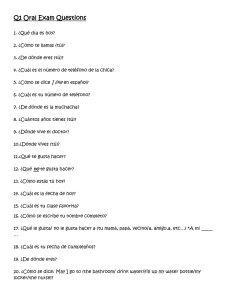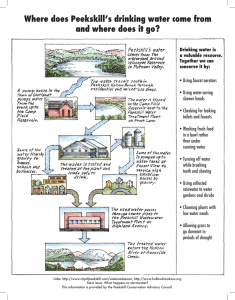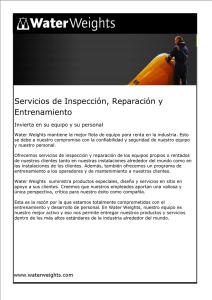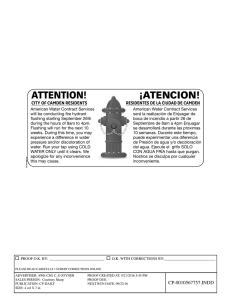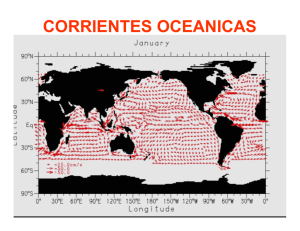Guardian II Pipeline Washer
Anuncio
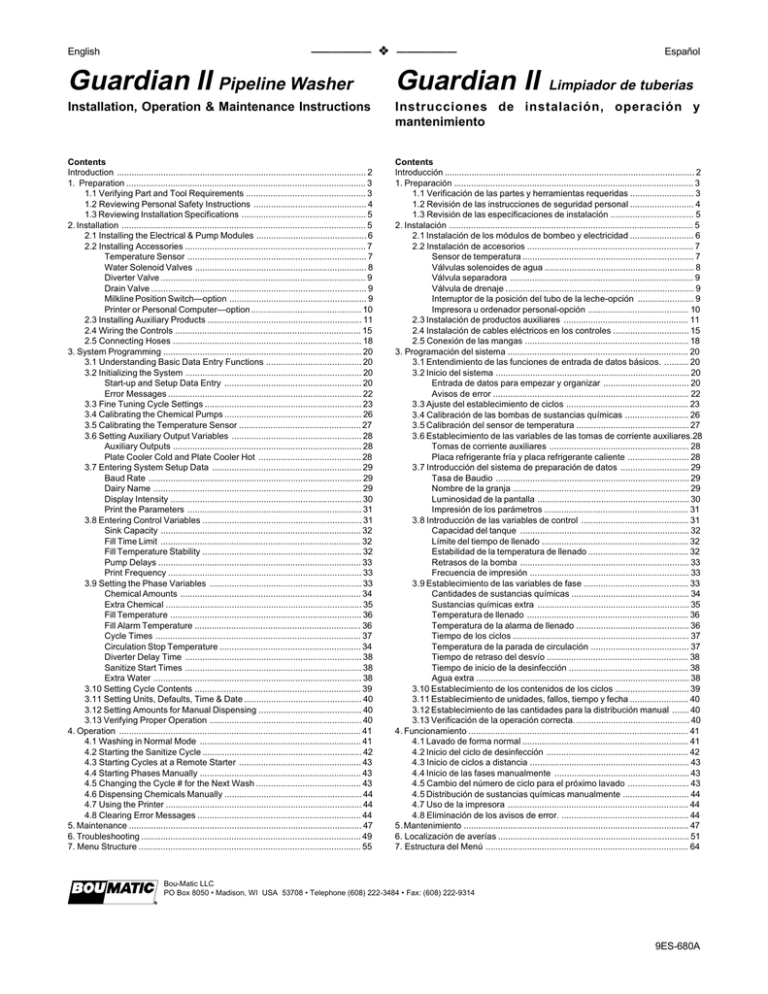
English —————— v —————— Español Guardian II Pipeline Washer Guardian II Installation, Operation & Maintenance Instructions Instrucciones de instalación, operación y mantenimiento Contents Introduction ...................................................................................................... 2 1. Preparation .................................................................................................. 3 1.1 Verifying Part and Tool Requirements ................................................. 3 1.2 Reviewing Personal Safety Instructions .............................................. 4 1.3 Reviewing Installation Specifications ................................................... 5 2. Installation .................................................................................................... 5 2.1 Installing the Electrical & Pump Modules ............................................. 6 2.2 Installing Accessories .......................................................................... 7 Temperature Sensor ......................................................................... 7 Water Solenoid Valves ...................................................................... 8 Diverter Valve .................................................................................... 9 Drain Valve ........................................................................................ 9 Milkline Position Switch—option ........................................................ 9 Printer or Personal Computer—option ............................................. 10 2.3 Installing Auxiliary Products ............................................................... 11 2.4 Wiring the Controls ............................................................................ 15 2.5 Connecting Hoses ............................................................................. 18 3. System Programming ................................................................................. 20 3.1 Understanding Basic Data Entry Functions ....................................... 20 3.2 Initializing the System ........................................................................ 20 Start-up and Setup Data Entry ........................................................ 20 Error Messages ............................................................................... 22 3.3 Fine Tuning Cycle Settings ................................................................ 23 3.4 Calibrating the Chemical Pumps ........................................................ 26 3.5 Calibrating the Temperature Sensor .................................................. 27 3.6 Setting Auxiliary Output Variables ..................................................... 28 Auxiliary Outputs ............................................................................. 28 Plate Cooler Cold and Plate Cooler Hot .......................................... 28 3.7 Entering System Setup Data ............................................................. 29 Baud Rate ....................................................................................... 29 Dairy Name ..................................................................................... 29 Display Intensity .............................................................................. 30 Print the Parameters ....................................................................... 31 3.8 Entering Control Variables ................................................................. 31 Sink Capacity .................................................................................. 32 Fill Time Limit .................................................................................. 32 Fill Temperature Stability ................................................................. 32 Pump Delays ................................................................................... 33 Print Frequency ............................................................................... 33 3.9 Setting the Phase Variables .............................................................. 33 Chemical Amounts .......................................................................... 34 Extra Chemical ................................................................................ 35 Fill Temperature .............................................................................. 36 Fill Alarm Temperature .................................................................... 36 Cycle Times .................................................................................... 37 Circulation Stop Temperature .......................................................... 34 Diverter Delay Time ........................................................................ 38 Sanitize Start Times ........................................................................ 38 Extra Water ..................................................................................... 38 3.10 Setting Cycle Contents .................................................................... 39 3.11 Setting Units, Defaults, Time & Date ................................................ 40 3.12 Setting Amounts for Manual Dispensing .......................................... 40 3.13 Verifying Proper Operation .............................................................. 40 4. Operation ................................................................................................... 41 4.1 Washing in Normal Mode .................................................................. 41 4.2 Starting the Sanitize Cycle ................................................................. 42 4.3 Starting Cycles at a Remote Starter .................................................. 43 4.4 Starting Phases Manually .................................................................. 43 4.5 Changing the Cycle # for the Next Wash ........................................... 43 4.6 Dispensing Chemicals Manually ........................................................ 44 4.7 Using the Printer ................................................................................ 44 4.8 Clearing Error Messages ................................................................... 44 5. Maintenance ............................................................................................... 47 6. Troubleshooting .......................................................................................... 49 7. Menu Structure ........................................................................................... 55 Contents Introducción ...................................................................................................... 2 1. Preparación .................................................................................................. 3 1.1 Verificación de las partes y herramientas requeridas .......................... 3 1.2 Revisión de las instrucciones de seguridad personal .......................... 4 1.3 Revisión de las especificaciones de instalación .................................. 5 2. Instalación .................................................................................................... 5 2.1 Instalación de los módulos de bombeo y electricidad .......................... 6 2.2 Instalación de accesorios .................................................................... 7 Sensor de temperatura ...................................................................... 7 Válvulas solenoides de agua ............................................................. 8 Válvula separadora ........................................................................... 9 Válvula de drenaje ............................................................................. 9 Interruptor de la posición del tubo de la leche-opción ....................... 9 Impresora u ordenador personal-opción ......................................... 10 2.3 Instalación de productos auxiliares ................................................... 11 2.4 Instalación de cables eléctricos en los controles ............................... 15 2.5 Conexión de las mangas ................................................................... 18 3. Programación del sistema .......................................................................... 20 3.1 Entendimiento de las funciones de entrada de datos básicos. .......... 20 3.2 Inicio del sistema ............................................................................... 20 Entrada de datos para empezar y organizar ................................... 20 Avisos de error ................................................................................ 22 3.3 Ajuste del establecimiento de ciclos .................................................. 23 3.4 Calibración de las bombas de sustancias químicas .......................... 26 3.5 Calibración del sensor de temperatura .............................................. 27 3.6 Establecimiento de las variables de las tomas de corriente auxiliares.28 Tomas de corriente auxiliares ......................................................... 28 Placa refrigerante fría y placa refrigerante caliente ......................... 28 3.7 Introducción del sistema de preparación de datos ............................ 29 Tasa de Baudio ............................................................................... 29 Nombre de la granja ........................................................................ 29 Luminosidad de la pantalla .............................................................. 30 Impresión de los parámetros ........................................................... 31 3.8 Introducción de las variables de control ............................................ 31 Capacidad del tanque ..................................................................... 32 Límite del tiempo de llenado ............................................................ 32 Estabilidad de la temperatura de llenado ......................................... 32 Retrasos de la bomba ..................................................................... 33 Frecuencia de impresión ................................................................. 33 3.9 Establecimiento de las variables de fase ........................................... 33 Cantidades de sustancias químicas ................................................ 34 Sustancias químicas extra .............................................................. 35 Temperatura de llenado .................................................................. 36 Temperatura de la alarma de llenado .............................................. 36 Tiempo de los ciclos ........................................................................ 37 Temperatura de la parada de circulación ........................................ 37 Tiempo de retraso del desvío .......................................................... 38 Tiempo de inicio de la desinfección ................................................. 38 Agua extra ....................................................................................... 38 3.10 Establecimiento de los contenidos de los ciclos .............................. 39 3.11 Establecimiento de unidades, fallos, tiempo y fecha ........................ 40 3.12 Establecimiento de las cantidades para la distribución manual ....... 40 3.13 Verificación de la operación correcta. .............................................. 40 4. Funcionamiento .......................................................................................... 41 4.1 Lavado de forma normal .................................................................... 41 4.2 Inicio del ciclo de desinfección .......................................................... 42 4.3 Inicio de ciclos a distancia ................................................................. 43 4.4 Inicio de las fases manualmente ....................................................... 43 4.5 Cambio del número de ciclo para el próximo lavado ......................... 43 4.5 Distribución de sustancias químicas manualmente ........................... 44 4.7 Uso de la impresora .......................................................................... 44 4.8 Eliminación de los avisos de error. .................................................... 44 5. Mantenimiento ............................................................................................ 47 6. Localización de averías .............................................................................. 51 7. Estructura del Menú ................................................................................... 64 Limpiador de tuberías Bou-Matic LLC PO Box 8050 • Madison, WI USA 53708 • Telephone (608) 222-3484 • Fax: (608) 222-9314 Guardian II Pipeline Washer 1 9ES-680A English —————— v —————— Español — Note —————————————————————————— These instructions originated in English and were then translated. Where translated instructions are unclear or differs from the English text, follow the English instructions or consult your Bou-Matic dealer. — Note —————————————————————————— Estas instrucciones se originaron del inglés y más tarde fueron traducidas. Cuando la traducción no sea clara o difiera del texto original, siga las instrucciones en inglés o consulte a su manual de Bou-Matic. Instructional Content & Purpose These instructions aim to aid those responsible (outlined under “Responsibilities”) for installing, operating, and maintaining this product. Contenido y propósito de las instrucciones Estas instrucciones se destinan a aquellos responsables (señalado bajo “Responsabilidades”) de instalar, manejar y mantener este producto. Procedural Guidelines The Table of Contents lists the sections of these instructions in the order that they should be read and procedures should be performed. Special safety messages (Danger, Warning, Caution) and notes have been provided, where needed, to aid individuals in following instructions and making decisions. Read these special messages, notes, and all instructions carefully before performing procedures and using the product/ system to ensure proper results. Guía del procedimiento La tabla de contenidos marca las secciones de estas instrucciones en el orden en el que deben ser leídas y como deben ser llevados a cabo los procedimientos. Se han proporcionado avisos especiales de seguridad (Peligro, Precaución, Cuidado) y notas, cuando son necesarias, para ayudar a los individuos a seguir las instrucciones y tomar decisiones. Estos avisos especiales, notas, y todas las instrucciones, deben leerse cuidadosamente antes de llevar a cabo los procedimientos y usar el producto\sistema para asegurar correctos resultados. Responsibilities Procedures are to be performed according to applicable codes (national, state, local, and other) by the person(s) qualified (licensed, if applicable) to do so—that is Responsabilidades Los procedimientos deben ser llevados a cabo según los códigos aplicables (nacional, estatal, local, y otros) por la persona\s cualificada\s (con licencia, si se aplica el caso) para hacer esto; así pues: • high-voltage AC power wiring must be done by a qualified (licensed) electrician, • other installation, major maintenance, and service work must be done by the dealer. • product/system checkout and troubleshooting steps are to be performed by the dealer or technician. • operation steps may be performed by the owner/user once the dealer or technician has successfully finished the product/system checkout. The owner/user is responsible for properly operating, maintaining, and monitoring the product/system to ensure that it works properly. Close compliance with the procedures herein is essential for the owner to get maximum benefit from the product/system. • La instalación de cables eléctricos debe ser hecha por un electricista cualificado (con licencia). • Otras instalaciones, la parte importante del mantenimiento y el trabajo de servicio debe ser hecho por el concesionario. • La comprobación del producto\sistema y la localización de averías serán realizadas por el concesionario o técnico. • Los pasos en su operación pueden ser realizados por el propietario\usuario una vez que el concesionario o técnico han terminado de comprobar el producto\sistema. El dueño\usuario es responsable de manejarlo apropiadamente, mantenerlo y vigilar el producto\sistema para estar seguro de que funciona correctamente. Un cumplimiento estricto de estos procedimientos es, por tanto, esencial para que el propietario obtenga el máximo beneficio del producto\sistema. Disclaimers No warranties are contained in this booklet. The division of responsibilities, stated above, is a general reminder of those provisions in the applicable dealer contract and does not change any agreement between Bou-Matic and the dealer. Information in this booklet is not all-inclusive and cannot cover all unique situations. Rectificaciones Este folleto no contiene garantías. La sección de responsabilidades arriba establecida, es un repaso general de estas proviciones en el contrato con el concesionario y no cambia ningún acuerdo entre BouMatic y el concesionario. La información en este folleto no incluye todo, y no puede cubrir todo tipo de situaciones. Introduction Introducción The Bou-Matic® Guardian II pipeline washer is a system that automatically controls the washing of clean-in-place (CIP) milking systems. Control is achieved through the washer’s integration with a Bou-Matic model A or model MCP-200 Control Panel. El limpiador de tuberías Guardian II de Bou-Matic® es un sistema que controla automáticamente el lavado “in situ” de los sistemas de ordeño. El control se consigue a través de la integración del limpiador con con un modelo Bou-Matica o un modelo MCP-200 de control de panel. Upon activation at the electrical module, the washer automatically dispenses cleaning chemicals into water that fills the wash sink for circulation through milklines and equipment. Al activar el módulo eléctrico, el limpiador distribuye automáticamente sustancias químicas limpiadoras en el agua que llena el tanque de lavado, para que circule a través de los tubos de la leche y el equipo. 9ES-680A 2 Guardian II Limpiador de tuberías English —————— v —————— Español The user can easily program amounts of chemical, water temperatures, length of cycles, and other washer functions, all of which the washer controls precisely. El usuario puede programar fácilmente las cantidades de sustancias químicas, agua, temperatura, duración de los ciclos, y otras funciones del limpiador, que son controladas con precisión por el limpiador. Water temperatures for the various cycles are controlled by a combination of electrically actuated water valves. Automatic drainage is provided by an electric sink drain. A built-in pressure switch controls the water level in the sink. The washer can also control a diverter valve and other auxiliary outputs, such as a remote start switch. La temperatura del agua para los diversos ciclos se controla a través de una combinación de válvulas de agua que funcionan eléctricamente. Un desagüe eléctrico en el tanque proporciona drenaje automático. Un conmutador de presión integrado controla el nivel del agua en el tanque. El limpiador puede también controlar una válvula separadora y otros aparatos auxiliares, tales como un conmutador de encendido a distancia. 1. 1. Preparation Preparación 1.1 1.1 Verificación de las partes y herramientas requeridas Verifying Part and Tool Requirements To prepare, ensure that you have the following: Product Parts Para preparar, asegurarse de que se tiene lo siguiente: Quantity Electrical Module .......................................................................... 1 Pump Module (3 pumps) .............................................................. 1 Temperature Sensor .................................................................... 1 Terminal, Disconnect, Female, 1/4" ............................................ 50 Hose, Polyethylene, 1/4" (for chemical dispensing) ................ 100' Hose, Poly, 3/8" (for chemical dispensing) .................................. 3' Hose, Vinyl, 3/16" (for Fill Switch) ............................................. 30' Tube, Stainless-Steel, .75" x 13.38" (for Fill Switch) .................... 1 Assorted Brackets and Fasteners Assorted Adhesive Labels (for wire & chemical tubing identification) EMI Filter ...................................................................................... 1 Partes del producto Cantidad Limpiador, Guardian II (incluye las siguientes partes) ........................ 1 Módulo eléctrico ........................................................................... 1 Módulo de bombeo (tres bombas) ................................................ 1 Sensor de temperatura ................................................................. 1 Terminal de desconexión hembra .............................................. 50 Manga de polietileno, 1\4 (para distribución de las sustancias químicas) ................................................................................ 100' Manga de polietileno, 3\8 (para distribuir sust. químicas) ............ 3' Manga de vinilo, 3\16 (para el conmutador de llenado) ............. 30' Tubo de acero inoxidable, 75'’x13.38'’ (para el conmutador de llenado) ........................................................................................ 1 Soportes y cierres variados Etiquetas adhesivas variadas (para identificación de los cables y tubos químicos) Filtro EMI ...................................................................................... 1 If something is missing, contact the Bou-Matic Customer Service Department immediately. Si falta algo, contacte con el Departamento de servicio al cliente de Bou-Matic inmediatamente. Optional Products Productos opcionales Washer, Guardian II—includes: .......................................... 1 1 1 Quantity Switch, Milkline Position (highly recommended) ............ 1 Remote Starter ........................................................ 1 or 2 1 1 Includes lamp (.025 amperes) & DPST switch (double-pole, singlethrow momentary type). No enclosure. 1 1 1 1 1 1 1 1 (incluye lámpara (.025 amperios) y conmutador DPST (tipo de doble polo, y movimiento único momentáneo). No incluído. Serial Printer & Cable ..................................................... 1 Personal Computer (to record settings) ......................... 1 Agri-comp Alarm (.05 amperes) ..................................... 1 Alarm Light ..................................................................... 1 Buzzer ............................................................................ 1 Adapter, Garden-Hose ................................................... 2 Dealer-Supplied Parts 1 1 1 Quantity Impresora en serie y cable ............................................. 1 Ordenador personal (para registrar la puesta en funcionamiento) . 1 Alarma agri-comp (.05 amperios) .................................. 1 Alarma luminosa ............................................................. 1 Timbre ............................................................................ 1 Adaptador, manguera de jardín ..................................... 2 Partes suministradas por el concesionario Sink ................................................................................. 1 Valve, Drain .................................................................... 1 Valve, Diverter ................................................................ 1 Valve, Water, 230V, Electric (1/2",3/4",1",1-1/2" or 2") . 2 Tube/Hose, Water-Fill .................................................. a/r Conduit, PVC, 1/2" or 3/4" and/or SJO power cord ..... a/r Connector, Strain-Relief, 1/2" & 3/4" NPT, watertight, plastic .................................................... a/r Hose, PVC, 3/16" (if control is over 30 feet [9.1 m] from sink fill switch tube) ........................................ a/r Guardian II Pipeline Washer Cantidad Conmutador, posición de los tubos de leche (sumamente recomendable) .... 1 Encendido a distancia .............................................. 1 ó 2 1 1 1 1 1 3 Cantidad Tanque ........................................................................... 1 Válvula, desagüe ............................................................ 1 Válvula, separador ......................................................... 1 Válvula,agua, 230 V, eléctrica (1\2", 3\4", 1", 1-1\2" o 2")..2 Tubo/manga, llenado de agua ..................................... c/r Conductor, PVC, 1\2" o 3\4" y/o cable SJO ................. c/r Conector extensible,1\2" y 3\4" NPT,estanco,plástico c/r Manga, PVC, 3\16" (si el control está por encima de los 30 pies [9.1 m.]desde la boca del tubo de llenado del tanque) .............................................................. c/r 9ES-680A English 1 1 1 1 1 1 1,2 —————— v —————— 1 Cable, 2-Cond with shield (for Temperature Sensor if control is more than 30 feet [9.1 m] from sink) ................................ 70' (21.3 m) maximum Wire, 14 & 18 AWG, stranded ..................................... a/r Connector, Wire, Setscrew-Type ................................. a/r Pipe, Water, CPVC, 1/2" (13mm)—(10' or 3m) ............. 1 Chemical pump (for large systems requiring more than 22 ounces per minute) ...................................... 1 Cable clips (for chemical tubing) .................................. a/r Screw, Mounting, 1/4" (6 mm) ....................................... 6 Cable ties ...................................................................... a/r Hose, Polyethylene, 1/4" (8516999); if more than 100' (30m) is needed for chemical tubing .............. a/r Contactor 8513963 (if more than one pulsation controller is used) ...................................................... 1 Lightning Arrestor (such as 3553594 or CSA approved 3556099) .. 1 1 1 1 1 1 1,2 Español Cable doble conductor con protección (para el sensor de temperatura siel control está a más de 30 pies [9.1m.] del tanque)..70' (21.3m.) de máximo ..................... c/r Cable, 14 y 18 AWG, trenzado .................................... c/r Conector, cable, tornillo de fijación .............................. c/r Tubo, agua, CPVC, 1\2" (13 mm.)-(10' o 3 m.) ............. 1 Bomba de sustancias químicas (para sistemas grandes que requieren más de 22 onzas por minuto) ........... 1 Ganchos para los cables (para el sistema de tubos químicos) . c/r Tornillos para la armazón, 1\4" (6mm.) ......................... 6 Amarras para los cables .............................................. c/r Manga, polietileno, 1\14" (8516999); si se necesita más de 100' (30m.) para los tubos químicos) ................ c/r Contactador 8513963 (si se necesita más de un controlador de pulsaciones) ......................................................... 1 Protector de relámpagos (tal como 3553594 o el aprobado CSA 3556099) .......................................... 1 Note: 1. Part available from Bou-Matic. (See the Bou-Matic Equipment Catalog for ordering details.) 2. Part must be CSA approved if installed in Canada. 3. Abbreviation a/r stands for “as required.” Nota: 1. Pieza proporcionable por Bou-Matic. (Ver el catálogo de equipamiento de Bou-Matic sobre detalles de encargo) 2. La pieza debe ser aprobada por el CSA si se instala en Canadá. 3. La abreviatura c/r significa “como se requiera”. When installing parts, the dealer should have standard installation tools. Nonstandard tools are noted where used. Cuando se instalen las partes, el concesionario debe tener herramientas de instalación estándard. Se nota que las herramientas no son estándard cuando se usan. Special Tools Herramientas especiales Hole Saw or Drill, 11/16 inch (17.5 mm) Terminal Crimping Tool Container, Measuring, 32 ounce (1 liter); to calibrate chemical pumps Thermometer (to calibrate temperature sensor) Sierra para hacer agujeros o taladro, de 11/16 pulgadas (17.5 mm) Tenazas de extremos ondulados Contenedor, medidor, 32 onzas (un litro); para calibrar las bombas de productos químicos Termómetro (para calibrar el sensor de temperatura) Other Literature Referenced in these Instructions Section (§) 9P-421, Diverter Valve (Plastic) Instructions ........................... §2.2 9E-678, Drain Valve (Electric) Instructions .............................. §2.2 1P-125, Wash & Milk Inhibit Switch Instructions ..................... §2.2 12P-124, Bou-Matic Guidelines ............................................... §3.2 Otras refencias escritas en estas instrucciones Sección (§) 9P-421, Instrucciones para la válvula separadora (plástico) ..... 2.2 9E-678, Instrucciones para la válvula de drenaje (eléctrica) ..... 2.2 1P-125, Instruc. para el conmutador de la leche y el agua ........ 2.2 12P-124, Guía de Bou-Matic ..................................................... 3.2 1.2 1.2 Revisión de las instrucciones de seguridad personal Reviewing Personal Safety Instructions To prevent possible bodily injury, follow the safety messages below and throughout these instructions: Para prevenir posibles daños físicos, siga estos avisos de seguridad y los que hay a lo largo de las instrucciones: — Note —————————————————————————— Ensure all electricity, including that to the Master Control Panel, is OFF at the power panel before installing or servicing this product/system. — Nota —————————————————————————— Asegúrese de que toda electricidad, incluída la del panel maestro de control, esta APAGADA en el panel de energía antes de instalar o poner a funcionar este producto/sistema. — DANGER ———————————————————————— High voltage will be present at the electrical module once electricity is applied. To avoid electrical shock, do not apply AC power until all wires have been connected, and do not contact any current-carrying wire or metal inside the AC power panel and control. — PELIGRO ———————————————————————— Una vez que se aplica la electricidad habrá alto voltaje en el módulo eléctrico. Para impedir el choque eléctrico, no aplique la corriente alternativa hasta que todos los cables hayan sido conectados, y no conecte ningún cable eléctrico o de metal dentro de el panel y control de corriente alternativa. 9ES-680A 4 Guardian II Limpiador de tuberías English —————— v —————— Español — DANGER ———————————————————————— Do not mix acid with a chlorinated detergent or sanitizer, as toxic chlorine gas will be produced. To avoid mixing chemicals, always empty and thoroughly clean the container before collecting a different chemical. — PELIGRO ———————————————————————— No mezcle ácido con un detergente de cloro o desinfectante, porque podría producirse gas tóxico de cloro. Para evitar la mezcla de productos químicos, vacíe siempre y limpie cuidadosamente el contenedor antes de poner un producto químico diferente. — WARNING ———————————————————————— Always connect chemical-supply hoses to their corresponding drum and pump. Connecting a hose to the wrong drum or pump may lead to poor cleaning and the mixing of incompatible chemicals, which can produce heat and dangerous fumes. — PRECAUCIÓN —————————————————————— Conecte siempre las mangas que traen los productos químicos a su correspondiente tambor y bomba. Conectar una manga al tambor o bomba incorrectos puede llevar a una mala limpieza y a la mezcla de elementos químicos incompatibles, lo que puede producir calor y humos peligrosos. — DANGER ———————————————————————— Wear a protective face shield, rubber gloves, and a plastic apron when changing chemical hoses and drums, and when calibrating pumps or handling chemicals to avoid contact with corrosive chemicals. — PELIGRO ———————————————————————— Lleve una máscara protectora, guantes de goma, y un mandil de plástico cuando cambie las mangas de productos químicos y tambores, y cuando calibre las bombas o manipule productos químicos, para evitar el contacto con corrosivos químicos. To prevent possible product or property damage, follow the safety messages in these instructions. Para prevenir el posible daño de propiedad o producto, siga los avisos de seguridad en estas instrucciones. 1.3 1.3 Revisión de las especificaciones de instalación Reviewing Installation Specifications Plan the installation according to these guidelines: • Electrical Input: 230 VAC, 50/60 Hz, 15 Amperes • Maximum Load: 4 Amperes per relay • Chemical Pump delivers 22 ounces (650 ml) per minute • Chemical Pump Run Time: 5 minutes maximum • Do not route wires for high- and low-voltage products in the same conduit. The temperature sensor, remote starters, printer, fill switch, and Agri-comp alarm use low voltage. • Chemicals used are not to exceed 70 centipoise viscosity at the temperature of the chemical drum or the pump. Planee la instalación de acuerdo con la siguiente guía: 2. 2. • Datos de electricidad: 230 VAC, 50/60 Hz, 15 Amperios • Carga máxima: 4 Amperios por descarga • La bomba química distribuye 22 onzas (650 ml) por minuto. Tiempo de funcionamiento de la bomba química: máximo de 5 minutos. • No conectar cables para productos de alto y bajo voltaje en el mismo conducto. El sensor de temperatura, el encendido a distancia, el conmutador de llenado, y la alarma Agri-comp usan bajo voltaje. • Los productos químicos usados no deben sobrepasar una viscosidad de 70 centipoise a la temperatura del tambor de productos químicos o la bomba. Installation — Nota —————————————————————————— • Lea las instrucciones en la página 1 bajo el título “Responsabilidades” y lleve a cabo solamente esos pasos de los cuales es responsable. • Lea todo este folleto de instrucciones (prestando especial atención a los avisos de seguridad personal y especificaciones de instalación antes de empezar los procedimientos de esta sección. • Las medidas están en unidades inglesas (donde es posible, las medidas métricas se dan entre paréntesis). • Tomar precauciones para el lavado manual (en caso de un fallo del control), incluyendo válvulas de agua manuales y un tapón de drenaje. — Note —————————————————————————— • Read the instructions on page 1 under the heading “Responsibilities” and perform only those steps in this section for which you are responsible. • Read this entire instruction booklet (paying close attention to personal safety messages and installation specifications in Section 1) before starting procedures in this section. • Dimensions are in English units. (Where provided, metric dimensions are in parentheses.) • Make provisions for manual washing (in case of control failure) by including manual water valves and a drain plug. Guardian II Pipeline Washer Instalación 5 9ES-680A English v —————— Milkline Tubo de la leche Wash Line (suction), if jetters are used Tubo de lavado (succión), si se usan los propulsores English Electrical module Pump module Chemical drum Water solenoid valve Temperature sensor Diverter valve Drain valve Milkline position switch 1 2 3 4 5 6 7 8 Español Español Módulo eléctrico Módulo de la bomba Tambor de sustancias químicas válvula solenoide de agua Sensor de temperatura Válvula separadora Válvula de drenaje Interruptor de la posición del tubo de la leche Manual WaterValves Válvulas de agua manuales ○ ○ Tee Empalme de tubería en T ○ ○ Hot Water Agua caliente Cold Water Agua fria ○ ○ ○ Stainlesssteel Tube Tubo de acero inoxidable ○ ○ ○ ○ ○ ○ ○ ○ ○ from Milk Pump De la bomba de la leche —————— ○ ○ ○ See note consulte nota ○ ○ ○ ○ ○ ○ ○ ○ Stainless-steel Tube Tubo de acero inoxidable ACIDO DESINFECTANTE ○ ○ DETERGENTE — Vertical Wash Sink — — Tanque de lavado vertical— 1 ○ ○ ○ ○ ○ ○ ○ to Electrical Module Al módulo eléctrico — Horizontal Wash Sink — — Tanque de lavado horizontal— Note: When connecting wires to valves route the wires up to valve to prevent condensation from going into the valve coil. Nota: Cuando se conecte los cables a las válvulas, colóquelos alrededor de la válvula con el fin de prevenir la condensación que se puede producir cuando van dentro del rollo de la válvula. Mounting sink & washer accessories/ Montaje del tanque y de los accesorios de lavado LIT9E680A1 2.1 2.1 Instalación de los módulos de bombeo y electricidad Installing the Electrical & Pump Modules Install the modules as shown in Figure 1 (next page) and as follows: Instalar los módulos tal y como se muestra en la Figura 1 (próxima página) y como sigue: 1. Open the electrical module’s cover. Then, loosen the two large screws at the top of the metal panel inside, and carefully lower the panel. 1. Abrir la cubierta del módulo eléctrico. Entonces, aflojando los dos largos tornillos en lo alto del interior del panel de metal, y cuidadosamente, bajar el panel. 2. Mount the module to a wall through knockout holes in the back of the module, such that... • it is away from the wash sink, • its display is at eye level and has adequate light for data to be read. (If necessary, install a light near the module.) • it is convenient for use and servicing, • its sides have at least 3 inches (8 cm) clearance. • it will not be exposed to high-pressure spray cleaning. To avoid spray cleaning, install the module in the equipment room (and install remote wash and sanitize starters as explained in §2.3). 2. Montar el módulo contra una pared, haciendo agujeros en el dorso del módulo, de modo que... • quede alejado del tanque de lavado, • se disponga al nivel del ojo y tenga luz adecuada para que los datos puedan ser leídos. (si es necesario, instálese una luz cerca del módulo.) • sea conveniente para el uso y servicio, • sus lados tengan al menos 3 pulgadas (8 cm) de amplitud. • no sea expuesto a limpiezas con spray a alta presión. Para evitar la limpieza con spray, instalar el módulo en el cuarto de equipamiento (e instalar los iniciadores a distancia del lavado y desinfección como se explica en 2.3). 9ES-680A 6 Guardian II Limpiador de tuberías English —————— v —————— Español If the wall’s surface is not even, use the enclosed plastic spacers to mount the module away from the wall. Si la superficie de la pared es irregular, use los espaciadores de plástico para montar el módulo separado de la pared. Leave the panel and circuit board down for wiring. Dejar aparte el panel y el tablero para poner los cables. 3. Open the pump module’s cover. Mount the pump module to an inside wall as close as possible to where the chemical drums will be placed. 3. Mounting the module to an inside wall minimizes viscosity changes, caused by temperature changes, that would affect calibration. Montar el módulo contra una pared interior minimiza los cambios de viscosidad, causados por cambios de temperatura, que pueden afectar la calibración. When mounting the module near the drums, allow enough room between the module and drums to install hoses in the drums without kinking them. 4. 2.2 Abrir la cubierta del módulo de la bomba. Montar el módulo de la bomba en una pared interior, tan cerca del lugar donde los tambores de productos químicos van a instalarse como sea posible. Cuando se monte el módulo cerca de los tambores, déjese espacio suficiente entre el módulo y los tambores para instalar las mangas en los tambores sin estorbarlas. Put the chemical drums as close as possible to the pump module. 4. 2.2 Installing Accessories Poner los tambores de productos químicos tan cerca como sea posible del módulo de la bomba. Instalación de accesorios — DANGER ———————————————————————— High voltage will be present at the electrical control once electricity is applied. To avoid electrical shock, do not apply AC power until all wires have been connected, and do not contact any current-carrying wire or metal inside the AC power panel and control. — PELIGRO ———————————————————————— Habrá alto voltaje en el control eléctrico una vez que se aplique la electricidad. Para evitar un choque eléctrico, no aplicar la corriente alternativa hasta que todos los cables hayan sido conectados, y no conectar ningún cable eléctrico de metal dentro del panel y control de corriente alternativa. Various accessories are required for proper operation of the washer system. Of particular importance for proper control of the water temperature when filling the sink are the size of the water solenoid valves, relative to the sink size (see table below), and the location of the temperature sensor (see later subsection) and the water outlet. Se requieren varios accesorios para un correcto funcionamiento del sistema de lavado. De particular importancia para un control adecuado de la temperatura del agua cuando se llene el tanque son el tamaño de las válvulas solenoides de agua, relacionadas con el tamaño del tanque (ver la tabla abajo), y la localización del sensor de temperatura (ver la siguiente subsección) y la salida de aguas. -Recommended Size of Water Solenoid Valves Sink Type Volume Sink Size Valve Size Horizontal 18 gal (68 L) 22 inch (559 mm) 1/2 or 3/4 inch 23 gal (87 L) 29 inch (737 mm) 1/2 or 3/4 inch 29 gal (110 L) 36 inch (914 mm) 1/2 or 3/4 inch 39 gal (148 L) 49 inch (1245 mm) 3/4 inch 48 gal (182 L) 60 inch (1524 mm) 3/4 inch 57 gal (216 L) 72 inch (1829 mm) 1 inch 82 gal (310 L) 85 inch (2159 mm) 1 inch 93 gal (352 L) 97 inch (2464 mm) 1 inch Vertical -Tamaño recomendado de las válvulas solenoides de agua Tipo de tanque Volumen válvula Horizontal 99 gal (375 L) 55 inch (1397 mm) 1 inch 132 gal (500 L) 67 inch (1702 mm) 1 inch 166 gal (628 L) 79 inch (2007 mm) 1½ inch Vertical 18 gal 23 gal 29 gal 39 gal 48 gal 57 gal 82 gal 93 gal Tamaño del tanque (68 L) (87 L) (110 L) (148 L) (182 L) (216 L) (310 L) (352 L) Tamaño de la 22" (559 mm) 1/2 or 3/4 pulgadas 29" (737 mm) 1/2 or 3/4 inch 36" (914 mm) 1/2 or 3/4 inch 49" (1245 mm) 3/4 inch 60" (1524 mm) 3/4 inch 72" (1829 mm) 1 inch 85" (2159 mm) 1 inch 97" (2464 mm) 1 inch 99 gal (375 L) 55" (1397 mm) 132 gal (500 L) 67" (1702 mm) 166 gal (628 L) 79" (2007 mm) 1 inch 1 inch 1½ inch For best temperature control, the sink should fill in 5 minutes. This fill time will allow the temperature sensor and water valves (usually taking 3 to 5 seconds to turn off) to respond to the temperature changes. Para un mejor control de la temperatura, el tanque debe llenarse en cinco minutos. Este tiempo de llenado permitirá que el sensor de temperatura y las válvulas de agua (usualmente toma de 3 a 5 segundos que se apaguen) para responder a los cambios de temperatura. Temperature Sensor Sensor de temperatura Drill an 11/16" (17.5 mm) hole in the wash sink (directly in the bottom of vertical sinks, offset 2" to 3" from the bottom centerline in horizontal sinks) where fill water will enter the sink. Taladre un agujero de 11\16" (17.5 mm) en el tanque de lavado (directamente en el fondo de los tanques verticales, separado entre 2" y 3" de la línea central del fondo de los tanques horizontales), donde el agua de llenado llegará al tanque. Guardian II Pipeline Washer 7 9ES-680A English —————— v —————— Español Remove burrs from the hole. Then insert the temperature sensor in the hole from outside the sink. Tighten the nut to compress the gasket and to seal the hole. Do not overtighten it. Retire las arandelas del agujero. Entonces inserte el sensor de temperatura en el agujero desde fuera del tanque. Apriete la tuerca para comprimir las juntas y sellar el agujero. No lo apriete demasiado. Wire this accessory to the CPU board in the electrical module (Figure 7), as follows: Conecte este accesorio al tablero CPU en el módulo eléctrico (Figura 7), como sigue: Wire Connector Shield ..................... J2, pin 1 Black ...................... J2, pin 2 Red ......................... J2, pin 3 Cable Conector Armazón ................. J2, clavo 1 Negro ..................... J2, clavo 2 Rojo ........................ J2, clavo 3 Note that you can shorten the cable or lengthen it up to 70 feet (21 m) for a maximum length of 100 feet (30m). If lengthening it, splice cable of the same type to the supplied cable with wire connectors. Note que puede recoger o estirar el cable desde 71 pies (21 m) hasta un máximo de 100 pies (30 m). Si lo estira, empalme el cable del mismo tipo al cable suministrado con cables conectores. The valves listed above are sized to meet that fill time in systems with low flow rate and about 6 feet (2 m) of outlet pipe. Systems with high flow rate may require a restrictor to limit water flow. The restrictor may be partially-closed water valves or a separate device installed on the water-supply line either before each water solenoid valve or after the tee on the outlet pipe. (Note that filling the sink faster than 5 minutes may leave the sink 5 to 10 degrees colder or hotter than the desired fill temperature when the fill switch closes.) Las válvulas arriba consignadas tienen un tamaño suficiente para responder al tiempo de llenado en sistemas con una tasa baja de afluencia de agua y sobre 6 pies (2 m) de cañería de desagüe. La restricción pueden ser válvulas de agua parcialmente cerradas o un artefacto separado instalado en la línea de distribución de agua, antes de cada válvula solenoide de agua o después del empalme en T en la cañería de desagüe. (Notar que el llenado del tanque en más de 5 minutos puede dejar el tanque 5 ó 10 grados más frío o más caliente que la temperatura de llenado deseada cuando el conmutador de llene se cierra). To ensure that water and chemicals will blend properly and that the temperature of blended solutions will be accurately sensed, provide water-supply lines whose outlet ends as shown in Figure 1. Then, provide a stainless-steel pipe with a 45° bend aimed away from the temperature sensor as shown to direct water to the bottom of the sink. Para asegurar que el agua y los productos químicos se mezclanadecuadamente y que la temperatura de las soluciones mezcladas será sentida con precisión, se proporcionan líneas de distribución de agua cuyo desagüe termina como se ve en la Figura 1. Entonces, se proporciona una tubería de acero inoxidable con una curva de 45o que apunta lejos del sensor de temperatura como se muestra para dirigir el agua hacia el fondo del tanque. After determining the valve size and providing proper piping to the sink, install accessories as shown in Figure 1 and explained under their respective headings. Después de determinar el tamaño de las válvulas y proporcionar las tuberías adecuadas para el tanque, instalar los accesories como se muestra en la Figura 1 y se explica bajo los respectivos encabezamientos. Water Solenoid Valves Válvulas solenoides de agua Water solenoid valves automatically regulate the flow of hot and cold water according to temperatures you program at the washer. Either install one in each water-supply line (as shown) or at the faucets. If installing them at the faucets, use garden hose-to-NPT adapters. Las válvulas solenoides de agua regulan automáticamente la afluencia de agua fría o caliente, según las temperaturas de su programa en el limpiador. Instale una en cada tubo de distribución de agua (como se muestra) o en los grifos. Si los instala en los grifos, use adaptadores para mangueras de jardín (NPT). — Note —————————————————————————— When routing water lines place the cold water lines under the hot water line. This prevents condensation from dripping on the hot water valve and causing a failure. — Note —————————————————————————— Cuando se coloquen los conductos del agua coloque los conductos del agua fría por debajo de los conductos del agua caliente. Esto previene la condensación debida al goteo en la válvula del agua caliente y que puede originar un fallo. Wire this accessory to the Power board in the electrical module (Figure 7), as follows: Una con cable este accesorio al tablero de energía en el módulo eléctrico (Figura 7), como sigue: Wire Connector L2B for hot and cold water ............................... J40 (also for drain & diverter) Cold Water Valve ............................................ J41 Hot Water Valve .............................................. J42 9ES-680A Cable Conector L2B para agua fría y caliente ........................... J40 (también para drenaje y separador) Válvula de agua fría ......................................... J41 Válvula de agua caliente .................................. J42 8 Guardian II Limpiador de tuberías English —————— v —————— Español Diverter Valve Válvula separadora Install a diverter valve at the sink. If using Bou-Matic’s plastic valve, install it per literature 9P-421, but orient it as shown in Figure 1 (with its stainless-steel outlet is in the sink and its plastic outlet is toward the drain). Instale una válvula separadora en el tanque. Si usa la válvula de plástico de Bou-Matic, instálela según las instrucciones 9P-421, pero oriéntela como se muestra en la Figura 1 (con su salida de acero inoxidable en el tanque y la salida de plástico hacia el desagüe). Wire this accessory to the Power board in the electrical module (Figure 7), as follows: Conecte este accesorio al tablero de energía en el módulo eléctrico (Figura 7), como sigue: Wire Connector L2B ......................... J40 Diverter ................... J44 Cable Conector L2B ......................... J40 Separador ............... J44 Note that up to two diverter valves can be wired in parallel. Note, also, that this washer provides power to the valve to recirculate solution. Note que hasta dos válvulas separadoras pueden ser conectadas en paralelo. Note, también, que este limpiador proporciona energía para que la válvula pueda recircular la solución. Drain Valve Válvula de drenaje Install a drain valve below the sink drain as shown in Figure 1 and explained in literature 9P-678 (for electric model). Instale una válvula de drenaje bajo el desagüe del tanque como se muestra en la Figura 1 y se explica en las instrucciones 9P-678 (para el modelo eléctrico). Wire this accessory to the Power board in the electrical module (Figure 7), as follows: Conecte este accesorio al tablero de energía en el modelo eléctrico (Figura 7) como sigue: Wire Connector L2B ......................... J40 Drain ....................... J43 Cable Conector L2B ......................... J40 Desagüe ................. J43 If an existing water-powered drain will be used, provide an enclosure for the solenoid valve and a 1/4" (6 mm) water hose connection. Si se usa un desagüe de energía hidráulica ya existente, proporcione un añadido para la válvula solenoide y una conexión de manga de agua de 1\4" (6mm). Milkline Position Switch—option Interruptor de la posición del tubo de la leche-opción If a milkline position switch will be used, install it per literature 1P-125, but wire it as shown in Figure 3a or 3b. Si un interruptor de la posición del tubo de la leche es usado, instálese según las instrucciones 1P-125, pero conéctese como se muestra en la figura 3a o 3b. The EMI filter that is included in the supplied partsis clamped around the wires coming from J40, J41, J42, J43 and J44. The filter is required for the pipeline washer contol to meet the CE approval in Europe. See figure 2. El filtro EMI que se incluye en las partes suministradas es sujetado con abrazaderas alrededor de los cables que vienen del J40, J41, J42 y J44. El filtro se necesita para el control de la arandela del conducto con el fin de cumplir los requisitos CE aprobados en Europa. Consulte la figura 2. EMI Filter Filtro EMI 44 2 LIT9E680_x EMI Filter/Filtro EMI Guardian II Pipeline Washer 9 9ES-680A English —————— v —————— Español Connections with switch mounted over cooler Conexiones con el interruptor montado sobre el refrigerante Milkline Position Switch Interruptor de la posición del tubo de la leche Find this gray wire, which leads from L1 of the milk pump contactor of the Master Control Panel to the DPDT switch on Master Control Panel cover. Cut the wire at least 2" (51 mm) from the milk pump contactor and connect as shown. (See Figure 7, wiring diagram.) Encuentre este cable gris, que lleva de L1 del contactador de la bomba de la leche del tablero maestro de control al conmutador DPDT en la cubierta del tablero maestro de control. Corte el cable al menos 2" (51 mm) desde el contactador de la bomba de la leche y conéctelo como se muestra. (Véase figura 7, diagrama de los cables). Connections with switch mounted over wash sink Conexiones con el interruptor montado Power Board in Electrical Module sobre el tanque de Tablero de energía en el módulo lavado eléctrico 3a Wiring diagram—single safety (This option prevents washing with swingline in milk position only) Diagrama de los cables-seguridad sencilla (esta opción evita tener que lavar con el péndulo sólo en posición de ordeñar). Jumper Cable de emplame Milkline Position Switch Interruptor de la posición del tubo de la leche Connections with switch mounted over wash sink. Reverse these two wires if switch is Power Board in Electrical Module over the cooler. Tablero de energía en el módulo Conexiones con el eléctrico interruptor montado Note/Nota: sobre el tanque de 1. L1 for washer must be at same polarity as control panel. lavado. Invertir L1 para el limpiador debe tener la misma polaridad que el estos dos cables si control del panel. el interruptor está 2. N.C.=Normally closed. sobre el N.C. Normalmente cerrado refrigerante. 3. N.O.=Normally open. N.A. Normalmente abierto. MCP-200 Master Control Panel MCP-200 Tablero maestro de control 3b Wiring diagram—double safety (This option prevents washing with swingline in milk position & milking with swingline in wash position) LIT9E680B2 Diagrama de los cables-doble seguridad (esta opción evita tener que lavar con el péndulo en posición de ordeñar, y ordeñar con el péndulo en la posición de lavar) Printer or Personal Computer—option Impresora u ordenador personal-opción If a printer will be used, place it in a dry location. Si se usa una impresora, colóquese en un lugar seco Conectar este accesorio al tablero CPU en el módulo eléctrico (Figura 7), como sigue: Wire this accessory to the CPU board in the electrical module (Figure 7), as follows: Wire Connector Shield ..................... J1, pin 1 Black ...................... J1, pin 2 Red ......................... J1, pin 3 White ...................... J1, pin 4 9ES-680A Cable Conector Armazón ................. J1, clavo 1 Negro ..................... J1, clavo 2 Rojo ........................ J1, clavo 3 Blanco .................... J1, clavo 4 10 Guardian II Limpiador de tuberías English 2.3 —————— v —————— 2.3 Installing Auxiliary Products Español Instalación de productos auxiliares Auxiliary products can be connected to the washer system to enhance its operation. Activated by relays (switches) in the washer, these products operate as described under their corresponding headings (below). Los productos auxiliares pueden ser conectados al sistema limpiador para mejorar su funcionamiento. Activados por interruptores en el limpiador, estos productos funcionan como se describe bajo los títulos correspondientes (abajo). After consulting the owner for desired auxiliary products, determine which ones (if any) require normally-closed relay contacts, and assign them to Auxiliary Output 3 or 6 on the Power board in the electrical module. Then assign the remaining outputs (of the six available), and record your assignments for later programming of the washer. • Auxiliary Output 1—single-pole, single-throw (SPST) relay, normally-open (NO). • Auxiliary Output 2—single-pole, single-throw (SPST) relay, normally-open (NO). • Auxiliary Output 3—single-pole, double-throw (SPDT) relay, normally-open (NO) and normally-closed (NC). • Auxiliary Output 4—single-pole, single-throw (SPST) relay, normally-open (NO). • Auxiliary Output 5—single-pole, single-throw (SPST) relay, normally-open (NO). • Auxiliary Output 6—single-pole, double-throw (SPDT) relay, normally-open (NO) and normally-closed (NC). Tras consultar con el propietario sobre los productos auxiliares que se desean, y determinar cuales (si alguno) requiere interruptores normalmente cerrados, y asignarlos entonces aL output auxiliar 3 o 6 en el tablero de energía. Entonces, asignar los outputs restantes (de los 6 disponibles), y y registre sus asignaciones para la posterior programación del limpiador. • output auxiliar 1- un solo polo, una sola conexión (SPST), interruptor normalmente abierto (NO) • output auxiliar 2- un solo polo, una sola conexión (SPST), interruptor normalmente abierto (NO) • output auxiliar 3- un solo polo, doble conexión (SPDT), interruptor normalmente abierto (NO) y normalmente cerrado (NC) • output auxiliar 4- un solo polo, una conexión (SPST), interruptor normalmente abierto (NO). • output auxiliar 5- un solo polo, una conexión (SPST), interruptor normalmente abierto (NO). • output auxiliar 6- un solo polo, doble conexión (SPDT), interruptor normalmente abierto (NO), y normalmente cerrado (NC). Following are details on the auxiliary products and functions that work with the washer. Note that you are limited to six auxiliaries, even though more auxiliary options exist. Lo siguiente son detalles sobre los productos auxiliares y las funciones que realizan en el limpiador. Note que está limitado a 6 auxiliares, aunque existen más opciones auxiliares. Unless otherwise noted, you can wire the options to any auxiliary output. When connecting a 230- or 115-VAC auxiliary product to the washer, wire one lead of the product to a power source (L2A [J30] or neutral), and wire the other lead to the auxiliary output terminal. Connect a jumper from the second auxiliary output terminal to power terminal J38 (L1A). (See Figure 4.) A menos que se indique lo contrario, puede conectar las opciones a cualquier output auxiliar. Cuando se conecten productos auxiliares de 230 o 115 VAC al limpiador, conecte un extremo del producto a una fuente de energía (L2A [J30] o neutra), y conecte el otro extremo a la terminal de outputs auxiliares. Conecte un cable de empalme de la segunda terminal de outputs auxiliares a la terminal de energía J38 (L1A). (Ver Figura 4). — Note —————————————————————————— • Use J30 and J38 for 230 VAC (4 amperes maximum). • Use J15 for DC common and J13 , +12V (0.05 amperes maximum), for low-voltage products. — Nota —————————————————————————— • Use J30 y J38 para 230 VAC (4 Amperios máximo). • Use J15 para el común DC y J13, +12V 90.05 Amperios máximo), para productos de bajo voltaje). Alarm (visual or audible)—option Alarma (Visual o sonora)-opción An extension of the washer’s Error Messages, the alarm is a flashing or beeping device that cycles on and off every 3 seconds to alert the user to error conditions. (See §4.8, ‘Clearing Error Messages’ for details on the conditions that activate the alarm and how to turn it off.) Una extensión de los Avisos de error del limpiador, la alarma es un dispositivo de luz o sonido intermitente que se enciende y apaga cada segundo para avisar al usuario de condiciones erróneas. (Ver 4.8, “Eliminación de los avisos de error” para más detalles sobre las condiciones que activan la alarma y como apagarla). Guardian II Pipeline Washer 11 9ES-680A English Suitable flashing devices for this purpose are detacher control lamps or standard light bulbs. A suitable beeper is the Agri-comp alarm. Install the lamp or bulb where it can be easily seen, the beeper where it will be heard. A delay that postpones circulation, if actual water temperature does not agree with the programmed fill temperature, and activates a booster heater to heat the water in the sink. The delay and heater start as soon as the sink has filled. The delay and heater stop when water temperature reaches the fill temperature. Then circulation begins. —————— output auxiliar, auxiliary producto auxiliar output auxiliar, auxiliary producto auxiliar Algunos dispositivos luminosos adecuados para este propósito son lámparas de control separables, o bombillas normales. Una alarma sonora adecuada es la alarma Agricomp. Instale la lámpara o bombilla donde pueda ser fácilmente vista y la alarma sonora donde pueda ser escuchada. Conecte esta opción como se muestra en la Figura 4. Si usa una alarma Agri-comp, conecte su “C” y “+” a J13. Note/Nota: 1. COM=Common/Común. 2. NO=Normally open/Normalmente abierto. producto auxiliar 4 Wiring of auxiliary outputs/Cables de los outputs auxiliares Amplificador del calor LIT9E680_3 Bomba de la leche Note/Nota: 1. COM=Common/Común. 2. NC=Normally closed/ Normalmente cerrado. 3. NO=Normally open/ Normalmente abierto. output auxiliar 3 o 6 Placa de refrigeración fría del limpiador Wire this option as shown in Figure 4. Cycle On—option An output that activates at the start of wash and sanitize cycles and ends at the end of those cycles. The output can be used with a lamp to indicate that the cycle is on. Español output auxiliar, auxiliary Wire this option as shown in Figure 4. If using an Agricomp alarm, connect its ‘C’ and ‘+’ to J13. Booster Heater—option v —————— Placa de refrigeración, válvula del agua fría Un dispositivo para retrasar la circulación si la temperatura del agua no responde a la temperatura de llenado programada, y activa un amplificador del calor para calentar el agua en el tanque. La pausa y el calentador empiezan tan pronto como el tanque se ha llenado. La pausa y el calentador terminan cuando la temperatura del agua alcanza la temperatura de llenado. Entonces comienza la circulación. Conecte esta opción como se muestra en la Figura 4. Ciclo en funcionamiento-opción Un dispositivo que se activa al principio de los ciclos de lavado y desinfección y termina cuando Placa de refrigeración, válvula del agua caliente éstos terminan. El dispositivo 5 Wiring of plate cooler cold & hot options LIT9E680A4 puede ser usado con una luz Cables de las opciones de la placa de refrigeración fría y caliente que indica que el ciclo está en funcionamiento. Wire this option as shown in Figure 4. Conecte esta opción como se muestra en la Figura 4. output auxiliar Placa de refrigeración caliente del limpiador Plate Cooler Cold—option Placa de refrigeración fría-opción This washer function controls the plate cooler’s cold water solenoid valve during the circulation portion of each phase. The valve can open or close for each phase. Esta función de lavado controla la válvula de agua solenoide fría de la placa de refrigeración la parte de circulación de cada fase. Wire this option to auxiliary output 3 or 6, such that the plate cooler cold water valve connects in series to the normallyclosed relay contacts and the output will be off (valve open) during milking, allowing cold water to flow. (See Figure 5.) La válvula puede abrirse o cerrarse en cada fase. Conecte esta opción a la salida auxiliar 3 o 6, de modo que la placa de refrigeración de la válvula de agua fría se conecte en serie a los contactos de transmisión mormalmente cerrados y el interruptor esté apagado (válvula abierta) durante el ordeño, permitiendo que el agua fría fluya. (Ver Figura 5) 9ES-680A 12 Guardian II Limpiador de tuberías —————— ○ ○ —————————— Wash & Sanitize Starter —————————— (Combination) Encendido del lavado y desinfección (Combinación) —— Wash Starter —— —— Sanitize Starter —— (Separate) (Separate) Encendido del agua Encendido de la desinfección (Separado) (Separado) Español Placa de refrigeración caliente— opción Esta función del limpiador controla una válvula solenoide de agua caliente para que la placa de refrigeración caliente la solución mientras fluye a través de la placa de refrigeración. La válvula puede estar encendida o apagada para cada fase. Conecte esta función como se muestra en la Figura 5. ○ No usado ○ ○ Wire this option as shown in Figure 5. ○ ○ ○ ○ ○ ○ ○ This washer function controls a hot water solenoid valve to the plate cooler to heat solution as it flows through the plate cooler. The valve can be on or off for each phase. v ○ Plate Cooler Hot—option —————— ○ English Remote Wash Starter—option Wiring of lamp in combination or separate use Cables de la lámpara en combinación o uso separado Encendido a distancia del lavado— opción This starter lets the user start a Este encendido permite que el wash cycle from a point away usuario empiece un ciclo de from the electrical module lavado aunque esté alejado del (from a breezeway, for Lámpara Transmisor auxiliar módulo eléctrico (desde un instance). The cycle starts Note/Nota: pasaje, por ejemplo). El ciclo immediately when the switch 1. COM=Common/Común. comienza inmediatamente is pressed. The lamp lights 2. NO=Normally open/Normalmente abierto cuando se presiona el when the cycle starts and stays 6 Wiring of remote wash & sanitize starters LIT9E680A5 interruptor. La luz se enciende on throughout the cycle. The Cables para el encendido a distancia del lavado y desinfección cuando el ciclo comienza y lamp flashes on and off every 3 permanece así a lo largo de todo el ciclo. La luz se enciende seconds when an error occurs, and continues to flash until you y apaga cada segundo si ocurre un error, y continúa intermitente clear the error. hasta que se elimina el error. Install the switch and lamp in a suitable enclosure at an accessible height. Wire the lamp to any auxiliary output as noted earlier in this section, and designate its output as “Remote Output” for later programming in §3.6. Connect suitable wires between the starter’s switch and auxiliary inputs J11 and J12 on the Power board in the electrical module. (Figure 6.) Instale el interruptor y la luz en un lugar adecuado y a una altura accesible. Conecte la lámpara a cualquier output auxiliar, como se indicó ya en esta sección, y designe esta toma de corriente como “Conexión a distancia” para su posterior programación en 3.6. Conecte los cables adecuados entre el interruptor de encendido y los inputs auxiliares J11 y J12 en el tablero de energía en el módulo eléctrico. (Figura 6.) If this starter will be used with the remote sanitize starter, use one lamp for both starters. Si este encendido es usado con el encendido a distancia de desinfección, use una luz para ambos encendidos. Remote Sanitize Starter—option Encendido de desinfección a distancia-opción This starter lets the user start a sanitize cycle from a point away from the electrical module (from a breezeway, for instance). The cycle starts immediately when the switch is pressed. The lamp lights when the cycle starts and stays on throughout the cycle. The lamp flashes on and off every 3 seconds when an error occurs, and continues to flash until you clear the error. Este encendido permite al usuario iniciar un ciclo de desinfección desde un punto alejado del módulo eléctrico (desde un pasaje, por ejemplo). El ciclo comienza inmediatamente cuando se presiona el interruptor. La luz se enciende cuando el ciclo comienza y permanece a lo largo de todo el ciclo. La luz se enciende y apaga cada segundo si ocurre un error, y continúa intermitente hasta que se elimina el error. Install the switch and lamp in a suitable enclosure at an accessible height. Wire the lamp to any auxiliary output as noted earlier in this section, connecting suitable wires between one pole of the starter’s switch and auxiliary inputs J15 and J16 (on the Power board in the electrical module) and the other pole to J15 and J17. (Figure 6.) Instale el interruptor y la luz en un lugar adecuado y a una altura accesible. Conecte los cables adecuados entre un polo del interruptor de encendido y los inputs auxiliares J15 y J16 (en el tablero de energía en el módulo eléctrico) y el otro polo a J15 y J17. (Figura 6) Guardian II Pipeline Washer 13 9ES-680A English —————— v —————— Español If this starter will be used with the remote wash starter, use one lamp for both starters. Si este encendido es usado con el encendido a distancia de lavado, use una luz para ambos encendidos. Timer 1—option Reloj 1—opción Timer 1 is a timed output that occurs in each phase of a wash or sanitize cycle to start and stop an auxiliary product. You can program the timer to start an auxiliary product 0 to 45 minutes after the cycle starts (see Delay From Start in menu structure) and to stop the product 0 to 45 minutes before the cycle ends (see Delay From End). Pausing the cycle will also pause the auxiliary product. When you resume the cycle, the auxiliary product will also resume operation for the remainder of its time. (See Figure 10.) This timer could be used to turn on a circulation pump for a boiler heat exchanger. El reloj 1 es un output cronometrado que ocurre en cada fase del ciclo da lavado o desinfección para empezar o parar un producto auxiliar. Puede programar el reloj para empezar un producto auxiliar de 0 a 45 minutes después de que el ciclo comience (ver “Retraso del encendido” en la estructura del menú) y para parar el producto de 0 a 45 minutos después de que el ciclo termine (ver “Retraso del final”). Al detener el ciclo también se detendrá el producto auxiliar. Cuando empiece otra vez el ciclo, el producto auxiliar también reiniciará la operación durante el tiempo restante. (Ver Figura 10). Este reloj puede ser usado para encender una bomba de circulación para el intercambiador del calor de la caldera. Wire this option as shown in Figure 4. Conecte esta opción como se muestra en la Figura 4. Timer 2—option Reloj 2—opción Timer 2 is a timed output that starts during the First Water Rinse phase of a wash cycle and stops during the Detergent phase. You can program the timer to start an auxiliary product 0 to 45 minutes after the rinse starts (see Delay From Start in menu structure) and to stop the product 0 to 45 minutes before the Detergent phase ends (see Delay From End). Pausing the cycle will also pause the auxiliary product. When you resume the cycle, the auxiliary product will also resume operation for the remainder of its time. (See Figure 9.) This timer could be used to turn on a boiler to heat the water in the wash sink. El reloj 2 es una salida de corriente cronometrada que empieza durante la primera fase del aclarado del agua del ciclo de lavado. Puede programar el reloj para iniciar un producto auxiliar de 0 a 45 minutos después de que el aclarado comience (ver “Retraso del encendido” en la estructura del menú) y para detener el producto de 0 a 45 minutos antes de que la fase de detergente termine (ver “Retraso del final”). Al parar el ciclo también parará el producto auxiliar. Cuando reinicie el ciclo, el producto auxiliar también reiniciará su operación durante el tiempo restante. (Ver Figura 9). Este reloj puede ser usado para encender la caldera para calentar el agua en el tanque de lavado. Wire this option as shown in Figure 4. Conecte esta opción como se muestra en la Figura 4. Timer 3—option Reloj 3—Opción Timer 3 is a timed output that occurs in each phase of a wash or sanitize cycle to start and stop an auxiliary product. The timer can be programmed to start an auxiliary product 0 to 45 minutes before the cycle ends (see Delay From End in menu structure) and will maintain current to the auxiliary product up to 45 minutes or until the phase ends. Note that this output continues without interruption even if the user pauses the phase. (See Figure 10.) This timer could be used to turn on the milk pump. It also could be used to blow air through a plate cooler at the end of each phase. El reloj 3 es una salida de corriente cronometrada que ocurre en cada fase de un ciclo de lavado o dessinfección para empezar o parar un producto auxiliar. El reloj puede ser programado para empezar un producto auxiliar de 0 a 45 minutes antes de que el ciclo termine (ver “Retraso del final” en la estructura del menú) y mantendrá la corriente para el producto auxiliar hasta 45 minutos o hasta que la fase termine. Note que este dispositivo continúa sin interrupción aunque el usuario detenga la fase. (ver Figura 10). Este reloj puede ser usado para encender la bomba de la leche. puede ser también usado para hacer que el aire corra a través de la placa refrigerante al final de cada fase. Wire this option as shown in Figure 4. Conecte esta opción como se muestra en la Figura 4. 9ES-680A 14 Guardian II Limpiador de tuberías English —————— Wiring diagram—Power & CPU circuit boards inside electrical module v —————— Español Diagrama de cables—Tableros de energía y del circuito CPU dentro del módulo eléctrico 7 8516987C 2.4 2.4 Instalación de cables eléctricos en los controles Wiring the Controls Connect the modules together and to the other system parts as follows: Conecte los módulos unos a otros y a las otras partes del sistema como sigue: 1. 1. Turn off electricity to the AC power panel and all previously installed products that will be wired. — Note ———————————————————–––—————— Do not route wires for high- and low-voltage products in the same conduit. The temperature sensor, remote starters, Agri-comp alarm, and printer use low voltage. Guardian II Pipeline Washer Desconecte la electricidad del panel de energía AC y todos los productos previamente istalados que serán conectados. — Nota —————————————————————————— No conecte cables para productos de alto y bajo voltaje en el mismo conducto. El sensor de temperatura, los dispositivos de encendido a distancia, la alarma Agri-comp, y la impresora usan bajo voltaje. 15 9ES-680A English 7 2. —————— v —————— Español (wiring diagram & schematic) continued/Continuación de la Figura 7 (Diagrama y esquema de los cables) Route cables (or PVC conduit with wire), from the electrical module to the system parts, as follows: 2. 8516987C Conecte los cables (o el conducto PVC con cable) del módulo eléctrico a las partes del sistema, como sigue: System Part Wire Gauge • AC power panel 14 • Pump module 18 • Master Control Panel 18 • all other parts, accessories, etc. 18 Parte del sistema Medida del cable • Tablero de energía AC 14 • Módulo de la bomba 18 • Tablero de control maestro 18 • el resto de las partes, accesorios, etc. 18 Leave enough wire inside the products for connections. Deje suficiente cable dentro del módulo para hacer las connexiones correspondientes. 3. Mount a lightning arrestor at the AC power panel to protect the washer. 3. Instale un protector de relámpagos en el tablero de energía AC para proteger el limpiador. 4. Connect the wires according to the wiring diagram in the electrical module (also shown in Figure 7) and as follows: • Follow instructions in §2.2 and §2.3 when wiring accessories and auxiliary products. • Connect 230-VAC lines from the power panel to L1 and L2 wires on the circuit breakers on the right-hand side of the electrical module. 4. Conecte los cables según el diagrama de cables en el módulo eléctrico (también mostrado en la Figura 7), y como sigue: 9ES-680A • Siga las instrucciones en 2.2 y 2.3 cuando instale los cables de los accesorios y productos auxiliares. • Conecte cables de 230 VAC desde el tablero de energía a los cables L1 y L2 en los interruptores del circuito a mano derecha en el módulo eléctrico. 16 Guardian II Limpiador de tuberías English —————— v —————— Español ○ ○ ○ ○ ○ ○ ○ ○ ○ ○ ○ ○ ○ ○ ○ ○ ○ ○ ○ ○ ○ ○ ○ ○ ○ ○ ○ ○○ Disconnect wire between T1 and L1 side of CR1. Install contactor CR10, and connect each Pulsation Control transformer in parallel with T1. Note: CR10 is not part of the master control panel. 8 — Master Control Panel — (Main Panel if more than 2 are used) —Slave Panel — Contactor 8513963 in Master Control Panel/Contactador 8513963 en el tablero de control maestro • Conecte los cables del módulo de la bomba a los conectores J50, J51, J52, J53 en el módulo eléctrico. Conecte el cable negro (Común) a cada bomba. Conecte el conector correspondiente al cable rojo de la bomba para un servicio de 60 Hz o al cable azul de la bomba para un servicio de 50 Hz. • Cuando conecte los cables a un tablero de control maestro MCP200, conéctelos de J54 y J55 en el módulo eléctrico a ‘las terminales de la tubería del limpiador’ en el tablero de control. • Si usa un módulo de más de una pulsación, instale el contactador 8513963 (CR10) en el tablero de control maestro (si hay espacio disponible, si no, en otra caja de controles), como se muestra en la figura 8, para poder manejar una carga excesiva. Si usa dos tableros de control maestro, conecte el polo del contactador en el panel principal y el otro polo al panel dependiente, como se muestra, para manejar la carga excesiva. PRECAUCION: un error en la instalación de CR10 dañaría el tablero de energía. • Cuando conecte los cables a un tablero de control‘A’ de 115 voltios, conecte un cable de tamño 16 entre la terminal L1 en el panel y el conector J54 en el módulo eléctrico para reducir la fuerza electromagnética (EMF), y conectar el limpiador de tuberías del panel al conector J55 en el módulo eléctrico. • Compruebe el voltaje de todos los accesorios. Si son usados accesorios de 115 voltios, provea de un neutral al módulo eléctrico y conecte el accesorio en vez de L2. • Ponga etiquetas en le los cables para identificar las conexiones. • Connect wires from the pump module to connectors J50, J51, J52, J53 in the electrical module. Connect J50 to the black (Common) wire on each pump. Connect the corresponding connector to the red pump wire for 60 Hz service or to the blue pump wire for 50 Hz service. • When wiring to an MCP-200 Master Control Panel, connect wires from J54 and J55 in the electrical module to the ‘pipeline washer terminals’ in the control panel. • If using more than one pulsation module, install contactor 8513963 (CR10) in the Master Control Panel (if space is available, otherwise in another control box), as shown in Figure 8, to handle the extra load. If using two Master Control Panels, connect the one pole of the contactor in the main panel and the other pole to the slave panel, as shown, to handle the extra load. CAUTION: Failure to install CR10 will damage the Power Board. • When wiring to a 115-volt ‘A’ control panel, connect a 16-gauge wire between terminal L1 in the panel and connector J54 in the electrical module to reduce electromagnetic force (EMF), and connect the panel’s pipeline washer terminal to connector J55 in the electrical module. • Check the voltage of all accessories. If 115-volt accessories will be used, provide a neutral in the electrical module and connect the accessory to it instead of L2. • Affix labels to the wires to identify the connections. 5. 5. Turn on electricity to the AC power panel and other products. Encienda la electricidad en el tablero de energía AC y otros productos. Después de la instalación, cierre y asegure todas las cubiertas incluidas. Following installation, close and secure all enclosure covers. Guardian II Pipeline Washer LIT9E680A7 17 9ES-680A English —————— v —————— Español Use 2 on output side Usar 2 en el lado de la toma de corriente Chemical Pump Bomba de productos qui’micos To Fill Switch in electrical module Al conmutador de llenado en el módulo eléctrico to Wash Sink Al tanque de To electrical lavado module Al módulo from Chemical Drum eléctrico Del tambor de sustancias químicas Hot Water Junction Box (optional) caja de junturas (opcional) Cold Water Install the hoses adjacent to the water outlet for mixing Instalar las mangueras adyacentes a’ la salida de agua para mezclar. ○ ○ ○ ○ ○ ○ ○ ○ ○ ○ ○ ○ ○ ○ ○ ○ ○ ○ Use 1 on suction side Usar 1 en el lado de succión 1/4" tube should stop vertically, as shown. La tubería de 1\4" debe terminar verticalmente, como se muestra. English CPVC Water Pipe, ½" Hose, Polyethylene, 1/4" Clamp, Stainless-steel Tube Bracket Hose, Polyethylene, 3/8" Fill Switch Tube (bracket, hose clamp & 8-32 x ¾ screw, lockwasher & nut) Hose, PVC , 3/16" 9 2.5 Cut ends of pipe & hose at 45° angle. Cortar los finales de la tubería y la manga en un ángulo de 45o. Español Tubería de agua CPVC, 1/2" Manga de polietileno, 1/4" Abrazadera de acero inoxidable Soporte del tubo Manga de polietileno, 3/8" Tubo del conmutador del llenado (soporte, grapa de la manga y tornillo de 8-32 x 3/4, arandela de seguridad y tuerca) 7 Manguera, PVC, 3/16" 1 2 3 4 5 6 Mounting sink & washer accessories / Montaje del tanque y accesorios de lavado 2.5 Connecting Hoses LIT9E680B8 Conexión de las mangas To connect hoses (Figure 9): Para conectar las mangas (Figura 9): 1. For each chemical drum, cut a piece of 1/2 inch (13 mm) CPVC water pipe slightly taller than the drum. Bevel one end of each pipe at a 45° angle. 1. Para cada tambor de productos de productos químicos, corte una pieza de tubería de CPVC de 1\2 pulgadas (13 mm), ligeramente más alta que el tambor.Bisele un extremo de cada tubería con un ángulo de 45°. 2. In a plug in each drum, drill a hole that will let the CPVC water pipe fit snugly (to minimize evaporation). 2. En un tapón en cada tambor, taladre un agujero que permita que la tubería de agua CPVC quepa perfectamente (para minimizar la evaporación). 3. Insert a pipe, beveled end first, in each drum. 3. Insertar cada tubo, con el extremo biselado primero, en cada tambor. The pipes will act as guides for the chemical-supply hoses. 9ES-680A Las tuberías servirán como guías de las mangas de distribución de los productos químicos. 18 Guardian II Limpiador de tuberías English 4. —————— v Insert 1/4" polyethylene hose through the entire length of each pipe and cut it to a length that reaches the left side of its respective chemical pump in the pump module. Insert the chemical hoses into the pump hoses about 3/4" (19mm), and secure each with a clamp. —————— 4. Insertar una manga de polietileno de 1\4" a lo largo de toda la tubería y cortarla en la longitud en la que alcance el lado izquierdo de su respectiva bomba química en el módulo de la bomba. Insertar las mangas de productos químicos en las mangas de la bomba sobre unas 3\4" (19mm), y asegurar cada una con una abrazadera. La primera bomba (izquierda) es para detergente, la segunda posición es para una bomba opcional para detergente opcional (si se desea), la tercera bomba es para ácido, y la cuarta (en el extremo derecho) es para el desinfectante. The first (left) pump is for detergent, the second position is for an optional pump for additional detergent (if desired), the third pump is for acid, and the fourth (rightmost) is for sanitizer. 5. Español 5. Mount the tube bracket to the sink’s rim with suitable fasteners. Insert three short pieces of 3/8" polyethylene hose into the bracket. Then, insert one end of a 1/4" polyethylene hose into each 3/8" hose, and route the 1/4" hoses as shown to the pump module. Insert the other end of each hose about 3/4" (19mm) into the hose on the right side of each chemical pump, and secure each with two clamps. Monte el soporte del tubo en el borde del fregadero con ligauras adecuadas. Inserte tres piezas cortas de manga de polietileno de 3\8" en el soporte. Entonces, inserte un extremo de una manga de polietileno de 1\4" en cada una de las mangas de 3\8", y conecte las mangas de 1\4" como se muestra en el módulo de la bomba.Inserte el otro extremo de cada manguera sobre 3\4" (19 mm) dentro de la manguera en el lado derecho de cada bomba química, y asegurar cada una con dos grapas. Asegurarse de que las mangas cuelgan del tanque como se muestra (para evitar que los productos químicos goteen lentamente de las mangas cuando las bombas no funcionan. Y asegurarse de que las mangueras no están torcidas en las bombas, pues esto reduciría la duración de la manga. Ensure that the hoses at the sink slope as shown (to prevent chemicals from slowly dripping from the hoses when the pumps are off). And ensure that the hoses are not twisted in the pumps, as this will reduce hose life. 6. Affix chemical labels to their corresponding hoses in the drums, and at the sink. 6. Fijar etiquetas con los nombres de los productos químicos a sus correspondientes mangueras en los tambores, y en el tanque. 7. Mount the fill switch tube to either end of the sink. 7. Montar el tubo del conmutador de llenado a cualquier extremo del tanque. When later filling the sink, adjust the tube’s height such that the sink fills to the desired level but does not overfill when the Fill Switch activates. 8. Cuando más tarde se llene el tanque, ajuste la altura del tubo de tal modo que llene el tanque hasta el nivel deseado pero que no se llene demasiado al activar el conmutador de llenado. 8. Connect a piece of 3/16" (4.8 mm) PVC hose between the fill switch tube and the fill switch in the electrical module. Sujete el tubo PVC para que no se enrosque. Support the PVC tube so it will not kink. — Nota —————————————————————————— No exponga la manga a temperaturas de congelación, porque el agua puede congelarse dentro, lo que causaría que el tanque se llene demasiado. — Note ———————–––––––––––––––––––––————— Do not expose the hose to freezing temperatures, as water may condense inside it and freeze, which may cause the sink to overfill. Guardian II Pipeline Washer Conecte una pieza de manga PVC de 3\16" (4.8 mm) entre el tubo del conmutador de llenado y el conmutador de llenado en el módulo eléctrico. 19 9ES-680A English 3. 3.1 —————— v —————— 3. System Programming Español Programación del sistema 3.1 Understanding Basic Data Entry Functions Entendimiento de las funciones de entrada de datos básicos. Following are explanations of data entry functions you will use with the washer to move through the menu structure (see Section 7): Lo siguiente son explicaciones de funciones de entrada de datos básicos que se usarán con el limpiador para moverse a través de la estructura del menú (Sección 7). # Button—moves bar cursor among menu items. Press the # Botón— Mueve la barra del cursor a través de los button as needed until the cursor highlights your choice. 8 Button—enters your menu item choice into washer memory (and, in some cases, moves cursor between two or more data fields within one menu). Bar cursor—long cursor that highlights menu items for your selection. Value cursor—short cursor that highlights a value to be changed. Some menus (such as those for changing the time and date) have a value that is made up of more than one segment—each called a data field. To get from one data field to the next, move the bar cursor to RETURN (# button) and choose it (8 button). The value cursor will shift to the next field. elementos del menú. Presionar el botón como se necesite hasta que el cursor marque su elección. 8 Botón— Introduce su elección del elemento del menú en la memoria del limpiador (y, en algunos casos, mueve el cursor entre dos o más campos de datos dentro del mismo menú). Barra del cursor—cursos largo que marca los elementos del menú para su selección. Cursor de valor—cursor corto que marca un valor que debe ser cambiado. Algunos menús (tales como aquellos que cambien la fecha y la hora) tienen un valor compuesto de más de un segmento—cada uno llamado un campo de datos. Para pasar de un campo de datos a otro, mueva la barra del cursor a RETURN (# botón), y escójalo (8 Botón). El cursor de valor cambiará al siguiente campo. — Note —————————————————————————— • When choosing the PARAMETERS and STANDARD SETUPS menu items, you must press the8 button five times—a safety feature to help prevent unauthorized users from changing setup data. All other entries are made by pressing the button once. • To stop a cycle or return to the Main menu, press the reset switch on the CPU board. — Nota —————————————————————————— • Al escoger los elementos del menú de sistemas de parámetros y reglas, debe presionar el 8 botón cinco veces—un sistema de seguridad para evitar vque usuarios no autorizados cambien los sistemas de datos. Todas las otras entradas se hacen presionando el botón una vez. • Para parar un ciclo o volver al menú principal, presione el interruptor de reorganización (reset) en el tablero CPU. 3.2 3.2 Initializing the System Inicio del sistema Start-up and Setup Data Entry Entrada de datos para empezar y organizar With the installation completed and enclosure covers securely closed, turn on electricity to the system at the AC power panel. Move the power switch on the electrical module to the ON position. Cuando la instalación esté terminada y todas las cubiertas incluidas bien cerradas, proporcione la electricidad al sistema en el tablero de energía AC. Mueva el conmutador de energía en el módulo eléctrico a la posición de encendido (on). El módulo eléctrico mostrará UNIDADES/DEFECTO IDIOMA brevemente un mensaje de ITALIANO ESPANOL derechos de patente y mensaje de NEDERLANDS la versión software, y entonces DEUTSCH FRANCAIS aparecerá este menú: ENGLISH Escoja el lenguaje en el que Ud. quiera que aparezcan los menús (# botón), como se muestra en el caso del “Español”. Haga su elección (8 botón) The electrical module will briefly display a copyright and software version message, then this menu: UNITS/DEFAULTS LANGUAGE ITALIANO ESPANOL NEDERLANDS DEUTSCH FRANCAIS ENGLISH Choose the language that you will want the menus to display in (# button), as shown for ENGLISH. Enter your choice (8 button). — Note —————————————————————————— If you choose the wrong language and lose your way through the menus, press and hold the intensity button (S2), then press the reset button (S1) to return to the Language menu. After correcting the language, check all other settings to ensure that they were saved. 9ES-680A — Nota —————————————————————————— Si escoge el lenguaje equivocado y se pierde entre los menús, presione sostenidamente el botón de intensidad (S2), y presione entonces el botón de resituar (reset)(S1) para volver al menú de lenguas. Después de corregir la lengua, compruebe los otros sistemas establecidos para asegurar que se han archivado. 20 Guardian II Limpiador de tuberías English Upon accepting your choice, the module displays this menu: —————— v —————— Tras aceptar su elección, el módulo muestra este menú: UNITS/DEFAULTS STANDARD SETUPS SETUP 3 SETUP 2 SETUP 1 RESET ALL DEFAULTS RETURN Español UNIDADES/DEFECTO CONFIGURACION STD PARAMETROS 3 PARAMETROS 2 PARAMETROS 1 RESTAB POR DEFECTO REGRESAR Choose the setup (washer settings) by which you will want the system to operate (# button), as shown for SETUP 1. Enter your choice (8 button). Escoja el parámetro (sistemas de lavado) por el que quiere que funcione el sistema (# botón), como se muestra para el parámetro 1. Haga su elección (8 botón) Lo siguiente son breves descripciones de los elementos del menú. Vea la tabla 1 para detalles específicos sobre estos parámetros. • Parámetro 3—establece el módulo usado típicamente por programas de lavado donde la velocidad es lo más importante. El drenaje no se abre durante el ciclo de lavado. • Parámetro 2—establece el módulo con programas de lavado que duplican muy aproximadamente el limpiador Guardian I (modelo PW-100)e incluye una pausa con bomba de succión para drenar el contador de la leche o la jarra de peso. • Parámetro 1—establece el módulo con programas de lavado que duplican muy aproximadamente los del limpiador Guardian I (modelo PW-100), pero no incluye una pausa con bomba de succión para drenar el contador de la leche o el recipiente para pesar. • Reprogramar fallos—reestablece el módulo con los programas del ciclo del parámetro 1 y los factores de calibración iniciales. • Retorno—sale del menú y retrocede al anterior. Following are brief descriptions of the menu items. See Table 1 for specific details on these settings. • SETUP 3—sets the module with cycle settings typically used where speed is most important. The drain does not open during a wash cycle. • SETUP 2—sets the module with cycle settings that closely duplicate the Guardian I (model PW-100) washer and includes a vacuum pump pause to drain the milk meter or weigh jar. • SETUP 1—sets the module with cycle settings that closely duplicate the Guardian I (model PW-100) washer, but has no vacuum pump pause to drain milk meter or weigh jar. • RESET ALL DEFAULTS—resets the module with SETUP 1 cycle settings and initial calibration factors. • RETURN—exits the menu and backs up to the previous one. Note that if you do not choose one of the menu items but instead choose RETURN, the module will default to SETUP 1 settings. You may change settings individually (as explained in later sections) or as a group (done here) anytime after initialization. Note que si usted no escoge uno de los elementos del menú sino que escoge “Retorno”, el módulo no complirá los sistemas del parámetro 1. Ud. puede cambiar los sistemas individualmente (como se explica en las secciones posteriores) o como grupo (como en esta sección), en cualquier momento después de empezar. Tras aceptar su elección, el módulo muestra este menú: Upon accepting your choice, the module displays this menu: Choose the temperature units by UNITS/DEFAULTS TEMPERATURE UNITS which you will want the module to calculate and display temperature data (# button). Enter your choice CELSIUS (8 button). FAHRENHEIT Escoja las unidades de temperatura con las que usted quiere que el módulo calcule y muestre los datos de temperatura (# botón). Haga su elección (8 botón). UNIDADES/DEFECTO UNIDADES TEMP. CELSIUS FAHRENHEIT Upon accepting your choice, the module displays this menu: Choose the volume units by which UNITS/DEFAULTS VOLUME UNITS you will want the module to calculate and display liquid data (# button). Enter your choice (8 LITERS/ML button). tras aceptar su elección, el módulo muestra este menú: Upon accepting your choice, the module displays this menu: Choose the format in which you UNITS/DEFAULTS DATE FORMAT will want the module to display the date (# button). Enter your choice (8 button). Tras aceptar su elección, el módulo muestra este menú: Escoja las unidades de volumen con las que usted quiere que el módulo calcule y muestre los datos de los líquidos (# botón). Haga su elección (8 botón). GALLONS/OZ Escoja el formato en el que quiere que el módulo muestre los datos (# botón). Haga su elección (8 botón). LITROS/ML GALONES/OZ UNIDADES/DEFECTO FORMATO FECHA DIA/MES/ANO MES/DIA/ANO DD/MM/YY MM/DD/YY Guardian II Pipeline Washer UNIDADES/DEFECTO UNIDADES DE VOLUMEN 21 9ES-680A English —————— v —————— Español Note that DD/MM/YY represents a day-month-year format, and MM/DD/YY a month-day-year format. Note que DD/MM/AA representa un formato de día-mesaño, y MM/DD/YY un formato de mes-día-año. Upon accepting your choice, the module displays this menu, with the ‘hours’ data field highlighted (and ready for change): Tras aceptar su elección, el módulo muestra este menú, con el campo de datos de las horas marcado (y listo para el cambio) SYSTEM SETUP TIME 12:00 - 5 +5 - 1 +1 RETURN FIJAR SISTEMA HORA 12:00 - 5 +5 - 1 +1 REGRESAR Change the value to a 24-hour clock value that matches current time by pressing the # button until the cursor highlights the increments by which you want to increase or decrease it. Then, enter your choice with the 8 button. (For instance, if you choose the ‘+1’ menu item, the hours field will change from 12 to 13.) Move the bar cursor to RETURN (# button) and choose it (8 button) to shift the value cursor from the ‘hours’ field to ‘minutes’. Change the minutes in the same way explained for hours. Then, move the cursor to RETURN and choose it again to go to the next menu. Cambie el valor a un sistema horario de 24 horas que iguale a la hora presente, presionando el # botón hasta que el cursos señale los cambios por los que usted quiereincrementarlos o decrecerlos. Entonces haga su elección con el 8 botón. (Por ejemplo, si escoge el elemento del menú +1, el campo de las horas cambiará de 12 a 13). Mueva la barra del cursor a “Retorno” (# botón) y escójalo (8 botón) para cambiar el cursor de valor del campo de “horas” al de “minutos”. Cabie los minutos de la misma forma que se explicó para las horas. Entonces mueva el cursor a “Retorno” y escójalo otra vez para ir al próximo menú. The module then displays this menu, with the ‘month’ data field highlighted (its position depending on your date format choice) and ready for change: El módulo entonces muestra este FIJAR SISTEMA MES menú, con el campo de datos de los 01/01/1994 - 5 meses marcado (su posición +5 depende de su elección del formato - 1 +1 de la fecha), y está listo para ser REGRESAR cambiado: Cambie el valor de la misma forma en que se explicó cambio de hora (arriba). (Note que cuando cambia de campo de datos el menú pasa los cambios de “Mes” a “Día” o “Año”). Seleccione “Retorno” para pasar al siguiente menú. SYSTEM SETUP MONTH 01/01/1994 - 5 +5 - 1 +1 RETURN Change the value in the same way explained for setting the time (above). (Note that when you shift between data fields, the menu heading changes from MONTH to DAY to YEAR.) Choose RETURN to go to the next menu. el Assuming all system parts were properly installed, the module then displays the Main menu (right) and current system operation data (left): Asumiendo que todas las partes del sistema están apropiadamente instaladas, entonces el módulo muestra el Menú Principal (derecha) y el los datos presentes del sistema de operaciones (izquierda): 76°F 76°F 0 9 : 1 5 : 2 6 09:15:26 READY LISTO OPTIONS VER. 1.31 START WASH System Operation Data OPCIONES START WASH CYCLE 1 VER. 1.31 START WASH Main menu Sistema de Operaciones INICIO LAV CICLO 1 Menú Principal The actual software version number (bottom left) and other system operation data may vary from that shown. El número de la versión de software presente (abajo a la izquierda) y otros datos del sistema de operaciones pueden ser diferentes de este ejemplo. — Note —————————————————————————— Any selection or data entry errors made during setup can be corrected now or anytime in the future. (See the appropriate section that follows.) — Nota —————————————————————————— Cualquier error de selección o entrada de datos hecho durante la programación puede ser corregido ahora o en cualquier momento en el futuro. (ver la sección siguiente). Error Messages Avisos de error If the Main menu displays with a NOT READY: message followed by a ‘switch’ or ‘sensor’ message, the module is telling you that it does not sense connection with the system part identified in the error message (that of the Milk/Wash Switch in the following menu example). Si el Menú Principal aparece con un “No listo”, y el mensaje es seguido por un mensaje de “interruptor “ o “sensor”, el módulo está avisándole de que no siente la conexión con la parte del sistema identificada en el aviso de error (la del interruptor del ordeño o lavado en el siguiente ejemplo del menú). 9ES-680A 22 Guardian II Limpiador de tuberías <<<change English —————— 76°F 0 9 : 1 5 : 2 6 v —————— Español 76°F 0 9 : 1 5 : 2 6 NOT READY: MILK/WASH SWITCH NO LISTO: INTERR ORDENO/LAV OPTIONS VER. 1.31 START WASH OPCIONES START WASH CYCLE 1 VER. 1.31 START WASH INICIO LAV CICLO 1 If the system uses that part, the message indicates that conditions are not right, and must be corrected, for the part’s use. (For example, a condition that would activate the above Milk/Wash Switch message is the MILK/WASH switch on the control panel in the wrong position.) If the part will not be used but was enabled with a Setup setting, you must clear the error message and disable the part’s sensor option before using the washer. See section 4.8 ‘Clearing Error Messages,’ for details on clearing the message(s). When all messages have been cleared, the Main menu will say READY. Si el sistema usa esa parte, el mensaje indica que las condiciones no son correctas, y deben ser corregidas para poder usar esa parte. (Por ejemplo, una condición que activaría el mensaje de arriba sobre el interruptor del ordeño/lavado sería si el interruptor del ordeño/lavado en el tablero de control está en un aposición errónea. Si la parte no va a ser usada, pero fue activada con una programación de parámetros, debe eliminarse el error y desconectar la opción del sensor de esa parte antes de usar el limpiador. Ver sección 4.8 “Eliminación de avisos de error” para detalles en la eliminación de mensajes. Cuando todos los mensajes hayan sido eliminados, el Menú Principal dirá “Listo”. — Note —————————————————————————— Before further programming the washer, review literature 12P-124 for information relating to wash system design and determination of water requirements. Ensure that the system conforms to the recommendations and determine the water requirements for properly cleaning the milking system. — Nota —————————————————————————— Antes de programar el limpiador, revise las instrucciones 12P-124 para más información relativa al diseño del sistema de lavado y determinación de los requisitos del agua. Asegúrese de que el sistema se adapta a las recomendaciones y determine los requisitos del agua para limpiar apropiadamente el sistema de ordeño. 3.3 3.3 Fine Tuning Cycle Settings Ajuste del establecimiento de ciclos Cycle settings for SETUPs 1, 2, and 3 in Table 1 (except for chemical amounts) should be suitable for most wash routines. You may, however, want to customize a setting for your particular routine. To ensure the most accurate results during later adjustments, change settings now that do not agree with your wash routine, and record the changes in the User Data column of Table 1 (next page). El establecimiento de ciclos para los parámetros 1, 2 y 3 en la Tabla 1 (excepto para las cantidades de productos químicos) debe ser adecuado para la mayoría de los lavados habituales. Sin embargo, usted puede querer especificar un programa para su rutina particular de lavado. Para asegurar los resultados tras los últimos ajustes, cambie ahora los programas que no se ajustan con su rutina de lavado, y registre los cambios en la columna de los datos del usuario de la Tabla 1 (próxima página). To change a setting, choose OPTIONS from the Main menu; then PARAMETERS from the next menu (pressing the 8 button five times); next PHASE SETUP; and either SANITIZE PHASES or WASH PHASES from the next menu. From that point, refer to Section 7 (Menu Structure), Part 3, 4, 5, 6, 7, 8, or 9, and continue choosing menu items that relate to the change you want to make. Para cambiar los datos establecidos, escoja “opciones” del Menú principal; luego “parámetros” del siguiente menú (presionando el 8 botón cinco veces); luego, “fase de programación”; y “fases de desinfección” o “fases de lavado” del próximo menú. Desde este punto, refiérase a la sección 7 (Estructura del menú), partes 3,4,5,6,7,8, o 9, y continúe escogiendo elementos del menú relacionados con los cambios que usted quiere hacer. Note that a clear water rinse may be added after the detergent, acid, and sanitize phases. (The default settings do not include these rinses.) To skip a rinse, set its circulation time to 00:00 or remove it from Cycle Contents. Note que un aclarado con agua puede ser añadido tras las fases de detergente, ácido y desinfección. (El fallo de los sistemas no incluye estos aclarados). Para saltarse un aclarado, programe su tiempo de circulación a 00:00 o retírelo de los Contenidos del ciclo. Guardian II Pipeline Washer 23 9ES-680A English —————— v —————— Español Table 1. Guardian II Timing ———————————————————————————————————————————————————————————— Setup 1 Setup 2 Setup 3 Setting Range (PW-100 (PW-100 Continuous User Phase Portion USA — Metric without Meters with Meters Circulation Data First Water Rinse Fill Temperature 32-150°F 0-66°C 105°F (41°C) 105°F (41°C) 105°F (41°C) ______ First Water Rinse Circulation Time 0-15:00 0-15:00 3:30 3:30 3:30 ______ First Water Rinse Extra Water 0-500 gal 0-1893 liter 0 gal (0 L) 0 gal (0 L) 50 gal (189 L) ______ First Water Rinse Drain Down 0-10:00 0-10:00 0:00 1:00 0:00 ______ First Water Rinse Air Dry 0-10:00 0-10:00 2:00 0:20 0:00 ______ Detergent Fill Temperature 32-185°F 0-85°C 185°F (85°C) 175°F (79°C) 175°F (79°C) ______ Detergent Fill Alarm Temp 32-185°F 0-85°C 160°F (71°C) 160°F (71°C) 160°F (71°C) ______ Detergent Detergent Amount 0-200 oz 0-5914 ml 5 oz (148 ml) 10 oz (296 ml) 20 oz (591 ml) ______ Detergent Chlorine Amount 0-200 oz 0-5914 ml 0 oz (0 ml) 0 oz (0 ml) 0 oz (0 ml) ______ Detergent Divert Delay 0-10:00 0-10:00 0:45 0:50 1:00 ______ Detergent Circulation Time 0-25:00 0-25:00 9:00 8:00 8:00 ______ Detergent Circ--Min Time 0-25:00 0-25:00 4:00 4:00 4:00 ______ Detergent Circ--Stop Temp 32-150°F 0-66°C 115°F (46°C) 115°F (46°C) 115°F (46°C) ______ Detergent Circ--Alarm Time 0-25:00 0-25:00 5:00 5:00 5:00 ______ Detergent Extra Water 0-500 gal 0-1893 liter 0 gal (0 L) 0 gal (0 L) 50 gal (189 L) ______ Detergent Extra Detergent 0-200 oz 0-5914 ml 0 oz (0 ml) 0 oz (0 ml) 0 oz (0 ml) ______ Detergent Extra Chlorine 0-200 oz 0-5914 ml 0 oz (0 ml) 0 oz (0 ml) 0 oz (0 ml) ______ Detergent Drain Down 0-10:00 0-10:00 0:00 1:00 1:00 ______ Detergent Air Dry 0-10:00 0-10:00 1:50 1:00 0:00 ______ Second Water Rinse Fill Temperature 32-185°F 0-85°C 40°F (4°C) 40°F (4°C) 40°F (4°C) ______ Second Water Rinse Circulation Time 0-15:00 0-15:00 3:30 3:30 3:30 ______ Second Water Rinse Extra Water 0-500 gal 0-1893 liter 0 gal (0 L) 0 gal (0 L) 50 gal (189 L) ______ Second Water Rinse Drain Down 0-10:00 0-10:00 0:00 0:00 0:00 ______ Second Water Rinse Air Dry 0-10:00 0-10:00 2:00 2:00 2:00 ______ Acid Fill Temperature 32-185°F 0-85°C 40°F (4°C) 40°F (4°C) 40°F (4°C) ______ Acid Fill Alarm Temp 32-185°F 0-85°C 35°F (2°C) 35°F (2°C) 35°F (2°C) ______ Acid Acid Amount 0-200 oz 0-5914 ml 0 oz (0 ml) 5 oz (148 ml) 10 oz (296 ml) ______ Acid Divert Delay 0-10:00 0-10:00 0:45 0:50 1:00 ______ Acid Circulation Time 0-25:00 0-25:00 4:30 4:30 4:30 ______ Acid Circ--Min Time 0-25:00 0-25:00 4:00 4:00 4:00 ______ Acid Circ--Stop Temp 32-150°F 0-66°C 35°F (2°C) 35°F (2°C) 35°F (2°C) ______ Acid Circ--Alarm Time 0-25:00 0-25:00 0:00 0:00 0:00 ______ Acid Extra Water 0-500 gal 0-1893 liter 0 gal (0 L) 0 gal (0 L) 50 gal (189 L) ______ Acid Extra Acid 0-200 oz 0-5914 ml 0 oz (0 ml) 0 oz (0 ml) 0 oz (0 ml) ______ Acid Drain Down 0-10:00 0-10:00 0:00 1:00 0:00 ______ Acid Air Dry 0-10:00 0-10:00 1:50 1:00 1:00 ______ Third Water Rinse Fill Temperature 32-185°F 0-85°C 40°F (4°C) 40°F (4°C) 40°F (4°C) ______ Third Water Rinse Circulation Time 0-15:00 0-15:00 3:30 3:30 3:30 ______ Third Water Rinse Extra Water 0-500 gal 0-1893 liter 0 gal (0 L) 0 gal (0 L) 50 gal (189 L) ______ Third Water Rinse Drain Down 0-10:00 0-10:00 0:00 0:00 0:00 ______ Third Water Rinse Air Dry 0-10:00 0-10:00 2:00 2:00 2:00 ______ Sanitize Sanitize Sanitize Sanitize Sanitize Sanitize Sanitize Sanitize Sanitize Water Rinse Sanitize Water Rinse Sanitize Water Rinse Sanitize Water Rinse Sanitize Water Rinse Fill Temperature Sanitizer Amount Divert Delay Circulation Time Extra Water Extra Sanitizer Drain Down Air Dry Fill Temperature Circulation Time Extra Water Drain Down Air Dry 32-135°F 0-200 oz 0-10:00 0-25:00 0-500 gal 0-200 oz 0-10:00 0-10:00 32-185°F 0-15:00 0-500 gal 0-10:00 0-10:00 0-66°C 0-5914 ml 0-10:00 0-25:00 0-1893 liter 0-5914 ml 0-10:00 0-10:00 0-85°C 0-15:00 0-1893 liter 0-10:00 0-10:00 100°F (38°C) 0 oz (0 ml) 0:45 3:40 0 gal (0 L) 0 oz (0 ml) 0:00 1:50 40°F (4°C) 3:30 0 gal (0 L) 0:00 2:00 100°F (38°C) 5 oz (148 ml) 0:50 2:00 0 gal (0 L) 0 oz (0 ml) 1:00 1:00 40°F (4°C) 3:30 0 gal (0 L) 0:00 2:00 100°F (38°C) 10 oz (296 ml) 1:00 3:00 50 gal (189 L) 0 oz (0 ml) 0:00 2:00 40°F (4°C) 3:30 50 gal (189 L) 0:00 2:00 ______ ______ ______ ______ ______ ______ ______ ______ ______ ______ ______ ______ ______ Note: 1. All times listed in the Setting Range column (for example 0-15:00) are minutes:seconds. 9ES-680A 24 Guardian II Limpiador de tuberías English —————— v —————— Español Tabla 1. Tiempos de Guardian II ———————————————————————————————————————————————————————————— Parámetro 1 Parámetro 2 Parámetro 3 Capacidad de los sistemas (PW-100 (PW-100 Circulación Datos del Phase Porción USA — Métrico sin Metros con Metros continua usuario Primer aclarado del agua Temperatura de llenado 32-150°F 0-66°C 105°F (41°C) 105°F (41°C) 105°F (41°C) ______ Primer aclarado del agua Tiempo de circulación 0-15:00 0-15:00 3:30 3:30 3:30 ______ Primer aclarado del agua Agua extra 0-500 gal 0-1893 liter 0 gal (0 L) 0 gal (0 L) 50 gal (189 L) ______ Primer aclarado del agua Drenaje 0-10:00 0-10:00 0:00 1:00 0:00 ______ Primer aclarado del agua Secado con aire 0-10:00 0-10:00 2:00 0:20 0:00 ______ Detergente Temperatura de llenado 32-185°F 0-85°C 185°F (85°C) 175°F (79°C) 175°F (79°C) ______ Temp. de la alarma de llenado32-185°F 0-85°C 160°F (71°C) 160°F (71°C) 160°F (71°C) ______ Detergente Detergente Cantidad de detergente 0-200 oz 0-5914 ml 5 oz (148 ml) 10 oz (296 ml) 20 oz (591 ml) ______ Detergente Cantidad de clorina 0-200 oz 0-5914 ml 0 oz (0 ml) 0 oz (0 ml) 0 oz (0 ml) ______ Detergente Retraso en el desvío 0-10:00 0-10:00 0:45 0:50 1:00 ______ Detergente Tiempo de circulación 0-25:00 0-25:00 9:00 8:00 8:00 ______ Tiempo de ... 0-25:00 0-25:00 4:00 4:00 4:00 ______ Detergente Detergente Tiempo de ... 32-150°F 0-66°C 115°F (46°C) 115°F (46°C) 115°F (46°C) ______ Detergente Temperatura de ... 0-25:00 0-25:00 5:00 5:00 5:00 ______ Detergente Agua extra 0-500 gal 0-1893 liter 0 gal (0 L) 0 gal (0 L) 50 gal (189 L) ______ Detergente Detergente extra 0-200 oz 0-5914 ml 0 oz (0 ml) 0 oz (0 ml) 0 oz (0 ml) ______ Detergente Cloro extra 0-200 oz 0-5914 ml 0 oz (0 ml) 0 oz (0 ml) 0 oz (0 ml) ______ Detergente Drenaje 0-10:00 0-10:00 0:00 1:00 1:00 ______ Detergente Secado con aire 0-10:00 0-10:00 1:50 1:00 0:00 ______ Segundo aclarado del agua Temperatura de llenado 32-185°F 0-85°C 40°F (4°C) 40°F (4°C) 40°F (4°C) ______ Segundo aclarado del agua Tiempo de circulación 0-15:00 0-15:00 3:30 3:30 3:30 ______ Segundo aclarado del agua Agua extra 0-500 gal 0-1893 liter 0 gal (0 L) 0 gal (0 L) 50 gal (189 L) ______ Segundo aclarado del agua Drenaje 0-10:00 0-10:00 0:00 0:00 0:00 ______ Segundo aclarado del agua Secado con aire 0-10:00 0-10:00 2:00 2:00 2:00 ______ Acido Temperatura de llenado 0-85°C 40°F (4°C) 40°F (4°C) 40°F (4°C) ______ Temp. de la alarma de llenado32-185°F 0-85°C 35°F (2°C) 35°F (2°C) 35°F (2°C) ______ Acido Acido Cantidad de ácido 0-200 oz 0-5914 ml 0 oz (0 ml) 5 oz (148 ml) 10 oz (296 ml) ______ Retraso en el desvío 0-10:00 0-10:00 0:45 0:50 1:00 ______ Acido Acido Tiempo de circulación 0-25:00 0-25:00 4:30 4:30 4:30 ______ Acido Tiempo de ... 0-25:00 0-25:00 4:00 4:00 4:00 ______ Tiempo de ... 32-150°F 0-66°C 35°F (2°C) 35°F (2°C) 35°F (2°C) ______ Acido Acido Temperatura de ... 0-25:00 0-25:00 0:00 0:00 0:00 ______ Acido Agua extra 0-500 gal 0-1893 liter 0 gal (0 L) 0 gal (0 L) 50 gal (189 L) ______ Acido Acido extra 0-200 oz 0-5914 ml 0 oz (0 ml) 0 oz (0 ml) 0 oz (0 ml) ______ Acido Drenaje 0-10:00 0-10:00 0:00 1:00 0:00 ______ Acido Secado con aire 0-10:00 0-10:00 1:50 1:00 1:00 ______ Tercer aclarado del agua Temperatura de llenado 32-185°F 0-85°C 40°F (4°C) 40°F (4°C) 40°F (4°C) ______ Tercer aclarado del agua Tiempo de circulación 0-15:00 0-15:00 3:30 3:30 3:30 ______ Tercer aclarado del agua Agua extra 0-500 gal 0-1893 liter 0 gal (0 L) 0 gal (0 L) 50 gal (189 L) ______ Tercer aclarado del agua Drenaje 0-10:00 0-10:00 0:00 0:00 0:00 ______ Tercer aclarado del agua Secado con aire 0-10:00 0-10:00 2:00 2:00 2:00 ______ Desinfección Desinfección Desinfección Desinfección Desinfección Desinfección Desinfección Desinfección Drenaje Secado con aire Desinfección del aclarado del agua Temperatura de llenado Desinfección del aclarado del agua Tiempo de circulación Desinfección del aclarado del agua Agua extra Drenaje Secado con aire Desinfección del aclarado del agua Desinfección del aclarado del agua Temperatura de llenado Cantidad de desinfectante Retraso en el desvío Tiempo de circulación Agua extra Desinfectante extra 32-135°F 0-200 oz 0-10:00 0-25:00 0-500 gal 0-200 oz 0-10:00 0-10:00 32-185°F 0-15:00 0-500 gal 0-10:00 0-10:00 0-66°C 0-5914 ml 0-10:00 0-25:00 0-1893 liter 0-5914 ml 0-10:00 0-10:00 0-85°C 0-15:00 0-1893 liter 0-10:00 0-10:00 100°F (38°C) 0 oz (0 ml) 0:45 3:40 0 gal (0 L) 0 oz (0 ml) 0:00 1:50 40°F (4°C) 3:30 0 gal (0 L) 0:00 2:00 100°F (38°C) 5 oz (148 ml) 0:50 2:00 0 gal (0 L) 0 oz (0 ml) 1:00 1:00 40°F (4°C) 3:30 0 gal (0 L) 0:00 2:00 100°F (38°C) 10 oz (296 ml) 1:00 3:00 50 gal (189 L) 0 oz (0 ml) 0:00 2:00 40°F (4°C) 3:30 50 gal (189 L) 0:00 2:00 ______ ______ ______ ______ ______ ______ ______ ______ ______ ______ ______ ______ ______ Nota: 1. Todos los tiempos en la lista de la columna de la capacidad de sistemas (0-15:00) son minutos: segundos. Guardian II Pipeline Washer 25 9ES-680A English —————— v —————— Español 3.4 3.4 Calibración de las bombas de sustancias químicas Calibrating the Chemical Pumps — DANGER ———————————————————————— Wear a protective face shield, rubber gloves, and a plastic apron when changing chemical hoses and drums, and when calibrating pumps or handling chemicals to avoid contact with corrosive chemicals. — PELIGRO ———————————————————————— Lleve una máscara protectora, guantes de goma y un mandil de plástico cuando cambie las mangas y tambores de sustancias químicas, y cuando calibre las bombas o manipule sustancias químicas para evitar el contacto con corrosivos químicos. To ensure that the system dispenses accurate amounts of chemical, calibrate each pump as follows: Para asegurarse de que el sistema dispensa cantidades adecuadas de sustancias químicas, calibre cada bomba como sigue: 1. 1. At the Main menu, choose OPTIONS, PARAMETERS (5 times), MISCELLANEOUS, CALIBRATIONS, CHEMICAL PUMPS, then a pump to calibrate. A 15-second delay starts (00:01 —> 00:15), to allow time to put a container under the hoses in the sink, after which the pump starts and chemical fills the hose. 2. Un retraso de 15 segundos toma lugar (00:01—> 00:15), para dar tiempo a colocar un contenedor bajo las mangas en el tanque, después de lo cual la bomba empieza y los productos químicos llenan la manga. CALIBRATE DETERGENT PUMP 00:00 —> 00:15 DELAY 00:00 00 OZ STOP Quickly put a graduated container under the hoses in the wash sink to catch the chemical. 2. If recalibrating (hoses are primed), skip steps 3-5. 3. Choose STOP (with 8 button) as soon as chemical fills the hose and air bubbles are not visible in it (to purge the hose of air). En el menú principal, escoja Opciones, Parámetros, (5 veces), Misceláneo, calibraciones, Bombas de sustancias químicas, y luego una bomba para calibrar. CALIBRAR BOMBA DETERGENTE 00:00 —> 00:15 RETAR 00:00 00 OZ PARADA Rápidamente colocar un contenedor graduado bajo las mangas en el tanque de lavado para recoger las sustancias químicas. Si está recalibrando, (mangas listas), salte los pasos 3-5. 3. CALIBRATE DETERGENT PUMP AMOUNT PUMPED RESTART Escoja Parada (con 8 botón), tan pronto como las sustancias químicas llenen las mangas y no son visibles burbujas de aire en ella (para quitar todo el aire de la manga). CALIBRAR BOMBA DETERGENTE CANTIDAD BOMBEADO REINICIAR 4. Discard any dispensed chemical. Then, put the container back under the hose in the sink. 4. Desechar toda sustancia química dispensada. Luego, ponga el contenedor otra vez bajo la manga en el tanque. 5. Choose RESTART (with # then 8) to collect a sample of chemical. The pump starts and dispenses chemical into the container, and the display from step 2 reappears. 5. Escoja “Recomenzar” (con # y luego 8) para obtener una muestra de sustancia química. La bomba empieza a dispensar productos químicos en el contenedor, y lo que apareció en pantalla para el paso 2, reaparece. 6. Let the pump run for 1 minute, after which it will automatically stop. 6. Deje que la bomba funcione por un minuto, tras lo que parará automáticamente. The module displays this menu, ENTER AMOUNT DISPENSED showing the amount thought to 22 OZ have been dispensed. (Note that - 5 if you press AMOUNT PUMPED + 5 - 1 to stop the pump before the + 1 minute ends, you will also get RETURN this menu, but with a smaller amount. For best calibration results, let the pump run the entire minute.) 7. El módulo muestra este menú, ENTRAR CANTIDAD DISTRIBUIDO mostrando la cantidad pensada 22 OZ para haber sido dispensada. - 5 (Note que si presiona “Cantidad + 5 - 1 bombeada” para parar la bomba + 1 antes de que termine el minuto, REGRESAR también obtendrá este menú, pero con una cantidad menor. Para mejores resultados de calibración, deje que la bomba corra durante todo el minuto). Measure the sample. Enter the exact amount dispensed by pressing the # button to choose the increments by which you want to increase or decrease the displayed value. Then, enter your choice with the 8 button. (For instance, if you choose ‘-1’ twice, the amount will change 9ES-680A 7. 26 Mida la muestra. Introduzca la cantidad exacta dispensada presionando el # botón para escoger la variación por la que usted quiere que aumente o disminuya el valor mostrado. Luego, haga su elección con el 8 botón. (Por ejemplo, si usted escoge ‘-1’ dos veces, la cantidad Guardian II Limpiador de tuberías English 8. —————— v —————— Español from 22 to 20.) Move the bar cursor to RETURN (# button) and choose it (8 button) to return to the Calibrate Chemical Pumps menu. pasará de 22 a 20). Mueva la barra del cursor a “Retorno” (# botón) y escójalo (8 botón) para volver al menú de calibración de las bombas de sustancias químicas. Note that the module calculates the amount entered with the dispense time to determine the flow rate. Note also that the amount you enter will be stored in memory only after you RETURN to the Parameters Miscellaneous menu. Note que el módulo calcula la cantidad introducida con el tiempo de distribución para determinar la tasa de fluidez. Note también que la cantidad que usted introduzca será archivada en la memoria sólo después de que usted “Retorne” al menú de parámetros misceláneos. Discard the dispensed chemical. Then thoroughly rinse the container to remove chemical residue. 8. — DANGER —————————————————————— Do not mix acid with a chlorinated detergent or sanitizer, as toxic chlorine gas will be produced. To avoid mixing chemicals, always empty and thoroughly clean the container before collecting a different chemical. Descarte las sustancias químicas dispensadas. Luego aclare cuidadosamente el contenedor para eliminar residuos químicos. — PELIGRO —————————————————————— No mezcle ácido con un detergente clorinado o desinfectante, pues gas de cloro tóxico puede producirse. Para evitar la mezcla de sustancias químicas, vacíe siempre y limpie cuidadosamente el contenedor antes de recoger sustancias químicas diferentes. Repeat the procedure with the other pumps. Then, choose RETURN to back up to the Miscellaneous Calibrations menu. Choose VIEW PUMP FLOW RATE. Then, one at a time, choose a pump from the View Pump Flow Rate menu and see that their rates are similar. In cases where multiple pumps or higher viscosity chemicals are used, rates may be different. Repita el procedimiento con las otras bombas. Entonces escoja “Retorno” para volver al menú de calibraciones misceláneas. Escoja “Enseñar el caudal de la bomba.” Luego una cada vez, escoja una bomba del menú de “Enseñar el caudal de la bomba” y vea que sus tasas son similares. En casos donde son usadas varias bombas o sustancias químicas de mayor viscosidad, las tasas pueden ser diferentes. 3.5 3.5 Calibrating the Temperature Sensor Calibración del sensor de temperatura To ensure that water dispenses into the sink at set temperatures, calibrate the temperature sensor with a thermometer (known to be accurate) as follows: Para asegurar que el agua fluye en el tanque a las temperaturas programadas, calibre el sensor de tempuratura con un termómetro (que se sepa exacto) como sigue: 1. Put about 3 to 6" (80 to 150 mm) of warm water in the sink, allow the water temperature to stabilize for about 5 minutes, then measure it with the thermometer. 1. Ponga de 3" a 6" (80 a 150mm) de agua tibia en el tanque, deje que la temperatura del agua se estabilice unos 5 minutos, y entonces mídala con el termómetro. 2. If the temperature shown in the display’s left screen does not match the actual temperature, RETURN through the menus to the Setup Miscellaneous Calibrations menu, and choose TEMPERATURE SENSOR. TEMPERATURE SENSOR 2. Si la temperatura mostrada a la izquierda de la pantalla no encaja con la temperatura real, “Retorno” a través de los menús al menú del sistema de calibraciones misceláneas y, escoja “Sensor de SENSOR TEMPERATURA temperatura.” 3. Enter the difference between the - 5 temperatures by pressing the # + 5 - 1 button until the cursor highlights + 1 the increments by which you want RETURN to increase or decrease the displayed value. Then, press the 8 button to enter your choice. (For instance, if the displayed temperature is 76°F and the actual temperature is 81°F, resulting in a difference of 5°, you would choose the ‘+5’ menu item.) Move the cursor to RETURN and choose it to enter the change. Guardian II Pipeline Washer CORRECTION 0F 3. 27 CORRECCION 0F Introduzca la diferencia entre las - 5 temperaturas presionando el # + 5 - 1 botón hasta que el cursor marque + 1 las variantes por las que Ud. REGRESAR quiere aumentar o disminuir el valor mostrado. Entonces, presione el 8 botón para introducir su elección. (Por ejemplo, si la temperatura mostrada es 76oF y la temperatura real es 81oF, y la diferencia resultante es 5oF, Ud. escogería el elemento del menú “+5”). Mueva el cursor a “Retorno” y escójalo para introducir el cambio. 9ES-680A English 3.6 —————— v —————— Español 3.6 Setting Auxiliary Output Variables Establecimiento de las variables de las tomas de corriente auxiliares. Auxiliary Outputs Tomas de corriente auxiliares If an auxiliary output product was wired to the washer, you must enable the washer to turn it on and off. Si un producto de toma de corriente auxiliar fue conectado al limpiador, Ud. debe capacitar el limpiador para encenderlo y apagarlo. Empezando en el menú principal, escoja “Opciones”, “Parámetros” (5x), “Misceláneos”, “Entradas/Salidas de corriente”, luego “Tomas de corriente auxiliares”. Entonces, uno cada vez escoja un “Auxiliar” (1-6) del menú y... ...establézcalo con el elemento del AUXILIAR # siguiente menú que corresponde al producto que Ud. asignó al auxiliar MAS PLACAS AGUA FRIA durante la instalación. (Consulte SALIDA CALENTADOR su registro de asignaciones). SALIDA ALARMA Starting at the Main menu, choose OPTIONS, PARAMETERS (5x), MISCELLANEOUS, INPUTS/ OUTPUTS, then AUXILIARY OUTPUTS. Then, one at a time, choose an AUXILIARY (1-6) from the menu and... ...set it with the item in the next menu that corresponds to the product you assigned to that auxiliary during installation. (Consult your record for assignments.) If the product you installed is not listed in the menu, choose MORE to have the module display other products. AUXILIARY # MORE COLD PC OUTPUT BOOSTER OUTPUT ALARM OUTPUT REMOTE OUTPUT CYCLE ON OUTPUT SALIDA REMOTO SALIDA CICLO DENTRO Si el producto que ha instalado no está en el menú, escoja “Más” para ver el módulo de otros productos. AUXILIARY # PREVIOUS MENU TIMER 3 TIMER 2 TIMER 1 HOT PC OUTPUT AUXILIAR # MENU PREVIO RELOJ 3 RELOJ 2 RELOJ 1 PLACAS AGUA CALIENTE Choose a product (# button), as shown for alarm output. Then, enter your choice (8 button). Escoja un producto (# botón), como se muestra para el dispositivo de alarma. Entonces, haga su elección (8 botón). Plate Cooler Cold and Plate Cooler Hot Placa refrigerante fría y placa refrigerante caliente If the washer is wired for the ‘Plate Cooler Cold’ and/or ‘Plate Cooler Hot’ auxiliary option(s), you can specify classifications (cold, warm, hot, or water off) for water that will circulate through the coolant circuit of the plate cooler during the various circulation portions of each phase. (If you do not specify these, the system will automatically circulate hot water for the detergent phase and no water for all other phases.) Si el limpiador está conectado para las opciones auxiliares “Placa refrigerante fría” y/o la caliente, puede especificar clasificaciones (fría, templada, caliente, o cortar el agua) para el agua que circule a través del circuito refrigerante de la placa durante las diferentes porciones de circulación de cada fase. (Si Ud. no especifica esto, el sistema proporcionará automáticamente agua caliente para la fase de detergente y no habrá agua en las otras fases). Wired as explained in Section 2, the auxiliary outputs will respond as follows: Conectados como se explicó en la sección 2, las tomas de corriente auxiliares responderán como sigue: Classification COLD WARM HOT WATER OFF Cold Water Valve Open Open Closed Closed Plate Hot Water Cooler Valve Cold Closed Off Open Off Open On Closed On Plate Cooler Hot Off On On Off Agua fría Clasificación Válvula FRIA Abierta TEMPLADA Abierta CALIENTE Cerrada AGUA CORTADA Cerrada Agua caliente Válvula Cerrada Abierta Abierta Cerrada Placa refrigerante fría Apagada Apagada Encendida Encendida Placa refrigerante caliente Apagada Encendida Encendida Apagada Note that you can choose any classification for a phase, but you should choose the most sensible one for the most effective cleaning. Note que puede escoger cualquier clasificación para una fase, pero debe escoger la más sensata para la limpieza efectiva. PLATE COOLER WATER Starting at the Main menu, choose FIRST WATER RINSE OPTIONS, PARAMETERS (5x), MISCELLANEOUS, INPUTS/ COLD OUTPUTS, PLATE COOLER WARM HOT WATER, then SANITIZE WATER OFF PHASES or WASH PHASES. Then, one at a time, choose a phase from the Plate Cooler Water menu and set its water valve. AGUA INTERCAMBIADOR Empezando en el menú principal, CICLO PRE-ENJUAGUE escoja “Opciones”, “Parámetros” (5x), “Misceláneos”, “Entradas/ FRIO TIBIO Salidas de la corriente”, “Placa CALIENTE refrigerante del agua”, “Fases de AGUA-CERRAR desinfección” o “Fases de lavado”. Entonces, una cada vez, escoja una fase del menú de la placa refrigerante del agua e instale su válvula de agua. 9ES-680A 28 Guardian II Limpiador de tuberías English —————— v —————— Español Timer 1, 2, and 3 Reloj 1, 2 y 3 If the washer is wired for a ‘Timer’ auxiliary option, you can specify the start and stop times for the auxiliary product. Si el limpiador está conectado para la opción auxiliar del “reloj”, puede especificar los tiempos de inicio y parada para el producto auxiliar. Starting at the Main menu, choose OPTIONS, PARAMETERS (5x), MISCELLANEOUS, INPUTS/ OUTPUTS, TIMERS then, one at a time, choose a TIMER (1-3). At the next menu level, choose... Empezando en el menú, escoja “Opciones”, “Parámetros” (5x), “Misceláneos”, “Entradas/ Salidas de la corriente”, “Relojes”, y luego, una cada vez, escoja un reloj (1-3). En el siguiente nivel del menú, escoja... ...one at a time DELAY FROM START and DELAY FROM END. ...uno cada vez, “retraso del inicio” y “retraso del final”. TIMER 1 DELAY FROM START 00:30 - 60 + 60 - 5 +5 RETURN RELOJ 1 RETARDO DE INICIO 00:30 - 60 + 60 - 5 +5 REGRESAR Change the value by pressing the # button until the cursor highlights the increments by which you want to increase or decrease it. Then, enter your choice with the 8 button. (For instance, if you choose the ‘+5’ menu item, the minutes field will change from 30 to 35.) Move the bar cursor to RETURN (# button) and choose it (8 button) to shift the value cursor from the ‘minutes’ field to ‘seconds’. Change the seconds in the same way explained for minutes. Then, move the cursor to RETURN and choose it again to go to the next menu. 3.7 3.7 Introducción del sistema de preparación de datos Entering System Setup Data Baud Rate Tasa de Baudio If a printer or computer will be used, you must set the module’s RS-232 baud rate to match that of the printer and/or computer for proper communications. Si se usan una impresora o un ordenador, debe instalar el módulo RS-232 de tasa de baudio para igualarla a la de la impresora y\o ordenador para tener comunicaciones adecuadas. Starting at the Main menu, choose OPTIONS, PARAMETERS (5x), MISCELLANEOUS, SYSTEM SETUP, then RS-232 BAUD RATE. Empezando en el menú principal, escoja “Opciones”, “Parámetros” (5x), “Misceláneos”, “Preparación del sistema”, y entonces la tasa de baudio RS-232. Choose a rate (# button), as shown for 9600 baud. Then, enter your choice (8 button). (Always use 9600 baud with serial printers 3556397 [115VAC] and 3556421 [230VAC].) Escoja una tasa (# botón), como se muestra para 9600 baudios. Entonces, introduzca su elección (8 botón). (Use siempre 9600 baudios con las impresoras serie 3556397 [115VAC] y 3556421 [230VAC].) SYSTEM SETUP RS-232 BAUD RATE 9600 2400 1200 600 300 RETURN FIJAR SISTEMA VELOCIDAD RS-232 9600 2400 1200 600 300 REGRESAR Dairy Name Nombre de la granja A dairy farm name can be entered into the module that will appear at the top of printed reports. El nombre de la granja puede introducirse en el módulo que aparecerá al principio de los datos impresos. Starting at the Main menu, choose OPTIONS, Empezando en el menú principal, escoja “Opciones”, Guardian II Pipeline Washer 29 9ES-680A English —————— v PARAMETERS (5x), MISCELLANEOUS, SYSTEM SETUP, then DAIRY NAME. The Dairy Name menu displays, with a factory-entered name, ‘YOUR NAME,’ in the top menu position The first letter of the name is highlighted and ready for change. X W V —————— Español “Parámetros” (5x), “Misceláneos”, “Preparación del sistema”, y entonces “Nombre de la granja”. El menú del nombre de la granja muestra, con el nombre preprogramado, “Su nombre”, en lo alto del menú. La primera letra del nombre está marcada y lista para el cambio. SYSTEM SETUP DAIRY NAME YOUR NAME SCROLL DOWN SCROLL UP <— —> RETURN X W V FIJAR SISTEMA NOMBRE GRANJA YOUR NAME ABAJO ARRIBA <— —> REGRESAR Change the letter by pressing the # button until the cursor highlights either SCROLL UP or SCROLL DOWN (depending on the direction you want to move through the alphabet from the highlighted letter). Press the 8 button until you get the letter you want (for instance ‘V, ’pressing 3 times as shown). Then, move the bar cursor to an arrow ( ) and choose it to move the name cursor to the next letter you want to change. Alternate between the ‘scroll’ and ‘arrow’ menu items until all letters are as you want them. Move the bar cursor to RETURN and choose it to enter the name and exit the menu. Cambie la letra presionando el # botón hasta que el cursor marque “enrollar” o “desenrollar” (dependiendo de la dirección en que quiera moverse a través del alfabeto desde la letra marcada). Presione el 8 botón hasta que obtenga la letra deseada (por ejemplo “V” presionando 3 veces, como se indicó). Entonces, mueva el cursor de la barra hasta una flecha y escójala para mover el cursor del nombre hasta la próxima letra que quiera cambiar. Alterne entre los elementos de enrollar y desenrollar y la flecha hasta que todas las letras estén como desea. Mueva el cursor de la barra hasta “Return” y escójalo para introducir el nombre y salir del menú. Display Intensity Luminosidad de la pantalla Intensity and contrast of the washer’s display can be changed, if desired. La intensidad y el contraste de la imagen en la pantalla del limpiador puede ser cambiada, si se desea. Starting at the Main menu, choose OPTIONS, PARAMETERS (5x), MISCELLANEOUS, SYSTEM SETUP, then DISPLAY INTENSITY. Empezando en el menú principal, escoja “Opciones”, “Parámetros” (5x), “Misceláneos”, “Preparación del sistema”, y entonces “Luminosidad del sistema”. Ò SYSTEM SETUP DISPLAY INTENSITY 160 - 5 +5 - 1 +1 RETURN FIJAR SISTEMA LUMINOSIDAD PANTALLA 160 - 5 +5 - 1 +1 REGRESAR Change the intensity by pressing the # button until the cursor highlights the increments by which you want to increase or decrease it. Press the 8 button to change the intensity and displayed value. (For instance, if you choose ‘+1’, the intensity will change from 160 to 161.) Move the cursor to RETURN and choose it to enter the change. Cambie la intensidad presionando el (# botón para cambiar la intensidad del valor mostrado.<<<......>>> (Por ejemplo, si escoge “+1”, la intensidad cambiaráa de 160 a 161) mueva el cursor a “Retorno” y escójalo para introducir el cambio. The range of intensity values is about 110 (lightest) to 190 (darkest). At some point in moving toward either end of the range, the display will become too light or too dark for data to be read. Should you increment that far, continue pressing the 8 button until the display again shows readable data. (Upon reaching either end, the value and intensity revert to the extreme end of the range so you can continue incrementing.) Stop at the desired intensity. If the intensity is too light or dark and the display can not be read, open the front cover and repeatedly press the "Display Intensity" button (S2) on the CPU board until the desired intensity is reached. La capacidad de los valores de intensidad es de alrededor 110 (el más claro) a 190 (más oscuro). En algún momento del desplazamiento hacia alguno de los dos lados del espectro, la imagen aparecerá demasiado clara o demasiado oscura para que los datos puedan ser leídos. Para poder mejorar esto, continue presionando el 8 botón hasta que la imagen muestre datos legibles. (Una vez que se llega al final, el valor de la intensidad se revierte al otro extremo del espectro, por lo que puede continuar incrementando). Pare a la intensidad deseada. Si la intensidad es muy ligera u oscura y la visualización no se puede leer, abra la cubierta del frente y presione repetidamente el botón (S2) de “Display Intensity” (Visualizando la Intensidad) en la caja de cuadros del CPU, hasta que la intensidad deseada sea alcanzada. 9ES-680A 30 Guardian II Limpiador de tuberías English —————— v —————— Español — Note —————————————————————————— We recommend that you change intensity by increments of 1, because intensity changes are less drastic than with increments of 5. Note, also, that you can change intensity any time by pressing the S2 button (Display Intensity) on the CPU board in the electrical module. Intensity will increase as if you were entering the ‘+1’ menu item. — Nota —————————————————————————— Recomendamos que varíen la intensidad en valores de 1, porque los cambios de intensidad son menos drásticos que con incrementos de 5. Note también que puede cambiar la intensidad en cualquier momento presionando el botón S2 (Luminosidad de la pantalla) en el tablero CPU en el módulo el_ctrico. La intensidad se incrementará como si usted estuviera introduciendo el elemento del menú “+1”. Print the Parameters Impresión de los parámetros Print the Parameters is a washer function that can be used if a printer or computer is interfaced to the washer. The function prints/displays current setup data for reference. A printout is valuable in case of failure of the control. Print this after finalizing all settings, and after changing settings in the future. Starting at the Main menu, choose OPTIONS, PARAMETERS (5x), MISCELLANEOUS, SYSTEM SETUP, then PRINT THE PARAMETERS. La impresión de los parámetros es una función del limpiador que puede ser usada si una impresora u ordenador está conectado al limpiador. La función imprime/representa datos del sistema del memento como referencia. Una impresión en papel es valiosa en caso de un fallo del control. Imprima esto después de haber organizado todos los datos, y después de cambiar estos datos en el futuro. Empezando en el menú principal, escoja “Opciones”, “Parámetros” (5x), “Misceláneos”, “Preparación del sistema”, y entonces “Impresión de parámetros”. 3.8 3.8 Entering Control Variables Control variables are bits of data particular to the system. Following are definitions of the variables and recommended settings for some of them: Las variables de control son porciones de datos particulares al sistema. Lo siguiente son definiciones de variables y preparación de sistemas recomendados para algunos de ellos: • Capacidad del tanque—la cantidad de agua en el tanque cuando se activa el interruptor de llenado. Sólo necesita introducir un valor para esta variable si el tanque es más pequeño de lo normal (incapaz de contener todo el agua necesaria para cada fase de limpieza). Entonces, especifique la cantidad de agua extra (explicado en la sección 3.9) necesitada para cada fase. • Límite del tiempo de llenado—corta el agua para impedir que el tanque se llene demasiado en caso de que el interruptor de llenado o el drenaje no funcionen bien. Establezca el límite por unos pocos minutos más que el tiempo necesario para activar el interruptor de llenado. • Estabilidad de la temperatura de llenado—la tolerancia dentro de la cual el limpiador mantiene la temperatura de la solución mientras el tanque se llena. Una temperatura razonable es 3oF (2oC). • Retrasos en las bombas—un retraso para cada bomba de sustancias químicas que empieza cuando el agua empieza a llenarse y termina cuando las bombas de sustancias químicas empiezan. Establezca un retraso para cada bomba tan largo como sea posible (para prevenir del daño químico al tanque de lavado), aunque dejando tiempo para que las sustancias químicas se mezclen con el agua antes de circular por el sistema. • Frecuencia de impresión—el número de veces en que cada minuto durante el llenado y circulación el limpiador envía los datos de tiempo y temperatura en curso a la impresora o al ordenador. El sistema de fallos funciona 6 veces por minuto. • Sink Capacity—the amount of water in the sink when the fill switch activates. You need only enter a value for this variable if the sink is undersized (unable to hold all water needed for each cleaning phase). Then, specify the amount of extra water (explained in Section 3.9) needed for each phase. • Fill Time Limit—shuts off water to prevent the sink from overfilling in the event that the fill switch or drain malfunctions. Set the limit for a few minutes more than the time needed to activate the fill switch. • Fill Temperature Stability—the tolerance within which the washer holds the solution temperature while the sink fills. A reasonable setting is 3°F (2°C). • Pump Delays—a delay for each chemical pump that begins when water starts to fill and ends with the chemical pump starting. Set as long a delay as possible for each pump (to prevent chemical damage to the wash sink), yet allowing time for the chemical to mix with water before circulating through the system. • Print Frequency—the number of times each minute during fill and circulation that the washer sends current time and temperature data to the printer or computer. The default setting is 6 times/minute. Menus for setting the variables are accessed through the Miscellaneous Control Variables menu. To get to that menu, starting at the Main menu, choose OPTIONS, PARAMETERS (5x), MISCELLANEOUS, then CONTROL VARIABLES. Then, follow the ‘variable’ setting instructions, below. Guardian II Pipeline Washer Introducción de las variables de control Los menús para establecer las variables son accesibles a través del menú de Misceláneos y control de variables. Para llegar a este menú, empezando en el menú principal, escoja “Opciones”, “Parámetros” (5x), “Misceláneos”, y entonces, “Control de variables”. Entonces, siga las instrucciones para el establecimiento de 'variables' (a continuación). 31 9ES-680A English —————— v —————— Español Note that instructions are presented more simply here than in earlier sections, but that entry of data is the same. Change the value by pressing the # button until the cursor highlights the increments by which you want to increase or decrease it. Then, enter your choice with the 8 button. Move the bar cursor to RETURN (# button) and choose it (8 button) to exit the menu. Note que las instrucciones se presentan de forma más simple’ aquí que en las primeras secciones, pero que la entrada de datos es la misma. Cambie el valor presionando el # botón hasta que el cursor marque las variaciones por las que quiere aumentarlo o disminuirlo. Entonces introduzca su elección con el 8 botón Mueva la barra del cursor a “Retorno” (# botón) y escójalo (8 botón) para salir del menú. To help you find your way among the menu levels, references to certain parts (for example, “part 12”) of the complete menu structure (in Section 7) have been included in the instructions. Para ayudarle a orientarse a través de los niveles de menú, se han incluido en las instrucciones referencias a ciertas partes (por ejemplo, “parte 12”) de la estructura completa del menú (en la sección 7). Sink Capacity Capacidad del tanque From the Miscellaneous Control Variables menu (part 12), choose SINK CAPACITY. Escoja “Capacidad del tanque” del menú de Misceláneos y control de variables. Change the value as explained above. (Example: If you choose ‘+5’ twenty times, the amount will change from 0 to 100.) Cambie el valor como se explicó más arriba. (Ejemplo: si escoge “+5” veinte veces, la cantidad cambiará de 0 a 100). CONTROL VARIABLES SINK CAPACITY 0 GAL - 5 +5 - 1 +1 RETURN VARIABLES DE CTRL VOLUMEN TINA 0 GAL - 5 +5 - 1 +1 REGRESAR Fill Time Limit Límite del tiempo de llenado From the Miscellaneous Control Variables menu (part 12), choose FILL TIME LIMIT. Del menú de Misceláneos y control de variables (parte 12), escoja “Límite del tiempo de llenado”. Change the value by pressing the # CONTROL VARIABLES FILL TIME LIMIT button until the cursor highlights 20:00 - 5 the increments by which you want +5 to increase or decrease it. Then, - 1 +1 enter your choice with the 8 RETURN button. Move the bar cursor to RETURN (# button) and choose it (8 button) to shift the value cursor from the ‘minutes’ field to ‘seconds’. Change the seconds in the same way explained for minutes. Then, move the cursor to RETURN and choose it again to exit the menu. Cambie el valor presionando el # VARIABLES DE CTRL TIEMPO MAX. LLENADO botón hasta que el cursor marque 20:00 - 5 las variantes por las que usted +5 quiere aumentar o disminuirlo. - 1 +1 Introduzca entonces su elección REGRESAR con el 8 botón. Mueva el cursor de la barra a “Retorna” (# botón) y escójalo (8 botón) para cambiar el cursor de valor del campo de los “minutos” al de los “segundos”. Cambie los segundos del mismo modo en que cambió los minutos. Entonces mueva el cursor a “retorno” y escójalo otra vez para salir del menú. Note that the maximum time is 30 minutes. Note que el tiempo máximo son 20 minutos. Fill Temperature Stability Estabilidad de la temperatura de llenado From the Miscellaneous Control Variables menu (part 12), choose FILL TEMP STABILITY. Escoja “Estabilidad de la temp. de llenado” del menú de Misceláneos y control de variables (parte 12). Change the value as explained above. Cambie el valor como se explicó antes. CONTROL VARIABLES FILL TEMP STABILITY 3F - 5 +5 - 1 +1 RETURN 9ES-680A VARIABLES DE CTRL ESTABILIDAD TEMP. LL 3F - 5 +5 - 1 +1 REGRESAR 32 Guardian II Limpiador de tuberías English —————— v —————— Español Pump Delays Retrasos de la bomba From the Miscellaneous Control Variables menu (part 12), choose PUMP DELAYS. Then, one at a time, choose a pump and set their times as shown for this pump: Escoja “Retrasos de la bomba” del menú de Misceláneos y control de variables (parte 12). Entonces, una cada vez, escoja una bomba y establezca los tiempos como se muestra para esta bomba: Change the value as explained above. Cambie los valores como se explicó antes. Print Frequency From the Miscellaneous Control Variables menu (part 12), choose PRINT FREQUENCY. DETERGENT PUMP DELAY TIME 00:30 - 60 + 60 - 5 +5 RETURN Change the value as explained above. Frecuencia de impresión Escoja “Frecuencia de impresión” del menú de Misceláneos y control de variables (parte 12). Cambie los valores como se explicó antes. CONTROL VARIABLES PRINT FREQUENCY 6 TIMES/MIN 3.9 Setting the Phase Variables Phase variables are bits of data particular to a phase. Following are definitions of the variables and recommended settings for some of them: Establecimiento de las variables de fase Las variables de fase son porciones de datos específicos de cada fase. Lo siguiente son definiciones de las variables y los programas recomendados para algunas de ellas: • Chemical Amounts—the amount of chemical to be dispensed while the sink fills. A feature is that if a chlorine sanitizer is used, chlorine may be added to the detergent (detergent chlorine amount). • Extra Chemical—an amount of chemical to be dispensed after the sink has filled. • Fill Temperature—the desired temperature of water as it fills the sink. • Fill Alarm Temperature—a temperature somewhat lower than Fill Temperature that activates an alarm if water does not reach the Fill Temperature when the fill switch activates. A reasonable setting is 10° to 15°F (7°C) below Fill Temperature. • Cycle Times—periods (as follows) which comprise the various portions of each phase. Circulation Time—a period during which the vacuum pump operates to circulate clear water or wash solution. Set this time for the first water rinse phase such that the sink nearly empties (but water still covers the end of the suction line to minimize the drying of residues on the equipment). Drain Time—a period, from the end of Circulation Time until the start of Air Dry Time, during which the vacuum pump stays off to allow the milk meter enough time to drain. Set this time to ‘0’ if milk meters or weigh jars will not be used. Air Dry Time—period during which the vacuum pump operates with the drain and diverter valves open to remove remaining water from the milk line and hoses. Guardian II Pipeline Washer VARIABLES DE CTRL IMPRIMIR FREQUENCIA 6 VECES/MIN - 5 +5 - 1 +1 REGRESAR - 5 +5 - 1 +1 RETURN 3.9 BOMBA DETERGENTE TIEMPO RETARDO 00:30 - 60 + 60 - 5 +5 REGRESAR • Cantidad de productos químicos—la cantidad de sustancias químicas que deben ser dispensadas mientras se llena el tanque. Una característica es que si un desinfectante de clorina se usa, la clorina puede ser añadida al detergente (cantidad de detergente de clorina). • Sustancias químicas extra—una cantidad de sustancias químicas para ser dispensadas después de que el tanque se ha llenado. • Temperatura de llenado—la temperatura a la que se desea el agua mientras llena el tanque. • Temperatura de la alarma de llenado—una temperatura algo más baja que la Temperatura de llenado que activa una alarma si el agua no alcanza la temperatura de llenado cuando se activa el interruptor de llenado. Una programación razonable es de 10o a 15o F (7oC) por debajo de la temperatura de llenado. • Tiempos de ciclo—Periodos (a continuación) que comprenden varias porciones de cada fase. Tiempo de circulación—periodo durante el cual la bomba de vaciado funciona para hacer circular agua limpia o solución de lavado. Establezca este tiempo para la fase del primer aclarado de agua de modo que el tanque casi se vacíe (pero el agua todavía cubre el final del tubo de succión para minimizar el secado de residuos en el equipo). Tiempo de drenaje—periodo desde el final del Tiempo de circulación hasta el principio del Tiempo de secado con aire, durante el cual la bomba de vaciado permanece apagada para permitir que el contador de la leche tenga suficiente tiempo para drenarse. establezca este tiempo en “0” si el contador de la leche o los contenedores para pesar no van a ser usados. Tiempo de secado con aire—periodo durante el cual la bomba de vaciado funciona con las válvulas de drenaje y desvío abiertas para retirar el agua que queda en el tubo de la leche y las mangas. 33 9ES-680A English —————— v • Circulation Stop Temperature—the minimum circulation temperature for solutions of detergent or acid. If temperatures fall to this setting, circulation will stop to prevent residue from redepositing on equipment. The Circulation-Minimum Time overrides this function to ensure at least minimal cleaning. Circulation-Minimum Time—a period during which solutions of detergent or acid circulate regardless of the setting for Circulation Stop Temperature. Circulation-Alarm Time—a period during which an alarm will activate if circulation should stop before the Circ-Alarm Time ends. Choose a setting that is greater than CirculationMinimum Time but less than Circulation Time. • Diverter Delay Time—a delay that starts when the vacuum pump turns on and ends when the diverter valve turns on. Set the delay so that the first 2 or 3 returning slugs drain away from the sink. • Sanitize Start Times—the times of day when the automatic sanitize cycle is to start. Ensure that the system clock is set to current time. • Extra Water—an amount of water that is added, after the start of circulation, if the Sink Capacity amount is not enough. The time to reach the sink Capacity is used to calculate a flow rate, which is used to add extra water. —————— Español • Temperatura de parada de la circulación — la temperatura de circulacióm mínima para soluciones de detergente o ácido. Si la temperatura baja en este programa, la circulación se detendrá para evitar que los residuos se redepositen en el equipo. El Tiempo mínimo de circulación domina esta función para asegurar un mínimo de limpieza. Tiempo de alarma en la circulación—un periodo durante el cual una alrma se activará si si la circulación se para antes de que el Tiempo de alarma de la circulación se termine. Escoja un programa que sea mayor que el Tiempo mínimo de circulación pero menor que el Tiempo de Circulación. . Tiempo de retraso del desvío—un retraso que empieza cuando la bomba de vaciado se enciende y termina cuando la válvula de desvío se apaga. Establezca el retraso de tal forma que las 2 o 3 primeras unidades de masa se drenen del tanque. . Tiempo para empezar la desinfección— los momentos del día en que el ciclo de desinfección automática empieza. Asegúrese de que la hora del reloj del sistema es correcta. . Agua extra—una cantidad de agua que se añade, una vez comenzada la circulación , si la cantidad de la capacidad del tanque no es sufieciente. El tiempo para alcanzar la capacidad del tanque se usa para calcular la tasa de afluencia, que es usada para añadir agua extra. Menus for setting the variables are accessed through the Parameters Phase Setup menu. To get to that menu, starting at the Main menu, choose OPTIONS, PARAMETERS (5x), then PHASE SETUP. Then, follow the ‘variable’ setting instructions below. Menús para el establecimiento de variables a las que se accede a través del menú que establece la fase de parámetros. Para llegar a este menú, empezando en el menú principal, escoja “Opciones”, “Parámetros” (5x) y entonces “Establecimiento de fase”. Entonces, siga las instrucciones del establecimiento de variables que sigue. Note that instructions are presented more simply here than in earlier sections, but that entry of data is the same. Change the value by pressing the # button until the cursor highlights the increments by which you want to increase or decrease it. Then, enter your choice with the 8 button. Move the bar cursor to RETURN (# button) and choose it (8 button) to exit the menu. Note que las instrucciones son más simples aquí que en las secciones anteriores, pero la entrada de datos es la misma. Cambie el valor presionando el # botón hasta que el cursor marque las variaciones por las cuales quiere aumentarlo o disminuirlo. Entonces introduzca su elección con el 8 botón. Mueva el cursor de la barra a “Retorno” (# botón) y escójalo (8 botón) para salir del menú. To help you find your way among the menu levels, references to certain parts (for example, “part 4”) of the complete menu structure (in Section 7) have been included in the instructions. Para ayudarle a orientarse entre los diferentes niveles del menú, referencias a algunas partes (por ejemplo, “parte 4”) de la estructura completa del menú (en la sección 7) se han incluido en las instrucciones. Chemical Amounts Cantidades de sustancias químicas From the Parameters Phase Setup menu, choose one at a time WASH PHASES and SANITIZE PHASES. At the next menu in each structure, choose DETERGENT PHASE (part 4), ACID PHASE (part 6), and SANITIZE PHASE (part 8). Next, choose AMOUNTS. Then, one at a time, choose... Del menú que establece la fase de parámetros, escoja, una cada vez, “Fases de lavado” y “Fases de desinfección”. En el siguiente menú, en cada estructura, escoja “Fase de detergente” (parte 4), “Fase del ácido” (parte 8). Luego, escoja “Cantidades”. Entonces, una cada vez, seleccione... 9ES-680A 34 Guardian II Limpiador de tuberías English ...DETERGENT AMOUNT and DETERGENT CHLORINE AMOUNT under the Detergent Phase Amounts menu to get a final menu such as this. Change the value as explained above. —————— v —————— ...”Cantidad de detergente” y “Cantidad del detergente de cloro” bajo el menú de las cantidades de la fase de detergente para llegar a un menú final como este. Cambie los valores como se explicó más arriba. DETERGENT PHASE DETERGENT AMOUNT 5 OZ - 5 +5 - 1 +1 RETURN Español CICLO ALCALINO CANTIDAD DETERGENTE 5 OZ - 5 +5 - 1 +1 REGRESAR — DANGER ———————————————————————— Do not use an acid sanitizer, or deadly chlorine gas could be produced by mixing of chemicals. — PELIGRO ———————————————————————— No use un desinfectante ácido, o podría producirse gas de cloro mortal al mezclar las sustancias químicas. ...ACID AMOUNT under the Acid Phase Amounts menu to get this menu. Change the value as explained above. ...CANTIDAD DE ACIDO bajo el menú de las cantidades de la fase de ácido para llegar a este menú. Cambie el valor como se explicó arriba. ...SANITIZER AMOUNT under the Sanitize Phase Amounts menu to get this menu. Change the value as explained above. ACID PHASE ACID AMOUNT 0 OZ - 5 +5 - 1 +1 RETURN ...CANTIDAD DE DESINFECTANTE bajo el menú de las cantidades de la fase de desinfección para llegar a este menú. Cambie el valor como se explicó arriba. SANITIZE PHASE SANITIZER AMOUNT 0 OZ - 5 +5 - 1 +1 RETURN CICLO ACIDO CANTIDAD ACIDO 0 OZ - 5 +5 - 1 +1 REGRESAR CICLO DESINFECCION CANTIDAD DESINFECTAN 0 OZ - 5 +5 - 1 +1 REGRESAR Extra Chemical Sustancias químicas extra From the Parameters Phase Setup menu, choose one at a time WASH PHASES and SANITIZE PHASES. At the next menu level, choose DETERGENT PHASE (part 4), ACID PHASE (part 6), and SANITIZE PHASE (part 8). Next, choose AMOUNTS. Then, one at a time, choose... Del menú que establece la fase de parámetros, seleccione, una cada vez, “Fases de lavado” y “Fases de desinfección”. En el siguiente nivel del menú escoja “Fase de detergente” (parte 4), “Fase del ácido” (parte 6), y “Fase de desinfección” (parte 8). Luego seleccione “Cantidades”. Entonces, una cada vez, seleccione... ...EXTRA DETERGENT and EXTRA CHLORINE under the Detergent Phase Amounts menu to get a final menu. ...DETERGENTE EXTRA y CLORO EXTRA, bajo el menú de las cantidades de la fase de detergente para llegar al menú final. ...EXTRA ACID under the Acid Phase Amounts menu to get a final menu. ...ACIDO EXTRA bajo el menú de las cantidades de la fase de ácido para llegar al menú final. ...EXTRA SANITIZER under the Sanitize Phase Amounts menu to get a final menu. ...DESINFECTANTE EXTRA bajo el menú de cantidades de la fase de desinfección para llegar al menú final. Change the value in each menu as explained above . Cambie el valor en cada menú como se explicó arriba. Guardian II Pipeline Washer 35 9ES-680A English —————— v —————— Español Fill Temperature Temperatura de llenado From the Parameters Phase Setup menu, choose one at a time WASH PHASES and SANITIZE PHASES. At the next menu level, choose... Del menú que establece la fase de parámetros, seleccione, una cada vez, las “fases de lavado” y “fases de desinfección”. En el siguiente nivel del menú, seleccione... ...FIRST WATER RINSE (part 3), then FILL TEMPERATURE to get this menu. Change the value as explained above. ...PRIMER ACLARADO DEL AGUA (parte 3), luego “Temperatura de llenado” para llegar a este menú. Cambie el valor como se explicó arriba. — Warning ————————————— High water temperatures may "bake" on milk protein to the pipeline components during the rinse phase. ...DETERGENT PHASE (part 4), TEMPERATURES, then FILL TEMPERATURE to get this menu. Change the value as explained above. ...SECOND WATER RINSE (part 5), then FILL TEMPERATURE to get this menu. Change the value as explained above. ...ACID PHASE (part 6), TEMPERATURES, then FILL TEMPERATURE to get this menu. Change the value as explained above. ...THIRD WATER RINSE (part 7), then FILL TEMPERATURE to get this menu. Change the value as explained above. ...SANITIZE PHASE (part 8), then FILL TEMPERATURE to get this menu. Change the value as explained above. ...SANITIZE WATER RINSE (part 9), then FILL TEMPERATURE to get this menu. Change the value as explained above. FIRST WATER RINSE FILL TEMPERATURE 105 F - 5 +5 - 1 +1 RETURN — Precaución———————————— Agua a altas temperaturas puede “cocer” la proteína de la leche en los componentes del conducto durante la fase del aclarado. DETERGENT PHASE FILL TEMPERATURE 185 F ...FASE DEL DETERGENTE (parte 4), “temperaturas”, luego “temperatura de llenado” para llegar a este menú. Cambie el valor como se explicó. - 5 +5 - 1 +1 RETURN SECOND WATER RINSE FILL TEMPERATURE 40 F ...SEGUNDO ACLARADO DEL AGUA (parte 5), luego “Temperatura de llenado” para llegar a este menú. Cambie el valor como se explicó. - 5 +5 - 1 +1 RETURN ACID PHASE FILL TEMPERATURE 40 F ...FASE DEL ACIDO (parte 6), “Temperaturas”, entonces “Temperatura de llenado” para llegar a este menú. Cambie el valor como se explicó. - 5 +5 - 1 +1 RETURN THIRD WATER RINSE FILL TEMPERATURE 40 F ...TERCER ACLARADO DEL AGUA (parte 7), luego “Temperatura de llenado” para llegar a este menú. Cambie el valor como se explicó. -5 +5 -1 +1 RETURN SANITIZE PHASE FILL TEMPERATURE 100 F AGUA PRIMER ENJUAGUE TEMPERATURA LLENADO 105 F - 5 +5 - 1 +1 REGRESAR CICLO ALCALINO TEMPERATURA LLENADO 185 F - 5 +5 - 1 +1 REGRESAR AGUA SEGUNDO LAVADO TEMPERATURA LLENADO 40 F - 5 +5 - 1 +1 REGRESAR CICLO ACIDO TEMPERATURA LLENADO 40 F - 5 +5 - 1 +1 REGRESAR AGUA 3ER ENJUAGUE TEMPERATURA LLENADO 40 F -5 +5 -1 +1 REGRESAR -5 +5 -1 +1 RETURN ...FASE DESINFECTANTE (parte 8), luego “Temperatura de llenado” para llegar a este menú. Cambie el valor como se explicó. CICLO DESINFECCION TEMPERATURA LLENADO 100 F -5 +5 -1 +1 REGRESAR SANITIZE WATER RINSE FILL TEMPERATURE 40 F -5 +5 -1 +1 RETURN ...DESINFECCION DEL ACLARADO (parte 9), luego “Temperatura de llenado para llegar a este menú. Cambie el valor como se explicó. ENJUAGAR DESINFECT. TEMPERATURA LLENADO 40 F -5 +5 -1 +1 REGRESAR Fill Alarm Temperature Temperatura de la alarma de llenado From the Parameters Phase Setup menu, choose WASH PHASES, then one at a time DETERGENT PHASE (part 4) and ACID PHASE (part 6). Next, choose TEMPERATURES. Then, choose... Del menú que establece la fase de parámetros, seleccione “Fases de lavado”, entonces, una cada vez, “Fase de detergente” (parte 4) y “Fase ácido” (parte 6). Luego, seleccione “Temperaturas”. Entonces, escoja... 9ES-680A 36 Guardian II Limpiador de tuberías English ...FILL ALARM TEMP (for Detergent and Acid Phases only) to get a final menu such as this. Change the value as explained above. —————— v —————— ...TEMPERATURA DE ALARMA DE LLENADO (sólo para las fases detergente y ácido) para llegar a un menú final como este. Cambie el valor como se explicó. DETERGENT PHASE FILL ALARM TEMP 160 F - 5 +5 - 1 +1 RETURN Español CICLO ALCALINO TEMP ALARMA LLENADO 160 F - 5 +5 - 1 +1 REGRESAR Cycle Times Tiempo de los ciclos From the Parameters Phase Setup menu, choose one at a time WASH PHASES and SANITIZE PHASES. At the next menu level, choose a ‘... PHASE’ or ‘...RINSE’ menu item (parts 3, 4, 5, 6, 7, 8 & 9), TIMES, then one at a time... Del menú que establece la fase de parámetros, seleccione “Fases de lavado” y “Fases de desinfección”, una cada vez. En el siguiente nivel del menú escoja un elemento del menú de “Fase” o “Aclarado” (partes 3,4,5,6,7,8 y 9), “Tiempo, y una cada vez... ...CIRCULATION TIME to get a final menu (as shown for First Water Rinse). Change the value as explained above. ...TIEMPO DE CIRCULACION para llegar al menú final (como se muestra para el “Primer aclarado con agua”). Cambie el valor como se explicó. AGUA PRIMER ENJUAGUE TIEMPO CIRCULACION 03:30 - 60 + 60 - 5 +5 REGRESAR ...TIEMPO DE DRENAJE para llegar al menú final (como se muestra para el “Primer aclarado con agua”). Cambie el valor como se explicó. AGUA PRIMER ENJUAGUE TIEMPO DRENADO 00:00 - 60 + 60 - 5 +5 REGRESAR ...DRAIN TIME to get a final menu (as shown for First Water Rinse). Change the value as explained above. ...AIR DRY TIME to get a final menu (as shown for First Water Rinse). Change the value as explained above. FIRST WATER RINSE CIRCULATION TIME 03:30 - 60 + 60 - 5 +5 RETURN FIRST WATER RINSE DRAIN TIME 00:00 - 60 + 60 - 5 +5 RETURN ...TIEMPO DE SECADO CON AIRE para llegar al menú final (como se muestra para el “Primer aclarado con agua”). Cambie el valor como se explicó. FIRST WATER RINSE AIR DRY TIME 02:00 - 60 + 60 - 5 +5 RETURN AGUA PRIMER ENJUAGUE SECADO CON AIRE 02:00 - 60 + 60 - 5 +5 REGRESAR Circulation Stop Temperature Temperatura de la parada de circulación From the Parameters Phase Setup menu, choose WASH PHASES, then one at a time... Del menú que establece la fase de parámetros, escoja “Fases de lavado”; entonces, una cada vez... ...DETERGENT PHASE (part 4), TEMPERATURES, then CIRC STOP TEMP. Change the value as explained above. ...FASE DE DETERGENTE (parte 4), luego TEMPERATURAS, luego TEMP. PARADA CIRC. Cambie el valor como se indicó. ...ACID PHASE (part 6), TEMPERATURES, then CIRC STOP TEMP. Change the value as explained above. ...DETERGENT PHASE (part 4) or ACID PHASE (part 6), TIMES, then CIRC.-MINIMUM TIME (for Detergent and Acid Phases only) to get this menu. Change the value as explained above. Guardian II Pipeline Washer WASH DIVERT CIRC. STOP TEMP 115 F - 5 +5 - 1 +1 RETURN ...FASE ACIDO (parte 6), TEMPERATURAS, luego TEMP. PARADA CIRC. Cambie el valor como se indicó. ACID PHASE CIRC. STOP TEMP 35 F - 5 +5 - 1 +1 RETURN ...FASE DETERGENTE (parte 4) o “fase acido” (parte 6), “Tiempo”, luego “Tiempo mínimo circ.” (sólo para las fases detergente y Acido) para llegar a este menú. Cambie el valor como se explicó. DETERGENT PHASE CIRC.-MINIMUM TIME 04:00 - 60 + 60 - 5 +5 RETURN 37 DESAGUE LAVADO DETENER CIRC TEMP 115 F - 5 +5 - 1 +1 REGRESAR CICLO ACIDO DETENER CIRC TEMP 35 F - 5 +5 - 1 +1 REGRESAR CICLO ALCALINO CIRC.-TIEMPO MíNIMO 04:00 - 60 + 60 - 5 +5 REGRESAR 9ES-680A English ...DETERGENT PHASE (part 4) or ACID PHASE (part 6), TIMES, then CIRC.-ALARM TIME (for Detergent and Acid Phases only) to get this menu. Change the value as explained above. —————— v —————— Español ...FASE DETERGENTE (parte 4) o o “fase acido” (parte 6), “Tiempo”, luego “Tiempo mínimo circ.” (sólo para las fases detergente y Acido) para llegar a este menú. Cambie el valor como se explicó. DETERGENT PHASE CIRC.-ALARM TIME 05:00 - 60 + 60 - 5 +5 RETURN CICLO ALCALINO CIRC.-TIEMPO ALARMA 05:00 - 60 + 60 - 5 +5 REGRESAR Diverter Delay Time Tiempo de retraso del desvío From the Parameters Phase Setup menu, choose one at a time WASH PHASES and SANITIZE PHASES. At the next menu level, choose... Del menú que establece la fase de parámetros, seleccione, una cada vez, “Fases de lavado” y “Fases de desinfección”. En el siguiente nivel del menú, seleccione... ...DETERGENT PHASE (part 4), DETERGENT PHASE DIVERTER DELAY TIME ACID PHASE (part 6), or 00:45 - 60 SANITIZE PHASE (part 8); + 60 TIMES; then DIVERTER DELAY - 5 +5 TIME (for Detergent, Acid, and RETURN Sanitize Phases only) to get this menu. Change the value as explained above. ...FASE DETERGENTE (parte 4), CICLO ALCALINO TIEMPO RET DESVIADOR “fase ácido” (parte 6), o “fase 00:45 - 60 desinfección” (parte 8); “tiempo”; + 60 entonces “Tiempo de retraso del - 5 +5 desvío” (sólo para las fases REGRESAR detergente, ácido, y desinfectante) para llegar a este menú. Cambie el valor como se explicó. Sanitize Start Times Tiempo de inicio de la desinfección From the Parameters menu, choose SANITIZE START TIMES, then one at a time FIRST SANITIZE, SECOND SANITIZE, and THIRD SANITIZE. Del menú que establece la fase de parámetros, seleccione “Tiempo de inicio desinfección”, entonces, una cada vez, “Primera desinfección”, “Segunda desinfección”, y “Tercera desinfección”. Change the value (using a 24-hour clock format) as explained above. Cambie el valor (usando un reloj de formato de 24 horas) como se explicó. Extra Water START TIME FIRST SANITIZE 00:00 - 5 +5 - 1 +1 RETURN Agua extra HORA ARRANQUE PRIMERA DESINFECCION 00:00 - 5 +5 - 1 +1 REGRESAR Before setting this function, set the Sink Capacity (at which the fill switch closes) under the Control Variables menu. Antes de establecer esta función, programe la “Capacidad del tanque” (con la cual se cierra el interruptor de llenado) bajo el menú de control de variables. From the Parameters Phase Setup menu, choose one at a time WASH PHASES and SANITIZE PHASES. At the next menu level, choose... Del menú que establece la fase de parámetros, seleccione, una cada vez, “Fases de lavado” y “Fases desinfectantes”. En el siguiente nivel del menú, seleccione... ...FIRST WATER RINSE (part 3), then EXTRA WATER to get this menu. ...PRIMER ACLARADO CON AGUA (parte 3), entonces “Agua extra” para llegar a este menú. ...DETERGENT PHASE (part 4), AMOUNTS, then EXTRA WATER to get a similar menu. FIRST WATER RINSE EXTRA WATER 0 GAL - 5 +5 - 1 +1 RETURN ...FASE DETERGENTE (parte 4), “Cantidades, luego “Agua extra” para llegar a un menú similar. AGUA PRIMER ENJUAGUE AGUA EXTRA 0 GAL - 5 +5 - 1 +1 REGRESAR ...SECOND WATER RINSE (part 5), then EXTRA WATER to get a similar menu. ...SEGUNDO ACLARADO CON AGUA (parte 5), luego “Agua extra” para llegar a un menú similar. ...ACID PHASE (part 6), AMOUNTS, then EXTRA WATER to get a similar menu. ...FASE ACIDO (parte 6), “Cantidades”, luego “Agua extra” para llegar a un menú similar. 9ES-680A 38 Guardian II Limpiador de tuberías English —————— v —————— Español ...THIRD WATER RINSE (part 7), then EXTRA WATER to get a similar menu. ...TERCER ACLARADO CON AGUA (parte 7), luego “Agua extra” para llegar a un menú similar. ...SANITIZE PHASE (part 8), AMOUNTS, then EXTRA WATER to get a similar menu. ...FASE DESINFECTANTE (parte 8),”Cantidades”, luego “Agua extra” para llegar a un menú similar. <<missing paragraph? ...SANITIZE WATER RINSE (part 9), then EXTRA WATER to get a similar menu. Change the value in each menu as explained above. Cambiar el valor en cada menú como se explicó antes. 3.10 3.10 Establecimiento de los contenidos de los ciclos Setting Cycle Contents The washer can be set to perform the same wash cycle (one group of phases) or a unique cycle (a different group of phases) for each washing of the day. As shipped, the washer is programmed to perform the same cycle for each washing. This cycle is labeled ‘Cycle 1.’ Its phases match the setup (washer settings) you chose during System Initialization. If the phases suit you and you plan to use the same cycle after each milking, you need not change cycle contents. But if you want to design a different wash cycle for each milking, change the cycle contents, using cycle numbers in consecutive order. El limpiador puede ser programado para llevar a cabo el mismo ciclo de lavado (un grupo de fases) para cada lavado del día. Como se envía, el limpiador está programado para llevar a cabo el mismo ciclo para cada lavado. Este ciclo se denomina “Ciclo 1”. Sus fases coinciden con la programación (programas de lavado) que Ud. escogió durante el Inicio del sistema. Si las fases son adecuadas y planea usar el mismo ciclo después de cada ordeño, no necesita cambiar los contenidos del ciclo. Pero si quiere diseñar un ciclo de lavado diferente para cada ordeño, cambie los contenidos del ciclo, usando los números del ciclo en orden consecutivo. Starting at the Main menu, choose OPTIONS, PARAMETERS (5x), CYCLE CONTENTS, a ‘WASH CYCLE...’ (1-5) then, one at a time, the rinses and phases you want for that cycle. Change the value as explained in earlier sections. Empezando en el menú principal, seleccione “Opciones”, “Parámetros” (5x), “Contenidos del ciclo”, un “Ciclo de lavado...”(1-5) y entonces, uno cada vez, los aclarados y fases que quiere para el ciclo. Cambie el valor como se explicó antes. Example: • Cycle 1 (for milking 1) was programmed during System Initialization by Setup 1 and will remain unchanged. Its contents are a first water rinse, a detergent phase, and an acid phase. (To be assured of a cycle’s contents, proceed through the menu structure as explained above, and see which rinses and phases are enabled.) • Cycle 2 (for milking 2) could be a first water rinse and a detergent phase, and a third rinse. • Cycle 3 (for milking 3, if performed) can be another unique cycle or the same as Cycle 1 or 2. Ejemplo: • Ciclo 1 (para ordeñado 1); fue programado durante el inicio del sistema por el parámetro 1 y permanecerá inalterado. Sus contenidos son un primer aclarado con agua, una fase detergente y una fase de ácido. (Para asegurarse de los contenidos del ciclo, vaya a través del menú como se explicó antes, y vea que aclarados y fases están capacitados). • Ciclo 2 (para ordeñado 2), puede ser un primer aclarado y una fase detergente, y un tercer aclarado. .• Ciclo 3 (para ordeñado 3, si se lleva a cabo), puede ser otro ciclo único o el mismo que para el Ciclo 1 o 2. Note that the parameters (times, temperatures, and so forth) of a phase stay the same from one cycle to the next. The module displays the number of the next wash at the end of each wash. Thus ‘Cycle 1’ will display before and during the first wash, ‘Cycle 2’ will display at the end of the first wash and during the second, and so forth. Guardian II Pipeline Washer Note que los parámetros (tiempo, temperaturas y demás) de una fase permanecen iguales de un ciclo a otro. El módulo muestra el número del siguiente lavado al final de cada lavado. Así, “Ciclo 1” aparecerá antes y durante el primer lavado, “ciclo 2” aparecerá al final del primer lavado y durante el segundo, y así en adelante. 39 9ES-680A English —————— v —————— Español 3.11 3.11 Establecimiento de unidades, fallos, tiempo y fecha Setting Units, Defaults, Time & Date Though already set during initialization, certain settings under the Setup Miscellaneous Units/Defaults menu may need to change at times (for instance the time, during daylight savings time). To get to that menu, starting at the Main menu, choose OPTIONS, PARAMETERS (5x), MISCELLANEOUS, then UNITS/DEFAULTS. Then, choose the menu item you want to change (see part 11) and change it as explained in section 3.2. Aunque ya se han establecido durante el inicio, ciertos sistemas bajo el menú que establece Misceláneos y unidades/fallo pueden necesitar ser cambiados algunas veces (por ejemplo, el tiempo, durante los ahorros de tiempo que produce la luz del día). Para llegar a este menú, empezando en el menú principal, seleccione “opciones”, “parámetros” (5x), “misceláneos”, y entonces “unidades/ fallos”. Seleccione entonces el elemento del menú que quiere cambiar (vea parte 11) y cámbielo como se explicó en la sección 3.2 3.12 3.12 Establecimiento de las cantidades para la distribución manual Setting Amounts for Manual Dispensing If you will want to dispense chemicals manually for a cooler washer with jars, you must specify chemical amounts. Si quiere distribuir las sustancias químicas manualmente para un lavado más frío con recipientes, debe especificar las cantidades de sustancias químicas. Starting at the Main menu, choose OPTIONS, MANUAL DISPENSE, and AMOUNT TO DISPENSE. Then choose DETERGENT, ACID and/or SANITIZER and change the value as explained above. Empezando en el menú principal, escoja “opciones”, “Diatribución manual”, y ‘Cantidad a dispenasr”. Entonces escoja “Detergente, “ácido”, y/o “desinfectante”, y cambie el valor como se explicó antes. — WARNING ———————————————————————— Do not use this manual dispense feature with concentrated chemicals, as severe bodily injury may occur. — PRECAUCION —————————————————————— No use este dispositivo de distribución manual con sustancias químicas concentradas, pues pueden ocurrir graves daños personales. 3.13 3.13 Verifying Proper Operation Verificación de la operación correcta. — Note —————————————————————————— Errors, indicated by error messages in the Main menu, must be cleared before a wash can be performed. Clear errors as explained in section 4.8. — Nota —————————————————————————— Los errores, indicados por los avisos de erroe en el menú principal, deben ser eliminados antes de que el lavado sea llevado a cabo. Elimine los errores como se explica en la sección 4.8. Ensure that the NOT READY error message appears if the Milk/Wash switch and the milkline position switch are not in their proper positions. Asegúrese de que la señal de error “No listo” aparece si el interruptor de lavado/ordeño, y el interruptor de la posición del tubo de la leche no están en sus posiciones correctas. Ensure that all outputs activate their corresponding products as follows. At the Main menu, choose OPTIONS, PARAMETERS (5x), MISCELLANEOUS, INPUTS/ OUTPUTS, then TEST MODE. At the next menu level, choose AUXILIARY OUTPUTS then each AUXILIARY (1-6) , one at a time, and ensure that the corresponding product operates for up to 1 minute. RETURN to the Test Mode menu, choose MISC OUTPUTS , then each product listed, and ensure that the product operates for up to 1 minute. Asegúrese de que todos los outputs activan a sus correspondientes productos como sigue. En el menú principal, seleccione “Opciones”, “Parámetros” (5x), “Misceláneos”, “inputs/outputs”, y luego el “modo de prueba”. En el siguiente nivel del menú, escoja “outputs auxiliares”, luego cada auxiliar (1-6), uno cada vez, y asegúrese de que el producto correspondiente funciona por más de un minuto. “Retorno” al menú “modo de prueba”, escoja “Misc. Outputs”, luego cada producto en la lista, y asegúrese de que cada producto funciona por más de un minuto. Perform normal wash and sanitize cycles (see Section 4) to ensure proper operation. Correct any problems and make adjustments as needed. If the water fill level is incorrect, raise or lower the fill switch tube. If a serial printer is part Lleve a cabo los ciclos normales de lavado y desinfección (vea sección 4) para asegurar una correcta operación. Corrija cualquier problema y haga los ajustes necesarios. Si el nivel de llenado de agua es incorrecto, eleve o 9ES-680A 40 Guardian II Limpiador de tuberías English —————— v —————— Español of the system, do a PRINT THE PARAMETERS. Otherwise, record all settings manually for future reference. descienda el tubo del interruptor de llenado. Si una impresora en serie es parte del sistema, haga una “impresión de los parámetros”. Si no, registre todos los datos manualmente para futuras referencias. 4. 4. Operation Funcionamiento — Note —————————————————————————— Errors, indicated by error messages in the Main menu, must be cleared before a wash can be performed. Clear errors as explained in section 4.8. — Nota —————————————————————————— Los errores, indicados por los avisos de erroe en el menú principal, deben ser eliminados antes de que el lavado sea llevado a cabo. Elimine los errores como se explica en la sección 4.8. 4.1 4.1 Washing in Normal Mode To perform a complete wash from the electrical module, at the Main menu, choose START WASH (with the # button, if not already highlighted). Then, enter your choice with the 8 button to start the cycle. The cycle will begin, and the display will change to show data for the current phase of the cycle, as shown in this example: Lavado de forma normal Para llevar a cabo un completo lavado desde el módulo eléctrico, en el menú principal, escoja “Inicio Lavado” (con el # botón, si no está marcado). Entonces, introduzca su elección con el 8 botón para empezar el ciclo. El ciclo empezará, y la pantalla cambiará para mostrar los datos de la fase presente del ciclo, como se muestra en el ejemplo: FIRST WATER RINSE CICLO PRE-ENJUAGUE 81°F 0 9 : 1 5 : 2 6 FILLING 81°F 0 9 : 1 5 : 2 6 LLENADO 00:00 00:00 81°F —> 105°F 81°F —> 105°F V V STOP WASH CYCLE 1 System Operation Data Main menu ALTO CICLO 1 System Operation Data Main menu The temperature to the left of the arrow on the ‘system operation data’ side of the screen is the actual temperature of water in the sink. The temperature to the right of the arrow is that which is set for Fill Temperature. La temperatura a la izquierda de la flecha en el lado de la pantalla de los “datos del sistema de operaciones” es la temperatura presente en el agua del tanqie. La temperatura a la derecha de la flecha es la que se establece para la “Temperatura de llenado”. Cycle descriptions, the current phase in operation, and times related to each phase appear in the Main menu. Las descripciones de los ciclos, la fase presente en la operación, y el tiempo relacionado con cada fase aparecen en el menú principal. When the fill switch activates, the screen changes as shown in this example: Cuando se activa el interruptor de llenado, la pantalla cambia, como se muestra en este ejemplo: 105°F 0 9 : 1 7 : 4 3 FIRST WATER RINSE 105°F 0 9 : 1 7 : 4 3 CIRCULATING 00:00 —> 03:30 V 123 123 123 123 123 CICLO PRE-ENJUAGUE CIRCULANDO 00:00 —> 03:30 1234 1234 1234 1234 V 1234 STOP WASH CYCLE 1 ALTO CICLO 1 At this point, the bar graph (left) begins to fill to show the cycle’s progress. En este momento, el gráfico de la barra (izquierda) empieza a llenarse para mostrar el avance del ciclo. When the incrementing time (right) matches the set time (that of 03:30 for Circulation Time in the example), the next phase of the cycle begins. Similar data displays for each phase that you have set, and the bar graph continues to fill that phase’s portion of the graph. Cuando el tiempo que pasa (derecha) se iguala al tiempo establecido (03:30 para el “tiempo de circulación” en este caso), comienza la siguiente fase del ciclo. Se muestran datos similares para cada fase que ha establecido, y el gráfico de la barra continúa llenando la porción de la fase en el gráfico. Guardian II Pipeline Washer 41 9ES-680A English —————— v —————— Español At the end of the phase, the washer begins the next phase (with the display changing to show a routine similar to that above). Note that temperatures do not appear above the bar graph in all phases. Actual and Fill Temperatures appear during the fill period of all phases (as noted earlier). And actual and Circ-Stop Temperatures appear during the circulation portion of the Detergent and Acid phases. Al final de la fase, el limpiador empieza la siguiente fase (y la pantalla muestra algo similar a lo anterior). Note que las temperaturas no aparecen sobre el gráfico de la barra en todas las fases (como se notó antes). La temperatura presente y la de parada de la circulación aparecen durante la porción de circulación de las fases detergente y ácido. To alert you to errors, that may occur anytime during a cycle, the Main menu flashes the word ERROR, and the bar graph may show a break in its fill at the point of error detection. Para prevenirle de errores, lo que puede ocurrir en cualquier momento durante el ciclo, el menú principal emite intermitentemente la palabra ERROR, y el gráfico de la barra puede mostrar una ruptura en su llenado en el punto en que se detectó su error. 120°F 0 9 : 2 2 : 1 2 DETERGENT PHASE 120°F 0 9 : 2 2 : 1 2 CIRCULATING 00:00 —> 09:00 CIRCULANDO 00:00 —> 09:00 120°F —> 165°F V 1234567 12345678912345 12345 1234567 123456789 1234567 123456789 12345 1234567 12345678912345 CICLO DETERGENTE 120°F —> 165°F ERROR 12345678 12345678 12345 12345 12345678 12345678 12345678 12345678 12345 12345 12345678 V 12345678 12345678 12345678 12345 STOP WASH CYCLE 1 ERROR ALTO CICLO 1 If the error conflicts with phase operations, an Error Message will appear in the Main menu, and the cycle will pause until you clear the error. If it does not conflict with operations, ERROR will continue to flash until you clear the error (which you can do between cycles only). Si el error entra en conflicto con las operaciones de la fase, un mensaje de error aparecerá en el emnú principal, y el ciclo parará hasta que elimine el error. Si no entorpece el funcionamiento, continuará intermitiendo ERROR hasta que lo elimine (lo que puede hacerse sólo entre ciclos). To pause a cycle, press the 8 DETERGENT PHASE PAUSED! button. When ready, choose CONTINUE or ABORT (with the ABORT # and 8 buttons) for the action you CONTINUE want. If you continue the cycle, it will begin where it left off. If you abort the cycle, it will stop and the module will return to the Main menu. LAVADO Para parar un ciclo, presione el PARADA CICLO! a. 8 botón. cuando esté listo, seleccione “Continuar” o “Anular” ABORTAR (con los botones # y 8) para la SEGUIR operación que usted quiera. Si continúa el ciclo, empezará donde se paró. Si anula el ciclo, parará y el módulo volverá al menú principal. 4.2 4.2 Starting the Sanitize Cycle Inicio del ciclo de desinfección To perform the sanitize cycle from the electrical module, at the Main menu, choose OPTIONS, then START SANITIZE CYCLE (with the # and 8 buttons). The cycle will begin, and the display will change to show data (similar to that in section 4.1) for the current phase of the cycle. Para llevar a cabo el ciclo de desinfección desde el módulo eléctrico, seleccione en el menú principal “Opciones”, luego “Inicio Ciclo Desinfección” (con # y 8 botones). El ciclo empezará y la pantalla cambiará para mostrar los datos (similares a los de la sección 4.1) para la fase presente del ciclo. Error messages may appear during the cycle and can be treated as explained in section 4.1. You can also pause, continue, and abort the cycle as explained there. Es posible que aparezcan avisos de error durante el ciclo y puede ser tratado como se explicó en la sección 4.1. Ud. puede también parar, continuar y anular el ciclo como se explicó aquí. 9ES-680A 42 Guardian II Limpiador de tuberías English —————— v —————— Español To prevent an automatic sanitize from occurring, put the Milk/Wash switch of the Master Control Panel (or the Milkline Position switch) in the non-wash position, or change all sanitize times to 99:99, or advance to any screen but the Main menu. Para impedir que una desinfección automática ocurra, ponga el interruptor de lavado/ordeño en el tablero de control maestro (o el interruptor de la posición del tubo de la leche) en una posición de no lavar, o cambie todos los horarios de desinfección a 99:99, o vaya a cualquier pantalla excepto la del menú principal 4.3 4.3 Starting Cycles at a Remote Starter Inicio de ciclos a distancia To start a wash cycle or sanitize cycle at a remote starter with its lamp off, press the corresponding start button. The lamp should light (to indicate that the cycle has started) and stay lit throughout the cycle, and the cycle should perform as explained for Normal Mode. Para empezar un ciclo de lavado o desinfectante a distancia con su luz apagada, presione el botón de inicio correspondiente. La lámpara debe encenderse (para indicar que el ciclo ha comenzado) y permanecer encendida a lo largo del ciclo, y el ciclo debe funcionar como se indicó en la “Manera normal”. Note that if the lamp flashes before or upon the start of a cycle, an error has occurred which you must clear for the cycle to start. If the lamp flashes during a cycle, check the Main menu to determine its cause. Note que si la lámpara se pone intermitente antes o al principio del ciclo, ha ocurrido un error que debe eliminar para que el ciclo empiece. Si luz es intermitente durante el ciclo, compruebe el menú principal para determinar su causa. 4.4 4.4 Starting Phases Manually Inicio de las fases manualmente To perform just one phase of a wash cycle or to start a sanitize phase manually, at the Main menu, choose OPTIONS, START MANUAL PHASES, either WASH PHASES or SANITIZE PHASES, then the phase you want to start. The phase starts immediately. Para llevar a cabo sólo una fase de un ciclo de lavado o empezar una fase de desinfección manualmente, seleccione en el menú principal “opciones”, “Inicio de fases manuales”, ya sea “Fases de lavado” o “Fases desinfectantes”; luego la fase que Ud. quiere iniciar. La fase empieza inmediatamente. Error messages may appear during the cycle and can be treated as explained in section 4.1. You can also pause, continue, and abort the cycle as explained there. Pueden aparecer avisos de error durante el ciclo, que pueden ser tratados como se explicó en la sección 4.1. Puede también parar, continuar o anular el ciclo com ya se explicó. 4.5 4.5 Cambio del número de ciclo para el próximo lavado Changing the Cycle # for the Next Wash Si escoge variar los contenidos del ciclo de un lavado a otro, (en seccíon 3.10), el menú principal mostrará el número del próximo ciclo que va a realizarse. Si muestra un número equivocado, escoja “opciones”, “Programa próximo lavado”, y correcto “Ciclo de lavado” (1-5). If you chose to vary the cycle contents from one wash to the next (in section 3.10), the Main menu will display the number of the next cycle to be performed. If the wrong number displays, choose OPTIONS, SET NEXT WASH, and the correct WASH CYCLE (1-5). Guardian II Pipeline Washer 43 9ES-680A English —————— v —————— Español 4.5 4.6 Distribución de sustancias químicas manualmente Dispensing Chemicals Manually — WARNING ———————————————————————— Wear a protective face shield, rubber gloves, and a plastic apron when changing chemical tubes and drums, and when calibrating pumps or handling chemicals to avoid contact with corrosive chemicals. — PRECAUCION —————————————————————— Lleve una máscara protectore, guantes de goma y un mandil de plástico cuando cambie los tubos de sustancias químicas y tambores, y cuando calibre las bombas y manipule sustancias químicas para evitar el contacto con corrosivos químicos. To dispense chemicals manually for a cooler washer with jars: Para dispensar sustancias químicas manualmente para un limpiador más frío con recipientes: 1. 1. At the Main menu, choose OPTIONS, MANUAL DISPENSE, then the ‘PUMP...’ whose chemical you want to dispense (with the # and 8 buttons). A 15-second delay starts (00:01 —> 00:15), to allow time to put a container under the hoses in the sink, after which the pump starts and chemical fills the hose. 2. Un retraso de 15 segundos empieza (00:01—00:15), para dar tiempo a poner un contenedor bajo las mangas en el tanque, después de lo cual la bomba empieza y las sustancias químicas llenan la manga. MANUAL DISPENSE DETERGENT 00:15 —> 00:15 DELAY 00:01 00 OZ STOP Quickly put the jar under the hoses in the wash sink to catch the chemical. 2. The pump will stop when the amount dispensed equals that which you programmed for manual dispensing in section 3.12. 4.7 Seleccione en el menú principal “Opciones”, “Manual”, “Distribución”, luego la “Bomba...” cuyas sustancias químicas quiera dispensar (con los botones # y 8). DOSAGE MANUEL DETERGENT 00:15 —> 00:15 DUREE 00:01 00 OZ ARRET Poner rápidamente el recipiente bajo las mangas en el tanque de lavado para recoger laaas sustancias químicas. La bomba parará cuando la cantidad dispensada equivalga a aquella programada por Ud. para la distribución manual en la sección 3.12. 4.7 Using the Printer Uso de la impresora If you want a printed report of each cycle’s temperatures and times, leave the printer on. Si quiere un informe impreso de los tiempos y temperaturas de cada ciclo, deje la impresora encendida. 4.8 4.8 Clearing Error Messages Eliminación de los avisos de error. Error Messages appear at the Main menu whenever the washer detects an error. Table 2 lists messages you will see and details on how to clear them if the part is used with the washer. Los avisos de error aparecen en el menú principal cuando el limpiador detecta un error. la tabla 2 es una lista de mensajes que verá y detalles sobre como eliminarlos si esa parte es usada con el limpiador. If the part will not be used but was enabled with a Setup setting, you must clear the message (by disabling the input per note 2, next page) for the washer to operate. Si la parte no va a ser usada pero estaba capacitada por un programa de parámetros, debe eliminar el aviso (mediante la invalidació_ del input según la nota 2, página siguiente) para que el limpiador funcione. To clear other error messages, push the # button. If multiple errors occurred during the cycle last performed, they will display consecutively, and you must clear each with the # button. Check each message and refer to Table 2 for corrective action. Para eliminar otros avisos de errores, pulse el # botón. si ocurren múltiples errores durante el último ciclo que se realizó, se mostrarán consecutivamente, y debe eliminar cada uno con el # botón. Compruebe cada aviso y vaya a la tabla 2 para la acción correctiva. 9ES-680A 44 Guardian II Limpiador de tuberías English —————— v —————— Español Table 2. Clearing Error Messages Error Message Possible Cause Action MILKLINE POSITION SW 1. Switch was not installed, but will be used. 1. Disable sensor option per note 2. Install switch and enable option when time permits. 2. Correct milkline position. 3. Inspect wiring. 4. Replace switch. 5. Disable the part’s input per note 2. 2. 3. 4. 5. ——————————————— MILK/WASH SWITCH NOT IN WASH MODE ——————————————— TEMPERATURE SENSOR FAILURE ——————————————— FAULTY FILL SWITCH IN Phase Name—see note 1 ——————————————— FILL TIME LIMIT EXCEEDED IN Phase Name—see note 1 ——————————————— DIVERTED EARLY DUE TO TEMPERATURE DROP ——————————————— POWER FAILURE DURING Phase Name—see note 1 ——————————————— MINOR POWER FAILURE ——————————————— DETERGENT FILL TEMPERATURE NOT REACHED ——————————————— ACID FILL TEMPERATURE NOT REACHED Switch is not activated. Switch is not wired properly. Switch is faulty. Switch will not be used, but was enabled with a Setup setting. ———————————————————— 1. Master Control Panel is not used. 2. Switch is not in correct position. 3. Master Control Panel is not wired correctly. 4. Switch on control panel is faulty. ———————————————————— 1. Sensor was not installed, but will be used. 2. Sensor is open (or shorted). ———————————————————— 1. Switch closed before fill started. 2. Switch is faulty. 3. Switch stayed closed. ———————————————————— 1. Fill Time Limit was set too low. 2. Water valves are not working properly. 3. Water pump or valves not working. ———————————————————— 1. Detergent or Acid Circulation Stop Temperature was set too high. 2. Detergent or Acid Fill Temperature was set too low. 3. Water not hot enough. 4. Detergent or Acid Alarm Time was set too low. ———————————————————— AC power failed for 10 seconds or more. ———————————————————— AC power failed for 2-10 seconds, then reenergized. ———————————————————— 1. Detergent Fill Temperature was set too low. 2. Detergent Fill Alarm Temperature was set too high. 3. Water valves are not working properly. 4. Problem with water-supply temperature. ———————————————————— 1. Acid Fill Temperature was set too low. 2. Acid Fill Alarm Temperature was set too high. 3. Water valves are not working properly. 4. Problem with water-supply temperature. —————————————————————— 1. Disable Milk/Wash option. 2. Correct switch position. 3. Inspect wiring. 4. Replace switch. —————————————————————— 1. Disable sensor option per note 2. Install switch and enable option when time permits. 2. Inspect wiring. Replace sensor. —————————————————————— 1. Inspect wiring. 2. Replace switch. 3. Replace switch. —————————————————————— 1. Change setting. 2. Inspect wiring to valves. Use test mode. 3. Inspect water-supply system. —————————————————————— 1. Change setting. 2. Change setting. 3. Check hot water supply. 4. Change setting. —————————————————————— Inspect AC power panel and wiring. —————————————————————— Inspect AC power panel and wiring. —————————————————————— 1. Change setting. 2. Change setting. 3. Inspect wiring to valves. Use test mode. 4. Check hot water supply. —————————————————————— 1. Change setting. 2. Change setting. 3. Inspect wiring to valves. Use test mode. 4. Check hot water supply. Note: 1. Possible phase names are First Water Rinse, Detergent Phase, Second Water Rinse, Acid Phase, Third Water Rinse, Sanitize Phase, and Sanitize Water Rinse. 2. To disable a part’s input: Starting at the Main menu, choose OPTIONS, PARAMETERS (5x), MISCELLANEOUS, INPUTS/OUTPUTS, SENSORS, then the item in the Sensors menu that relates to the message. Choose YES or NO (# button) in response to the question that displays. Then, enter your choice (8 button). Guardian II Pipeline Washer 45 9ES-680A See changes below English —————— v —————— Español Tabla 2. Eliminación de los avisos de error Aviso de error Posible causa Acción POSICION TUBO LECHE 1. Interruptor no instalado, pero ser_ usado. 1. Invalide la opción del sensor según la nota 2. Instalar interruptor y capacitar la opción cuando llegue el momento oportuno. 2. Corregir la posición del tubo de la leche. 3. Inspeccionar los cables. 4. Reemplazar interruptor. 5. Incapacitar el input de esta parte según la nota 2. 2. 3. 4. 5. —————————————— INTERR ORDENO/LAV NO EN POSICIÓN DE LAVADO —————————————— FALLO DEL SENSOR DE TEMPERATURA —————————————— FALLO DE LLENADO INTERRUPTOR INTERIOR Nombre de la fase (ver nota 1) —————————————— TIEMPO MAX. LLENADO EXCEDIDO Nombre de la fase (ver nota 1) —————————————— DESVIO TEMPRANO DEBIDO A CAIDA DE TEMPERATURA —————————————— CORTE DE ENERGIA DURANTE Nombre de la fase (ver nota 1) —————————————— POCA IMPORTANCIA CORTE DE ENERGIA —————————————— TEMPERATURA DE LLENADO DE LAVADO NO ALCANZADA —————————————— TEMPERATURA DE LLENADO DE ÁCIDO NO ALCANZADA 9ES-680A Interruptor no activado. Interruptor no conectado correctamente. Interruptor defectuoso. El interruptor no será usado, pero fue capacitado con un programa de parámetro. ———————————————————— 1. El tablero de control maestro no se usa. 2. El interruptor no está en la posición correcta. 3. El tablero de control maestro no fue conectado correctamente. 4. Interruptor defectuoso en el tablero de control. ———————————————————— 1. Sensor no instalado, pero será usado. 2. Sensor abierto (o acortado). ———————————————————— 1. Interruptor cerrado antes del inicio del llenado. 2. Interruptor defectuoso. 3. El interruptor permaneció cerrado. ———————————————————— 1. El límite de tiempo de llenado fue establecido demasiado bajo. 2. Las válvulas de agua no están funcionando correctamente. 3. Bomba de agua o válvulas sin trabajar. ———————————————————— 1. La temperatura de parada de la circulación de detergente oácido fue fijada demasiado alta. 2. Temperatura de llenado de detergente o ácido fijada demasiado baja. 3. Agua no suficientemente caliente. 4. Tiempo de alarma del detergente o ácido fijado demasiado bajo. ———————————————————— La energía AC falló por 10 segundos o más. ———————————————————— La energía AC falló de 2 a 10 segundos, luego se recuperó. ———————————————————— 1. Temperatura de llenado del detergente demasiado baja. 2. Temperatura de llenado del detergente demasiado alta. 3. Las válvulas de agua no funcionan correctamente. 4. Problema con la temperatura del agua suministrada. ———————————————————— 1. La temperatura de llenado del ácido fue establecida demasiado baja. 2. La temperatura de llenado del ácido fue establecida demasiado alta. 3. Las válvulas de agua no funcionan adecuadamente. 4. Problema con la temperatura del suministro de agua caliente. 46 ———————————————————————— 1. Invalidar la opción ordeño/lavado. 2. Corregir la posición del interruptor. 3. Inspeccionar los cables. 4. Reemplazar el interruptor. ———————————————————————— 1. Invalidar la opción del sensor según la nota 2. Instalar el interruptor y capacitar la opción cuando llegue el momento oportuno. 2. Inspeccionar los cables. Reemplazar el sensor. ———————————————————————— 1. Inspeccionar los cables. 2. Reemplazar el interruptor. 3. Reemplazar el interruptor. ———————————————————————— 1. Cambiar la instalación. 2. Inspeccionar la conexión de los cables en las válvulas. Use el modo de prueba. 3. Inspeccionar el sistema de suministro de agua. ———————————————————————— 1. Cambiar la instalación. 2. Cambiar la instalación. 3. Comprobar el suministro de agua caliente. 4. Cambiar la instalación. ———————————————————————— Inspeccionar el tablero de energía AC y los cables. ———————————————————————— Inspeccionar el tablero de energía AC y los cables. ———————————————————————— 1. Cambiar la instalación. 2. Cambiar la instalación. 3. Inspeccionar la conexión de cables en las válvulas. Use el modo de prueba. 4. Comprobar el suministro de agua caliente. ———————————————————————— 1. Cambiar la instalación 2. Cambiar la instalación 3. Inspeccionar la conexión de cables en las válvulas. Use el modo de prueba. 4. Comprobar el suministro de agua caliente. Guardian II Limpiador de tuberías English —————— v —————— Español Nota: 1. Nombres posibles de fases son Primer aclarado con agua, Fase detergente, Segundo aclarado, Fase ácido, Tercer aclarado, Fase desinfectante, Aclarado de agua y desinfectante. 2. Para invalidar el input de una parte: Comenzando en el menú principal, escoja Opciones, Parámetros (5x), Misceláneos, inputs/outputs, Sensores, luego el elemento en el menú de sensores que se relaciona con el mensaje. Escoja SI o NO (# botón) en respuesta a la pregunta que muestra. Entoncaes introduzca su elección (8 botón). 5. Maintenance 5. Mantenimiento — Note —————————————————————————— • To maintain this product, address the needs of the items in this section at their specified intervals. • Unless otherwise noted, procedures in this section are to be performed by the owner. • Carefully read and follow instructions and safety messages in this section before starting any procedure in this section. — Nota —————————————————————————— • Para mantener este producto, diríjase a las necesidades de los elementos en esta sección en sus partes específicas. • A menos que se indique otra cosa, los procedimientos en esta sección son para que el dueño los lleve a cabo. • Lea cuidadosamente y siga las instrucciones y mensajes de seguridad en esta sección antes de empezar ningún procedimiento en esta sección. Monthly Mensualmente Ensure that each chemical pump is properly calibrated once a month (and when you suspect a problem), according to a following method: Asegúrese de que cada bomba de sustancias químicas está adecuadamente calibrada una vez al mes (y cuando sospeche que hay algún problema), siguiendo el siguiente método: Método A—Recalibre las bombas (ver sección 3.4) Método B—Durante cada fase de lavado, coloque un contenedor de medición bajo las mangas de sustancias químicas en el tanque de lavado. Cuando la bomba de sustancias químicas se apague, asegúrese de que la cantidad recogida coincide con la programada. Vacíe las sustancias químicas en el tanque de lavado para que circulen. Aclare cuidadosamente el contenedor después de las sustancias. Método C —Distribuya las sustancias químicas manualmente (ver sección 4.6) y asegúrese de que la cantidad recogida coincide con la programada para las sustancias químicas dispensadas manualmente. Aclare cuidadosamente el contenedor después las sustancias. Method A—Recalibrate the pumps (see section 3.4). Method B—During each wash phase, place a measuring container under the chemical hoses in the wash sink. When the chemical pump turns off, ensure that the amount collected agrees with the programmed amount. Empty the chemical into the wash sink for circulation. Thoroughly rinse the container after each chemical. Method C—Dispense chemicals manually (see section 4.6), and ensure that the amount collected agrees with the programmed amount for manually dispensed chemicals. Thoroughly rinse the container after each chemical. Yearly Anualmente Replace the flexible hose in the chemical pumps once a year, as follows: Reemplace la manga flexible en las bombas de sustancias químicas una vez cada año, como sigue: — WARNING ———————————————————————— Wear a protective face shield, rubber gloves, and a plastic apron when changing chemical tubes and drums, and when calibrating pumps or handling chemicals to avoid contact with corrosive chemicals. — PRECAUCION —————————————————————— Lleve una máscara protectore, guantes de goma y un mandil de plástico cuando cambie los tubos de sustancias químicas y tambores, y cuando calibre las bombas y manipule sustancias químicas para evitar el contacto con corrosivos químicos. 1. Cycle 2 or 3 quarts (2 to 3 liters) of clear water through each pump to reduce your risk of contacting corrosive chemicals, using the calibration (§3.4) or manual dispense (§4.6) procedures. 1. Ponga en el ciclo 2 o 3 cuartos (2 o 3 litros) de agua limpia a través de cada bomba para reducir su riesgo de contacto con corrosivos químicos, usando los procedimientos de calibración (3.4) o distribución manual (4.6). 2. Using a screwdriver, remove the hose clamps from the chemical hose and disconnect the hoses. 2. Usando un destornillador, retire las abrazaderas de la manga de sustancias químicas y desconecte las mangas. Guardian II Pipeline Washer 47 9ES-680A English 3. —————— v Replace the flexible hose according to Method A or B: —————— 3. Español Reemplace la manga flexible según el método A o B. Method A 4. Start the pump, using the calibration (§3.4) or manual dispense (§4.6) procedures, and pull the hose in the direction that the pump turns until it is out. 5. With the pump on, feed the new hose through the pump, in the direction that the pump turns, until both ends of the hose are equally exposed. 6. Reconnect the chemical hoses and clamps. 7. Recalibrate the pump (per section 3.4). Método A 4. Inicie el bombeo, usando los procedimientos de calibración (3.4) o distribución manual (4.6), y tire de la manga en la dirección hacia la que gire la bomba hasta que esté fuera. 5. Con la bomba encendida, alimente la nueva manga a través de la bomba, en la dirección hacia la que la bomba gira, hasta que ambos extremos de la manga estén igualmente expuestos. 6. Reconectar las mangas de sustancias químicas y abrazaderas. 7. Recalibrar la bomba (según sección 3.4). Method B 4. Remove the 4 screws that hold the plastic cover on the pump. Pull the hose out from between the rollers. Clean the rollers of any debris and inspect them. If a roller is grooved, cracked, or excessively worn, replace it. 5. Force the new hose under the rollers, such that both ends of the hose are equally exposed. 6. Reconnect the chemical hoses and clamps. 7. Recalibrate the pump (per section 3.4). Método B 4. Retirar los 4 tornillos que sostienen la cubierta de plástico en la bomba. Sacar la manga fuera entre los rodillos. Limpiar los rodillos de cualquier residuo e inspeccionarlos. Si un rodillo tiene estrías o grietas, o está excesivamente usado, reemplácelo. 5. Coloque la nueva manga bajo los rodillos de foema que ambos extremos de la manga estén igualmente expuestos. 6. Reconecte las mangas de sustancias químicas y las abrazaderas. 7. Recalibrar la bomba (según la sección 3.4). As Needed Según se necesite Ensure that the chemical drums contain enough chemical and that chemical hoses are fully inserted into them. Replace each drum when needed. Asegúrese de que los tambores de productos químicos contienen suficientes sustancias y que las mangas de productos químicos están totalmente encajadas en ellos. Reemplazar cada tambor cuando se necesite. — WARNING ———————————————————————— Wear a protective face shield, rubber gloves, and a plastic apron when changing chemical tubes and drums, and when calibrating pumps or handling chemicals to avoid contact with corrosive chemicals. — PRECAUCION —————————————————————— Lleve una máscara protectore, guantes de goma y un mandil de plástico cuando cambie los tubos de sustancias químicas y tambores, y cuando calibre las bombas y manipule sustancias químicas para evitar el contacto con corrosivos químicos. — WARNING ———————————————————————— Always connect chemical-supply tubes to their corresponding drum and pump. Connecting a tube to the wrong drum or pump may lead to poor cleaning and the mixing of incompatible chemicals, which can produce heat and dangerous fumes. — PRECAUCION —————————————————————— Conecte siempre los tubos de distribución de productos químicos a su correspondiente tambor y bomba. Conectar un tubo al tambor o bomba incorrecto puede llevar a una limpieza deficiente y a la mezcla de sustancias químicas incompatibles, lo que puede producir calor y humos peligrosos. As Needed Según se necesite Wash the modules, as needed, with a sponge and diluted non-chlorinated detergent or acid cleaner. Use care and light pressure on the data screen to avoid damaging it. Lavar los módulos, según se necesite, con una esponja, y diluir detergente sin cloro o un limpiador ácido. Presione ligeramente y con cuidado en la pantalla de datos para evitar dañarla. — Note —————————————————————————— Do not use a high-pressure hose to clean. — Nota —————————————————————————— No use una manguera de alta presión para limpiar. As Needed Según se necesite Replace the backup battery when the LOW BATTERY message displays. Exception: The battery may discharge from AC power having been off, in which case it should recharge when AC power is restored. (Recharging takes the battery about 24 hours.) Reemplazar la batería de reserva cuando aparezca el mensaje “Batería baja”. Excepción: La batería puede descargarse cuando la energía AC se ha apagado, en cuyo caso debe recargarse cuando se reponga la energía AC. (Recargar toma entre 12 y 24 horas). 9ES-680A 48 Guardian II Limpiador de tuberías English 6. —————— v —————— • Troubleshooting — Note ————————————————————————— • Review the instructions on page 1 under the heading “Responsibilities” and perform only those steps in this section for which you are responsible. Español Carefully read and follow instructions and safety messages in this section before starting any procedure in this section. Where necessary, refer to installation instructions to aid troubleshooting and correction of problems. Symptom Possible Cause Action Any of several error messages display. See Table 2. See Table 2. Display is blank. 1. No electricity. 1. Check for 230V. Inspect circuit breakers. 2. Power switch is OFF. 3. Electronic failure. 2. Turn on switch. 3. Inspect fuses. Press RESET button. Replace circuit boards. 4. Press S2 to adjust. ——————————————————— 1. Allow 24 hours to recharge. 2. Inspect connections. 3. Replace battery. 4. Replace fuse. 5. Replace circuit boards. ——————————————————— 1. Turn on switch. 2. Restore electricity. 3. Remove short and reset breaker. ——————————————————— 1. Reposition hose in guide pipe. Change to full drum, if needed. 2. Inspect connections. 3. Try to calibrate pump. Rotate manually and retry. Check fuses F15 & F16. Replace pump. 4. Replace hose. ——————————————————— Change time. ——————————————————— 1. Calibrate. 2. Change amount. 3. Find and correct. 4. Replace hose in pump. ——————————————————— 1. Assign under ‘Auxiliary Output’ menu. ——————————————————— Display reads: “Low Battery” ——————————————————— Display reads: “No AC Power” ——————————————————— Chemical does not flow. 4. Intensity is incorrectly set. ——————————————————— 1. Battery is not charged enough. 2. Battery is not connected. 3. Battery failure. 4. Fuse F10 is blown. 5. Recharging circuit failure. ——————————————————— 1. Power switch is off. 2. Power failure. 3. Circuit breaker has been actuated. ——————————————————— 1. Suction hose is not submersed. 2. Hose has leak. 3. Pump is not turning. ——————————————————— Phase times are not as desired. ——————————————————— Wrong amount of chemical dispensed. ——————————————————— Auxiliary output does not work, or works but at the wrong time. 4. Flexible hose has failed. ——————————————————— Wrong time entered. ——————————————————— 1. Pump is not calibrated. 2. Wrong amount entered. 3. Hose has leak. 4. Hose is old ——————————————————— 1. Function was not assigned to the proper output. 2. Wired to wrong side of relay. 3. Open fuse. ——————————————————— An output is not working. ——————————————————— Output is not getting voltage. ——————————————————— When remote starter is actuated, its lamp does not light and the cycle does not start. ——————————————————— 1. Error condition. 2. Lamp is burned out. 3. Remote starter was not assigned to auxiliary output. ——————————————————— Error has occurred. ——————————————————— Remote starter lamp flashes during or after a cycle. ——————————————————— Temperature displayed is incorrect. Guardian II Pipeline Washer ——————————————————— 1. Not calibrated. 2. Not set for F or C. 3. Defective sensor, control or wiring. 49 2. Rewire at circuit board. 3. Check fuses F11 & F12. Remove overload. ——————————————————— Use Test Mode. Ensure that corresponding LED lights, then check for voltage. Replace product, fuse, or circuit boards. ——————————————————— 1. Check display. Clear error. 2. Replace lamp. 3. Assign output. ——————————————————— See Table 2. ——————————————————— 1. Recalibrate sensor. 2. Change to display correct units. 3. Use table 3 to troubleshoot. 9ES-680A English —————— Guardian II Troubleshooting Temperature v —————— Español Sensor Soluciones y Problemas del Sensor de Temperaturas del Guardian II Sensor • To test the sensor disconnect the sensor wires from the Guardian II control. Sensor • Para probar el sensor desconecte el cableado del sensor en el control del Guardian II. • • Using a digital volt meter measure the resistance and compare the resistance verses temperature using the table below. The resistance may vary slightly with the amount of cable that is connected to the temperature probe. Increasing the temperature of the probe should increase the resistance. Utilizando un voltímetro digital mida la resistencia y compárela con respecto a la temperatura utilizando la tabla que se incluye más abajo. La resistencia puede variar ligeramente con respecto a la cantidad de cable que sea conectado a la sonda de la temperatura. Aumentado la temperatura de la sonda deberá de aumentar la resistencia. Tabla 3. Soluciones y Problemas del Sensor de Temperaturas del Guardian II Table 3. Guardian II Temperature Sensor Troubleshooting Resistencia de la sonda Temperatura de la sonda en grados Farenheit Temperatura de la sonda en grados Centígrados 0 100 32 0 50 10 104 50 10 108 70 21 108 70 21 112 90 32 112 90 32 117 110 43 117 110 43 121 130 54 121 130 54 125 150 66 125 150 66 129 170 77 129 170 77 134 190 88 134 190 88 138 212 100 138 212 100 Probe Resistance Temperature of Probe Fahrenheit Temperature of Probe Celsius 100 32 104 Guardian II control • Disconnect the temperature sensor and connect a resistance decade box to connector J2 pins 2 and 3. Control Guardian II. • Desconecte el sensor de la temperatura y conecte una caja década de resistencia al conector J2, clavijas 2 y 3. • • Vary the resistance of the decade box from 100 to 130 ohms. The temperature displayed on the Guardian II should vary from about 32 F to 172 F (0 C to 79 C). 9ES-680A 50 Modifique la resistencia de la caja década desde 100 a 130 ohmios. La temperatura visualizada en el Guardian II deberá variar desde 32 grados F a 172 grados F (0 grados a 79 grados centígrados). Guardian II Limpiador de tuberías English 6. —————— v —————— • Localización de averías — Nota ————————————————————————— • Revisar las instrucciones en la página 1 bajo el encabezamiento “Responsabilidades” y realice sólo aquellos pasos de esta sección de los que usted es responsable. Español Lea cuidadosamente y siga las instrucciones y mensajes de seguridad en esta sección antes de empezar ningún procedimiento en esta sección. Donde sea necesario, acuda a las instrucciones de instalación para ayudar a localizar las averías y la corrección de problemas. Síntoma Causa posible Acción Aparece cualquier aviso de error. Ver Tabla 2. Ver Tabla 2. ——————————————— La pantalla está en blanco. ————————————————————— 1. No electricidad. ————————————————————— 1. Comprobar los interruptores de circuito de 230 V. 2. Encender el interruptor. 3. Inspeccionar los fusibles. Presionar el botón de “Resituar” (Reset). Reemplazar los tableros de circuito. 4. Presionar S2 para ajustar. ————————————————————— 1. Deje que se recargue durante 24 horas. 2. Inspeccione las conexiones. 3. Reemplace la batería. 4. Reemplace los fusibles. 5. Reemplace los tableros de circuito. ————————————————————— 1. Encienda el interruptor. 2. Restaure la electricidad. 3. Retire el interruptor . ————————————————————— 1. Volver a colocar la manguera en el tubo guía. Cambiar al tambor lleno, si se necesita. 2. Inspeccionar las conexiones. 3. Tratar de calibrar la bomba. Rotar manualmente y volver a intentar. Comprobar los fusibles F15 y F 16. Reemplazar la bomba. 4. Reemplazar la manga. 2. Interruptor de energía apagado. 3. Fallo electrónico. ——————————————— En la pantalla aparece “Batería baja” ——————————————— En la pantalla se lee : “No energía AC” ——————————————— Las sustancias químicas no fluyen. 4. La intensidad está mal establecida. ————————————————————— 1. La batería no está suficientemente cargada. 2. La batería no está conectada. 3. Fallo de la batería. 4. El fusible F10 se fundió. 5. Fallo del circuito de recarga. ————————————————————— 1. Interruptor de energía apagado 2. Fallo de energía. 3. El interruptor del circuito ha sido activado. ————————————————————— 1. La manguera de succión no está sumergida. 2. La manga tiene una gotera. 3. La bomba no está girando. ——————————————— El tiempo de las fases no es como se desea. ——————————————— Cantidad errónea de la cantidad de sustancias químicas dispensadas. ——————————————— Un output auxiliar no funciona, o funciona, pero en el momento equivocado. ——————————————— Un output no funciona. ——————————————— Cuando el encendido a distancia se activa, su luz no se enciende y el ciclo no empieza. ——————————————— La luz del encendido a distancia es intermitente durante o antes de un ciclo. ——————————————— La temperatura visualizada es incorrecta. Guardian II Pipeline Washer 4. La manga flexible ha fallado. ————————————————————— Se introdujo el tiempo erróneo. ————————————————————— 1. La bomba no está calibrada. 2. Introducida la cantidad errónea. 3. La manguera tiene una gotera. ————————————————————— 1. La función no ha sido asignada al output adecuado. 2. Conectadao al lado incorrecto del transmisor. 3. Fusible abierto. 4. la manguera está vieja ————————————————————— El output no recibe voltaje. ————————————————————— 1. Condición de error. 2. La lampara está fundida. 3. El encendido a distancia no fue asignado al output auxiliar. ————————————————————— Ha ocurrido un error. ————————————————————— 1. No calibrado 2. No fijado para F o C 3. El sensor, el control o el cableado, está defectuoso 51 ————————————————————— Cambiar el tiempo. ————————————————————— 1. Calibrar 2. Cambiar la cantidad. 3. Encontrar y corregir ————————————————————— 1. Asignar bajo el menú de “Outputs auxiliares”. 2. Reconectar al tablero de circuito. 3. Comprobar los fusibles F11 y F12. Retirar la sobrecarga. 4. Reemplace la manguera en la bomba ————————————————————— Use el “Modo de prueba”. Asegúrese de que las luces LED correspondientes se encienden, compruebe entonces el voltaje. Reemplace el producto, fusible o tablero de circuito. ————————————————————— 1. Compruebe la pantalla. Eliminar el error. 2. Reemplazar la lámpara. 3. Asignar un output. ————————————————————— Ver Tabla 2. ————————————————————— 1. Vuelva a calibrar el sensor 2. Cambie para visualizar las unidades correctas 3. Utilice la Tabla 3 para resolver los problemas. 9ES-680A English 10 —————— v continued (Washer timing chart) 9ES-680A —————— Español LIT9ES680B9B 52 Guardian II Limpiador de tuberías English 10 —————— v continued (Washer timing chart) Guardian II Pipeline Washer —————— Español LIT9ES680B9C 53 9ES-680A English —————— v 10 Washer timing chart (continued next page) 9ES-680A —————— Español LIT9ES680B9A 54 Guardian II Limpiador de tuberías English 7. —————— v —————— Español Menu Structure Main menu Menu structure flows from left to right ¢ READY OPTIONS START WASH CYCLE 1 START MANUAL PHASES SANITIZE PHASES OPTIONS PARAMETERS START MANUAL PHASES SET NEXT WASH START SANITIZE CYCLE MANUAL DISPENSE RETURN see Part 2 START MANUAL PHASES SANITIZE PHASES WASH PHASES RETURN SANITIZE WATER RINSE SANITIZE PHASE RETURN START MANUAL PHASES WASH PHASES THIRD WATER RINSE ACID PHASE SECOND WATER RINSE DETERGENT PHASE FIRST WATER RINSE RETURN - 5 +5 - 1 +1 RETURN AMOUNT TO DISPENSE ACID 0 OZ SET NEXT WASH WASH CYCLE 5 WASH CYCLE 4 WASH CYCLE 3 WASH CYCLE 2 WASH CYCLE 1 RETURN AMOUNT TO DISPENSE SANITIZER 0 OZ MANUAL DISPENSE AMOUNT TO DISPENSE SANITIZER ACID DETERGENT RETURN - 5 +5 - 1 +1 RETURN AMOUNT TO DISPENSE DETERGENT 0 OZ - 5 +5 - 1 +1 RETURN MANUAL DISPENSE MANUAL DISPENSE SANITIZER 00:15 —> 00:15 DELAY 00:01 00 OZ STOP MANUAL DISPENSE ACID 00:15 —> 00:15 DELAY 00:01 00 OZ AMOUNT TO DISPENSE PUMP SANITIZER PUMP ACID PUMP DETERGENT RETURN STOP MANUAL DISPENSE DETERGENT 00:15 —> 00:15 DELAY 00:01 00 OZ STOP Guardian II Pipeline Washer 55 9ES-680A English —————— v —————— Español Part 2—Parameters ———————————————————————————————————— PARAMETERS MISCELLANEOUS CALIBRATIONS INPUTS/OUTPUTS CONTROL VARIABLES UNITS/DEFAULTS SYSTEM SETUP RETURN see Part 14 see Part 13 see Part 12 see Part 11 see Part 10 SANITIZE CYCLE START TIMES THIRD SANITIZE SECOND SANITIZE FIRST SANITIZE RETURN START TIME THIRD SANITIZE 00:00 - 5 +5 - 1 +1 RETURN THIRD WATER RINSE ENABLED? START TIME SECOND SANITIZE 00:00 - 5 +5 - 1 +1 RETURN from Part 1 - 5 +5 - 1 +1 RETURN MISCELLANEOUS SANITIZE START TIMES CYCLE CONTENTS PHASE SETUP RETURN ¢ ACID PHASE ENABLED? START TIME FIRST SANITIZE 00:00 PARAMETERS Menu flow NO YES CYCLE CONTENTS SANITIZE CYCLE WASH CYCLE 5 WASH CYCLE 4 WASH CYCLE 3 WASH CYCLE 2 WASH CYCLE 1 RETURN NO YES SECOND WATER RINSE ENABLED? SANITIZE WATER RINSE ENABLED? NO YES DETERGENT PHASE ENABLED? NO YES CYCLE SETUP WASH CYCLE # THIRD WATER RINSE ACID PHASE SECOND WATER RINSE DETERGENT PHASE FIRST WATER RINSE RETURN PARAMETERS PHASE SETUP SANITIZE PHASES WASH PHASES RETURN PARAMETERS SANITIZE PHASES SANITIZE WATER RINSE SANITIZE PHASE RETURN PARAMETERS WASH PHASES THIRD WATER RINSE ACID PHASE SECOND WATER RINSE DETERGENT PHASE FIRST WATER RINSE RETURN 9ES-680A 56 NO YES FIRST WATER RINSE ENABLED? NO YES see Part 9 see Part 8 see Part 7 see Part 6 see Part 5 see Part 4 see Part 3 Guardian II Limpiador de tuberías English —————— v —————— Español Part 3—First Water Rinse Phase —————————————————————————————— FIRST WATER RINSE TIMES from Part 2 PARAMETERS FIRST WATER RINSE TIMES EXTRA WATER FILL TEMPERATURE RETURN Menu flow ¢ AIR DRY TIME DRAIN TIME CIRCULATION TIME RETURN FIRST WATER RINSE EXTRA WATER 0 GAL -5 +5 -1 +1 RETURN FIRST WATER RINSE FILL TEMPERATURE 105 F -5 +5 -1 +1 RETURN FIRST WATER RINSE AIR DRY TIME 02:00 - 60 + 60 - 5 +5 RETURN FIRST WATER RINSE DRAIN TIME 00:00 - 60 + 60 - 5 +5 RETURN FIRST WATER RINSE CIRCULATION TIME 03:30 - 60 + 60 - 5 +5 RETURN Part 4—Detergent Phase —————————————————————————————————— DETERGENT PHASE AIR DRY TIME DRAIN TIME DIVERTER DELAY TIME CIRC.-ALARM TIME CIRC.-MINIMUM TIME CIRCULATION TIME RETURN DETERGENT PHASE AIR DRY TIME 01:50 - 60 + 60 - 5 +5 RETURN DETERGENT PHASE EXTRA CHLORINE 0 OZ - 5 +5 - 1 +1 RETURN from Part 2 PARAMETERS DETERGENT PHASE Menu flow ¢ - 60 + 60 - 5 +5 RETURN DETERGENT PHASE CHLORINE AMOUNT 0 OZ TIMES AMOUNTS TEMPERATURES RETURN DETERGENT PHASE AMOUNTS EXTRA CHLORINE CHLORINE AMOUNT EXTRA DETERGENT DETERGENT AMOUNT EXTRA WATER RETURN - 5 +5 - 1 +1 RETURN DETERGENT PHASE EXTRA DETERGENT 0 OZ - 5 +5 - 1 +1 RETURN - 5 +5 - 1 +1 RETURN DETERGENT PHASE CIRC.-ALARM TIME 05:00 DETERGENT PHASE CIRC.-MINIMUM TIME 04:00 - 60 + 60 - 5 +5 RETURN DETERGENT PHASE EXTRA WATER 0 GAL - 5 +5 - 1 +1 RETURN DETERGENT PHASE CIRCULATION TIME 09:00 - 60 + 60 - 5 +5 RETURN DETERGENT PHASE CIRC. STOP TEMP 115 F - 5 +5 - 1 +1 RETURN DETERGENT PHASE FILL ALARM TEMP 160 F - 5 +5 - 1 +1 RETURN DETERGENT PHASE FILL TEMPERATURE 185 F - 5 +5 - 1 +1 RETURN CIRC. STOP TEMP FILL ALARM TEMP FILL TEMPERATURE RETURN Guardian II Pipeline Washer DETERGENT PHASE DIVERTER DELAY TIME 00:45 - 60 + 60 - 5 +5 RETURN - 60 + 60 - 5 +5 RETURN DETERGENT PHASE DETERGENT AMOUNT 5 OZ DETERGENT PHASE TEMPERATURES DETERGENT PHASE DRAIN TIME 00:00 57 9ES-680A English —————— v —————— Español Part 5—Second Water Rinse Phase ————————————————————————————— SECOND WATER RINSE TIMES from Part 2 PARAMETERS SECOND WATER RINSE TIMES EXTRA WATER FILL TEMPERATURE RETURN Menu flow ¢ AIR DRY TIME DRAIN TIME CIRCULATION TIME RETURN SECOND WATER RINSE EXTRA WATER 0 GAL -5 +5 -1 +1 RETURN SECOND WATER RINSE FILL TEMPERATURE 40 F -5 +5 -1 +1 RETURN SECOND WATER RINSE AIR DRY TIME 02:00 - 60 + 60 - 5 +5 RETURN SECOND WATER RINSE DRAIN TIME 00:00 - 60 + 60 - 5 +5 RETURN SECOND WATER RINSE CIRCULATION TIME 03:30 - 60 + 60 - 5 +5 RETURN Part 6—Acid Phase ———————————————————————————————————— ACID PHASE AIR DRY TIME DRAIN TIME DIVERTER DELAY TIME CIRC.-ALARM TIME CIRC.-MINIMUM TIME CIRCULATION TIME RETURN PARAMETERS ACID PHASE Menu flow ¢ ACID PHASE EXTRA ACID 0 OZ - 5 +5 - 1 +1 RETURN from Part 2 TIMES AMOUNTS TEMPERATURES RETURN ACID PHASE AIR DRY TIME 01:50 ACID PHASE AMOUNTS EXTRA ACID ACID AMOUNT EXTRA WATER RETURN ACID PHASE ACID AMOUNT 0 OZ - 5 +5 - 1 +1 RETURN ACID PHASE EXTRA WATER 0 GAL - 5 +5 - 1 +1 RETURN ACID PHASE CIRC. STOP TEMP 35 F - 5 +5 - 1 +1 RETURN ACID PHASE TEMPERATURES CIRC. STOP TEMP FILL ALARM TEMP FILL TEMPERATURE RETURN ACID PHASE FILL ALARM TEMP 35 F - 5 +5 - 1 +1 RETURN ACID PHASE FILL TEMPERATURE 40 F - 60 + 60 - 5 +5 RETURN ACID PHASE DRAIN TIME 00:00 - 60 + 60 - 5 +5 RETURN ACID PHASE DIVERTER DELAY TIME 00:45 - 60 + 60 - 5 +5 RETURN ACID PHASE CIRC.-ALARM TIME 00:00 - 60 + 60 - 5 +5 RETURN ACID PHASE CIRC.-MINIMUM TIME 04:00 - 60 + 60 - 5 +5 RETURN ACID PHASE CIRCULATION TIME 04:30 - 60 + 60 - 5 +5 RETURN - 5 +5 - 1 +1 RETURN 9ES-680A 58 Guardian II Limpiador de tuberías English —————— v —————— Español Part 7—Third Water Rinse Phase —————————————————————————————— THIRD WATER RINSE TIMES from Part 2 PARAMETERS THIRD WATER RINSE TIMES EXTRA WATER FILL TEMPERATURE RETURN Menu flow ¢ AIR DRY TIME DRAIN TIME CIRCULATION TIME RETURN THIRD WATER RINSE EXTRA WATER 0 GAL -5 +5 -1 +1 RETURN THIRD WATER RINSE FILL TEMPERATURE 40 F -5 +5 -1 +1 RETURN THIRD WATER RINSE AIR DRY TIME 02:00 - 60 + 60 - 5 +5 RETURN THIRD WATER RINSE DRAIN TIME 00:00 - 60 + 60 - 5 +5 RETURN THIRD WATER RINSE CIRCULATION TIME 03:30 - 60 + 60 - 5 +5 RETURN Part 8—Sanitize Phase ——————————————————————————————————— SANITIZE PHASE TIMES SANITIZE PHASE AIR DRY TIME 01:50 AIR DRY TIME DRAIN TIME DIVERTER DELAY TIME CIRCULATION TIME RETURN - 60 + 60 - 5 +5 RETURN from Part 2 PARAMETERS SANITIZE PHASE TIMES AMOUNTS FILL TEMPERATURE RETURN Menu flow SANITIZE PHASE AMOUNTS EXTRA SANITIZER SANITIZER AMOUNT EXTRA WATER RETURN ¢ SANITIZE PHASE FILL TEMPERATURE 100 F -5 +5 -1 +1 RETURN SANITIZE PHASE EXTRA SANITIZER 0 OZ - 5 +5 - 1 +1 RETURN - 60 + 60 - 5 +5 RETURN SANITIZE PHASE SANITIZER AMOUNT 0 OZ - 5 +5 - 1 +1 RETURN SANITIZE PHASE EXTRA WATER 0 GAL - 5 +5 - 1 +1 RETURN Guardian II Pipeline Washer SANITIZE PHASE DRAIN TIME 00:00 SANITIZE PHASE DIVERTER DELAY TIME 00:45 - 60 + 60 - 5 +5 RETURN SANITIZE PHASE CIRCULATION TIME 03:40 - 60 + 60 - 5 +5 RETURN 59 9ES-680A English —————— v —————— Español Part 9—Sanitize Water Rinse Phase ————————————————————————————— SANITIZE WATER RINSE TIMES from Part 2 PARAMETERS SANITIZE WATER RINSE TIMES EXTRA WATER FILL TEMPERATURE RETURN Menu flow ¢ AIR DRY TIME DRAIN TIME CIRCULATION TIME RETURN SANITIZE WATER RINSE AIR DRY TIME 02:00 - 60 + 60 - 5 +5 RETURN SANITIZE WATER RINSE EXTRA WATER 0 GAL -5 +5 -1 +1 RETURN SANITIZE WATER RINSE DRAIN TIME 00:00 - 60 + 60 - 5 +5 RETURN SANITIZE WATER RINSE FILL TEMPERATURE 40 F -5 +5 -1 +1 RETURN SANITIZE WATER RINSE CIRCULATION TIME 03:30 - 60 + 60 - 5 +5 RETURN Part 10—Miscellaneous (System Setup) ——————————————————————————— SYSTEM SETUP DISPLAY INTENSITY 160 -5 +5 -1 +1 RETURN from Part 2 MISCELLANEOUS SYSTEM SETUP PRINT THE PARAMETERS DISPLAY INTENSITY DAIRY NAME RS-232 BAUD RATE TIME AND DATE RETURN Menu flow ¢ SYSTEM SETUP DAIRY NAME YOUR NAME SCROLL DOWN SCROLL UP Ù Ú RETURN SYSTEM SETUP RS-232 BAUD RATE 9600 2400 1200 600 300 RETURN SYSTEM SETUP TIME AND DATE HISTORY DATE TIME RETURN SYSTEM SETUP HISTORY 194 HOURS 016 POWER FAILURES PRESS Û SYSTEM SETUP MONTH 01/01/1994 - 5 +5 - 1 +1 RETURN SYSTEM SETUP DAY 01/01/1994 - 5 +5 - 1 +1 RETURN SYSTEM SETUP YEAR 01/01/1994 - 5 +5 - 1 +1 RETURN SYSTEM SETUP TIME 12:00 - 5 +5 - 1 +1 RETURN 9ES-680A 60 Guardian II Limpiador de tuberías English —————— v —————— Español Part 11—Miscellaneous (Units/Defaults) —————————————————————————— UNITS/DEFAULTS STANDARD SETUPS SETUP 3 SETUP 2 SETUP 1 RESET ALL DEFAULTS RETURN UNITS/DEFAULTS DATE FORMAT from Part 2 MISCELLANEOUS UNITS/DEFAULTS STANDARD SETUPS DATE FORMAT TEMPERATURE UNITS VOLUME UNITS LANGUAGE RETURN Menu flow ¢ DD/MM/YY MM/DD/YY UNITS/DEFAULTS TEMPERATURE UNITS CELSIUS FAHRENHEIT UNITS/DEFAULTS VOLUME UNITS LITERS/ML GALLONS/OZ UNITS/DEFAULTS LANGUAGE ITALIANO ESPANOL NEDERLANDS DEUTSCH FRANCAIS ENGLISH CONTROL VARIABLES PRINT FREQUENCY 6 TIMES/MIN - 5 +5 - 1 +1 RETURN CONTROL VARIABLES PUMP DELAYS Part 12—Miscellaneous (Control Variables) — from Part 2 MISCELLANEOUS CONTROL VARIABLES PRINT FREQUENCY PUMP DELAYS FILL TEMP STABILITY FILL TIME LIMIT SINK CAPACITY RETURN Menu flow ¢ SANITIZER PUMP ACID PUMP DETERGENT PUMP RETURN CONTROL VARIABLES FILL TEMP STABILITY 3F - 5 +5 - 1 +1 RETURN SANITIZER PUMP DELAY TIME 01:00 - 60 + 60 - 5 +5 RETURN ACID PUMP DELAY TIME 01:00 - 60 + 60 - 5 +5 RETURN DETERGENT PUMP DELAY TIME 00:30 - 60 + 60 - 5 +5 RETURN CONTROL VARIABLES FILL TIME LIMIT 20:00 - 5 +5 - 1 +1 RETURN CONTROL VARIABLES SINK CAPACITY 0 GAL - 5 +5 - 1 +1 RETURN Guardian II Pipeline Washer 61 9ES-680A English —————— v —————— Español Part 13—Miscellaneous (Inputs/Outputs) —————————————————————————— TEST MODE AUXILIARY OUTPUTS MISC OUTPUTS RETURN AUXILIARY OUTPUTS AUXILIARY 6 AUXILIARY 5 AUXILIARY 4 AUXILIARY 3 AUXILIARY 2 AUXILIARY 1 RETURN MISC OUTPUTS VACUUM DIVERTER DRAIN HOT WATER COLD WATER RETURN PLATE COOLER WATER SANITIZE PHASES PLATE COOLER WATER SANITIZE WATER RINSE SANITIZE PHASE RETURN SANITIZE PHASES WASH PHASES RETURN from Part 2 MISCELLANEOUS INPUTS/OUTPUTS TEST MODE PLATE COOLER WATER TIMERS AUXILIARY OUTPUTS SENSORS RETURN Menu flow PLATE COOLER WATER WASH PHASES THIRD WATER RINSE ACID PHASE SECOND WATER RINSE DETERGENT PHASE FIRST WATER RINSE RETURN PLATE COOLER WATER THIRD WATER RINSE COLD WARM HOT WATER OFF PLATE COOLER WATER SANITIZE PHASE COLD WARM HOT WATER OFF PLATE COOLER WATER ACID PHASE COLD WARM HOT WATER OFF PLATE COOLER WATER SECOND WATER RINSE COLD WARM HOT WATER OFF PLATE COOLER WATER FIRST WATER RINSE TIMER 3 TIMER 2 TIMER 1 RETURN SENSORS MILK/WASH SWITCH INSTALLED? NO YES MILKLINE POSITION SW INSTALLED? NO YES TIMER 3 FOR EACH PHASE TIMER 2 DELAY FROM END 01:00 - 60 + 60 - 5 +5 RETURN ON TIME DELAY FROM END RETURN AUXILIARY # MORE COLD PC OUTPUT BOOSTER OUTPUT ALARM OUTPUT REMOTE OUTPUT CYCLE ON OUTPUT AUXILIARY # PREVIOUS MENU TIMER 3 TIMER 2 TIMER 1 HOT PC OUTPUT TEMPERATURE SENSOR INSTALLED? TIMER 2 FIRST RINSE + DETER DELAY FROM END DELAY FROM START RETURN TIMER 1 FOR EACH PHASE DELAY FROM END DELAY FROM START RETURN TIMER 3 DELAY FROM END 02:00 - 60 + 60 - 5 +5 RETURN COLD WARM HOT WATER OFF AUXILIARY OUTPUTS AUXILIARY 6 AUXILIARY 5 AUXILIARY 4 AUXILIARY 3 AUXILIARY 2 AUXILIARY 1 RETURN TIMER 3 ON TIME 45:00 - 60 + 60 - 5 +5 RETURN COLD WARM HOT WATER OFF TIMERS TIMER 2 DELAY FROM START 00:30 - 60 + 60 - 5 +5 RETURN TIMER 1 DELAY FROM END 01:00 - 60 + 60 - 5 +5 RETURN TIMER 1 DELAY FROM START 00:30 - 60 + 60 - 5 +5 RETURN NO YES 9ES-680A COLD WARM HOT WATER OFF PLATE COOLER WATER DETERGENT PHASE ¢ MILK/WASH SWITCH MILKLINE POSITION SW TEMPERATURE RETURN PLATE COOLER WATER SANITIZE WATER RINSE 62 Guardian II Limpiador de tuberías English —————— v —————— Español Part 14—Miscellaneous (Calibrations) ——————————————————————————— TEMPERATURE SENSOR CORRECTION 0F -5 +5 -1 +1 RETURN VIEW PUMP FLOW RATE from Part 2 MISCELLANEOUS CALIBRATIONS TEMPERATURE SENSOR VIEW PUMP FLOW RATE CHEMICAL PUMPS RETURN Menu flow SANITIZER ACID DETERGENT RETURN SANITIZER PUMP FLOW RATE 22 OZ/MIN - 5 +5 - 1 +1 RETURN ACID PUMP FLOW RATE 22 OZ/MIN - 5 +5 - 1 +1 RETURN DETERGENT PUMP FLOW RATE 22 OZ/MIN ¢ CALIBRATE CHEMICAL PUMPS SANITIZER PUMP ACID PUMP DETERGENT PUMP RETURN - 5 +5 - 1 +1 RETURN CALIBRATE SANITIZER PUMP 00:15 00:15 DELAY 00:01 01 OZ STOP ENTER AMOUNT DISPENSED 22 OZ -5 +5 -1 +1 RETURN CALIBRATE ACID PUMP 00:15 00:15 DELAY 00:01 01 OZ STOP CALIBRATE DETERGENT PUMP 00:15 00:15 DELAY 00:01 01 OZ STOP Guardian II Pipeline Washer 63 9ES-680A English 7. —————— v —————— Español Estructura del Menú Menú principal La estructura del menú se desarrolla de izquierda a derecha LISTO ¢ OPCIONES INICIO LAV CICLO 1 DINICIO FASES MANUALES FASES DESINFECTANTES OPCIONES PARAMETROS INICIO FASES MANUALES INICIO LAVADO SIGUIENTE INICIO CICLO DESINFECTAN INICIO CICLO DESINFECTAN REGRESAR ver parte 2 INICIO FASES MANUALES FASES DESINFECTANTES FASES LAVADO REGRESAR ESTABLECER PROXIMO LAVADO CICLO LAVADO 5 CICLO LAVADO 4 CICLO LAVADO 3 CICLO LAVADO 2 CICLO LAVADO 1 REGRESAR ACL... CON AGUA Y DESINF FASE DESINFECTANTE REGRESAR INICIO FASES MANUALES FASES DE LAVADO TERCER ACL... CON AGUA FASE ACIDO SEGUNDO ACL... CON AGUA FASE DETERGENTE PRIMER ACL... CON AGUA REGRESAR CANTIDAD A DISPENSAR DESINFECTANTE 0 OZ -5 +5 -1 +1 REGRESAR CANTIDAD A DISPENSAR ACIDO 0 OZ DISTRIBUCION MANUAL CANTIDAD A DISPENSAR DESINFECTANTE ACIDO DETERGENTE REGRESAR -5 +5 -1 +1 REGRESAR 00:01 CANTIDAD A DISPENSAR DETERGENTE 0 OZ -5 +5 -1 +1 REGRESAR DISTRIBUCION MANUAL DISTRIBUCION MANUAL DESINFECTANTE 00:15 —> 00:15 RETRAS.. 00 OZ PARADA DISTRIBUCION MANUAL ACIDO 00:15 —> 00:15 RETRAS.. 00:01 00 OZ CANTIDAD A DISPENSAR BOMBA DESINFECCION BOMBA ACIDO BOMBA DETERGENTE REGRESAR PARADA DISTRIBUCION MANUAL DETERGENTE 00:15 —> 00:15 RETRAS.. 00:01 00 OZ PARADA 9ES-680A 64 Guardian II Limpiador de tuberías English —————— v —————— Español Parte 2—Parámetros ——————————————————————————————————— PARAMETROS MISCELANEOS CALIBRACIONES INPUTS/OUTPUTS VARIABLES DE CONTROL UNIDADES/FALLOS ESTABLECIMIENTO SISTEMA REGRESAR CICLO DESINFECCION TIEMPO INICIO TERCERA DESINFECCION SEGUNDA DESINFECCION PRIMERA DESINFECCION REGRESAR viene de la parte 1 PARAMETROS MISCELANEOS TIEMPO DE INICIO DESINF CONTENIDOS CICLO ESTABLECIMIENTO FASE REGRESAR el menu se desarrolla en esta direccion ¢ CONTENIDOS DEL CICLO CICLO DESINFECCION CICLO DE LAVADO 5 CICLO DE LAVADO 4 CICLO DE LAVADO 3 CICLO DE LAVADO 2 CICLO DE LAVADO 1 REGRESAR ver parte 14 ver parte 13 ver parte 12 ver parte 11 ver parte 10 INICIO TIEMPO TERCERA DESINFECCION 00:00 - 5 +5 - 1 +1 REGRESAR INICIO TIEMPO SEGUNDA DESINFECCION 00:00 - 5 +5 - 1 +1 REGRESAR NO SI INICIO TIEMPO TERCERA DESINFECCION 00:00 - 5 +5 - 1 +1 REGRESAR NO SI FASES DESINFECCION FASES LAVADO REGRESAR SEGUNDO ACL.. CON AGUA ¿CAPACITADO? NO SI FASE DETERGENTE ¿CAPACITADO? NO SI PARAMETROS FASES DEINFECCION ACL... CON AGUA Y DESINF FASE DESINFECTANTE REGRESAR PARAMETROS FASES DE LAVADO TERCER ACL... CON AGUA FASE ACIDO SEGUNDO ACL... CON AGUA FASE DETERGENTE PRIMER ACL... CON AGUA REGRESAR Guardian II Pipeline Washer FASE ACIDO ¿CAPACITADO? ACL... DE AGUA Y DESINF ¿CAPACITADO? ESTABLE... DEL CICLO NUMERO CICLO LAVADO TERCER ACL... CON AGUA FASE ACIDO SEGUNDO ACL... CON AGUA FASE DETERGENTE PRIMER ACL... CON AGUA REGRESAR PARAMETROS ESTABLECIMIENTO FASE TERCER ACL... CON AGUA ¿CAPACITADO? 65 NO SI PRIMER ACL... CON AGUA ¿CAPACITADO? NO SI ver parte 9 ver parte 8 ver parte 7 ver parte 6 ver parte 5 ver parte 4 ver parte 3 9ES-680A English —————— v —————— Español Parte 3—Fase del primer aclarado de agua —————————————————————————— PRIMER ACL... CON AGUA TIEMPO viene de la parte 2 PARAMETROS PRIMER ACL... CON AGUA TIEMPO AGUA EXTRA TEMPERATURA DE LLENADO REGRESAR el menu se desarrolla en esta direccion ¢ TIEMPO DE SECADO C.. AGUA TIEMPO DRENAJE TIEMPO CIRCULACION REGRESAR PRIMER ACL... CON AGUA TIEMPO DE SECA.. C.. AIRE 02:00 - 60 + 60 - 5 +5 REGRESAR PRIMER ACL... CON AGUA AGUA EXTRA 0 GAL -5 +5 -1 +1 REGRESAR PRIMER ACL... CON AGUA TIEMPO DRENAJE 00:00 - 60 + 60 - 5 +5 REGRESAR PRIMER ACL... C.. AGUA TEMP. DE LLENADO 105 F -5 +5 -1 +1 REGRESAR PRIMER ACL... CON AGUA TIEMPO CIRCULACION 03:30 - 60 + 60 - 5 +5 REGRESAR Parte 4—Fase detergente ————————————————————————————————— FASE DETERGENTE TIEMPO DE SECA.. C.. AIRE TIEMPO DRENAJE TIEMPO RETRASO DESVIO CIRC. TIEMPO ALARMA CIRC. TIEMPO MINIMO TIEMPO CIRCULACION REGRESAR FASE DETERGENTE TIEMPO SECADO C.. AIRE 01:50 - 60 + 60 - 5 +5 REGRESAR FASE DETERGENTE CLORO EXTRA 0 OZ - 5 +5 - 1 +1 REGRESAR viene de la parte 2 PARAMETROS FASE DETERGENTE el menu se desarrolla en esta direccion ¢ - 60 + 60 - 5 +5 REGRESAR FASE DETERGENTE CANTIDAD CLORO 0 OZ TIEMPO CANTIDADES TEMPERATURAS REGRESAR FASE DETERGENTE CANTIDADES CLORO EXTRA CANTIDAD CLORO DTERGENTE EXTRA CANTIDAD DETERGENTE AGUA EXTRA REGRESAR - 5 +5 - 1 +1 REGRESAR FASE DETERGENTE DETERGENTE EXTRA 0 OZ - 5 +5 - 1 +1 REGRESAR FASE DETERGENTE CANTIDAD DETERGENTE 5 OZ - 5 +5 - 1 +1 REGRESAR FASE DETERGENTE AGUA EXTRA 0 GAL FASE DETERGENTE TEMPERATURAS - 5 +5 - 1 +1 REGRESAR TEMP. PARADA CIRC. TEMP ALARMA LLENADO TEMPERATURA LLENADO REGRESAR 9ES-680A FASE DETERGENTE TIEMPO DRENAJE 00:00 66 FASE DETERGENTE TIEMPO RETRASO DESVIO 00:45 - 60 + 60 - 5 +5 REGRESAR FASE DETERGENTE TIEMPO ALARMA CIRC. 05:00 - 60 + 60 - 5 +5 REGRESAR FASE DETERGENTE TEMP. PARADA CIRC. 115 F - 5 +5 - 1 +1 REGRESAR FASE DETERGENTE TIEMPO MINIMO CIRC. 04:00 - 60 + 60 - 5 +5 REGRESAR FASE DETERGENTE TIEMPO CIRCULACION 09:00 - 60 + 60 - 5 +5 REGRESAR FASE DETERGENTE TEMP. ALARMA LLENADO 160 F - 5 +5 - 1 +1 REGRESAR FASE DETERGENTE TEMPERATURA LLENADO 185 F - 5 +5 - 1 +1 REGRESAR Guardian II Limpiador de tuberías English —————— v —————— Español Parte 5—Fase del segundo aclarado con agua ———————————————————————— SEGUNDO ACL... CON AGUA TIEMPO viene de la parte 2 PARAMETROS SEGUNDO ACL... CON AGUA TIEMPO AGUA EXTRA TEMP. DE LLENADO REGRESAR el menu se desarrolla en esta direccion ¢ TIEMPO SECADO CON AIRE TIEMPO DRENAJE TIEMPO CIRCULACION REGRESAR SEGUNDO ACL... CON AGUA TIEMPO SECADO CON AIRE 02:00 - 60 + 60 - 5 +5 REGRESAR SEGUNDO ACL... C.. AGUA AGUA EXTRA 0 GAL -5 +5 -1 +1 REGRESAR SEGUNDO ACL... CON AGUA TIEMPO DRENAJE 00:00 - 60 + 60 - 5 +5 REGRESAR SEGUNDO ACL... C.. AGUA TEMPERATURA LLENADO 40 F -5 +5 -1 +1 REGRESAR SEGUNDO ACL... CON AGUA TIEMPO CIRCULACION 03:30 - 60 + 60 - 5 +5 REGRESAR Parte 6—Fase del ácido —————————————————————————————————— FASE ACIDO TIEMPO SECADO C.. AIRE TIEMPO DRENAJE TIEMPO RETRASO DESVIO TIEMPO ALRMA CIRC. TIEMPO MINIMO CIRC. TIEMPO CIRCULACION REGRESAR PARAMETROS FASE ACIDO FASE ACIDO el menu se desarrolla en esta direccion ¢ FASE ACIDO ACIDO EXTRA 0 OZ - 5 +5 - 1 +1 REGRESAR viene de la parte 2 TIEMPO CANTIDADES TEMPERATURAS REGRESAR FASE ACIDO TIEMPO DRENAJE 01:50 CANTIDADES ACIDO EXTRA CANTIDAD DE ACIDO AGUA EXTRA REGRESAR FASE ACIDO CANTIDAD ACIDO 0 OZ - 5 +5 - 1 +1 REGRESAR FASE ACIDO AGUA EXTRA 0 GAL - 5 +5 - 1 +1 REGRESAR FASE ACIDO TEMP. PARADA CIRC. 35 F - 5 +5 - 1 +1 REGRESAR FASE ACIDO TEMPERATURAS TEMP. PARADA CIRC. TEMP. ALARMA LLENADO TEMPERATURA LLENADO REGRESAR FASE ACIDO TEMP. ALARMA LLEN.. 35 F - 5 +5 - 1 +1 REGRESAR FASE ACIDO TEMP. ALARMA LLEN.. 40 F - 60 + 60 - 5 +5 REGRESAR FASE ACIDO TIEMPO RETRASO DESVIO 00:00 - 60 + 60 - 5 +5 REGRESAR FASE ACIDO TIEMPO ALARMA CIRC. 00:45 - 60 + 60 - 5 +5 REGRESAR FASE ACIDO TIEMPO MINIMO CIRC. 00:00 - 60 + 60 - 5 +5 REGRESAR FASE ACIDO TIEMPO CIRCULACION 04:00 - 60 + 60 - 5 +5 REGRESAR FASE ACIDO TIEMPO CIRCULACION 04:30 - 60 + 60 - 5 +5 REGRESAR -5 +5 - 1 +1 REGRESAR Guardian II Pipeline Washer 67 9ES-680A English —————— v —————— Español Parte 7—Tercer aclarado con agua ————————————————————————————— TERCER ACL... C.. AGUA TIEMPOS viene de la parte 2 PARAMETROS TERCER ACL... CON AGUA TIEMPO AGUA EXTRA TEMPERATURA DE LLENADO REGRESAR el menu se desarrolla en esta direccion ¢ TIEMPO SECADO CON AIRE TIEMPO DRENAJE TIEMPO CIRCULACION REGRESAR TTERCER ACLAR.. C.. AGUA TIEMPO DE SECA.. C.. AIRE 02:00 - 60 + 60 - 5 +5 REGRESAR TERCER ACL... CON AGUA AGUA EXTRA 0 GAL -5 +5 -1 +1 REGRESAR TERCER ACLAR.. C.. AGUA TIEMPO DRENAJE 00:00 - 60 + 60 - 5 +5 REGRESAR TERCER ACL... CON AGUA TEMP. DE LLENADO 40 F -5 +5 -1 +1 REGRESAR TERCER ACLAR.. C.. AGUA TIEMPO CIRCULACION 03:30 - 60 + 60 - 5 +5 REGRESAR Parte 8—Fase desinfectante ———————————————————————————————— FASE DESINFECTANTE TIEMPO FASE DESINFECTANTE TIEMPO SEC.. C.. AIRE 01:50 - 60 + 60 - 5 +5 REGRESAR TIEMPO SECADO CON AIRE TIEMPO DRENAJE TIEMPO RETRASO DESVIO TIEMPO CIRCULACION REGRESAR viene de la parte 2 PARAMETROS FASE DESINFECTANTE TIEMPO CANTIDADES TEMPERATURA LLENADO REGRESAR FASE DESINFECTANTE CANTIDADES DESINFECTANTE EXTRA CANTIDAD DESINFECTANTE AGUA EXTRA REGRESAR el menu se desarrolla en esta direccion ¢ FASE DESINFECTANTE TEMPERATURA LLENADO 100 F -5 +5 -1 +1 REGRESAR FASE DESINFECTANTE DESINFECTANTE EXTRA 0 OZ - 5 +5 - 1 +1 REGRESAR FASE DESINFECTANTE TIEMPO DRENAJE 00:00 - 60 + 60 - 5 +5 REGRESAR FASE DESINFECTANTE CANTIDAD DESINFECTANTE 0 OZ - 5 +5 - 1 +1 REGRESAR FASE DESINFECTANTE TIEMPO RETRASO DESVIO 00:45 - 60 + 60 - 5 +5 REGRESAR FASE DESINFECTANTE AGUA EXTRA 0 GAL - 5 +5 - 1 +1 REGRESAR 9ES-680A 68 FASE DESINFECTANTE TIEMPO CIRCULACION 03:40 - 60 + 60 - 5 +5 REGRESAR Guardian II Limpiador de tuberías English —————— v —————— Español Parte 9—Fase de aclarado con agua y desinfectante ————————————————————— FAS D AC... C.. AGUA . DSINF TIEMPO viene de la parte 2 PARAMETROS FAS D AC... C.. AGUA . DSINF TIEMPO AGUA EXTRA TEMPERATURA LLENADO REGRESAR el menu se desarrolla en esta direccion ¢ TIEMPO SECADO CON AIRE TIEMPO DRENAJE TIEMPO CIRCULACION REGRESAR FAS D AC... C.. AGUA . DSINF TIEMPO SECADO CON AIRE 02:00 - 60 + 60 - 5 +5 REGRESAR FAS D AC... C.. AGUA . DSINF AGUA EXTRA 0 GAL -5 +5 -1 +1 REGRESAR FAS D AC... C.. AGUA . DSINF TIEMPO DRENAJE 00:00 - 60 + 60 - 5 +5 REGRESAR FAS D AC... C.. AGUA . DSINF TEMPERATURA LLENADO 40 F -5 +5 -1 +1 REGRESAR FAS D AC... C.. AGUA . DSINF TIEMPO CIRCULACION 03:30 - 60 + 60 - 5 +5 REGRESAR Parte 10—Miscelaneos (establecimiento del sistema) ———————————————————— ESTABLECI.. DEL SISTEMA LUMINOSIDAD PANTALLA 160 -5 +5 -1 +1 REGRESAR viene de la parte 2 MISCELANEOS ESTABLECI.. DEL SISTEMA IMPRESION DE PARAMETROS LUMINOSIDAD DE PANTALLA NOMBRE GRANJA TASA BAUDIO RS-232 HORA Y FECHA REGRESAR el menu se desarrolla en esta direccion ¢ ESTABLECI.. DEL SISTEMA NOMBRE GRANJA SU NOMBRE DESENROLLAR ENROLLAR Ù Ú REGRESAR ESTABLECI.. DEL SISTEMA TASA BAUDIO RS-232 9600 2400 1200 600 300 REGRESAR ESTABLECI.. DEL SISTEMA HORA Y FECHA HISTORIA FECHA HORA REGRESAR Guardian II Pipeline Washer ESTABLECI... DEL SISTEMA HISTORIA 194 HORAS 016 FALLOS DE ENERGIA REGRESAR Û ESTABLECI.. DEL SISTEMA MES 01/01/1994 - 5 +5 - 1 +1 REGRESAR ESTABLECI... DEL SISTEMA DIA 01/01/1994 - 5 +5 - 1 +1 REGRESAR ESTABLECI... DEL SISTEMA AÑO 01/01/1994 - 5 +5 - 1 +1 REGRESAR ESTABLECI.. DEL SISTEMA HORA 12:00 - 5 +5 - 1 +1 REGRESAR 69 9ES-680A English v —————— —————— Español Parte 11—Misceláneos (Unidades/Fallos) —————————————————————————— UNIDADES/FALLOS PARAMETROS ESTANDARD PARAMETRO 3 PARAMETRO 2 PARAMETRO 1 RESITUAR TODOS L.. FALLOS REGRESAR UNIDADES/FALLOS FORMATO FECHA viene de la parte 2 MISCELANEOS UNIDADES/FALLOS PARAMETROS ESTANDARD FORMATO FECHA UNIDADES TEMPERATURA UNIDADES VOLUMEN LENGUA REGRESAR el menu se desarrolla en esta direccion ¢ DIA/MES/AÑO MES/DIA/AÑO UNIDADES/FALLOS UNIDADES TEMPERATURA CELSIUS FAHRENHEIT UNIDADES/FALLOS UNIDADES VOLUMEN LITROS/ML GALONES/OZ UNIDADES/FALLOS LENGUA ITALIANO ESPAÑOL NEDERLANDS DEUTSCH FRANÇAIS ENGLISH VARIABLES DE CONTROL FRECUENCIA DE IMPRESION 6 NOMBRE/MIN - 5 +5 - 1 +1 REGRESAR VARIABLES DE CONTROL RETRASOS BOMBA Parte 12—Misceláneos (Variables de control)— viene de la parte 2 MISCELANEOS VARIABLES DE CONTROL FRECUENCIA DE IMPRESION RETRASOS DE LA BOMBA ESTABIL.. TEMP. LLENADO LIMITE TIEMPO LLENADO CAPACIDAD TANQUE REGRESAR el menu se desarrolla en esta direccion ¢ BOMBA DESINFECTANTE TIEMPO RETRASO 01:00 - 60 + 60 - 5 +5 REGRESAR BOMBA ACIDO TIEMPO RETRASO 01:00 BOMBA DESINFECTANTE BOMBA ACIDO BOMBA DETERGENTE REGRESAR - 60 + 60 - 5 +5 REGRESAR VARIABLES DE CONTROL ESTABIL.. TEMP. LLENADO 3F - 5 +5 - 1 +1 REGRESAR BOMBA DETERGENTE TIEMPO RETRASO 00:30 - 60 + 60 - 5 +5 REGRESAR VARABLES DE CONTROL LIMITE TIEMPO LLENADO 20:00 - 60 + 60 - 5 +5 REGRESAR VARIABLES DE CONTROL CAPACIDAD TANQUE 0 GAL - 5 +5 - 1 +1 REGRESAR 9ES-680A 70 Guardian II Limpiador de tuberías English —————— v —————— Español Parte 13—Misceláneos (inputs/outputs) ——————————————————————————— MODO DE PRUEBA OUTPUTS AUXILIARES OUTPUTS MISC. REGRESAR OUTPUTS AUXILIARES AUXILIAR 6 AUXILIAR 5 AUXILIAR 4 AUXILIAR 3 AUXILIAR 2 AUXILIAR 1 REGRESAR MODO DE PRUEBA OUTPUTS MISC. VACIADO DESVIO DRENAJE AGUA CALIENTE AGUA FRIA REGRESAR PLACA REFRIGERANTE AGUA FASES DESINFECCIÓN PLACA REFRIGERANTE AGUA FASES DESINFECCION FASES LAVADO REGRESAR viene de la parte 2 MISCELANEOS INPUTS/OUTPUTS MODO DE PRUEBA PLACA REFRIGERANTE AGUA RELOJES OUTPUTS AUXILIARES SENSORES REGRESAR FAS D AC...C...AGUA.DSINF FASE LAVADO REGRESAR PLACA REFRIGERANTE FRIA FASES LAVADO TERCER ACL.. CON AGUA FASE ACIDO SEGUNDO ACL.. CON AGUA FASE DETERGENTE PRIMER ACL.. CON AGUA REGRESAR RELOJES FRIA TEMPLADA CALIENTE AGUA CORTADA INTER. ORDEÑO/LAVADO ¿INSTALADO? PLACA REFRIGER.. AGUA SEGUNDO ACLAR.. C.. AGUA FRIA TEMPLADA CALIENTE AGUA CORTADA NO SI INTER. POSI. TUBO LECHE ¿INSTALADO? NO SI RELOJ 3 PARA CADA FASE A TIEMPO RETRASO DEL FINAL REGRESAR NUMERO DEL AUXILIAR # MAS OUTPUT DE LA PLACA FRIA OUTPUT REFORZADOR OUTPUT ALARMA OUTPUT DISTANCIA OUTPUT CICLO ENCENDIDO NUMERO DEL AUXILIAR # MENU PREVIO RELOJ 3 RELOJ 2 RELOJ 1 OUTPUT PLACA CALIENTE TEMPERATURA ¿SENSOR INSTALADO? FRIA TEMPLADA CALIENTE AGUA CORTADA FRIA TEMPLADA CALIENTE AGUA CORTADA FRIA TEMPLADA CALIENTE AGUA CORTADA OUTPUTS AUXILIARES AUXILIAR 6 AUXILIAR 5 AUXILIAR 4 AUXILIAR 3 AUXILIAR 2 AUXILIAR 1 REGRESAR PLACA REFRIGER AGUA FASE DESINFECTANTE PLACA REFRIGER.. AGUA FASE ACIDO PLACA REFRIGER.. AGUA PRIMER ACLAR.. C.. AGUA RELOJ 3 RELOJ 2 RELOJ 1 REGRESAR RELOJ 2 PRIMER ACLAR+DETERG RETRASO DEL FINAL RETRASO DEL INICIO REGRESAR RELOJ 1 PARA CADA FASE RETRASO DEL FINAL RETRASO DEL INICIO REGRESAR RELOJ 3 A PUNTO 45:00 - 60 + 60 - 5 +5 REGRESAR RELOJ 3 RETRASO DEL FINAL 02:00 - 60 + 60 - 5 +5 REGRESAR RELOJ 2 RETRASO DEL FINAL 01:00 - 60 + 60 - 5 +5 REGRESAR RELOJ 2 RETRASO DEL INICIO 00:30 - 60 + 60 - 5 +5 REGRESAR RELOJ 1 RETRASO DEL FINAL 01:00 - 60 + 60 - 5 +5 REGRESAR RELOJ 1 RETRASO DEL INICIO 00:30 - 60 + 60 - 5 +5 REGRESAR NO SI Guardian II Pipeline Washer PLACA REFRIGER.. AGUA TERCER ACLAR.. CON AGUA FRIA TEMPLADA CALIENTE AGUA CORTADA ¢ INTER. ORDEÑO/LAVADO INTER. POSI. TUBO LECHE TEMPERATURA REGRESAR FRIA TEMPLADA CALIENTE AGUA CORTADA PLACA REFRIGER.. AGUA FASE DETERGENTE el menu se desarrolla en esta direccion SENSORES PLACA REFRIGER. AGUA ACLARADO AGUA Y DESINF. 71 9ES-680A English —————— v —————— Español Parte 14—Misceláneos (Calibraciones) ——————————————————————————— SENSOR TEMPERATURA CORRECCION 0F -5 +5 -1 +1 REGRESAR VISTA CAUDAL BOMBA viene de la parte 2 MISCELANEOS CALIBRACIONES SENSOR TEMPERATURA VISTA CAUDAL BOMBA BOMBAS SUSTANC QUIMICAS REGRESAR DESINFECTANTE ACIDO DETERGENTE REGRESAR el menu se desarrolla en esta direccion ¢ CALIBRAR BOMBAS SUSTANC QUIMICAS BOMBA ACIDO BOMBA DETERGENTE REGRESAR DESINFECTANTE CAUDAL BOMBA 22 OZ/MIN - 5 +5 - 1 +1 REGRESAR ACIDO CAUDAL BOMBA 22 OZ/MIN - 5 +5 - 1 +1 REGRESAR CALIBRAR BOMBA DESINFECTANTE 22 OZ/MIN - 5 +5 - 1 +1 REGRESAR 00:15 CALIBRAR BOMBA ... 00:15 RETRASO 00:01 01 OZ PARADA INTRODUCIR CANTIDAD DISPENSADA 22 OZ -5 +5 -1 +1 REGRESAR CALIBRAR BOMBA ACIDO 00:15 00:15 RETRASO 00:01 01 OZ PARADA CALIBRAR BOMBA DETERGENTE 00:15 00:15 RETRASO 00:01 01 OZ PARADA 9ES-680A 72 Guardian II Limpiador de tuberías