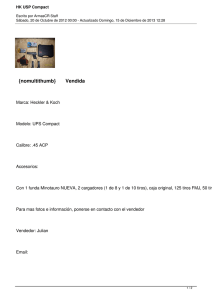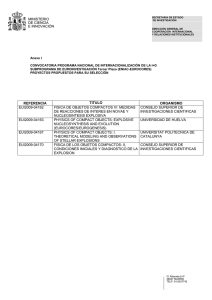hi-244 (mod-control 600013)ext.cdr
Anuncio
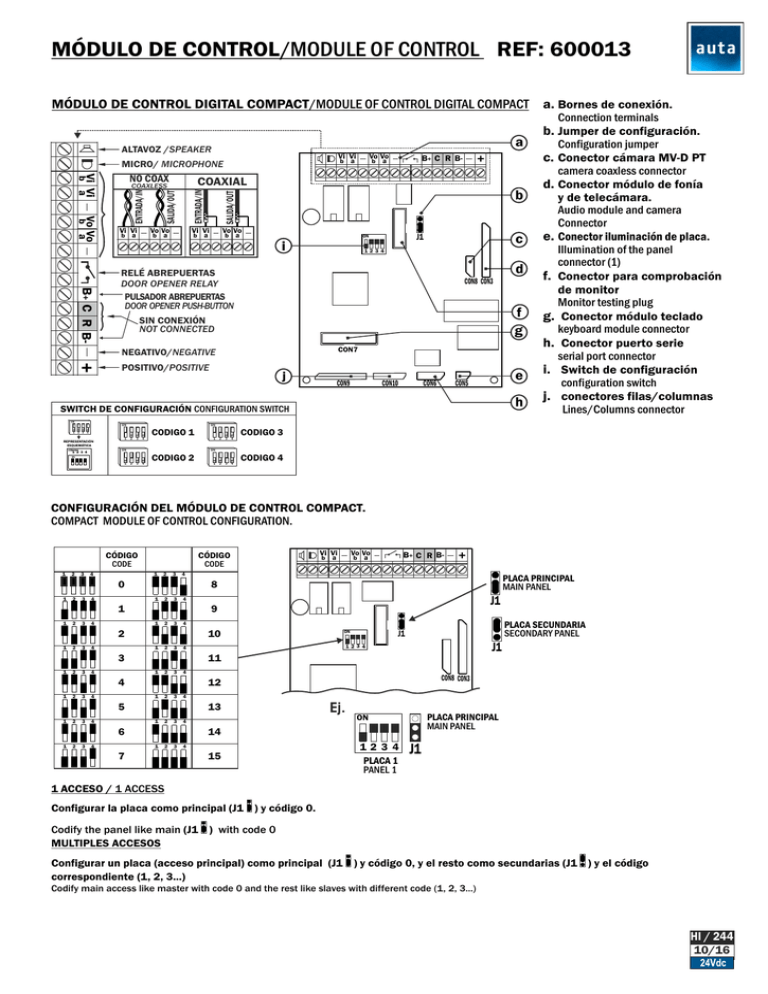
MÓDULO DE CONTROL/MODULE OF CONTROL REF: 600013 MÓDULO DE CONTROL DIGITAL COMPACT/MODULE OF CONTROL DIGITAL COMPACT a. Bornes de conexión. Connection terminals a ALTAVOZ /SPEAKER Vi Vi b a MICRO/ MICROPHONE Vi Vi b a NO COAX camera coaxless connector ENTRADA/IN SALIDA/OUT Vi Vi b a Vo Vo b a SALIDA/OUT ENTRADA/IN Vo Vo b a Vo Vo b a Configuration jumper c. Conector cámara MV-D PT + B+ C R B- COAXIAL COAXLESS Vi Vi b a Vo Vo b a b. Jumper de configuración. b J1 ON i c 1234 d B+ C R B- RELÉ ABREPUERTAS DOOR OPENER RELAY PULSADOR ABREPUERTAS DOOR OPENER PUSH-BUTTON CON8 CON3 f g SIN CONEXIÓN NOT CONNECTED CON7 NEGATIVO/NEGATIVE + POSITIVO/POSITIVE j CON9 CON10 CON6 e CON5 h SWITCH DE CONFIGURACIÓN CONFIGURATION SWITCH d. Conector módulo de fonía y de telecámara. Audio module and camera Connector e. Conector iluminación de placa. Illumination of the panel connector (1) f. Conector para comprobación de monitor Monitor testing plug g. Conector módulo teclado keyboard module connector h. Conector puerto serie serial port connector i. Switch de configuración configuration switch j. conectores filas/columnas Lines/Columns connector ON ON 1 2 3 ON CODIGO 1 4 REPRESENTACIÓN ESQUEMÁTICA 1 2 3 4 1 2 3 4 CODIGO 3 1 ON CÓDIGO 2 3 4 2 3 4 ON CODIGO 2 ON 1 2 3 4 CODIGO 4 1 CONFIGURACIÓN DEL MÓDULO DE CONTROL COMPACT. COMPACT MODULE OF CONTROL CONFIGURATION. CÓDIGO CODE 1 2 3 4 CÓDIGO CODE 1 2 3 2 3 4 2 3 1 4 2 3 2 3 2 3 2 3 10 1 4 2 3 2 3 4 1 2 3 4 1 2 3 4 1 2 3 4 3 4 J1 1234 1 2 3 4 CON8 CON3 12 13 6 2 PLACA SECUNDARIA SECONDARY PANEL J1 11 5 1 ON 4 4 1 J1 4 3 1 PLACA PRINCIPAL MAIN PANEL 9 1 4 + 4 2 1 B+ C R B- 8 1 1 Vo Vo b a 4 0 1 Vi Vi b a Ej. PLACA PRINCIPAL MAIN PANEL ON 14 1 7 2 3 4 15 1234 PLACA 1 PANEL 1 J1 1 ACCESO / 1 ACCESS Configurar la placa como principal (J1 ) y código 0. Codify the panel like main (J1 ) with code 0 MULTIPLES ACCESOS Configurar un placa (acceso principal) como principal (J1 ) y código 0, y el resto como secundarias (J1 ) y el código correspondiente (1, 2, 3...) Codify main access like master with code 0 and the rest like slaves with different code (1, 2, 3...) HI / 244 10/16 PLACA DIGITAL COMPACT - DIGITAL COMPACT PANEL Montaje - Assembling CONFIGURACIÓN DEL MÓDULO DE CONTROL COMPACT. COMPACT MODULE OF CONTROL CONFIGURATION. Opciones de Configuración de la placa utilizando SW2 Cuando no se dispone de un teclado y un display, también es posible configurar algunos de los parámetros del módulo de control COMPACT, como pueden ser el autoencendido, la llamada a conserje y el pulsador de conserje. Para ello, se debe entrar en modo programación, alimentando el módulo de control COMPACT con el botón de zaguán pulsado (B+ y B- unidos). Se oirán unos pitidos constantes. A partir de aquí podemos introducir un código en SW2 y confirmarlo presionando el pulsador 1 de la placa. Se deberá deshacer el cortocircuito entre B+ y B-, poner la dirección de placa deseada y reiniciar el sistema para que el módulo de control pueda funcionar con la nueva configuración. Las posibilidades de configuración son las siguientes: AUTO CCI P66 ‐‐‐‐ 2 3 4 ON 1 El Switch-1 regula el autoencendido. En la posición del dibujo está habilitado. El Switch-2 regula la llamada a conserje. En la posición del dibujo está deshabilitada. El Switch-3 regula la colocación de un pulsador de llamada a conserje en la posición 66 (Fila 11Columna 6). Si se habilita, la placa en lugar de llamar al código 66 llamará a conserje. En el dibujo está deshabilitado. El Switch-4 no tiene función. Panel Configuration Options using SW2 When there is not a keyboard and a display, it is also possible to configure some parameters of the COMPACT Control Module, such as the self-starting, the switchboard call and the switchboard push-button. To proceed, we must enter the programming mode, feeding the COMPACT Control Module with B+ and Bshort-circuited. Constant beeps will be heard. From here, we can enter a code in SW2 and confirm it by pressing the push-button 1 in the panel. The short between B+ and B- must be undone and the system restarted to start working with the new configuration. The configuration options are: AUTO CCI P66 ‐‐‐‐ 2 3 4 ON 1 • Switch-1: Regulates the Self-Starting. In the picture we can see it enabled. • Switch-2: Regulates the Switchboard Call. In the picture we can see it disabled. • Switch-3: Regulates the placement of a Switchboard call button at position 66 (Row 11 - Column 6). If enabled, the panel calls to the Switchboard instead of calling the monitor 66. In the picture we can see is disabled. • Switch-4: It has no function. PLACA DIGITAL COMPACT - DIGITAL COMPACT PANEL Montaje - Assembling CONEXIÓN DE LA PLACA COMPACT DIGITAL DIGITAL COMPACT PANEL CONNECTION Ejemplo de conexión realizado con una Placa Digital COMPACT pulsadores. Example of a connection made with an digital COMPACT panel. The video COMPACT panel connection, is made exactely in the same way. Conector del módulo telecámara para “Par Trenzado” MV-NOCOAX. En caso de ser una instalación de video con par trenzado, conectar CON4 del módulo "MAV-compact" a CON8 del mód. de control VIDEO NO COAX COAXIAL COAXLESS ENTRADA SALIDA IN OUT Vi Vi b a Vo Vo b a ENTRADA SALIDA IN OUT Vi Vi b a Camera module connector for “twisted pair” MV-D PT. In video installations with twisted pair, connect the module MAV-COAXLESS (CON4) to the module of control (CON8). Vo Vo b a Vi Vi b a Vo Vo b a B+ C R B ON + J1 Conector "MA/MAV-COMPACT" 1234 Iluminación - Illumination Conector Columnas Columns connector (C1 - C2) J2 CON9 CON10 CON6 CON5 Conector Iluminación light connector Usar para alimentar un módulo TARJETERO de continua CA R D H O L D E R p owe r supply connector CON1 CON1 CON4 CON5 1R 2R Conector Filas Lines connector (F1,..,F11) PD COMPACT PLACA DIGITAL COMPACT - DIGITAL COMPACT PANEL Montaje - Assembling CONEXIONADO DE LA PLACA COMPACT DIGITAL TECLADO Y EL MÓDULO DE CONTROL. DIGITAL COMPACT PANEL KEYBOARD AND MODULE OF CONTROL CONNECTION VIDEO NO COAX COAXLESS ENTRADA SALIDA IN OUT Vi Vi b a Vo Vo b a COAXIAL TOP OBEN ALTO HAUT ENTRADA SALIDA IN OUT Vi Vi b a 4 auta Vo Vo b a Vi Vi b a Vo Vo b a ON B+ C R B- J1 1234 Conectar el módulo fonía y (telecámara)* en el conector CON3 * El conector es el mismo para PC digital F y PC digital FV Connect the audio and camera* module in the connector CON3. J4 * The connector is the same for PC digital F and PC digital FV Conectar el módulo teclado-LCD en el conector CON7 Connect the module LCD keyboard in the CON7 connector CON1 CON4 CON5 1R 2R C R PC DIGITAL F + Conectar los cables del tarjetero panorámico a los bornes R y C del módulo de control. Connect the cardholder panoramic wires to the R and C terminals of the module of control PLACA DIGITAL COMPACT - DIGITAL COMPACT PANEL Ver información completa en la HI-230 PLACA DIGITAL COMPACT - DIGITAL COMPACT PANEL PLACA DIGITAL COMPACT - DIGITAL COMPACT PANEL For complete information see HI-230 PLACA DIGITAL COMPACT - DIGITAL COMPACT PANEL POL. IND. EL OLIVERAL - CALLE C , NAVES 9-10 46394 RIBARROJA DEL TURIA (VALENCIA) TFNO. +34 96 164 30 20 - FAX. +34 96 166 52 86 E-MAIL: [email protected] HTTP://WWW.AUTA.ES