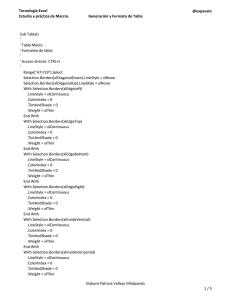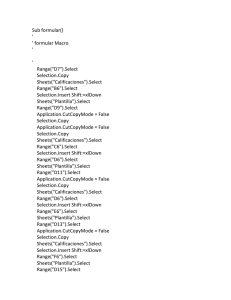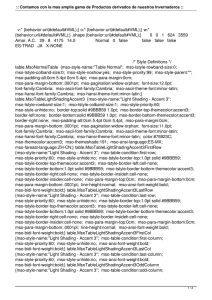GeneraEncabezado
Anuncio
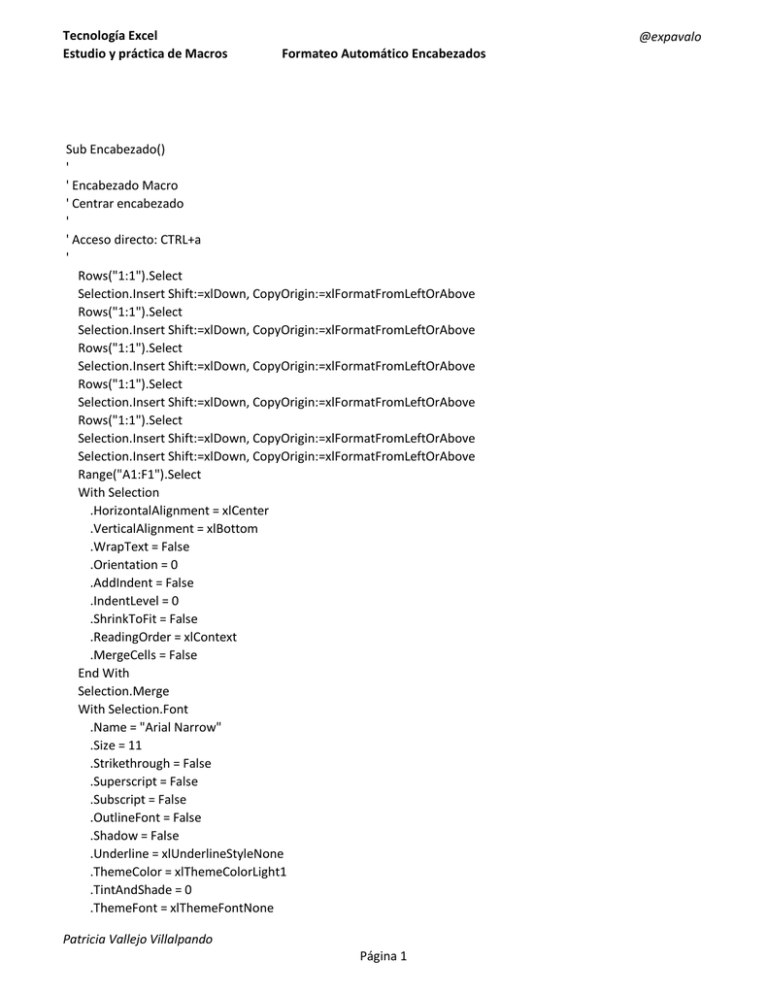
Tecnología Excel Estudio y práctica de Macros @expavalo Formateo Automático Encabezados Sub Encabezado() ' ' Encabezado Macro ' Centrar encabezado ' ' Acceso directo: CTRL+a ' Rows("1:1").Select Selection.Insert Shift:=xlDown, CopyOrigin:=xlFormatFromLeftOrAbove Rows("1:1").Select Selection.Insert Shift:=xlDown, CopyOrigin:=xlFormatFromLeftOrAbove Rows("1:1").Select Selection.Insert Shift:=xlDown, CopyOrigin:=xlFormatFromLeftOrAbove Rows("1:1").Select Selection.Insert Shift:=xlDown, CopyOrigin:=xlFormatFromLeftOrAbove Rows("1:1").Select Selection.Insert Shift:=xlDown, CopyOrigin:=xlFormatFromLeftOrAbove Selection.Insert Shift:=xlDown, CopyOrigin:=xlFormatFromLeftOrAbove Range("A1:F1").Select With Selection .HorizontalAlignment = xlCenter .VerticalAlignment = xlBottom .WrapText = False .Orientation = 0 .AddIndent = False .IndentLevel = 0 .ShrinkToFit = False .ReadingOrder = xlContext .MergeCells = False End With Selection.Merge With Selection.Font .Name = "Arial Narrow" .Size = 11 .Strikethrough = False .Superscript = False .Subscript = False .OutlineFont = False .Shadow = False .Underline = xlUnderlineStyleNone .ThemeColor = xlThemeColorLight1 .TintAndShade = 0 .ThemeFont = xlThemeFontNone Patricia Vallejo Villalpando Página 1 Tecnología Excel Estudio y práctica de Macros @expavalo Formateo Automático Encabezados End With With Selection.Font .Name = "Arial Narrow" .Size = 18 .Strikethrough = False .Superscript = False .Subscript = False .OutlineFont = False .Shadow = False .Underline = xlUnderlineStyleNone .ThemeColor = xlThemeColorLight1 .TintAndShade = 0 .ThemeFont = xlThemeFontNone End With Selection.Font.Bold = True Range("A2:F2").Select With Selection .HorizontalAlignment = xlCenter .VerticalAlignment = xlBottom .WrapText = False .Orientation = 0 .AddIndent = False .IndentLevel = 0 .ShrinkToFit = False .ReadingOrder = xlContext .MergeCells = False End With Selection.Merge With Selection .HorizontalAlignment = xlGeneral .VerticalAlignment = xlBottom .WrapText = False .Orientation = 0 .AddIndent = False .IndentLevel = 0 .ShrinkToFit = False .ReadingOrder = xlContext .MergeCells = True End With Range("A2:F2").Select With Selection .HorizontalAlignment = xlCenter .VerticalAlignment = xlBottom .WrapText = False .Orientation = 0 .AddIndent = False .IndentLevel = 0 Patricia Vallejo Villalpando Página 2 Tecnología Excel Estudio y práctica de Macros @expavalo Formateo Automático Encabezados .ShrinkToFit = False .ReadingOrder = xlContext .MergeCells = True End With Selection.Font.Bold = True With Selection.Font .Name = "Arial Narrow" .Size = 11 .Strikethrough = False .Superscript = False .Subscript = False .OutlineFont = False .Shadow = False .Underline = xlUnderlineStyleNone .ThemeColor = xlThemeColorLight1 .TintAndShade = 0 .ThemeFont = xlThemeFontNone End With With Selection.Font .Name = "Arial Narrow" .Size = 16 .Strikethrough = False .Superscript = False .Subscript = False .OutlineFont = False .Shadow = False .Underline = xlUnderlineStyleNone .ThemeColor = xlThemeColorLight1 .TintAndShade = 0 .ThemeFont = xlThemeFontNone End With End Sub Patricia Vallejo Villalpando Página 3