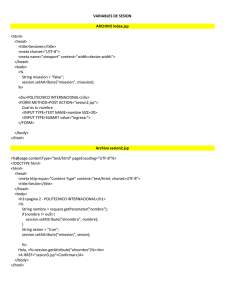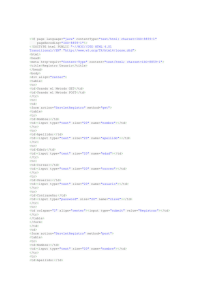sessionX Desarrollo de Aplicaciones en Red Using Web Projects
Anuncio
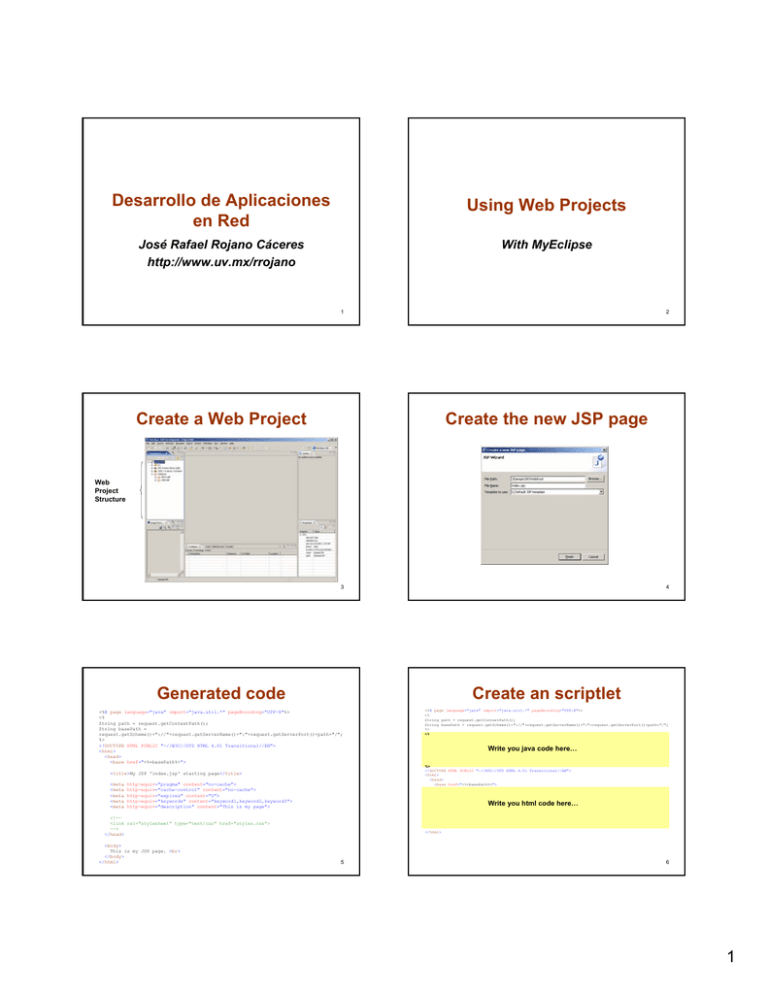
sessionX
Desarrollo de Aplicaciones
en Red
Using Web Projects
José Rafael Rojano Cáceres
http://www.uv.mx/rrojano
With MyEclipse
1
2
Create a Web Project
Create the new JSP page
Web
Project
Structure
3
4
Generated code
Create an scriptlet
<%@ page language="java" import="java.util.*" pageEncoding="UTF-8"%>
<%
String path = request.getContextPath();
String basePath =
request.getScheme()+"://"+request.getServerName()+":"+request.getServerPort()+path+"/";
%>
<!DOCTYPE HTML PUBLIC "-//W3C//DTD HTML 4.01 Transitional//EN">
<html>
<head>
<base href="<%=basePath%>">
<%@ page language="java" import="java.util.*" pageEncoding="UTF-8"%>
<%
String path = request.getContextPath();
String basePath = request.getScheme()+"://"+request.getServerName()+":"+request.getServerPort()+path+"/";
%>
<%
Write you java code here…
%>
<!DOCTYPE HTML PUBLIC "-//W3C//DTD HTML 4.01 Transitional//EN">
<html>
<head>
<base href="<%=basePath%>">
<title>My JSP 'index.jsp' starting page</title>
<meta
<meta
<meta
<meta
<meta
http-equiv="pragma" content="no-cache">
http-equiv="cache-control" content="no-cache">
http-equiv="expires" content="0">
http-equiv="keywords" content="keyword1,keyword2,keyword3">
http-equiv="description" content="This is my page">
Write you html code here…
<!-<link rel="stylesheet" type="text/css" href="styles.css">
-->
</head>
<body>
This is my JSP page. <br>
</body>
</html>
</html>
5
6
1
HTML in designer
Getting variables from URL
• Remember a servlet structure
public void doGet(HttpServletRequest request, HttpServletResponse
response) throws ServletException, IOException {
response.setContentType("text/html");
PrintWriter out = response.getWriter();
• So, through HttpServletRequest we’ll
get the variables
String usuario = request.getParameter("login");
String password= request.getParameter("password");
7
Those are the name from the variables
on the form
8
9
10
Let’s try an example
Specify DB values
String query = "select * from tabla";
// inicio la conexión a la BD
String driver = "com.mysql.jdbc.Driver";
String url = " jdbc:mysql://localhost/baseDatos";
String user = " login";
String pass = " password";
Database connection
java
11
12
2
Create connection to DB
Connection conn = null;
ResultSet rs = null;
Statement stm;
try
{
Class.forName(driver).newInstance();
conn = DriverManager.getConnection(url, user, pass);
}
catch (InstantiationException e)
{
e.printStackTrace();
}
catch (IllegalAccessException e)
{
e.printStackTrace();
}
catch (ClassNotFoundException e)
{
e.printStackTrace();
}
catch (SQLException e)
{
e.printStackTrace();
}
Execution of query
13
// si todo salio bien ejecuto la petición a la BD
try
{
stm = conn.createStatement();
rs = stm.executeQuery(query);
}
catch (SQLException e)
{
e.printStackTrace();
}
// finalmente veo si existe el usuario
try
{
// ponemos el try para recorre el result set resultante
while (rs.next())
if (rs.getString(“Atributo").equals(VariableLocal))
{
out.write("usuario: " + usuario + "bienvenido");
}
}
catch (SQLException e)
{
14
e.printStackTrace();
}
Reference
• Head First Servlet and JSP, O’Reilly
15
3