4” 6” IZQ. DER. ESPECIFICACIONES
Anuncio
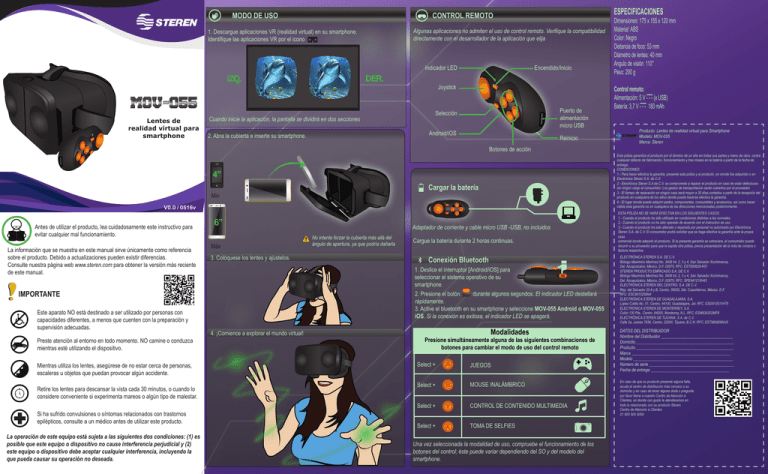
MODO DE USO Algunas aplicaciones no admiten el uso de control remoto. Verifique la compatibilidad directamente con el desarrollador de la aplicación que elija 1. Descargue aplicaciones VR (realidad virtual) en su smartphone. Identifique las aplicaciones VR por el icono Indicador LED DER. IZQ. MOV-055 Lentes de realidad virtual para smartphone ESPECIFICACIONES CONTROL REMOTO Cuando inicie la aplicación, la pantalla se dividirá en dos secciones Encendido/Inicio Joystick Puerto de alimentación micro USB Selección Android/iOS 2. Abra la cubierta e inserte su smartphone. Reinicio Botones de acción 4” Cargar la batería Min V0.0 / 0516v Antes de utilizar el producto, lea cuidadosamente este instructivo para evitar cualquier mal funcionamiento. La información que se muestra en este manual sirve únicamente como referencia sobre el producto. Debido a actualizaciones pueden existir diferencias. Consulte nuestra página web www.steren.com para obtener la versión más reciente de este manual. X 6” Máx 3. Colóquese los lentes y ajústelos. Preste atención al entorno en todo momento. NO camine o conduzca mientras esté utilizando el dispositivo. Mientras utiliza los lentes, asegúrese de no estar cerca de personas, escaleras u objetos que puedan provocar algún accidente. Retire los lentes para descansar la vista cada 30 minutos, o cuando lo considere conveniente si experimenta mareos o algún tipo de malestar. Si ha sufrido convulsiones o síntomas relacionados con trastornos epilépticos, consulte a un médico antes de utilizar este producto. La operación de este equipo está sujeta a las siguientes dos condiciones: (1) es posible que este equipo o dispositivo no cause interferencia perjudicial y (2) este equipo o dispositivo debe aceptar cualquier interferencia, incluyendo la que pueda causar su operación no deseada. B A Adaptador de corriente y cable micro USB -USB, no incluidos No intente forzar la cubierta más allá del ángulo de apertura, ya que podría dañarla Cargue la batería durante 2 horas continuas. Conexión Bluetooth 1. Deslice el interruptor [Android/iOS] para seleccionar el sistema operativo de su smartphone. 2. Presione el botón Start durante algunos segundos. El indicador LED destellará rápidamente. 3. Active el bluetooth en su smartphone y seleccione MOV-055 Android o MOV-055 iOS. Si la conexión es exitosa, el indicador LED se apagará. IMPORTANTE Este aparato NO está destinado a ser utilizado por personas con capacidades diferentes, a menos que cuenten con la preparación y supervisión adecuadas. Y Start Select 4. ¡Comience a explorar el mundo virtual! Modalidades Presione simultáneamente alguna de las siguientes combinaciones de botones para cambiar el modo de uso del control remoto Select + JUEGOS Select + MOUSE INALÁMBRICO Select + CONTROL DE CONTENIDO MULTIMEDIA Select + TOMA DE SELFIES Una vez seleccionada la modalidad de uso, compruebe el funcionamiento de los botones del control; éste puede variar dependiendo del SO y del modelo del smartphone. Dimensiones: 175 x 155 x 120 mm Material: ABS Color: Negro Distancia de foco: 53 mm Diámetro de lentes: 40 mm Angulo de visión: 110° Peso: 200 g Control remoto: Alimentación: 5 V - - - (x USB) Batería: 3,7 V - - - 180 mAh Producto: Lentes de realidad virtual para Smartphone Modelo: MOV-055 Marca: Steren Esta póliza garantiza el producto por el término de un año en todas sus partes y mano de obra, contra cualquier defecto de fabricación, funcionamiento y tres meses en la batería a partir de la fecha de entrega. CONDICIONES 1.- Para hacer efectiva la garantía, presente esta póliza y el producto, en donde fue adquirido o en Electrónica Steren S.A. de C.V. 2.- Electrónica Steren S.A de C.V. se compromete a reparar el producto en caso de estar defectuoso sin ningún cargo al consumidor. Los gastos de transportación serán cubiertos por el proveedor. 3.- El tiempo de reparación en ningún caso será mayor a 30 días,contados a partir de la recepción del producto en cualquiera de los sitios donde pueda hacerse efectiva la garantía. 4.- El lugar donde puede adquirir partes, componentes, consumibles y accesorios, así como hacer válida esta garantía es en cualquiera de las direcciones mencionadas posteriormente. ESTA PÓLIZA NO SE HARÁ EFECTIVA EN LOS SIGUIENTES CASOS: 1.- Cuando el producto ha sido utilizado en condiciones distintas a las normales. 2.- Cuando el producto no ha sido operado de acuerdo con el instructivo de uso. 3.- Cuando el producto ha sido alterado o reparado por personal no autorizado por Electrónica Steren S.A. de C.V. El consumidor podrá solicitar que se haga efectiva la garantía ante la propia casa comercial donde adquirió el producto. Si la presente garantía se extraviara, el consumidor puede recurrir a su proveedor para que le expida otra póliza, previa presentación de la nota de compra o factura respectiva. ELECTRÓNICA STEREN S.A. DE C.V. Biólogo Maximino Martínez No. 3408 Int. 2, 3 y 4, San Salvador Xochimanca, Del. Azcapotzalco, México, D.F. 02870, RFC: EST850628-K51 STEREN PRODUCTO EMPACADO S.A. DE C.V. Biólogo Maximino Martínez No. 3408 Int. 2, 3 y 4, San Salvador Xochimanca, Del. Azcapotzalco, México, D.F. 02870, RFC: SPE941215H43 ELECTRÓNICA STEREN DEL CENTRO, S.A. DE C.V. Rep. del Salvador 20 A y B, Centro, 06000, Del. Cuauhtémoc, México. D.F. RFC: ESC9610259N4 ELECTRÓNICA STEREN DE GUADALAJARA, S.A. López Cotilla No. 51, Centro, 44100, Guadalajara, Jal. RFC: ESG810511HT6 ELECTRÓNICA STEREN DE MONTERREY, S.A. Colón 130 Pte., Centro, 64000, Monterrey, N.L. RFC: ESM830202MF8 ELECTRÓNICA STEREN DE TIJUANA, S.A. de C.V. Calle 2a, Juárez 7636, Centro, 22000, Tijuana, B.C.N. RFC: EST980909NU5 DATOS DEL DISTRIBUIDOR Nombre del Distribuidor __________________________________ Domicilio ______________________________________________ Producto ______________________________________________ Marca _______________________________________________ Modelo _______________________________________________ Número de serie ________________________________________ Fecha de entrega _____________________________________ En caso de que su producto presente alguna falla, acuda al centro de distribución más cercano a su domicilio y en caso de tener alguna duda o pregunta por favor llame a nuestro Centro de Atención a Clientes, en donde con gusto le atenderemos en todo lo relacionado con su producto Steren. Centro de Atención a Clientes 01 800 500 9000 HOW TO USE SPECIFICATIONS REMOTE CONTROL Some apps don’t permit the use of the remote control. Verify the compatibility directly with the developer 1. Download VR Apps in your Smartphone. You can identify the apps by VR icon LED indicator LEFT Joystick RIGHT MOV-055 Smartphone virtual reality glasses On/Start Select When you start the app, the screen will divide in two sections Micro USB power input Android/iOS 2 Open the cover and insert your Smartphone. Action buttons Y Start X Select Min The info in this manual is shown as reference. Because to updates can exist differences. Consult our website www.steren.com to obtain the most actual version of this manual. 6” Max 3. Place the glasses and adjust them. Charge the battery during 2 continuous hours. Don't try to force the cover, may cause damages Bluetooth connection 1. Slide the switch [Android/iOS] to select the OS of your Smartphone. 2. Press the IMPORTANT Remove the glasses each 30 minutes, or when you consider convenient, if you have dizziness or any type of discomfort. If you had convulsions or symptoms related with epilepsy, consult to a doctor before to use this product. The operation of this equipment is subject to the following two conditions: (1) it is possible that this equipment or device may not cause harmful interference and (2) this equipment or device must accept any interference, including interference that may cause undesired operation. button for a few seconds.The LED flashes quickly. Modes 4. Start to explore the virtual world! While you use the glasses, be sure that not be close to people, stairs or objects that may cause an accident. Start 3. Active the bluetooth in your Smartphone and select MOV-055 Android or MOV-055 iOS. If the connection is successful, the LED will turn off. This device it's NOT done to be used by people with different capacities, unless that count with the preparation and correct supervisión. Pay attention to the environment. DO NOT walk or drive while you is using the device. B A AC adapter and micro USB -USB cable, not included V0.0 / 0516v Remote control: Input: 5 V - - - (x USB) Battery: 3,7 V - - - 180 mAh Operating frequency: 2.4 GHz Product: Smartphone virtual reality glasses Number part: MOV-055 Brand: Steren This Steren product is warranted under normal usage against defects in workmanship and materials to the original purchaser for one year and three months in the battery from the date of purchase. Battery charge 4” Before to use the product, please read carefully this manual to avoid any malfunction. Reset Dimensions: 175 x 155 x 120 mm Material: ABS Color: Black Focus distance: 53 mm Glasses diameter: 40 mm Angle of vision: 110° Weight: 200 g Press simultaneously one of the following combinations of buttons to change the use mode of the remote control Select + GAME PAD Select + WIRELESS MOUSE Select + MULTIMEDIA CONTROL Select + SELFIES When you have selected the use mode, verify the working of the buttons; the functions may vary depending of the OS and model of your Smartphone. CONDITIONS 1. This warranty card with all the required information, invoice or purchase ticket, product box or package, and product, must be presented when warranty service is required. 2. If the product is in the warranty time, the company will repair it free of charge. 3. The repairing time will not exceed 30 natural days, from the day the claim was received. 4. Steren sell parts, components, consumables and accessories to customer, as well as warranty service, at any of the addresses mentioned later. THIS WARRANTY IS VOID IN THE NEXT CASES: If the product has been damaged by an accident, acts of God, mishandling, leaky batteries, failure to follow enclosed instructions, improper repair by unauthorized personnel, improper safe keeping, among others. a) The consumer can also claim the warranty service in the purchase establishment. b) If you lose the warranty card, we can reissue it, if you show the invoice or purchase ticket. RETAILER INFORMATION Name of the retailer ____________________________________ Address _____________________________________________ Product ______________________________________________ Brand _______________________________________________ Serial number _________________________________________ Date of delivery _______________________________________


