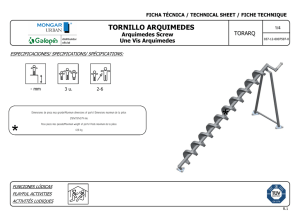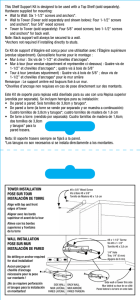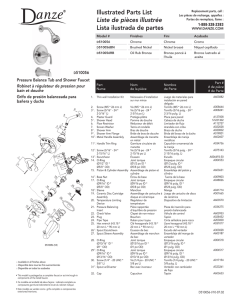32" (81.3 cm) and 48" (121.9 cm)
Anuncio
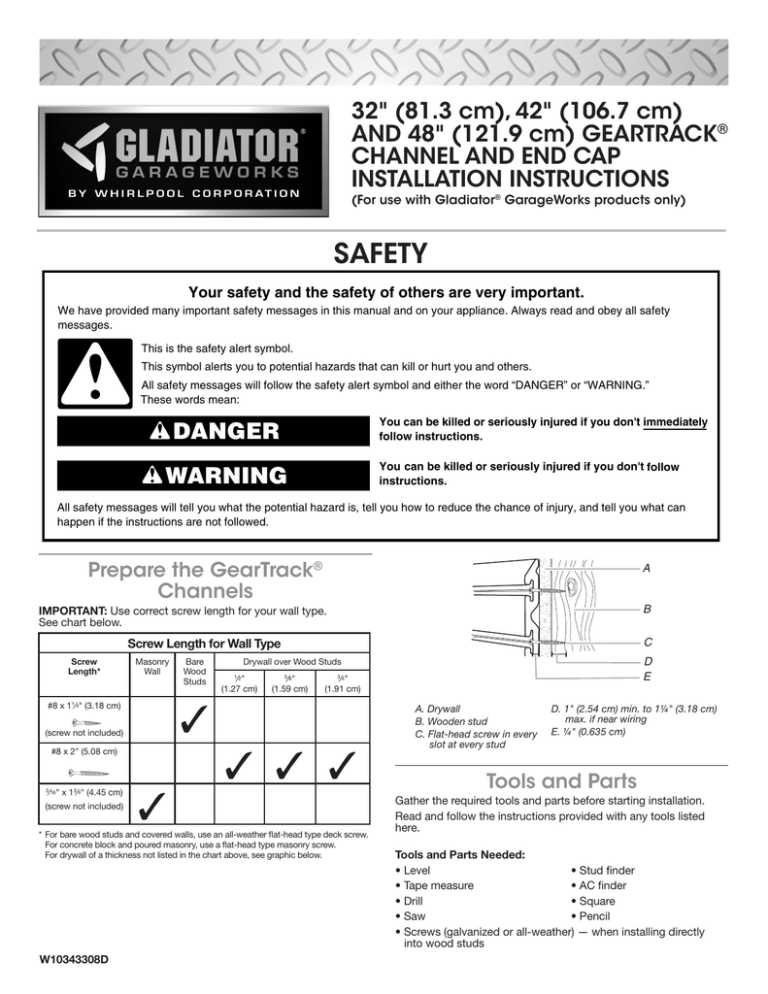
32" (81.3 cm), 42" (106.7 cm) ® AND 48" (121.9 cm) GEARTRACK32" ( CHANNEL AND END CAP AND INSTALLATION INSTRUCTIONS GEAR (For use with Gladiator® GarageWorks products only) SAFETY AND INSTA (for use wit Prepare the GearTrack® Channels Your safety and the safety of others are very important. IMPORTANT:Use correct screw length for your wall type. See chart We have provided many important safety messages in this manual and on your appliance. Always read and obey all safety below. messages. Screw Length for Wall Type This is the safety alert symbol. Screw Masonry Wall This symbol alerts you to potential hazards that can kill orLength* hurt you and others. Bare Wood Studs Drywall over Wood Studs ⁄2" 1 ⁄8" 5 (1.27 cm) (1.59 cm) All safety messages will follow the safety alert symbol and either the word “DANGER” or “WARNING.” 1 #8 X 1 ⁄4 " (3.18 cm) These words mean: 3 ⁄4" (1.91 cm) (Screw Notkilled Included) You can be or seriously injured if you don't immediately #8 instructions. X 2" (5.08 cm) follow DANGER Gathe Read Tools • Leve • Tape • Drill • Saw • Scre Addit Maso • Ham • Cau • 3⁄ 16" x NOTE: woodw 32" (81.3 32" (81.3 CM) CM) AND AND 48" 48" (121.9 (121.9 CM CM You can be killed or seriously injured if you don't follow AND 53.15" (135 CM) WARNING instructions. AND 53.15" (135 CM) GEARTRACK® All safety messages will tell you what the potential hazard is,GEARTRACK® tell you how to reduce the chance CHANNEL of injury, and tell you what can CHANNEL happen if the instructions are not followed. AND AND END END CAP CAP INSTALLATION INSTRUCTIONS • Max INSTALLATION INSTRUCTIONS ® A • Max (for use with Gladiator® GarageWorks products only) Prepare the GearTrack ⁄16" X 13⁄4" (4.45 cm) 3 (Screw Not Included) *For bare wood studs and covered walls, use an all-weather flat-head type deck screw. For concrete block and poured masonry, use a flat-head type masonry screw. For drywall of a thickness not listed in the chart above, see graphic below. (for use with Gladiator® GarageWorks products only) Channels Prepare the GearTrack® Channels Prepare the GearTrack® IMPORTANT: Use correct screw lengthfor foryour yourwall wallChannels type.See chart IMPORTANT:Use correct screw length type. Tools Tools and and Parts Parts B Gather the required tools and parts before starting installation. IMPORTANT:Use See chart below. correct screw length for your wall type. See chart Gather the required tools and parts before starting installation. below. Read and follow the instructions provided with any tools listed here. below. Read and follow the instructions provided with any tools listed here. C Screw Length for Wall Type Tools and Parts Needed: Screw Length for Wall Type Tools and Parts Needed: Screw Type • Stud finder • Level Screw MasonryLength Bare for Wall Drywall over Wood Studs • Stud finder D • Level Screw Masonry Bare Wood Drywall over Wood Studs Length* Wall Wood • AC finder • Tape measure 12 5 over 34 E 8" Screw Masonry Bare Wood Drywall Wood Studs Length* Wall Studs ⁄ " ⁄ ⁄ " Studs • AC finder • Tape measure 5 3 Length* Wall Studs(1.27 cm)1⁄2 " (1.59 cm) ⁄8" " (1.913⁄4cm) • Square • Drill 1 5 (1.27⁄2cm) (1.59⁄8cm) (1.91⁄4"cm) " " • Drill ⁄1 4"1(3.18 cm) D. • 1"Square (2.54 cm) min. to A. Drywall (1.27 cm) (1.59 cm) (1.91 cm) Pencil • Saw A. Drywall #8 x 111⁄4" (3.18 cm) max. if near D. • 1" (2.54 cm)wiring min. to 1¼" (3.18 cm) B. Wooden stud #8 X 1 ⁄4 " (3.18 cm) • Pencil • Saw #8 X 11 ⁄4 " (3.18 cm) if near • Screws (galvanized all-weather) E.⁄1 4max. " (0.635 cm) wiring C. Flat-head screw in B. Wooden stud or • Screws (galvanized orevery all-weather) every slot at stud E. ¼" for (0.635 cm) (Screwnot Notincluded) Included) (screw C. Flat-head in every Additional Tools screw and Parts Needed (Screw Not Included) Additional Tools and Needed forInstallation: slot at every studParts Masonry Block/Poured Concrete Wall #8 #8XXx2" 2"(5.08 (5.08cm) cm) Masonry Block/Poured Concrete Wall Installation: #8 2" (5.08 cm) • Construction adhesive • Hammer drill • Construction adhesive • Hammer drill • 5⁄532" Masonry drill bit • Caulk gun 3 3 • ⁄ 32" Masonry drill bit • Caulk gun ⁄16" X 1 ⁄4" (4.45 cm) 3 16 • 3⁄316" x 13⁄34" (4.45 cm) Flat-head masonry screws (6 screws per channel) ⁄ 3⁄1"6" xX1133⁄4⁄4"" (4.45 (4.45 cm) cm) ⁄ 16 " x 1 ⁄ 4 " (4.45 cm) Flat-head masonry screws (6 screws per channel) • (Screw Not Included) Gather the required tools and starting installation. (screw NOTE:GearTrack® Channels can parts be cutbefore and drilled with ordinary (Screwnot Notincluded) Included) NOTE:GearTrack® Channels can be cut and drilled with ordinary Read and follow the instructions any tools listed woodworking equipment. Additionalprovided tools maywith be needed. woodworking equipment. Additional tools may be needed. *For bare wood studs and covered walls, use an all-weather flat-head type deck screw. here. ✓ ✓ ✓ ✓ ✓ * For bare wood studs and covered walls, all-weather type deckscrew. screw. *For bare wood studs and covered walls,use usean all-weather flat-head deck For concrete block and poured masonry, use aanflat-head typeflat-head masonrytype screw. For concrete block and masonry, aaflat-head type masonry screw. For concrete block andpoured poured masonry, use flat-head masonry screw. For drywall of a thickness not listed in theuse chart above, see graphic below. ForFor drywall of of a thickness drywall a thicknessnot notlisted listedininthe thechart chartabove, above, see see graphic graphic below. below. A A B B W10343308D C C D D E • Gea dryw • Inten NOT mus Wall pane ordin Chan If chan item b used t (46 cm Tools and Parts NOTE: Use Requirements Tools and Parts Needed: Use Requirements be spa • Maximum per wall is 33% of the wall surface area. finder • Level coverage • Maximum coverage per wall is 33% •ofStud the wall surface area. • Maximum weight limit is 75 lbs (34 kg) perfinder linear ft (30.48 cm). • Tape measure • AC • Maximum weight limit is 75 lbs (34 kg) per linear ft (30.48 cm). • GearTrack® Channels can be mounted directly to masonry wall, over • Drill • Square • drywall GearTrack® Channels canorbe directly to masonry wall, over to wooden studs, tomounted bare wooden studs. drywall • Saw to wooden studs, or to bare •wooden Pencil studs. • Intended for use in a garage or basement. • Intended use in a garage or basement. •W10343308B Screws for (galvanized or all-weather) — when installing directly NOTE:Before installing GearTrack® Channels to masonry walls, you intowaterproof wood studs NOTE:Before installing Channels to masonry walls, you must the wallGearTrack® to avoid mildew or foundation damage. must that waterproof avoid mildew foundation Walls appearthe drywall maytoactually becomeordamp when damage. enclosed by Walls thatInstall appear may actually becomewith damp enclosed paneling. thedry channel in accordance all when local codes andby paneling. Install the channel in accordance with all local codes and ordinances. • Pencil • Saw • Screws (galvanized or all-weather) Additional Tools and Parts Needed for Masonry Block/Poured Concrete Installation: Additional Tools and Parts Needed Wall for Masonry Block/ 5. Repeat this process for the next desired application area. • Hammer drill Poured Concrete Wall Installation:• Construction adhesive 6. Make sure all screws are installed and flush with the channel. 5 From the side, slide the end From the front, snap the end •Construction ⁄ 32" Masonry adhesive drill bit CaulkBlock/Poured gun Masonry Concrete •Wall •• Hammer drill For 42"each (106.7 GearTrack®OR cap onto endcm) of the cap onto each end of the 3 3 5 ⁄ 16 " x 1 ⁄ 4 " (4.45 cm) Flat-head masonry screws (6 screws per channel) • • Caulk ⁄32" masonry bit height 1. Use a levelgun to position the GearTrack®•Channel at the drill desired GearTrack® GearTrack® Channel. 1. LocateChannel. all wooden studs and electrical wiring. Mark the wall(s). 3 on•NOTE:GearTrack® the Channels canmasonry be cut and drilled with ordinary ⁄16"wall. x 13⁄4" (4.45 cm) flat-head screws IMPORTANT: Compare screw length to electrical wiring woodworking Additional toolsand mayinto be the needed. (6a screws perequipment. channel) 2. Drill hole through the GearTrack® Channel wall surface. locations. Be sure the screw will not pierce electrical wiring. screw. ® 3 with ordinary NOTE: GearTrack Channels can be cut and drilled 3. Secure the GearTrack® Channel to the wall by placing ⁄16" x 1 3⁄4" 2. Mark the center of the GearTrack® Channels. Make sure the woodworking equipment. Additional tools becm) needed. (4.45 cm) flat-head masonry every 24" may (60.96 in every slot. Usescrews Requirements GearTrack® Channel center point is mounted to a wooden stud. Drive only 1 screw through the slot groove at this time. • Maximum coverage per wall is 33% of the wall surface area. NOTE: Channels cut to shorter than 24" (60.96 cm) long should not 3. Check that the GearTrack® Channel is level. Then place a be•used. Maximum weight limit is 75 lbs (34 kg) per linear ft (30.48 cm). screw in every slot at every stud location. GearTrack® Channels can beismounted directly to masonry wall, over 4. For•• extra hold, coverage you may put construction adhesive the GearTrack® Maximum per wall 33% of the wallon surface area. NOTE: Drive the screws through the slot groove until they are drywall to wooden studs, towall. bare wooden studs. Channel before attaching it toor the • Maximum weight limit is 75 lbs (34 kg) per linear ft (30.48 cm). flush. If splitting occurs, predrill and countersink the screw • Intended for usefor in the a garage or basement. 5. Repeat this process nextbedesired application area. ® holes near channel ends. • GearTrack Channels can mounted directly to masonry wall, NOTE:Before installing GearTrack® to masonry 6. Make suredrywall all screws are installed with the channel. over to wooden studs,and or flush toChannels bare wooden studs. walls, you 4. Make sure all screws are installed and flush with the channel. must waterproof the wall to avoid mildew or foundation damage. ® NOTE: Before installing GearTrack Channels to masonry walls, by Walls that appear dry may actually become damp when enclosed you must waterproof the wall to avoid mildew or foundation paneling. Install the channel in accordance with all local codes and Drywall over Wooden Studs or Bare Wooden Studs ® damage. Walls that appear dry may actually become damp ordinances. 1. Locate all enclosed wooden studs and electrical Mark the wall(s). when by paneling. Installwiring. the channel in accordance For warranty information: with all local codes screw and ordinances. IMPORTANT: Compare length to electrical wire locations. Be Install the GearTrack® Channels Install the GearTrack® Channel End Caps Use Requirements Install the GearTrack® Channels Install the GearTrack Warranty EndChannel Caps End Caps InstallChannel the GearTrack® Channel Spacing In the U.S.A., visit our website at www.GladiatorGW.com or call sure the screw will not pierce electrical wiring. Channel Spacing From the front, snap the From From the the side, side, slide the end From the front, snapend the end If channelsBlock/Poured are to be used to support accessory hooks and/or small 1-866-342-4089. Masonry Concrete Wall Ifitem channels are to be used to support accessory hooks 2. GearTrack® Channels should be mounted to the wall so that they OR OR cap onto each end ofend theof the end of cap cap ontoonto eacheach end of the cap onto each bins, they may be spaced in any way desired. If channels are to be end ® website at www.gladiatorgarageworks.ca ® small bins, studs. they may be spaced in any way visitChannel. our or call begin end atitem wooden Measure from the edge of the stud 1.and/or Useand atolevel to position the GearTrack® Channel at the desired height In Canada, Channel. GearTrack Channel. the GearTrack used support Gladiator® Wall GearBoxes, they must be GearTrack® GearTrack® Channel. ® installed 18" If channels are to be used to support Gladiator 1-800-807-6777. at desired. the beginning of the desired coverage area to the center of the on the wall. (46 cm) apart. Wall GearBoxes, they must be cm) apart. last wooden stud that isthe within 32"installed (81.3Channel cm)18" or (46 48" cm)wall or 53.15" 2. Drill a hole through GearTrack® and (121.9 into the surface. (135 cm) depending on the length of your GearTrack® channel. 3 3 3. Secure the GearTrack® Channel to the wall by placing ⁄16" x 1 ⁄4" 3. If necessary, the first channel to thisevery length, sureinthe cut slot. (4.45 cm) cut flat-head masonry screws 24"making (60.96 cm) every is square. 18" (46 cm) NOTE: Channels cut to shorter than 24" (60.96 cm) long should not NOTE: Channels cut to shorter than 24" (60.96 cm) long should not be used. be used. 4. For extra hold, you may put construction adhesive on the GearTrack® NOTE:Wall GearBox model the channels to 4. Check that the GearTrack® Channel is level. place a screw in ® requires Channel before attaching it(GAWGB000LG0) to the wall. Then be spaced 21" (53.34 cm) apart. every slot at every stud location. 5. Repeat this process for the next desired application area. Masonry Concrete NOTE: Drive Block/Poured the screws through the slotWall groove until they are flush. Make sure all screws areand installed and flush with channel. ® If6.1. splitting predrill countersink screwthe holes Use aoccurs, level to position the GearTrackthe Channel at thenear desired channel ends.on the wall. height ® Drywall Studs or Bare Wooden Studs 5. Repeat thisaover process for thethe next desired application area. 2. Drill hole Wooden through GearTrack Channel and into the wall Warranty surface. 1. Locate studs and electrical Mark the wall(s). 6. Make sure all all wooden screws are installed and flushwiring. with the channel. ® For warranty information: 3. the GearTrack Secure Channel to the wall by placing IMPORTANT: Compare screw length to electrical wire locations. Be 3 For warranty information: " x screw 1¾" (4.45 cm) pierce flat-head masonry screws every In the U.S.A., visit our website at www.GladiatorGW.com or call sure⁄16the will not electrical wiring. 24" (60.96 cm) in every slot. In1-866-342-4089. the U.S.A., visit our website at www.GladiatorGW.com or call 2. GearTrack® Channels cut should be mounted to the wallcm) so that 1-866-342-4089. NOTE: Channels to shorter than 24" (60.96 long they In Canada, visit our website at www.gladiatorgarageworks.ca or call begin and end at wooden should not be used. studs. Measure from the edge of the stud In1-800-807-6777. Canada, visit our website at www.gladiatorgarageworks.ca at the beginning of the desired coverage area to the center of the 4. extra hold, you is may put 32" construction adhesive oncm) theor 53.15" or call 1-800-807-6777. lastFor wooden stud that within (81.3 cm) or 48" (121.9 GearTrack® Channel before attaching it to the wall. (135 cm) depending on the length of your GearTrack® channel. 5. Repeat this process for the next desired application area. 3. If necessary, cut the first channel to this length, making sure the cut 6. Make sure all screws are installed and flush with the channel. is square. Drywall over Wooden Studs or Bare Wooden NOTE: Channels cut to shorter than 24" (60.96 cm) Studs long should not For 32" (81.3 cm) and 48" (121.9 cm) GearTrack® be used. Locate wooden studsChannel and electrical Markathe wall(s). 4.1. Check thatall the GearTrack® is level.wiring. Then place screw in IMPORTANT: screw length to electrical wiring every slot at everyCompare stud location. locations. Be sure the screw will not pierce electrical wiring. NOTE: Drive the screws through the slot groove until they are flush. ® 2. GearTrack Channels be mounted the wall sonear that If splitting occurs, predrillshould and countersink thetoscrew holes they begin channel ends. and end at wooden studs. Measure from the edge of the stud at the beginning of the desired coverage area to 5. Repeat this process next desired application area.(81.3 cm) the center of the for lastthe wooden stud that is within 32" or 48" cm),are depending length your GearTrack® 6. Make sure(121.9 all screws installedon andthe flush withofthe channel. Install the GearTrack Channels Warranty Channel. 3. If necessary, cut the first channel to this length, making sure the cut is square. NOTE: Channels cut to shorter than 24" (60.96 cm) long should not be used. 4. Check that the GearTrack® Channel is level. Then place W10343308B a screw in every slot at every stud location. © 2011 Whirlpool Corporation. NOTE: Drive the screws ®through the slot grooveTrademark until they are All rights reserved. Registered Trademark/TM of Whirlpool, U.S.A., Whirlpool Canada LP Licensee in Canada flush. If splitting occurs, predrill and countersink the screw holes near channel ends. W10343308D ® /™ © 2016 Gladiator. Used under license in Canada. All rights reserved. 12/11 Printed in China 5/16 INSTRUCCIONES DE INSTALACIÓN PARA LOS CANALES DE 32" (81,3 cm), 42" (106,7 cm) Y 48" (121,9 cm) Y LAS 32" ( CUBIERTAS DE LOS EXTREMOS DE LA AND MARCA GEARTRACK® GEAR (Para usar solamente con los productos Gladiator® GarageWorks) AND INSTA SEGURIDAD (for use wit Su seguridad y la seguridad de los demás es muy the importante. Prepare GearTrack® Channels screw lengthLea for yyour wall type. See chart Hemos incluido muchos mensajes importantes de seguridad en esteIMPORTANT:Use manual y en su correct electrodoméstico. obedezca siempre below. todos los mensajes de seguridad. Este es el símbolo de alerta de seguridad. Screw Length for Wall Type Este símbolo le llama la atención sobre peligros potenciales que pueden ocasionar la muerte Drywall o unaover lesión Screw Masonry Bare Wood WoodaStuds Length* Wall Studs usted y a los demás. 1 5 3 ⁄2" ⁄8" ⁄4" (1.27 cm) cm) (1.91 cm) Todos los mensajes de seguridad irán a continuación del símbolo de advertencia de seguridad y de(1.59 la palabra 1 #8 X 1 ⁄ 4 " (3.18 cm) “PELIGRO” o “ADVERTENCIA”. Estas palabras significan: (Screw Not Included) Si no sigue las instrucciones de inmediato, usted puede #8 X 2" (5.08 cm) morir o sufrir una lesión grave. PELIGRO Gathe Read Tools • Leve • Tape • Drill • Saw • Scre Addit Maso • Ham • Cau • 3⁄ 16" x NOTE: woodw 32" Si(81.3 AND 48" CM no sigue las CM) instrucciones, usted puede morir(121.9 o sufrir 32" (81.3 CM) AND 48" (121.9 CM ADVERTENCIA una lesión grave. AND 53.15" (135 CM) AND 53.15" (135 CM) Todos los mensajes de seguridad le dirán el peligro potencial, le dirán cómo reducir las posibilidades de sufrir una lesión y lo que GEARTRACK® CHANNEL puede suceder si no se siguen las instrucciones. GEARTRACK® AND END CAPCHANNEL • Max AND END CAPINSTRUCTIONS A INSTALLATION • Max Preparación de los canales (for INSTALLATION INSTRUCTIONS • Gea use with Gladiator® GarageWorks products only) ® ⁄16" X 13⁄4" (4.45 cm) 3 (Screw Not Included) *For bare wood studs and covered walls, use an all-weather flat-head type deck screw. For concrete block and poured masonry, use a flat-head type masonry screw. For drywall of a thickness not listed in the chart above, see graphic below. GearTrack (for use with Gladiator® GarageWorks products only) IMPORTANTE: Use el tornillo el largo correctoChannels para el tipo de Prepare the con GearTrack® pared. Vea el cuadro a continuación. Prepare the GearTrack® Channels IMPORTANT:Use correct screw length for your wall type. See chart below. IMPORTANT:Use correct screw length for your wall type. See chart Largo del tornillo para el tipo de pared below. Screw Length for Wall Type Pared de Vástagos Largo del Placa de yeso sobre albañilería de madera tornillo* vástagos madera Screw Length for WallDrywall TypeoverdeWood sin Screw Masonry Bare Wood Studs Length* Screw Length* Wall Masonry Wall " (3,18 cm) N.° #8 8 X x111⁄41"⁄4(3.18 cm) (no se incluye (Screw Not Included) #8 X el 2" tornillo) (5.08 cm) #8 X (5.08 cm) N.° 8 2" x 2" (5,08 cm) ⁄ ⁄ " x 1 ⁄⁄ " (4,45 cm) 3 (Screw Not Included) (no se incluye 1 5 3 ✓ *For bare wood studs and covered walls, use an all-weather flat-head type deck screw. el tornillo) For concrete block and poured masonry, use a flat-head type masonry screw. *For bare wood studs and covered walls, use an all-weather flat-head type deck screw. *Para madera not sin listed recubrimiento y paredes recubiertas, use For vástagos drywall of de a thickness in the chart above, see graphic below. For concrete block and poured masonry, use a flat-head type masonry screw. un tornillo para todo clima de cabeza plana para cubierta. For drywall of a thickness not listed in the chart above, see graphic below. Para bloques de concreto y albañilería vaciada, use un tornillo de albañilería de cabeza plana. A Para placa de yeso de un espesor no indicado en la tabla de arriba, vea A la ilustración debajo. W10343308D Tools and Parts Gather the required tools and parts before starting installation. C listed here. Gather the required tools and parts before starting installation. Read and follow the instructions provided with any tools Read and follow the instructions provided with any tools Tools and Parts Needed: D listed here. Tools and Parts Needed: • Stud finder • Level E Stud finder Levelmeasure •• AC finder •• Tape A. Placa A. deDrywall yeso D. 1" (2,54 cm) mín. a 1¼" (3,18 cm) 1 ⁄ 4"1(3.18 cm) D. 1" (2.54 cm) min. to AC finder Tape measure máx. si está cerca del cableado •• Square •• Drill B. Placa deWooden madera stud max. if near wiring B. ¼" (0,635 Square Drill C. Tornillo cabezascrew planainen E.⁄1E. (0.635 cm) cm) •4•" Pencil •• Saw C.de Flat-head cada ranura yslot en at cada vástago every every stud • Pencil • Saw • Screws (galvanized or all-weather) • Screws (galvanized all-weather) Additional Tools andorParts Needed for Masonry Block/Poured Concrete Wall Additional Tools and Parts Needed forInstallation: Block/Poured Concrete Installation: • Wall Construction adhesive •Masonry Hammer drill las herramientas Reúna todas y piezas necesarias antes de comenzar la instalación. adhesive Hammer ••5⁄ Construction 32" Masonry drill bit •• Caulk gundrill 3 siga las instrucciones provistas cualquiera deper laschannel) • 5⁄ 32screws "con Masonry drill bit Caulk 16" xy1 ⁄ 4gun " (4.45 cm) Flat-head masonry (6 screws •• 3⁄ Lea enlistadas aquí. 3herramientas 3 Flat-head screws (6 screws per channel) • ⁄ 16" x 1⁄ 4" (4.45 cm) NOTE:GearTrack® Channels canmasonry be cut and drilled with ordinary Piezas y herramientas necesarias: woodworking equipment. Additional may be needed. NOTE:GearTrack® Channels can be tools cut and drilled with ordinary • Nivel • Detector vástagos woodworking equipment. Additional tools may bede needed. • Cinta para medir • Detector de Use Requirements corriente CA • Taladro Requirements • Maximum coverageUse per wall is 33% •ofEscuadra the wall surface area. • Sierra •ofLápiz Maximum weight coverage per is 33% the linear wall surface area. •• Maximum limit is wall 75 lbs (34 kg) per ft (30.48 cm). •Maximum Tornillos weight (galvanizados obe para todo cuando se instale limitcan is 75 lbs (34 kg)clima); per linear (30.48 cm). •• GearTrack® Channels mounted directly to ftmasonry wall, over directamente en studs, vástagos debare madera to wooden to wooden studs. • drywall GearTrack® Channels canorbe mounted directly to masonry wall, over W10343308B drywall tofor wooden or to wooden studs. • Intended use in studs, a garage or bare basement. • NOTE:Before Intended for use in a garage or basement. installing GearTrack® Channels to masonry walls, you must waterproof the wall to avoid mildew or foundation damage. Herramientas y piezas ✓ ✓ ✓ ⁄16" X 13⁄4" (4.45 cm) 3 16" X 13 4 " (4.45 cm) Not Included) 3(Screw 16 4 ⁄2"1⁄Drywall ⁄58⁄"8"Wood Studs 3 ⁄4" Bare Wood over 2" ⁄4" (1,27 cm) (1,91cm) cm) Studs (1.27 cm) (1,59 (1.595 cm) cm) (1.91 1 3 ⁄2" ⁄8" ⁄4" (1.27 cm) (1.59 cm) (1.91 cm) ✓ #8 X 11 ⁄4 " (3.18 cm) (Screw Not Included) 3 cubrimiento Studs Tools and Parts B B B dryw • Inten NOT mus Wall pane ordin Chan If chan item b used t (46 cm NOTE: be spa Tools and Parts Needed: • Stud finder • Level ds • AC finder • Tape measure Piezas y herramientas adicionales necesarias para la 3. Si es necesario, corte el primer canal a este largo y asegúrese 3 ⁄4" Square • Drill 91 cm) instalación en pared de bloques de• albañilería/concreto de que el corte sea a escuadra. • Pencil • Saw vaciado: NOTA: No deben usarse canales cortados a menos de Screws de (galvanized or all-weather)• Adhesivo para construcción •• Taladro percusión 24" (60,96 cm) de largo. 4. Verifique que el canal GearTrack® esté nivelado. Luego coloque Tools and Parts Needed for para albañilería de 5⁄32" •Additional Pistola para masilla • Broca Masonry Block/Poured Concrete Wall Installation: un tornillo en cada ranura de cada lugar en donde esté 3 • Tornillos para albañilería de cabeza plana de ⁄16" x 1¾" (4,45 cm) ubicado cada vástago. • Construction adhesive • (6 Hammer tornillosdrill por canal) 5 NOTA: Enrosque los tornillos a través de las ranuras hasta • ⁄ 32"cortarse Masonryy drill bit • CaulkLos guncanales GearTrack® pueden NOTA: perforarse con que queden al ras. Si hay fisuras, perfore previamente y 3 de bloque 3 Pared de albañilería/concreto vaciado equipo común carpintería. puedenscrews necesitar herramientas ⁄ 4" (4.45decm) Flat-headSe masonry (6 screws per channel) • ⁄ 16" x 1 avellane los orificios de los tornillos cerca de los extremos Desdedel el lado, Desde la parte frontal, 1. Useadicionales. un nivel para colocar el canal GearTrack® endrilled la pared, la altura NOTE:GearTrack® Channels can be cut and witha ordinary canal.deslice la cubierta del extremo sobre la cubierta delque deseada. O BIEN woodworking equipment. Additional tools may be needed. área de aplicación 5. Repita este proceso para la siguienteencaje screw. cada extremo extremo sobre cada extremo desee. del canal 2. Taladre un orificio a través del canal GearTrack® y dentro de la GearTrack®. canal GearTrack®. 6. Cerciórese de que todos los tornillosdel estén instalados superficie de la pared. • La cobertura máxima porRequirements pared es del 33 % del área de la Use y alineados con el canal. superficie de la pared. 3. Asegure el canalcoverage GearTrack® la pared colocando tornillos • Maximum per awall is 33% of the wall surfacede area. 3 3 • El límite peso plana máximo (34cm) kg) por por cada pie lineal Para GearTrack® de 42" (106,7 cm) ⁄16"de x 175 ⁄4" lb (4,45 24" albañilería dede cabeza de es • (30,48 Maximum weight limit is 75 lbs (34 kg) per linear ft (30.48 cm). cm). 1. Ubique todos los vástagos de madera y el cableado eléctrico. (60,96 cm) en cada ranura. ® GearTrack® Channels can be mounted directly to masonry pueden montarse directamente enwall, la over •• Los canales GearTrack Marque la(s) pared(es). NOTA: No deben usarse canales cortados a menos de 24" (60,96 cm) drywall to albañilería, wooden studs, or tode bare wooden studs. pared de a través placa de yeso en vástagos de IMPORTANTE: Compare el largo de los tornillos con las de largo. en use vástagos de madera sin recubrimiento. • madera Intendedofor in a garage or basement. ubicaciones de los cables eléctricos. Asegúrese de que 4. Para el máximo soporte, puede adhesivo para en paredes deyou NOTA: Antes de instalar losponer canales GearTrack el tornillo no perfore los cables eléctricos. NOTE:Before installing GearTrack® Channels to ®construcción masonry walls, sobremust el canal GearTrack® antes sujetarlo a la albañilería, deberá la pared para evitardamage. que se waterproof theimpermeabilizar wall to de avoid mildew or pared. foundation 2. Marque el centro de los canales GearTrack®. Asegúrese de cubra de moho o dry quelamay haya daños en losaplicación cimientos. Lasdesee. paredes by Walls appear actually become damp when enclosed 5. Repita estethat proceso para siguiente área de que que el punto central de los canales GearTrack® esté montado que parecen estar secas pueden ponerse húmedas cuando seand paneling. Install the channel in accordance with all local codes en un vástago de madera. Instale solo 1 tornillo a través de 6. Cerciórese que todos los tornillos estén instalados y alineados cubrende con paneles. Instale el canal siguiendo todos los códigos ordinances. la ranura en este momento. con el canal. y ordenanzas locales. 3. Verifique que el canal GearTrack® esté nivelado. Luego coloque un tornillo en cada ranura de cada lugar en donde esté Espacio entre los canales Channel Spacing ubicado cada vástago. Panel de yeso sobre pies derechos de madera o pies Si se van a usar los canales para apoyar ganchos para accesorios If channels are to be used to support accessory hooks and/or small y/o cajones para artículos pequeños, se pueden colocar a la Para información sobre la NOTA: Enrosque losgarantía: tornillos a través de las ranuras hasta derechos de they madera recubrimiento item bins, may sin be spaced in any way desired. If channels are to be distancia que se desee. Si los canales se van a utilizar para que queden al ras. Si hay previamente y used todos to support Gladiator® Wall GearBoxes, they musteléctrico. be installed 18"En EE.UU., visite nuestro sitio de fisuras, internetperfore en www.GladiatorGW.com o 1. Ubique los pies derechos de madera y el cableado ® montar las cajas para herramientas para la pared Gladiator , avellane los orificios de los tornillos cerca de los extremos (46 cm) apart. llame al 1-866-342-4089. Marque la(s)instalarse pared(es).a una distancia de 18" (46 cm). deberán del canal. En4. Canadá, visite nuestro sitio delos internet enestén instalados y IMPORTANTE: Compare el largo de los tornillos con las ubicaciones Cerciórese de que todos tornillos www.gladiatorgarageworks.ca alineados con el canal. o llame al 1-800-807-6777. de los cables eléctricos. Asegúrese de que el tornillo no perfore los Instale los canales GearTrack® Instale las cubiertas de los extremos del canal GearTrack® Requisitos de uso Garantía cables eléctricos. 18" (46 cm) 2. Los canales GearTrack® deberán ser montados a la pared de manera que comiencen y terminen en los pies derechos de madera. Mida desde el borde del pie derecho, al comienzo del área que desee NOTE:Wall model (GAWGB000LG0) the channels cubrir, hasta elGearBox centro del último pie derecho de requires madera que esté a to spaced apart.cm) o 53,15" (135 cm), dependiendo nobe más de 32" 21" (81,3(53.34 cm) o cm) 48" (121,9 ® del largo de su canal GearTrack®. Install the GearTrack® Channels Pared de bloque deprimer albañilería/concreto 3. Si es necesario, corte el canal a este largo vaciado y asegúrese de que Concrete Wall ® elMasonry corte seaun aBlock/Poured escuadra. 1. Use nivel para colocar el canal GearTrack en la pared, a la altura deseada. 1. Use a level to position the GearTrack® Channel at height NOTA: No deben usarse canales cortados a menos dethe 24"desired (60,96 cm) on Taladre the wall.un orificio a través del canal GearTrack® y dentro de2. largo. dealahole superficie de pared. 2. Drill thelaGearTrack® Channel and intocoloque the wallun surface. 4. Verifique que elthrough Luego ® a lanivelado. pared colocando tornillos 3. Asegure elcanal canalGearTrack® GearTrackesté 3 3 tornillo en cada ranura de cada lugar en donde esté ubicado 3 wall by ⁄ 16" cada x 1 ⁄ 3. Secure the GearTrack® Channel to the placing de albañilería de cabeza plana de ⁄16" x 1¾" (4,45 cm) por4"pie derecho. (4.45 cm)24" flat-head screws every 24" (60.96 cm) in every slot. cada (60,96 masonry cm) en cada ranura. NOTA: Enrosque tornillos a través de24" las(60.96 ranuras hasta NOTE: Channels cut to shorter than longque should not NOTA: No los deben usarse canales cortados acm) menos de queden al (60,96 ras. Si hay perfore previamente y avellane los be 24" used. cm)fisuras, de largo. orificios de el los tornillos cerca los extremos del canal. máximo puede poner adhesive adhesivo para 4.4. ForPara extra hold, you soporte, may putdeconstruction on the GearTrack® ® antes de que sujetarlo construcción sobre canal GearTrack 5. Repita este proceso para laelsiguiente área desee. Channel before attaching it to the wall.de aplicación a la pared. 6. Cerciórese de que todos los tornillos estén instalados y alineados 5.5. Repeat this process for the next desired application area. Repita este proceso para la siguiente área de aplicación con elque canal. desee. 6. Make sure all screws are installed and flush with the channel. Instalación de los canales GearTrack 6. Cerciórese de que todos los tornillos estén instalados y alineados con el canal. Drywall over Wooden Studs or Bare Wooden Studs Instalación de las cubiertas de los extremos del canal GearTrack® the GearTrack® Channel End Caps Desde la parte frontal, DesdeInstall el lado, deslice encajeFrom la cubierta del snap the end la cubierta del extremo From the side, slide the end O the front, BIEN OR extremo sobre cada extremo sobre cada extremo del cap onto each end of the cap onto each end of the ® ® . del canal GearTrack . canal GearTrack GearTrack® Channel. GearTrack® Channel. Garantía Warranty 1.de Locate all wooden studs and electrical wiring. Mark the wall(s). madera sin recubrimiento Para información sobre la garantía: For warranty information: ® IMPORTANT: Compare screw length electrical Para GearTrack de 32" (81,3 cm) to y 48" (121,9wire cm)locations. Be EnInEE. visite sitio de Internet en theUU., U.S.A., visitnuestro our website at www.GladiatorGW.com or call sure the screw will pierce electrical wiring. 1. Ubique todos losnot vástagos de madera y el cableado eléctrico. www.GladiatorGW.com o llame al 1-866-342-4089. 1-866-342-4089. Marque la(s) pared(es). 2. GearTrack® Channels should be mounted to the wall so that they En Canadá, visite nuestro sitio de Internet en In Canada, visit our website at www.gladiatorgarageworks.ca IMPORTANTE: Compare el largo de los tornillos conof lasthe stud begin and end at wooden studs. Measure from the edge www.gladiatorgarageworks.ca o llame al 1-800-807-6777. or call ubicaciones Asegúrese queof el the 1-800-807-6777. at the beginningde oflos thecables desiredeléctricos. coverage area to the de center nostud perfore cables32" eléctricos. lasttornillo wooden thatlos is within (81.3 cm) or 48" (121.9 cm) or 53.15" deberán ser montados a channel. la pared 2. GearTrack (135Los cm)canales depending on the®length of your GearTrack® de manera que comiencen y terminen en los vástagos 3. If necessary, cut the first channel to this length, making suredethe cut madera. Mida desde el borde del vástago, al comienzo del is square. área que desee cubrir, hasta el centro del último vástago de NOTE: Channels cut atono shorter than (60.96 long should not madera que esté más de 32"24" (81,3 cm)cm) o 48" (121,9 cm), del largo de su canal GearTrack®. be dependiendo used. © 2016 4.W10343308D Check that the GearTrack® Channel is level.®/™ Then place Gladiator. a screw in Usada en Canadábajo licencia. 5/16 W10343308B Todos los derechos reservados. slotCorporation. at every stud location. © 2011every Whirlpool 12/11 Todos los derechos reservados. ® Marca registrada/TM Marca de comercio de Whirlpool, U.S.A., usada bajo licencia de Whirlpool Canada LP en Canadá Impreso en China NOTE: Drive the screws through the slot groove until they are flush. Placa de yeso sobre vástagos de madera o vástagos INSTRUCTIONS D’INSTALLATION DES PROFILÉS DE 32" (81,3 cm), 42" (106,7 cm) ET 48" (121,9 cm)32" ( ET DES CAPUCHONS D’EXTRÉMITÉS AND ® GEARTRACK GEAR AND INSTA (Pour utilisation avec les produits Gladiator® Garageworks uniquement) SÉCURITÉ (for use wit Votre sécurité et celle des autres estPrepare très importante. the GearTrack® Channels screw length for your wall type. See Nous donnons de nombreux messages de sécurité importants dans IMPORTANT:Use ce manuel et sur correct votre appareil ménager. Assurez-vous de chart toujours lire tous les messages de sécurité et de vous y conformer. below. Voici le symbole d’alerte de sécurité. Screw Length for Wall Type Ce symbole d’alerte de sécurité vous signale les dangersScrew potentiels deMasonry décès et Bare de blessures graves à vous Wood Drywall over Wood Studs Length* Wall Studs et à d’autres. 1 5 3 ⁄2" (1.27 Tous les messages de sécurité suivront le symbole d’alerte de sécurité et le mot “DANGER” oucm) “AVERTISSEMENT”. Ces mots signifient : #8 X 11 ⁄4 " (3.18 cm) ⁄8" (1.59 cm) ⁄4" (1.91 cm) (Screw Not Included) Risque possible de décès ou de blessure grave si vous ne #8 X 2" (5.08 suivez pascm) immédiatement les instructions. DANGER Gathe Read Tools • Leve • Tape • Drill • Saw • Scre Addit Maso • Ham • Cau • 3⁄ 16" x NOTE: woodw 32" (81.3 CM) AND 48" (121.9 CM AND 53.15" (135 Risque possible de décès ou de CM) blessure grave si vous ne suivez pas les instructions. AVERTISSEMENT GEARTRACK® CHANNEL Tous les messages de sécurité vous diront quel est le danger potentiel etEND vous disent comment réduire le risque de blessure et AND CAP ce qui peut se produire en cas de non-respect des instructions. INSTALLATION INSTRUCTIONS • Max ⁄16" X 13⁄4" (4.45 cm) 3 (Screw Not Included) *For bare wood studs and covered walls, use an all-weather flat-head type deck screw. For concrete block and poured masonry, use a flat-head type masonry screw. For drywall of a thickness not listed in the chart above, see graphic below. (for use use with with Gladiator® Gladiator®GarageWorks GarageWorks products products only) only) A Préparer les profilés GearTrack®(for IMPORTANT : Utiliser la the longueur de vis adaptée au type de mur. Prepare Channels Tools Prepare the GearTrack® GearTrack® Channels Tools and and Parts Parts Voir le tableau ci-dessous. IMPORTANT:Use correct screw length for your wall type. See chart Gather the required tools and parts IMPORTANT:Use correct screw length for your wall type. See chart Gather the required tools and parts before before starting starting installation. installation. B below. Read and follow the instructions provided with below. Longueur des vis en fonction du type de mur Read and follow the instructions provided with any any tools tools listed listed here. here. Tools and Parts Needed: Tools and Parts Needed: Mur deLength Poteauxfor de Wall Longueur Panneaux de gypse sur poteaux Screw Type C Screw Length for WalldeType maçonnerie colombage •• Stud •• Level de vis* colombage de bois Stud finder finder Level de bois nu Screw Masonry Bare Wood Drywall over Wood Studs D Screw Masonry Bare Wood • AC finder • Tape measure 1 2 Drywall over 5 8 Wood Studs 34 Length* Wall Studs ⁄" ⁄" ⁄" • AC finder • Tape measure Length* Wall Studs 1 5 3 ⁄ 2 " ⁄ 8 " ⁄ 4 " E 1 5 3 (1,27 cm) (1,59 cm) (1,91⁄4"cm) •• Square •• Drill ⁄2" ⁄8" Square Drill (1.27 (1.27 cm) cm) (1.59 (1.59 cm) cm) (1.91 (1.91 cm) cm) 1 •1" • Saw n° 8 x 1 1 ⁄4" (3,18 cm) ⁄1 4"1(3.18 D. (2.54D. cm) to A. Drywall • Pencil Pencil • Saw A. Panneau de gypse Demin. 1" (2,54 cm)cm) min. à 1¼" #8 X 1 1⁄4 " (3.18 cm) #8 X 1 ⁄4 " (3.18 cm) max. if near(3,18 wiring cm) max. si à B. Wooden stud •• Screws (galvanized or all-weather) B. Poteau de colombage de bois Screws (galvanized or all-weather)1 proximité d’un câble E.⁄ 4" (0.635 cm) C.Tools Flat-head screw in Needed (Screw Included) C. Vis à tête fraisée dans chaque rainure, (vis nonNot comprise) Additional and Parts for (Screw Not Included) Additional Tools and Parts Needed forE. ¼" (0,635 cm) every at every stud au niveau de slot chaque poteau Masonry Block/Poured Concrete Wall Installation: #8 X 2" (5.08 cm) Masonry Block/Poured Concrete Wall Installation: #88Xx2"2"(5.08 n° (5,08cm) cm) •• Construction •• Hammer Construction adhesive adhesive Hammer drill drill 5 532" Masonry drill bit • ⁄ •• Caulk gun • ⁄ 32" Masonry drill bit Caulk gun 3 3 ⁄16" X 1 3⁄4" (4.45 3 3 3 16 (4.45 cm) cm) cm) Flat-head masonry screws (6 per •• 3⁄3Rassembler ⁄ ⁄1"6" xX113⁄4⁄4"" (4,45 cm) ⁄ 1616"" xx 11⁄3⁄ 44"" (4.45 (4.45 cm) Flat-head masonry screwsavant (6 screws screws per channel) channel) les outils et pièces nécessaires de commencer (Screw Not Included) (Screw Included) (vis nonNot comprise) NOTE:GearTrack® Channels can be cut and drilled with ordinary l’installation. NOTE:GearTrack® Channels can be cut and drilled with ordinary woodworking Additional tools may be needed. woodworking equipment. Additional tools mayles beoutils needed. Lire et suivreequipment. les instructions fournies avec indiqués ici. *For bare wood studs and covered walls, use an all-weather flat-head type deck screw. ✓ ✓ ✓ ✓ Outillage et pièces • Max • Gea dryw • Inten NOT mus Wall pane ordin Chan If chan item b used t (46 cm ✓ *Fordes barepoteaux wood studs and coveredde walls, use flat-head deck screw. *Pour de colombage boisuse nuaan ouall-weather des murs garnis detype panneaux, For block masonry, type masonry For concrete concrete block and and poured poured masonry, use a flat-head flat-head type masonry screw. screw. utiliser une vis pour terrasse àlisted tête fraisée résistant aux intempéries. For drywall of a thickness not in the chart above, see graphic below. Forun drywall of aparpaing thicknessou notenlisted in the chartune above, graphic below. Pour mur en béton, utiliser vis see à maçonnerie à tête fraisée. Pour un mur en panneaux de gypse dont l’épaisseur ne figure pas dans le tableau ci-dessus, consulter l’illustration ci-dessous. AA BB W10343308D C C D D Outillage et pièces nécessaires : Use Requirements Use Requirements NOTE: • Localisateur dethe clou/vis (pour colombage) •Maximum Niveau coverage •• Maximum per wall is 33% wall area. be spa coverage per wall is 33% of of the wall surface surface area. •Maximum Mètre ruban CAftft (30.48 •• Maximum weight 75 kg) per weight limit limit •is isDétecteur 75 lbs lbs (34 (34de kg)tension per linear linear (30.48 cm). cm). •GearTrack® Perceuse Channels •can Équerre •• GearTrack® be Channels can be mounted mounted directly directly to to masonry masonry wall, wall, over over drywall or • Scie to • Crayon drywall to wooden wooden studs, studs, or to to bare bare wooden wooden studs. studs. •• Intended for aa garage or •Intended Vis (galvanisées résistantes aux intempéries) — pour montage for use use in inou garage or basement. basement. direct sur des poteaux de colombage NOTE:Before installing GearTrack® NOTE:Before Channels to to masonry masonry walls, walls, you you W10343308B installing GearTrack®Channels must must waterproof waterproof the the wall wall to to avoid avoid mildew mildew or or foundation foundation damage. damage. Walls Walls that that appear appear dry dry may may actually actually become become damp damp when when enclosed enclosed by by paneling. paneling. Install Install the the channel channel in in accordance accordance with with all all local local codes codes and and ds • AC finder • Tape measure • Square • Drill 91 cm) • Pencil • Saw Autres outils et pièces nécessaires pour la pose sur un mur 3. Si nécessaire, couper la première section de profilé à cette • Screws (galvanized or all-weather) en parpaings ou en béton : longueur (veiller à l’équerrage). and Parts Needed for de construction •Additional Perceuse àTools percussion • Adhésif REMARQUE : Ne pas utiliser de profilés d’une longueur Block/Poured Wall Installation: •Masonry Pistolet de calfeutrage Concrete • Foret à maçonnerie de 5⁄32" inférieure à 24" (60,96 cm). 3 3 Hammer drill " x 1 ⁄4" (4,45adhesive cm) • Vis à maçonnerie à tête fraisée de •⁄16Construction 4. Vérifier que le profilé GearTrack® est bien de niveau. Placer 4. Vérifier queune le profilé GearTrack® est bienaudeniveau niveau.dePlacer ensuite Espacement des profilés vis par profilé) ensuite vis dans chaque rainure, chaque • 5⁄ 32" Masonry drill bit • (6 Caulk gun une vis dans chaque rainure, au niveau de chaque poteau du poteau du colombage. 3 3 Si les profilés sont destinés à supporter des crochets porte-outils et/ou REMARQUE : Il cm) est possible couper screws et de percer les profilés Flat-headde masonry (6 screws per channel) colombage. • ⁄ 16" x 1⁄ 4"®(4.45 avec unde équipement ordinaire de travail du bois. des GearTrack casiers permettant ranger can de petits ils peuvent être REMARQUE : Enfoncer chaque vis dans la rainure, jusqu’à ce NOTE:GearTrack® Channels be cutobjets, and drilled with ordinary D’autres outils peuvent nécessaires. REMARQUE chaque vis dans la rainure, jusqu’à ce que la que la tête: Enfoncer soit en affleurement. En cas de fissuration, percer espacés comme onequipment. le désire.être SiAdditional les profilés sontmay destinés à soutenir des woodworking tools be needed. tête en affleurement. cas detrou fissuration, percer un avant-trou unsoit avant-trou et fraiser En chaque de vis situé à proximité screw. boîtes à outils murales Gladiator® GearBoxes, l’espacement entre les extrémités du profilé. et des fraiser chaque trou de vis situé à proximité des extrémités du profilés doit être de 18" (46 cm). Répéter ce processus pour chaque zone d’application 5. profilé. Use Requirements • Recouvrement maximum : ne pas recouvrir plus de 33 % de souhaitée. 5. Répéter ce processus pour chaque zone d'application souhaitée. • la Maximum coverage per wall is 33% of the wall surface area. surface murale. 6. Vérifier que toutes les vis ont été installées et qu’elles sont • Charge maximale : 75 lb (34 kg) par pied linéaire (30,48 cm). Maximum weight limit is 75 lbs (34 kg) per linear ft (30.48 cm). 6. Vérifier que toutes avec les visleont été installées et qu’elles sont en 18" (46 cm) en affleurement profilé. ® surover affleurement avec le profilé. •• IlGearTrack® est possible de monter GearTrack Channels canles beprofilés mounted directly todirectement masonry wall, Pour les profilés de 42" (106,7 cm) GearTrack® un mur to dewooden maçonnerie ouorsur mur de poteaux drywall studs, to un bare wooden studs.de colombage 1. Déterminer l’emplacement des poteaux de colombage de bois de bois nu ou garni de panneaux de gypse. • Intended for use in a garage or basement. et des câbles électriques. Tracer les marques nécessaires sur ® REMARQUE : Avant d’installer profilés GearTrack REMARQUE : Pour l'utilisation avec le les produit mural GearBox sur Installation des capuchons d’extrémité pour le(s) mur(s). NOTE:Before installing GearTrack® Channels todevra masonry walls, un mur de maçonnerie, on doit assurer l’étanchéité du (GAWGBOOOLG00), l'espacement entre les profilés êtremur de 21" you waterproof the wallde to moisissure avoid mildew damage. profilés GearTrack® IMPORTANT : Choisir la longueur des vis en fonction de pour la formation ouor la foundation détérioration des (53,34 must cm). éviter Walls that appear dryqui may actually damp when enclosed by l’emplacement des câbles électriques. Veiller à ce qu’aucune fondations. Un mur semble êtrebecome sec peut en fait accumuler Insérer un capuchon dans Insérer un capuchon paneling. Install the channel accordance with allLors localdecodes and vis ne puisse endommager l’isolant d’un câble électrique.dans de l’humidité après avoir étéingarni de panneaux. chaque extrémité du profilé chaque extrémité du profilé OU ® ordinances. l’installation des profilés, à respecter les dispositions 2. Marquer le centre des profilés GearTrack . S’assurer que le Installation desveiller profilés GearTrack® GearTrack® par translation GearTrack® de tous les codes et règlements locaux en vigueur. monté surpar unpression poteau (de point central du profilé(de GearTrack® est côté).de colombage. Visser une seule vis dans face).la rainure en ce Channel Spacing MurEspacement en parpaings ouprofilés en béton des moment. Si les un profilés destinés supporter desGearTrack® crochets If channels aresont to be used toà support accessory hooksporte-outils small 1. Utiliser niveau pour positionner le profilé àand/or la hauteur ® et/ou des casiers permettant deinranger de desired. petits objets, ils peuvent item bins, they may be spaced any way If channels are to be 3. Vérifier que le profilé GearTrack est bien de niveau. Placer souhaitée. ensuite une vis dans chaque rainure, au niveau de chaque être comme on le désire. Si les profilés destinés usedespacés to support Gladiator® Wall GearBoxes, theysont must be installed 18" poteau du colombage. ® 2. Percer un trou à travers profilé GearTrack® et dans la surface GearBoxes, à(46 soutenir des boîtes àleoutils murales Gladiator cm) apart. murale. REMARQUE : Enfoncer chaque vis dans la rainure, jusqu’à l’espacement entre les profilés doit être de 18" (46 cm). ce que la tête soit en affleurement. En cas de fissuration, 3. Fixer le profilé GearTrack® sur le mur en plaçant des vis à maçonnerie percer un avant-trou et fraiser chaque trou de vis situé à de 3⁄16" x 1 3⁄4" (4,45 cm) (à tête fraisée) dans chaque rainure, tous les 24" proximité des extrémités du profilé. (60,96 cm).18" (46 cm) 4. Vérifier que toutes les vis ont été installées et qu’elles sont REMARQUE : Ne pas utiliser de profilés d’une longueur inférieure à en affleurement avec le profilé. ⁄4" 3 Spécifications d’utilisation 24" (60,96 cm). 4. Pour une résistance accrue, on(GAWGB000LG0) peut également appliquer un channels adhésif to NOTE:Wall GearBox model requires the spaced 21"sur (53.34 cm) apart. debeconstruction le profilé GearTrack® avant de le fixer sur le mur. ® ® Garantie 5. Répéter ce processus pour chaque zone d'application souhaitée. Pour des informations sur la garantie : Mur en parpaings enGearTrack® béton Install the Install the GearTrack® Channel Enddans Caps 6. Vérifier que toutes les ou vis ont été installées et Channels qu’elles sont en® Insérer un capuchon Insérer capuchon Aux É.-U.,un consulter notre site Web à www.GladiatorGW.com ou 1. Utiliser un niveau pour positionner le profilé GearTrack affleurement avec le profilé. chaque extrémité du profilé dans chaque extrémité From theleside, slide the end OU From the front, snap the end composer 1-866-342-4089. à la hauteur souhaitée. Concrete Wall Masonry Block/Poured ® ® par GearTrack pareach pression du profilé GearTrack cap onto consulter each end of the cap onto end of the ® dans à travers le profilé GearTrack Canada, notre site Web àOR www.gladiatorgarageworks.ca 1.2. UsePercer a levelun totrou position the GearTrack® Channel atet the desired height Autranslation (de côté). (de face). GearTrack® Channel. GearTrack® Channel. Poteaux de colombage de bois nu ou recouverts par un mur la surface murale. ou composer le 1-800-807-6777. on the wall. ® sur le mur en plaçant des vis 3. de Fixer le profilé de GearTrack garni panneaux gypse 3 2. Drill a hole through the GearTrack® Channel and into the wall surface. à maçonnerie de ⁄16" x 1¾" (4,45 cm) (à tête fraisée) dans 1. Déterminer l’emplacement des24" poteaux colombage 3 des chaque rainure, tousChannel les (60,96 cm). " x 1et ⁄4" 3. Secure the GearTrack® to thede wall by placingde3⁄16bois câbles électriques. Tracer les marques nécessaires sur le(s) (4.45 cm) flat-head masonry screws 24"d’une (60.96 cm)mur(s). in every slot. REMARQUE : Ne pas utiliser deevery profilés longueur IMPORTANT : Choisir latolongueur des vis fonction inférieure à 24" (60,96 cm). than NOTE: Channels cut shorter 24"en(60.96 cm) de long should not l’emplacement des câbles électriques. Veiller à ce qu’aucune vis ne 4. Pour une résistance accrue, on peut également appliquer be used. puisseun endommager l’isolant d’un sur câble électrique. adhésif de construction le profilé GearTrack® avant 4. Forde extra hold,sur you may adhesive on the GearTrack® le fixer le mur. put construction 2. Installer les profilés GearTrack® manière à ce que chaque Channel before attaching it todethe wall. zone 5. Répéter ce processus pour chaque d’application extrémité soit fixée à un poteau du colombage de bois. Mesurer souhaitée. 5. Repeat this process for the next desired application area. jusqu'au depuis le bord du poteau au début de la zone de couverture Vérifier que toutes les vis été qu’elles sont centre dusure dernier poteauare eninstalled boisont situé àinstallées moins deet 32" (81,3 cm) ou de 6.6. Make all screws and flush with the channel. en affleurement avec le profilé. 48" (121,9 cm) ou de 53,15" (135 cm), selon la longueur de votre profilé GearTrack®. Poteaux de colombage de bois nu ou recouverts par Drywall over de Wooden Studs or Bare Wooden Studs mur garni desection gypse 3. Siun nécessaire, couperpanneaux la première de profilé à cette longueur Warranty 1. Locate all wooden studs and electrical wiring. Mark theGearTrack wall(s). ® Pour àles profilés de 32" (81,3 cm) et 48" (121,9 cm) (veiller l’équerrage). Pour des informations sur la garantie : For warranty information: IMPORTANT: screw length to electrical wire locations. 1. Déterminer l’emplacement des poteaux de colombage de à Be REMARQUE : NeCompare pas utiliser de profilés d’une longueur inférieure Aux É.-U., consulter notre site Web à www.GladiatorGW.com In the U.S.A., visit our website at www.GladiatorGW.com or call bois etscrew des câbles Tracerwiring. les marques nécessaires thecm). will notélectriques. pierce electrical 24"sure (60,96 ou composer le 1-866-342-4089. sur le(s) mur(s). 1-866-342-4089. 2. GearTrack® Channels should be mounted to the wall so that they Au Canada, consulter notre site Web à IMPORTANT Choisir studs. la longueur desfrom vis en In Canada, visit our website at www.gladiatorgarageworks.ca or call begin and end at :wooden Measure thefonction edge ofde the stud www.gladiatorgarageworks.ca ou composer le 1-800-807-6777. l’emplacement des câbles électriques. Veiller à ce qu’aucune 1-800-807-6777. at the beginning of the desired coverage area to the center of the ne puisse câble électrique. lastvis wooden studendommager that is withinl’isolant 32" (81.3 d’un cm) or 48" (121.9 cm) or 53.15" manière à ce que chaque 2. les profilés GearTrack (135Installer cm) depending on the length ®ofde your GearTrack® channel. extrémité soit fixée à un poteau du colombage de bois. 3. If necessary, cut the first channel to this length, making sure the cut Mesurer depuis le bord du poteau au début de la zone de is square. couverture jusqu’au centre du dernier poteau en bois situé à moins de 32" cut (81,3 ou de 48"24" (121,9 cm), longueur NOTE: Channels tocm) shorter than (60.96 cm)selon long la should not votre profilé GearTrack®. be de used. 4. Check that the GearTrack® Channel is level. Then place a screw in W10343308B every slot at every stud location. ® /™ © 2016 Gladiator. Utilisé sous licence au Canada. Tous droits réservés. © 2011 Whirlpool Corporation. 5/1612/11 W10343308D Tous NOTE: droits réservés. ® Marque déposée/TM Marque de commerce deare Whirlpool, Imprimé en Chine Drive the screws through the slot groove until they flush.U.S.A., emploi sous licence par Whirlpool Canada LP au Canada If splitting occurs, predrill and countersink the screw holes near Installation des profilés GearTrack Installation des capuchons d’extrémité pour profilés GearTrack Garantie