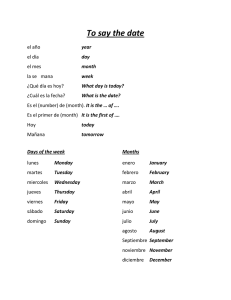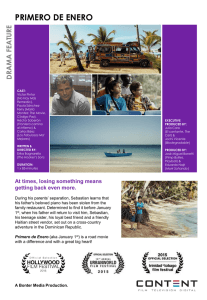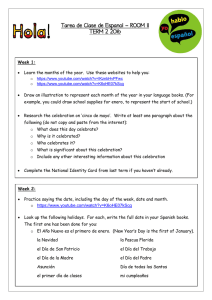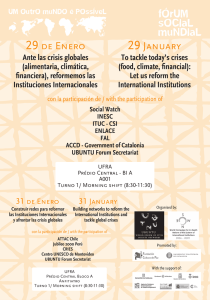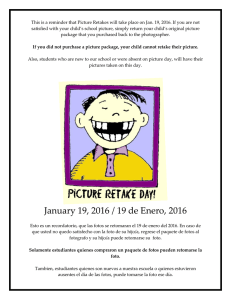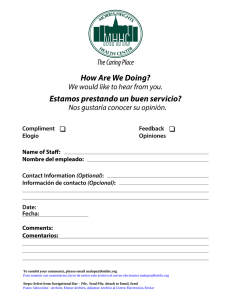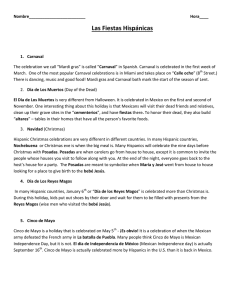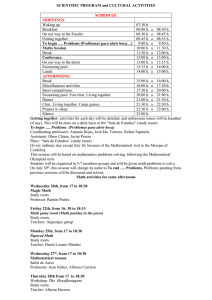HOW TO SEND AND E-MAIL (COMO ENVIAR UN CORREO
Anuncio
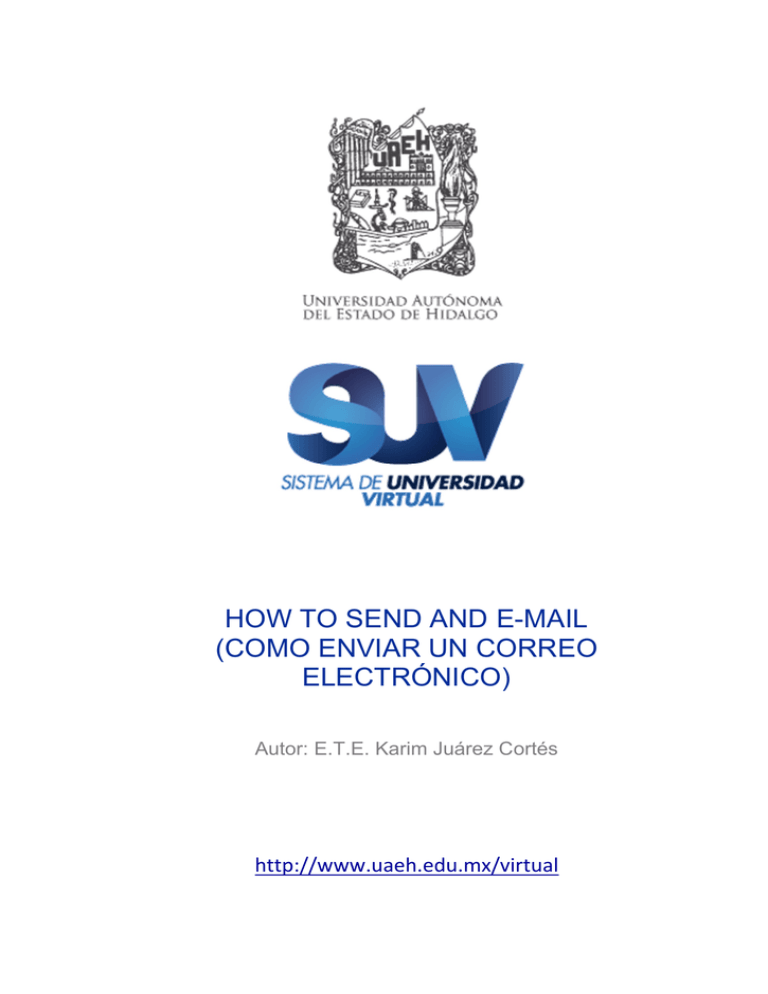
HOW TO SEND AND E-MAIL (COMO ENVIAR UN CORREO ELECTRÓNICO) Autor: E.T.E. Karim Juárez Cortés Enero 2014 http://www.uaeh.edu.mx/virtual “How to send an e-mail” Instructions: Read the next instructions given about how to send an e-mail and pay attention to the words in different colors. (Instrucciones: Lee las siguientes instrucciones proporcionadas de como enviar un correo electrónico y pon atención en las palabras en diferentes colores.) First, open your e-mail service and type your user and password. Then, look for the menu NEW to start your e-mail. After that, enter the necessary information about it (Recipient address, subject, message, etc.) Next, look for an icon in your toolbar which looks like a paper clip to attach a document if it is necessary to do it. Then, Locate and select the attachement file in the “Browse” window opened. Finally, click the icon SEND. 2 REFERENCES: REFERENCIAS: About.com ( 2014) Recuperado el día 7 de enero de 2014 de http://email.about.com/od/yahoomailtip1/qt/How_to_Send_an_Attachment_with_Yahoo_Mail.htm Digital Unite Recuperado el día 10 de enero de 2014 de http://digitalunite.com/guides/email/how-send-email Media College.com Recuperado el día 5 de enero de 2014 de http://www.mediacollege.com/internet/email/attachments.html Web Developers Notes (2000- 2014) Recuperado el día 18 de enero de 2014 de http://www.webdevelopersnotes.com/tips/yahoo/compose-send-email-yahoo-account.php 3