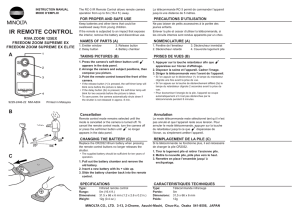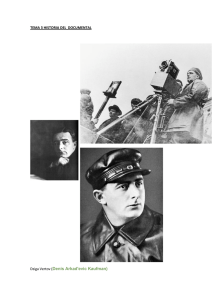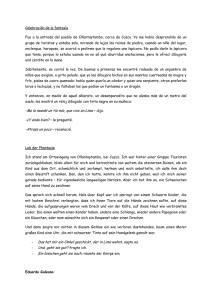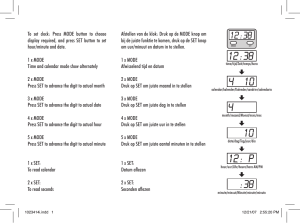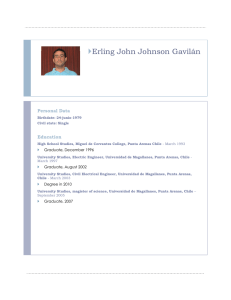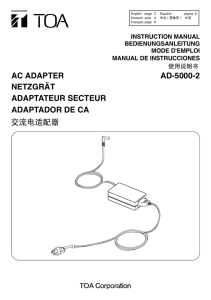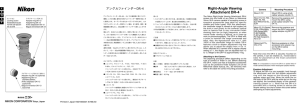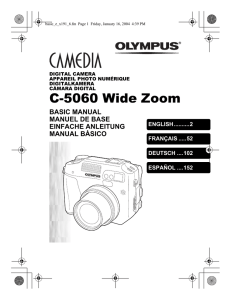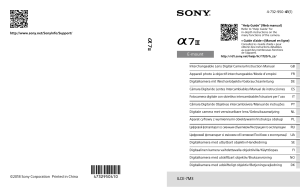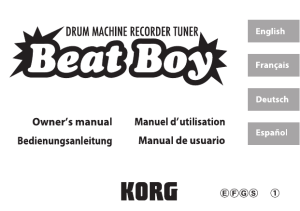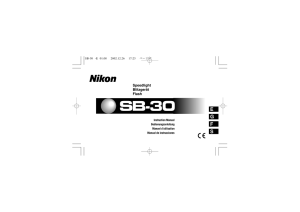optional ir remote control efcgs
Anuncio
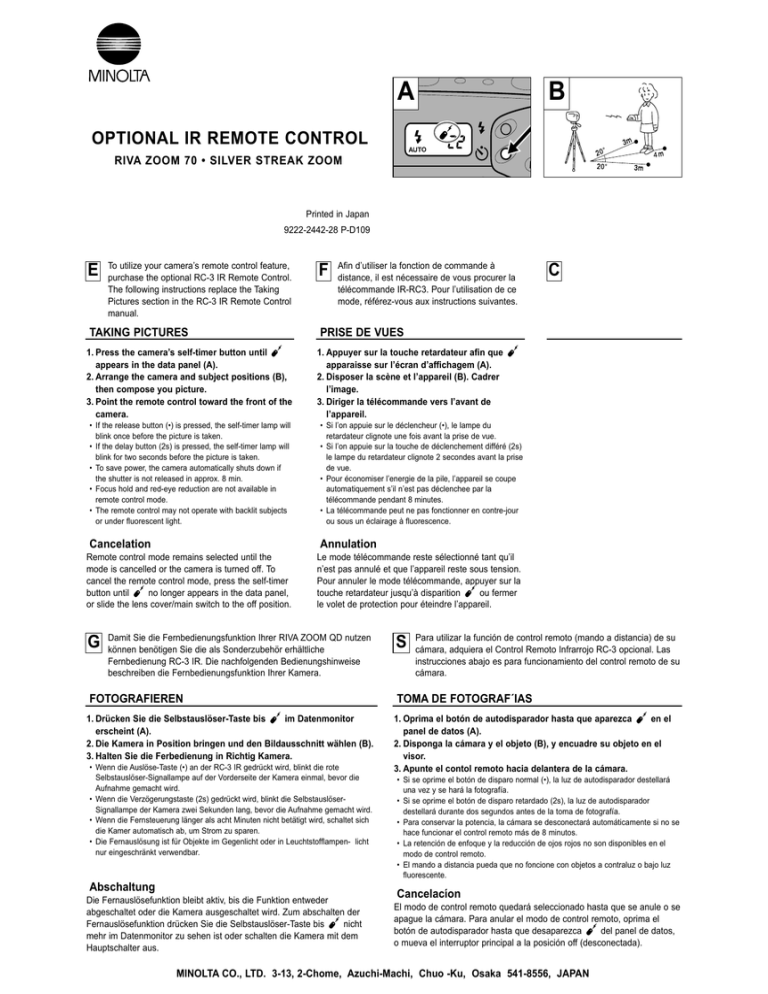
A B OPTIONAL IR REMOTE CONTROL RIVA ZOOM 70 • SILVER STREAK ZOOM Printed in Japan 9222-2442-28 P-D109 E To utilize your camera’s remote control feature, purchase the optional RC-3 IR Remote Control. The following instructions replace the Taking Pictures section in the RC-3 IR Remote Control manual. TAKING PICTURES 1. Press the camera’s self-timer button until appears in the data panel (A). 2. Arrange the camera and subject positions (B), then compose you picture. 3. Point the remote control toward the front of the camera. • If the release button (•) is pressed, the self-timer lamp will blink once before the picture is taken. • If the delay button (2s) is pressed, the self-timer lamp will blink for two seconds before the picture is taken. • To save power, the camera automatically shuts down if the shutter is not released in approx. 8 min. • Focus hold and red-eye reduction are not available in remote control mode. • The remote control may not operate with backlit subjects or under fluorescent light. Cancelation Afin d’utiliser la fonction de commande à distance, il est nécessaire de vous procurer la télécommande IR-RC3. Pour l’utilisation de ce mode, référez-vous aux instructions suivantes. C PRISE DE VUES 1. Appuyer sur la touche retardateur afin que apparaisse sur l’écran d’affichagem (A). 2. Disposer la scène et l’appareil (B). Cadrer l’image. 3. Diriger la télécommande vers l’avant de l’appareil. • Si l’on appuie sur le déclencheur (•), le lampe du retardateur clignote une fois avant la prise de vue. • Si l’on appuie sur la touche de déclenchement différé (2s) le lampe du retardateur clignote 2 secondes avant la prise de vue. • Pour économiser l’energie de la pile, l’appareil se coupe automatiquement s’il n’est pas déclenchee par la télécommande pendant 8 minutes. • La télécommande peut ne pas fonctionner en contre-jour ou sous un éclairage à fluorescence. Annulation Remote control mode remains selected until the mode is cancelled or the camera is turned off. To cancel the remote control mode, press the self-timer button until no longer appears in the data panel, or slide the lens cover/main switch to the off position. G F Le mode télécommande reste sélectionné tant qu’il n’est pas annulé et que l’appareil reste sous tension. Pour annuler le mode télécommande, appuyer sur la touche retardateur jusqu’à disparition ou fermer le volet de protection pour éteindre l’appareil. Damit Sie die Fernbedienungsfunktion Ihrer RIVA ZOOM QD nutzen können benötigen Sie die als Sonderzubehör erhältliche Fernbedienung RC-3 IR. Die nachfolgenden Bedienungshinweise beschreiben die Fernbedienungsfunktion Ihrer Kamera. FOTOGRAFIEREN 1. Drücken Sie die Selbstauslöser-Taste bis im Datenmonitor erscheint (A). 2. Die Kamera in Position bringen und den Bildausschnitt wählen (B). 3. Halten Sie die Ferbedienung in Richtig Kamera. • Wenn die Auslöse-Taste (•) an der RC-3 IR gedrückt wird, blinkt die rote Selbstauslöser-Signallampe auf der Vorderseite der Kamera einmal, bevor die Aufnahme gemacht wird. • Wenn die Verzögerungstaste (2s) gedrückt wird, blinkt die SelbstauslöserSignallampe der Kamera zwei Sekunden lang, bevor die Aufnahme gemacht wird. • Wenn die Fernsteuerung länger als acht Minuten nicht betätigt wird, schaltet sich die Kamer automatisch ab, um Strom zu sparen. • Die Fernauslösung ist für Objekte im Gegenlicht oder in Leuchtstofflampen- licht nur eingeschränkt verwendbar. Abschaltung Die Fernauslösefunktion bleibt aktiv, bis die Funktion entweder abgeschaltet oder die Kamera ausgeschaltet wird. Zum abschalten der Fernauslösefunktion drücken Sie die Selbstauslöser-Taste bis nicht mehr im Datenmonitor zu sehen ist oder schalten die Kamera mit dem Hauptschalter aus. S Para utilizar la función de control remoto (mando a distancia) de su cámara, adquiera el Control Remoto Infrarrojo RC-3 opcional. Las instrucciones abajo es para funcionamiento del control remoto de su cámara. TOMA DE FOTOGRAF´IAS 1. Oprima el botón de autodisparador hasta que aparezca en el panel de datos (A). 2. Disponga la cámara y el objeto (B), y encuadre su objeto en el visor. 3. Apunte el contol remoto hacia delantera de la cámara. • Si se oprime el botón de disparo normal (•), la luz de autodisparador destellará una vez y se hará la fotografía. • Si se oprime el botón de disparo retardado (2s), la luz de autodisparador destellará durante dos segundos antes de la toma de fotografía. • Para conservar la potencia, la cámara se desconectará automáticamente si no se hace funcionar el control remoto más de 8 minutos. • La retención de enfoque y la reducción de ojos rojos no son disponibles en el modo de control remoto. • El mando a distancia pueda que no foncione con objetos a contraluz o bajo luz fluorescente. Cancelacíon El modo de control remoto quedará seleccionado hasta que se anule o se apague la cámara. Para anular el modo de control remoto, oprima el botón de autodisparador hasta que desaparezca del panel de datos, o mueva el interruptor principal a la posición off (desconectada). MINOLTA CO., LTD. 3-13, 2-Chome, Azuchi-Machi, Chuo -Ku, Osaka 541-8556, JAPAN